If you want to grow on Twitter (now X), there's one thing you can’t afford to skip: analytics.
Knowing how your tweets perform, what your audience cares about, and when they’re most active gives you a huge advantage. But here's the problem—Twitter Analytics is no longer free.
Unless you're subscribed to X Premium, you can't even access basic performance data anymore.
That’s why I looked for an alternative. And the best one I found?
✅ Circleboom Twitter — a powerful Twitter management tool and an official partner of X.
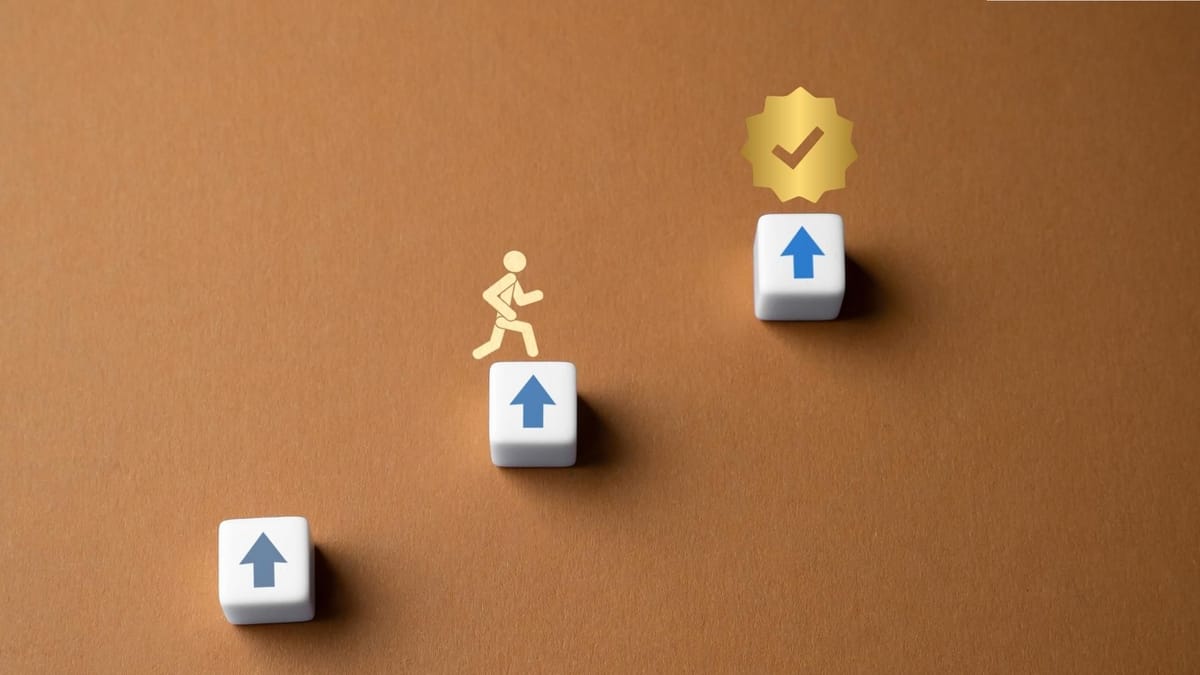
Why I Needed a Twitter Analytics Tool
When I started reviewing my own tweets, I noticed some were getting great traction while others were completely ignored. It made me realize how little I actually understood about my audience and content performance.
Twitter's native analytics used to help, but now:
➡️ It’s locked behind an X Premium paywall.
➡️ Even if you pay, the insights are shallow.
➡️ There's no way to filter or act on the data.
I didn’t want to pay just to see who liked my tweets. I needed something more powerful.
That’s when I turned to Circleboom Twitter—and it changed everything.
Why Circleboom Twitter Is the Best Tool
Circleboom is an official Twitter/X partner, so it’s safe and reliable.

But more than that, it's a complete Twitter management dashboard with everything I needed:
✅ AI Tweet Generator to create better posts
✅ Post Scheduler to share content at the right time
✅ Cross-posting to Facebook, LinkedIn, Pinterest, Threads, and more
✅ Smart follow/unfollow tools
✅ Remove fake, spammy, or inactive followers
✅ Delete tweets, retweets, likes, and media in bulk
✅ Export your data in CSV, PDF, PNG
And best of all: full analytics without X Premium
Circleboom’s Analytics Features
Circleboom’s analytics dashboard is divided into two powerful sections: Post Analytics and Account Analytics. These insights not only help you understand your performance, but also let you take action—automatically recreate high-performing tweets, schedule them again, or clean up your audience with one click.
Let’s break down both analytics sections with detailed steps:
🔍 Post Analytics: Understand What Works
Post Analytics shows you the detailed performance of each tweet—likes, replies, impressions, engagement rate, and more. You can filter your posts, sort by metrics, and even recreate the best ones using AI.
How to Use Circleboom’s Post Analytics
Step #1: Log In to Circleboom Twitter
Go to the Circleboom Twitter website and log in with your credentials. If you’re a new user, sign up—it’s quick and easy!
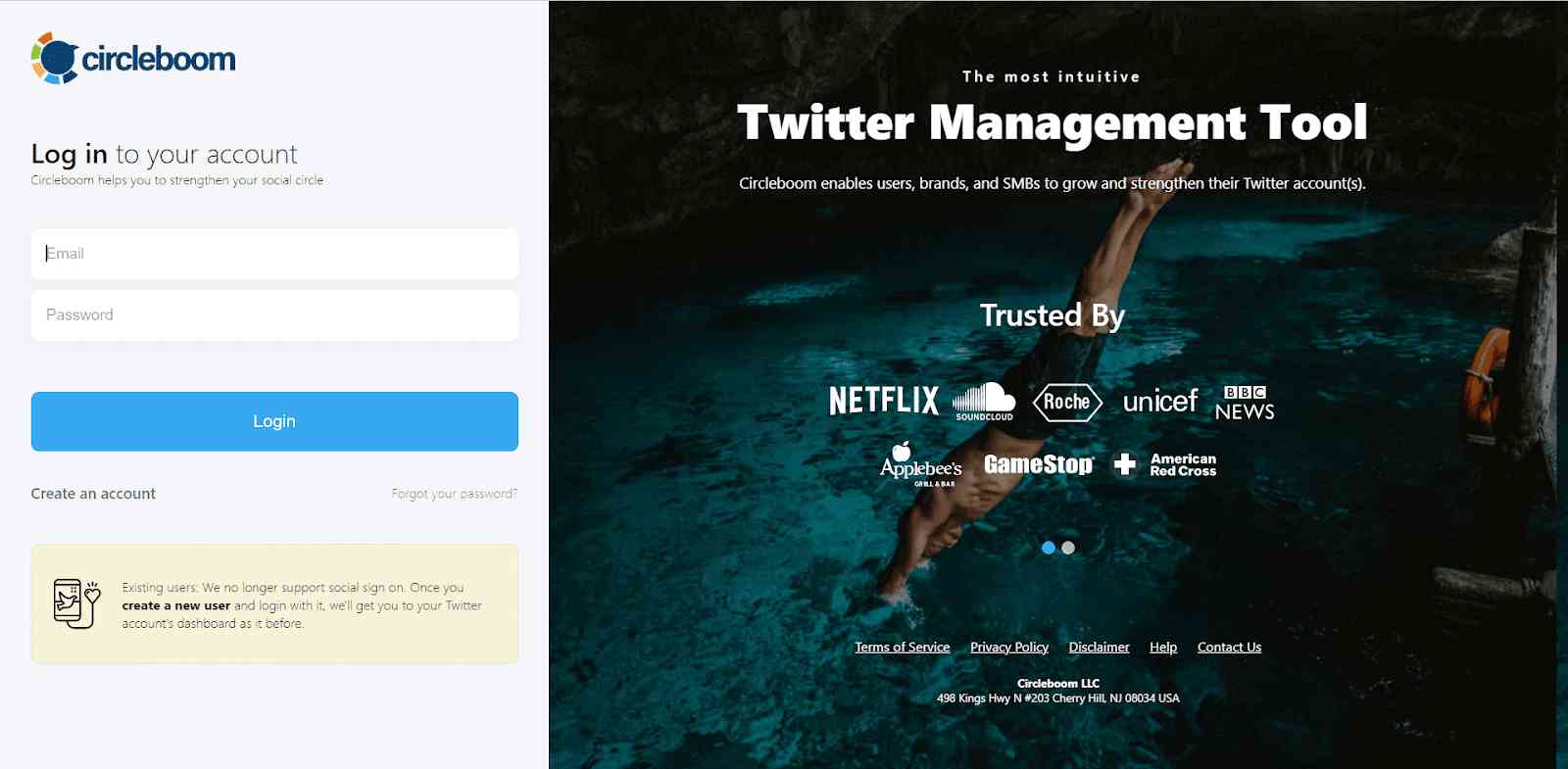
Step #2: Navigate to the Analytics Menu
From the left-hand menu, click on the "Analytics" tab, then select "Post Analytics" from the dropdown.
Within Post Analytics, select the "Post Analytics Overview & Graphs" option.
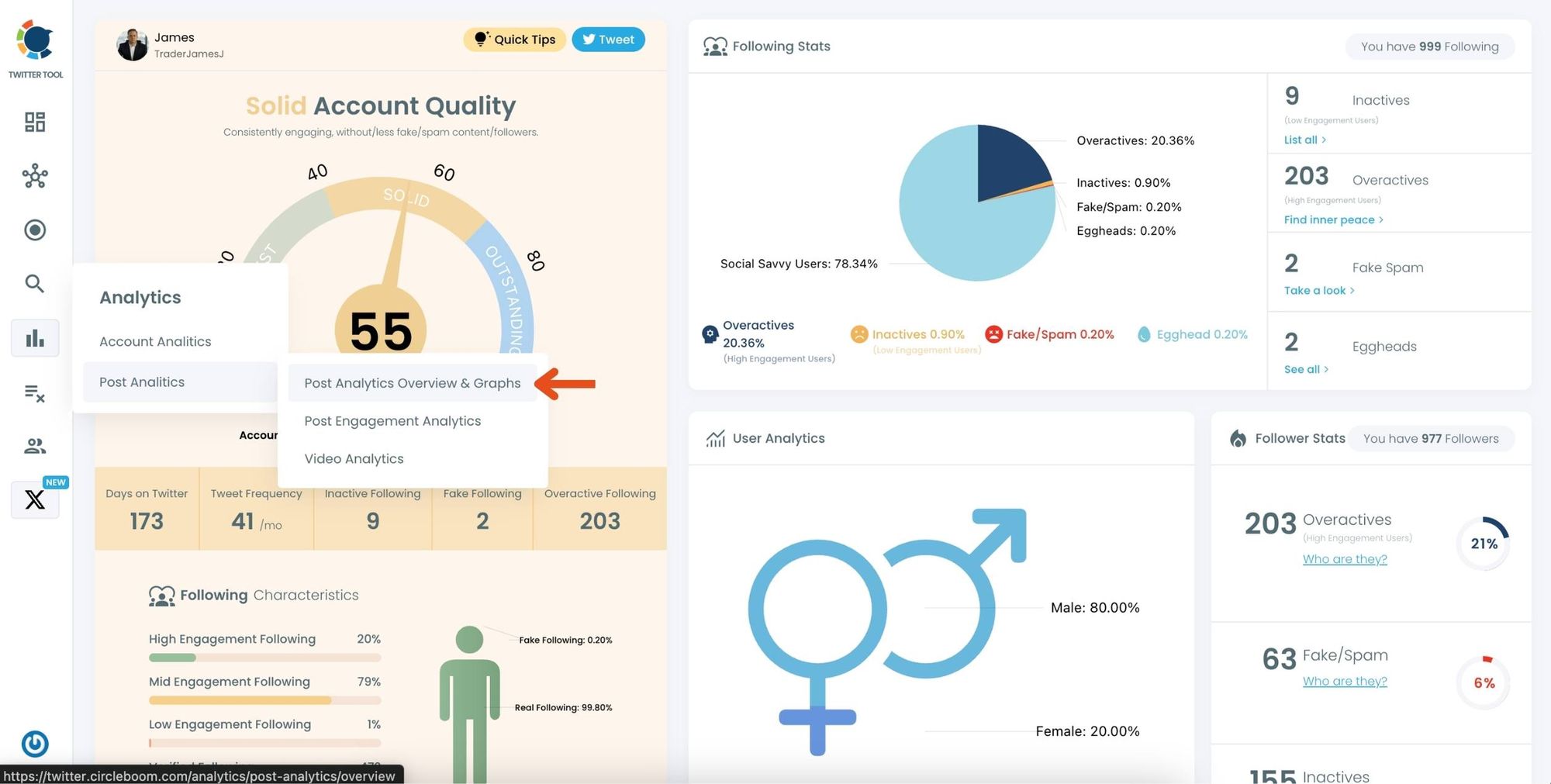
Step #3: Analyze the Graphs
You'll see a line graph labeled "Impressions & Likes." This graph shows trends over time.
Adjust the time frame above the graph (e.g., 7D, 2W, 4W, 3M, 1Y) to view data from different periods.
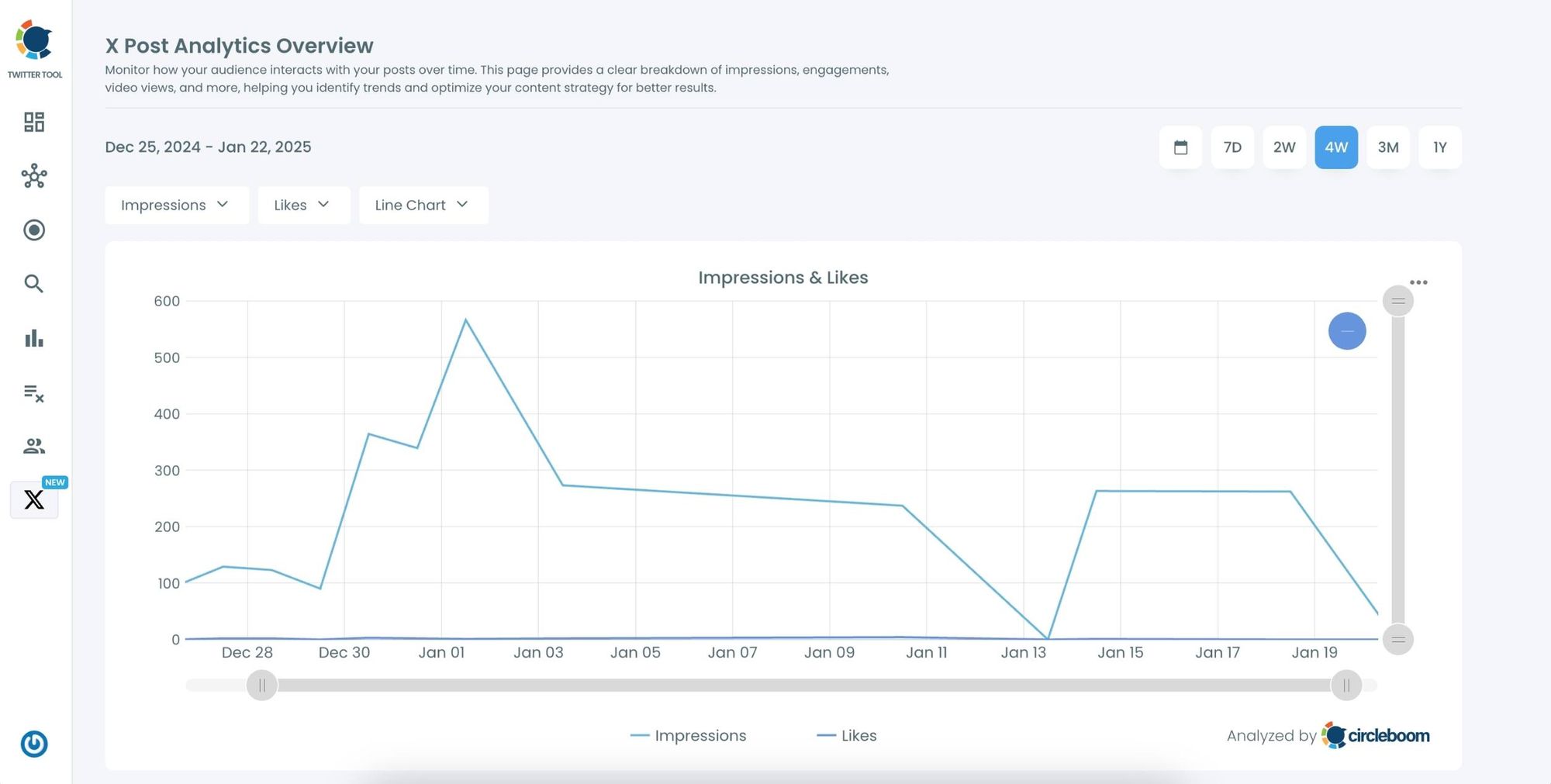
Below or next to the graph, look for detailed metrics such as total impressions, likes, reposts, replies, and engagement figures.
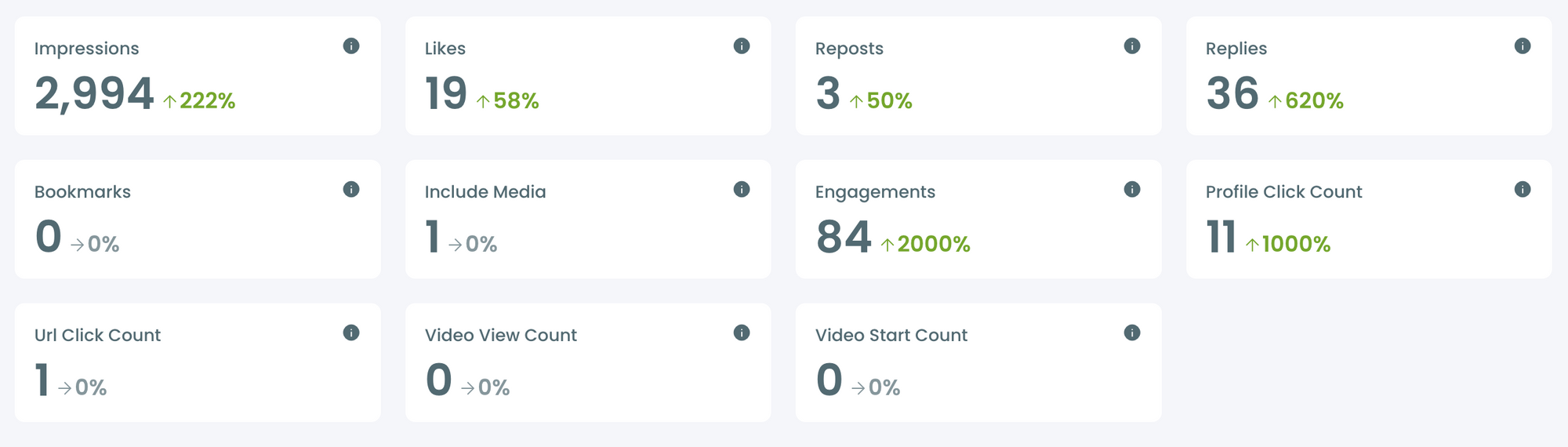
These metrics often come with percentage changes indicating an increase or decrease compared to a previous period.
How to use Post Engagement Analytics:
Step #1: Navigate to the Analytics Menu
From the left-hand menu, click on the "Analytics" tab, then select "Post Analytics" from the dropdown.
Within Post Analytics, select the "Post Engagement Analytics" option.
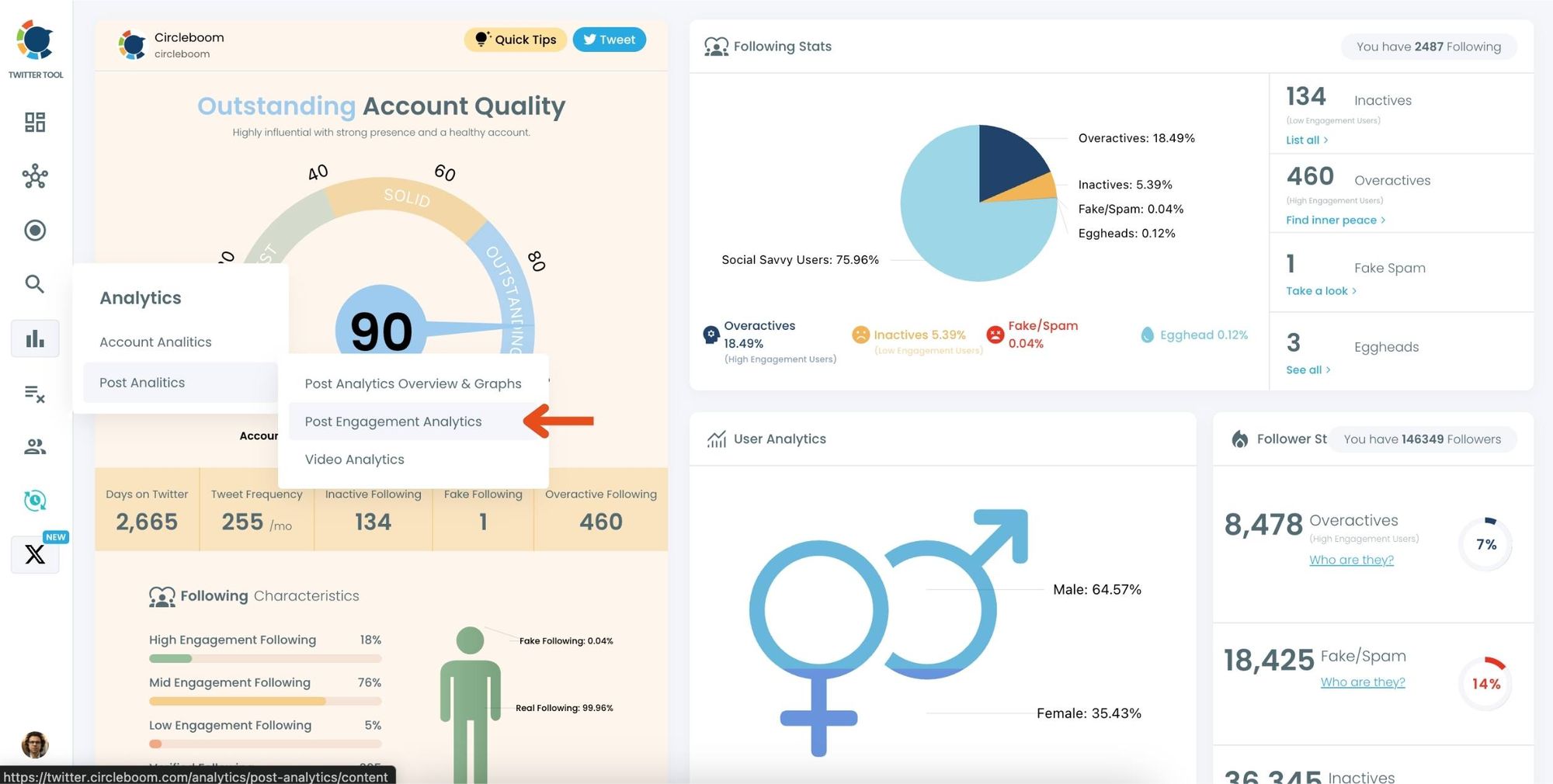
Circleboom will display a detailed breakdown of your posts, including metrics like impressions, likes, retweets, replies, and more.
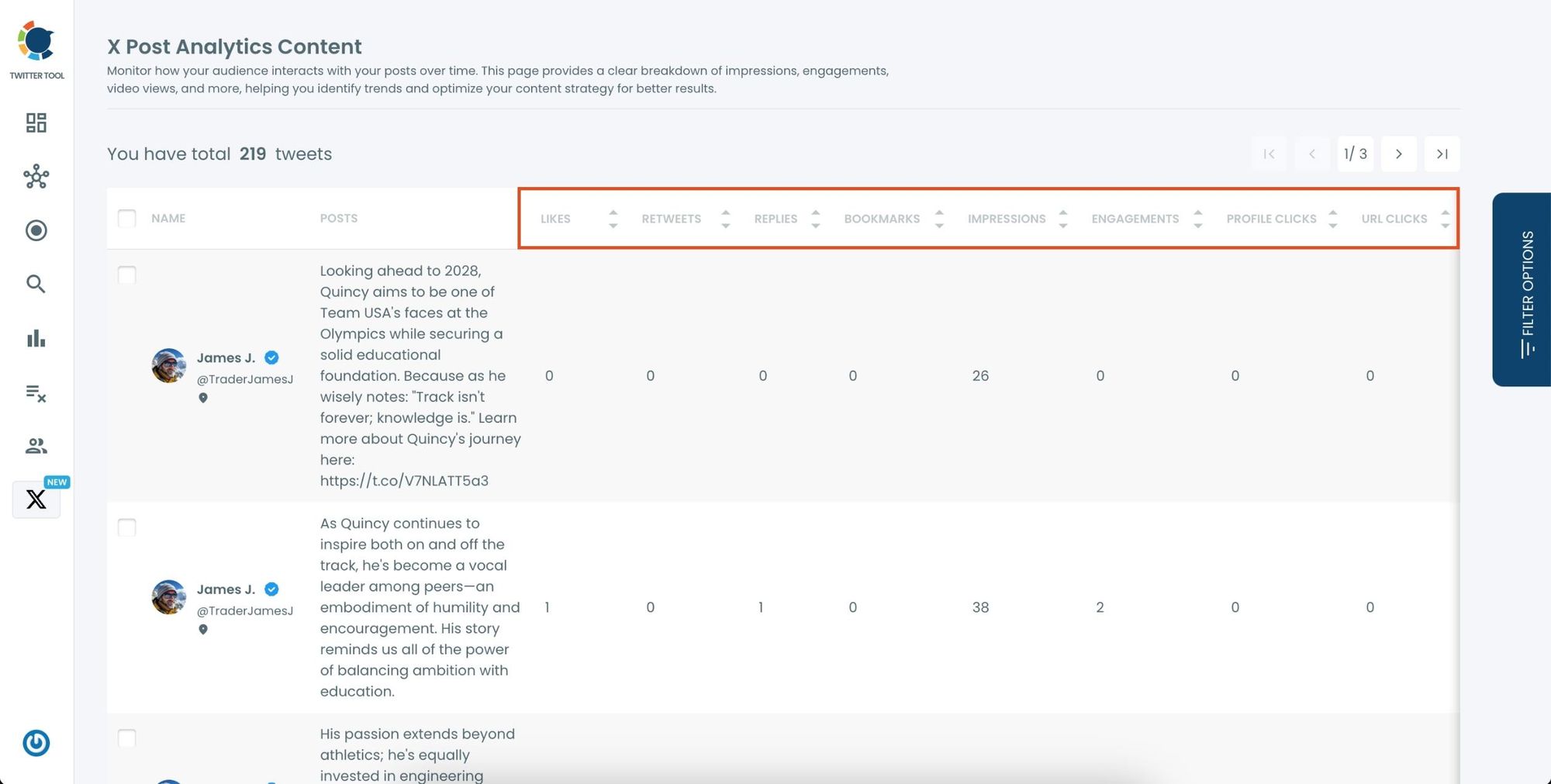
Step #2: Sort by Likes
Locate the "Likes" column in the content list. Click on the column heading, and Circleboom will automatically arrange your tweets from the highest to the lowest number of likes.
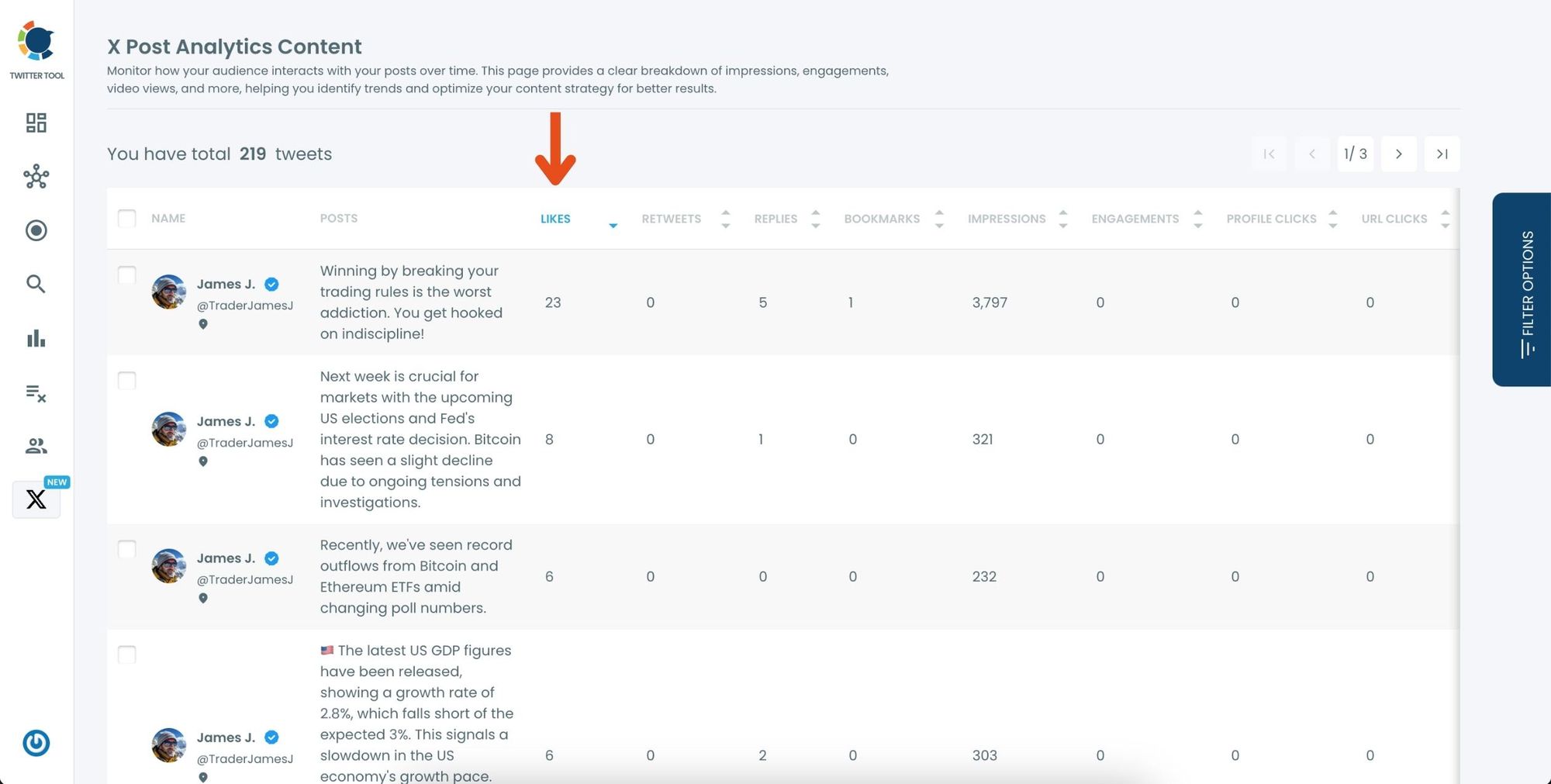
Step #3: Use Advanced Filters (Optional)
For a more focused analysis, click on the "Filter Options" button.
You can refine your search by metrics like date, engagement type, or other performance indicators to identify specific trends.
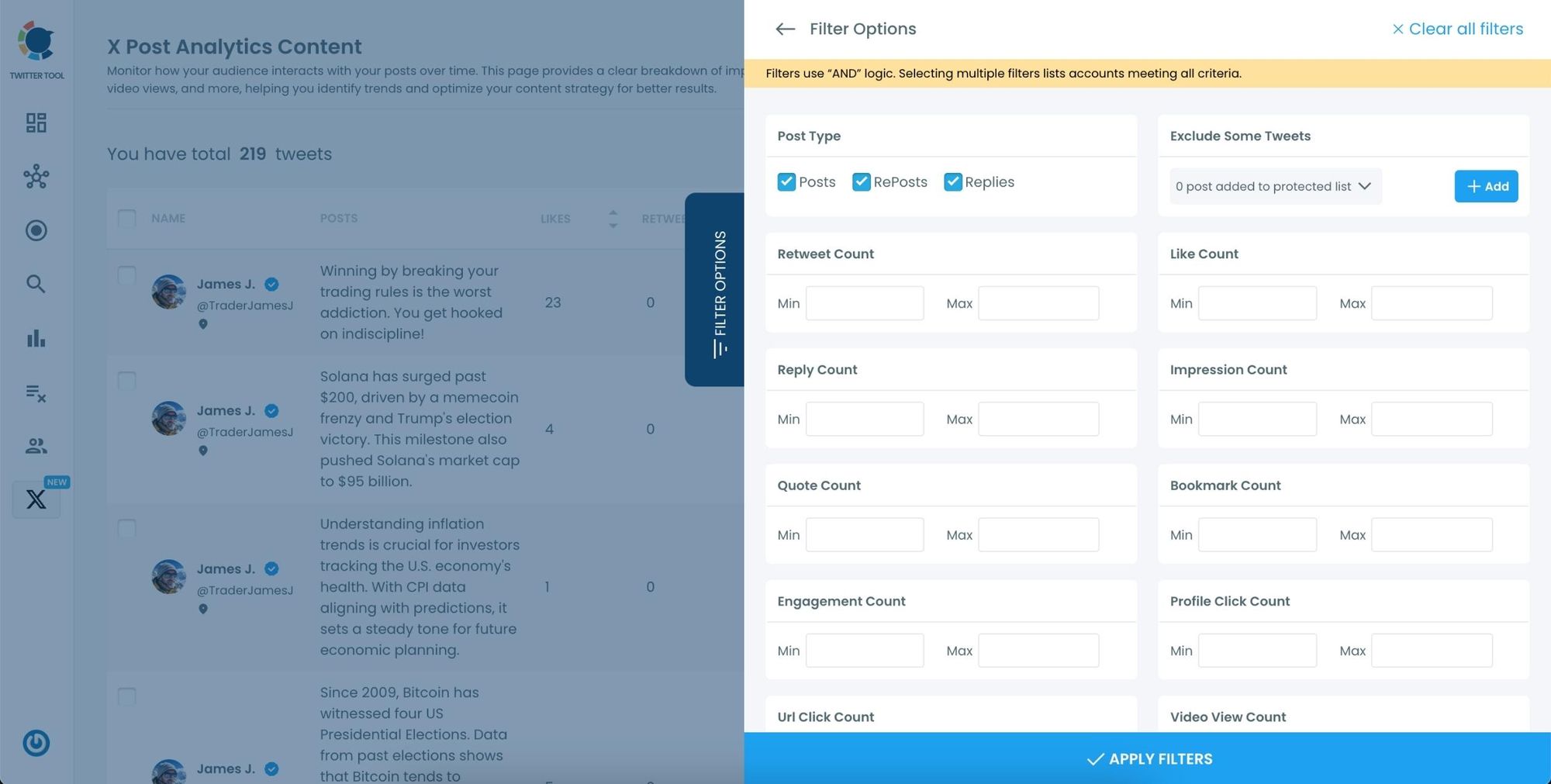
With these steps, you can uncover insights that help refine your Twitter strategy and boost engagement. Circleboom made it super easy to check analytics on Twitter!
📊 Account Analytics: Know Your Audience
Account Analytics gives you an overview of your entire Twitter/X presence—follower growth, gender/language demographics, activity heatmap, interest cloud, and more.
You don’t just see who follows you—you understand who they are, when they’re online, and what they care about.
How to Use Circleboom’s Account Analytics
Step #1: Log in to Circleboom and go to Analytics → Account Analytics.
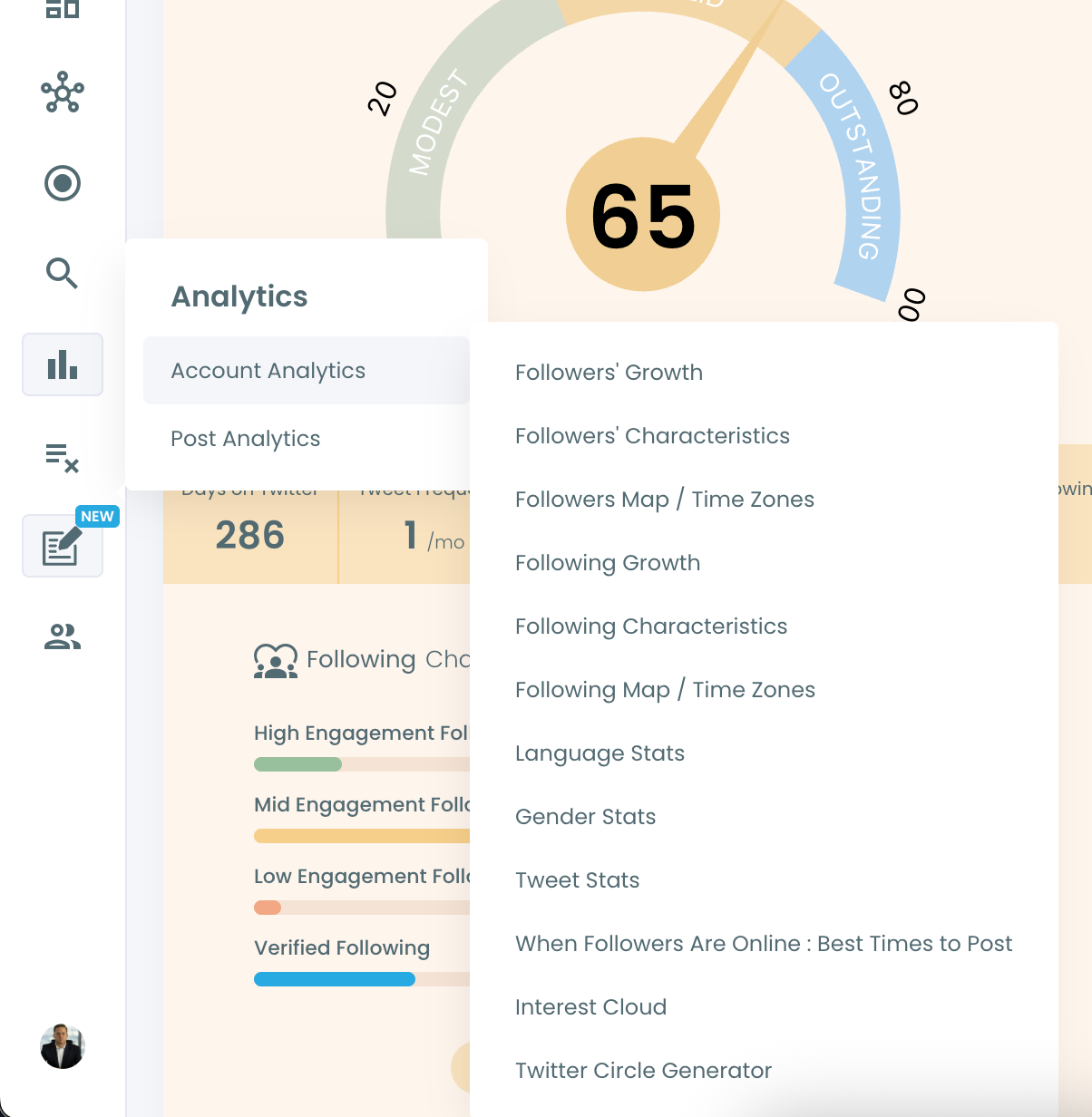
Step #2: Explore your Twitter Account Summary, which includes:
- Tweet frequency
- Days on Twitter
- Account quality score
- Verified accounts you follow
- Fake, inactive, or low-quality followers
Step #3: Check out your Follower Growth Chart
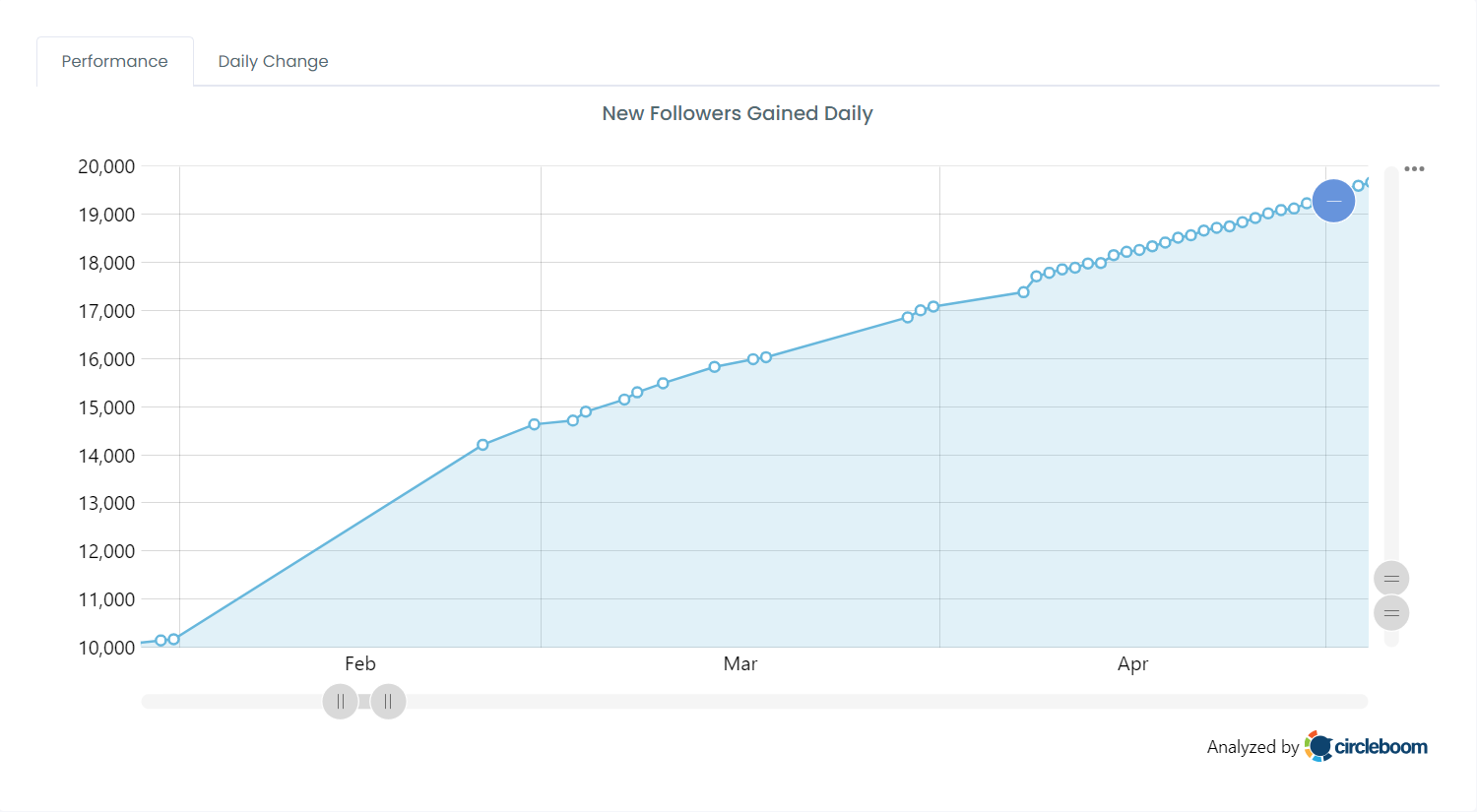
- Track how many you gain or lose daily
Step #4: Go to the Demographics & Interests sections
- See follower gender, language, and location
- Check when your followers are online
- View your Twitter Interest Cloud to understand top topics
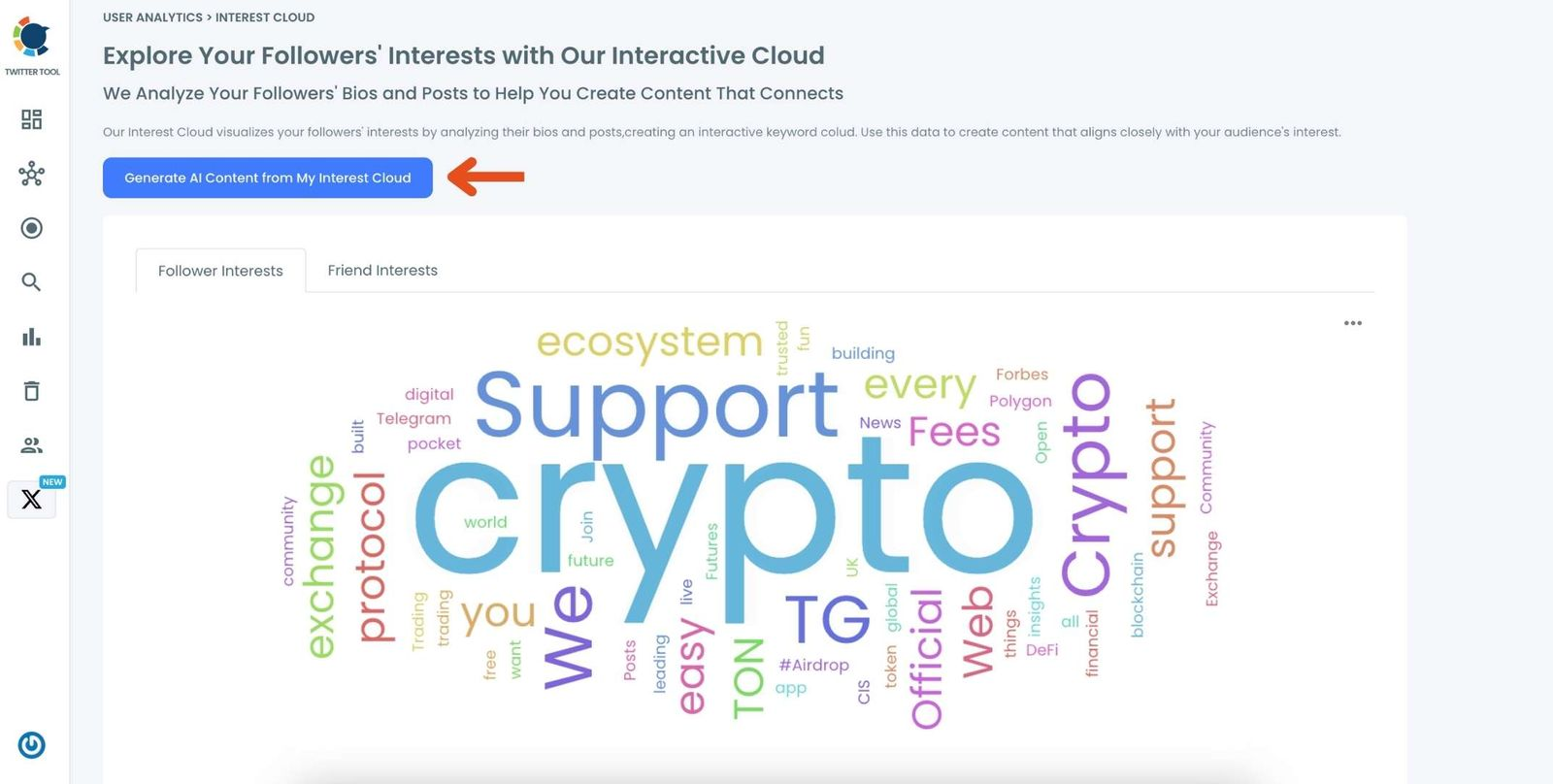
Step #5: Export all these insights in PNG, CSV, PDF, or XLS formats
- Use this data to optimize your content calendar and audience targeting
💡 This level of analytics isn’t just “interesting”—it’s actionable. You can improve your strategy based on actual behavior and trends.
Why Regular Analytics Matter
By checking your analytics regularly, you can:
➡️ Discover your top-performing tweets and recreate them
➡️ Post when your audience is most active
➡️ Remove fake or inactive followers to improve engagement rates
➡️ Spot performance trends and fix what’s not working
➡️ Grow faster with data-backed decisions
Final Thoughts
You don’t need X Premium to understand your account or grow your Twitter presence.
With Circleboom Twitter, you get detailed analytics, smart tools, and automation features in one dashboard. It doesn’t just show you the numbers—it helps you act on them.
Ready to get the full picture of your Twitter account?
Try Circleboom Twitter today and manage, grow, and optimize your profile—without paying for X Premium.



