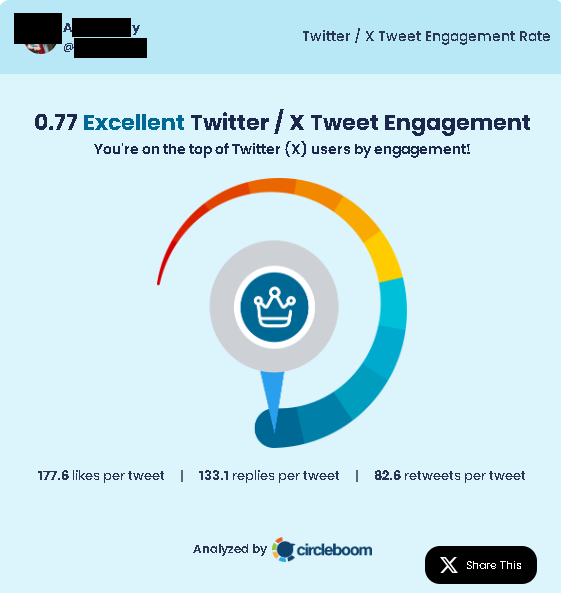Some time ago, I was tasked with growing a Twitter audience from 0 followers, and like many others, I tried the classic follow/unfollow tactic to grow my follower base. You know the drill—follow a bunch of people, hope they follow back, and then unfollow those who don’t follow back. Sounds simple, right? Well, it wasn’t.
The problem? I was doing everything manually. I didn’t have a follow and unfollow tool for Twitter, let alone a mass follow/unfollow feature. And let me tell you, trying to grow an account this way was exhausting and time-consuming.
Curious what that follow unfollow tool for Twitter is? Check it out below:
Or if you'd like to read the rest of the story, keep on scrolling.
⏬
My early journey without a follow and unfollow tool for Twitter
In the beginning, I was determined to make it work. Every day, I spent hours scrolling through Twitter, finding people in my niche, and clicking “follow.”
Then, I’d have to remember to go back and unfollow those who didn’t reciprocate after a few days. Keeping track of who to follow, who I followed, who followed back, and who to unfollow was a nightmare. It was just impossible to stay organized...
Engagement? Creativity? Forget about it! I was too busy managing this social media follow-unfollow ballet.
- SPOILER-
The platform I found later also had content creation and curation features, helping me with creativity and engagement. Check it out below if you're wondering what it is already:
If you're uninterested in getting help while tweeting, keep on reading my story.
⏬
And let’s not forget the mental fatigue. The constant back-and-forth turned my excitement for growing an audience quickly into a chore. Let alone feeling the pressure of the expectations of my manager.
The worst part? It barely worked. My follower count grew slowly, and most of them were probably just playing the same game. The engagement was dismal, and my tweets felt like they were disappearing into a void.
What I needed was an auto follow and unfollow tool for Twitter, but back then, I didn’t know such a thing even existed.
Discovering Circleboom’s Twitter follow and unfollow tool
Fast forward to today, and I wish I had discovered Circleboom Twitter earlier. With its Twitter follow tool and Twitter unfollow tool, growing an account is no longer a manual, tedious process.
Instead of spending hours clicking through profiles, I can now use Circleboom to bulk follow and mass unfollow in just a few clicks. The platform does the hard work for me, and I get my time back.
Now, building a targeted Twitter following takes minutes, not marathons. I can search for relevant accounts using Circleboom's Twitter search tool.
It has many options, starting with searching Twitter bios and profiles for specific keywords to find profiles interested in any topic.w
Or, I can also see all of someone's Twitter followers. In other words, it lets me see who follows who, simply by searching for any handle.
Imagine this: Targeting specific audiences based on location or keywords, or even your competitor's followers. Circleboom makes it a breeze to find relevant accounts.
Then, with a few clicks, I can follow hundreds of potential connections within minutes.
And the mass unfollow tool? It’s a lifesaver.
With Circleboom's Twitter follower audit, I can easily identify accounts that are inactive, fake/spam, or that unfollowed me.
Then comes mass unfollowing them, allowing me to say goodbye to these accounts in bulk – a far cry from the one-by-one monkey business of the past.
Results with the best Twitter follow unfollow tool
I call Circleboom the best follow and unfollow tool for Twitter, because once I started using Circleboom’s Twitter follow and unfollow tool, my follower count started growing much faster.
Instead of being stuck in the follow-unfollow cycle, I can now focus on what truly matters – creating engaging content and interacting with my genuine audience. My account was no longer stuck in the follow/unfollow loop—it was finally thriving.
This was the tweet I shared on Twitter the other day: An account quality score of 90/100 while following only a few hundred accounts with quality content!
Well... Circleboom also helps me create engaging content through its AI tweet generator, but that's a whole other story. But let me also show you the effects of using such a tool on my engagement levels below:
The least I can say is this: Give it a try yourself, and you'll definitely see the difference. You have nothing to lose anyway, as it has a 14-day free trial.
Final words on the Twitter follow and unfollow tool I wish I had from day one
Looking back, I can’t help but think how much easier my Twitter journey would’ve been if I had Circleboom from day one. It would have saved me so much time and frustration.
If you’re just starting out or even if you’ve been trying to grow your Twitter account the hard way, don’t make the same mistake I did. Circleboom offers everything you need to streamline the follow/unfollow process and take your Twitter growth to the next level.
Take it from someone who’s been through the grind—using a Twitter follow unfollow tool like Circleboom is the smart way to grow, and I only wish I had it sooner.
Trust me, your future self (and your thumbs) will thank you!