A 9-grid Instagram is simply a strategic way to enhance your profile’s aesthetic appeal through a 3x3 grid layout of the latest shared images.

This unique approach splits a single image into nine individual posts to form a cohesive, visually stunning collage on your profile page. It’s a great way to grab attention and convey a powerful story.
Learn more about 9-grid Instagram by scrolling down, or start working on yours by using Circleboom's Instagram grid maker. ⬇️
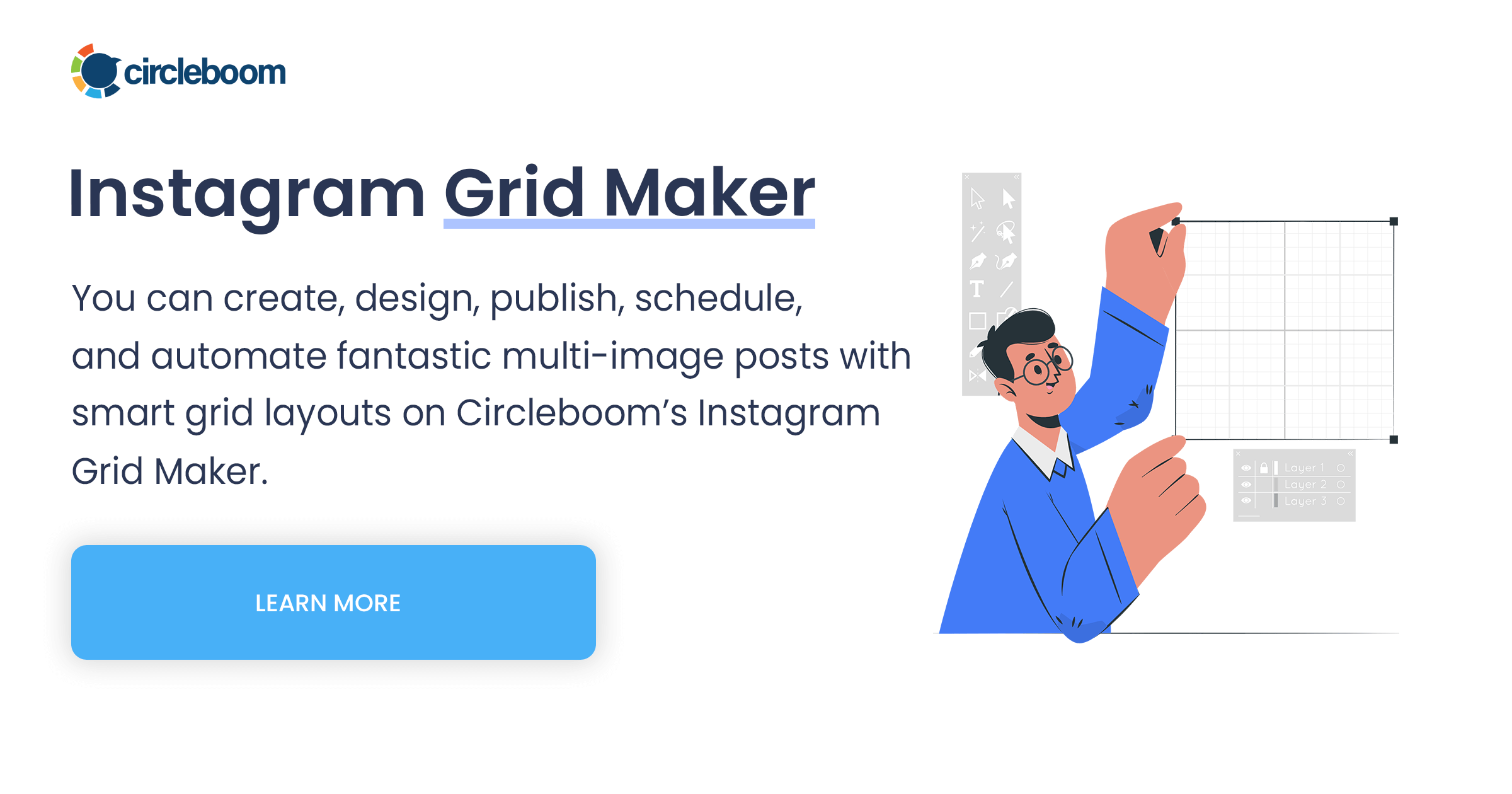
The Concept Behind the 9-Grid Instagram
When someone visits your Instagram profile, they see a grid of your recent posts. The 9-grid Instagram layout uses this format to create a single, striking visual across nine tiles. It’s often used for:
- Brand Announcements: Highlight new campaigns, products, or events.
- Personal Creativity: Showcase photography, artwork, or memorable moments.
- Storytelling: Narrate a story through interconnected posts.
Below is an example of a 9-grid Instagram.
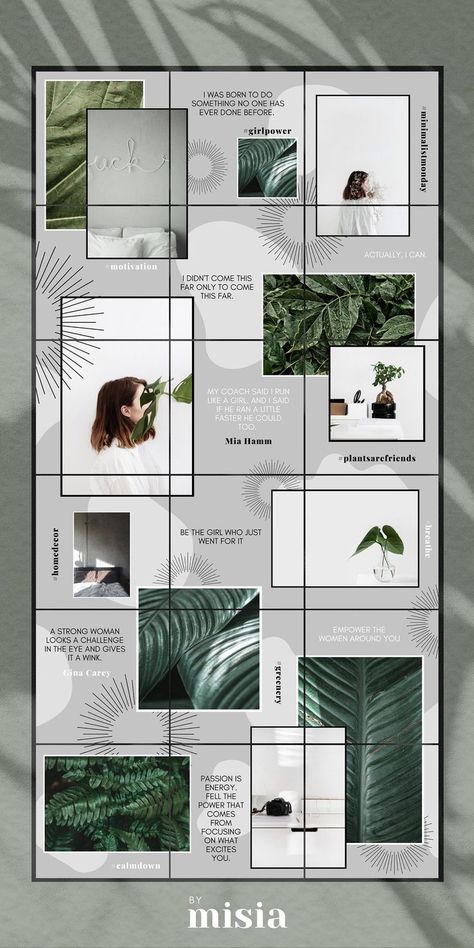
Benefits of the 9-Grid Instagram
- Visually Unique: It grabs attention instantly.
- Professional Look: Creates a well-thought-out, cohesive feed.
- Focus on Message: Ideal for introducing big ideas or announcements.
How to Create a 9-Grid Instagram
Step 1: Log in to Circleboom Publish and connect your Instagram account.
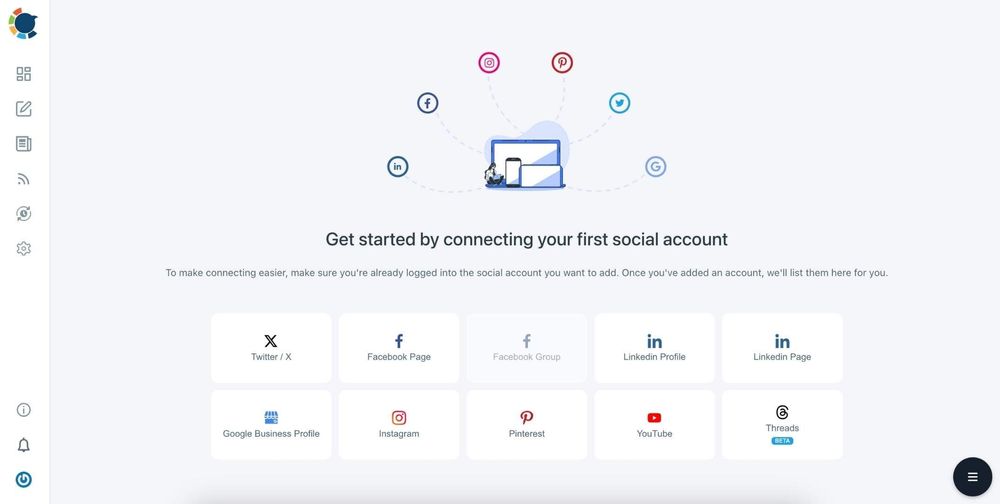
Step 2: On your dashboard, click "Instagram Specific & Reels Post". Then, select your Instagram account(s).
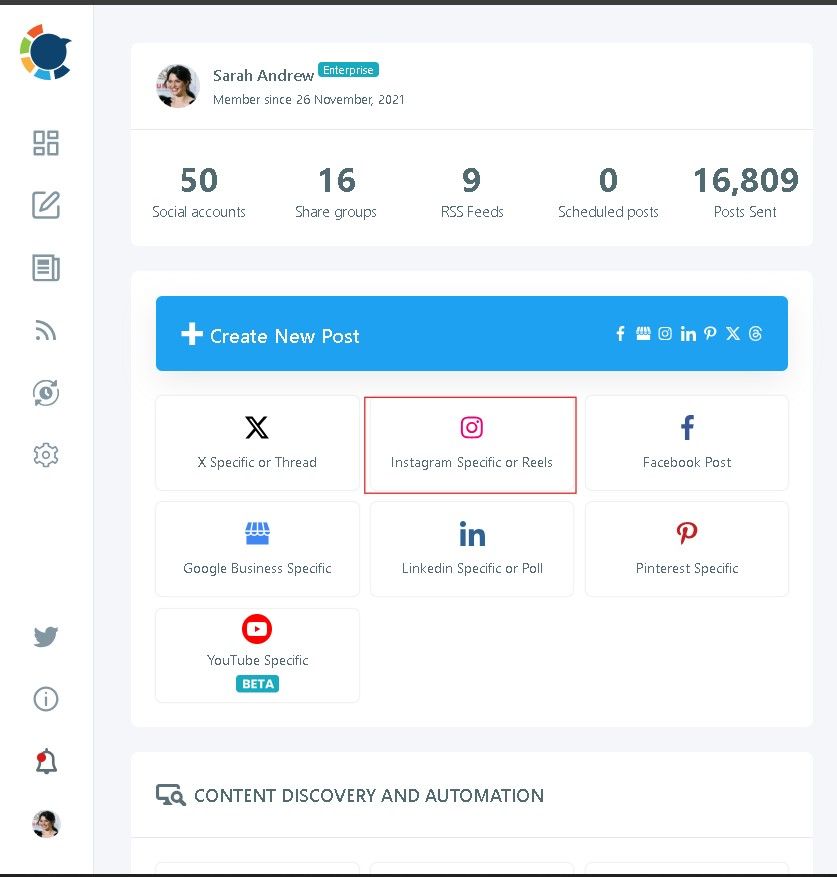
Step 3: Instagram-specific post allows you to create 3x3 and 3x4 grid posts. Choose 3x3 for a 9-grid Instagram.
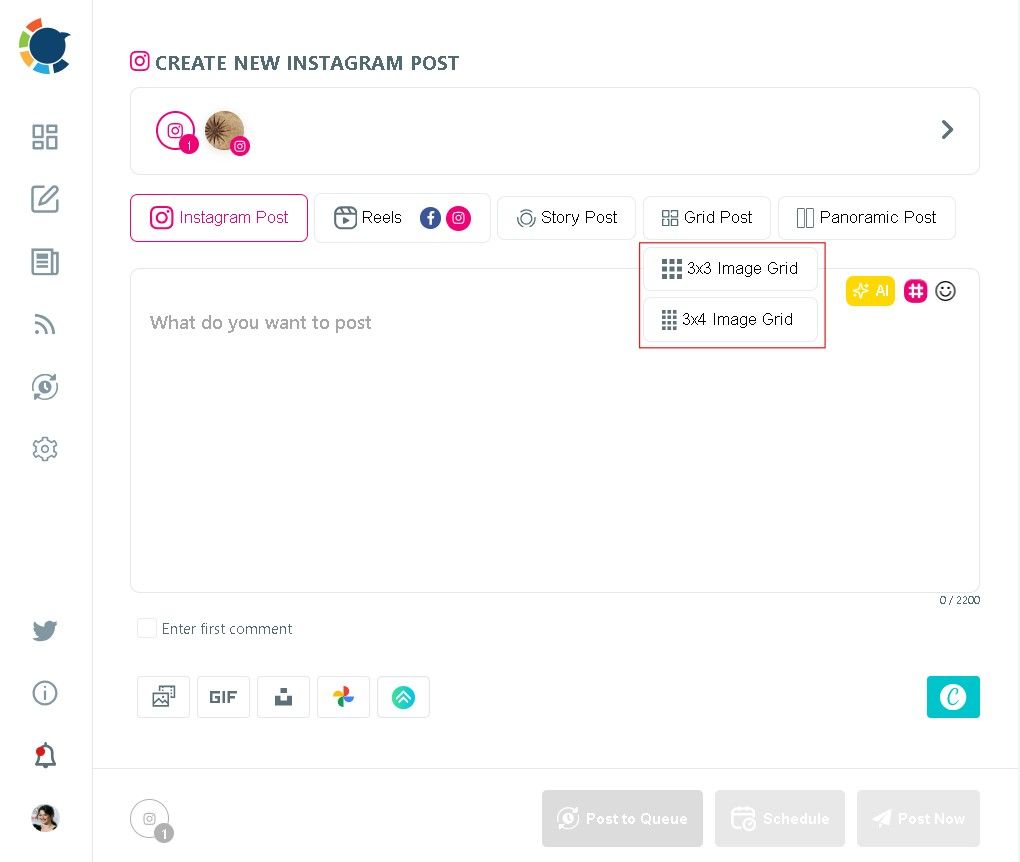
Step 4: You can choose images from your devices or choose posting from Google Photos to Instagram.
Alternatively, you can curate and design images using other built-in tools like Unsplash and Canva.
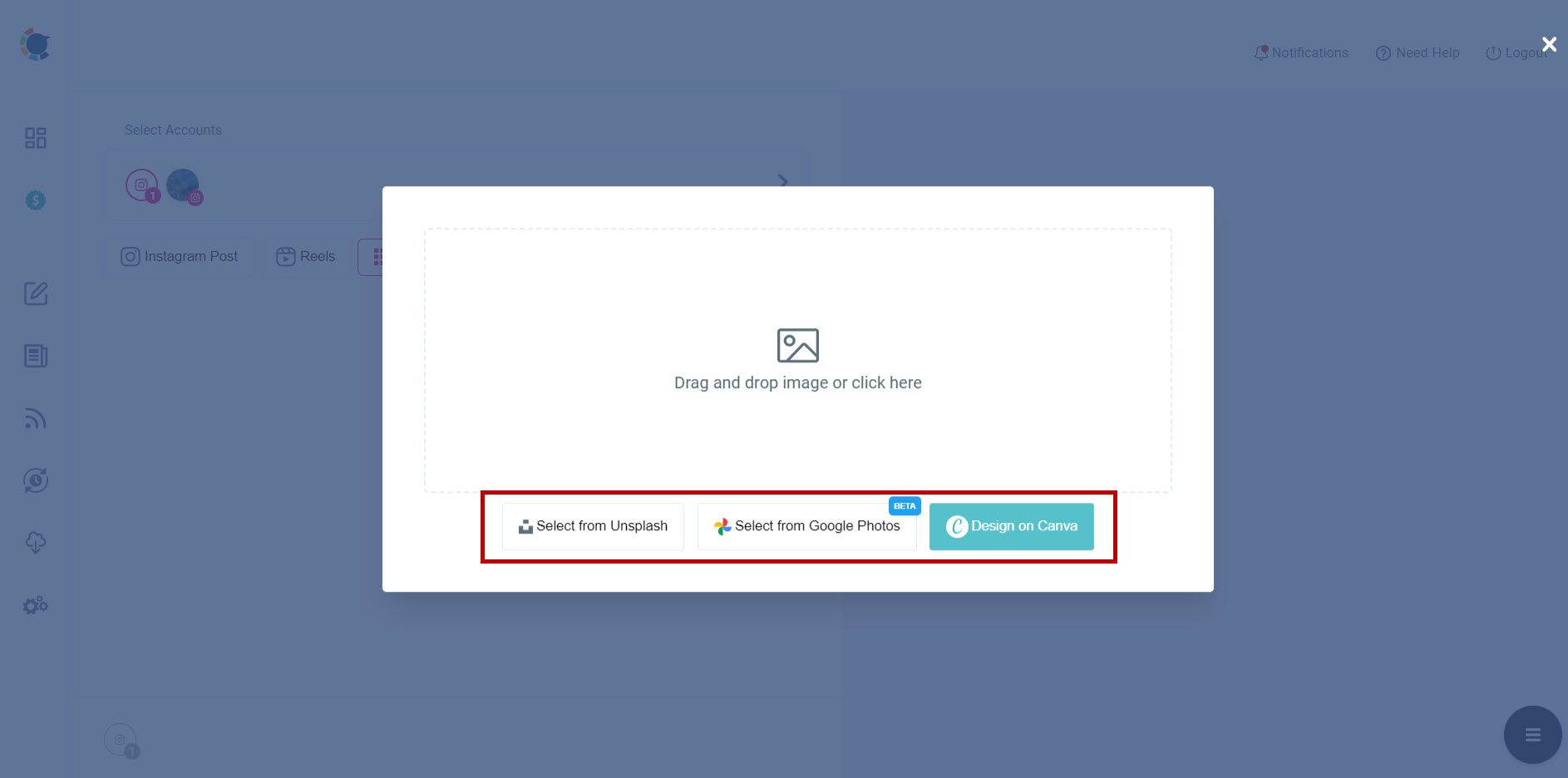
Step 5: Then, you can add captions to your posts.
Also, you can find relevant hashtags using the Instagram hashtag generator on Circleboom.
Step 6: Once you're all done, you can publish all 9 posts immediately to achieve the 9-grid Instagram of your dreams, or schedule it for a later time.
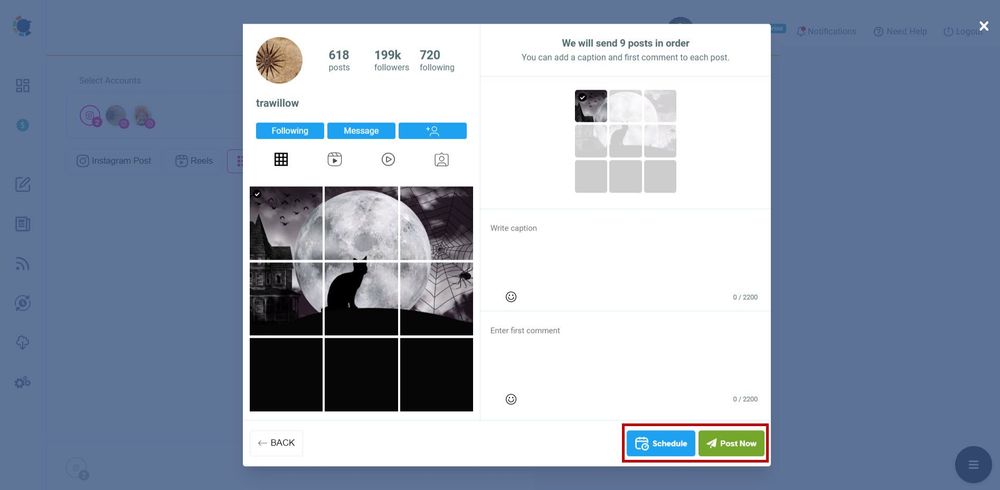
See more on a 9-grid Instagram here ⬇️
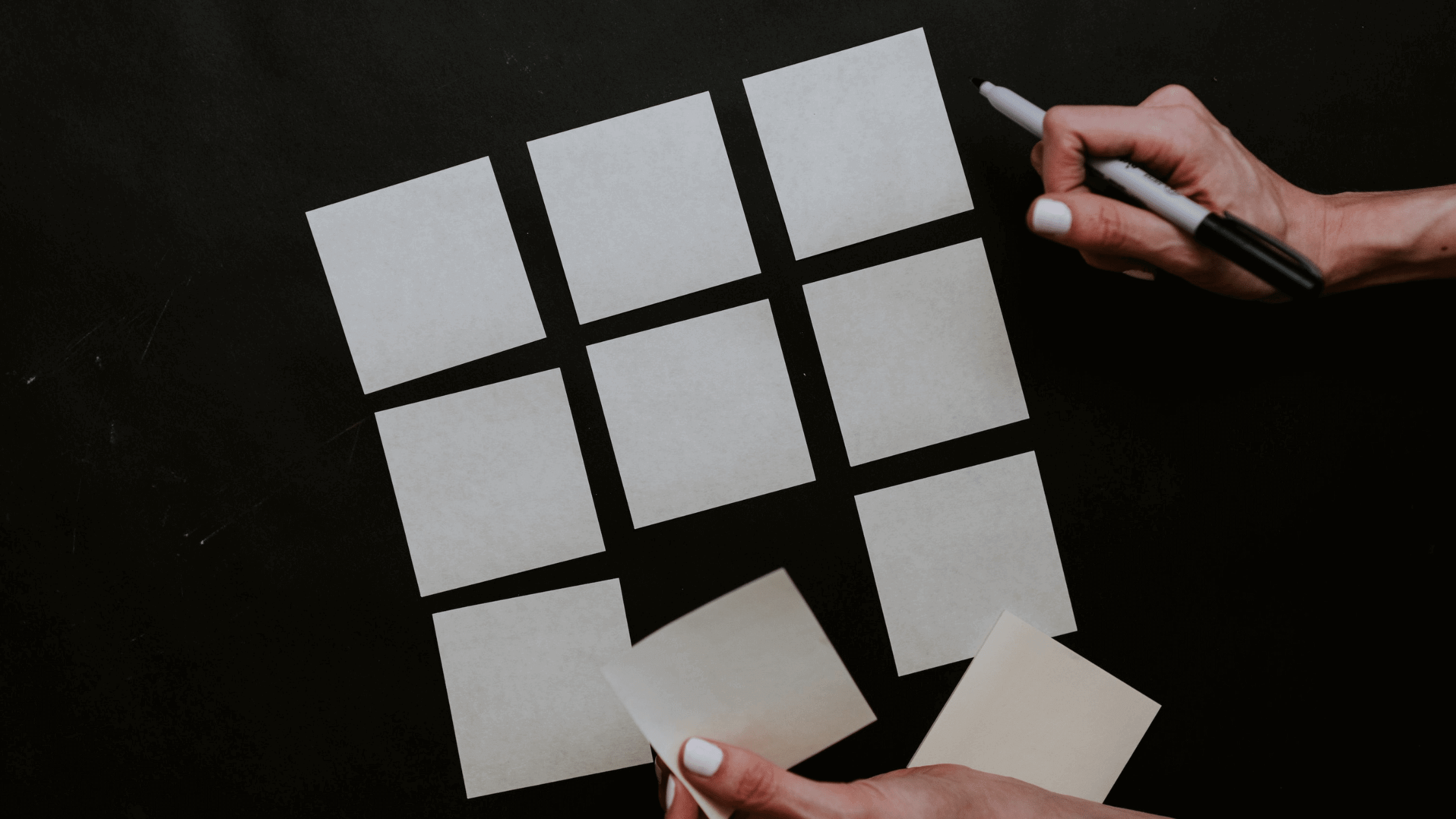
Conclusion
The 9-grid Instagram layout is a creative way to stand out and leave a lasting impression on your audience.
Whether you’re an influencer, brand, or content creator, tools like Circleboom make it simple to create professional and eye-catching grids.
Try it out, and transform your Instagram profile into a stunning visual masterpiece!







