As a digital marketing expert at Circleboom, I understand the frustration many Twitter users face when they experience a drop in engagement, replies, or retweets. If this sounds familiar, you might be dealing with a ghost ban, also known as a shadow ban.
In this blog post, we'll explore a Twitter ghost ban, how to identify it, and, most importantly, how to avoid it using Circleboom's robust features.
What Is a Twitter Ghost Ban?
A Twitter ghost ban occurs when your tweets become less visible to others without any notification from Twitter. This form of soft censorship limits the reach of your content, making it harder for your followers and others to see your tweets. The ghost ban can severely impact your engagement rates, making it seem your audience is ignoring you.
Types of Twitter Ghost Bans
- Search Suggestion Ban: Your account doesn’t appear in search suggestions.
- Search Ban: Your tweets are hidden from search results.
- Thread Ban: Your replies are hidden from others’ view, but you can still see them.
- QFD (Quality Filter Discrimination): Your tweets don’t appear in conversations unless someone clicks “Show more replies.”
How to identify a Twitter Ghost Ban
Detecting a ghost ban can be tricky since Twitter doesn't notify you. However, sure signs can indicate a possible ban. A sudden drop in engagement, invisible replies, and search invisibility are common indicators. If your likes, retweets, and replies have plummeted overnight, or if your replies to tweets are not visible to others, you might be ghost-banned. Additionally, it's another indicator if your tweets or account do not appear in search results. Fortunately, Circleboom offers a Twitter Shadowban Test feature that allows you to check your account’s status quickly and easily. Using Circleboom Twitter Tool, you can confirm if you are under a ghost ban and take appropriate actions. However, sure signs can indicate a possible ban:
- Sudden Drop in Engagement: If your likes, retweets, and replies have plummeted overnight, it’s a red flag.
- Invisible Replies: If your replies to tweets are not visible to others, you might be ghost-banned.
- Search Invisibility: If your tweets or account do not appear in search results, it's another indicator.
Fortunately, Circleboom offers a Twitter Shadowban Test feature that allows you to check your account’s status quickly and easily. Using this tool, you can confirm if you are under a ghost ban and take appropriate action.
How to Avoid a Twitter Ghost Ban
Avoiding a Twitter ghost ban involves adhering to best practices and using tools that help manage your account effectively. First and foremost, following Twitter’s guidelines is essential. Avoid spammy behavior, refrain from using abusive language, and don’t spread misinformation. Monitoring your activity is also crucial. With Circleboom's Twitter Management Tool, you can keep track of your tweeting patterns and avoid excessive tweeting, retweeting, or following, which Twitter might flag as suspicious activity. Engaging with your followers and other users genuinely is equally essential. Instead of automated replies or generic responses, authentic engagement can help maintain a healthy account.
- Follow Twitter’s Guidelines: Adhering to Twitter’s rules and guidelines is the best way to stay in their good graces. Avoid spammy behavior, refrain from using abusive language, and don’t spread misinformation.
- Monitor Your Activity: Circleboom's Twitter Management Tool allows you to track your tweeting patterns. This tool helps you avoid excessive tweeting, retweeting, or following, which Twitter might flag as suspicious activity.
- Engage Authentically: Genuinely engage with your followers and other users. Avoid using automated replies or generic responses. Circleboom can help you schedule and plan your tweets for optimal engagement without looking spammy.
- Diversify Your Content: Posting various content (text, images, videos, links) keeps your account active and engaging. Circleboom’s Content Design Tool can assist you in creating visually appealing and diverse content to maintain your audience’s interest.
- Regularly Check Your Account Status: Use Circleboom’s Twitter Shadowban Test regularly to ensure your account is in good standing. Early detection can help you take immediate action to rectify any issues.
How Circleboom Can Help
Circleboom offers a comprehensive suite of tools designed to help you manage your Twitter account effectively and avoid ghost bans:
- Twitter Shadowban Test: Easily check if your account is ghost-banned and get actionable insights.
- Twitter Management Tool: Monitor your account’s activity, schedule tweets, and manage your followers to ensure healthy engagement.
- Content Design Tool: Create engaging and diverse content to keep your audience interested and active.
- Analytics: Gain deep insights into your Twitter performance and understand what’s working and what’s not.
By leveraging Circleboom’s features, you can maintain a healthy Twitter account, avoid ghost bans, and ensure your content reaches its intended audience.
How to check your Twitter Shadowban Status
You should follow these steps to determine whether you or someone else on Twitter is shadowbanned.
#1: Open Circleboom Twitter in your browser or your iOS device.
Aren’t you a Circleboomer yet? Get a new account in one minute.
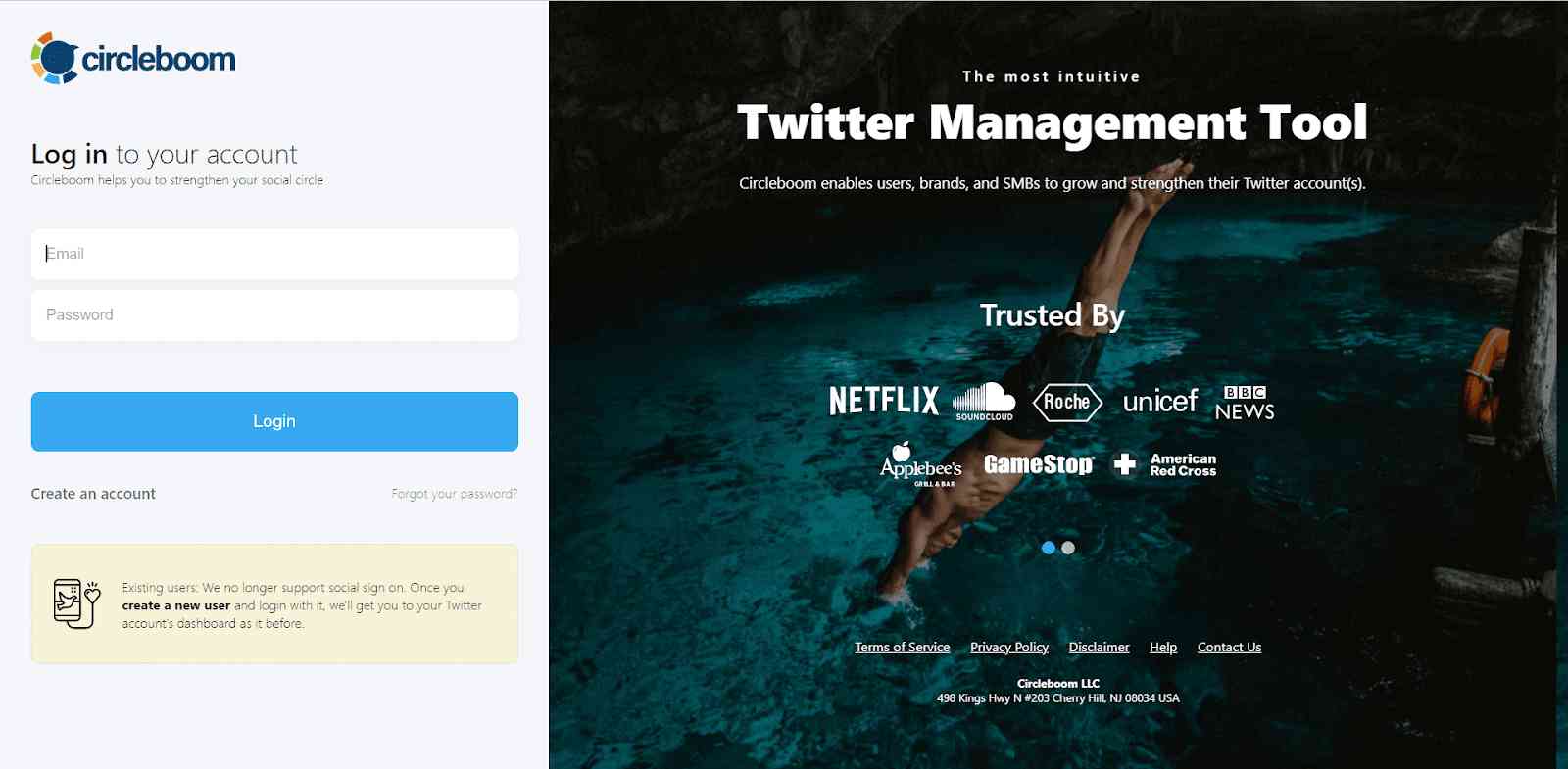
#2: You will connect your Twitter account to Circleboom.
It’s an automated process; you will only need to follow instructions.

#3: Now you are on Circleboom’s dashboard. Move your cursor to the left and find the “Search” tool.
A menu will appear under the tab. You will see the “Shadowban Test”.
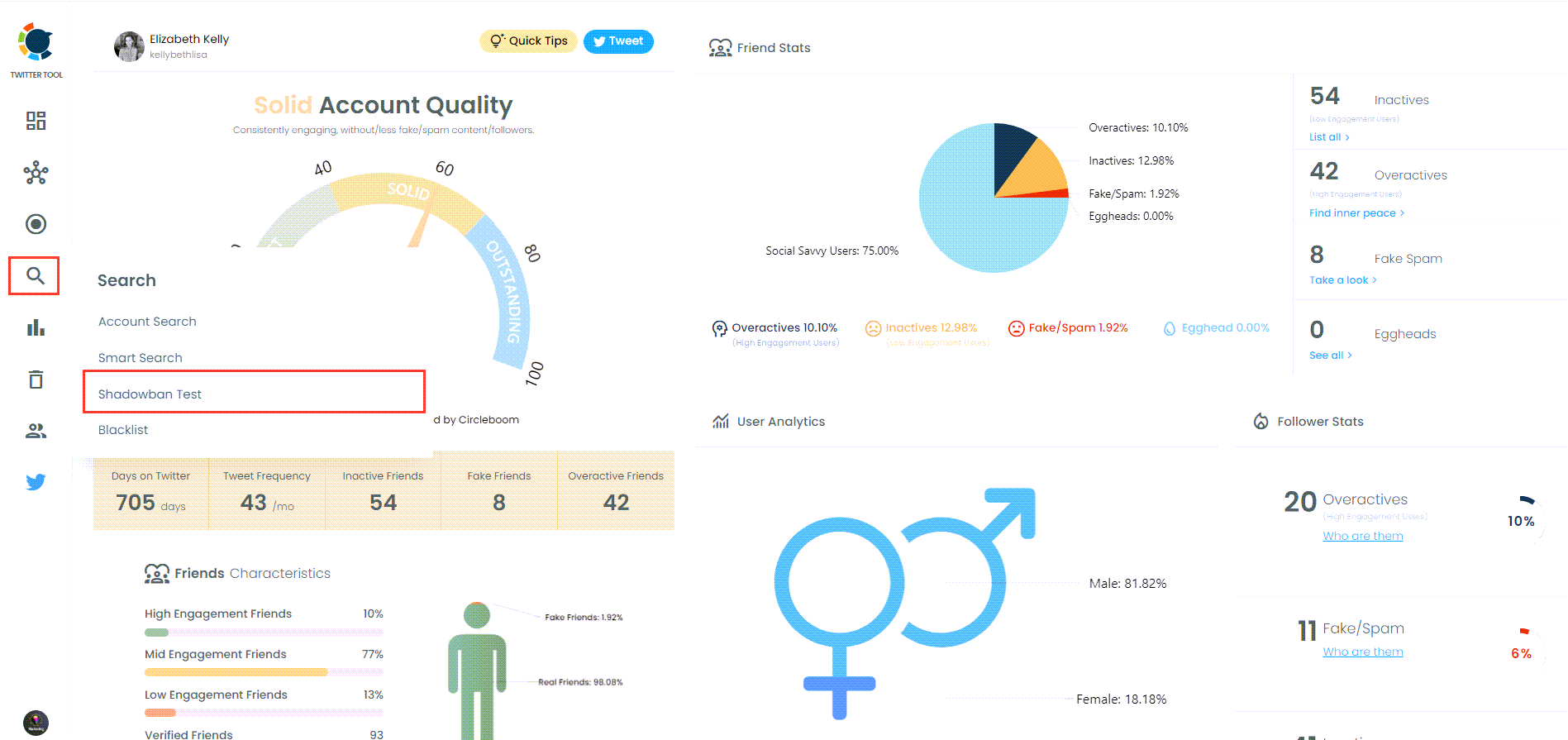
#4: You should enter the account username to check if it is shadowbanned. It may be your or someone else’s profile.
Click on the “Search” button when you are done writing.
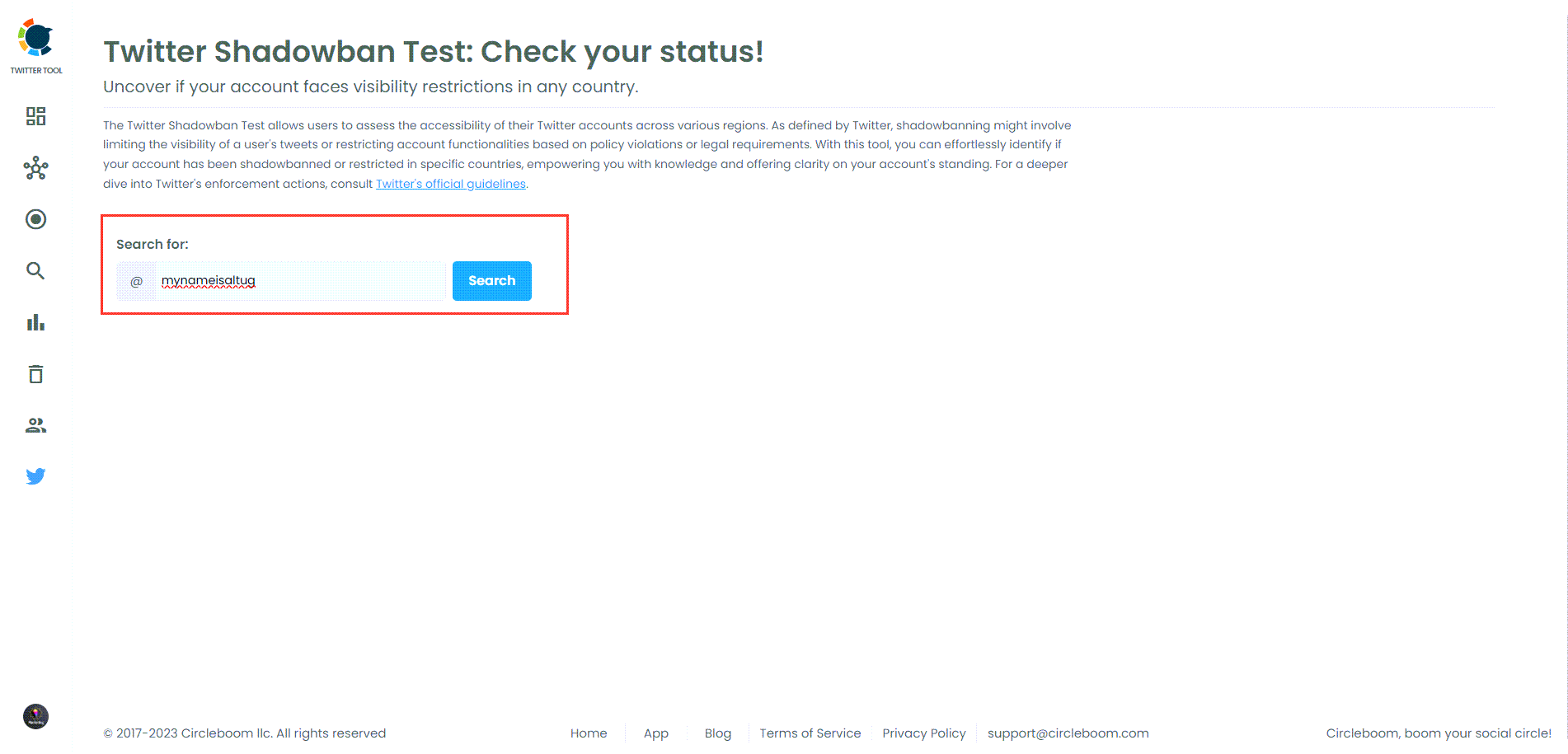
Circleboom will show you immediately if this account is shadowbanned and provide solutions for being shadowbanned on Twitter.
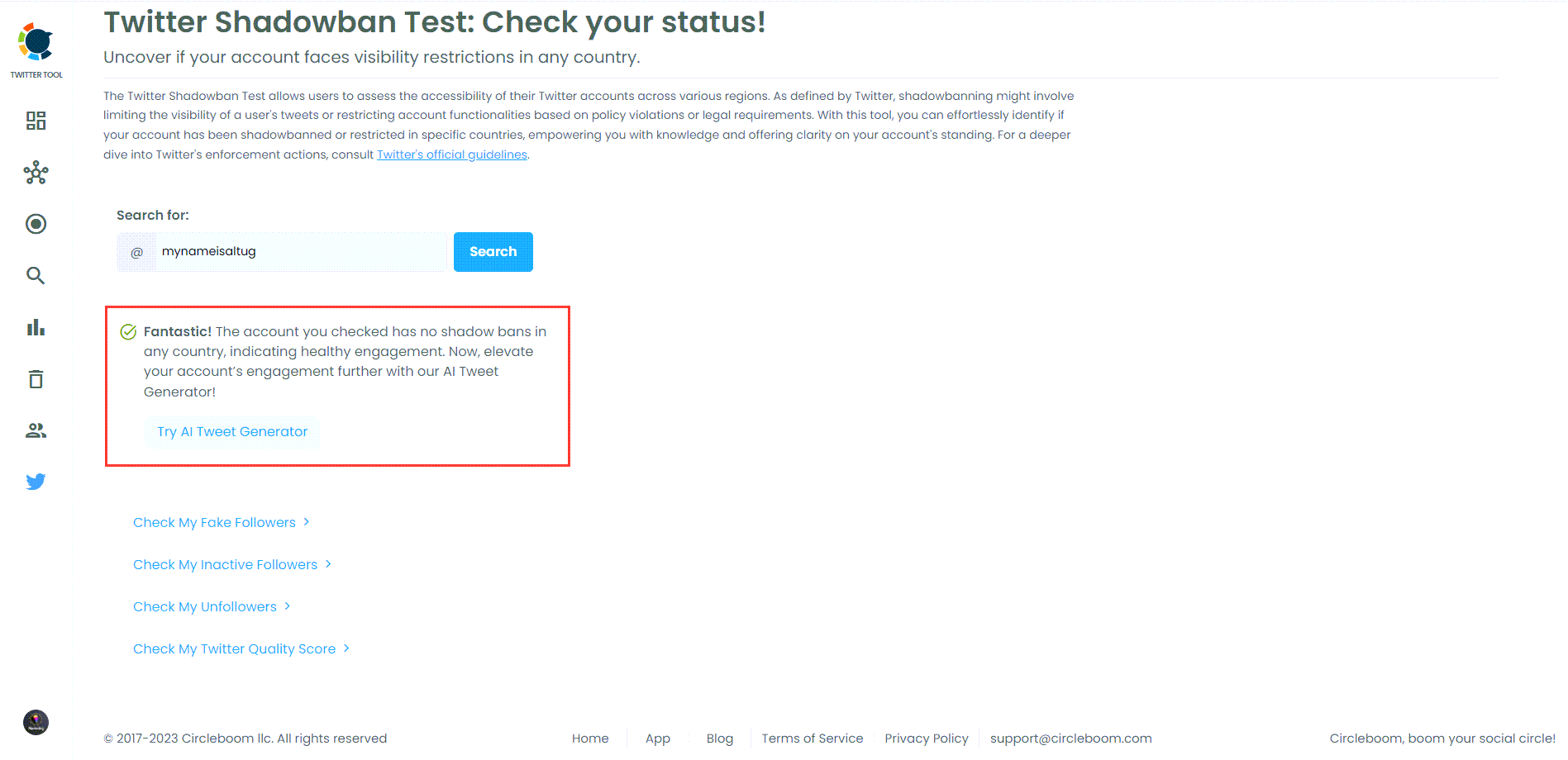
To Sum Up
Understanding and avoiding a Twitter ghost ban is crucial for maintaining your account’s visibility and engagement. Following best practices and utilizing Circleboom’s powerful tools can safeguard your account from these invisible restrictions. Stay proactive, engage authentically, and strengthen your Twitter presence with Circleboom.
For more information and to test your account for ghost bans, visit Circleboom’s Twitter Shadowban Test.

Circleboom Twitter
Circleboom enables users, brands, and SMBs to grow and strengthen their Twitter accounts.







