Have you ever found yourself torn between two social media platforms, unsure which one best suits your needs? Recently, I faced this dilemma with X (formerly Twitter) and Threads, two popular platforms that offer unique experiences for real-time communication and engagement.
To make an informed decision, I decided to dive deep into a comparative analysis of the X and Threads. Here’s what I discovered.

Overview of X (formerly Twitter)

X (formerly Twitter), launched in 2006, has become a cornerstone of social media. Known for its 280-character limit, Twitter allows users to share short, concise messages called tweets. It has features like retweets, hashtags, and trending topics that make it easy to follow conversations and discover new content.
User Demographics:
- As of 2024, X has approximately 353 million monthly active users worldwide.
- The platform is popular among journalists, politicians, and celebrities, making it a go-to for breaking news and public discourse.
- The user base is diverse, with a significant presence in urban areas and among tech-savvy individuals.
Overview of Threads

Threads is a newer platform designed to enhance threaded conversations. It focuses on creating connected discussions, allowing users to organize their posts into coherent, easy-to-follow threads.
User Demographics:
- Threads, though newer, have quickly gained popularity, with an estimated 50 million monthly active users.
- It appeals to users who prefer structured and in-depth discussions.
- The user base includes professionals and enthusiasts in specific niches who value detailed conversations.
Similarities Between X and Threads
Both platforms share several similarities that make them appealing for real-time communication and engagement:
Differences Between X and Threads
Despite their similarities, X and Threads have distinct differences that cater to different user preferences:
User Base Comparison
X:
- Diverse user demographics with a strong presence in media and politics.
- High engagement rates, especially during live events and newsworthy moments.
Threads:
- Growing user base with a focus on niche communities and detailed discussions.
- Steady engagement among users who prefer structured content.

Personal Experience and Decision
After using both platforms extensively, I found that each has its own strengths and weaknesses. Initially, I turned to X for its broad reach and fast-paced environment. I used Twitter to stay updated with the latest news and trends, engage with a wide audience, and participate in real-time conversations about global events. The platform's dynamic nature kept me informed and connected.
However, I soon realized that while Twitter was excellent for quick updates, it sometimes lacked depth in discussions. That’s when I started exploring Threads. Threads offered a more organized and thoughtful approach to conversations, allowing me to dive deep into topics and engage in detailed discussions. I realized that Threads was perfect for structured and meaningful interactions, which I found incredibly valuable for professional growth and knowledge sharing.
After weighing the pros and cons, I decided that X is the better choice for my primary social media needs due to its wide reach and rapid updates. However, I still wanted to remain updated and engaged on Threads.
In the process of exploring these platforms, I used Circleboom Publish, a powerful tool that allows cross-posting and managing multiple social media platforms from one place.
Circleboom Publish simplifies the task of sharing content across Twitter and Threads, ensuring that I can stay active and engaged on both platforms without duplicating efforts.
How you can use Circleboom Publish to post tweets on Threads:
Step#1: Log in to Circleboom Publish with your account.
If you don't already have a Circleboom account, you can get one in seconds for free!
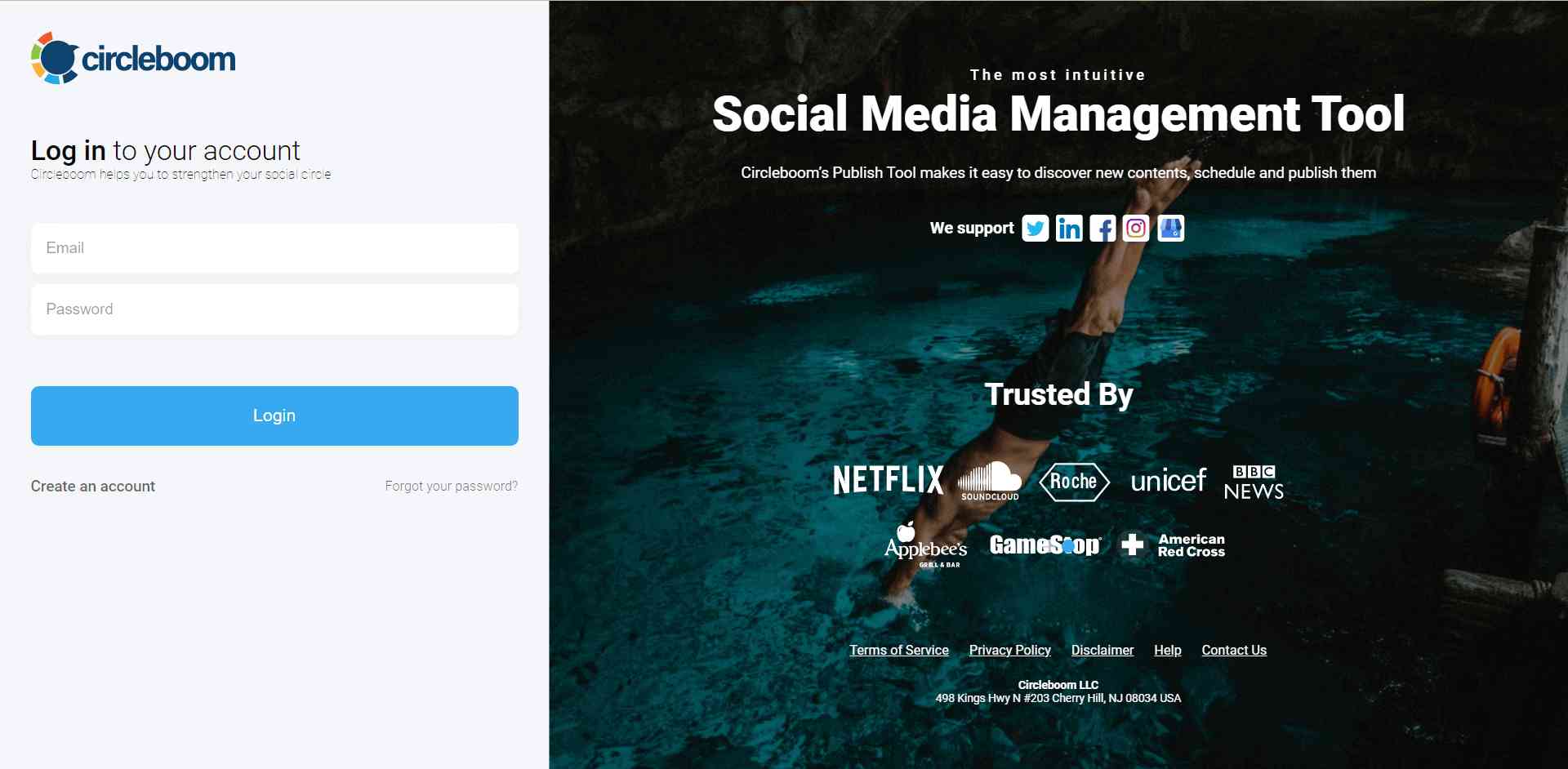
Step#2: If this is your first time using Circleboom Publish, you will see several options for Twitter, Facebook, Instagram, Threads, LinkedIn, Pinterest, YouTube, and Google Business Profile.
Select Twitter and Threads to connect your account(s). You can add multiple accounts from each platform.
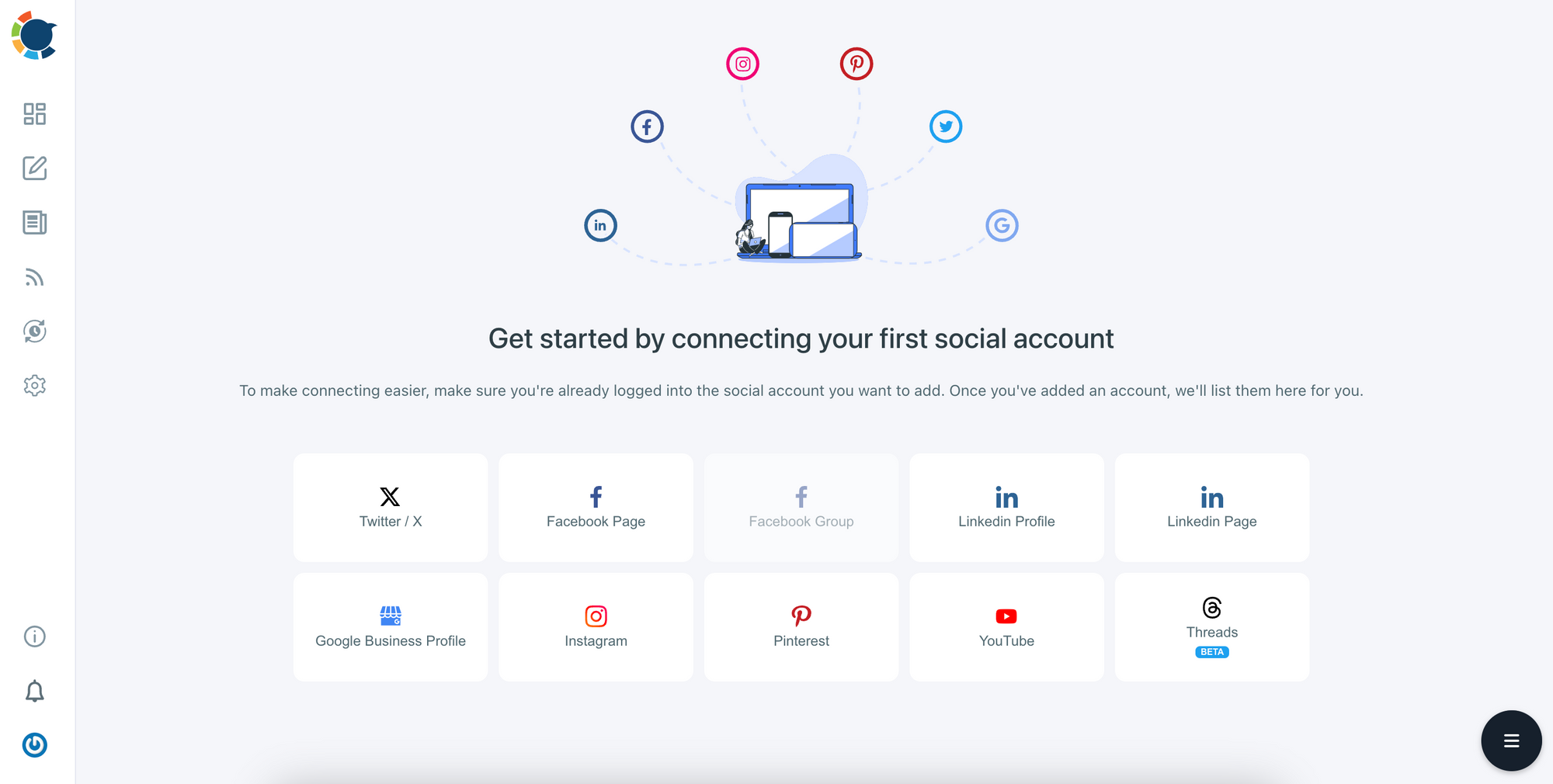
Step#3: You should click the “Create New Post” button to create tweets. As you see, there are specific post options for each platform.
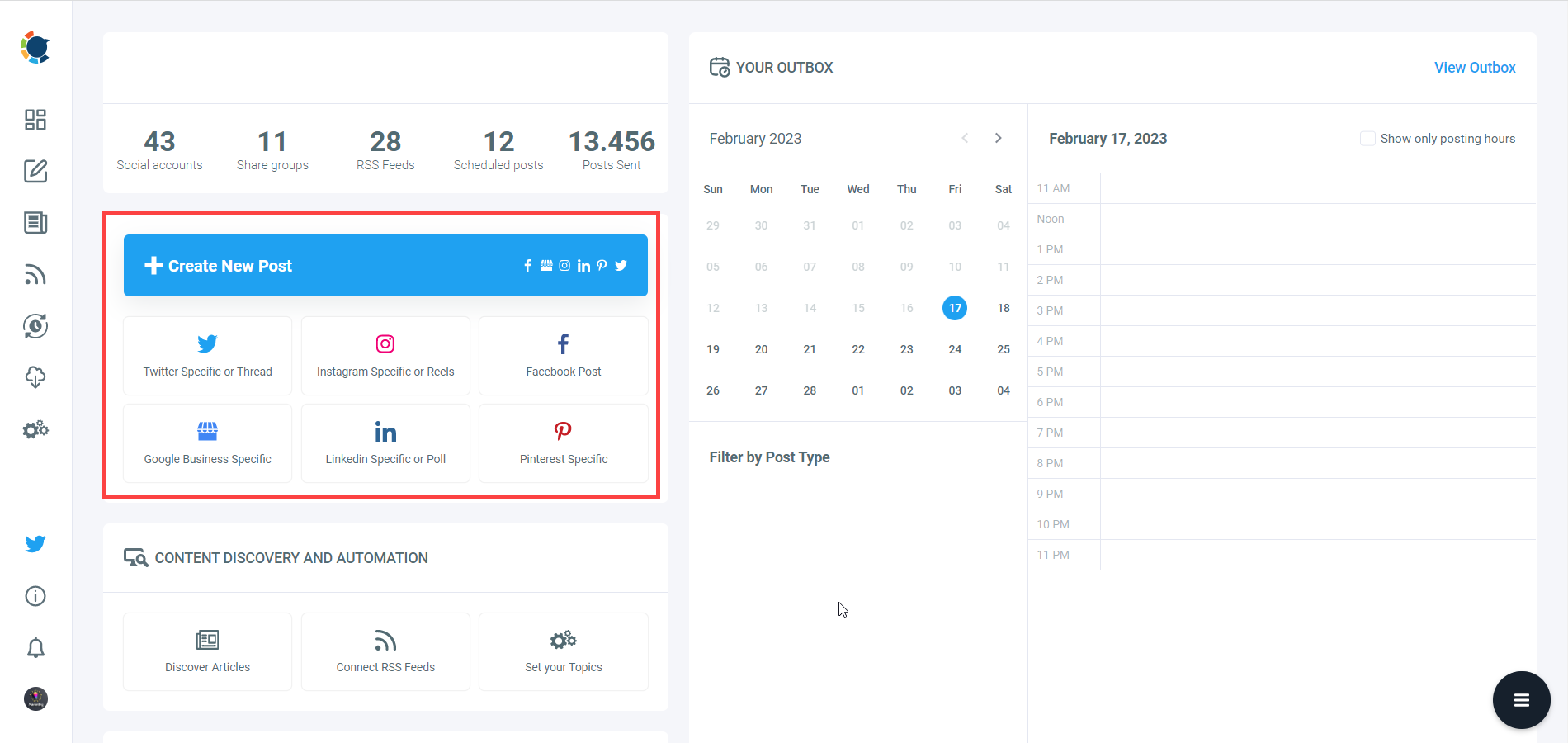
You’ll proceed to account selection.
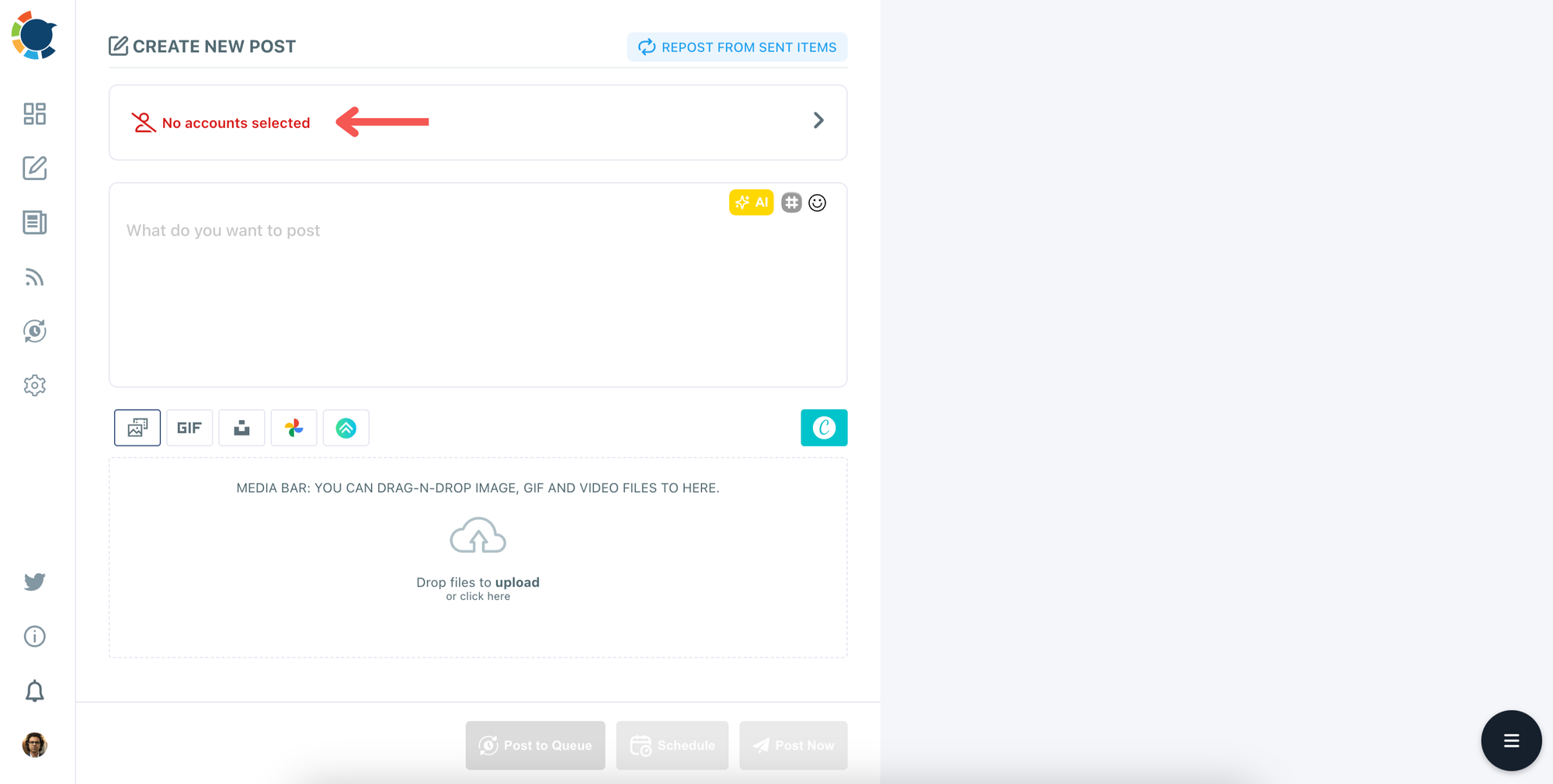
Step#4: Select your Twitter(X) and Instagram Threads accounts.
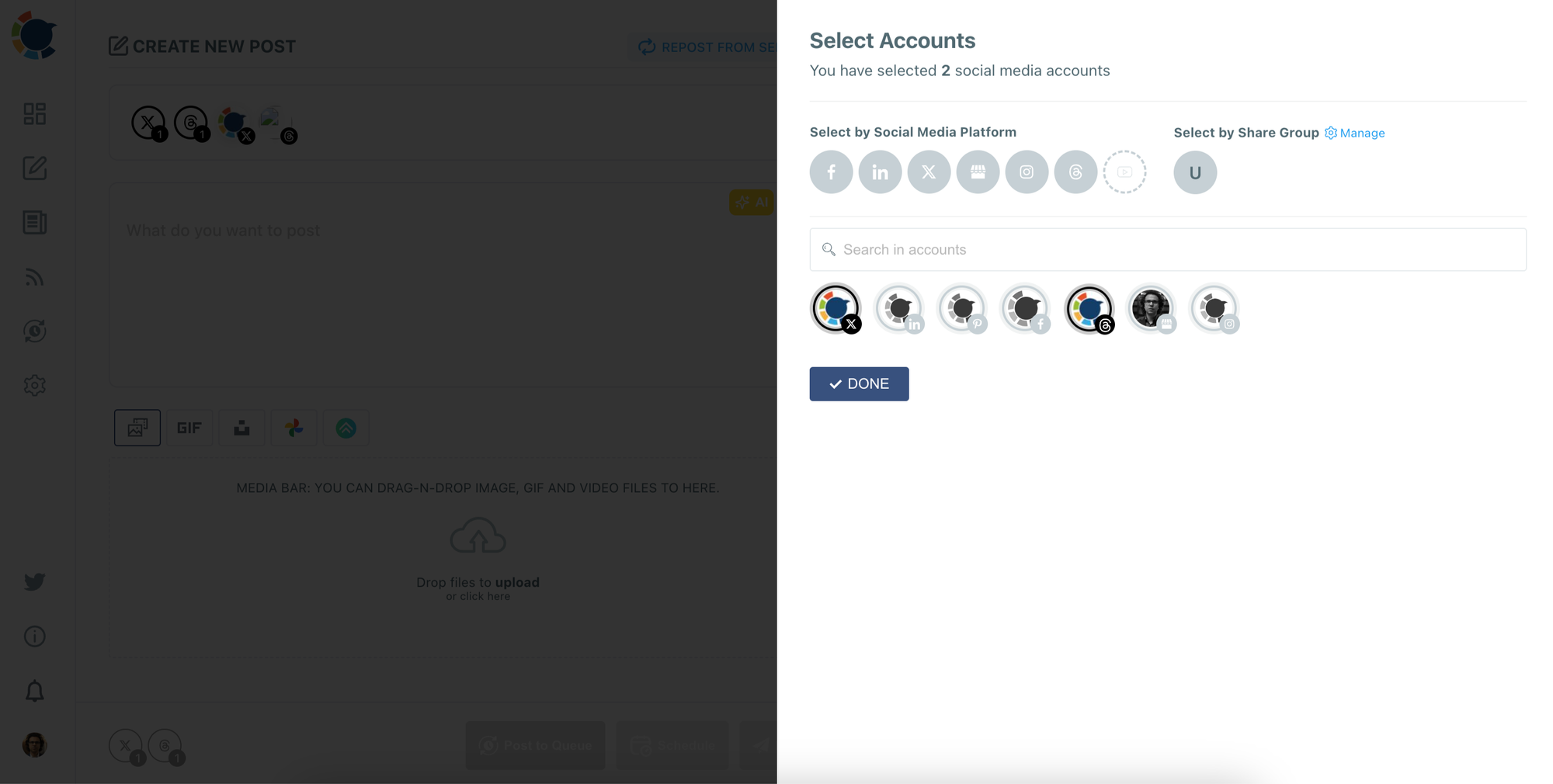
Step#5: The social media image generator on Circleboom has 4 options: Canva, Unsplash, Giphy, and Google Photos. You can also upload your own files and send them directly.
Canva is where you can curate and design images as you wish. You can apply ready-made templates, filters, effects, and other kinds of elements to edit your image.
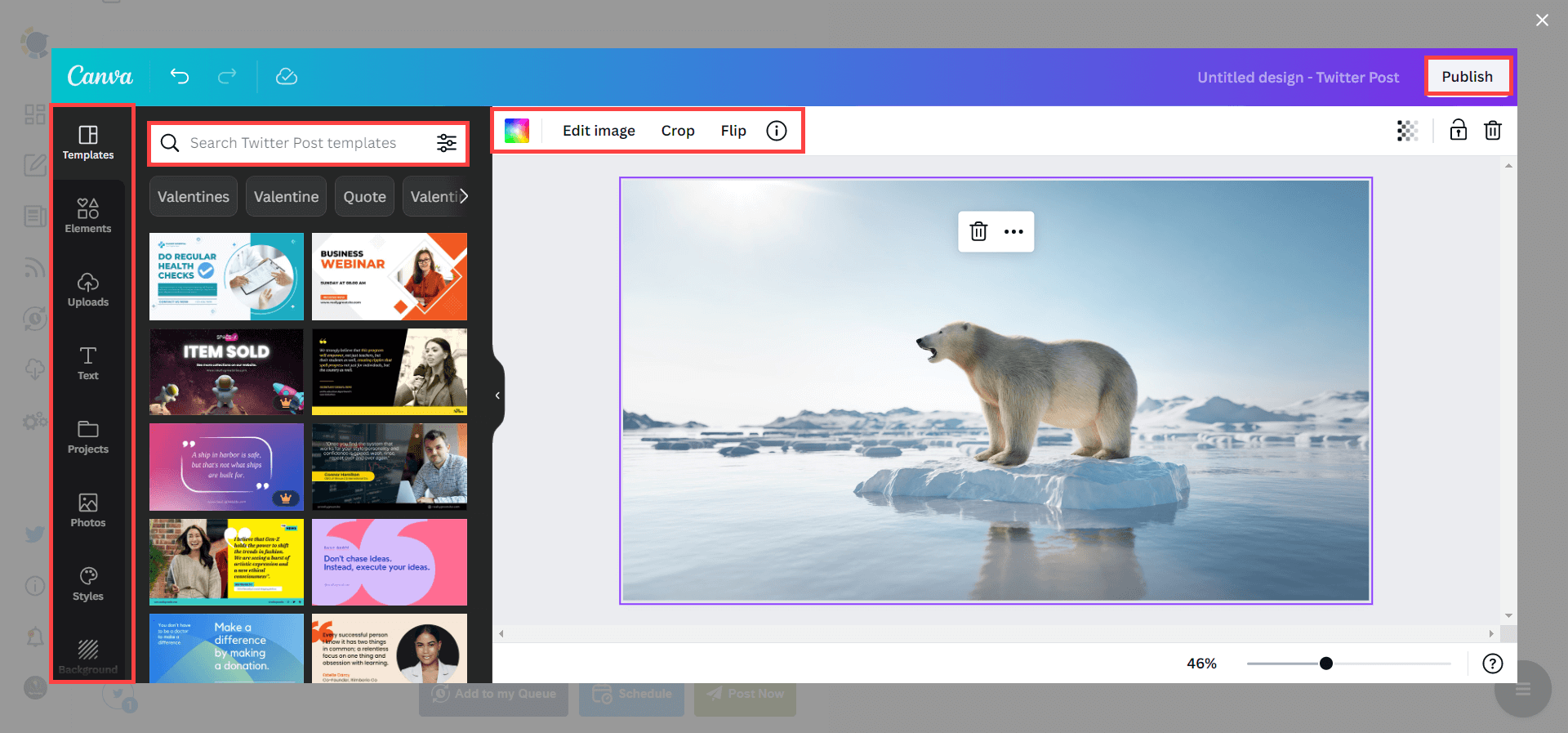
Also, you can use Unsplash to find auto-generated, high-quality images to share on your Twitter accounts.
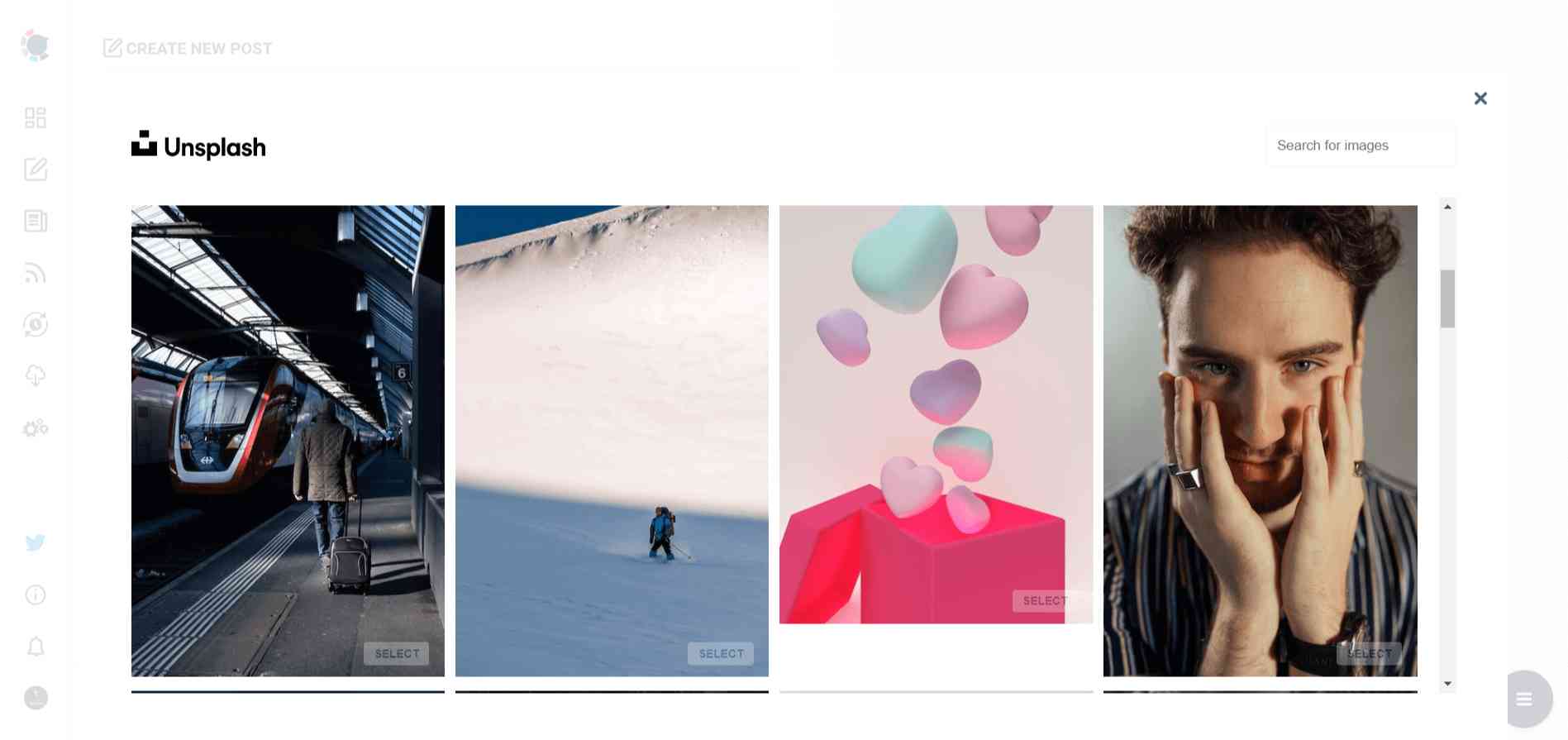
Giphy is where you can generate high-quality GIF images for your auto-generated tweets.
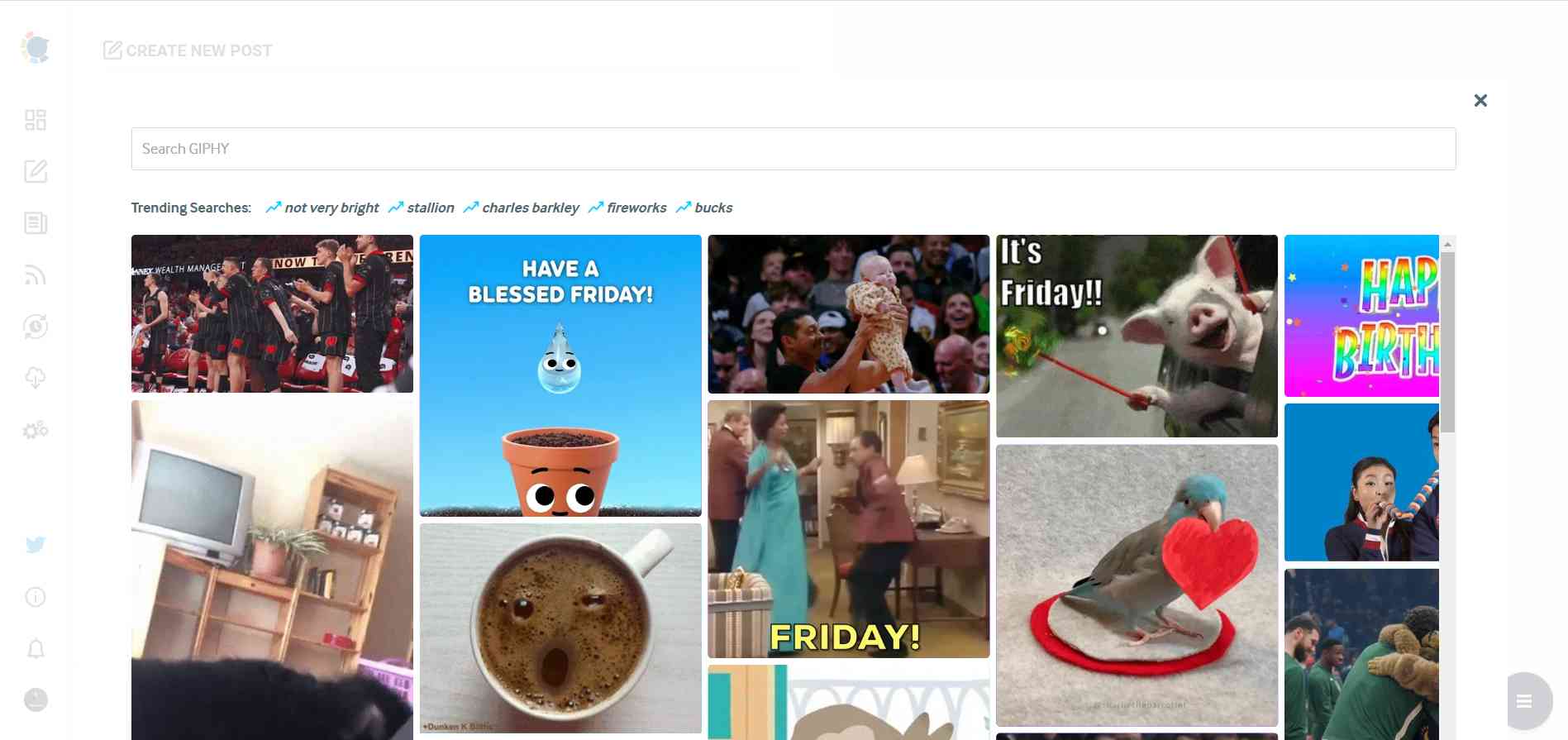
Step#6: The next station is the social media text generator. Thanks to OpenAI integration, you can create auto-generated social media descriptions, captions, texts, and all kinds of texts enriched by AI-generated hashtags, emojis, and other extras like grammar checks or translations.
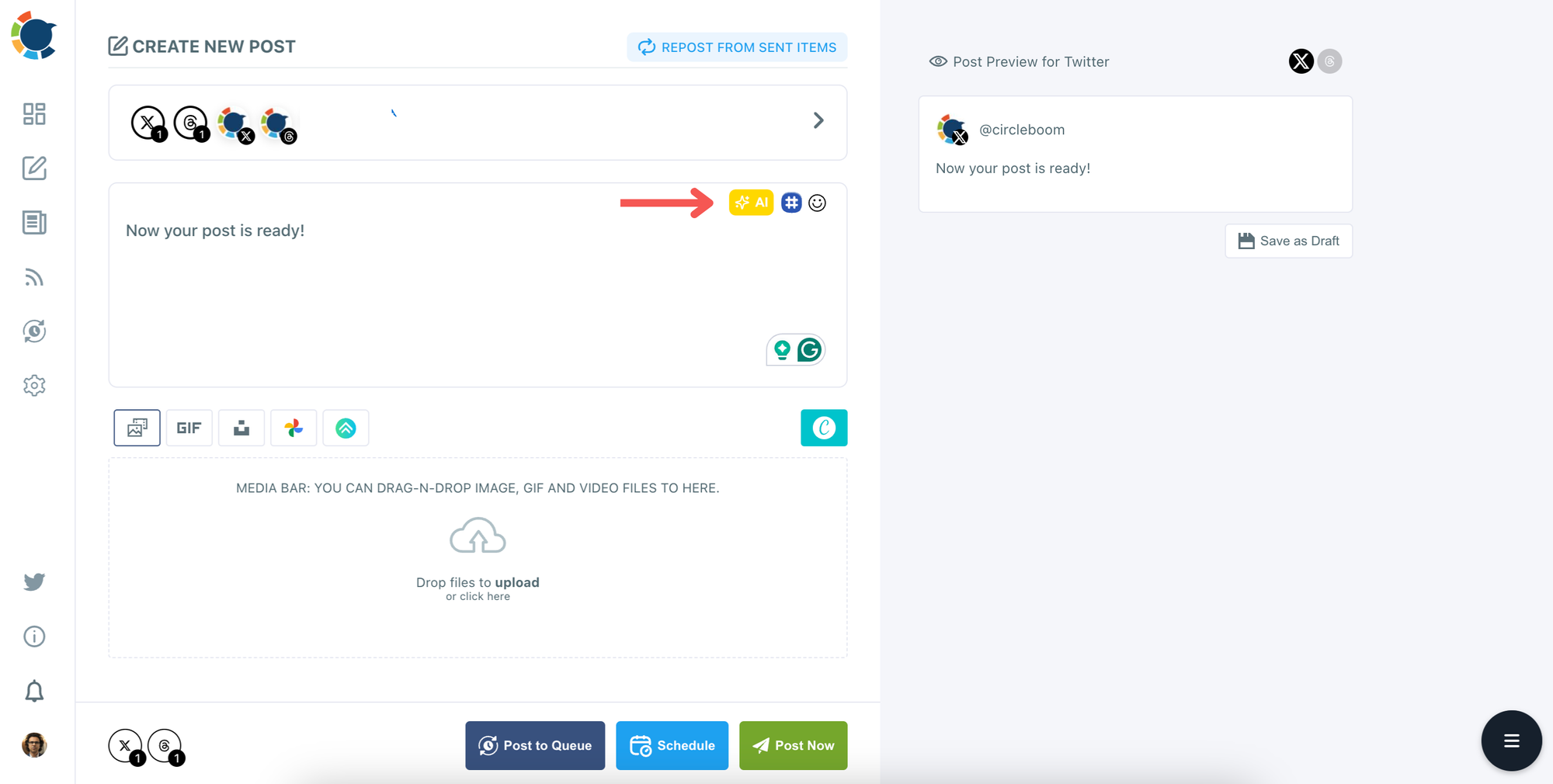
You can define the style of your words, warmth, etc., on Circleboom Publish.
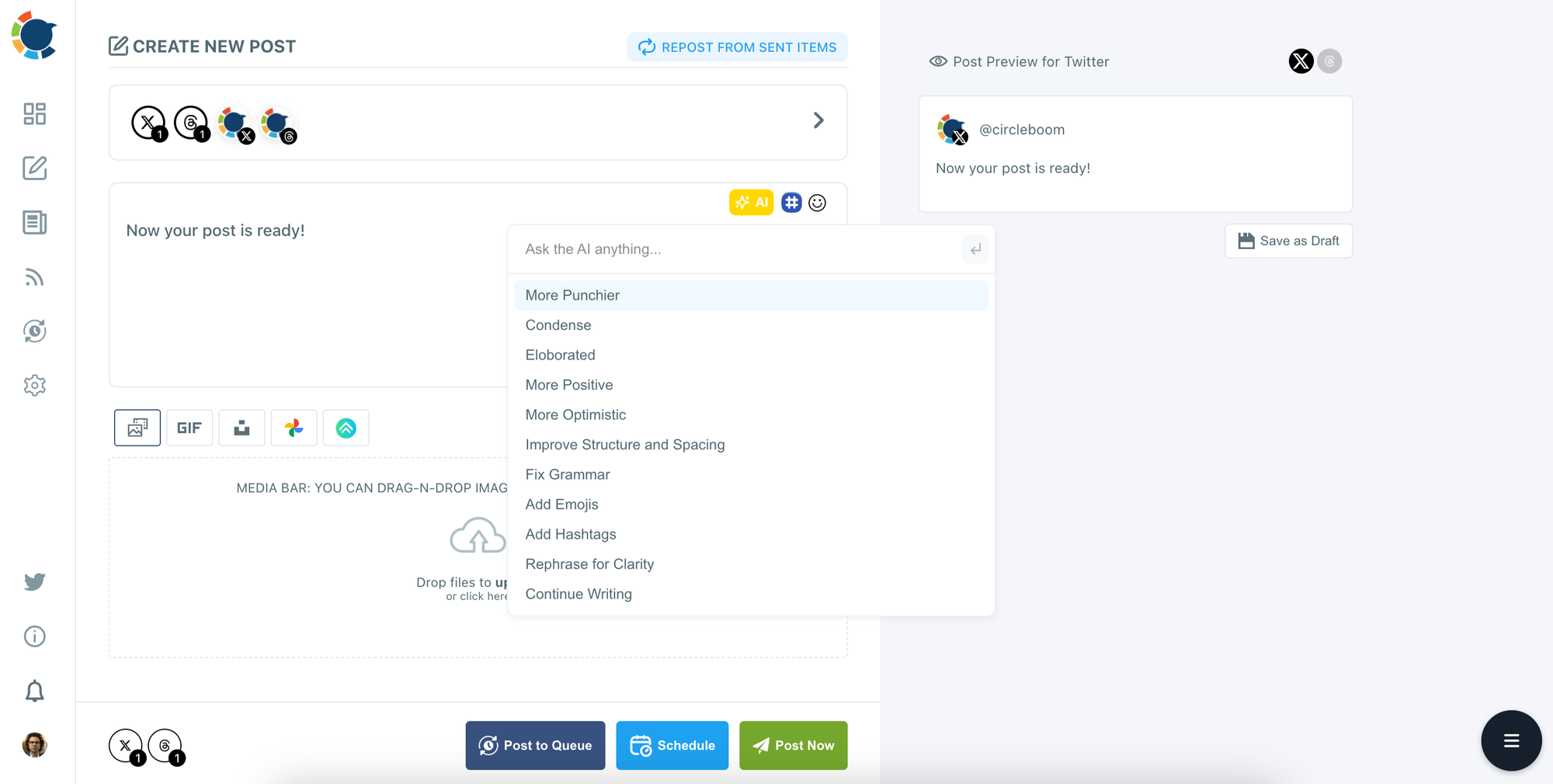
Step#7: You can also use Circleboom Publish’s native Twitter Hashtag Generator to find, create, and save relevant and popular hashtag groups for your auto-generated tweets.
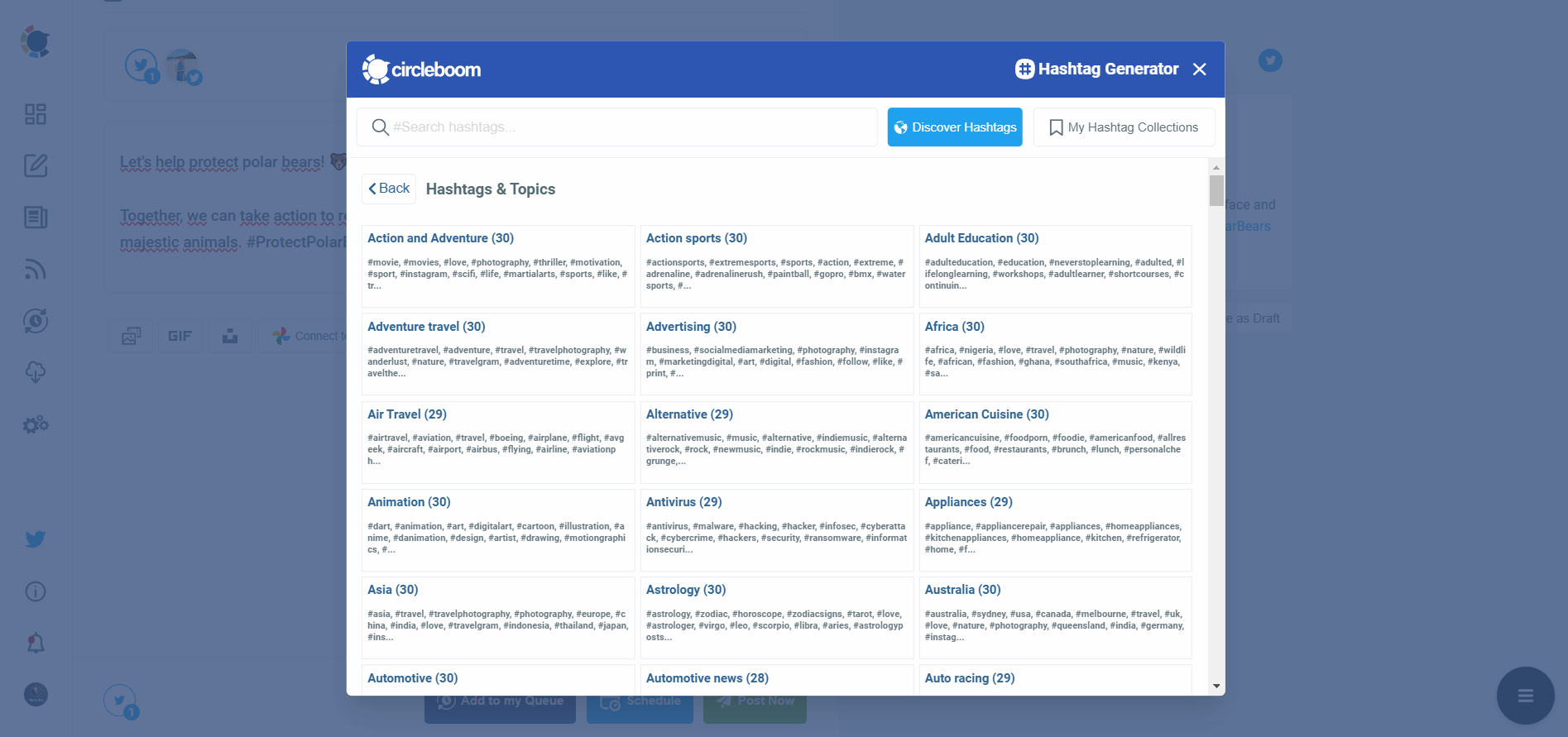
Step#8: Once you generate your tweets, you can share them immediately, Or you can schedule them for the future.
Also, you can set time intervals and automate your tweets.
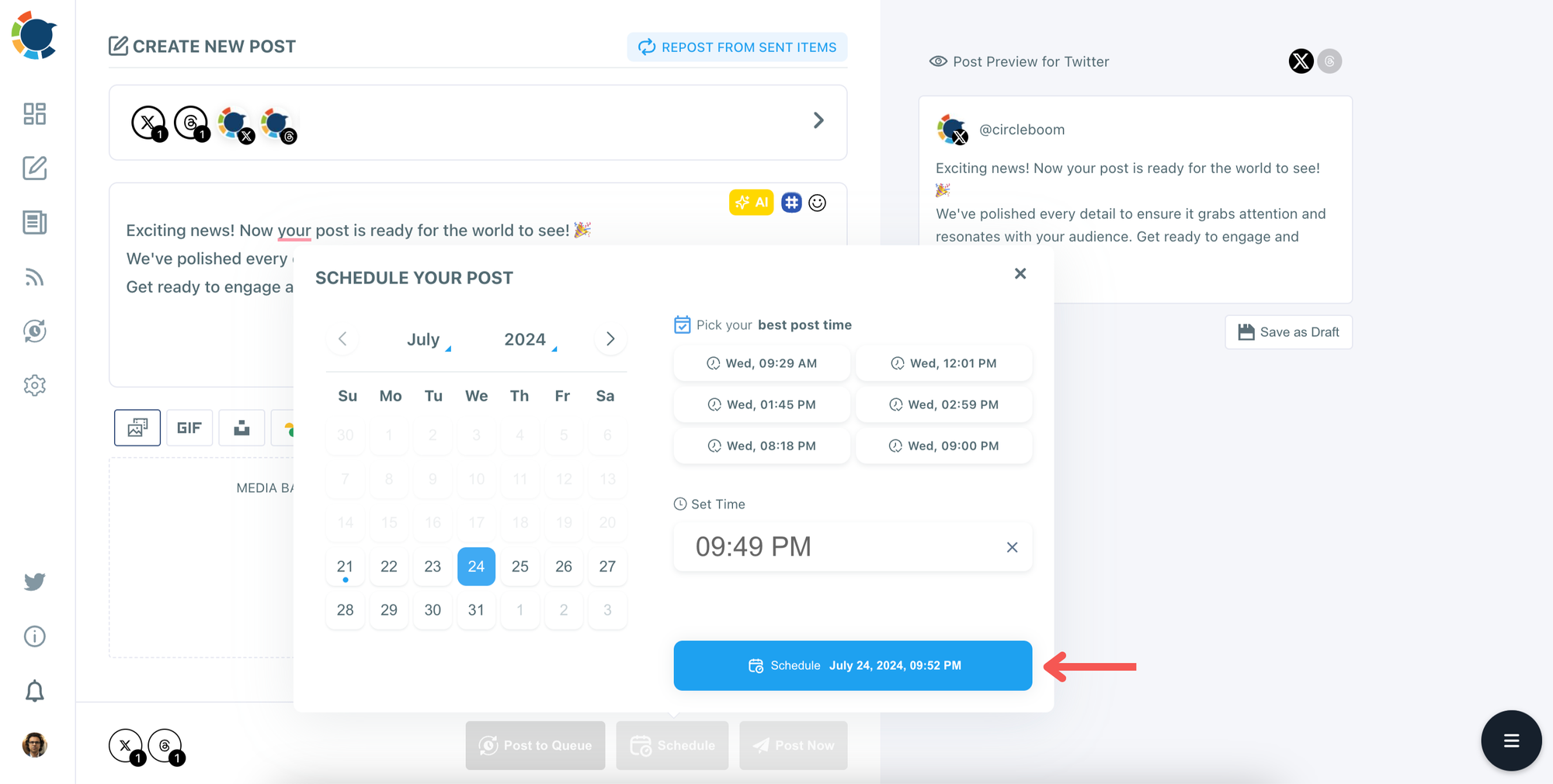
Before sharing your tweets, you can edit your Twitter posts.
This seamless integration allowed me to stay updated and active on both platforms, leveraging the strengths of each for different purposes. Twitter helped me stay informed and engage with a broad audience, while Threads facilitated more structured and meaningful conversations.

Conclusion
Both Twitter and Threads have their unique advantages, and choosing between them depends on your specific needs. After careful consideration, I found Twitter to be better suited for my primary needs due to its broad reach and real-time updates. However, I also wanted to remain engaged on Threads for its detailed and structured conversations.
By leveraging the strengths of both platforms and using tools like Circleboom Publish, you can maximize your social media engagement and make the most of your online presence.







