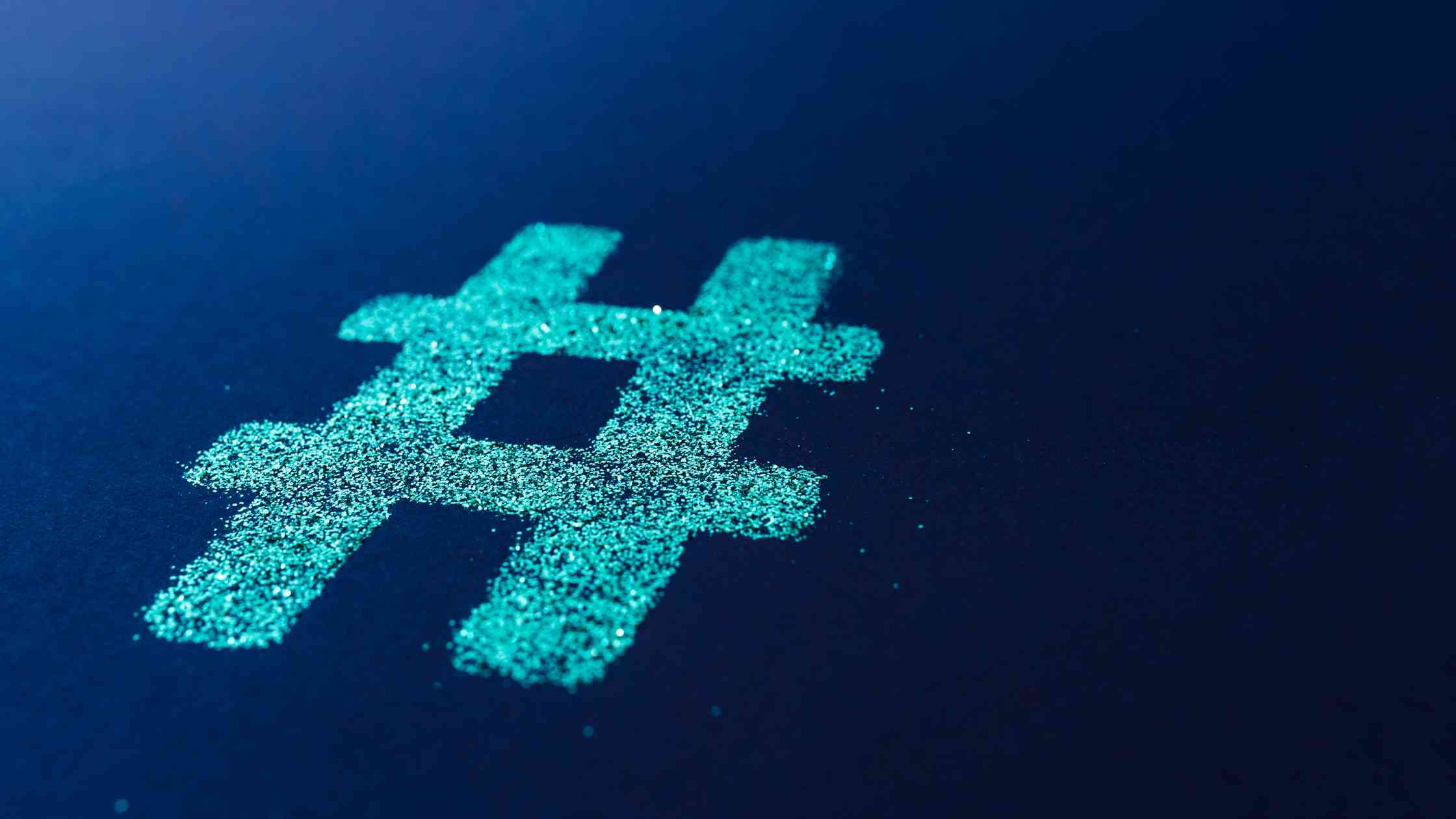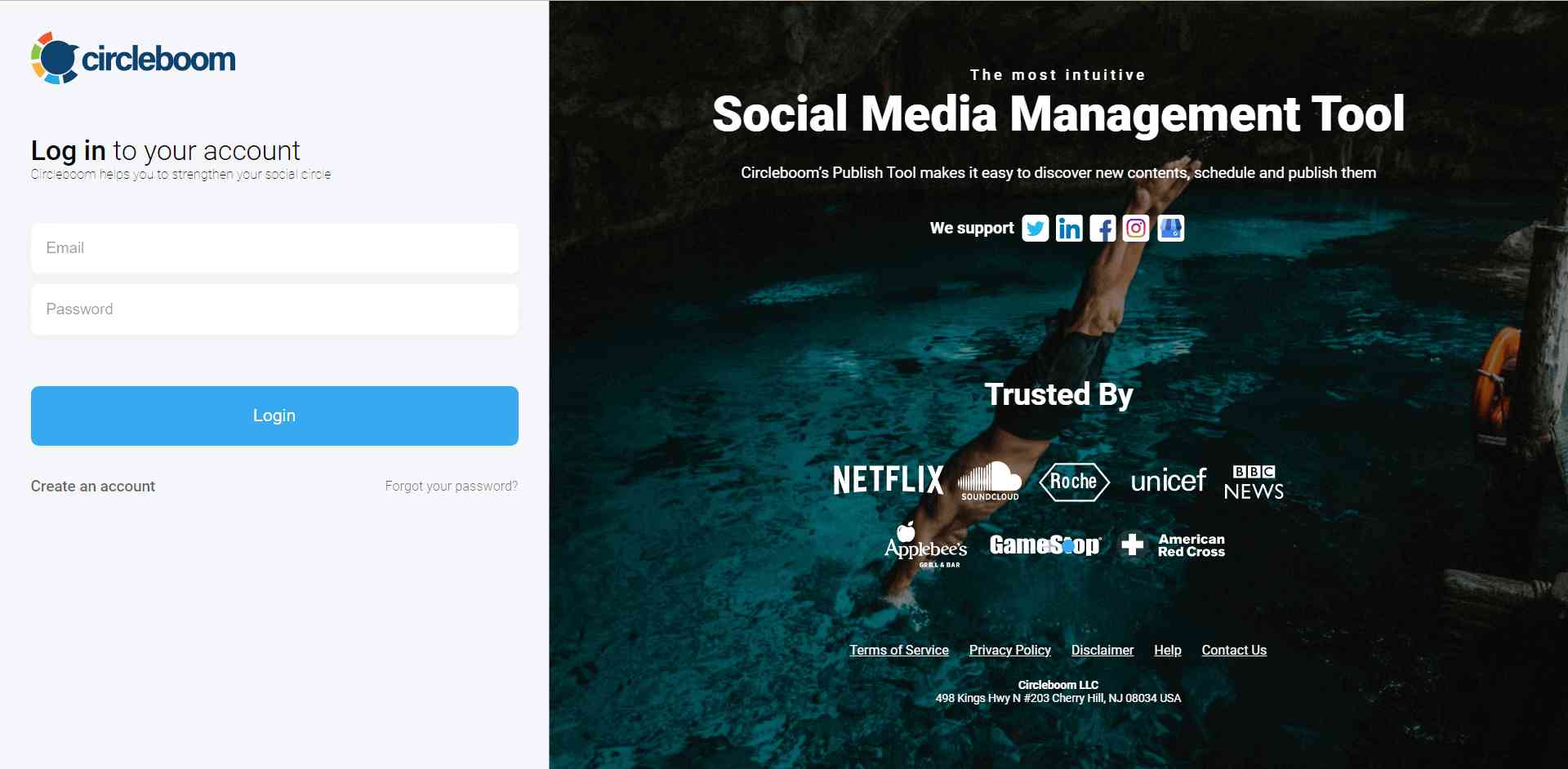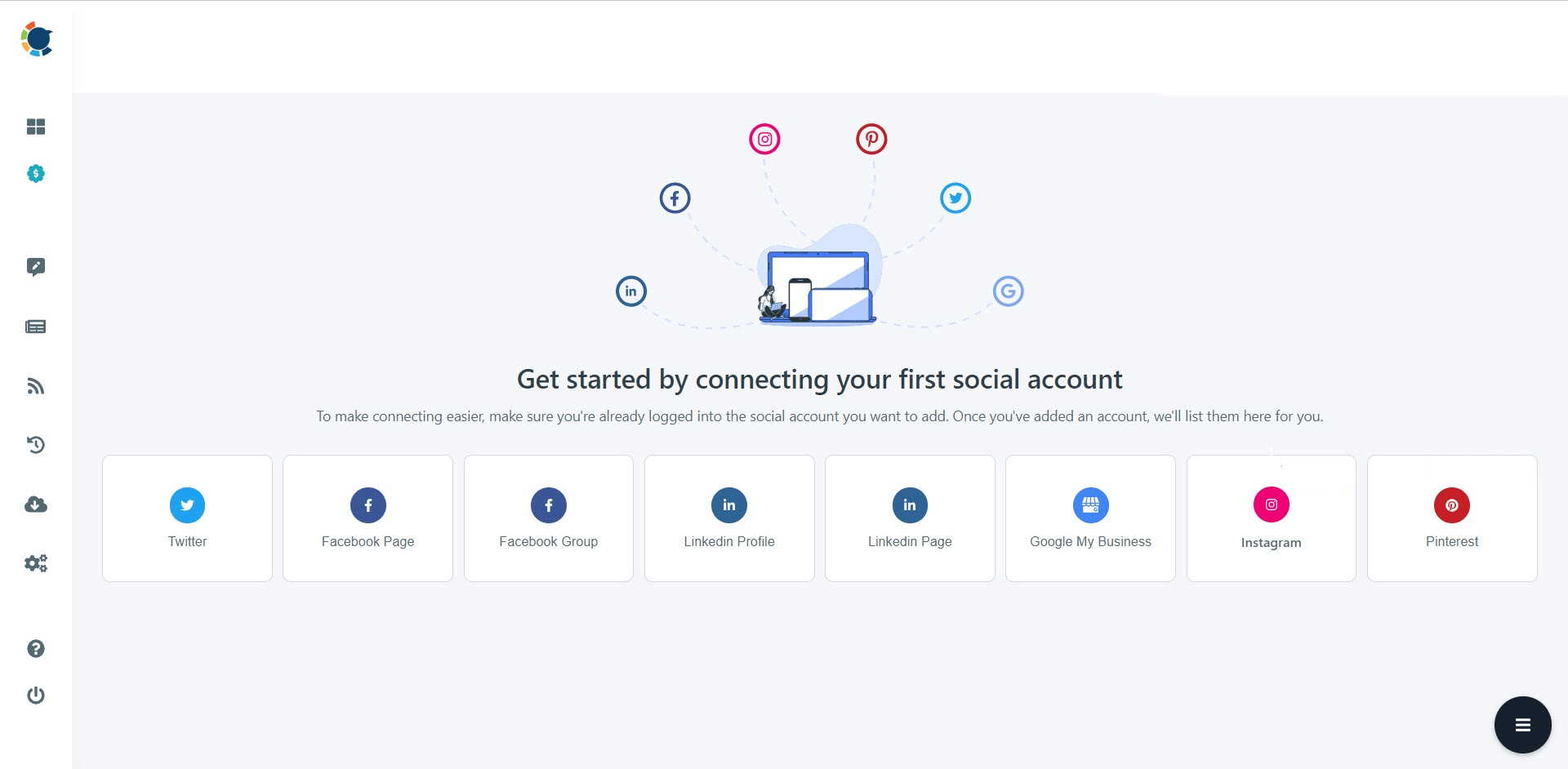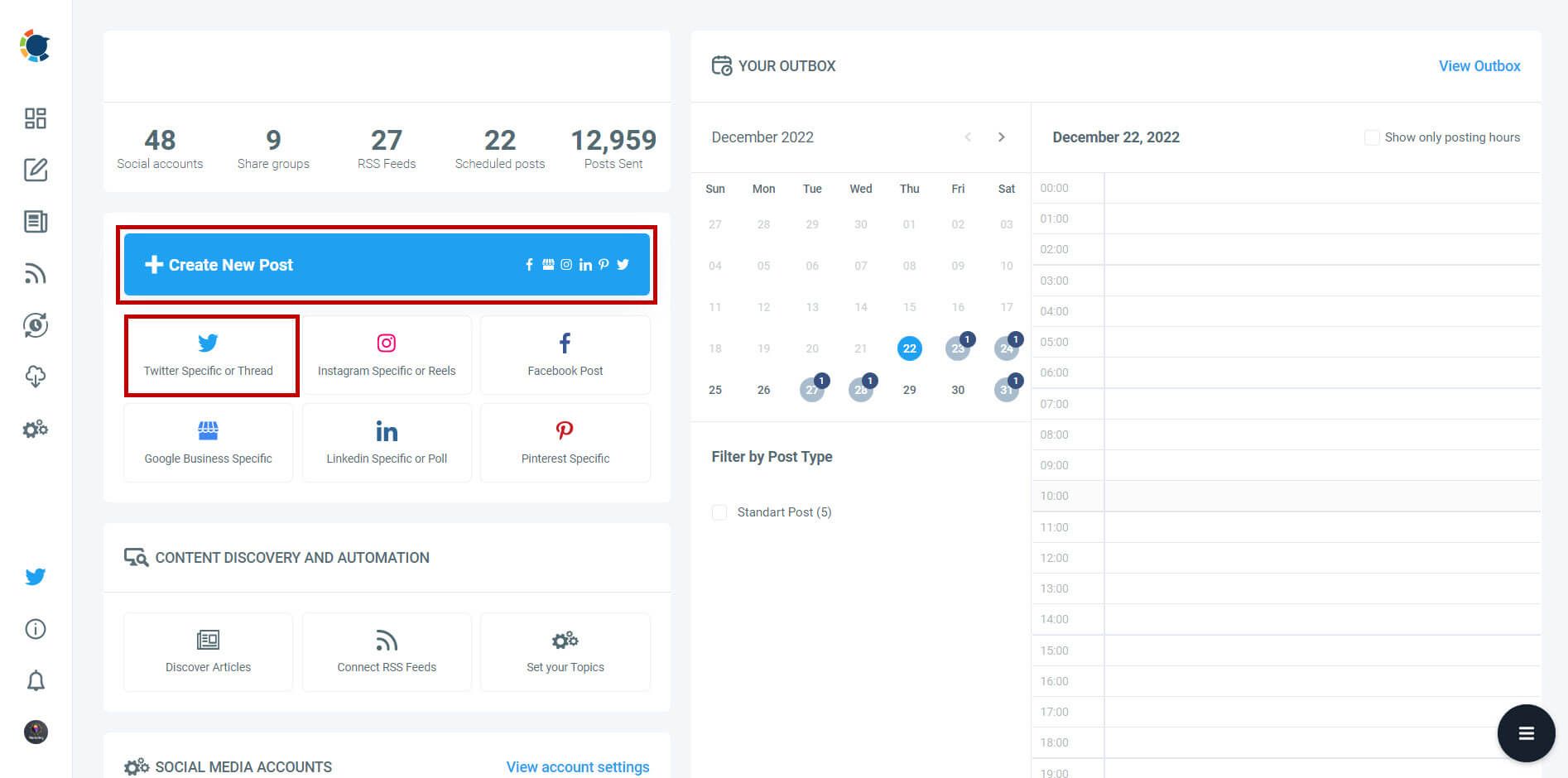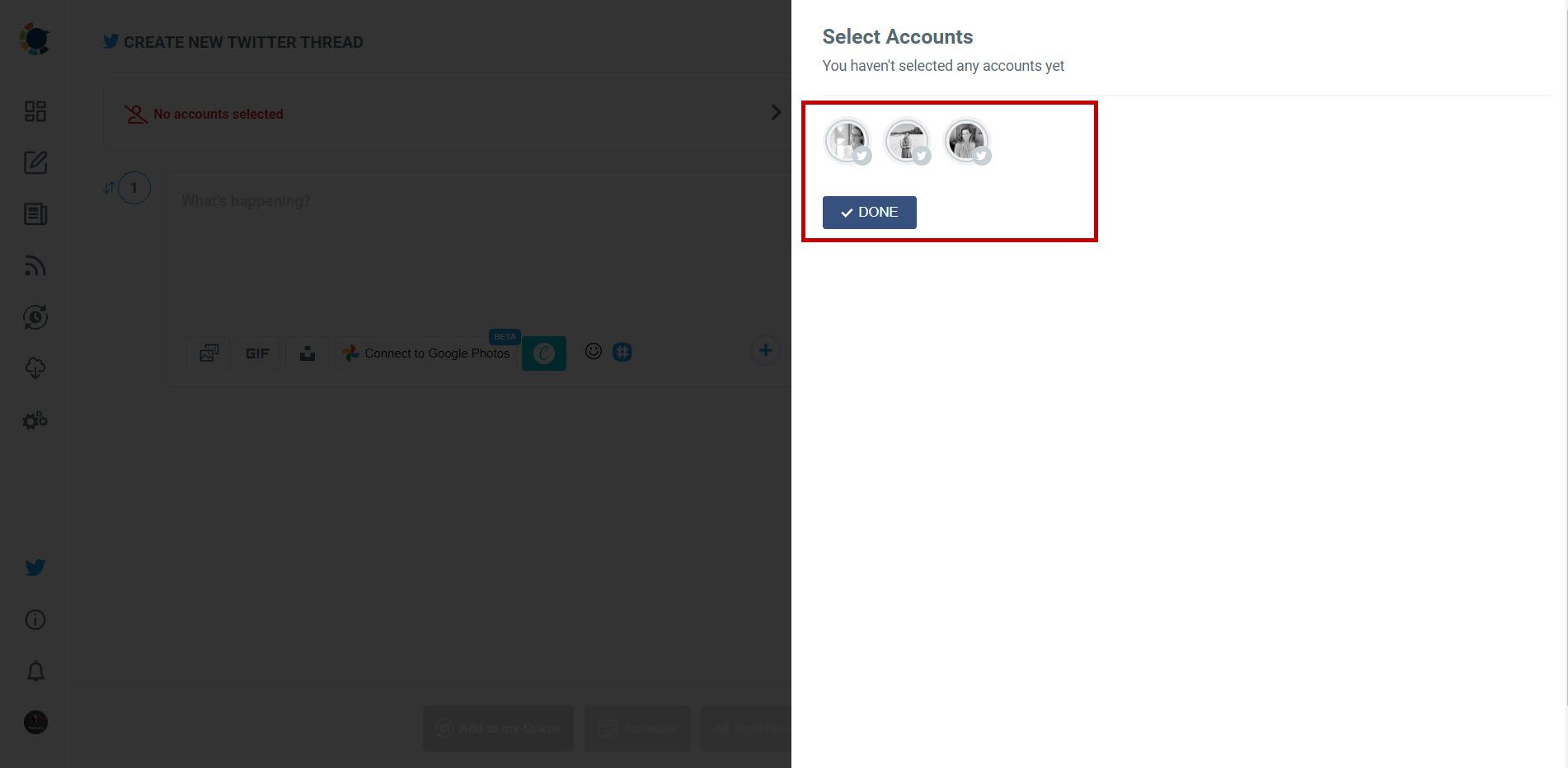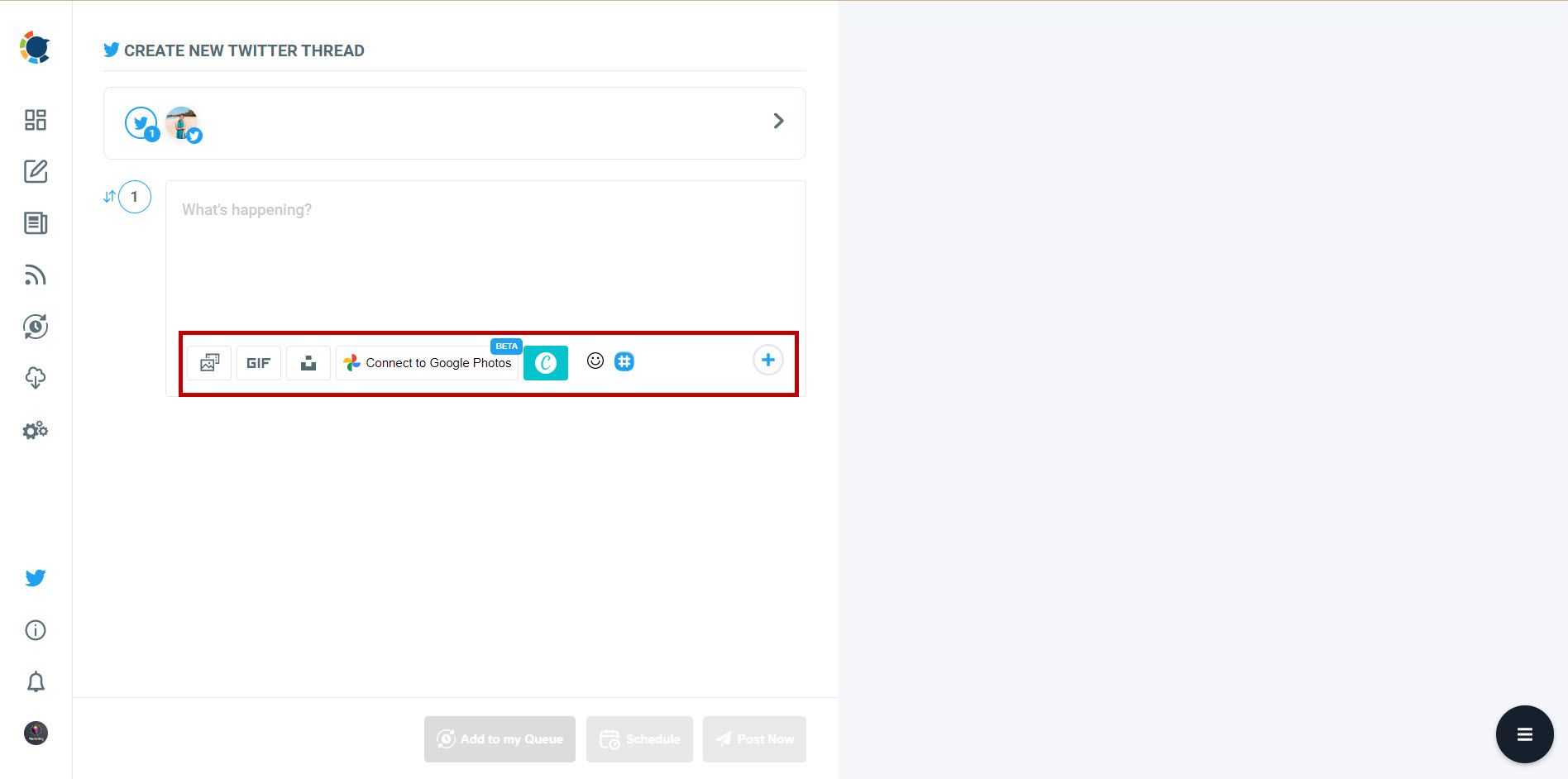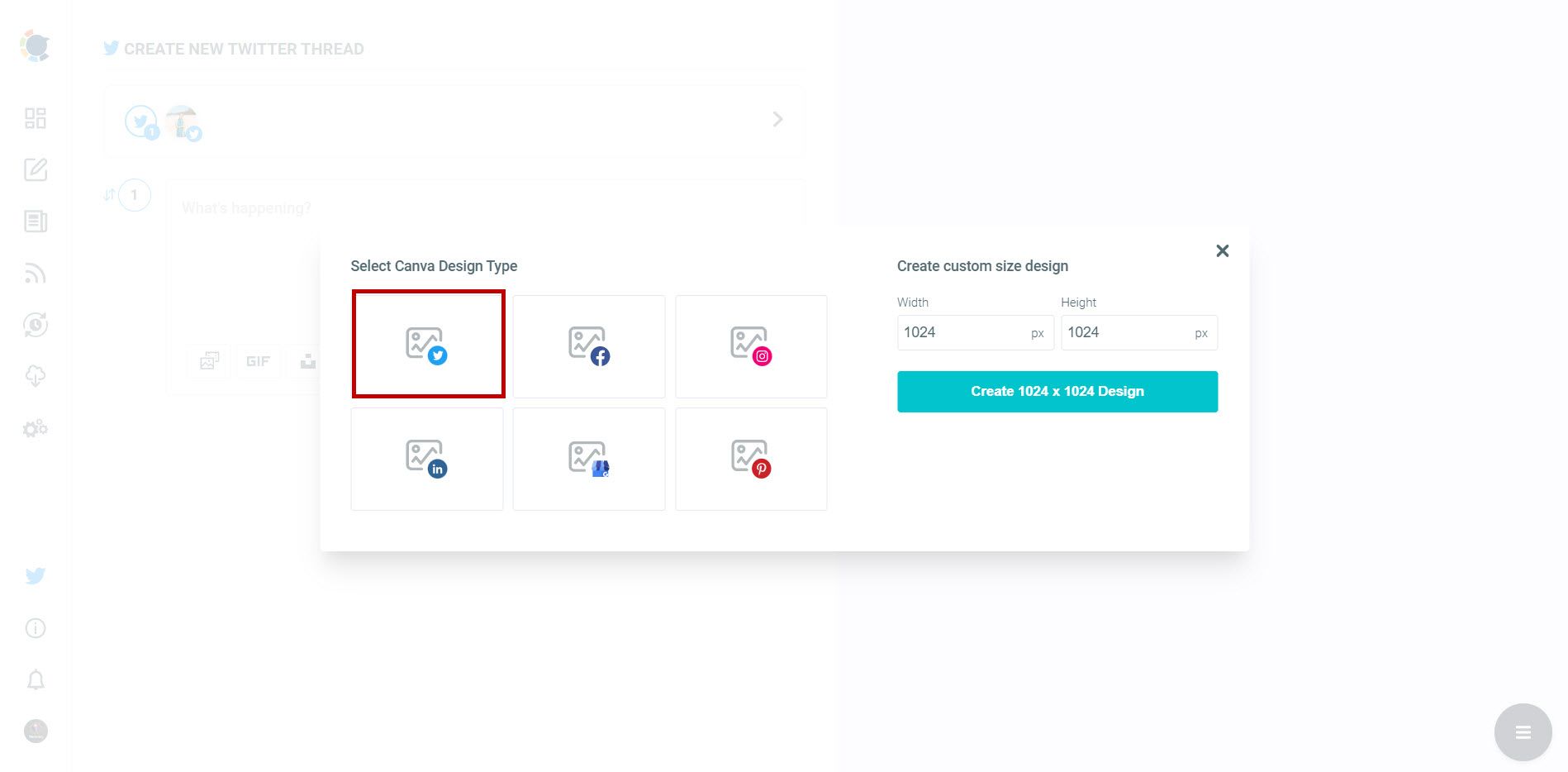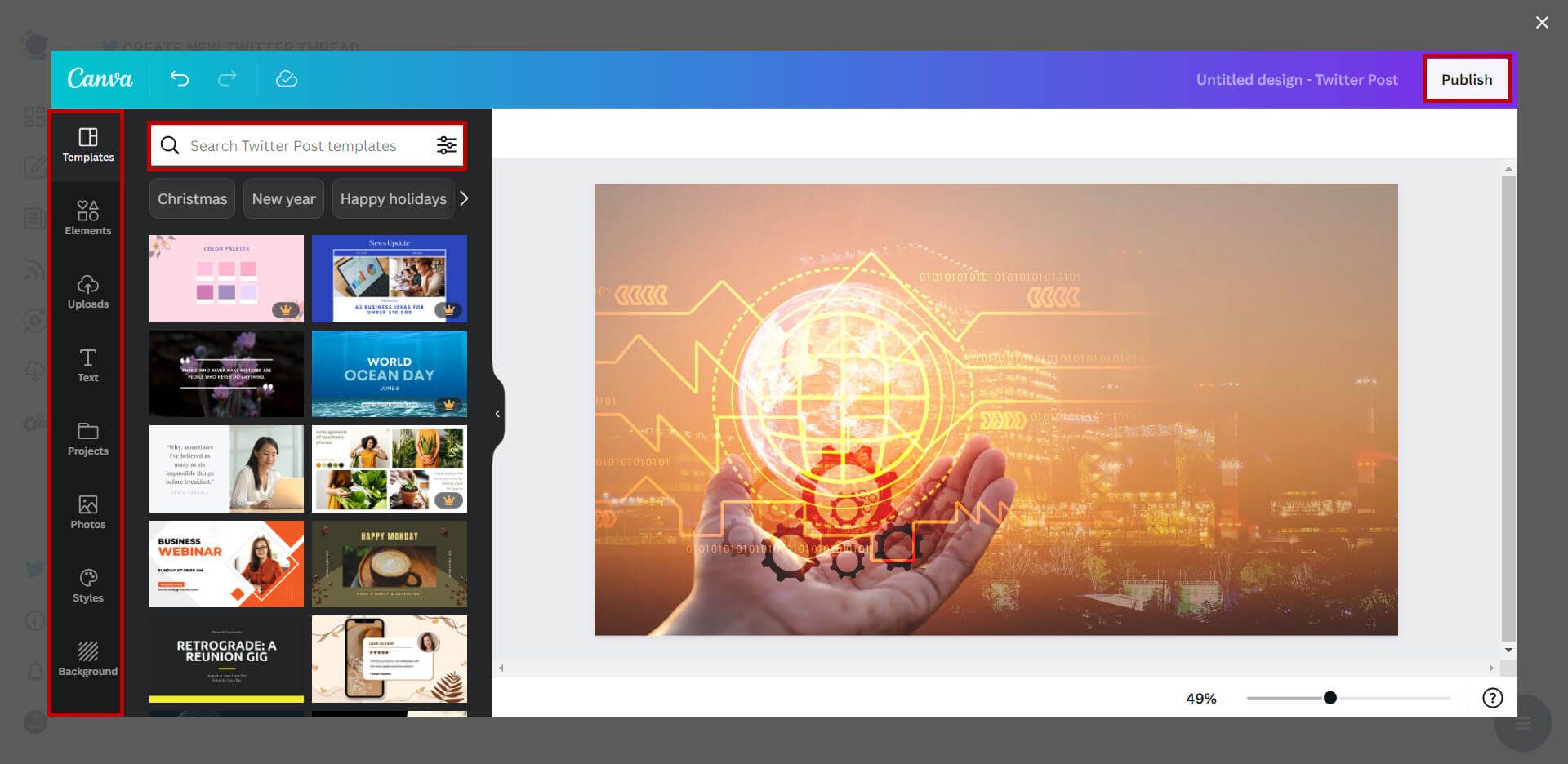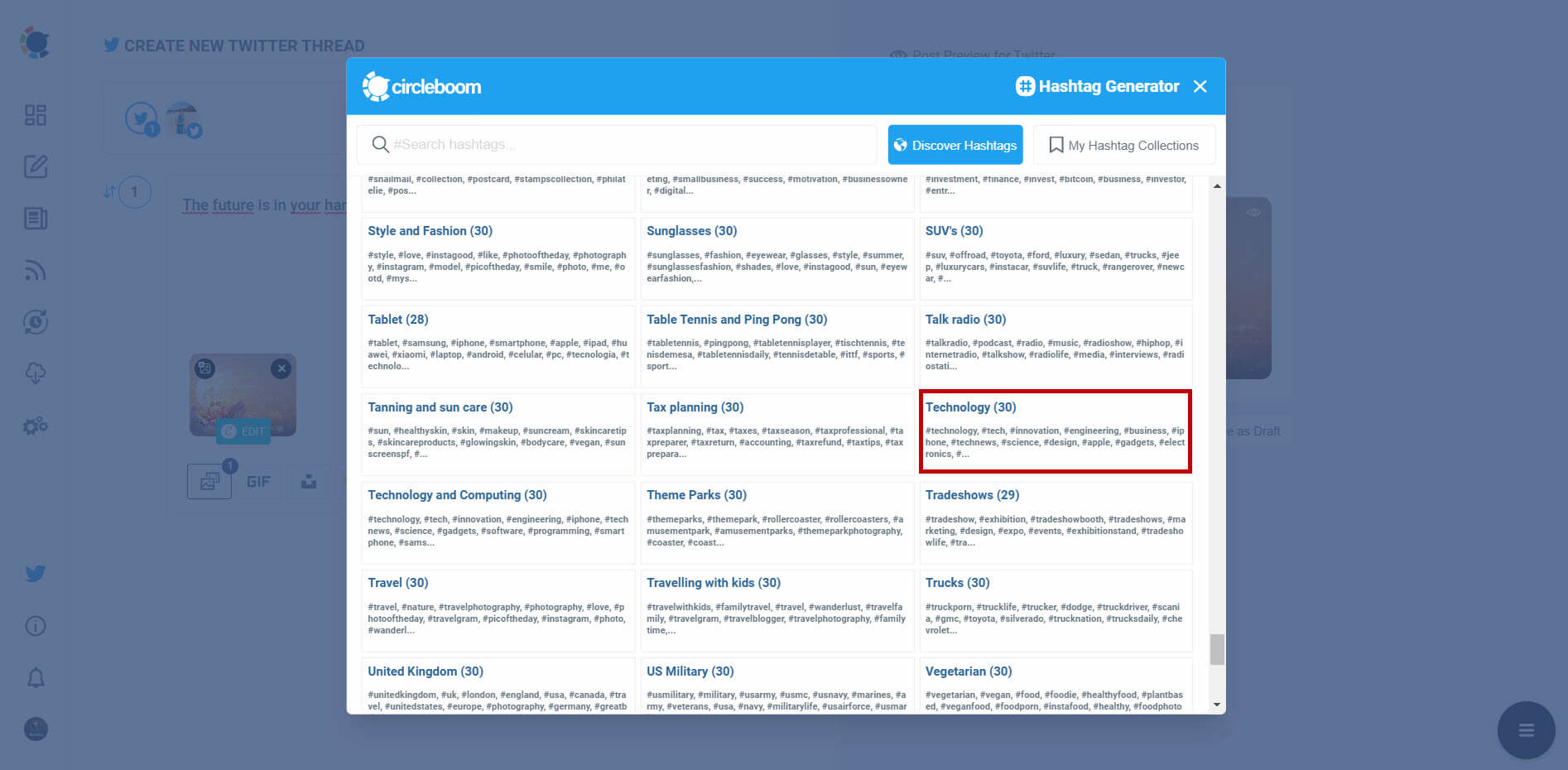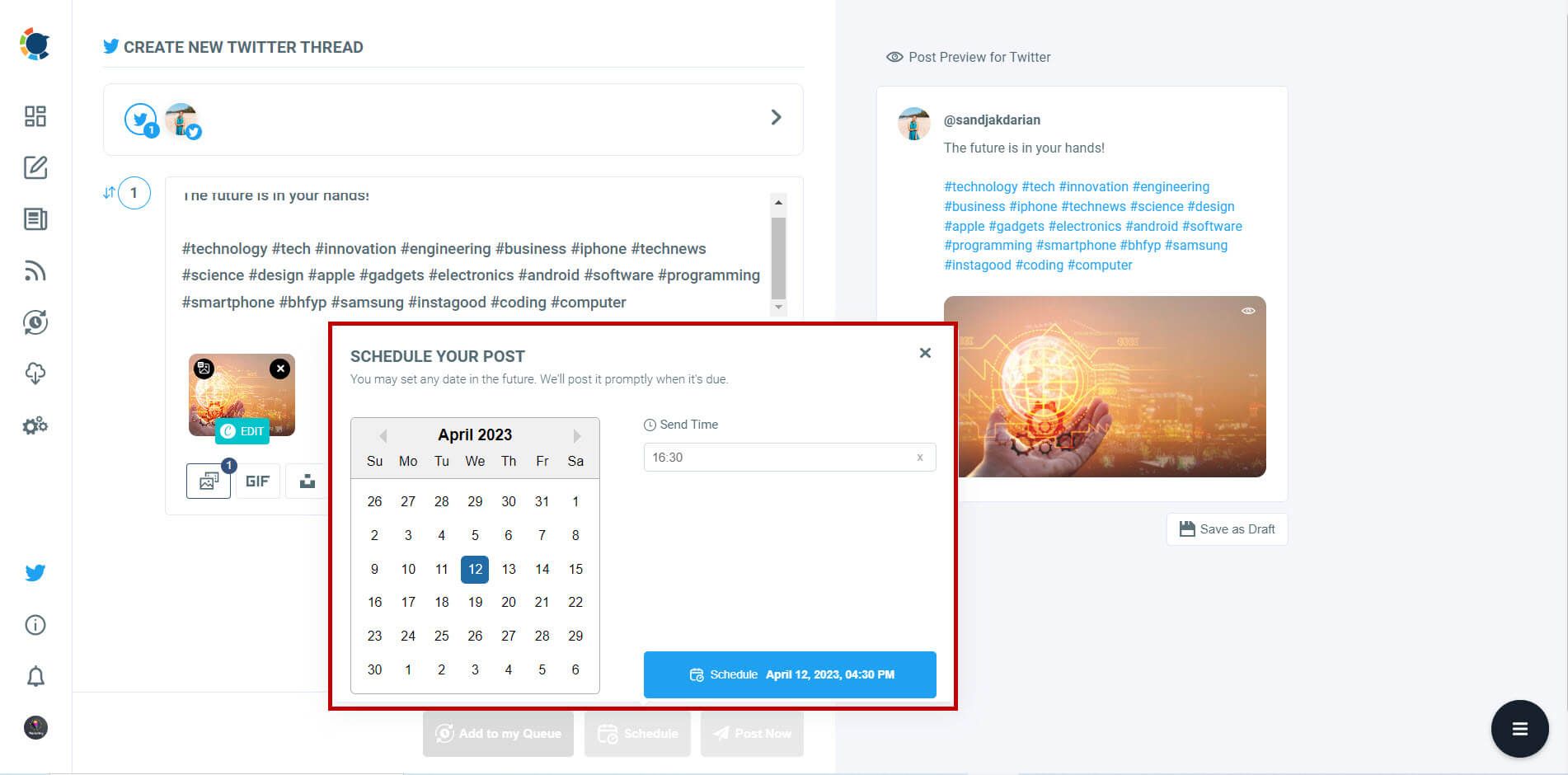Twitter is a social media platform where people can share short messages, known as tweets. Tweets are public by default, which means that anyone can see them, even if they don't follow you. However, if you have no followers, the number of people who see your tweets will be limited.
A few factors determine who sees your tweets if you have no followers. These factors include:
- The hashtags you use: When you use hashtags in your tweets, they will be more likely to show up in search results. This means that people who are searching for those hashtags may see your tweets, even if they don't follow you.
- The time you tweet: When you tweet can also affect who sees your tweets. Tweets that are tweeted during peak hours, such as during the workday or in the evening, are more likely to be seen by more people.
- The content of your tweets: They also play a role in who sees them. Tweets that are interesting, informative, or funny are more likely to be seen by more people.
Protecting Your Tweets
To protect your tweets, follow these steps:
- Go to your Twitter profile.
- Click the Settings and Privacy tab.
- Click Privacy and Safety.
- Under Audience and tagging, switch to Protect your Tweets.
If you don't want to protect your tweets and want to make them seen as many people as they can, the best method is using hashtags.
You should use relevant and popular hashtags to reach wider audiences on Twitter. Whether they follow you or not, people can see your tweets and engage with your content. This way, you can increase your follower number and grow your accounts.
Well, this comes with a question: how will you find the best hashtags for your tweets?
Circleboom Publish enables you to find popular, related hashtags with your tweets and add them in bulk! You can also auto-generate well-designed tweets with AI Tweet Generator on Circleboom and schedule your tweets and threads in advance!
Circleboom Publish - Twitter Hashtag Generator
Find the best hashtags for your tweets with Circleboom!
How to find the best hashtags for your tweets with Circleboom
You should follow these steps to use Twitter Hashtag Generator on Circleboom and find the best hashtags for your Twitter content:
Step#1: Log in to Circleboom Publish with your account.
If you don't already have a Circleboom account, you can get one in seconds for free!
Step#2: If this is your first time using Circleboom Publish, you will see several options for Twitter, Facebook, Instagram, LinkedIn, Pinterest, and Google Business Profile.
To proceed, select the Twitter option. Circleboom Publish allows you to add and manage multiple Twitter profiles.
Step#3: After adding your Twitter account(s) to Circleboom Publish, you can click the “Create New Post” button on the dashboard.
If it is a thread, click on the “Twitter Specific or Thread”.
Step#4: Next step is account selection.
Twitter names posting the same tweet to multiple Twitter accounts at once is a spam act. That's why Circleboom doesn't let you post the same tweet to multiple Twitter accounts at once! Circleboom always thinks about your account safety first!
Step#5: Create your tweets and threads. You can add images to your Twitter posts.
Circleboom has built-in extensions for Twitter media: Canva, Unsplash, and Giphy to provide ready-to-use files.
On Canva, you have ready-made Twitter post templates to create Twitter images easily and quickly.
Step#6: You can design amazing images on Canva. You have many options for templates, images, filters, effects, animations, gifs, visuals, and other kinds of elements.
When it is done, click on the “Publish” button at the top right.
Step#7: On the post-scheduling board, you can preview your post draft once more.
Here is where Circleboom’s Twitter Hashtag Generator steps in. You can enrich your tweets with popular hashtags suggested by Circleboom.
Once it is ready to go, you can share your tweets immediately or schedule for a later time.
La Fin
In conclusion, if you have no followers on Twitter, the number of people who see your tweets will be limited. However, you can do a few things to get more people to see your tweets, even if you have no followers. These include using relevant hashtags, tweeting during peak hours, and creating interesting, informative, or funny tweets.
Using hashtags is one of the most effective ways to get your tweets seen by more people. When you use hashtags, your tweets will be more likely to appear in search results, which means that people searching for those hashtags may see your tweets, even if they don't follow you.
When choosing hashtags, it's important to use relevant hashtags related to your tweets' content. You should also use popular hashtags that are used by a lot of people. This will help your tweets to reach a wider audience.
Circleboom's Twitter Hashtag Generator is a great tool for finding relevant hashtags with your tweets. You can take advantage of great Circleboom features at affordable prices.