One day, your follower count is steady. The next? It drops—and you’re left wondering: Who unfollowed me on Bluesky? If you’ve been there, you’re not alone.
Losing followers isn’t just a hit to your ego—it can impact your visibility, credibility, and growth on the platform. And the worst part? Bluesky doesn’t tell you who unfollowed you.
There’s no built-in feature or notification. You just see the number go down and are left guessing.

Bluesky Doesn’t Show Unfollowers—But That’s Changing Soon
Unlike some other platforms, Bluesky currently doesn’t offer any way to track unfollowers. You don’t get alerts. You can’t scroll through a list. You’re left with no insights, no tools, and no control.
That’s where Circleboom steps in.

We’ve heard your feedback, and we’re building the tools you need. Our team is actively developing full unfollower tracking features for Bluesky.
With Circleboom, you’ll soon be able to do what you can’t today: see exactly who unfollowed you, when it happened, and make informed decisions based on that insight.
But we’re not stopping there. This is just the beginning. Along with unfollower tracking, we’re bringing advanced follower analytics that go far beyond what Bluesky currently offers.
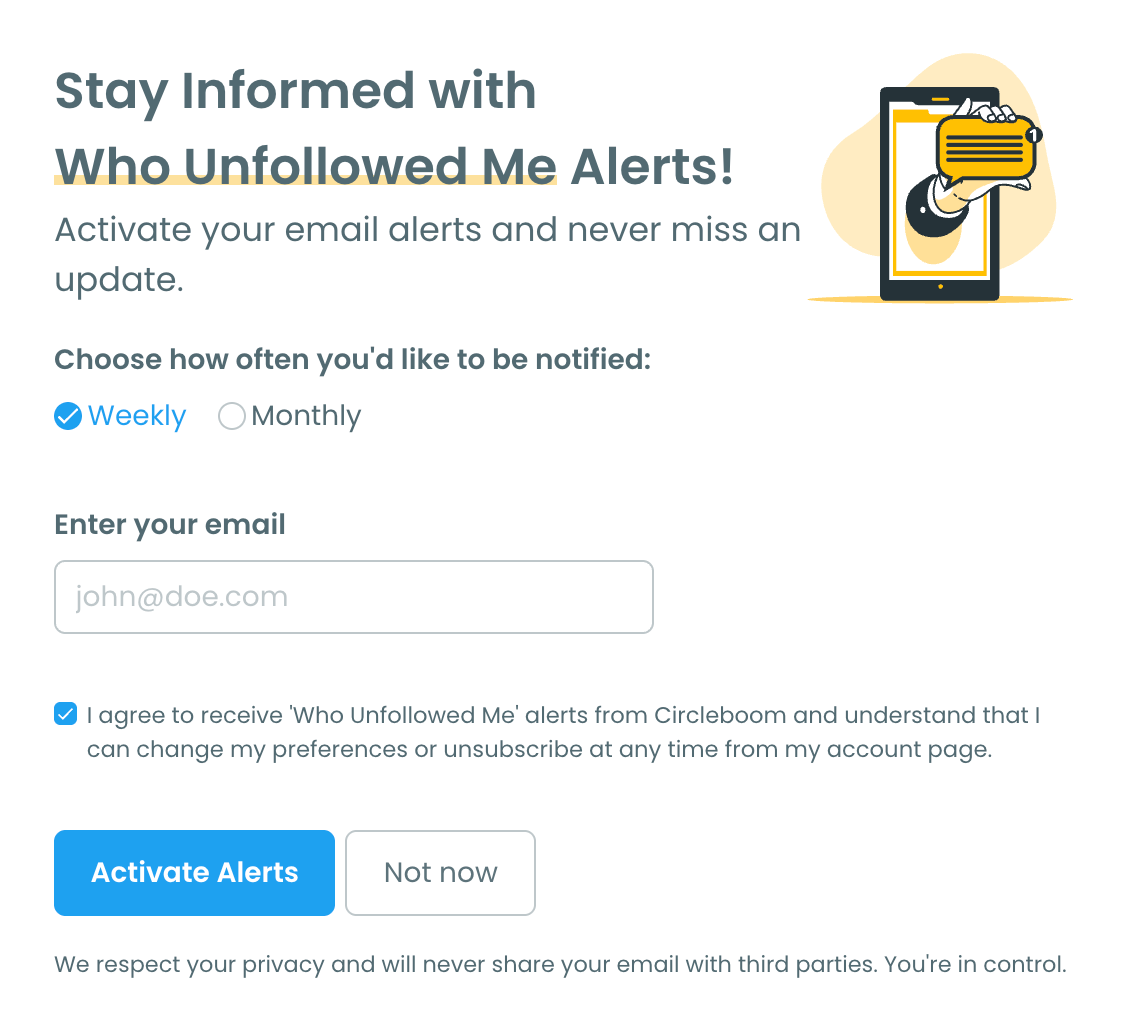
Whether you want to spot inactive users, detect fake followers, or focus on your most engaged audience, Circleboom will make it possible.
We're building the tools that Bluesky forgot—but you’ve always needed.
What You’ll Be Able to Do with Circleboom on Bluesky

Our upcoming Bluesky integration won’t just help you track unfollowers—it will unlock a full suite of smart tools to manage your account like a pro:
🔍 See Who Unfollowed You on Bluesky
Instantly identify accounts that dropped off your follower list.
🤖 Detect Fake and Bot Followers
Find and manage suspicious or low-quality followers hurting your reach.
🗂️ Use Advanced Search Tools
Search followers by bio keyword, location, activity, or verification status.
🔁 Bulk Follow/Unfollow Tools
Save time managing your network with one-click bulk actions.
🧹 Delete Posts, Reposts, and Replies
Quickly clean up your profile or old content without manual effort.
📊 Access a Follower Analytics Dashboard
View your entire follower base with insights, trends, and filters that Bluesky doesn’t provide.
Whether you’re a creator, business, or social media enthusiast, Circleboom will give you the tools to grow, clean, and protect your Bluesky presence.
Until Then: Use the Circleboom Bluesky Scheduler
We know these tools aren’t ready just yet—but you don’t have to wait to improve your Bluesky experience.
While we build follower and unfollower analytics, you can already schedule your Bluesky posts using Circleboom’s Bluesky Scheduler. It’s a smart, easy-to-use tool that allows you to:
➡️ Write and plan posts with AI ahead of time
➡️ Schedule for the best times to reach your audience
➡️ Post to multiple platforms like X (Twitter), LinkedIn, Facebook, and Threads from a single dashboard.
If you’re serious about growing on Bluesky, publishing consistently at the right time is the best move you can make today—and Circleboom can help you do that right now.
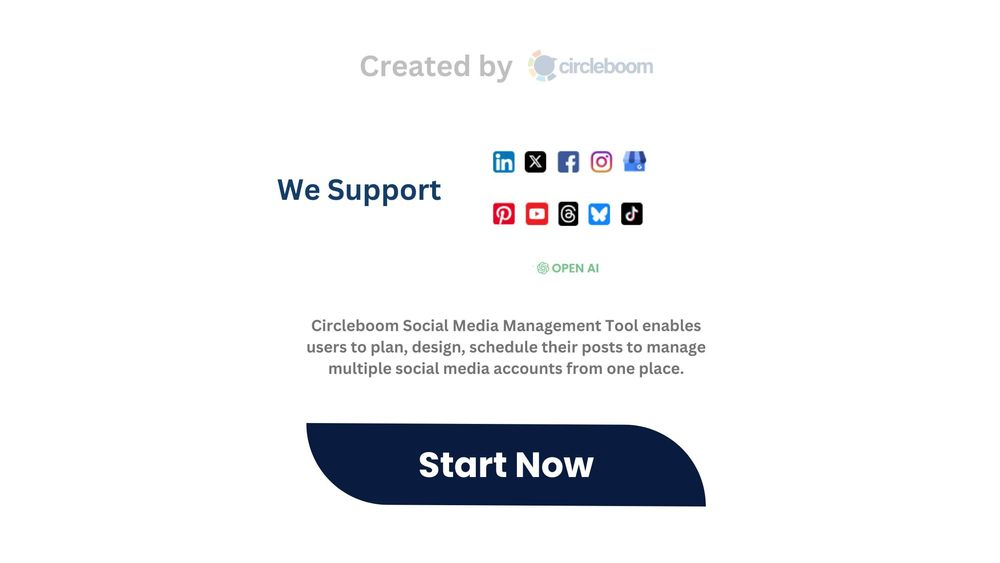
Stay Tuned: The Best Is Yet to Come!
We’re excited about what’s ahead. Soon, managing your Bluesky profile will be easier, smarter, and more powerful than ever—with features designed to give you full control.
Want to be the first to know when Circleboom’s Bluesky unfollower and analytics tools go live?
Follow us and stay connected. Big things are coming—don’t miss them.






