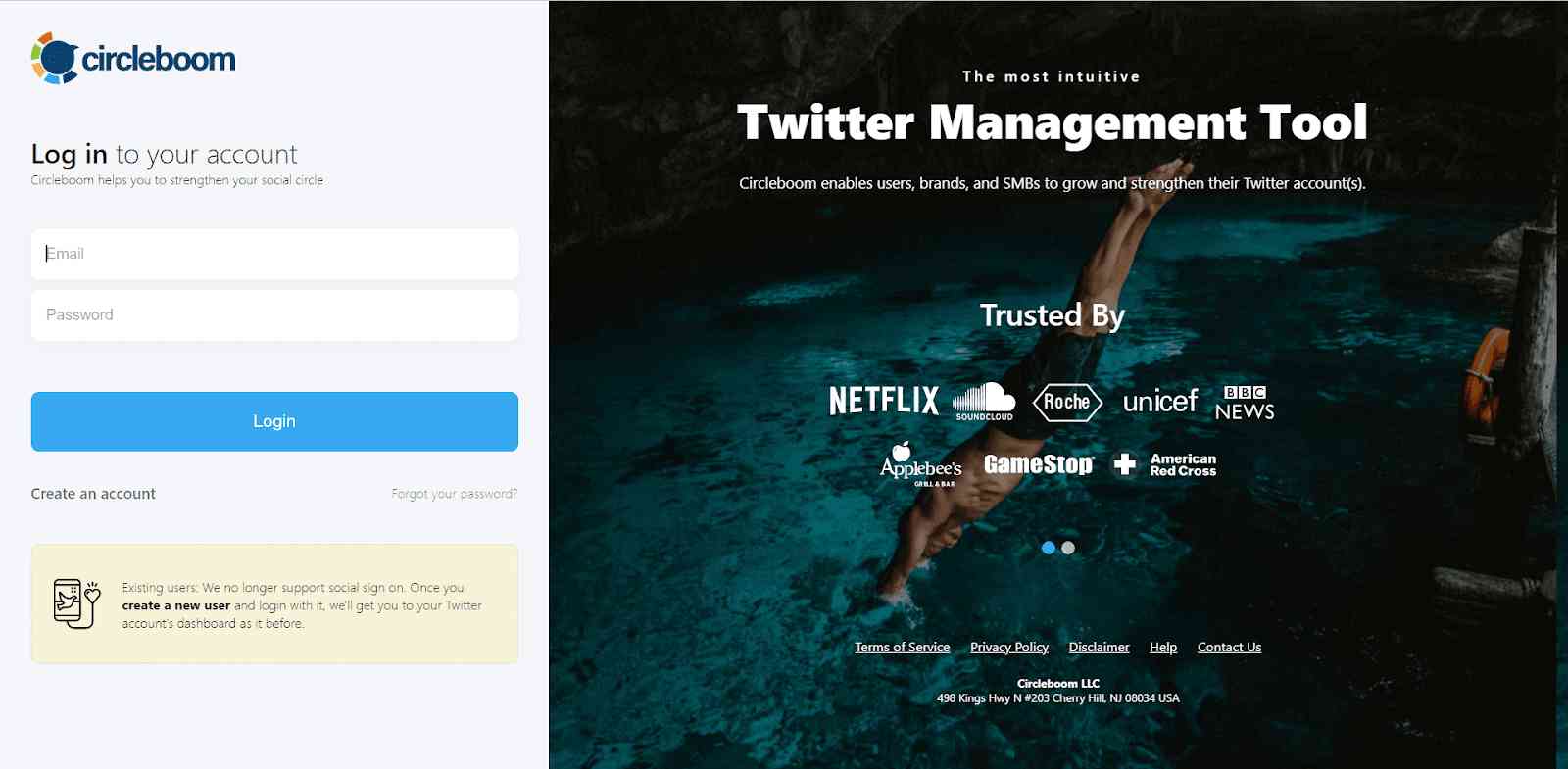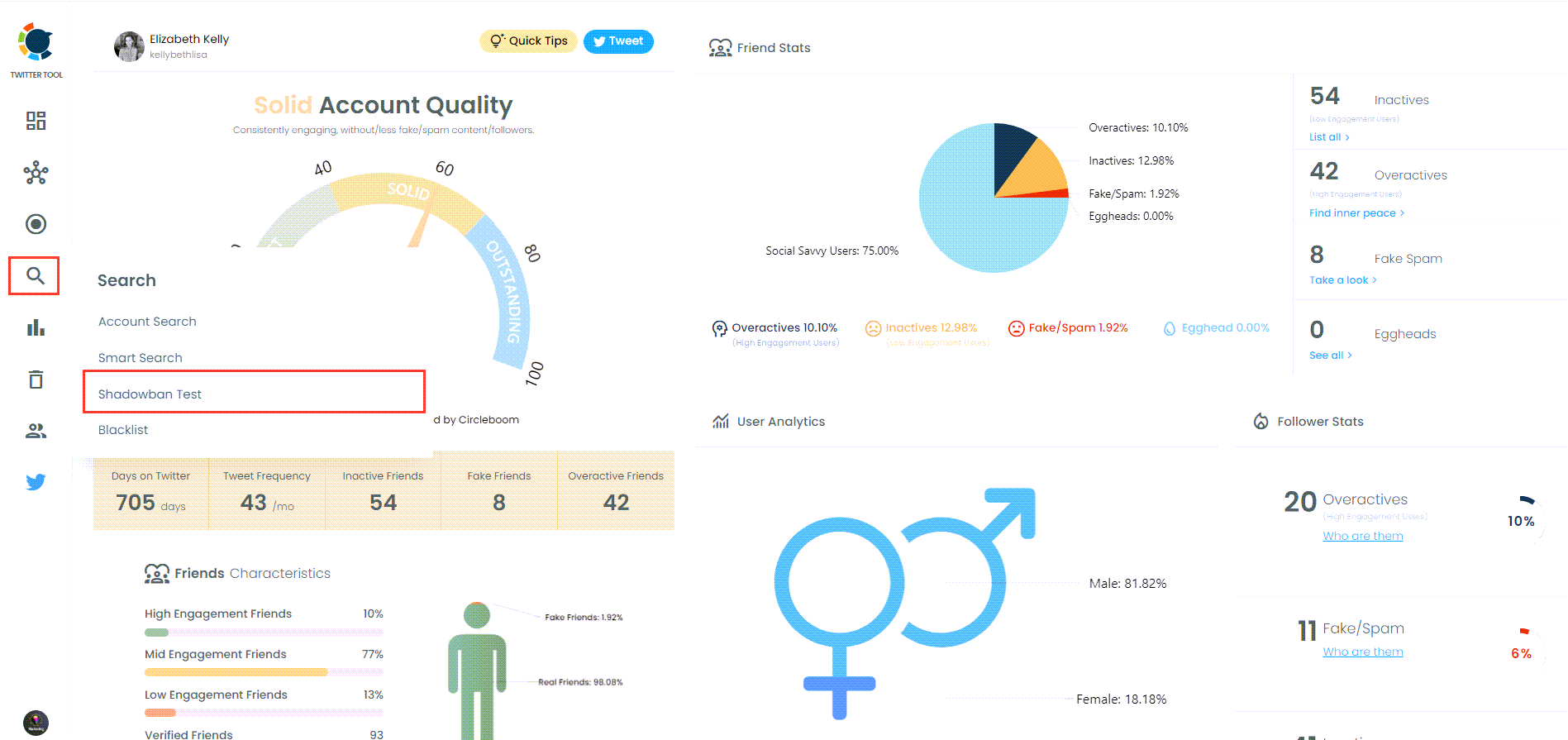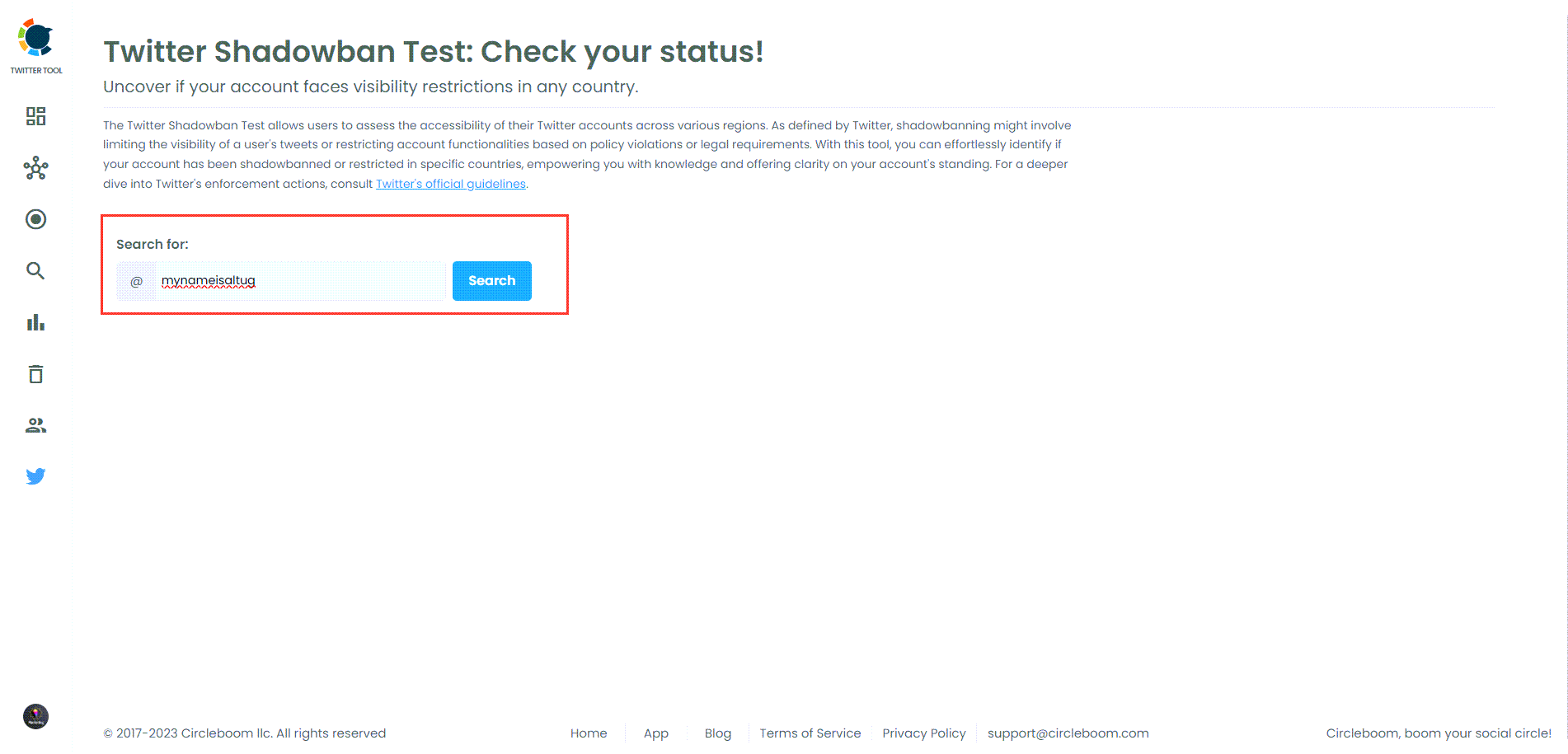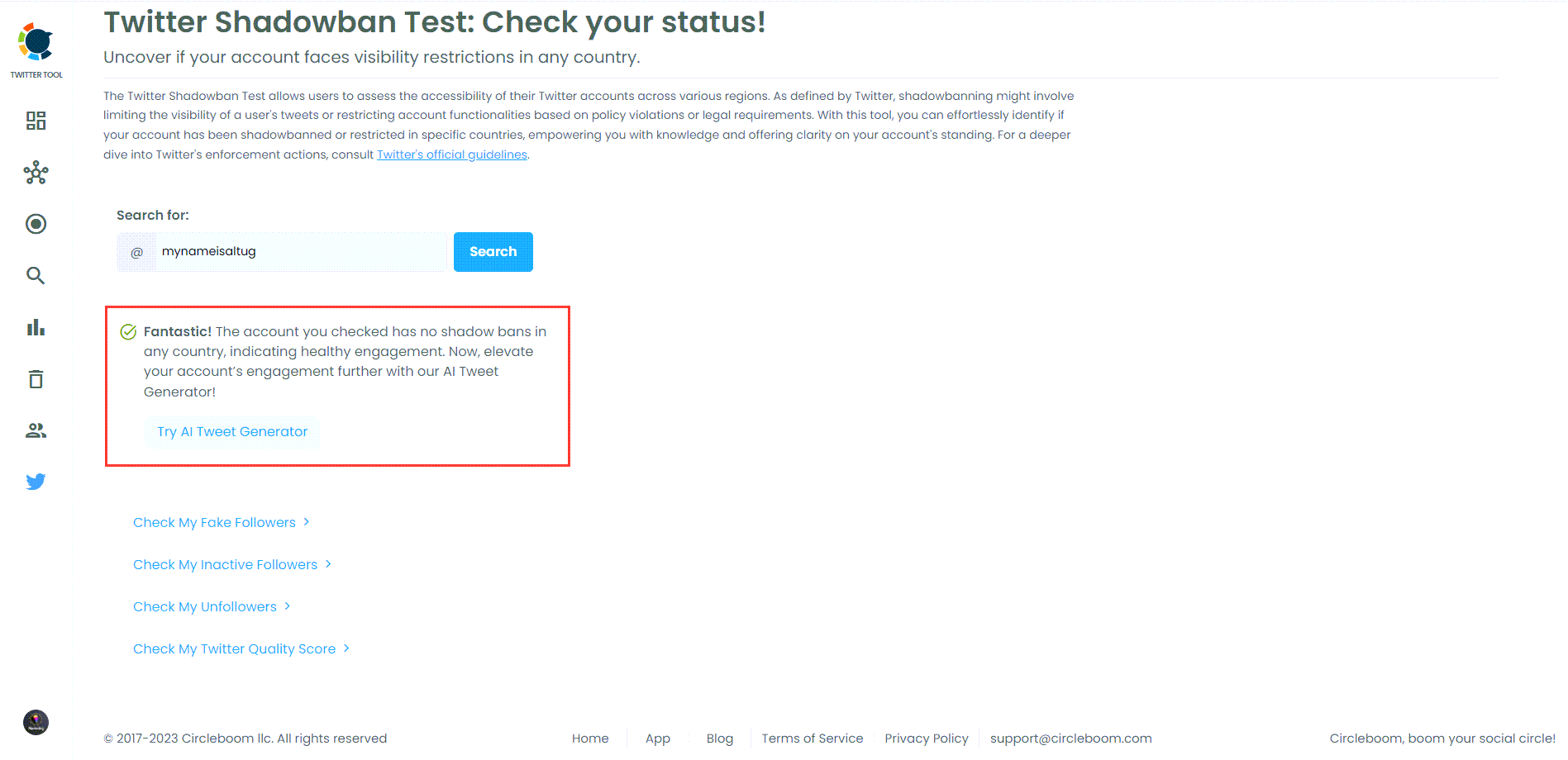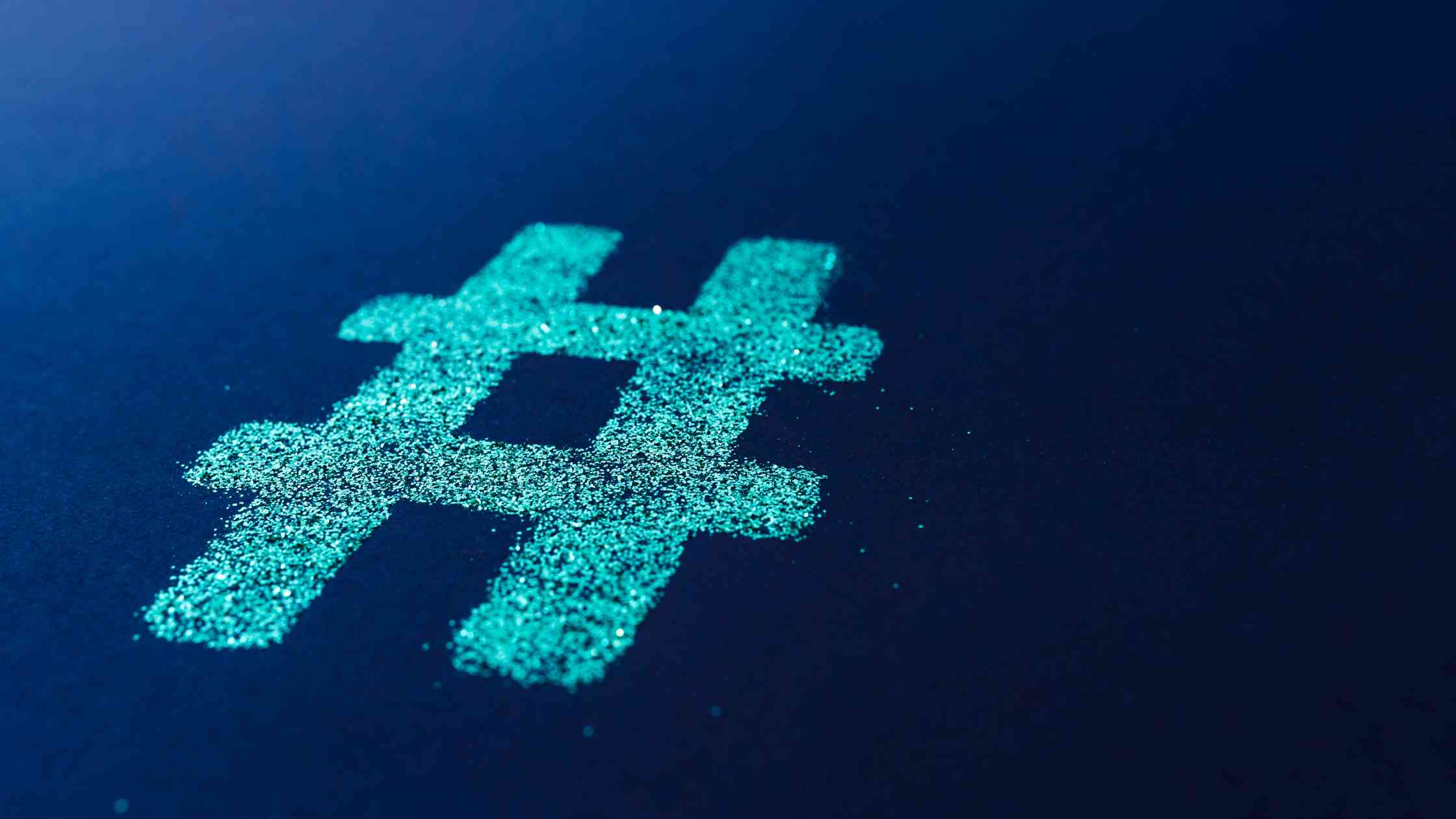Am I shadowbanned on Twitter (X)? Why can't people find me on the platform?
Recently, I've encountered a curious silence — a realization that despite my efforts, my presence seemed to whisper where it once roared. Puzzled, I delved into the heart of this mystery, only to discover that my tweets, once visible to an eager audience, were now elusive shadows to some.
The Possible Reasons Why People Can't Find You on Twitter
If other users can't find you on Twitter, some of these factors can be the reason behind this situation:
Risk of Being Shadowbanned
Shadowbanning refers to limiting or suppressing a user's content without notification. If shadowbanned, your tweets might not appear in others' feeds or search results, significantly reducing your visibility even though your account remains active.
How can you find out if you are shadowbanned? You can check your shadowban status with Circleboom!
How? You should follow these steps:
Step #1: Open Circleboom Twitter in your browser or your iOS device.
Aren’t you a Circleboomer yet? Get a new account in one minute.
Step #2: You will connect your Twitter account to Circleboom.
It’s an automated process; you will only need to follow instructions.
Step #3: Now you are on Circleboom’s dashboard. Move your cursor to the left and find the “Search” tool.
A menu will appear under the tab. You will see the “Shadowban Test”.
Step #4: You should enter the username of the account that you will check if it is shadowbanned or not. It may be your or someone else’s profile.
Click on the “Search” button when you are done writing.
Circleboom will show you immediately if this account is shadowbanned or not. You will also see solutions for being shadowbanned on Twitter.
Account Privacy Settings
If your account is private, your tweets and profile won't be visible in search results to non-followers, limiting your public discoverability.
Recent Account Changes
Changing your username or making significant profile changes can lead to temporary invisibility in search results while Twitter's systems update.
New Account Status
Newly created accounts might only appear in search results after Twitter's search index to include new profiles.
Account Suspension or Deactivation
Suspended or deactivated accounts are removed from public search results, making them inaccessible to other users.
Limited Account Activity
Accounts with minimal activity may not be frequently indexed by Twitter, making them less visible in search results.
Lack of Content Relevance
Your profile might only appear in related search results if it has keywords or content relevant to common search queries.
Blocking Issues
If a user has blocked you, they won't be able to find your account or tweets when they search.
Technical Glitches
Sometimes, server errors or network problems can temporarily hide profiles from search results.
How to be more visible again!
To enhance your visibility on Twitter, consider the following:
- Make sure your account is public if you want to be found in search.
- Use a recognizable username and include relevant information in your bio.
- Engage with others and stay active on the platform.
- Consider using keywords and hashtags that are relevant to your content or industry.
Adopting a proactive and strategic approach is crucial to boost your presence and ensure you're easily discoverable on Twitter. Start by making your account public and your tweets accessible to a broader audience beyond your followers. This simple yet effective change can dramatically increase your visibility in search results and foster more overall engagement.
Next, choose a username that resonates with your brand or business and is easy to remember and search for. Your username, alongside a well-crafted bio, acts as your digital introduction. In your bio, succinctly encapsulate what you or your brand represents, and don't hesitate to include industry-relevant keywords. This not only aids in SEO but also gives potential followers a snapshot of what to expect from your content.
Engagement is the currency of the Twitterverse. Regularly interact with your followers, peers, and influencers in your niche. Like, comment, and retweet content that aligns with your brand or interests. Your activity near your profile vibrant band signals your active participation in Twitter's algorithm, potentially increasing your content's reach.
Lastly, harness the power of keywords and hashtags in your tweets. These are not just buzzwords but beacons that guide users to your content. Use them wisely and relevantly. Keywords and hashtags should resonate with your content and be pertinent to your industry or niche. They increase the chances of your tweets appearing in search results, not just for your followers but the entire Twitter community interested in those topics.
Conclusion
Navigating Twitter can sometimes feel like trying to find your way through a big, busy city. It's easy to feel lost when so many people are talking simultaneously. But don't worry; we've explored some excellent tips and tricks to help you stand out and ensure your voice is heard!
First off, think of your Twitter account as your billboard. You want it to be visible to everyone. So, make sure your account is set to public. Next, choose a username that's easy to remember and fill your bio with interesting facts about you or what you like to tweet about. This way, people will know what to expect when they follow you.
Now, imagine Twitter as a huge party where everyone is chatting. To join the conversation, you need to talk to people, like their tweets, and share (retweet) the tweets you like. This helps you make friends and gets more people to notice you.
Lastly, hashtags are like signposts. They help guide people to your tweets. Use hashtags that are popular or that describe what your tweet is about. This way, even people who don't follow you can find your tweets when they search for those hashtags.
By following these steps, you're not just making your Twitter account more accessible to find, but you're also making it a fun place where people will want to visit and chat with you. Like in school or your neighborhood, being friendly, attractive, and easy to find makes you someone people want to hang out with!