One day, your tweets are performing great—racking up impressions, likes, and replies. Then the next? Silence. No engagement. No visibility. Just a flatline.
I’ve been there. I once experienced a sharp drop in impressions without any warning. Like most people, I assumed the worst: “I’ve been shadowbanned.”
But the real reason behind a sudden drop in Twitter impressions is rarely that simple.
Let’s walk through what might be happening—and how I fixed it using real data, not guesswork.
Is a Twitter Shadowban Killing Your Impressions?
Let’s start with the most common fear: the shadowban. This is the first thing many users think of—and yes, shadowbans do exist.
A shadowban means your tweets may be hidden from search results, replies, or timelines without you even being notified.
You could be tweeting normally, yet no one sees it. It’s frustrating, and yes, it can be one of the causes behind plummeting impressions.
So how do you check it?
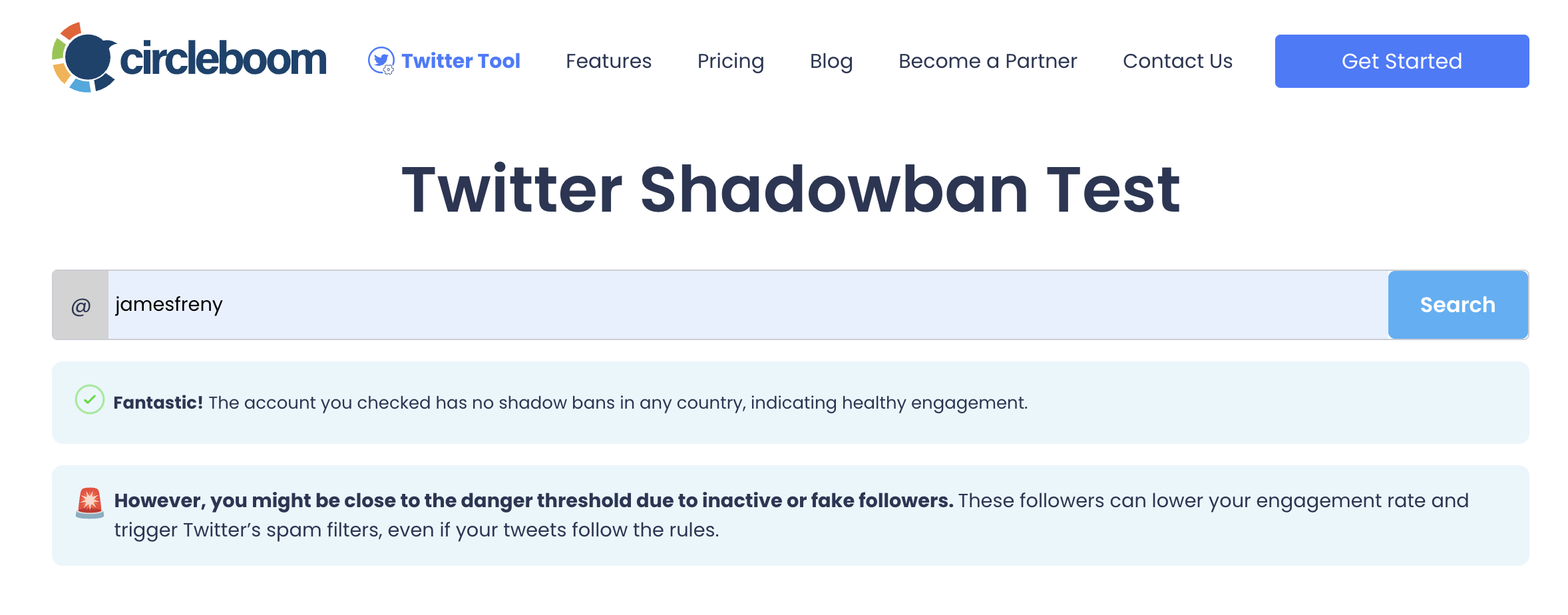
It analyzes your tweet visibility and lets you know if your content is hidden from others.
However, here’s where things get interesting.
In most cases, a shadowban isn’t to blame at all.

Other Common Reasons for Low Tweet Impressions
If you're not shadowbanned, then what's going on? There are actually several everyday reasons your impressions might have taken a dive—some of them subtle, but impactful.
Let’s explore a few of the most common ones that might be affecting your account.
1. Your Tweets Are Repetitive or Losing Relevance
If you’ve been sharing the same content format (quotes, memes, links) over and over, your followers may have tuned out. Content fatigue is real—and it leads to lower engagement.
2. Twitter’s Algorithm Has Shifted
Twitter doesn’t always show tweets in chronological order. Algorithm changes can silently deprioritize certain post formats or content types. If you’re not adapting, you’re falling behind.
3. You’ve Stopped Engaging With Your Audience
Twitter rewards conversations. If you’re no longer replying to comments or interacting with your followers, your visibility may gradually decline.
Now, while these factors matter, there’s one issue that quietly undermines everything—even if your content is great and your account is active.
You can also watch our video on this topic ⬇️
The #1 Reason Your Tweets Are Not Getting Views: Bad Timing
Let’s be honest—even great tweets flop if no one is online to see them.
This is the single biggest mistake I made before my impressions dropped. I was sharing good content, but I wasn’t thinking about when my audience was actually online.
Most people post when it's convenient for them. But your audience might be active at a completely different time. And generic advice like “post at 9 AM on weekdays” doesn’t work for everyone.
You need more than a lucky guess—you need timing based on your accounts' personal real data.
But how do you figure that out?
How to Find the Best Time to Post on Twitter (Automatically)
Manually finding the best posting time is nearly impossible—unless you track each tweet’s performance for weeks. That’s where Circleboom Twitter comes in.

Unlike other tools that just give vague recommendations, Circleboom is an official Twitter partner that uses real-time analytics from your actual followers.
It analyzes when your followers are online and tweeting, then gives you a detailed heatmap showing the ideal posting windows. This means you can time your tweets perfectly for maximum impressions and engagement.
No guessing. No fluff. Just actual follower activity.
Here's a step-by-step explanation of how to use this feature of Circleboom:
Step #1: Go to Circleboom Twitter and log in
Don't have a Circleboom account yet? Quickly register and get yours in no time!
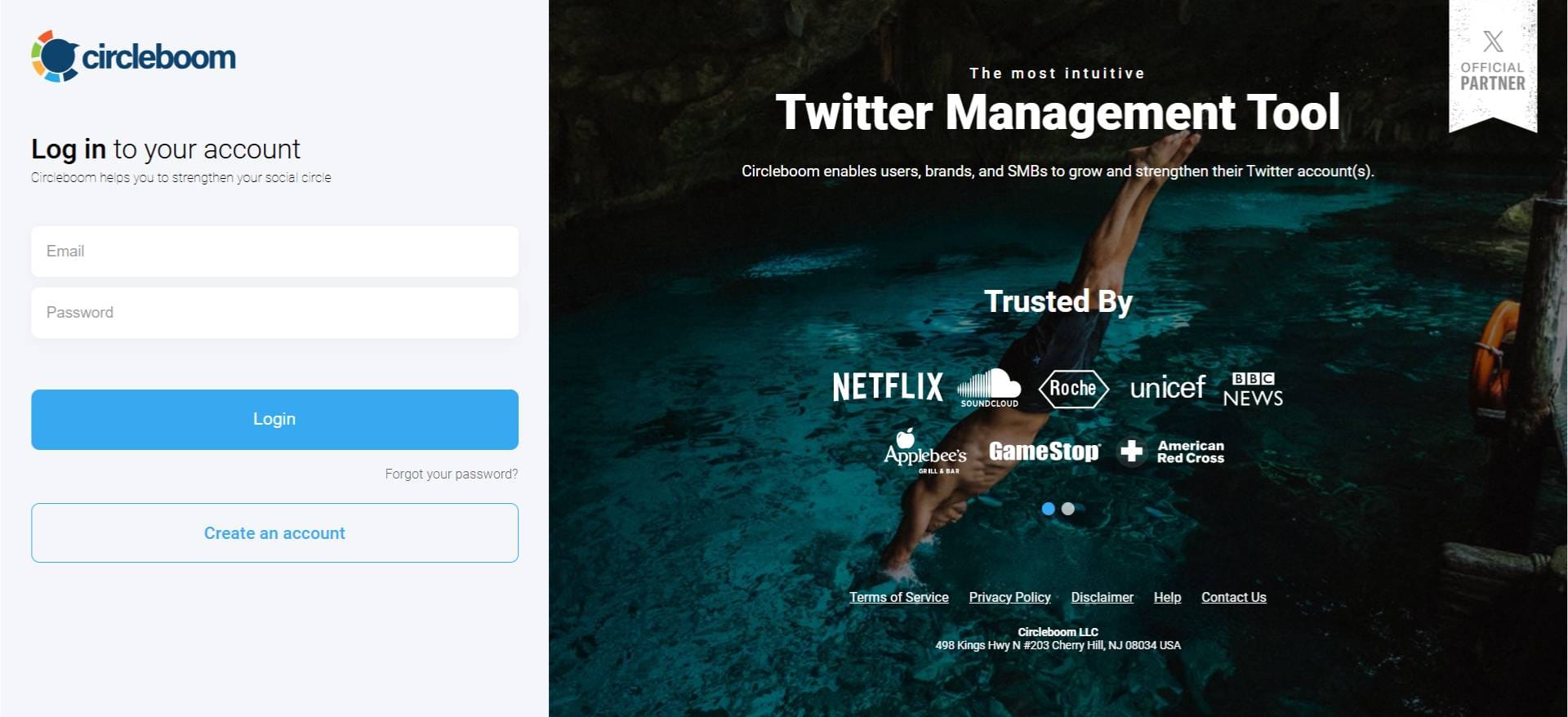
Step #2: Find "Best Time to Tweet"
While on the dashboard, navigate to the "Analytics" tab on the left. Then click on the "When Your Followers Are Online: Best Time to Tweet" button to see your tailor-made results for the best time to post on Twitter.
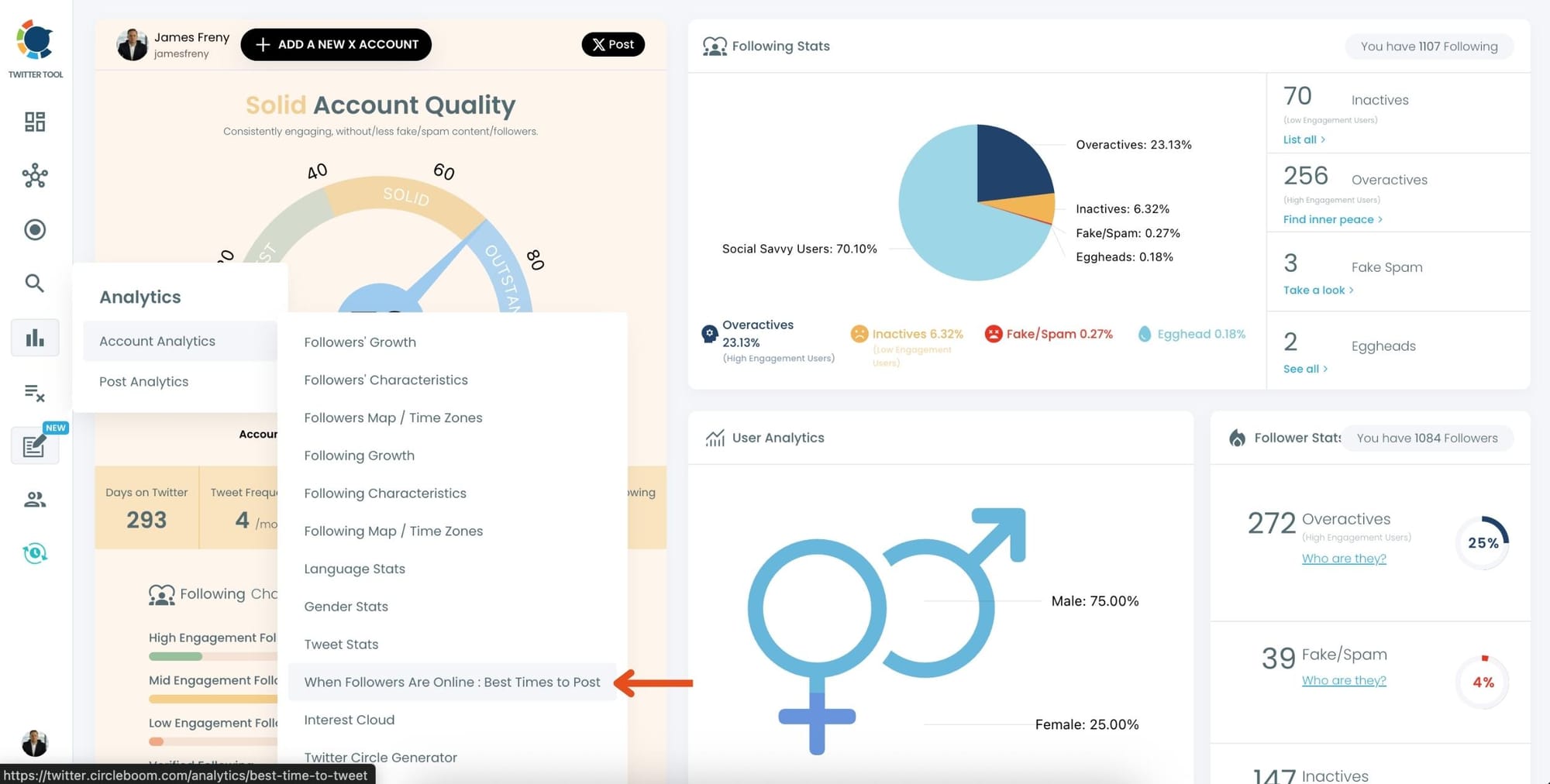
Step #3: Check Your Best Times to Post on Twitter
You can see the Best Time to Tweet Graph in seconds. Larger circles indicate that your posts may receive more engagement.
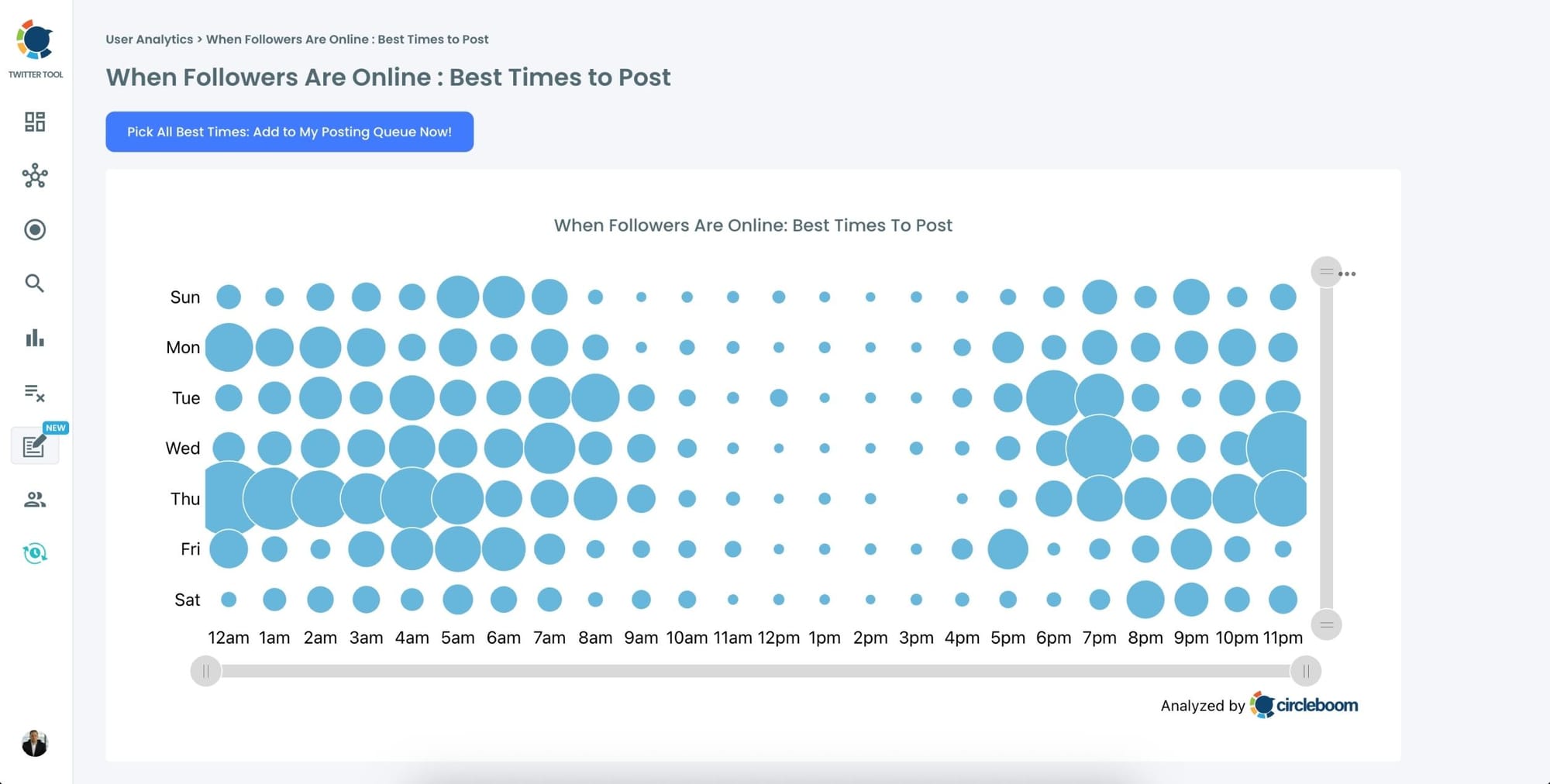
You can also download your best time-to-tweet graphs in PNG, JPG, or PDF formats!
By sharing your tweets with Circleboom, you can increase your post impressions.
Step-by-Step: How to Use Circleboom to Recover Your Tweet Impressions
Step #1: Go to the left menu and select the X Post Planner.
Here, you can access advanced Twitter publishing features, including the AI Tweet Generator!
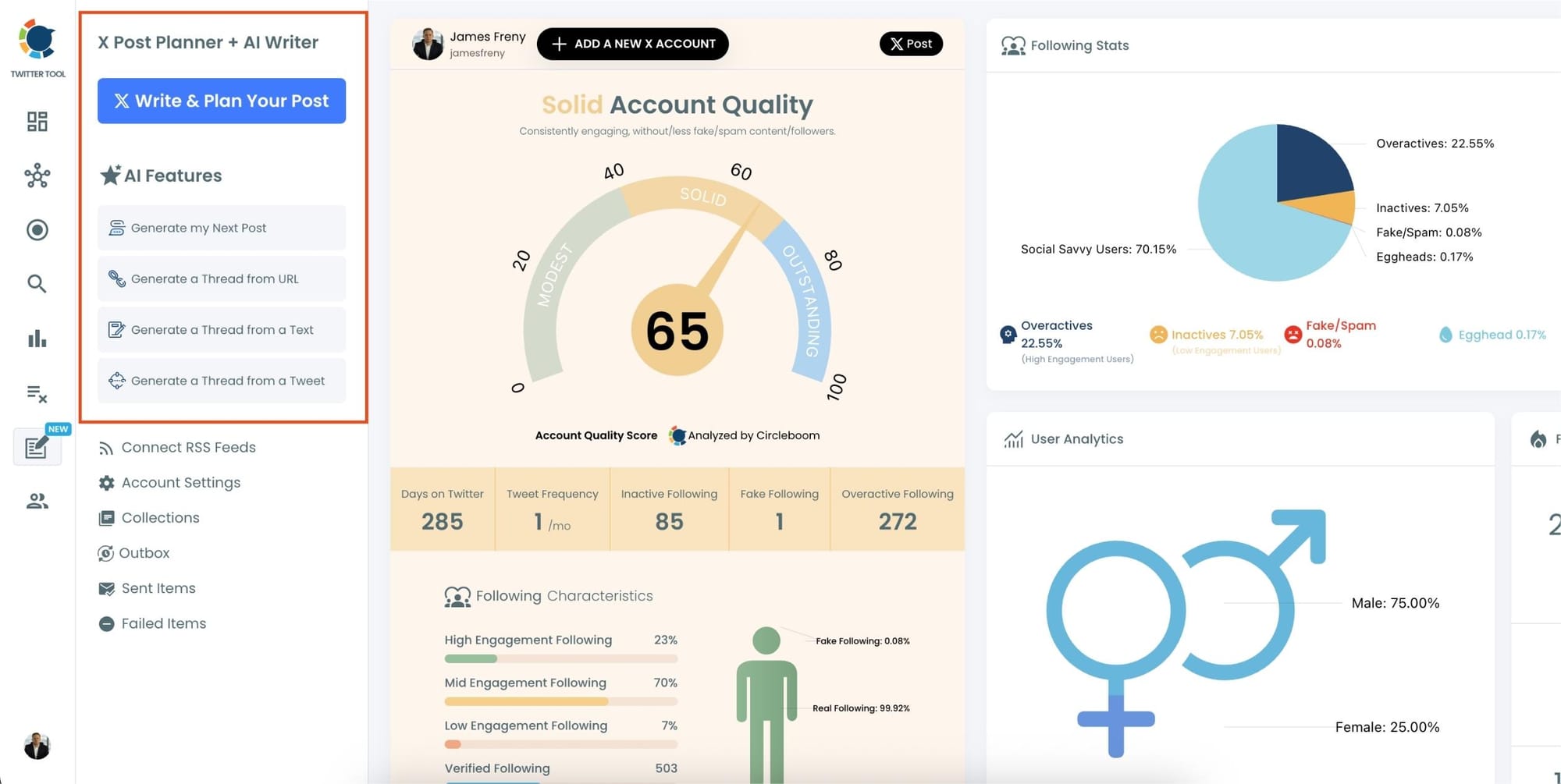
Step #2: Here, you need to create your tweet. You can use our advanced AI Tweet Generator to assist with crafting your next tweet.
In this part, I will show you another trick to increase post impressions: Auto Retweeting!
To speed things up, I'm sharing a blog post! Below, you'll find the retweet/repost icon.

Clicking this icon will open the auto-retweet/auto-repost settings.
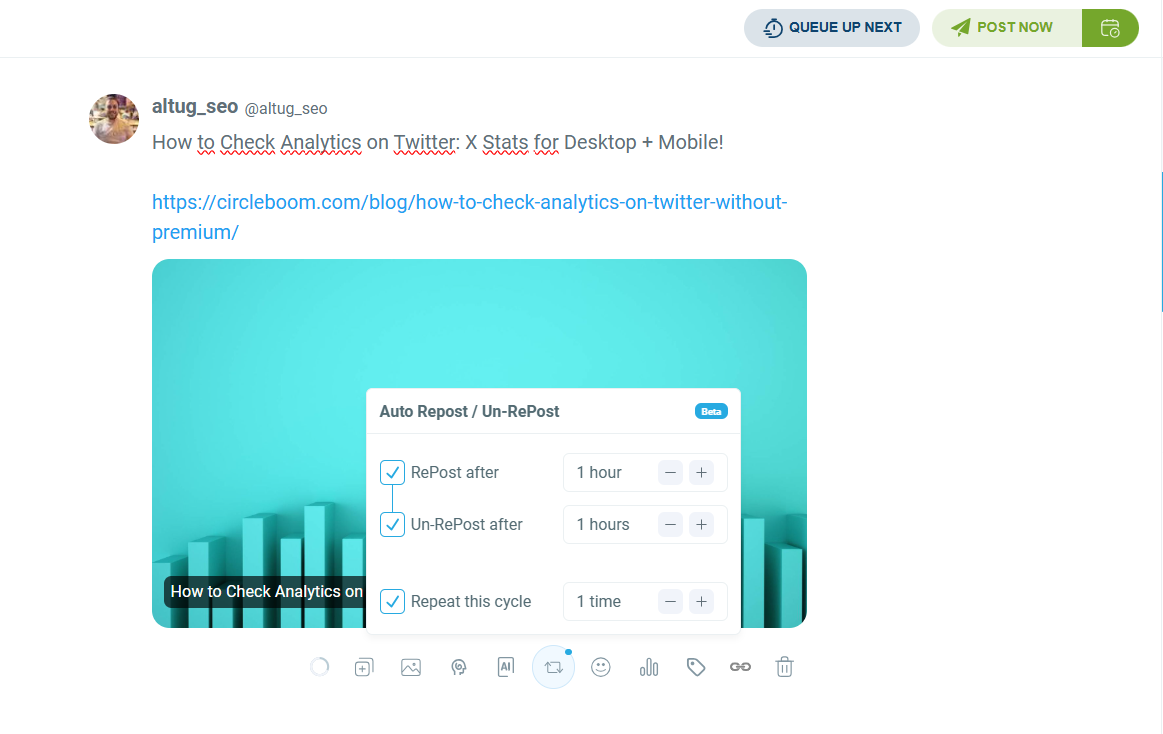
Step #3: You can set the delay between each repost.
Additionally, you can customize the timing between auto-repost and auto-unrepost.
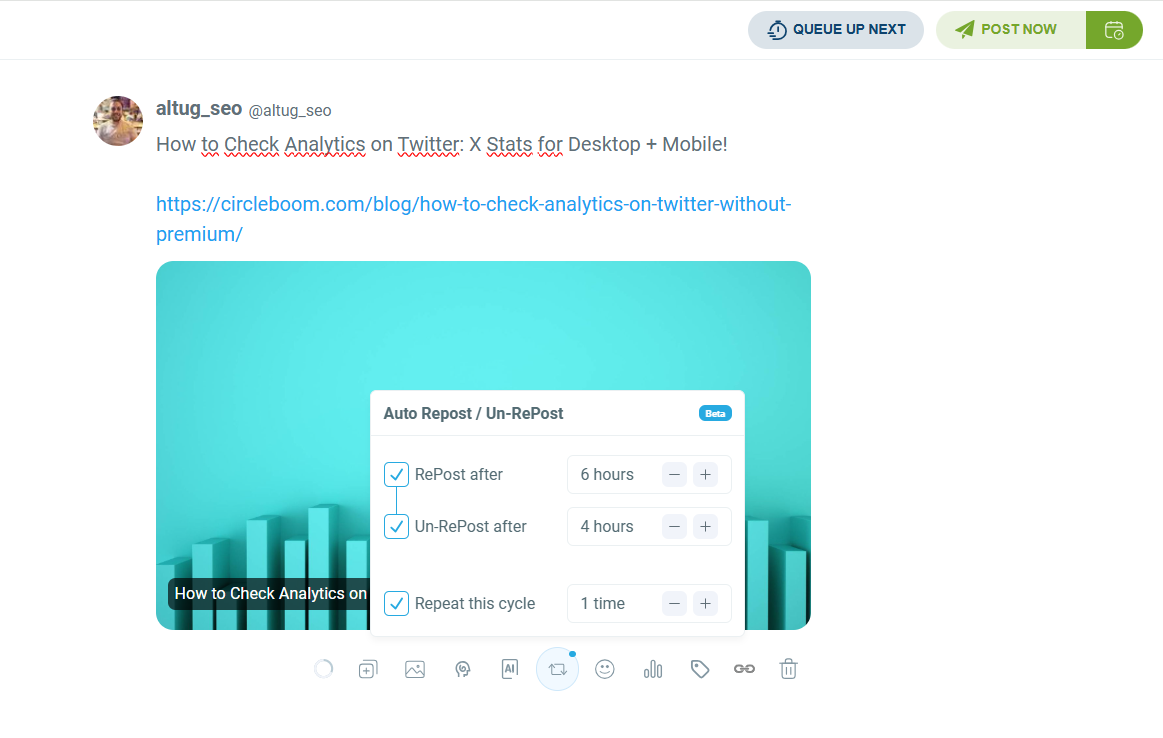
As you can see, you can set it to repeat the loop after a few hours. In this way, your post will automatically be retweeted and reach more people.
Step #4: Once you're done, decide to share it immediately or schedule it for later.
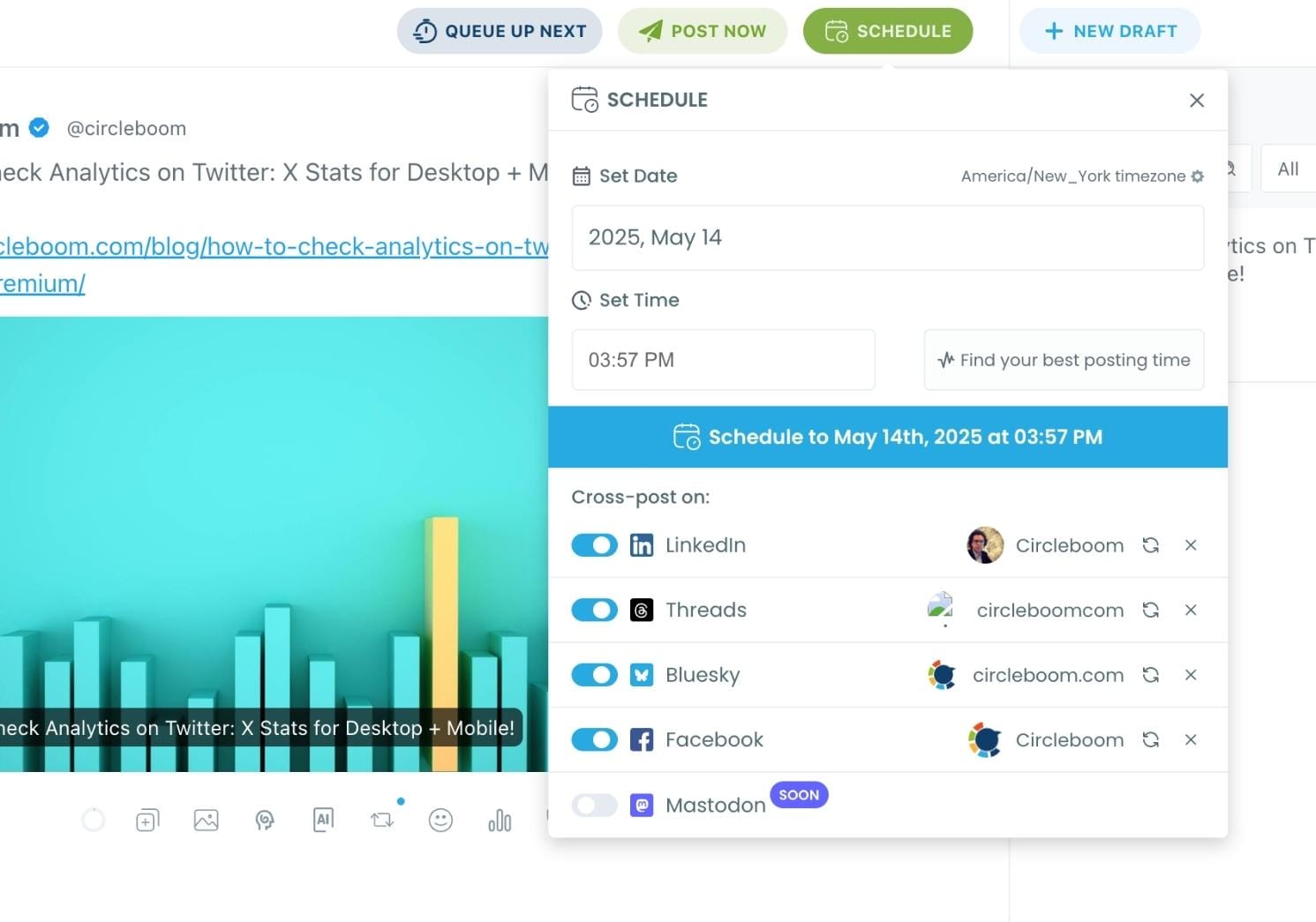
Click to ''Find your best posting time'' and select one of the slots that Circleboom gives:
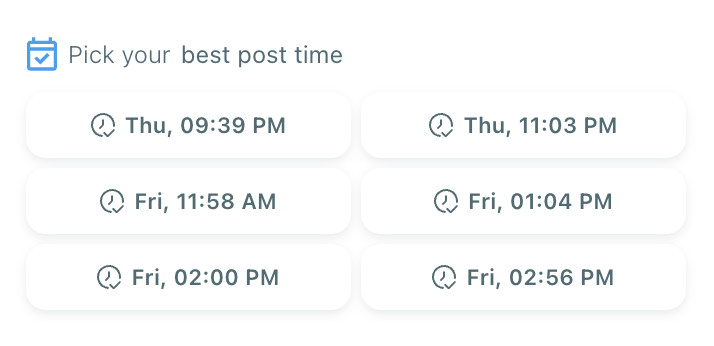
And that's it. Now your post is ready to share during the peak hours when your followers are online!
Other Features That Make Circleboom Twitter a Power Tool
Once I started using Circleboom, I realized it’s not just a tool for timing your tweets—it’s an all-in-one solution for smarter Twitter management.
Along with pinpointing your best posting times, Circleboom also helps you:
✅ Identify fake or inactive followers
✅ Unfollow users who don’t follow you back
✅ Create Twitter threads from article links
✅ Track engagement and audience interest with word clouds
✅ Export your follower/following data
✅ Schedule tweets across different platforms
It’s perfect for creators, brands, and anyone who wants to grow without wasting time or effort.
Final Thoughts: Don’t Panic, Post Smart!
A drop in impressions can be scary, but it’s rarely the end of the world—or the result of a shadowban.
In my case, I stopped guessing and started using personal data. Once I timed my tweets based on when my audience was actually online, the impressions came back—and then some.
If your engagement is down, don’t keep posting blindly.
1️⃣ Check your shadowban status.
2️⃣ Analyze your followers' activity.
3️⃣ Post when it matters.
With Circleboom Twitter, you can do it all in one place—quickly, safely, and backed by Twitter itself.
👉 Start optimizing your tweets with Circleboom today.



