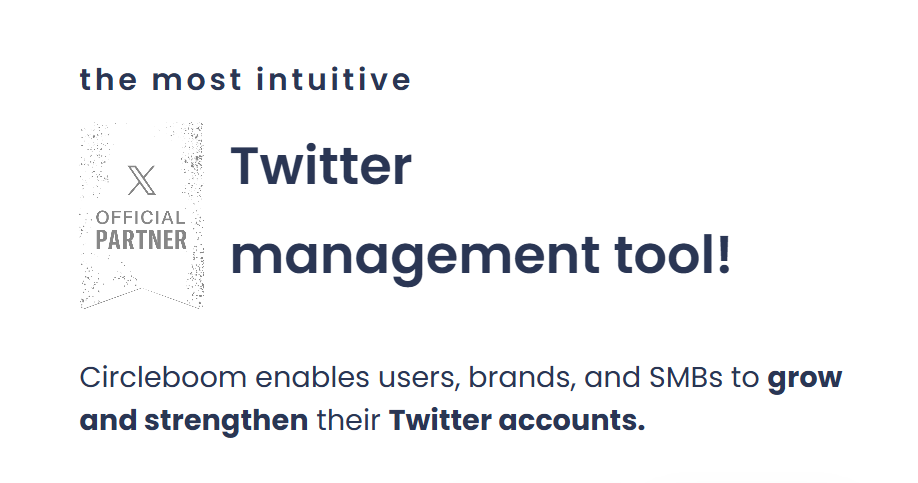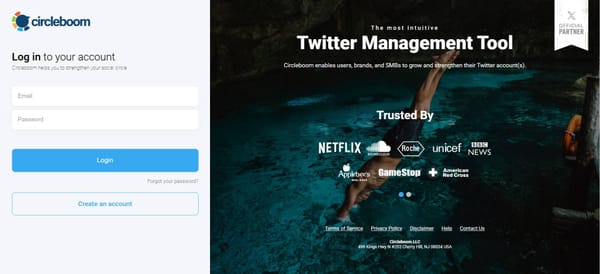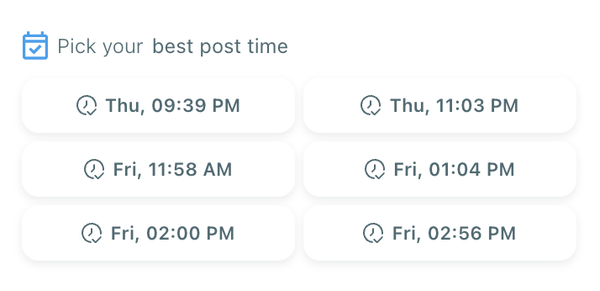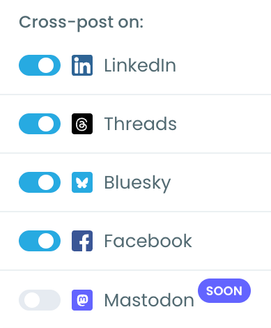Scheduling on social media is a strategic move that can save you time and energy. If you know how to schedule your tweets, you can target the best times to post, finish your social media work in one sitting, and save more time to develop yourself in other aspects of life.
Twitter has a native scheduling feature and all users can utilize it. However, sometimes you can experience that the tweet scheduling feature is not showing up on your Twitter account.
I listed below some possible reasons why you can't use the native Twitter scheduling feature!
Check these if you can't use the native Twitter scheduler
Here are the possible reasons why you can't use the scheduling feature on Twitter:
Outdated App Version
Make sure you are using the most recent version of your app by updating it. The most recent features and enhancements might not be included in outdated versions. Check for updates by going to your app store (App Store for iPhone, Google Play Store for Android).
Account Type
Depending on the type of account you have with Twitter, some functions, such as tweet scheduling, might be restricted. Accounts affiliated with businesses or certain organizations may have features that are different from those found on personal accounts.
Cache
On Android devices, deleting the app's cache and data can occasionally fix problems. Go to Settings > Apps > Twitter > Storage on your device and select "Clear Cache" and "Clear Data." Keep in mind that removing data will log you out, so keep your login information close at hand.
These three are the most possible reasons why you can't use the scheduling feature on your Twitter account.
If all these seem all right but you still can't utilize the native scheduling feature, there should be another problem.
Here is the solution: Circleboom Twitter
To solve all your problems regarding tweet scheduling, I can recommend Circleboom's AI-Powered Tweet Scheduler to create, design, share, schedule, and automate your tweets for multiple profiles at once!
With Circleboom’s new X Post Planner, you can create smart, engaging tweets in minutes—complete with images, AI assistance, and scheduling.
Here's how to do it from start to finish:
Step #1: Log into Circleboom Twitter and open X Post Planner
After logging in with your X account, go to the left-hand menu and click on “X Post Planner + AI Writer.”
Click the “Write & Plan Your Post” button to begin crafting your tweet.
If needed, you can also use the built-in AI tools to generate your next tweet or create a thread from a URL, a block of text, or even another tweet.
Step #2: Add visuals to enhance your post
You can upload images or videos, add a GIF, pull high-quality photos directly from Unsplash, or design something custom using Canva—all without leaving Circleboom.
These media options are available under the image icon in the editor.
Step #3: Use AI to write and improve your text
You can create a new tweet or rewrite your tweet with the AI Tweet Generator to make it more punchy, add emojis or hashtags, fix grammar, rephrase for clarity, or even continue writing where you left off.
The AI tools are designed to match your tone—whether you want something professional, casual, or energetic.
Step 4: Set auto-repost to increase visibility
You can turn on the Auto Repost feature to reshare your tweet automatically.
Set how long to wait before reposting, when to un-post it, and how many times to repeat the cycle.
This is a useful way to reach followers across different time zones without any manual effort.
Step #5: Post or schedule your tweet
Once your tweet is ready, you can choose to post it immediately or click the green “Schedule” button to post it later.
You can choose the exact date and time or let Circleboom suggest the best posting time based on your audience activity.
Your tweet will be automatically published at the optimal moment.
Bonus Tip: Cross-post to other platforms
You can publish your tweet not just on X, but also on LinkedIn, Threads, Bluesky, and Facebook—all from the same screen.
Just toggle the platforms you want, and Circleboom will handle the rest.
That’s all it takes. You can write, design, schedule, and promote your tweets—all in one place, powered by AI and automation.
On Circleboom, you can also schedule Twitter threads!
Final Words
If you can't use the native scheduling feature on your Twitter account, check the possible reasons I showed above.
If the problem continues, you can utilize Circleboom's advanced Twitter scheduler tool that is powered by ChatGPT!
Circleboom also supports Facebook, Instagram, Pinterest, LinkedIn, and Google Business. You can create, design, share, schedule, and automate posts for multiple accounts for each of these platforms.
You can take advantage of great Circleboom features at affordable prices.