I used to get excited every time I gained a new follower on Twitter. I thought, “The more, the better.” More followers meant more success, right?
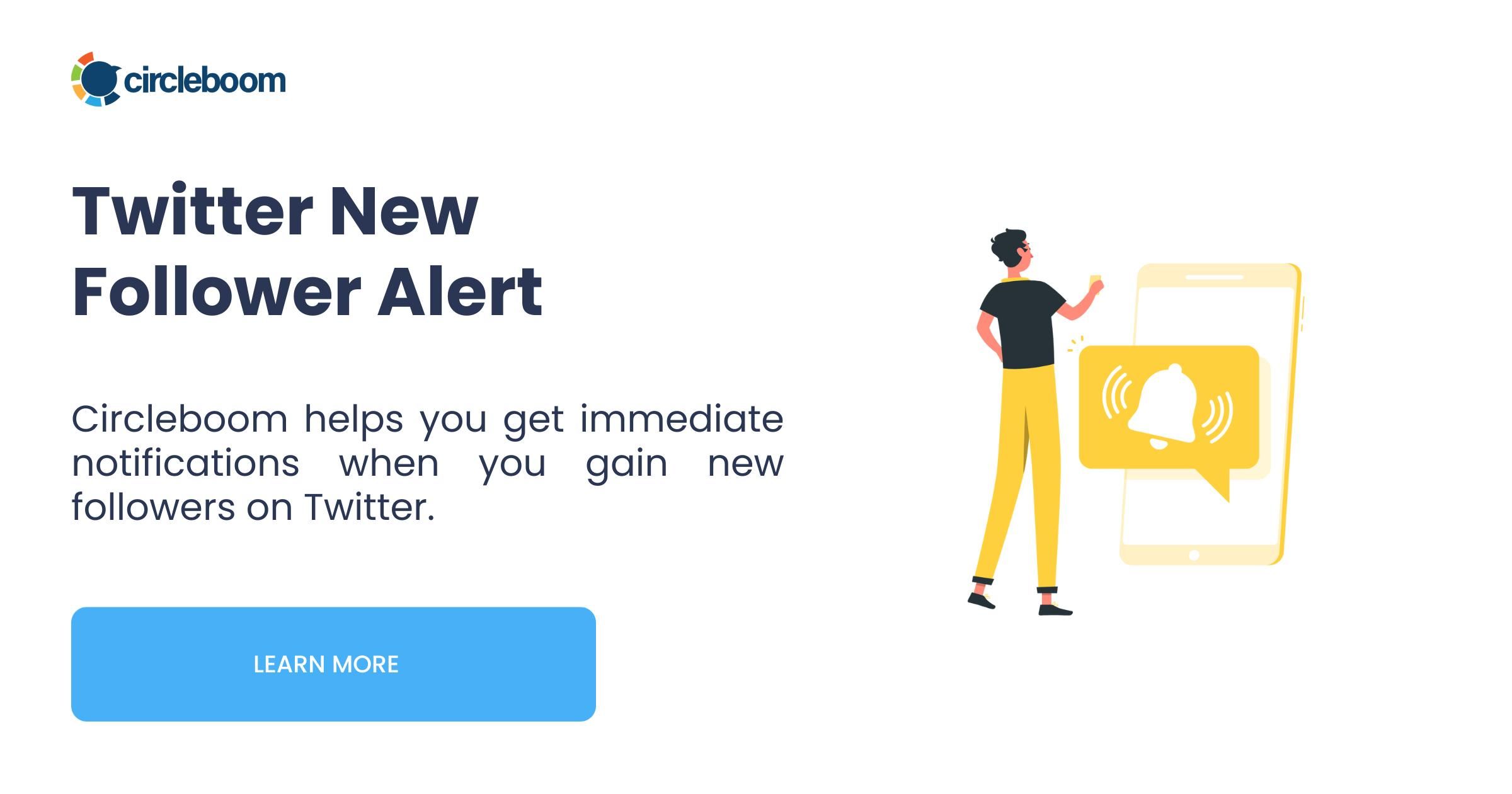
Well… not exactly.
Over time, something strange started to happen. Even though my follower count was growing, my engagement rate was dropping. (Calculate your Twitter engagement 🧮) Fewer likes, fewer replies, and barely any retweets. It didn’t make sense—until I took a closer look at who was following me.
What I found was eye-opening: a huge chunk of my followers were fake, inactive, or clearly bot accounts.
That’s when I realized it’s not just about how many people follow you—it’s about who those followers are.
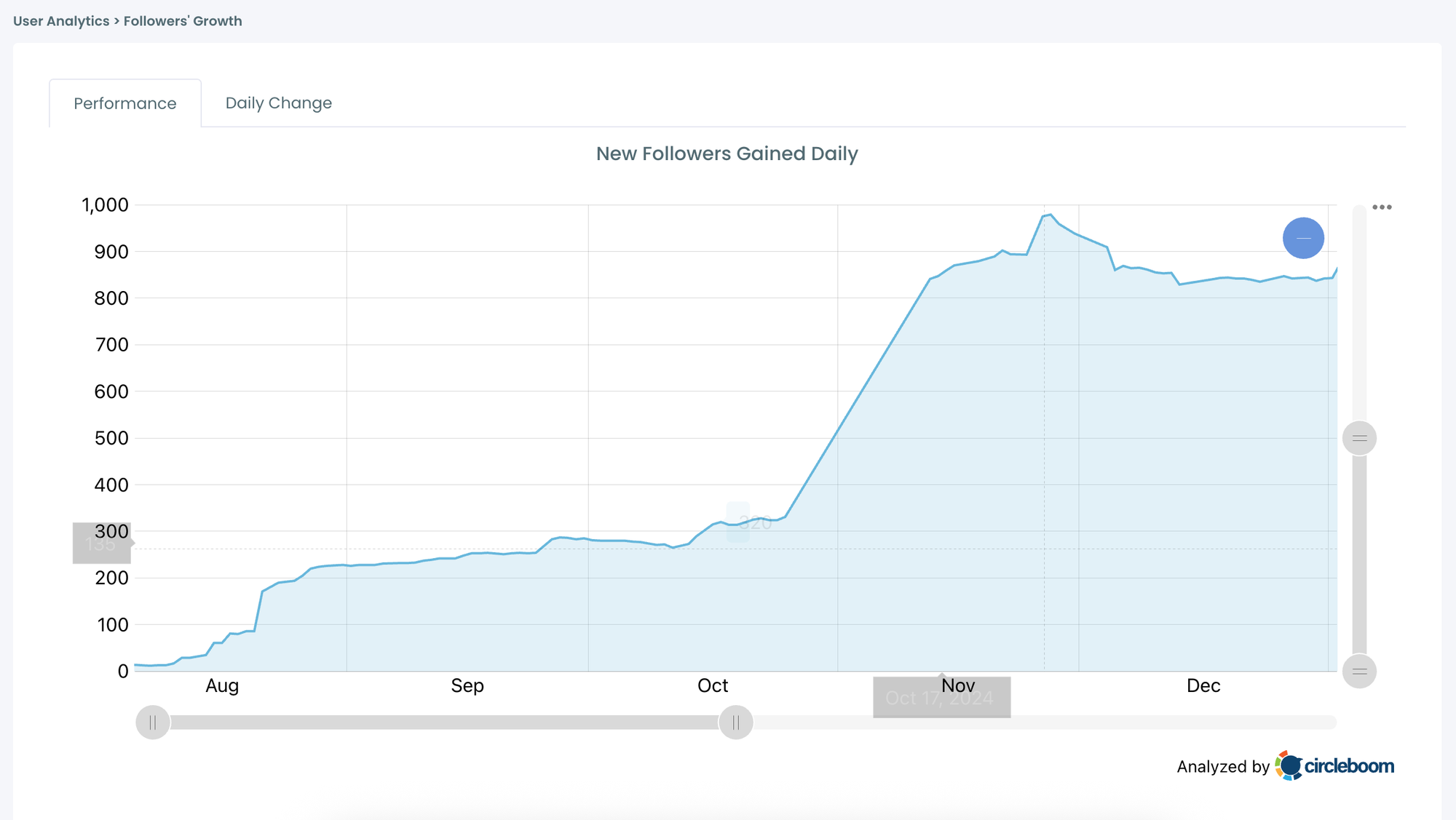
So I made a decision: I was going to clean up my follower list—and keep it clean.
Let me explain why that move made a huge difference, and how you can do.

Why You Should Clean Your Twitter Followers Regularly
1. Boost Your Engagement Rate
Fake followers don’t interact. They don’t like your tweets, retweet them, or leave comments. And when a large portion of your followers are inactive, your content falls flat, no matter how good it is.
Twitter’s algorithm rewards engagement. If your tweets get low interaction compared to your follower count, they’re less likely to be seen by others.

Once I started cleaning my followers regularly, I noticed something interesting: my average likes and retweets slowly climbed—even though I had fewer followers. Turns out, when you remove the dead weight, your content reaches more real people.
2. Improve Your Credibility
Let’s be honest: nothing looks worse than having 50,000 followers and getting 3 likes per tweet.
That used to be my profile. I didn’t realize how much it hurt my credibility until I started getting DM replies like, “Are all your followers real?”
After I cleaned up my account, I saw a shift. My engagement rate looked more proportional, and I even started receiving more genuine collaboration offers. A clean follower list made my account feel authentic again.
3. Avoid Algorithmic Penalties
Twitter is always monitoring for suspicious behavior. Even if you never bought fake followers, if your follower list is packed with spammy or inactive accounts, it can get you shadowbanned.

I once noticed my account’s reach drop significantly, and I couldn’t figure out why. After running a cleanup through Circleboom, I realized over 1,000 of my followers were inactive or bot-like accounts.
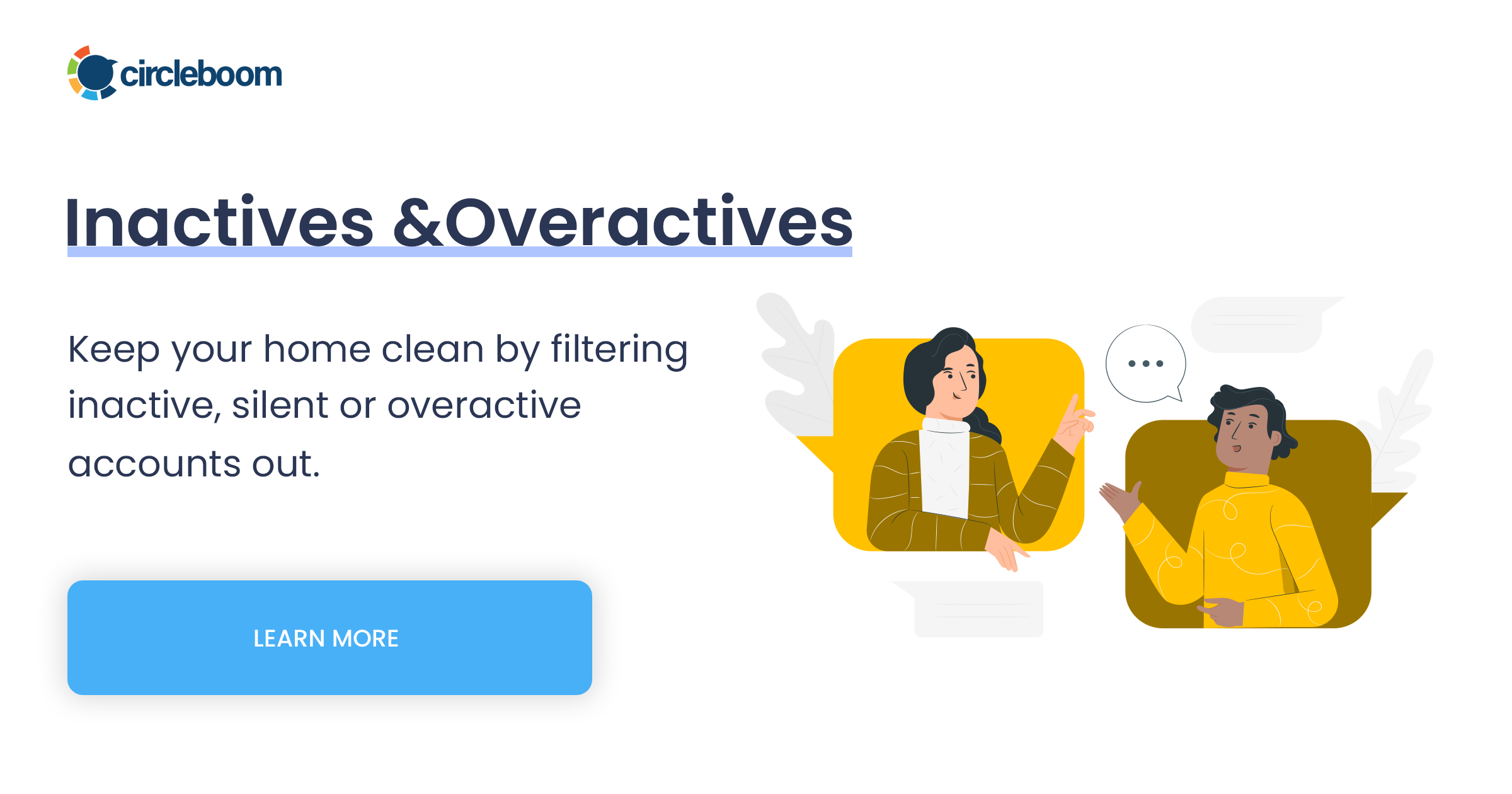
After removing them, my tweet impressions returned to normal within a few weeks.
Lesson learned: regular cleanups are not just helpful—they’re protective.
The Hard Way: Manual Cleanup
At first, I tried the old-fashioned way. I looked at usernames, bios, tweet counts, and avatars—trying to decide who was real and who wasn’t.
Some were obvious. Others looked active but turned out to be bots. And with thousands of followers, I couldn’t keep up.
I even tried using verification badges as a filter, but after Twitter started selling checkmarks, that became useless too.
Manual cleanup felt like trying to drain an ocean with a spoon.
The Smart Way: Use Circleboom Twitter
That’s when I found Circleboom Twitter, and it instantly became a core part of how I manage my account.

Circleboom is an all-in-one Twitter management tool trusted by thousands of brands, creators, and marketers. It’s an official Twitter partner, which means it’s secure, compliant, and reliable.
It’s not just for cleanup—Circleboom helps you grow, schedule, and optimize your content too.
But the follower cleaning tools? They’re a game-changer.
Circleboom Twitter Features I Use to Control My Followers:
✅ Follower Analytics: I regularly filter followers by:
- Account activity
- Join date
- Tweet volume
- Verification status
- Follower count
✅ Fake & Bot Detection: Circleboom flags suspicious accounts. I just select and review.
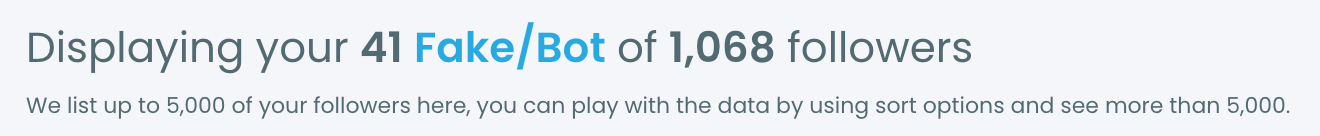
✅ Follower Engagement Tools: I also use it to spot who’s not following back or inactive mutuals.
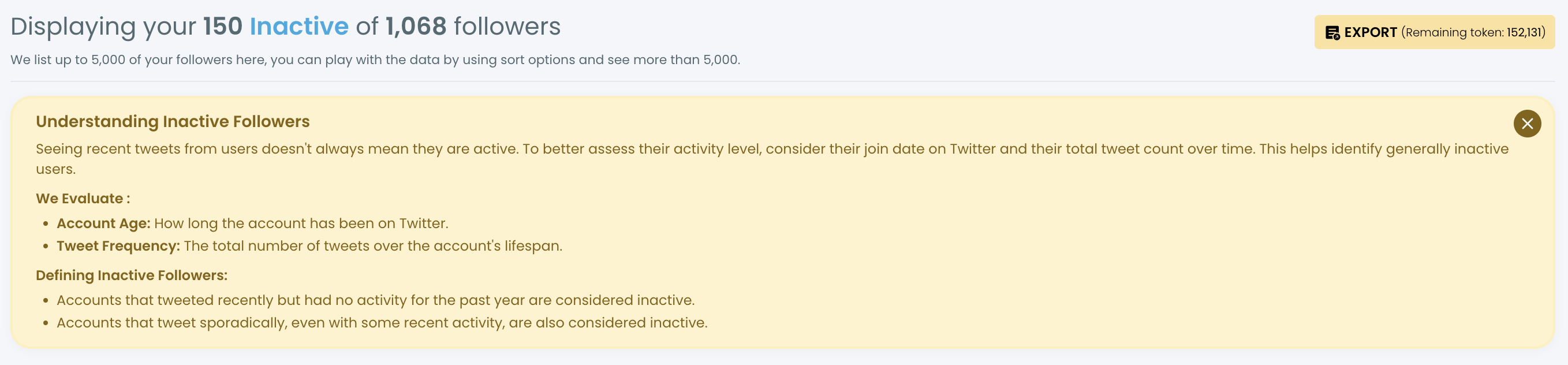
✅ Bulk Removal Options: No more one-by-one removals. I clean in batches—fast and easy.
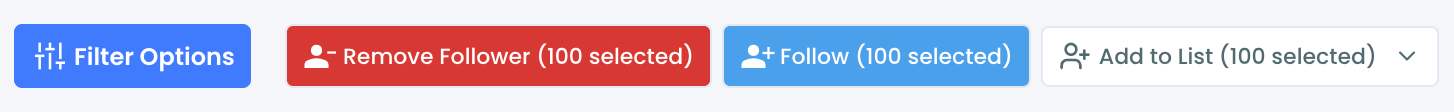
Doing this every couple of weeks has now become part of my social media routine. It keeps my account lean, engaged, and real.
How to Clean Your Twitter Followers with Circleboom (Step-by-Step)
Step #1: Go to the Circleboom Twitter website and log in with your credentials.
If you’re a new user, sign up—it’s quick and easy!
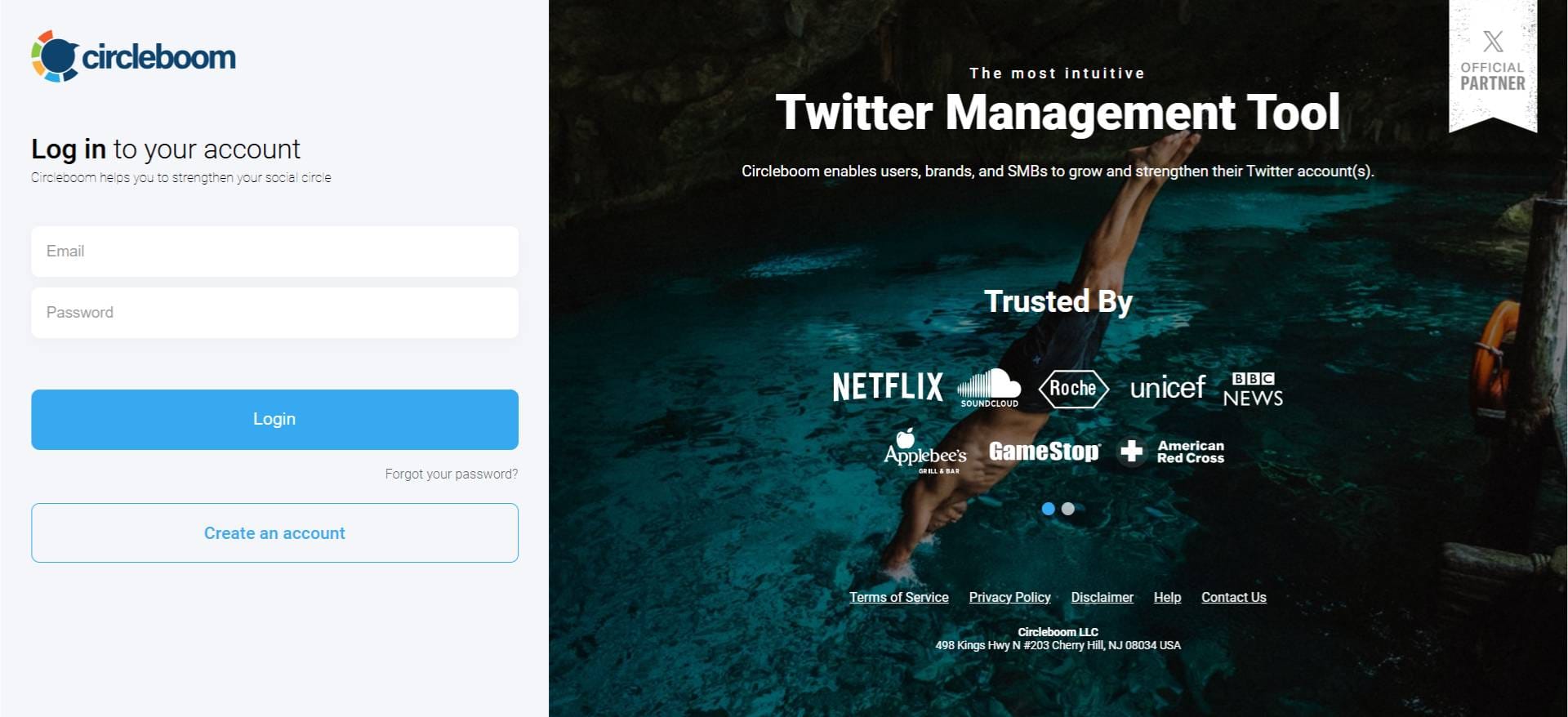
Step #2: On the left-side menu, click on the Followers section. A dropdown menu will appear. Select Fake/Bot Followers to see the full list of your followers.
If you want to remove specific accounts, such as inactive users, you can directly select these categories from the dropdown menu instead of viewing all followers.
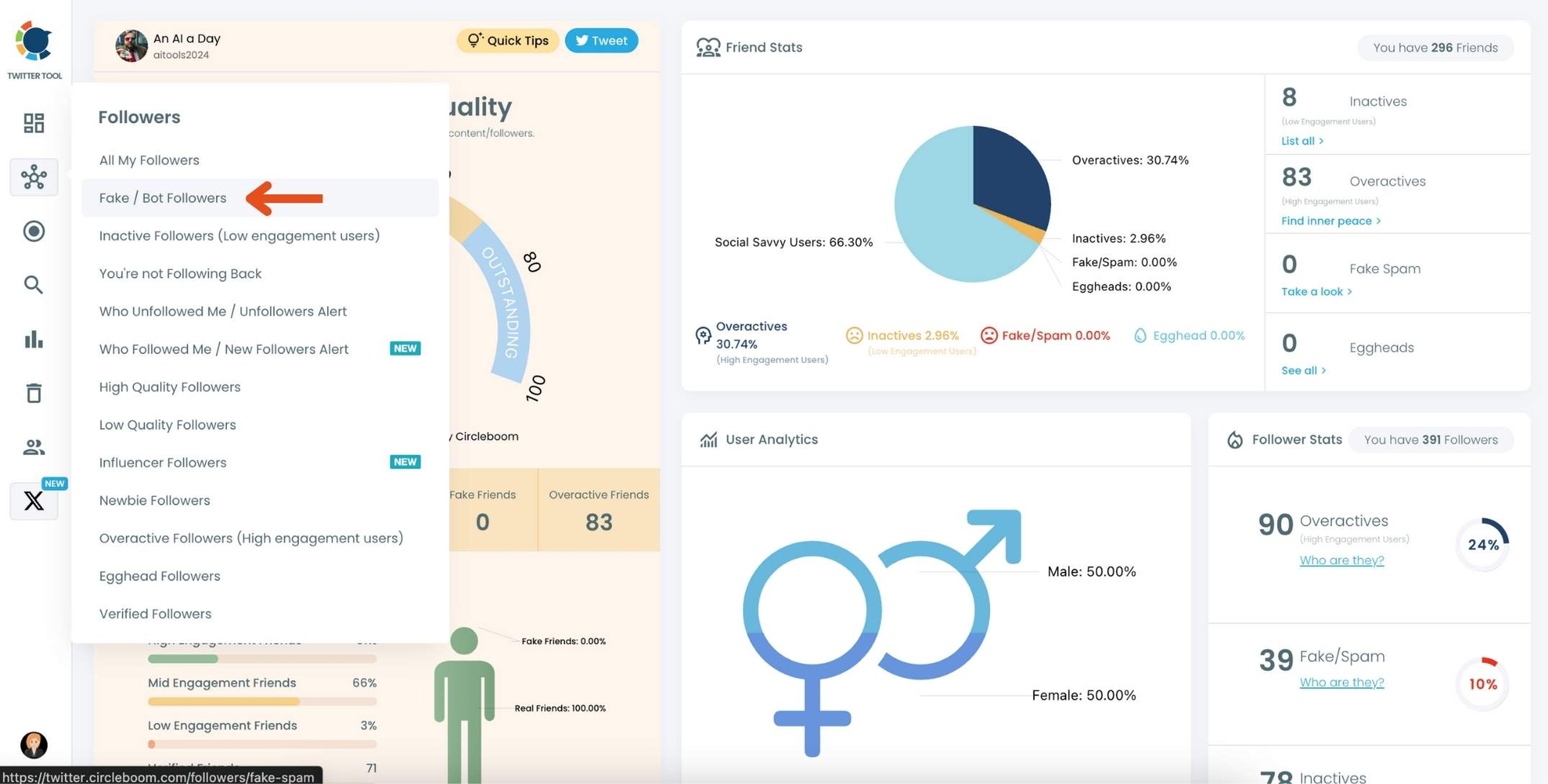
Step #3: You will see a complete list of your fake/bot followers.
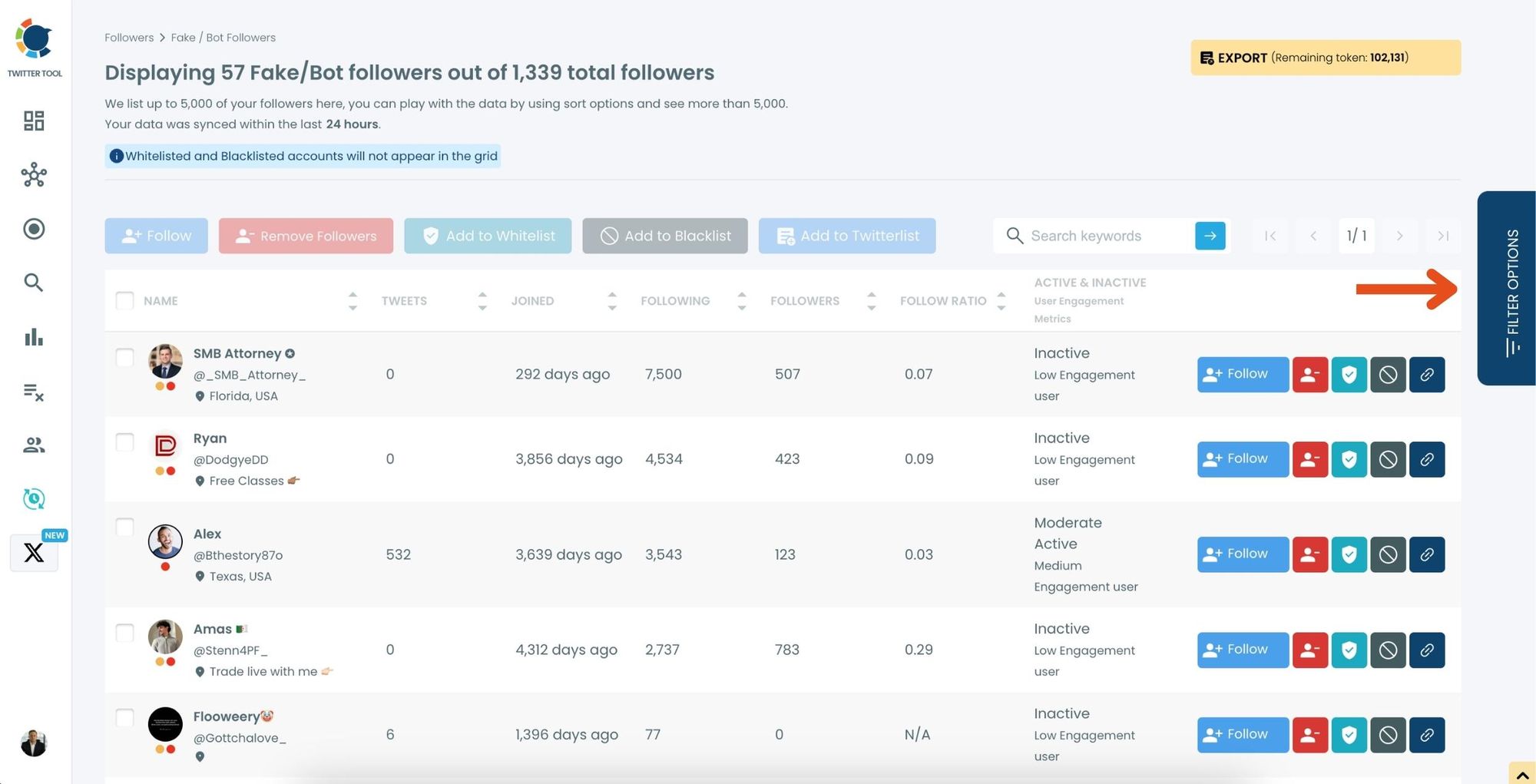
Use the Filter Options on the right-hand side to refine your list. You can filter followers based on engagement levels, fake/spam accounts, inactivity, verification status, and more.
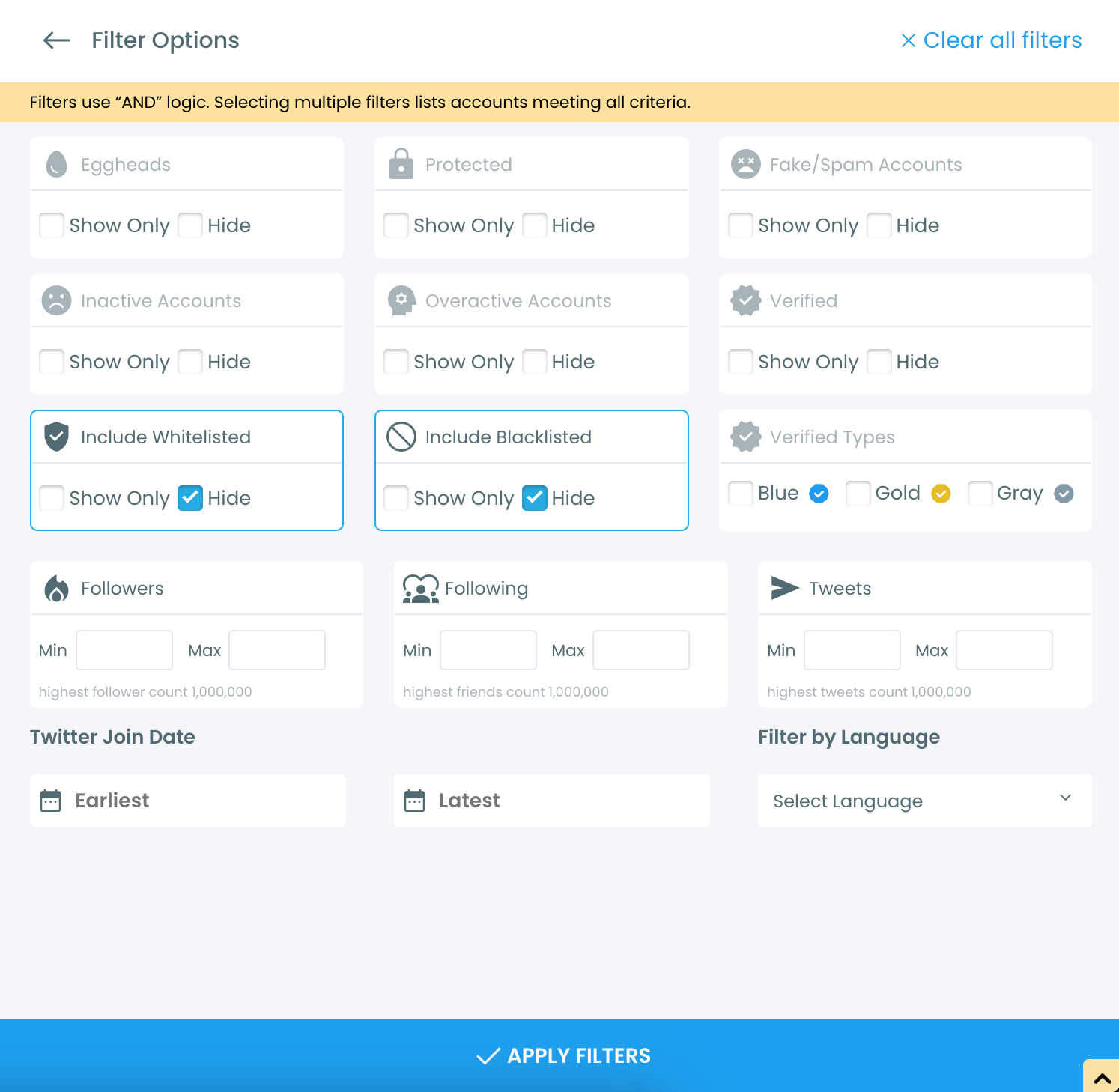
Step #4: Browse through your followers and check the boxes next to the users you want to remove.
You can also select multiple users at once. Once you have selected the users, click on the Remove Followers button at the top.
Alternatively, you can remove individual followers by clicking the red remove icon next to their name on the right side of the list.
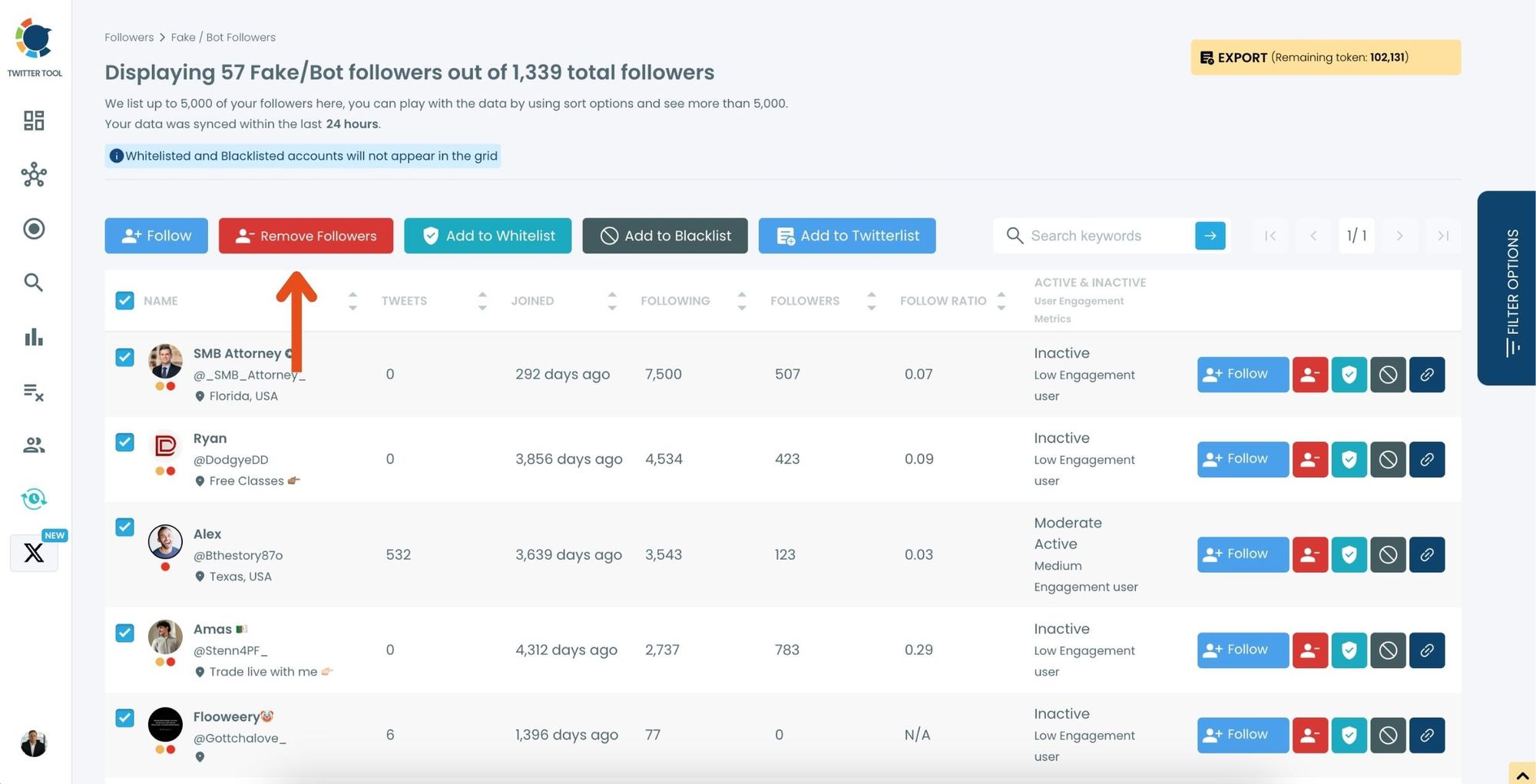
A confirmation message will appear asking if you are sure you want to remove the selected followers. Click ''Remove Followers''.
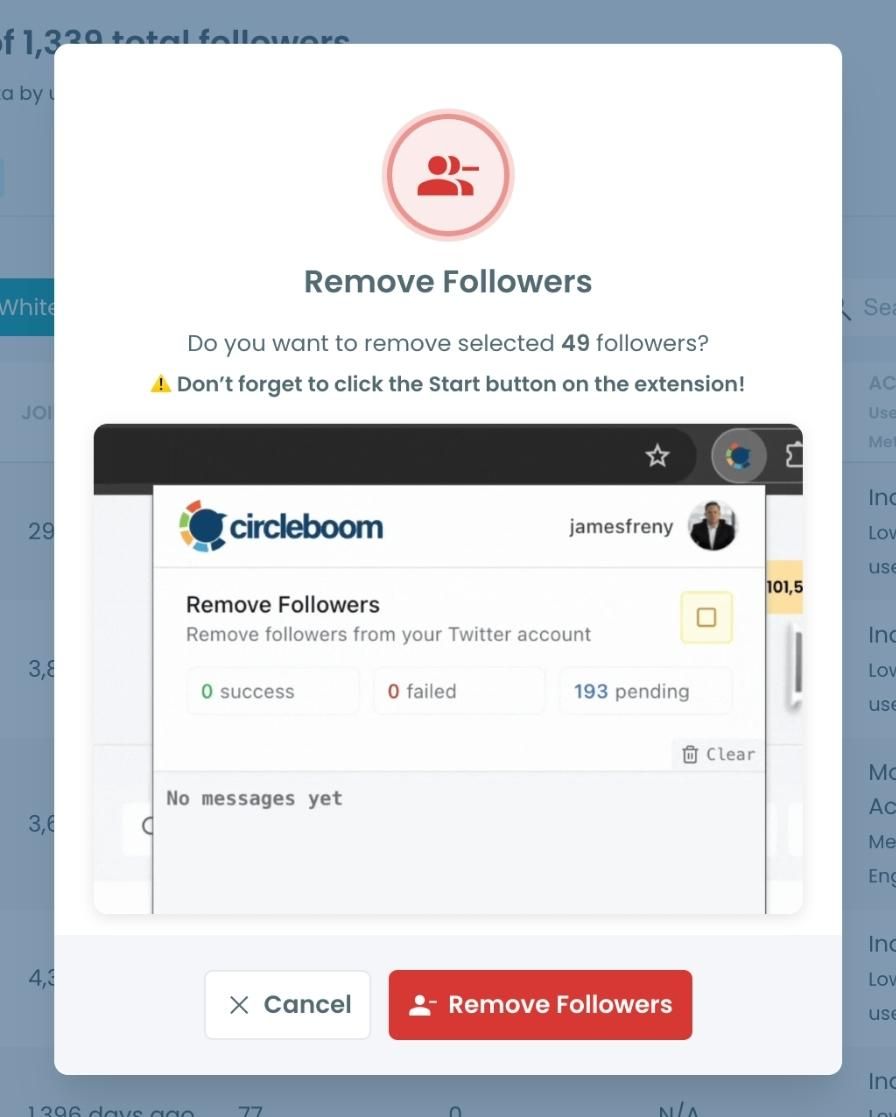
Step #5: Since the removal action is processed via the Circleboom Remove Twitter/X Followers extension, you need to install it to complete the process.
Click on Download the Extension and install it from the Chrome Web Store.
Once installed, you can easily remove followers.
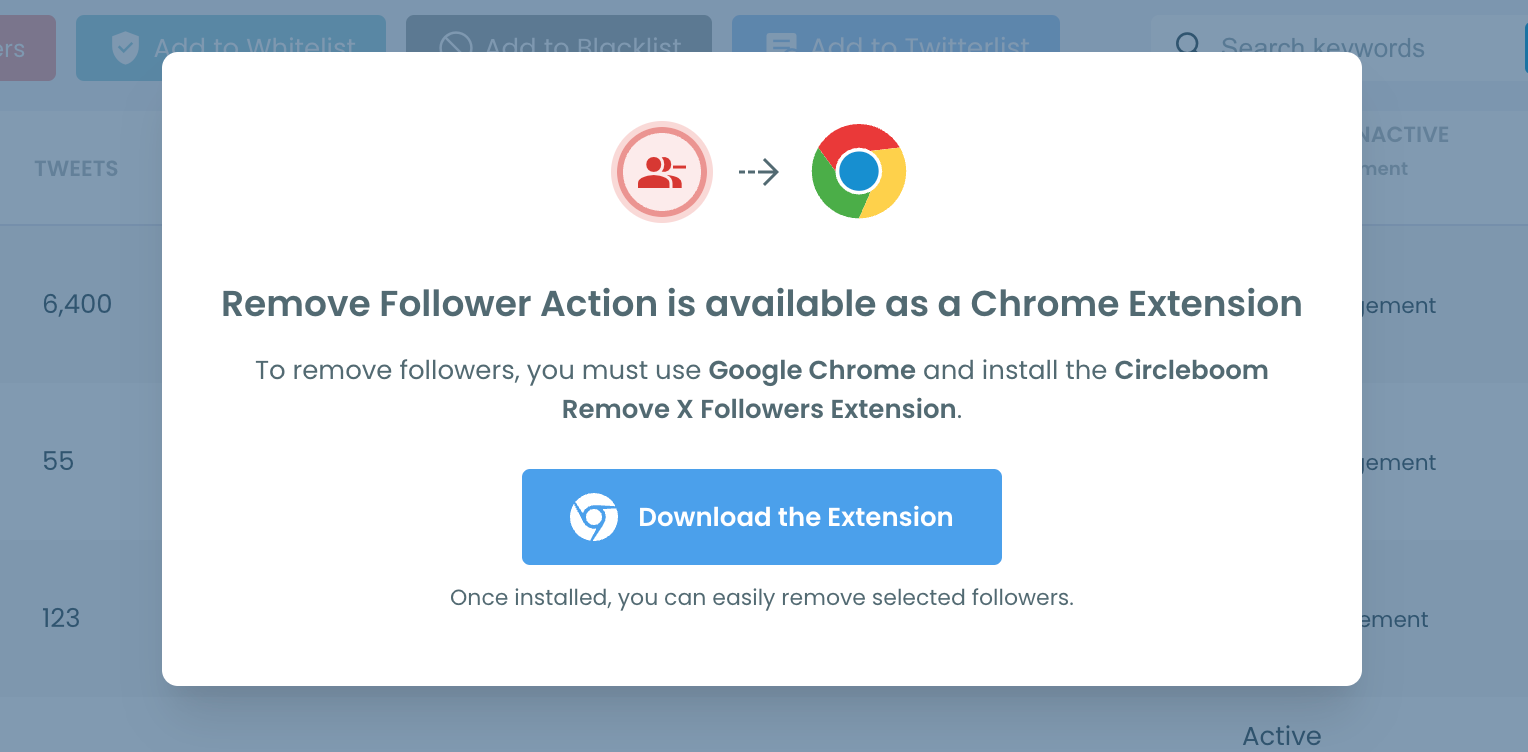
Step #6: After installing the extension, Circleboom will automatically add all your removal requests to the extension queue.
Click on the Start button to begin the removal process.
The extension will process your requests and remove the selected followers.
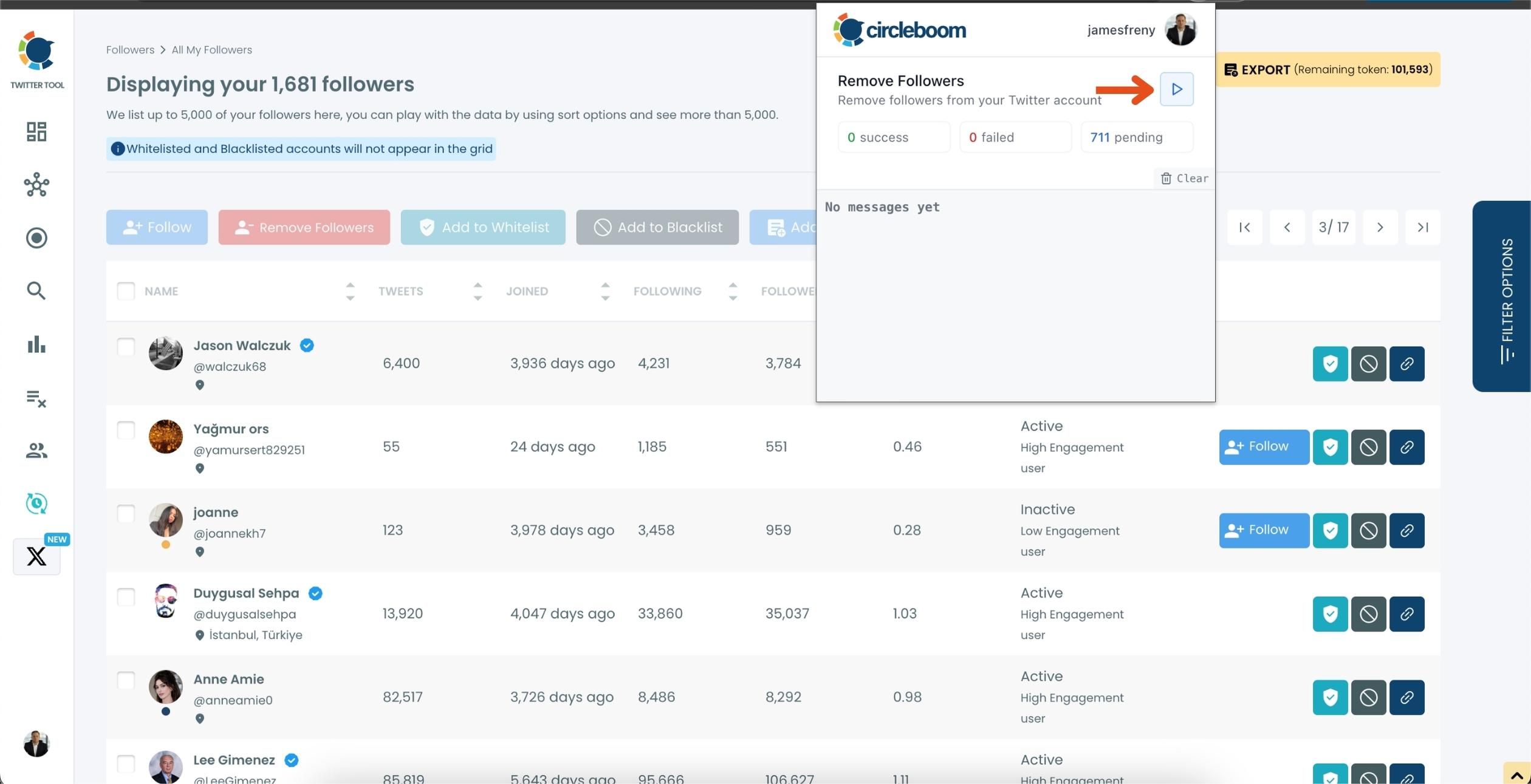
That's it! Your selected followers are now removed automatically.
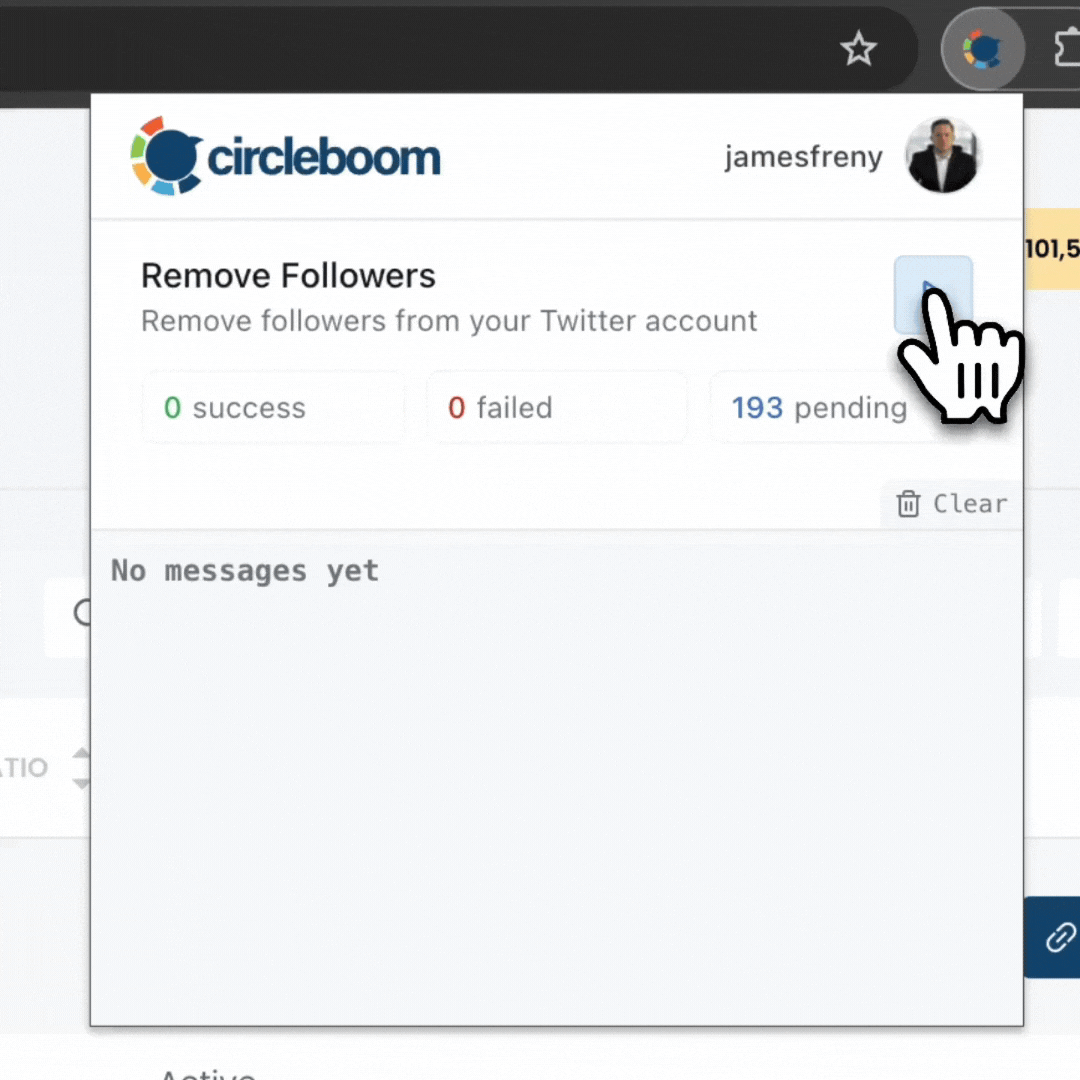
⚠️ Important Warning: Once the removal process begins, do not close your Chrome browser or the Circleboom tab. The tool will automatically remove followers in the background, but if you close the tab or exit Chrome, the process will stop.
If you need a more detailed guide, check this video ⬇️
Final Thoughts: Quality Over Quantity
I used to obsess over my follower count. But that number means nothing without engagement and real connection.
Now, I care more about who’s following me than how many. I clean my followers regularly, and I’ve seen the benefits firsthand:
➡️ More engagement
➡️ Higher credibility
➡️ A safer, more focused account
If you’re serious about growing on Twitter the right way, don’t let fake followers hold you back.
👉 Try Circleboom Twitter and take control of your audience.
It’s not just about the numbers—it’s about the people behind them.





