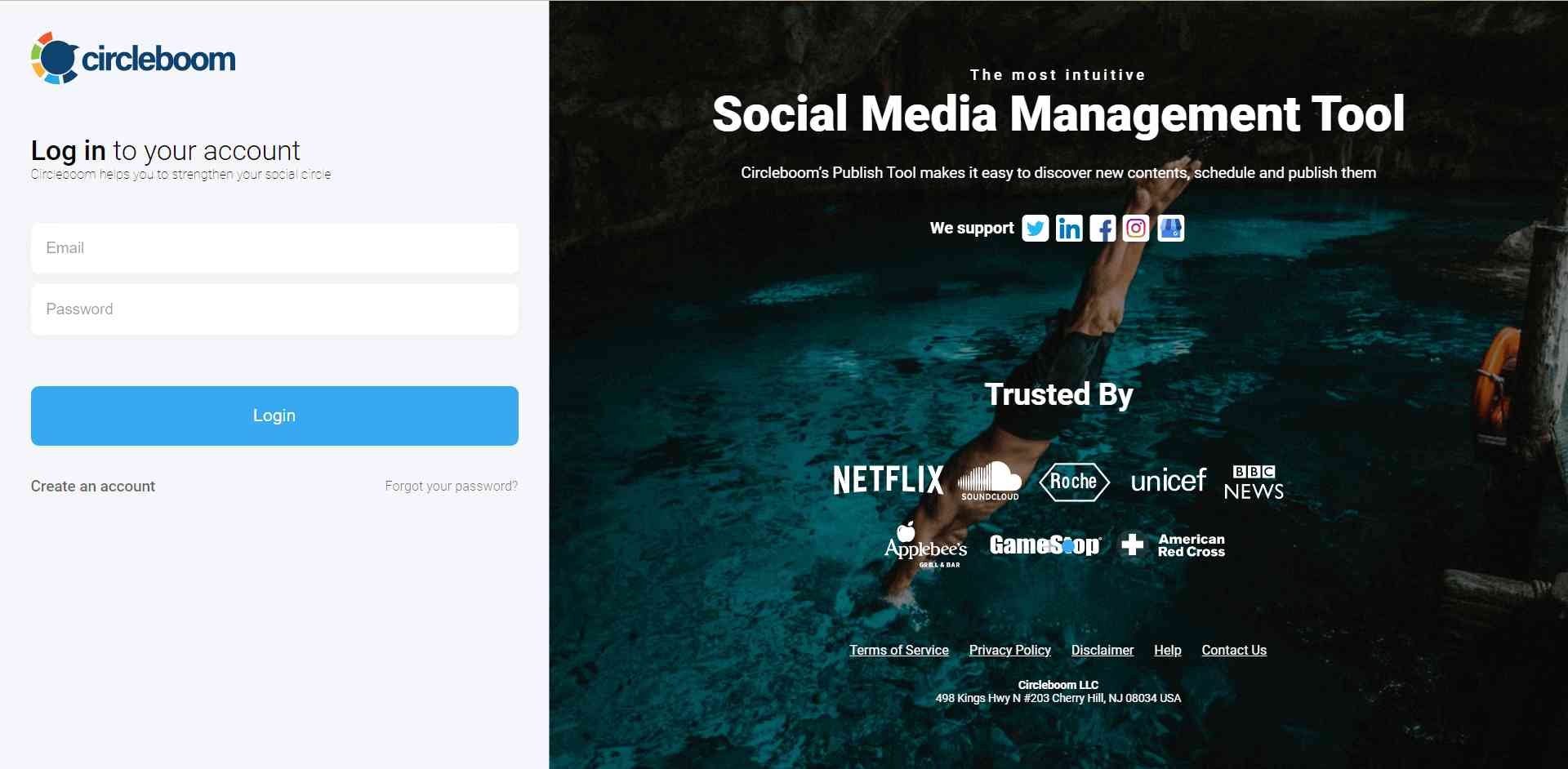Instagram GIF Publisher
Circleboom’s Instagram GIF Publisher enables you to publish GIFs on Instagram profiles at once!



















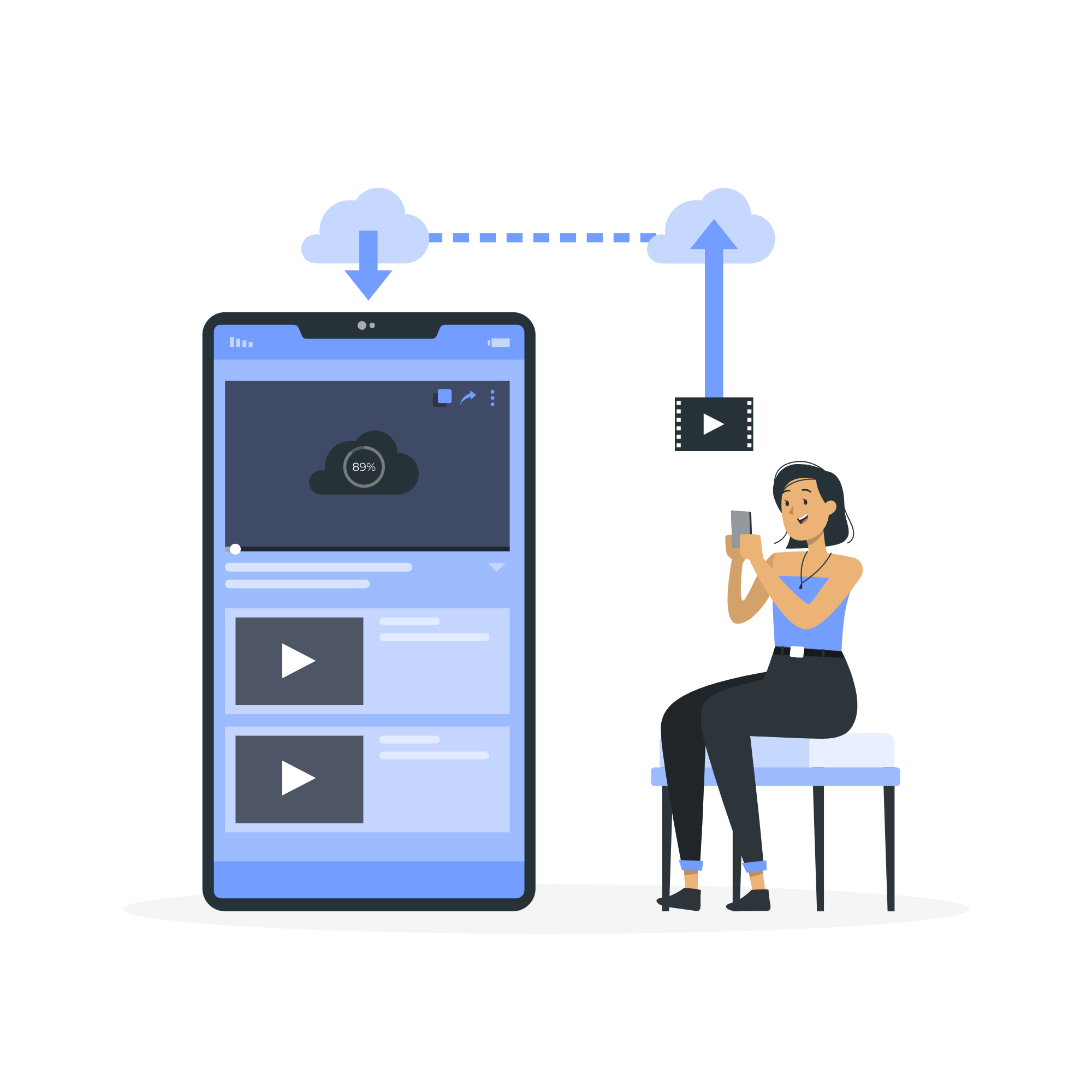
Circleboom : An Official Enterprise Developer
"Work with a trusted X Official Enterprise Developer to expand what's possible for your business. Each Official Enterprise Developer has been selected for the program after an extensive evaluation, and represents excellence, value, and trust." — X (Twitter)Circleboom Publish Tool

CURATE AND FIND GIFS
Built-in tools on Circleboom: Unsplash, Giphy, and Canva help you curate and find the best GIFs and share them on your multiple Instagram accounts at once.

CONVERT GIFS TO VIDEOS
Normally, you can’t share GIF files on Instagram! The platform doesn’t allow it! However, Circleboom finds a way to overcome it! We convert GIF files into MP4s and make you share them on your multiple Instagram accounts.

YOU ARE IN SAFE HANDS WITH CIRCLEBOOM!
Circleboom is widely preferred by many international companies all over the world. Why? Because we highly respect your account privacy and strictly follow the Instagram Spam Policy not to lead any harm to your account(s). Tens of corporate firms and worldwide organizations can't be wrong! You're perfectly safe on Circleboom!
HOW TO CURATE AND PUBLISH GIFS ON INSTAGRAM WITH CIRCLEBOOM
Instagram GIF Publisher on Circleboom helps you curate GIFs and share them on multiple Instagram accounts. Let’s find out how to utilize Circleboom:
Click the "Create New Post" button on the dashboard.
Or, you can click on the "Instagram Specific or Reels" button. With this, you can create and schedule Instagram grids, panoramas, reels, carousels, etc.
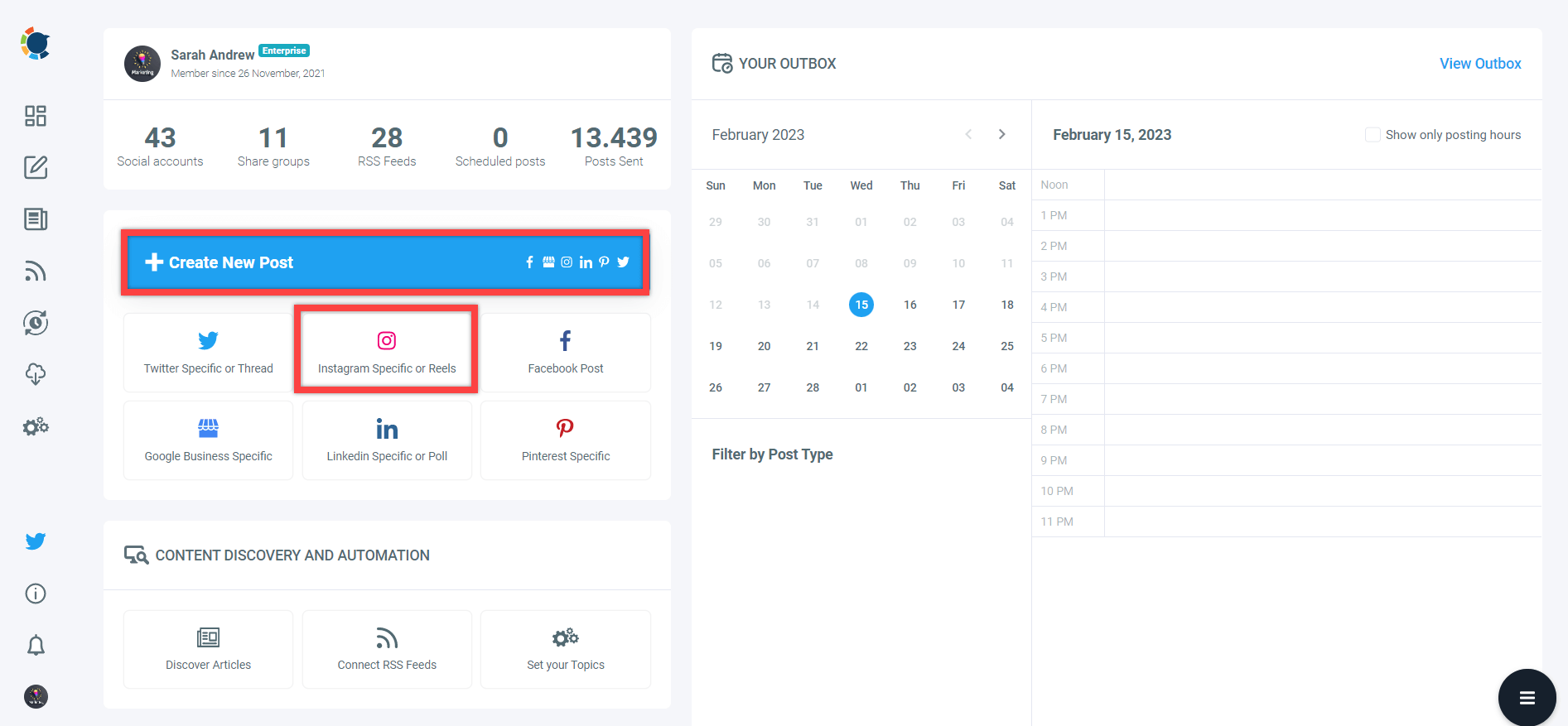
As you see, you can upload your own gifs from your computer. Circleboom will turn them into mp4 files so you can share them on your Instagram accounts.
Or, you can use Giphy and Canva to curate ready-to-use GIFs to share with your Instagram audience.
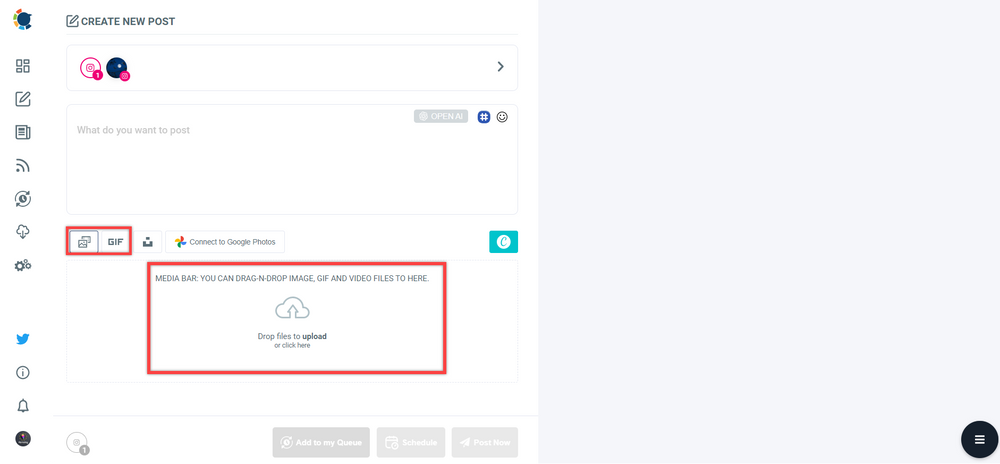
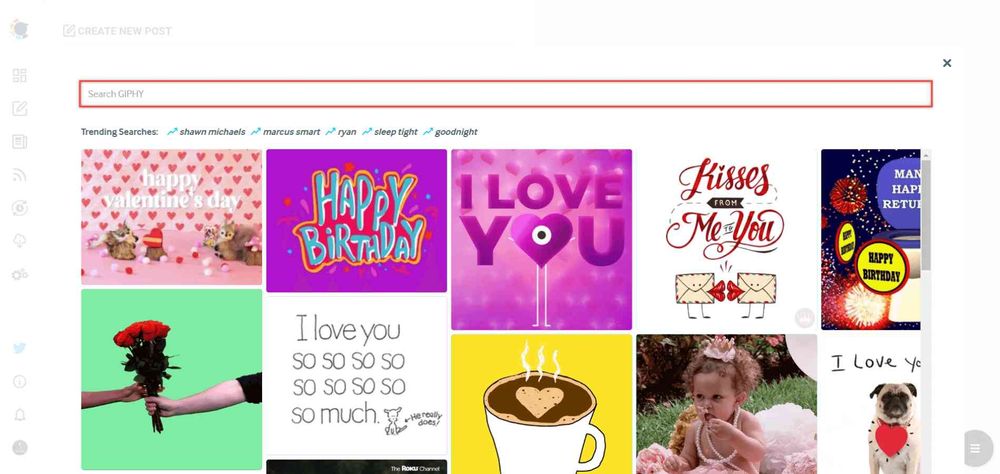
Once you upload or choose your gif, you can enrich your Instagram post with proper hashtags and captions.
Circleboom's Instagram Hashtag Generator finds popular and relevant hashtags with your Instagram posts.
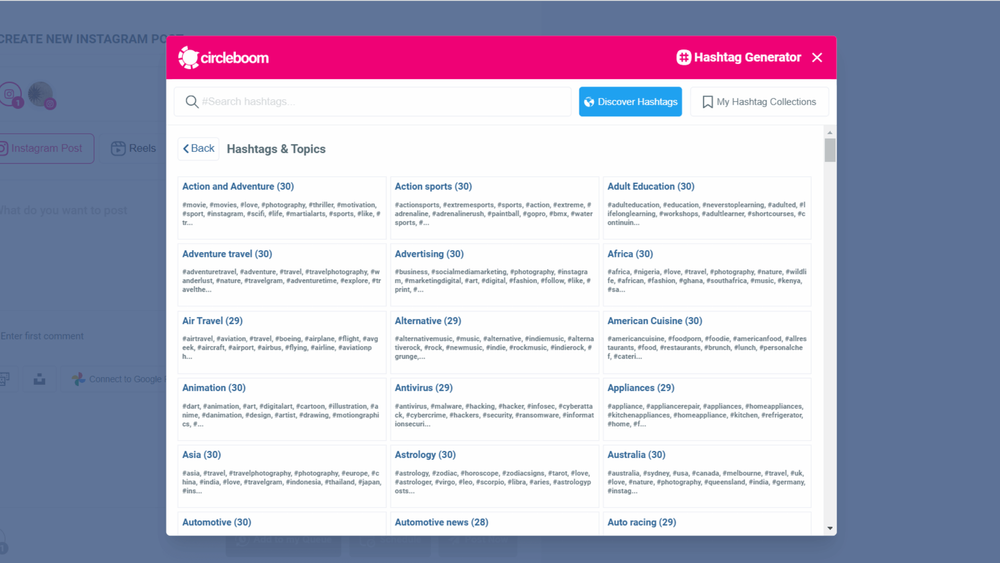
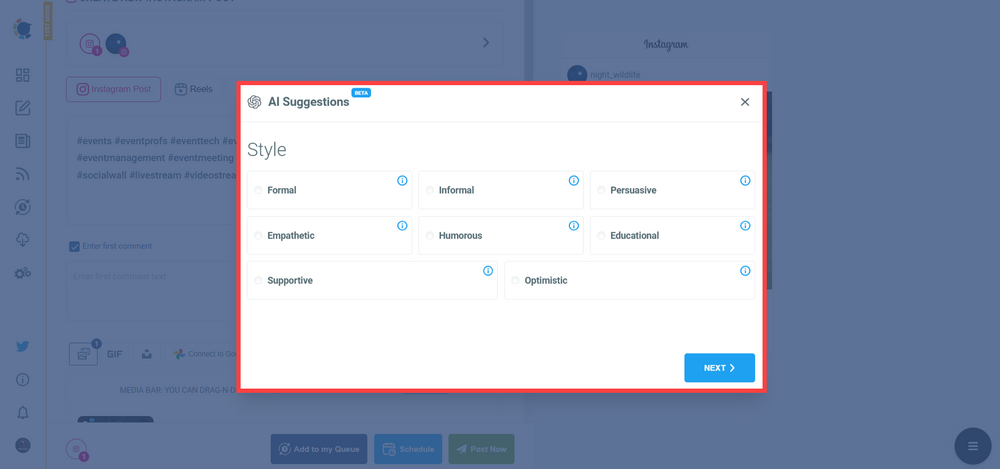
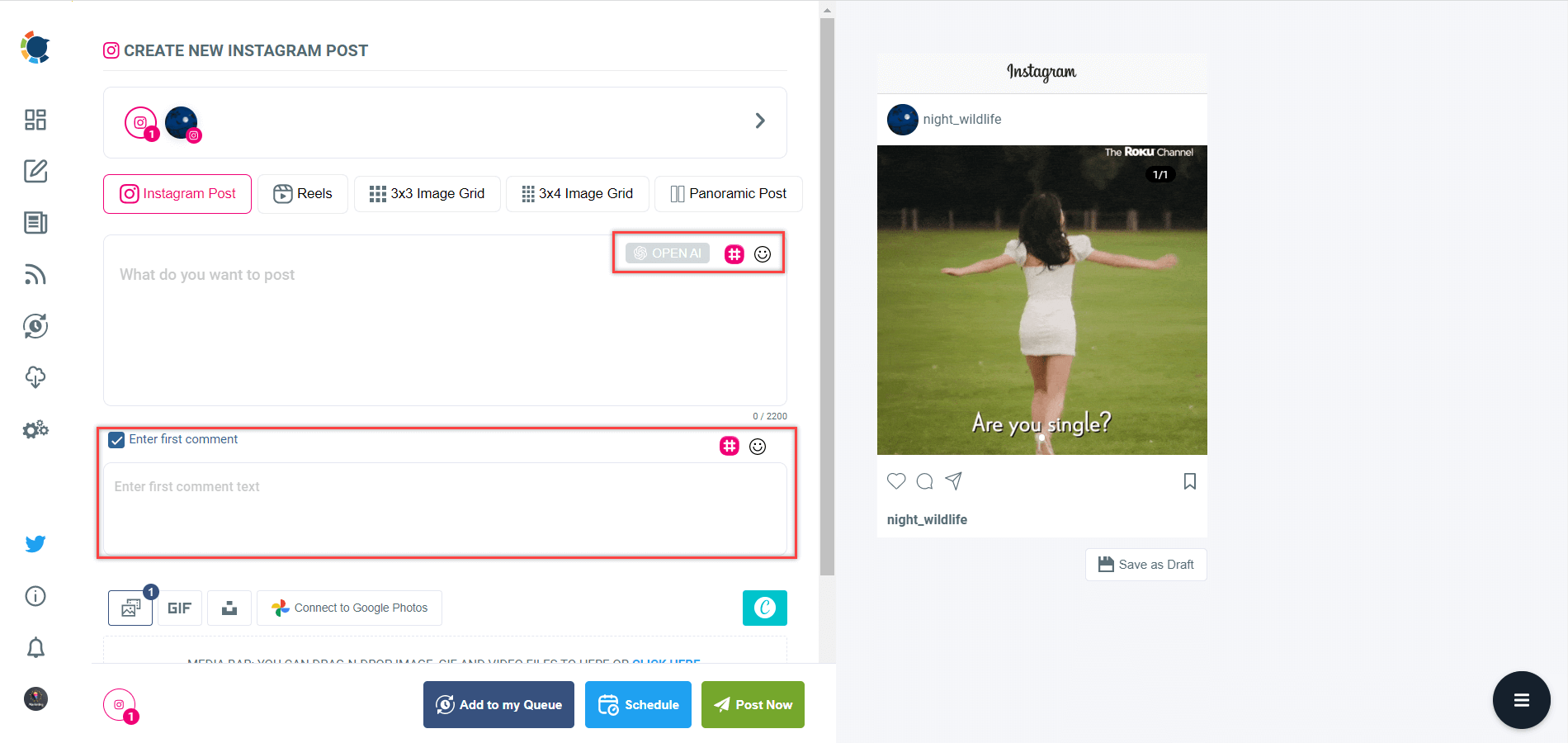
As the last step, you can share your gifs to your multiple Instagram accounts in one place. Thanks to AI Instagram Caption Generator on Circleboom, you can auto-generate post captions for your Instagram gifs with relevant hashtags emojis, etc.
Or, you can schedule your Instagram posts for the future. As an alternative, you can set time intervals and automate your Instagram posts.
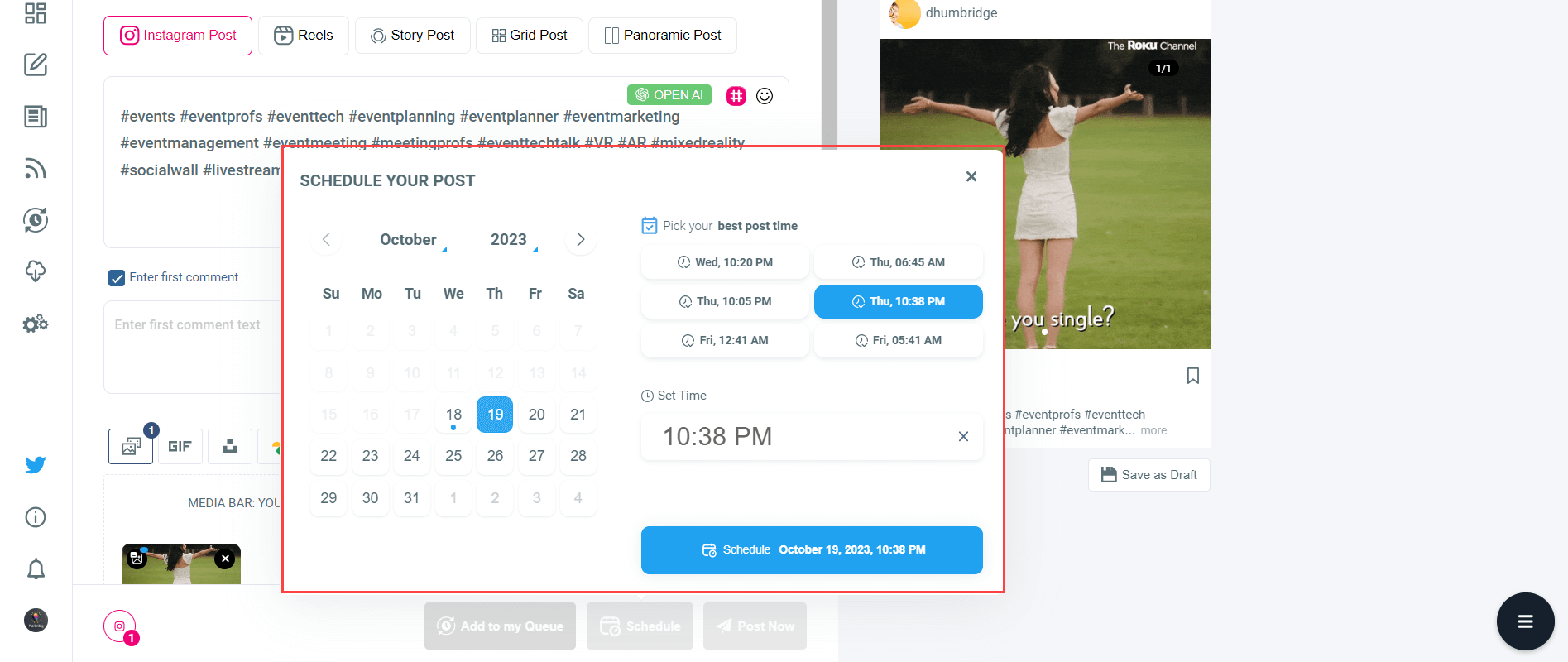
How to post a GIF on Instagram
Let's find out how to use Circleboom to share GIFs on Instagram!
Are you looking for a comprehensive social media scheduler? Take advantage of Circleboom Publish's Twitter Scheduler, Facebook Post Scheduler, LinkedIn Post Scheduler, Instagram Post Scheduler, Google Business Profile Scheduler, YouTube, Threads and Pinterest Scheduler!
Manage all social media in one place! One dashboard, less effort.