Threads Hashtag Generator
Circleboom provides a great hashtag generator tool for finding popular hashtags to enrich your Threads posts and increase engagement!



















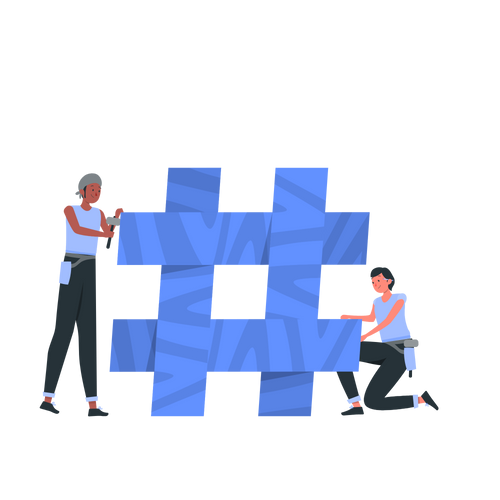
Circleboom : An Official Enterprise Developer
"Work with a trusted X Official Enterprise Developer to expand what's possible for your business. Each Official Enterprise Developer has been selected for the program after an extensive evaluation, and represents excellence, value, and trust." — X (Twitter)Circleboom Publish Tool

DOES THREADS USE HASHTAGS
Wondering if Threads use hashtags? Absolutely! Hashtags play a crucial role in boosting the visibility of your posts. With Circleboom's Threads Hashtag Generator, you can find the most relevant and trending tags for your content. Schedule your Threads for optimal engagement and ensure your audience stays updated with fresh content regularly. This strategic use of hashtags can significantly enhance your social media presence, allowing you to connect with new followers and maintain a dynamic and interactive feed.

DO HASHTAGS WORK ON THREADS
Yes, they do! Utilizing the right tags can significantly boost your post’s visibility. Use Circleboom’s Threads Hashtag Generator to find the most effective keywords. You can also download videos and GIFs on Threads, adding dynamic elements to your content and keeping your audience engaged. This combination of features ensures your content stands out in the feed, attracting more likes, shares, and comments, and helping you build a vibrant and interactive social media presence.

TAGS ON THREADS
Using the right tags on Threads is crucial for enhancing your post’s discoverability. Circleboom’s Threads Hashtag Generator helps you find and apply the best tags. You can also post content from Twitter to Instagram Threads seamlessly, keeping your audience engaged across platforms.
By integrating these features, you can streamline your social media strategy and maintain a consistent online presence. This approach helps in building a loyal and engaged following, ensuring that your content remains fresh and relevant to your audience.

ARE THERE HASHTAGS ON THREADS
Yes, there are hashtags on Threads! They are vital for organizing and discovering content. Use Circleboom’s Threads Hashtag Generator to find the most popular and relevant tags. Enhance your strategy by posting RSS feeds directly, ensuring your audience stays updated with the latest information. This integration ensures your content remains fresh and engaging, helping you maintain an active and involved follower base while expanding your reach to new users.

EVERYTHING IS ALWAYS SAFE ON CIRCLEBOOM
Circleboom is widely preferred by many international companies around the globe. Why? Because we highly respect your account privacy and strictly follow the Threads Community Guidelines to ensure no harm comes to your account(s). Tens of corporate firms and worldwide organizations can't be wrong! You're perfectly safe on Circleboom!

THREADS HASHTAG GENERATOR
Unlock the full potential of your Threads posts with Circleboom's Threads Hashtag Generator. This powerful tool helps you discover the most relevant and trending hashtags to increase your content's visibility and engagement. By utilizing effective hashtags, you can reach a broader audience and boost your social media presence. Circleboom ensures your posts are optimized for maximum impact, enabling you to create compelling content that resonates with your target audience and drives engagement.

HASHTAGS ON THREADS
Hashtags on Threads are essential for categorizing your content and reaching a broader audience. Circleboom’s Threads Hashtag Generator helps you identify the best tags to use. Enhance your strategy by posting RSS feeds directly to Threads, ensuring your content is always relevant and timely. By leveraging these features, you can create a consistent and effective schedule that keeps your followers engaged.
With Circleboom, your posts can achieve maximum impact, driving higher engagement and fostering a loyal community around your brand.

THREADS TAG GENERATOR
Circleboom's Threads Tag Generator is your go-to tool for finding the perfect hashtags. By using relevant tags, you can increase your post's reach and engagement. Additionally, you can manage multiple Threads efficiently, ensuring maximum visibility and interaction. The tool provides a versatile solution for all your needs. Enhance your social media strategy with these powerful tools, and watch your Threads account grow as you engage with a larger, more targeted audience.

THREADS HASHTAGS
Optimize your posts with the best hashtags using Circleboom’s Hashtag Generator. The right tags can help you reach a wider audience and increase engagement. Schedule your posts for the best time to post, ensuring your content strategy is robust, engaging, and always on point. Utilizing these tools can give your social media efforts a competitive edge, allowing you to stand out in the crowded digital landscape and achieve your social media goals more effectively.

HASHTAGS FOR THREADS
Find the perfect hashtags for Threads with Circleboom’s Threads Hashtag Generator. Effective tags can significantly boost your content’s visibility and engagement. By leveraging these capabilities, you can enhance your overall social media strategy and ensure consistent, high-quality content delivery. Circleboom helps you stay ahead in the social media game.
HOW TO FIND RELEVANT HASHTAGS
To get more likes or comments, you need to make your threads reach more people. Hashtags help you create popular threads. Circleboom Publish can help you find trending hashtags.
Log into Circleboom Publish and connect your Threads account.
First time on Circleboom? Then you can create a new account in just a few seconds.
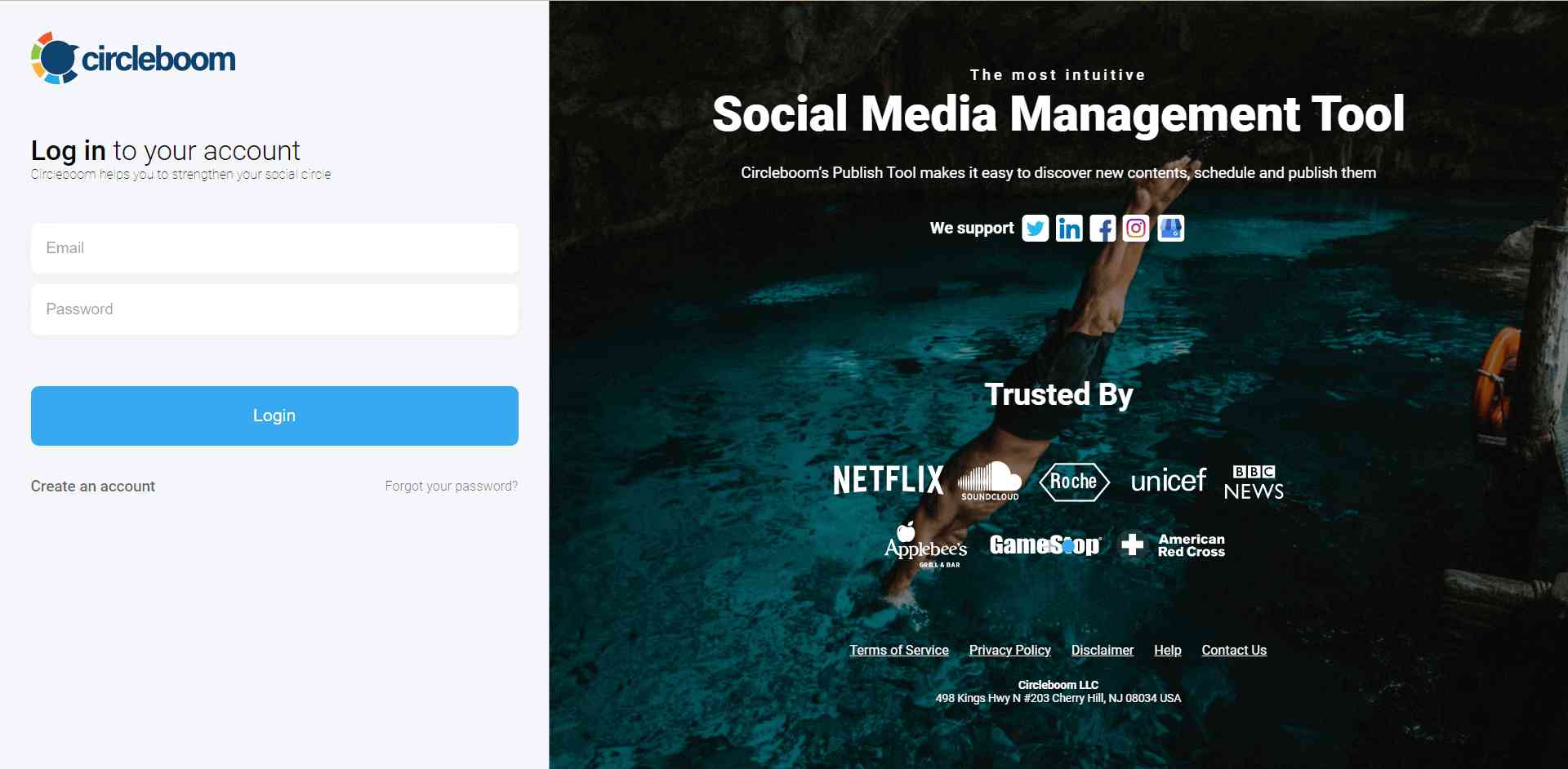
If this is your first time using Circleboom Publish, you will see several options for Twitter, Facebook, Instagram, LinkedIn, Pinterest, Google Business Profile, YouTube Shorts, and Threads.
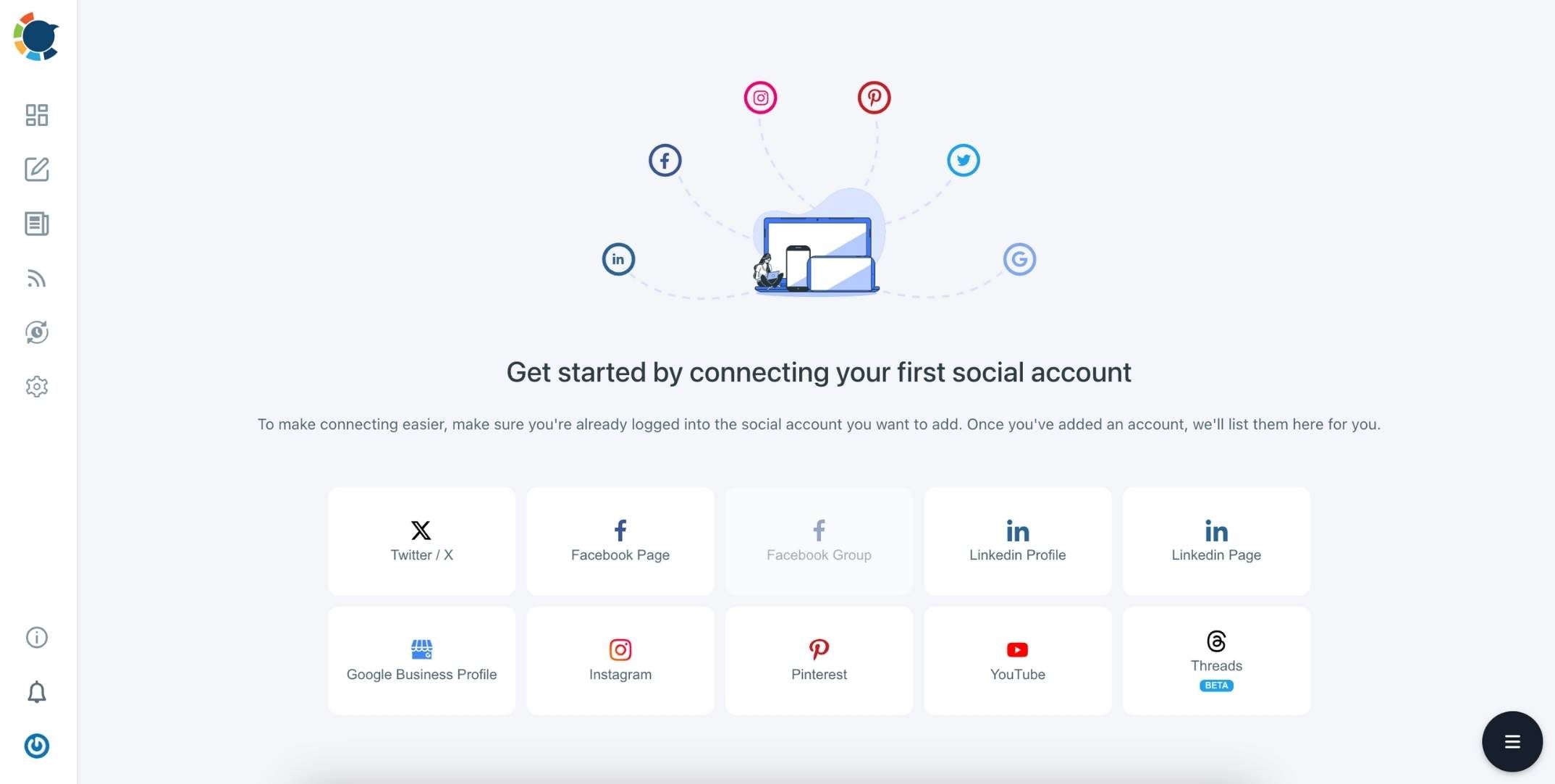
You are now on your Circleboom Publish dashboard where you can have a quick glance at everything.
Proceed with the large, blue "Create New Post" button and pick your Threads account.
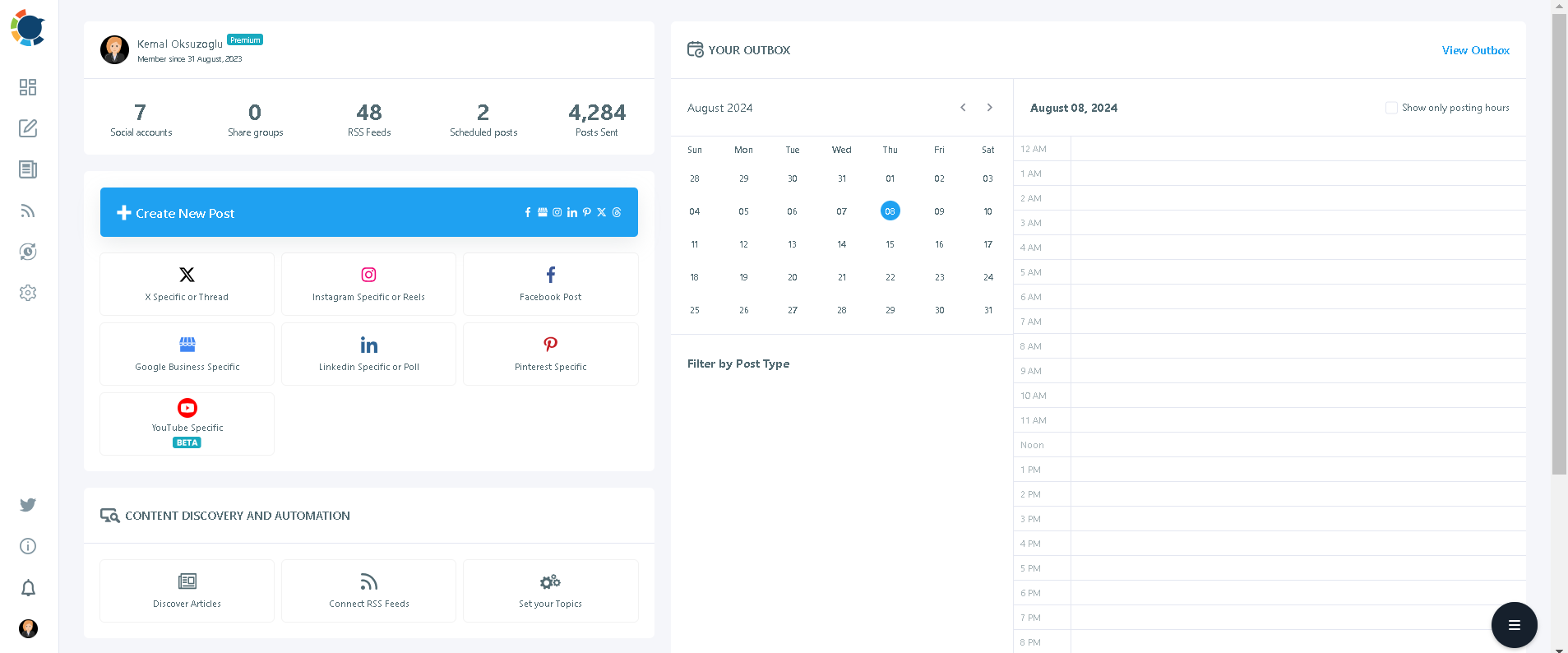
Now comes the time for you to create your content. You can start by designing your posts.
You can upload your own visuals or use Circleboom's Threads post design features including Canva, Unsplash, Giphy, and Google Photos on the same board.
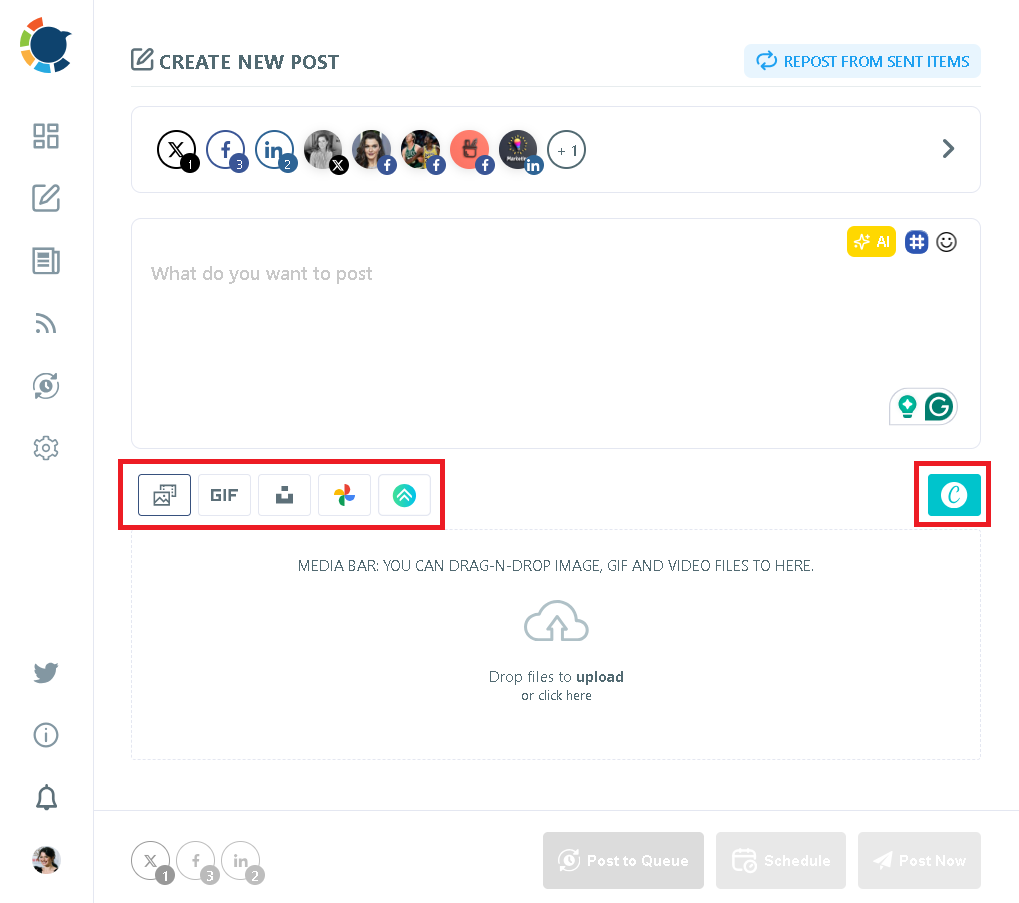
Now is the time for your texts. Thanks to OpenAI integration, you can create auto-generated descriptions, captions, and all kinds of texts enriched by AI-generated hashtags, emojis, and other extras like grammar checks or translations.
You can define the style of your words, warmth, etc., or enrich your auto-generated Threads posts with extras on Circleboom Publish.
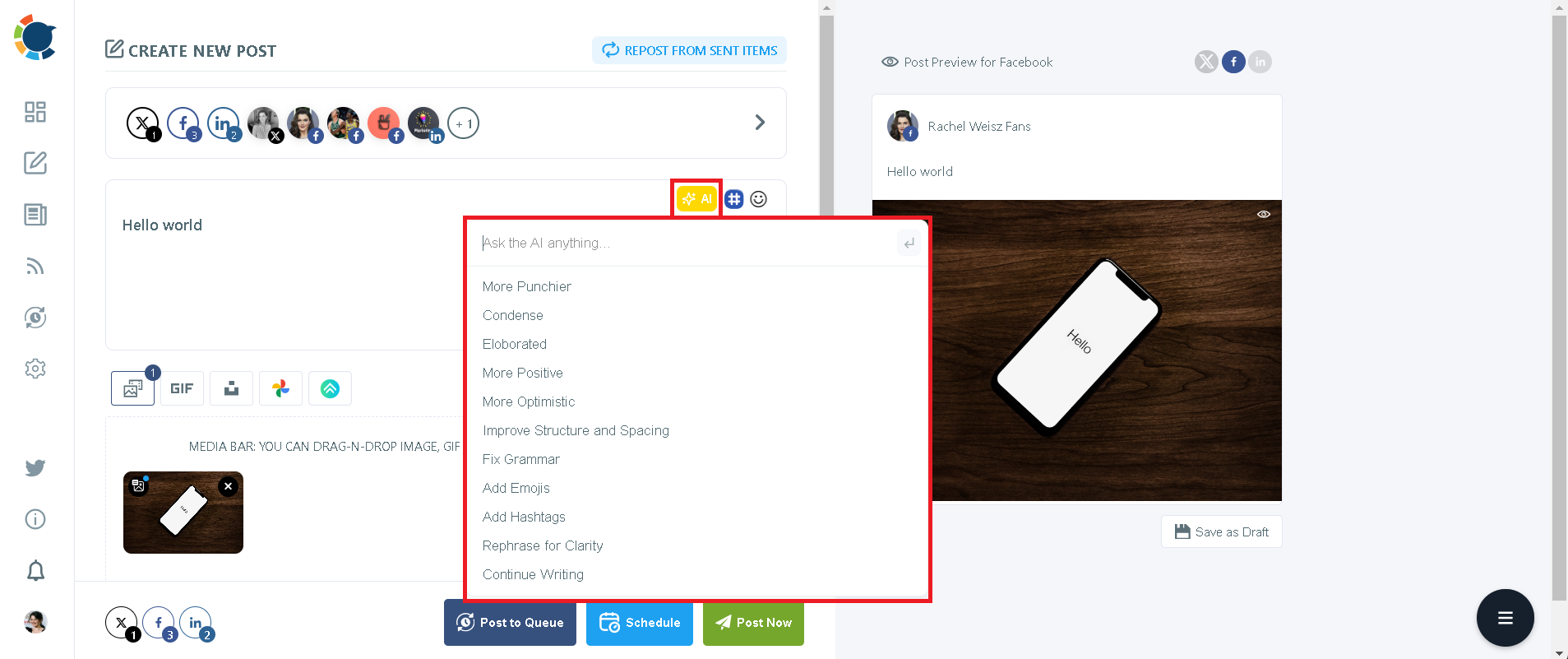
You can preview your post draft once more on the post-scheduling board.
Then the Threads hashtag generator of Circleboom steps in. You can enrich your Threads posts with popular hashtags suggested by Circleboom. Click on the hashtag sign, and suggestions will appear.
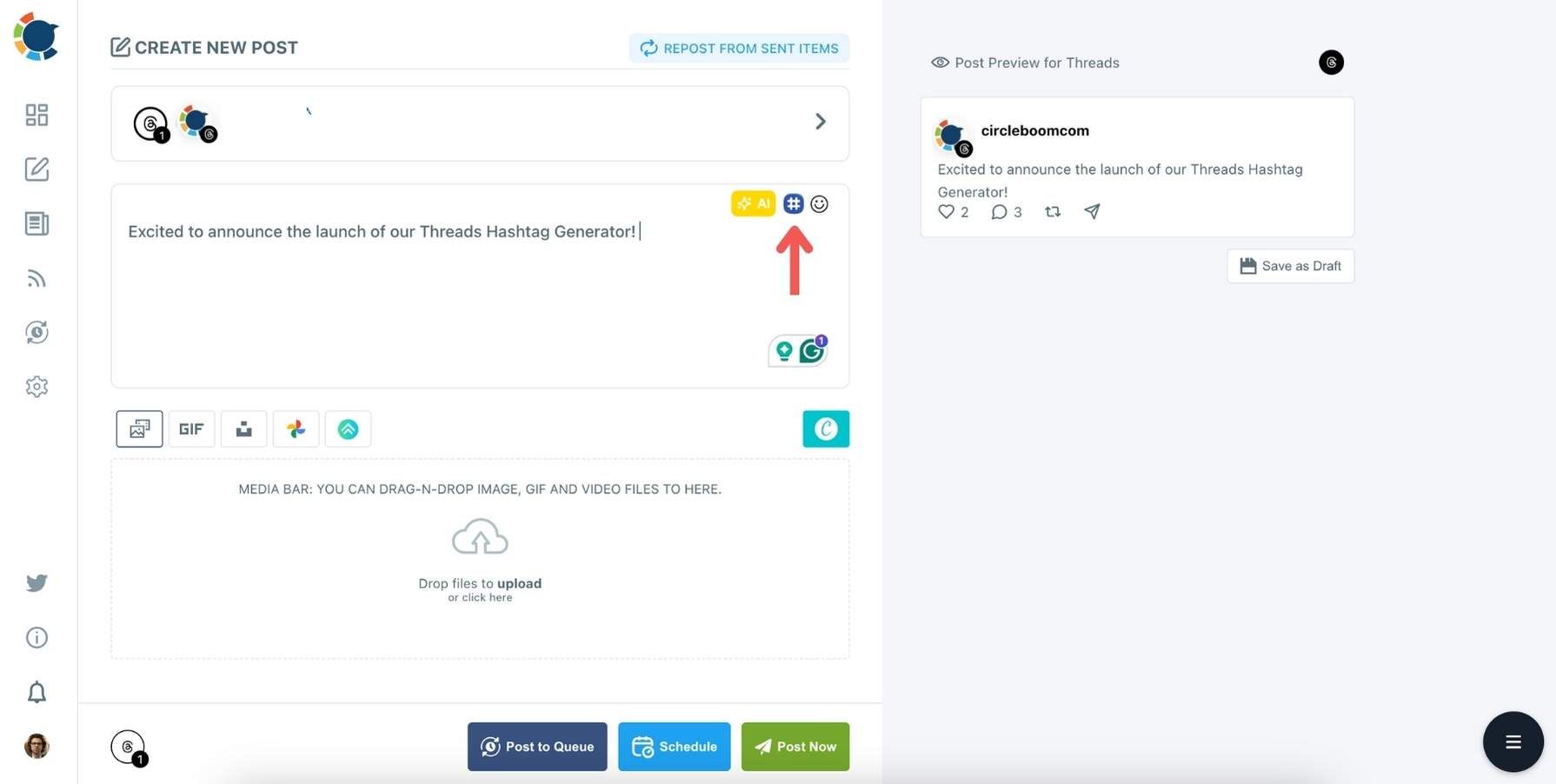
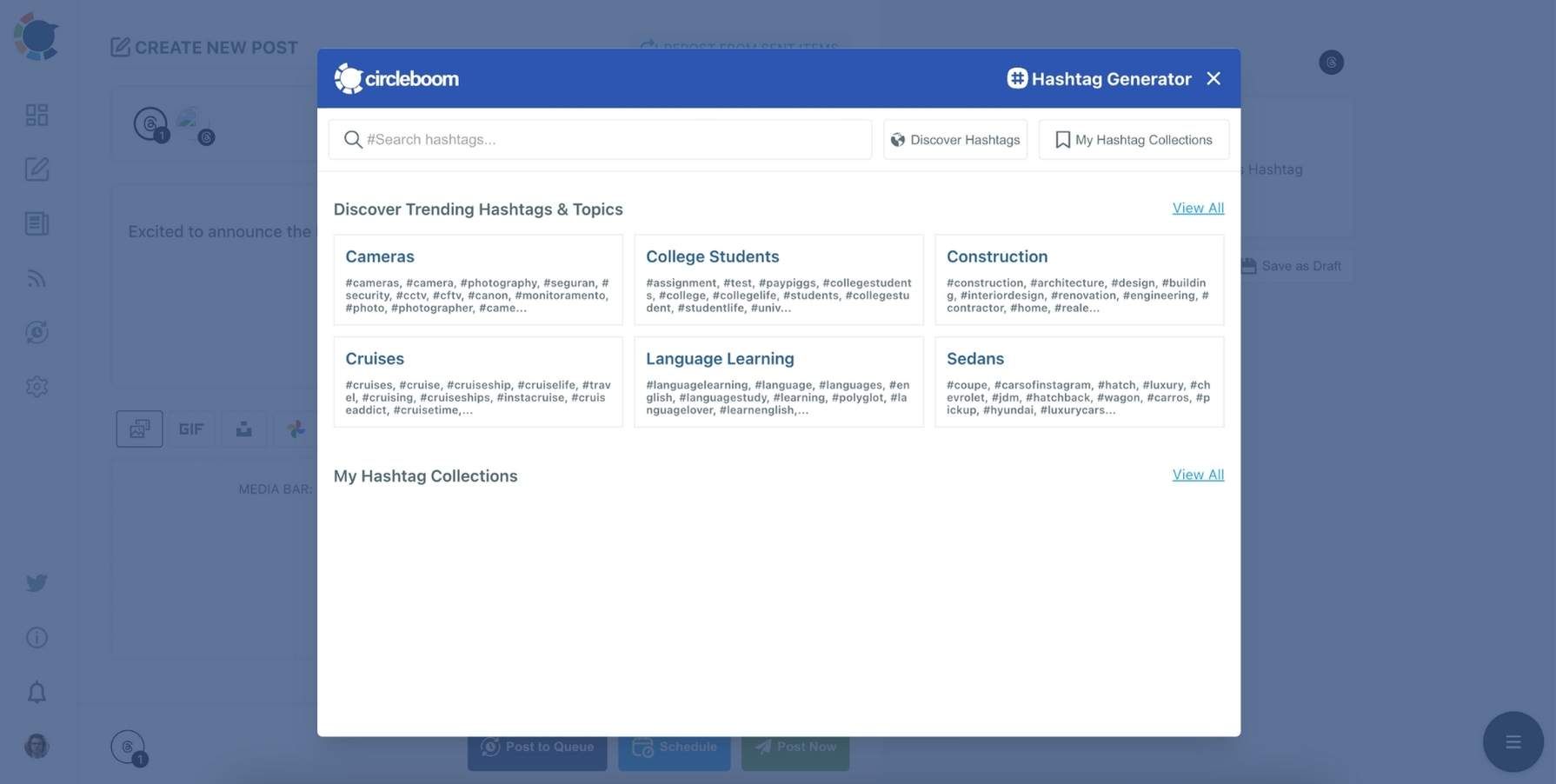
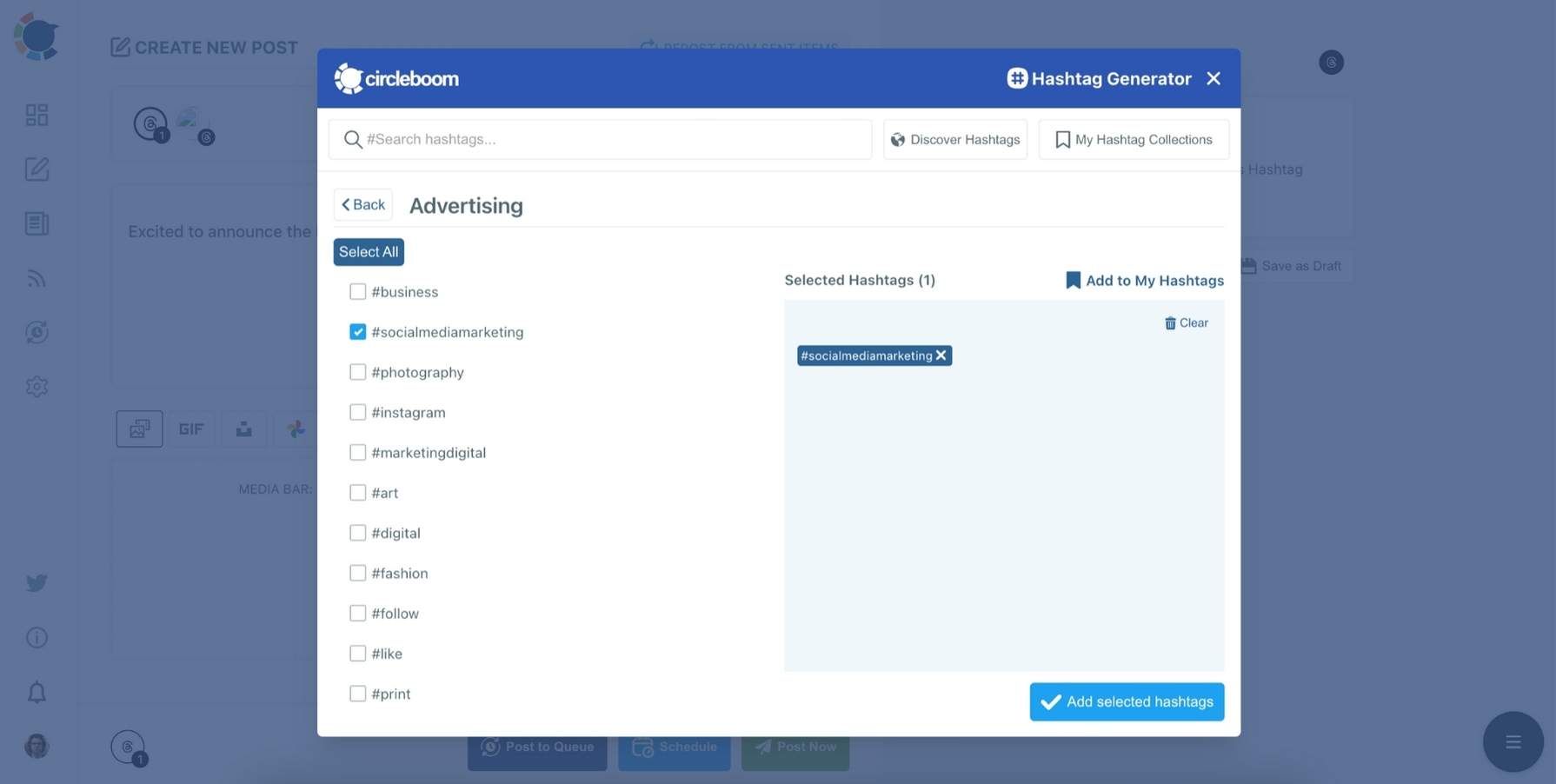
Once you are done creating your Threads posts, you can share them immediately or schedule them for the future.
You can even add your posts to the queue to be auto-posted at the built-in best times or any other time you want.
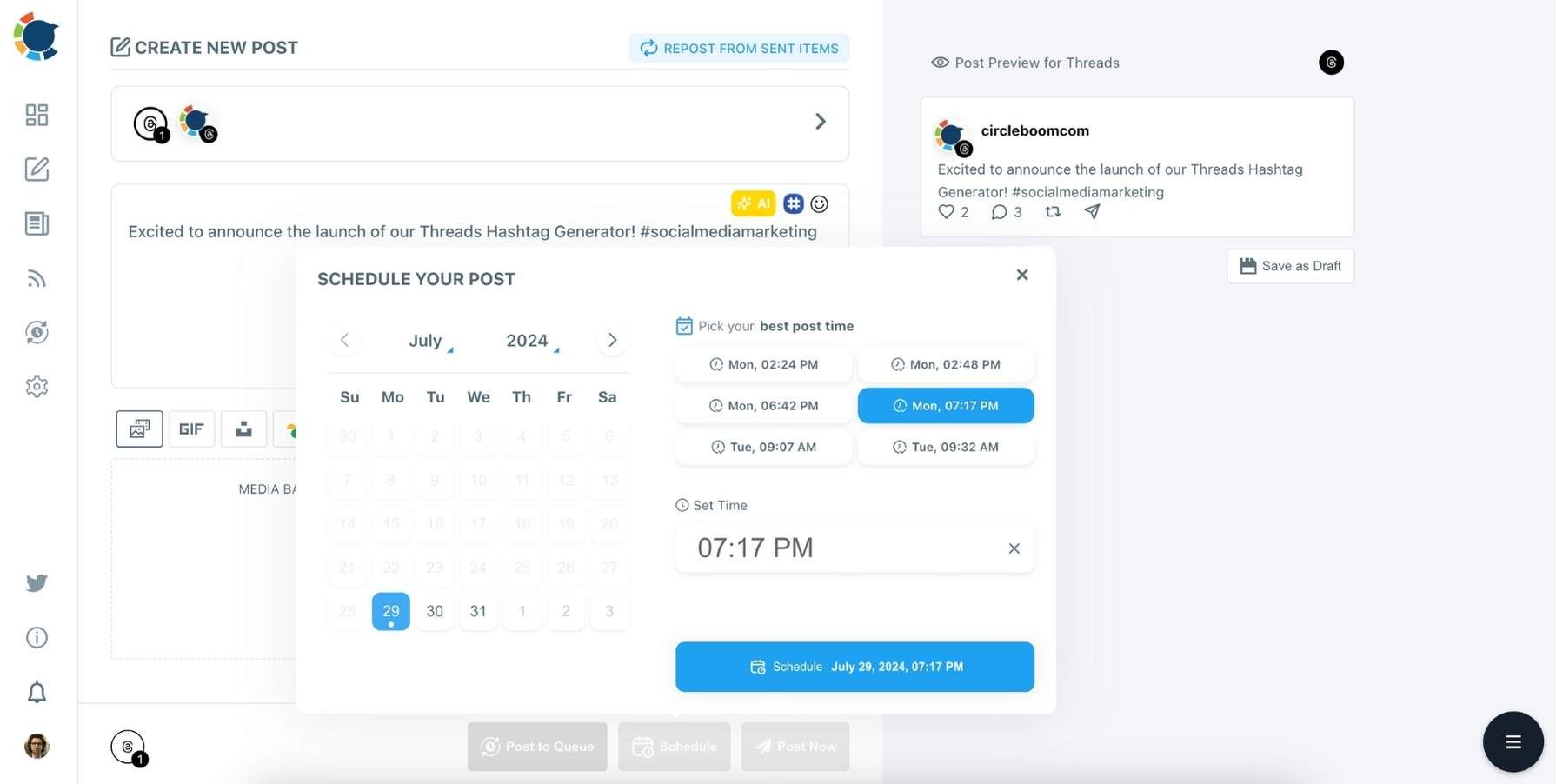
Are you looking for a comprehensive social media scheduler? Take advantage of Circleboom Publish's Twitter Scheduler, Facebook Post Scheduler, LinkedIn Post Scheduler, Instagram Post Scheduler, Google Business Profile Scheduler, YouTube, Threads and Pinterest Scheduler!
Manage all social media in one place! One dashboard, less effort.

