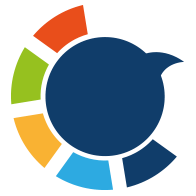Emails. They pile up faster than you can hit “delete.” It’s why 35% of workers spend up to five hours a day wrestling with their inbox—time they could be spending doing meaningful work.
The constant flow of messages, tasks, and notifications can make your brain feel like it’s running a never-ending marathon.
But your inbox doesn’t have to own your day. With the right AI productivity tools, you can take back control, clear the clutter, and create space for more important work.
In this post, I’ll share the productivity hacks that have helped me go from overwhelmed to organized and how AI (think AI tools like Jasper and Google AI Assistant) can do the same for you.

The Real Cost of Digital Clutter
A recent report from the 2025 Microsoft Work Trend Index shows how overwhelming communication has become. The typical knowledge worker handles around 117 emails daily. By mid-morning, messaging platforms like Microsoft Teams take over, with workers receiving over 150 messages per day on average.
These constant digital interruptions are intense. Employees face an interruption roughly every two minutes during core work hours. This adds up to more than 270 distractions a day. As a result, it has become increasingly difficult to focus or complete deep work.
What Is Inbox Zero and Why Does It Matter?
Inbox Zero is a productivity philosophy that focuses on managing your email to prevent it from becoming a source of distraction or stress.
This matters because a crowded inbox functions as a constant to-do list in your mind. Each unread email creates a mental “open loop”, a nagging feeling of unfinished business that divides your attention and raises anxiety.
Achieving Inbox Zero helps break this cycle by transforming your inbox from a source of stress into a well-organized task hub. It offers a cleaner view of what really needs your attention, reduces decision fatigue, and creates mental space for sustained focus.
AI-Powered Tools to Help You Achieve and Maintain Inbox Zero
Managing your inbox and staying productive can feel overwhelming. You can use AI tools that automate routine processes and help you prioritize important work, while still maintaining your originality and creativity.
Here’s how AI can assist you in keeping your inbox organized and your focus sharp.
AI-Powered Email Management
AI email tools analyze incoming messages to sort and prioritize them based on your habits and preferences. They can automatically filter out less important emails, suggest unsubscribing from unwanted newsletters, and flag emails that need your attention.
Some tools even provide summaries of long email chains, which allows you to understand the key points quickly.
For example, Microsoft Copilot in Outlook gives a quick overview of an entire email conversation.
Other popular tools include:
- Superhuman: Fast email triage with AI-powered triage and follow-up reminders.
- SaneBox: Filters unimportant emails and summarizes inbox activity.
- Google Gmail Smart Reply & Priority Inbox: Suggests quick replies and sorts important emails.
Key features of AI email tools:
- Automatic sorting and prioritization
- Smart filters for newsletters, promotions, and spam
- Email thread summaries
- Follow-up reminders
- Unsubscribe suggestions
AI Writing Tools
Using a writing assistant powered by AI can be a game-changer for anyone feeling overwhelmed by their inbox or daily writing tasks.
Whether you're replying to emails, drafting reports, or brainstorming B2B social media post ideas, these tools help you get your thoughts down faster and with less stress. By taking care of the small stuff, they free up your mind for bigger priorities. It’s a simple way to cut through the clutter and stay focused.
By managing the smaller details of writing, these large language models, powered by machine learning, free your mind for higher-level thinking and reduce the time you spend on drafting, editing, or publishing.
Key features of AI writing assistants:
- Contextual phrase and sentence suggestions
- Grammar, spelling, and style correction
- Draft generation from brief prompts
- Tone adjustment (format, friendly, concise)
- Multilingual support and translation
Popular tools:
- Grammarly: Real-time grammar and style suggestions with tone detection.
- ChatGPT: An AI chatbot that responds to text prompts, generates drafts and ideas, and helps refine text. It also helps with video generation, thanks to DALL-E 3.
- Jasper AI: Assists with content creation tailored to specific goals and audiences.
- Google Gemini: A Google AI assistant that helps generate, summarize, and refine content across Gmail, Docs, and more. It’s fully integrated into your Google Workspace tools.
AI Test Automation Tools
AI-powered test automation tools help teams ship faster by reducing the time spent on manual and script-based testing. Instead of maintaining brittle test scripts, QA and product teams can define tests in plain language and let AI handle interaction with the application.
These tools are especially useful when you are dealing with frequent releases, complex user flows, or cross-browser coverage. They cut a lot of hidden “invisible work” from your week and prevent regressions from derailing other high-value tasks.
By automating repetitive checks, AI test tools free your team to focus on edge cases, exploratory testing, and product quality decisions rather than clicking through the same flows again and again.
Key features of AI test automation tools:
- Plain language or low-code test creation
- Automatic adaptation to UI or DOM changes
- Cross-browser and cross-device coverage
- Visual and functional regression detection
- Central dashboards for test runs and failures
Popular tools:
testRigor: testRigor is an AI driven end to end testing tool where testers describe scenarios in plain English, reducing script maintenance and speeding up regression runs.
AI Task Managers and Virtual Assistants
AI task managers and virtual assistants keep your to-do lists organized and help manage your calendar. They can prioritize tasks, set reminders, and automate routine follow-ups or scheduling.
Key features of AI assistants:
- Smart task prioritization based on headlines and context
- Automated meeting scheduling and rescheduling
- Follow-up reminders and delegation assistance
- Integration with email, calendar, and communication apps
- Voice command and natural language processing/input
Popular tools:
- Todoist with AI: Prioritizes tasks and suggests focus areas.
- Motion: Automatically schedules tasks into your calendar based on priority.
- Microsoft Cortana / Google Assistant: Manages calendar events, reminders, and routine tasks.
AI Social Media Management: Circleboom Publish
Managing multiple social media accounts at once can feel overwhelming—different platforms, different content formats, and different peak times for posting. Without automation, it’s nearly impossible to stay consistent and grow effectively.
That’s where AI-powered tools step in to simplify the process and take the heavy lifting off your shoulders.
Circleboom Publish is an all-in-one AI social media management tool designed to automate and optimize your posting strategy.

With its smart scheduler, AI post generator, and multi-platform dashboard, you can create, design, and schedule posts for all your accounts in one place.
Key features of Circleboom Publish:
🟢 AI-powered content creation: Generate posts, captions, and hashtags tailored to your audience.
🔵 Smart scheduling: Post at the best times for maximum reach and engagement.
🟣 Multi-platform publishing: Manage Twitter/X, Facebook, LinkedIn, Instagram, Bluesky, Threads, Pinterest, Google Business, TikTok, and YouTube from one dashboard.
🟡 Design integration: Create professional visuals directly with built-in Canva, Unsplash, and Giphy support.
🟠 Content curation: Discover trending articles, news, and visuals to keep your feed fresh and relevant, and automatically share them via RSS Feed.
Circleboom Publish ensures your social media presence runs smoothly, even when you’re not online. By automating repetitive tasks, it allows you to focus on creativity and strategy instead of micromanaging every post.
How to Automate your Social Media Post via RSS Feed with Circleboom
Follow these steps and automate your social media posts on Circleboom:
Step #1: Find "Connect a new RSS feed" on the left menu.
There, you can manage your new and existing feeds.
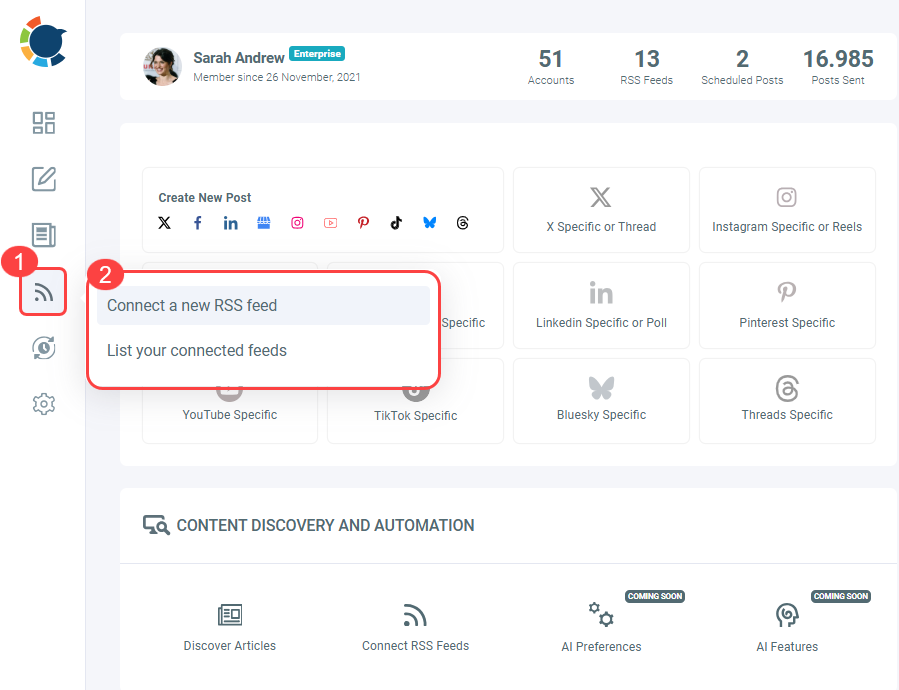
Step #2: After selecting your social media accounts, you can enter your RSS Feed. In this example, you see Circleboom Blog's RSS Feed. After that, you can name your RSS Feed, because you can create multiple RSS Feed connections for your multiple social media accounts.
Then, you can set up "Begin With" and "End With" phrases for your auto tweets. This makes your automated tweet look more natural and humanized.
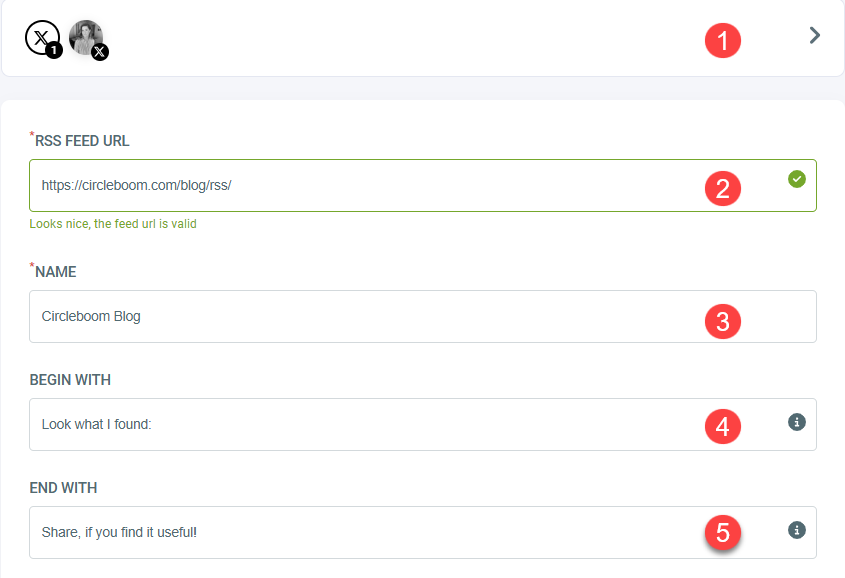
Step #3: You can set rules for your RSS Feeds.
For example, will you share the URL with your tweet? Or, do you want to add a title, body, and photo to your automated tweet?
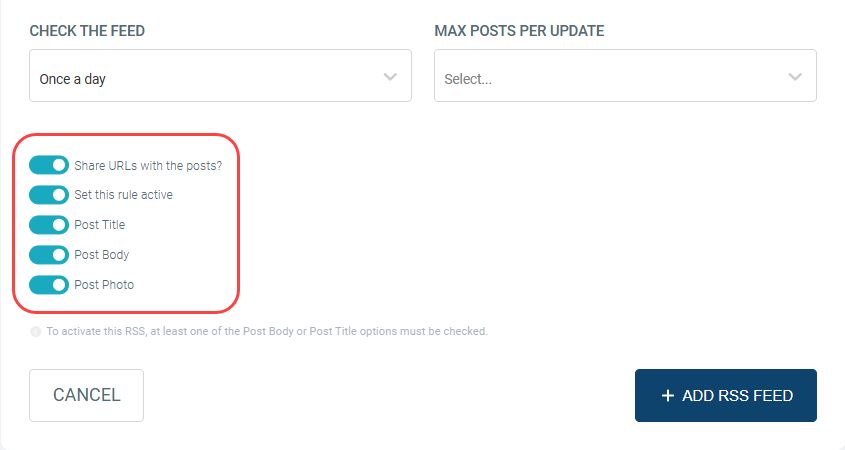
Then, you need to set the intervals to check the feed. We will check the source and control if there is anything new that we can auto-tweet!
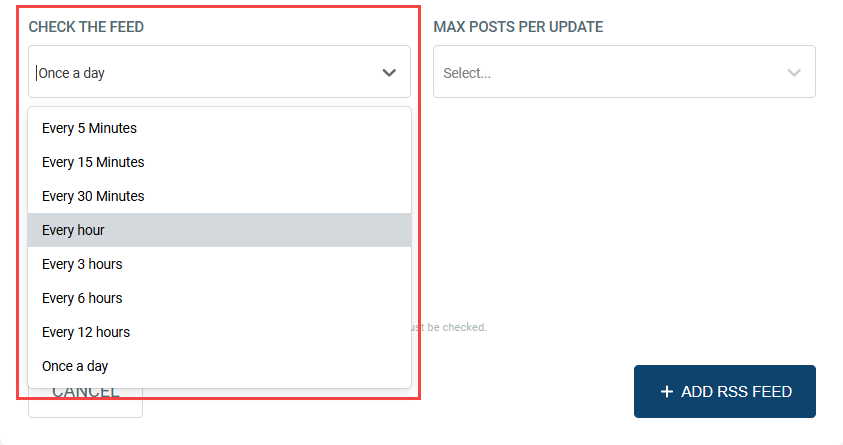
Lastly, you need to set the number of max posts per update. For example, if you select 3, we will share three automated tweets when we check the RSS Feed.
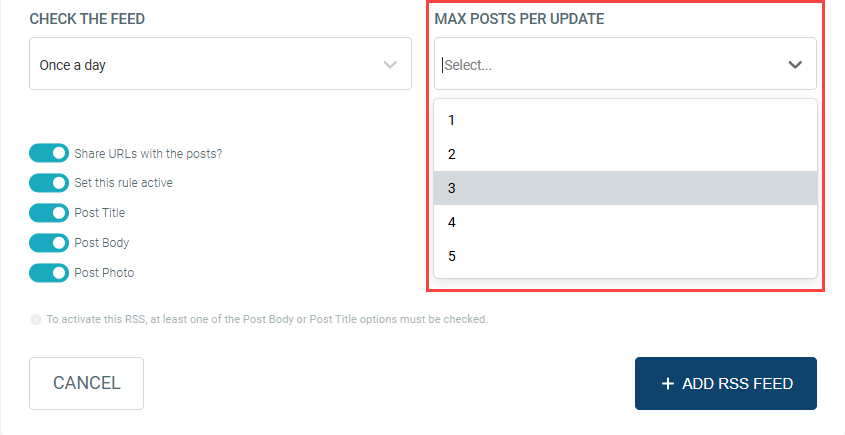
Step #4: When all is set, click "Add RSS Feed" and your automated tweet settings are done!
You can remove them anytime you wish!
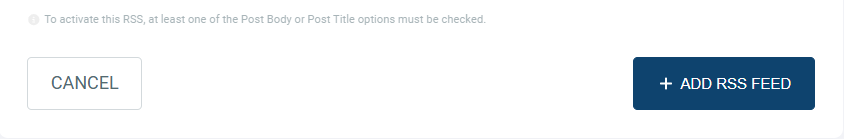
That's all! You can connect any of your Ghost blogs via RSS Feeds to your social media accounts with Circleboom!
Easy Productivity Hacks to Try
Small changes in how you manage your day can free up mental space and improve output. Using AI tools strategically can help you cut through the chaos and get stuff done faster.
☑️ Time-blocking with AI tools like Motion or Reclaim: These apps look at your calendar and block off time for focused work so you don’t have to schedule everything yourself or get pulled into back-to-back meetings and when combined with time tracking apps, they can also help you understand how effectively those focused blocks are actually being used.
☑️ Setting up inbox rules/filters for auto-sorting: Set your email to automatically sort newsletters, promos, or less urgent tasks into folders. That way, only the important messages get your immediate attention.
☑️ Delegating low-value tasks (e.g., meeting notes via Fireflies, Otter, or Fathom): AI tools can revolutionize your workflow, automating tedious tasks and helping you focus on what really matters. An AI meeting assistant, for example, can transcribe conversations, identify actionable steps, and even summarize key takeaways, allowing you to actively participate instead of frantically taking notes. Beyond meeting transcription, AI can handle scheduling follow-ups, drafting routine emails, managing reminders, and improving project management.
☑️ Using AI to summarize long threads or prioritize tasks: Instead of scrolling through endless emails or to-do lists, use AI to pull out the key points and sort your tasks by what needs your attention first.
How to Build Your AI Productivity Stack
To build an effective AI productivity stack, you must understand your unique workflow challenges and choose the right tools to address them. Follow these steps to create a system that grows with you and continuously reduces mental clutter.
Step 1: Identify Your Bottlenecks
Take a look at your daily work and figure out where you get stuck or distracted. Is it endless emails, too many meetings, or repetitive tasks? Knowing your pain points makes it easier to pick the right AI model.
Step 2: Choose Your Core AI Tools
Pick AI tools that fix your biggest headaches. This could be AI triage apps, smart writing assistants, or virtual schedulers. Prioritize tools that integrate well with your current workflow to avoid added complexity.
Start small:
➡️ Email out of control? Try tools like Superhuman, Gmail’s Smart Reply, or Shortwave.
➡️ Writing or replying too much? GrammarlyGO, Jasper, or ChatGPT can help you write faster with less back-and-forth.
➡️ Too many meetings? Use Reclaim, Motion, or Notion Calendar to stay on track.
➡️ Need better coaching for professional development and clearer goal orientation? Try Marlee to support personalized growth and stronger team alignment.
Step 3: Automate Recurring Friction Points
Set up shortcuts and automations for tasks you do repeatedly, such as filtering emails, sending reminders, taking meeting notes, or generating reports. AI can take care of the boring stuff so you can focus on more important things.
Step 4: Create a “Digital Shutdown” Ritual
Build a simple habit to end your workday. Close your inbox, silence alerts, and save or defer anything that can wait. This helps you unplug and clear your head before calling it quits.
Step 5: Evolve Toward Autonomous Productivity
Agentic AI takes productivity a step further by moving beyond reactive assistance. Unlike traditional AI productivity tools that respond only when prompted, agentic AI proactively initiates actions based on user intent, context, and goals.
These systems can autonomously prioritize emails, schedule follow-ups, summarize conversations, and even manage recurring tasks, allowing users to reclaim mental bandwidth and focus on strategic work.
By integrating agentic AI into your productivity stack, you’re not just optimizing workflows—you’re creating a self-regulating system that reduces decision fatigue, eliminates repetitive tasks, and maintains your digital workspace with minimal intervention. This new frontier in AI transforms your inbox from a source of stress into a streamlined, self-cleaning task hub.
You can also use AI to identify friction points in your day. For example, adding employee monitoring software into the mix can reveal patterns in how time is used, helping you spot areas for improvement. When paired with AI-driven task automation, it’s easier to reduce distractions like endless emails and focus on meaningful work.
Final Thoughts
Inbox overload isn’t going anywhere, but your stress about it can. With the right mix of AI tools and daily habits, you can clean up the digital clutter, save time, and get your focus back.
Don’t worry about overhauling everything at once. Just start with one tweak, one tool, one routine. The clarity (and breathing room) will follow.