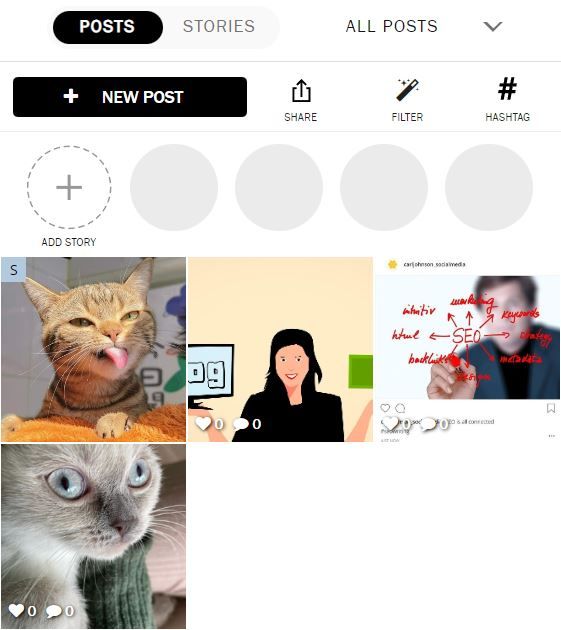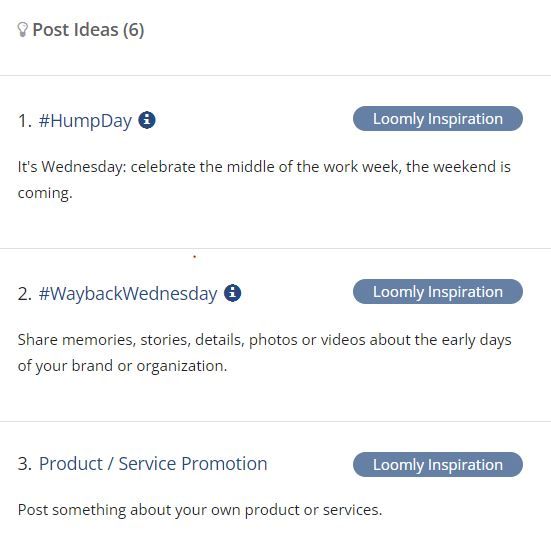Are you short of time and also feeling the urge to keep yourself active & reactive on Instagram? You know Meta has a native scheduling feature, but sometimes you see Instagram schedule posts not working!
If so, Instagram Scheduler Tools may be your saviors in social media warfare! First, these tools allow you to schedule your Instagram posts beforehand; the rest is totally on the tools.
So, the apps basically offer you to kill two birds with one stone! You get the luxury of not spending your valuable time on social media while picking up the enormous benefits of being active online.
And, these tools are excellent helpers to get more followers on Instagram. If you want to find out more about how to get more followers on Instagram, please read our detailed article here:
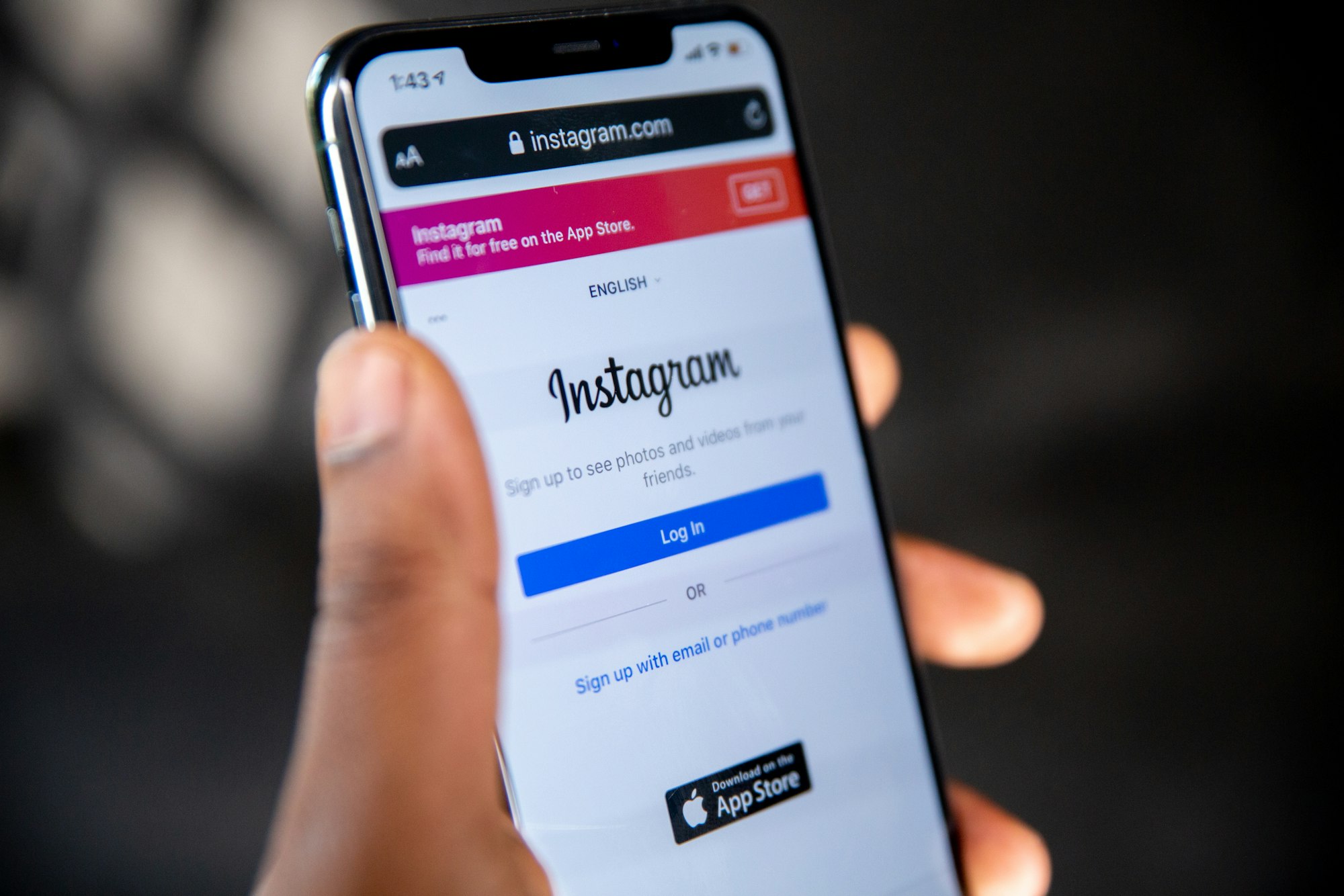
We decided to post this article to break down the best Instagram scheduler apps for you.
So, let's get going!
#1 Circleboom Publish

Circleboom Publish is one of the most user-friendly and trustworthy social media management tools on the market. It makes scheduling super simple and provides numerous services for its users, like post scheduling on Instagram.
You can manage your multiple Instagram accounts in one dashboard with Circleboom. If you have more than one Instagram account to manage, Circleboom Publish is the best option for you!
One of the most brilliant features of Circleboom Publish is built-in Canva, Unsplash, and Giphy extensions. Canva allows you to design your photos, while Unsplash offers you over 1 million free photos from professionals.
This is especially important considering how visually-oriented Instagram is with all its fancy and trendy images on! You can apply Canva's authentic filters and effects, together with vibrant fonts, to color up your posts.
Plus, Canva and Unsplash help you catch the ever-changing trends on Instagram by offering updated designs and photos.
If you need to share multiple images in one Instagram post, the Instagram carousel post scheduler on Circleboom is exactly what you are looking for! You can create, curate, design, post, schedule, and automate Instagram carousel posts on Circleboom without any problem.
Thanks to the hashtag generator on Circleboom, you can find and add the most relevant and effective Instagram hashtags to your posts. Also, you can add your location to your Instagram images and videos on Circleboom. Last but not least, you can product tagging on your pictures if you use Instagram for e-commerce.
One of the differentiating features of Circleboom about Instagram is the first comment option. If you need more space for your hashtags, descriptions, etc., you can use your first comment to boost your impression and engagement.
Once feel ready, your Instagram posts are ready to fly! You can post right away or schedule your posts for a later time and date. You can utilize the queue scheduling property on Circleboom. All you need is to set time intervals and automate your photos, and the rest is on Circleboom Publish!
You can also save your photos as a "draft" to post whenever you want in the future.
You can manage your social media accounts in one place, be it Twitter or Facebook, with a simple all-in-one dashboard.
Lastly, it is important to remark that Circleboom Publish doesn't perform just as an Instagram scheduling tool. It also provides services as a handy Social Media Management tool on other platforms, including Twitter, Instagram, Facebook, LinkedIn, TikTok, and Google Business Profile.
Pricing:
Pro Plan: $24.99/mo
Premium Plan: $34.99/mo
Business Plan: $79.99/mo
Enterprise Plan: $209.99/mo
#2 Later
Later is an Instagram scheduling tool that helps you organize your Instagram accounts with no effort. You can use this free tool to share videos, photos, and stories in no time.
It limits users, though, with a free plan to schedule up to 30 posts per month. So, if you think posting once a day won't be enough for you, this plan may not work out for you pretty well.
As for the distinctive properties of Later, two particular ones stand out.
First, Later shows your entire Instagram account as a preview so you can see what your post will look like before posting. This is especially useful for those who want to create more coherent Instagram pages.
Second, you can directly upload your photos from Google Drive and Dropbox. This feature gives you a sense of mobility because you're not limited to using only your photos on your computer.
Lastly, Later also offers Saved Captions. This feature can be pretty useful for hashtag strategy on Instagram. You can save associated groups of hashtags together and get rid of typing similar hashtags over and over.
Pricing:
Free: $0/mo
Starter: $15/mo
Growth: $40/mo
Advanced: $80/mo
#3 Agorapulse
Agorapulse is another tool providing you with multiple social media account management with ease. It helps you control all your social media management in a single place.
There are three special advantages that Agorapulse offers:
First, you can tag Instagram users in your posts on Agorapulse. Second, it has a built-in CRM notifying you of the people who are actively following & engaging with your posts. Agorapulse also has a social inbox tool where you can reply to all your personal messages in one place.
Yet, you can't directly connect your Instagram account to Agorapulse. You're supposed to connect through your Facebook account.
For its free Plan, Agorapulse allows its free users 40 scheduled posts monthly, along with basic social inbox services. Plus, users who pick up a free Plan can add up to 3 social media accounts.
Pricing:
Free: $0/mo
Pro: $99/mo
Premium: $249/mo
Enterprise: Contact for price.
#4 Planly
Since Instagram is an important platform for our daily life and business, it is necessary to be active here and prepare professional posts. One of the best Instagram scheduling tools you can use for this is Planly.
With Planly, you can schedule Instagram posts, carousel posts, reels, and stories or share them immediately. At the same time, you can use Planly's AI content assistant to write post captions.
You can also use the unlimited media library to download all your photos and videos. You can increase your Instagram engagement with Planly by using Unsplash, Google Drive, Dropbox integrations, and photo editing.
#5 Iconosquare
Iconosquare is another popular Instagram scheduling tool on the internet. It helps you schedule and post your content on Instagram.
Iconosquare is a tool designed mainly around visual content. So, it's a perfect fit for Instagram though it is also used for other social media platforms like Twitter. Twinsta is one of the customized and Instagram-oriented tools of Iconosquare that creates Instagram posts using tweets you’ve posted.
Similar to Later, it is also possible to bulk-post using Dropbox on Iconosquare.
Iconosquare lets you schedule regular Instagram posts alongside carousels and stories and preview your future schedule in an image-based visual calendar. Plus, by scheduling multiple posts in advance, you can preview what they'll look like on Instagram's grid-based profile pages.
Another brilliant service Iconosquare offers is in-depth analytics broken down in a user-friendly way. Iconosquare lets you check out the analytics of your Instagram Stories to see what types of posts your audience likes or reacts to most. This will help you build a more effective strategy.
Yet, you should keep in mind that using the Iconosquare Instagram scheduling tool on your PC is a little bit tricky. You may feel a bit intrigued after looking up this blog explaining how to modify the developer settings on your browser and use the app.
Iconosquare doesn't have a permanent free plan. You can start a 14-day free trial for Pro and Advanced plans. But, bear in mind that even the paid plans like advance allow its users only to connect up to 5 social profiles.
Pricing:
Pro: $59/mo
Advanced: $99/mo
Enterprise: Contact for price.
#6 Pallyy
Pallyy is a leading Instagram scheduling tool that is affordable and it is full of useful features.
Similar to Iconosquare, Pallyy is designed with a mindset focusing on visuality. That is, it focuses on particular platforms like Instagram and Pinterest.
Pallyy has a bunch of features such as grid preview and hashtag lists specifically for Instagram. So, you can preview your Instagram feed. Plus, it has a built-in Canva extension for you to keep up with fashionable and trendy designs.
Pallyy also distinguishes itself with its media library option. You can keep and sort your photos on Pallyy and use them whenever you want. The vibrant look of the grid social calendar where you can drag your photos is also appealing.
That being said, you can connect also your Twitter, Facebook, LinkedIn, TikTok, and Google My Business accounts to Pallyy.
That being said, you can also connect your Twitter, Facebook, LinkedIn, TikTok, and Google My Business accounts to Pallyy.
There is an inconvenient part of Pally, though. Even the Premium Plan of the tool is limited to one social set consisting only of 8 accounts. If you plan on managing more accounts, you'll need to pay for the additional social sets.
So, Pallyy may not be the best option if you're a big team. Its relatively affordable pricing may still suit small businesses.
Pricing:
Free: $0/mo
Premium: $15/mo
#7 Semrush
Even though SEMrush is known as a pioneer SEO toolset, it is sometimes overlooked that it has a great social media scheduling tool.
Semrush displays an easy-to-use social media calendar where you can set up your schedule and queues to make life easier. You can select regular publishing intervals as in other Instagram scheduling tools and handle all your social media accounts in one place.
Plus, depending on the activity times of your audience, Semrush shows you the best times to publish content. That is, it helps you catch up with the customized prime time of your followers.
You can also import RSS feeds, use a built-in URL shortener and create UTMs. While doing all these with a single click, you can enjoy the sophisticated and detailed analytics tools that Semrush provides to monitor your progress.
Semrush offers an opportunity to schedule and queue your posts on Facebook Pages, Instagram, Pinterest, Twitter, and Google My Business. You can always track and evaluate performances, be it your likes, retweets, or comments.
Semrush has no forever-free plan. Instead, it offers a 14-day free trial for Pro and Guru plans whose monthly prices are as follows.
Pricing:
Free: $0/mo
Pro: $119.95/mo
Guru: $229.95/mo
Business: $449.95/mo
#8 Buffer Publish
Buffer Publish lets you schedule single photos and videos directly to your Instagram business profile. It helps you plan and schedule your content on desktop or mobile.
Plus, you can view all your published and scheduled posts in the social calendar on the Buffer Publish dashboard.
The company that created the tool sums up the services that Buffer Publish provides in four special points.
- Analyze and measure your social media performance
- Schedule and publish your posts
- Engage with your audience via comment on Buffer Publish.
- Enjoy and celebrate the potential.
The other three distinct feature of Buffer that is specifically catchy for Instagram are as follows.
First, there is a Giphy extension. You can color up your posts with Giphy's immense animation repertoire. Second, you can add the first comment to your posts. This is surely a handy feature if you don't want the hashtags to appear on the post.
Lastly, Buffer has a Hashtag Manager option that helps grow your audience organically.
Finally, you best keep in mind that the pricing of Buffer may not be ideal for big businesses and large teams because the prices below for Essentials and Team plans are per social channel. So, watch out while picking it up!
Pricing:
Free: $0/mo
Essentials: $6/mo
Team: $12/mo
Agency: $120/mo
#9 Sendible
First and foremost, Sendible is an excellent and easy-to-use Instagram scheduling tool with various functions. It helps you create customized posts so you can top their impact on your social accounts. And the built-in Canva graphics editor in Sendible is a perfect fit in this respect.
Similar to other Instagram scheduling tools, the Sendible publishing tool also lets you schedule posts individually or in bulk on one or multiple accounts. Using Sendible allows you to schedule even one year ahead. So, the sky is the limit for scheduling time.
Another key property of Sendible is useful if you're especially a newbie on social media. Sendible's content suggestions can enrich your brand-new accounts with the most trendy and most relevant content in your industry or niche.
Lastly, Sendible offers one-click reports to showcase the best social media posts you have published based on different engagement metrics. This could be pretty convenient for those companies providing social media management services. They can share with ease the easy-to-understand reports with customers.
Sendible has no forever-free tier plan. But you can try for 14-day all the plans below to decide if Sendible is your type.
Pricing:
Creator: $29/mo
Traction: $89/mo
Scale: $199/mo
Expansion: $399/mo
#10 Hootsuite
Hootsuite is an all-you-need kind of tool when it comes to Instagram scheduling, from basic auto-posting and bulk scheduling to customized content creation.
Similar to other tools such as Circleboom Publish, Hootsuite also recommends the prime times that you share your posts based on your social media analytics and results.
Keeping common features of the Hootsuite scheduling tool with other ones, its two particular features stand out the most.
First, it gives you a quite realistic preview before you decide to publish your photos.
Second, you can bulk schedule by adding the posting dates and social content for multiple posts to a CSV file. This feature may help organize your social media plans more effectively. Hootsuite lets bulk-schedule up to 350 posts, and this blog neatly explains the necessary steps to prepare and upload the CSV files.
Hootsuite has no forever-free plan either, just like Sendible and Semrush. Yet, it offers a 30-day free trial for all the plans below except Enterprise. So, the trial length may be long enough for you to make your choice.
Pricing:
Professional: $40/mo
Team: $112/mo
Business: $683/mo
Enterprise: Contact for prices.
#11 SocialBee
Socialbee is free another Instagram Scheduling tool that also provides monitoring, content curation, and analytics services. It helps you organize your posts on Instagram.
Plus, it lets you sort your scheduled posts by different categories like Curated and Engaging Posts. That is, SocialBee is designed and equipped with indispensable features and options to make your Instagram scheduling a piece of cake.
SocialBee also lets you schedule images, videos, Carousels, and Stories to your Instagram profile. You can schedule to be published once or re-queue so that they're published on and on again.
It's also possible to run indefinitely or expire them based on the date or number of times published.
Lastly, you'll see a preview of your post before you can schedule or publish it.
Socialbee has got no forever-free plan. It offers a 14-day free trial for all the plans below.
Pricing:
Bootstrap: $19/mo
Accelerate: $39/mo
Pro: $79/mo
Enterprise: Contact for prices.
#12 PromoRepublic
PromoRepublic is another free Instagram scheduling tool worth presenting in our blog. The tool also focuses on multiple social networks such as Twitter, Facebook, Pinterest, LinkedIn, and Google My Business.
PromoRepublic supports posts and stories. But it does is suitable carousels. It also has analytics-related and collaborative features, which makes teamwork and performance tracking super easy.
Yet, the most appreciated feature of PromoRepublic is its huge content library. This library has a graphics editor and 100,000+ premade assets. You can enjoy these assets to quickly create graphics on the fly without integrating third-party services.
Even one of the PromoRepublic users states her satisfaction with that
I spend a few minutes on finding and scheduling a professionally designed post for each of my social media channels, and less than an hour to create a complete content plan for the whole month.
So, especially beginners in social media management have a lot to enjoy and learn from the content library of PromoRepublic.
However, there is one little thing to keep in mind about PromoRepublic. It does not allow its users to respond to Instagram comments through the tool's dashboard, as in Agorapulse.
PromoRepublic has no forever-free plan and offers a 14-day free trial only for its Small business plan.
Pricing:
Small business: $49/mo
Agency: $79/mo
Multi-location: Contact for prices.
#13 Sked Social
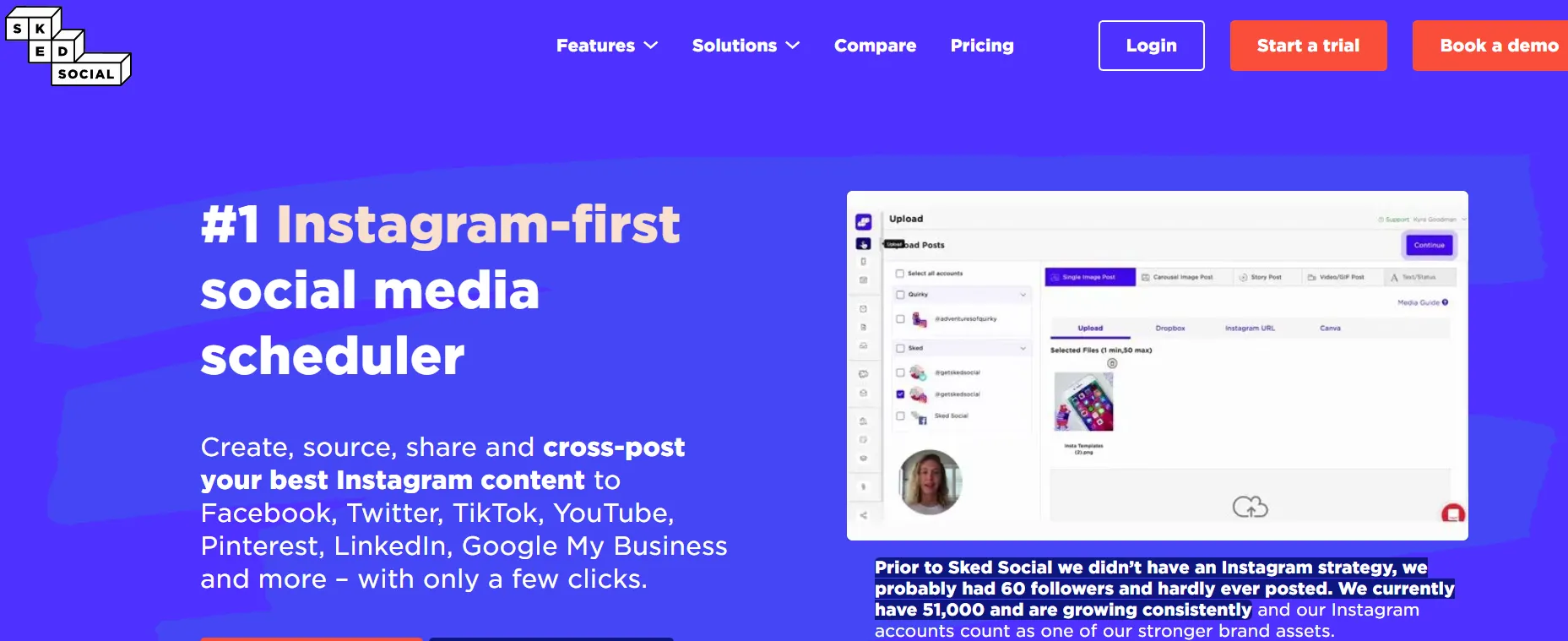
Sked Social identifies itself as an "Instagram-first" scheduling tool. So, it is evident that the focus point and strong features of the tool are on Instagram.
The tool lets you schedule posts & stories, repost, plan feeds, and analyze results on autopilot. So, as a figure of speech, using Sked Social feels pretty much like a pilot enjoying the beauty of the sky while autopilot does the job.
One of the most advantageous qualities of Sked Social is its mobile apps, available for both iOS and Android devices. This is a substantial distinction because not all Instagram scheduling tools offer these mobile options.
Another distinguished property of the tool is about in-depth analytics information that Sked Social provides. The tool provides historic Instagram insights for up to 2 years. This feature may be a killer for those who wish to monitor their long-term Instagram performance.
As for the dashboard and the planning features of the tool, it has a drag & drop visual grid planner as in other scheduling tools like Pallyy. Bulk uploading and hashtag generation are two other services available, making the tool pretty attractive.
Sked Social offers only a 7-day free trial for its entire plans. So, the trial may not be enough for those who would like poking around the tool for a longer time.
Pricing:
Fundamentals: $25/mo
Essentials: $75/mo
Professional: $135/mo
#14 Onlypult
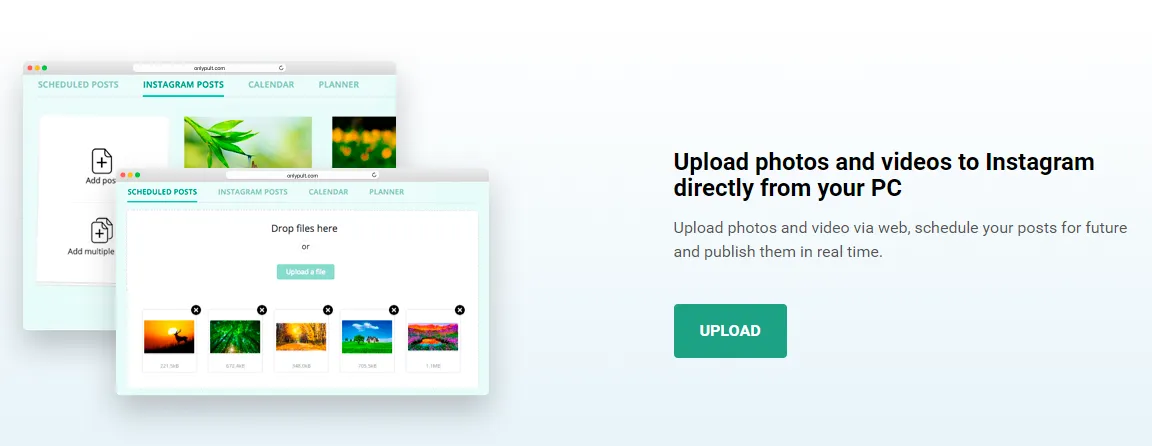
Onlypult comes with a scheduling service for Instagram. It offers single and multiple posting opportunities and has lots of features, including hashtags, analytics, a social calendar, a video editor, and a schedule planner.
You can upload photos and videos directly from your PC, edit images, and manage several accounts at a single time & place. It also tells you which hashtags particularly are doing well.
Onlypult offers the opportunity for all team members to reach Instagram analytics without having to grant everyone access to the account itself (delegation features). This is double cool, considering everyone will be able to monitor the volume and growth of the team's Instagram account.
Plus, the security will be kept at its peak (sounds like a dream come true for large teams).
Lastly, Onlypult is also used to manage social platforms such as Telegram, Vkontakte, Odnoklassniki, and Tumblr. So, you can enjoy the tool for inbox and blog management as well.
Pricing:
Start: $15/mo
SMM: $25/mo
Agency: $49/mo
Pro: $79/mo
#15 Sprout Social
Sprout Social is another all-in-one Instagram Scheduling tool. You can integrate with your CRM and enjoy its reporting capabilities. It helps you plan and schedule posts, monitor hashtags, and respond to comments. This means that once starting to use Sprout Social, your social media time can significantly fall.
This Instagram Post Scheduler App also helps you to benchmark your Instagram performance. It quickly identifies and compares your best-performing posts on different platforms using Sprout's analytic feature. Plus, Sprout Social provides you with PDF reports and exporting CSV for further data analysis.
This feature could be a big thumb for users that wants to monitor their performances without needing another party for analytics service.
Social Sprout has no forever-free plan. It offers a 30-day free trial for all the plans below.
Pricing:
Standard: $99/mo
Professional: $169/mo
Advanced: $279/mo
#16 CoSchedule
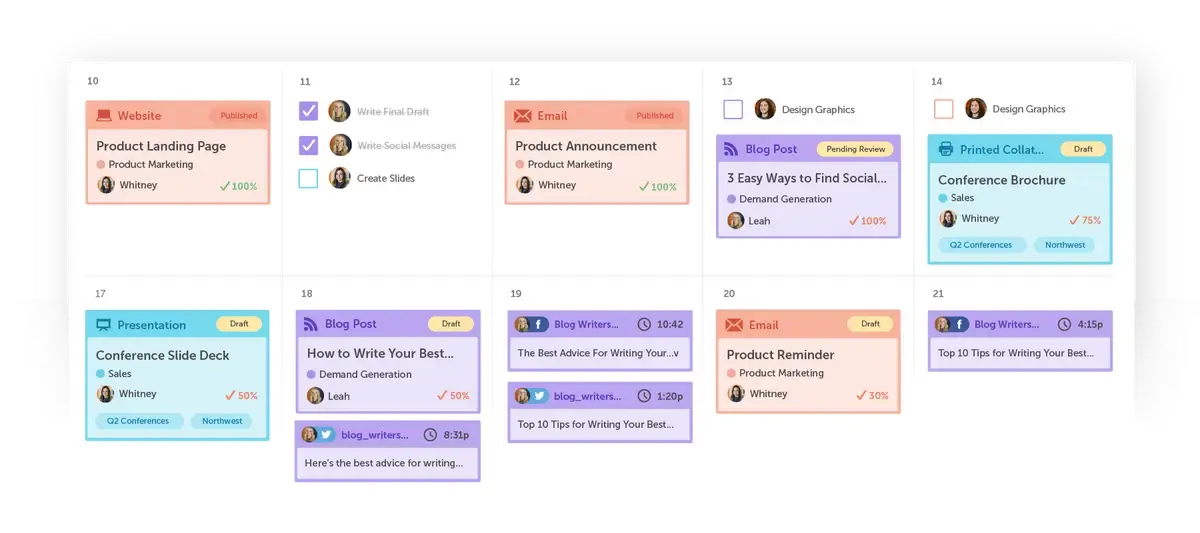
CoSchedule is one of the best free Instagram scheduling tools that present a real-time marketing calendar. It allows you to organize your social media accounts with ease and enables you to automate team workflows.
CoSchedule determines your account's highest traffic times and automatically publishes your accordingly. The tool saves for you each schedule and applies the reusable template to populate your calendar. This means you can stay active on Instagram forever with not much effort.
Another interesting feature of Coschedule is the best messages. You can automatically fill your social calendar with the best messages from Coschedule. The company calls this property "Requeue".
This way, you keep engaged with your audiences and friends on Instagram and won't have to be chained to your mobile devices.
Social media analytics is the last feature that will be mentioned here. It provides detailed social media analytics to help you benchmark your social media strategy.
Coschedule has a limited free-forever kind of plan, so you can enjoy some of the most important features of the tool.
Pricing:
Free: $0/mo
Pro: $29/mo (per user)
Marketing Suite: Contact for prices.
#17 Crowdfire
Crowdfire has been around for so long. So, the tool is both sophisticated and specialized in Instagram scheduling.
Crowdfire is an all-in-one app you can use to handle your whole social media strategy. Its price/performance ratio is quite appreciated.
Plus, Crowdfire has specified features for Instagram scheduling. You can search millions of photos via the built-in Unsplash extension.
There are three other attractive features of Crowdfire for its users.
First, it asks and allows you to post at prime times. Making use of this feature will definitely help you catch larger audiences. Second, Crowdfire saves the previous hashtag you use so you can re-adjust and post again with no effort. You can also sort these hashtags by their relevance and topics.
Lastly, even though this article focuses on the Instagram scheduling tool of Crowdfire, it provides high-quality services as well for popular social media platforms like Shopify, Etsy, and WordPress.
Pricing:
Free: $0/mo
Plus: $7.48/mo (per user)
Premium: $37.48/mo
#18 Combin Growth
Combin Growth is a free tool exclusively designed to schedule instant postings on Instagram. It helps create beautiful Instagram feeds.
Unfortunately, Combin Scheduler has no mobile app. So, you will get fully automated publishing only via your PC. It is available on Windows, Mac, and Ubuntu operating systems. Mac users might want to check out the latest macOS Sequoia review for updates on new features that could enhance their overall experience.
On the one hand, the tool has similar uses and features, pretty much like other scheduling tools. Some of them are below:
- Image size editing,
- Location & users tagging
- Hashtagging
- Bulk stories uploading
- Built-in social calendar
On the other side, Combin Scheduler has a built-in free hashtag search engine. This engine helps find the best keywords for your Instagram posts.
All you need is to enter some hashtags relevant to the image you're going to publish. Afterward, the tool will pick up the 30 most relevant hashtags for you. It displays trending keywords in any niche and filters out banned and spam hashtags.
Afterward, all that remains for you is to select the most suitable tags from the proposed list (manually or automatically).
The service also allows you to find out which tags are used more often than others in a particular country, city, or even region. To do this, you need to open the Map tab and zoom in on the map in the area of interest.
So, considering the importance of writing hashtagging on Instagram, Combin Scheduler can be of great help for you there.
Pricing:
Free: $0/mo
Personal: $15/mo
Business: $30/mo
#19 Planoly
Planoly was the first visual Instagram planning tool in the market. And it's one of the places to be when it comes to scheduling Instagram posts.
The tool lets you visually plan out your content. This way, you can post consistently and keep your grid and Instagram Stories looking beautiful.
Created and crafted from a designer's and editor's point of view, Planoly is effective and easy to use.
The features below make Planoly come to even terms with other tools.
- Social calendar to help you organize your Instagram account
- Hashtag manager to make life easier
- Best time to post info for maximizing Instagram post engagement
- Preview of your Instagram account along with Story section
Planoly also allows you to reply to the comments from a single place with the help of its social inbox. Automatic posting is also available, but the carousels and Instagram stories cannot be auto-posted.. So, this may be a serious point to consider while deciding on Planoly as your Instagram scheduling tool.
Nevertheless, Linkit is probably the most distinctive feature of Planoly.
You create your Linkit gallery at Planoly and drop the URL on your Instagram Website under your profile. Then, somewhere in your caption, remind your followers to visit the link in your bio to find the redirect link.
Once your followers click on the link in your bio, they'll be redirected to your Linkit gallery. This is damn useful considering that Instagram allows you to add only one link in your bio. So, you have to update the link in your bio on and on.
Pricing:
Free: $0/mo
Personal: $15/mo
Business: $30/mo
#20 SmarterQueue
SmarterQueue is an all-in-one social media management tool for marketers, influencers, singlepreneurs, and businesses.
This tool recycles your content. So, your queue is never empty and you don't have to come up with never-ending post ideas to achieve this. In other words, it keeps evergreen posts on your automatically.
You can create variations of your posts for re-queueing so that you don't have to make unique posts always. This tool allows you to share more than ten images in a single post.
It enables you to add frequently used hashtags and captions with just one mouse click. And maybe the most spectacular feature of SmarterQueue is that it offers a virtual keyboard with emojis.
Considering that consumers are more likely to respond to business messages that contain an emoji, this feature may be worth considering while picking up your Instagram scheduling tool.
On the other side, auto-import from RSS, built-in media library, and Canva editing tool are the other facilities that SmarterQueue offers.
Yet, SmarterQueue is still too pricey for the features it offers. You can manage only 25 social accounts at a price of $79.99/month for just one user.
Plus, it has no facilities like a social inbox, and it doesn't support teamwork (collaboration) either.
Pricing:
Custom: $23.99/mo
Solo: $23.99/mo
Business: $39.99/mo
Agency: $81.99/mo
#21 Creator Studio
Creator Studio is a full-free tool that Meta developed for creators. It helps content creators manage their Instagram (and Facebook Pages) from a single dashboard. And it started supporting Instagram last year.
The tool is exclusively designed for use on PC. It lets you view post analytics, track your engagement, and even schedule content. Plus, the tool helps you manage and monetize content.
It offers a bunch of features that can be handy for some social media managers who are on tight cash and cannot spend on external solutions.
Instagram inbox, insight exploration about your followers, and post scheduling are the principal features of Creator Studio that make it a suitable Instagram scheduling tool.
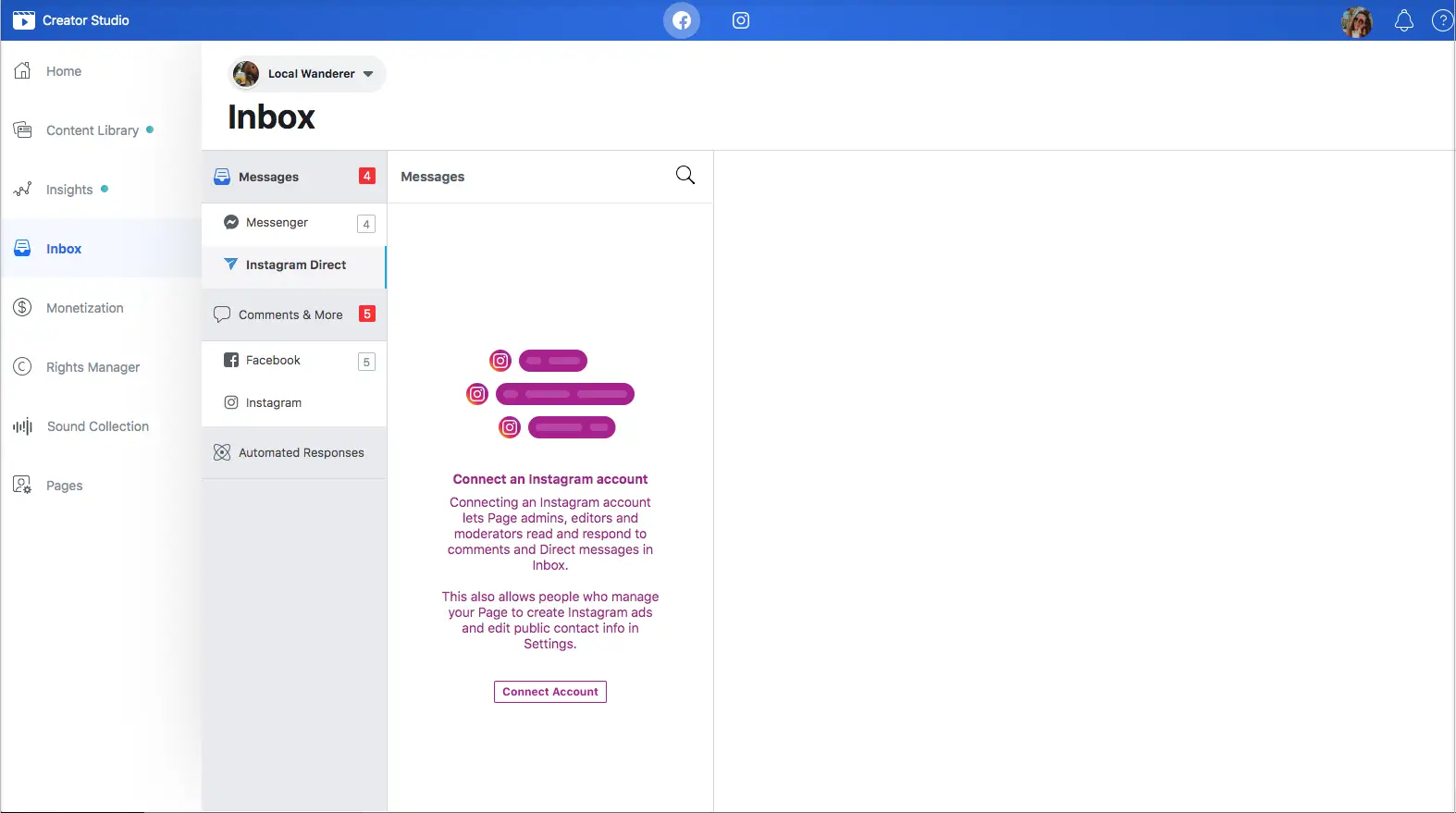
Nevertheless, Creator Studio has no calendar facility. Missing calendar view might make organizing and scheduling your content somewhat tricky.
Besides, it does not provide any collaboration or team management features, so it may not be the best choice for agencies and marketing teams.
Pricing:
Completely free to use.
#22 Loomly
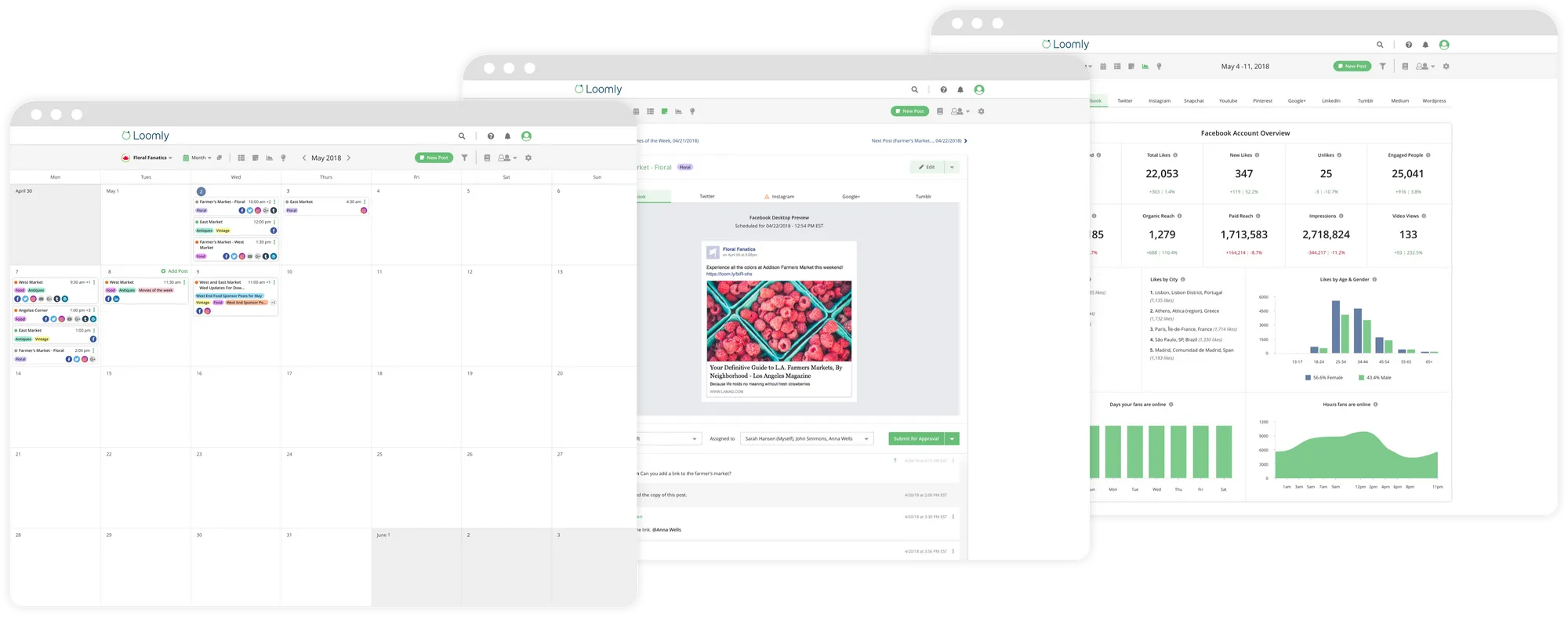
Loomly promotes itself as a "Brand Success Platform." It is notable for its in-depth post previews, built-in first comment publishing, and the ability to schedule Stories and Reels.
Simple, straightforward, and affordable, the app is a no-frills tool for smaller teams and agencies looking to collaborate on Instagram content.
Be it your ads or organic posts, Loomly helps manage all your social media content from one platform. Plus, you will get a notification every time someone in your team updates or comments on a piece of content, from platforms like email, Slack.
Plus, Loomly gives you never-ending post ideas based on date-related events and social media best practices.
- RSS Feeds
- Events, holidays & date-related celebrations
- Custom Post Ideas
This feature helps you keep up with almost every post trend going on around Instagram. Even better, you don't have to do this by non-stop monitoring your Instagram flows.
The below image shows how Loomly suggests new post ideas for you based on the date.
Other features being said, UTM generator, Unsplash & Giphy integrations, media library, and carousel posting are other features that Loomly provides. The tool is also suitable for teamwork because collaboration, getting approvals, and comments from your team is pretty.
However, there is no tagging feature, which is a big thumbs down for Instagram. Without tags, your posts are likely to go unnoticed by the account's followers. Plus, Loomly doesn't allow users to manage multiple social media accounts simultaneously.
Loomly offers a 15-day free trial for individual plans below.
Pricing:
Base: $35/mo
Standard: $79/mo
Advanced: $172/mo
Premium: $359/mo
Enterprise: Contact for price.
#23 Lately
Lately is originally an AI-based content-writing tool. It takes your brand's features and your audience's preferences and builds a custom "writing style" for you. Yet, it also creates social posts based on the text, image, or video content that you feed into Lately.
It also works as an Instagram scheduling tool whose motto is "Use AI to Turn Your Content into Social Media Gold." Lately's AI learns which words will get you the most engagement and repurposes video, audio, and text into dozens of social posts that contain those words.
Lately also allows you to integrate with renowned scheduling tools Hootsuite and Hubspot. So, as soon as your posts are ready, you can schedule them for automatic publication on these two super successful tools as well as on Lately itself.
The tool creates organic social media content that it knows your audience will love.
Lately offers a 7-day free trial. Yet, it asks for payment information, which is likely to repel you once logging in to try the tool.
Pricing:
Litely: $49/mo
Professionally: $129/mo
Enterprisely: Contact for price
#24 Viraltag
ViralTag is the Instagram Marketing tool designed to make visual sharing easy&peasy. It allows you to schedule posts at prime time based on your followers' timeline activities. It is widely used on visuality-oriented platforms like Instagram.
- ViralTag also offers features like Team workflows, Google Analytics, UTM Tracking, and Social Analytics.
- Social Analytics of the tool gives you an in-detailed report of your activities back to one year.
- You can directly connect your Google Drive and Dropbox accounts for the bulk content.
- It will be easier to customize the message and image dimensions for every social network and create unique posts for each one.
- ViralTag provides various tools to curate and create visual content.
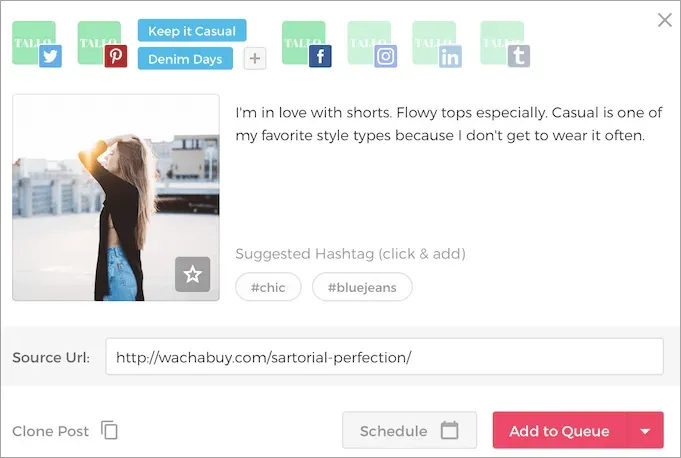
Uploading & scheduling multiple posts at once will give you a great boost for your social media performance. Plus, the built-in Canva extension is a great thumbs up if you also think image design is 90% of Instagram. You can curate and create visual content with the help of Canva.
Viraltag offers a 14-day free trial for Individual and Small Business plans. You can also request a demo for the Brand price plan.
Pricing:
Individual: $29/mo
Small Business: $99/mo
Brand: $249/mo
#25 eClincher
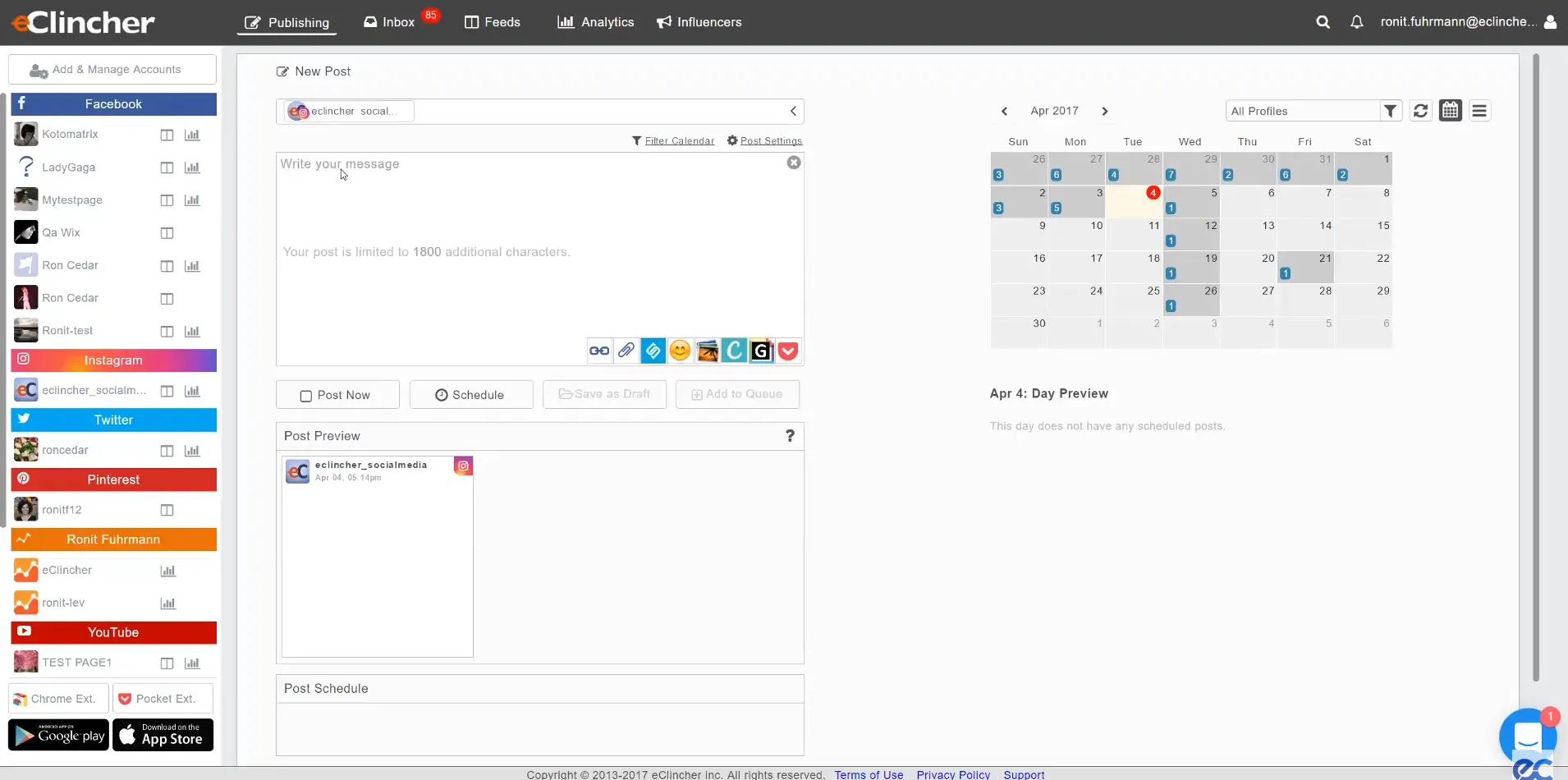
eClincher is a simple-to-use platform yet comprehensive and packed with features. It has all the essential features a social media management tool should have, plus many unique ones.
The most outstanding features of eClincher are content scheduling, auto posting with smart queues, social inbox, along with the integration of RSS feeds. You can also enjoy suggested content plus curation, keywords monitoring, analytics reporting, Canva integration, and URL shorteners.
On top of these amazing features that can super boost your Instagram performance, the client management support that eClincher provides is definitely worth mentioning.
This feature, of course, makes sense if you're an agency or if you're managing your clients' accounts as a service provider. The tool offers a dedicated workplace for each client. They have a separate calendar, inbox, analytics, and assigned team members.
That is, at the end of the day, you won't ever get confused and will be able to keep everything organized and clean.
Pricing:
Basic: $59/mo
Premier: $119/mo
Agency: $219/mo
#26 ContentCal
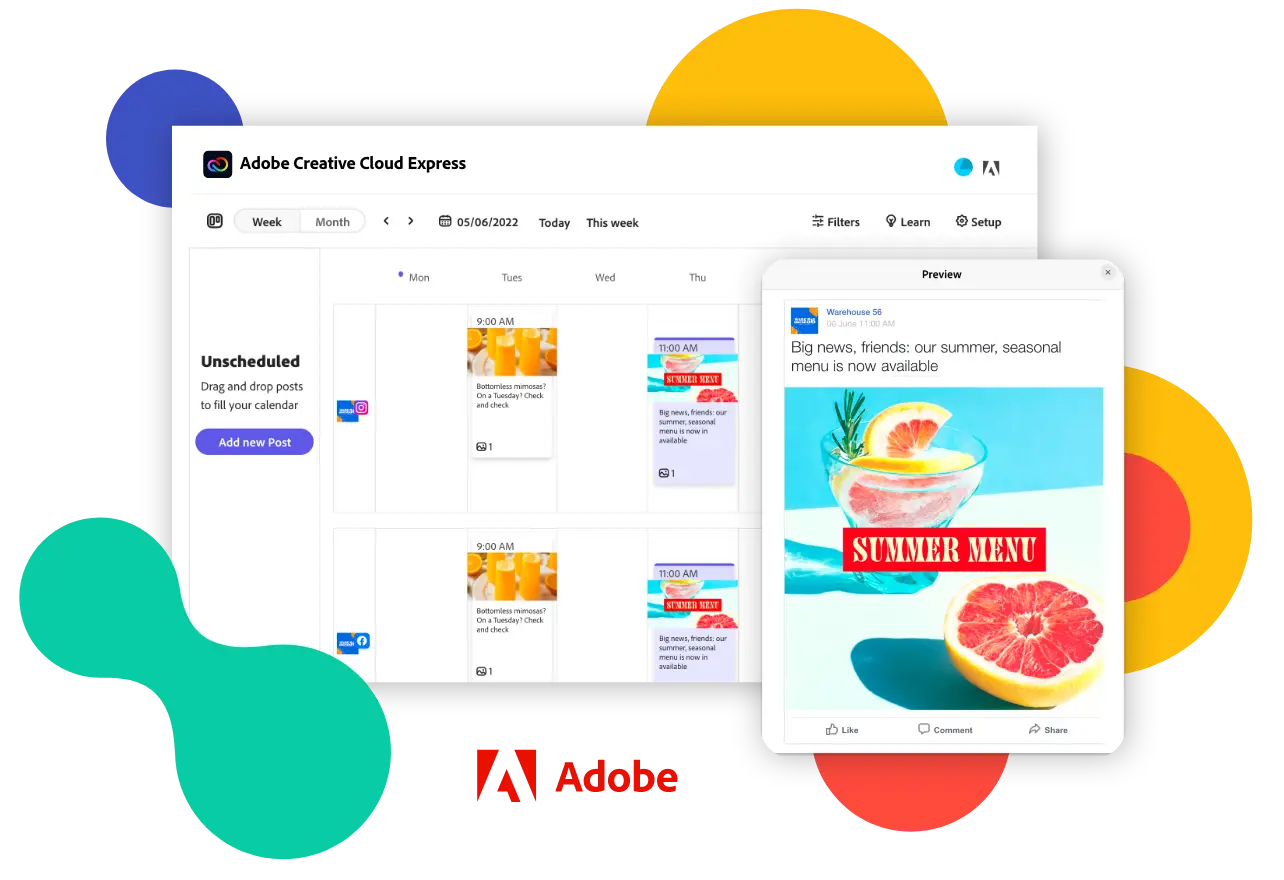
ContentCal is the ultimate social media scheduling tool that helps thousands of individuals, businesses, and agencies with their content planning and social media.
The tool gives you the ability to set the time and date that your content awakens & revives.
The platform defines user permissions and streamlines the approval process, managing multiple accounts in a single place.
However, one of the coolest qualities of the tool is its huge Instagram templates exceeding 10 thousand. You can freely use them in your Instagram posts or stories.
You can filter the suggested templates by Instagram post topics as you wish.
ContentCal also provides some advanced scheduling. For instance, ContentCal auto-sets your social posts to send at the time your audience is most engaged, based on the success of your previous posts.
Pricing:
Free: $0/mo
Premum: $9.99/mo
#27 Kontentino

Kontentino is literally a juggler. It's one of the best Instagram management tools on the market. It allows you to arrange, plan, schedule, analyze, and collaborate. Plus, the tool presents you all these features in a cheesy and user-friendly interface.
It is ideal for worldwide, regional, or franchise businesses that need to localize social media content for various countries and regions.
You may easily increase engagement and boost your profit rates effortlessly. For that, all you're supposed to do is to let Kontentino helps you. It helps manage interactions, track performances of your social activities, check your business success, and more.
Similar to other Instagram scheduling tools like Circleboom Publish and Tailwind, Kontentino also has the following features for its users:
- Automatic scheduling and publishing content
- Social inbox
- Social activity monitor
- Performance analysis
- Collaboration with your team
- Drag & drop calendar for making scheduling easy peasy
- Multi-account management
Plus, you can see how your post will look in the live preview once you’ve finished making it.
Kontentino's integration with Creator Studio and its own media library are two other excellent features that make scheduling posts via Kontentino super simple. You can create your post and schedule it with just one click.
Plus, Kontentino arranges all your into a dynamic calendar for users to visualize the order in which they will be shared.
Kontentino offers a 14-day free trial for all the plans below except Enterprise.
Pricing:
Starter: $59/mo
Standard: $130/mo
Pro: $240/mo
Enterprise: Contact for price
#28 Zoho
Zoho’s Instagram scheduler is quite straightforward. It has a clean design and easy-to-use functionality.
The motto of the tool is "From your desktop to Instagram, directly."
Hashtags are super helpful in discovering the high quality and related Instagram content. And hashtag management feature of Zoho works marvelously at this point.
You can find posts from Instagram users in your niche, keep up with the visual trends, and curate content you can repost.
Zoho also provides you with colorful charts and graphs. These graphs will give you a sense of how your brand is performing and of what types of content are working out for you.
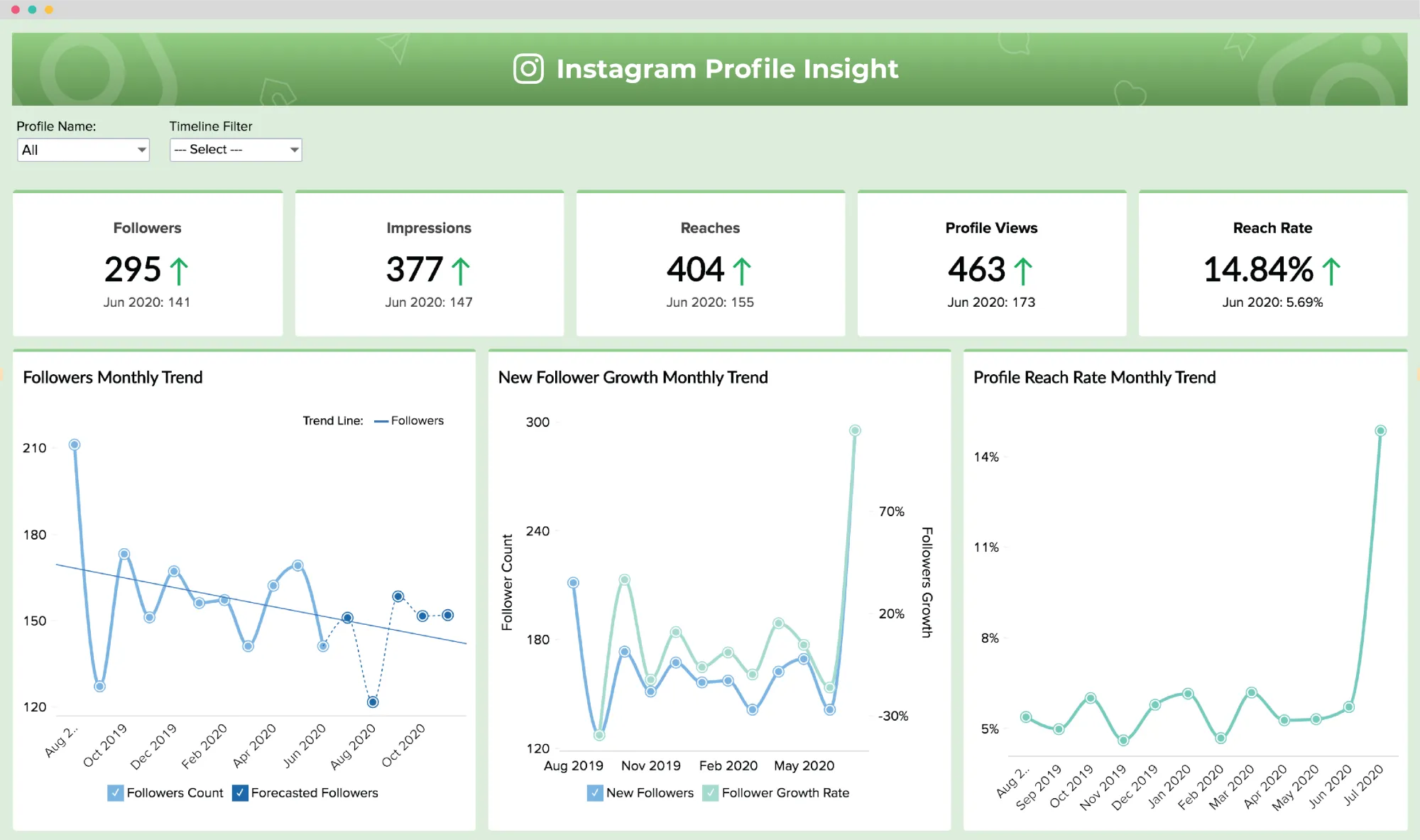
You can also download your super engaging reports as PDFs or schedule them to get delivered automatically to your inbox.
Zoho Social offers a 15-day free trial for its plans below.
Pricing:
Standard: $15/mo
Professional: $35/mo
Premium: $55/mo
Le fin
Instagram scheduling tools are most suitable for those who find it challenging to keep their Instagram accounts. Yet, considering that Instagram has more than 1 billion users worldwide, leaving Instagram aside does make no sense at all (especially in today's cut-throat business world)
So, this is where these scheduling tools glow up. The tools help organize and schedule bulk posts in advance for you. And the next thing you're expected to do is just enjoy the benefits of your active & reactive Instagram account.
The overall services Instagram scheduling tools provide are as follows.
- Automatic scheduling and content posting
- Hashtag management and Instagram analytics.
- Content planning
- Content Curation
- Best time to post suggestions
- Various facilities making teamwork and collaboration possible
So, with what these tools offer you, you can keep your accounts consistent and active while saving invaluable time for yourselves.
As you see, there are lots of tools on the market for your choice. But, considering the prices per social account and the variety of services provided, Circleboom Publish particularly stands out among other tools.
Plus, it is trusted and enjoyed by professionals.