Manage Multiple Instagram Accounts
Managing multiple Instagram accounts doesn’t have to be complicated. With Circleboom Publish, you can control, plan, and schedule content for all your Instagram accounts from one intuitive dashboard.



















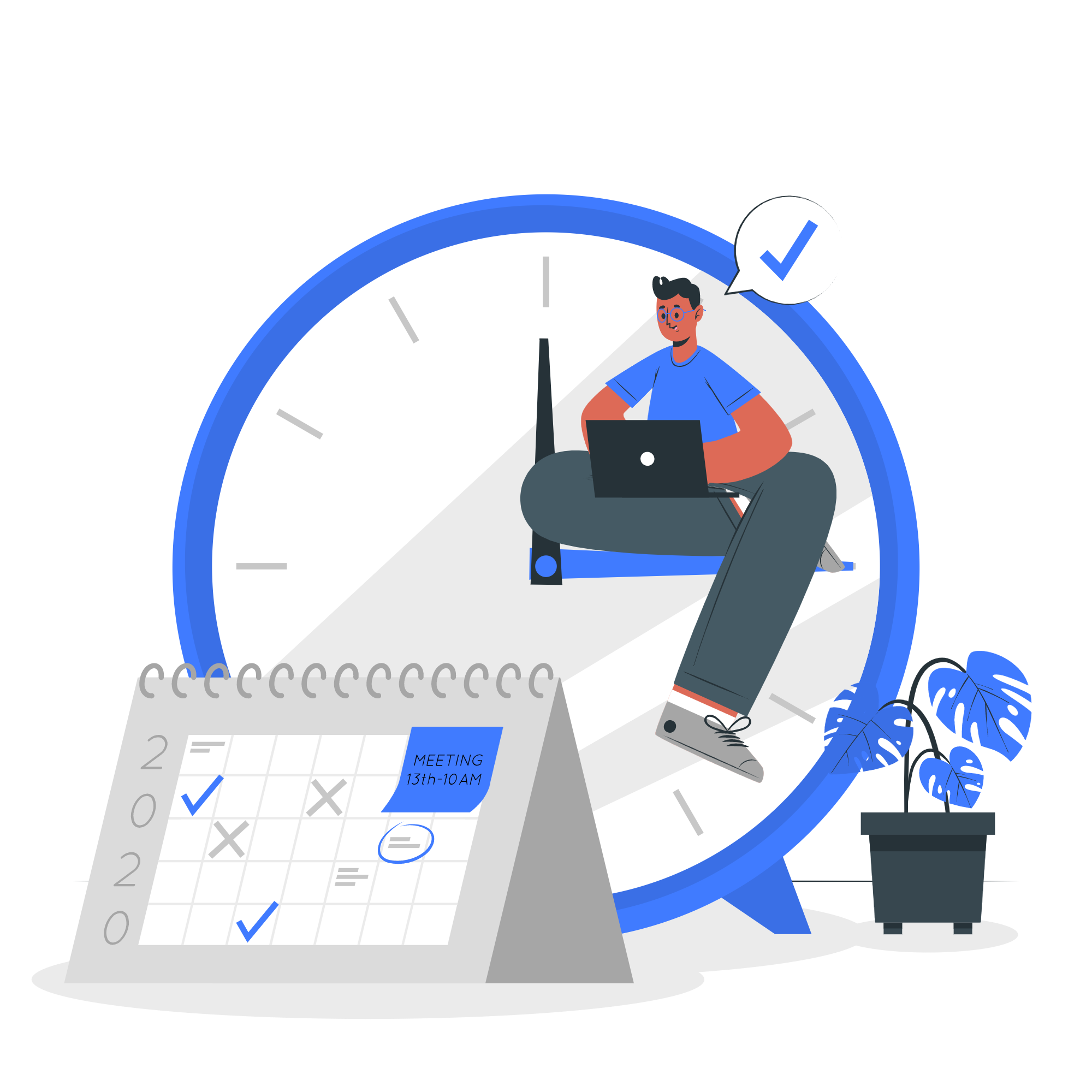
Circleboom : An Official Enterprise Developer
"Work with a trusted X Official Enterprise Developer to expand what's possible for your business. Each Official Enterprise Developer has been selected for the program after an extensive evaluation, and represents excellence, value, and trust." — X (Twitter)Circleboom Publish Tool

CAN I HAVE MULTIPLE INSTAGRAM ACCOUNTS?
Instagram allows users to manage up to five accounts under a single email address, but handling more profiles—and doing it efficiently—can quickly become challenging. Circleboom Publish removes this limitation by letting you manage even more Instagram accounts in one place and assign management roles to your team members when needed.
Instead of switching between accounts natively on Instagram, Circleboom Publish brings all your profiles into a single dashboard. From there, you can create, design, publish, schedule, and automate posts for every account easily—saving time while keeping everything organized and under control.

CREATE INSTAGRAM CAROUSEL POST FOR MULTIPLE ACCOUNTS
If you have multiple photos to share across several Instagram accounts, you can create Instagram carousel posts for all of them at once. With Circleboom Publish, you can design and enrich your images, organize them into carousel posts, and save your work as drafts if needed.
Once your carousel is ready, you can publish it instantly or schedule it for a future date. You can also set posting intervals and automatically share your carousel posts across multiple Instagram accounts, keeping your content consistent and well-timed without extra effort.

CREATE INSTAGRAM GRIDS
With Circleboom, you can create, design, publish, and schedule 3×3 and 3×4 Instagram grid posts for multiple accounts at the same time. This makes it easier than ever to produce eye-catching, well-organized visuals that elevate your Instagram profiles.
Circleboom’s Instagram Grid Maker helps you capture attention and turn impressions into real engagement—more likes, comments, and direct messages—by presenting your content in a clean, visually striking grid layout.

INSTAGRAM PANORAMA SCHEDULER IS AVAILABLE NOW!
You can now create and schedule swipeable, seamless panoramic Instagram posts for multiple accounts at once. Circleboom makes it easy to produce eye-catching panoramic visuals that stand out in the feed.
Simply upload your photos from your computer or curate them from built-in sources, and Circleboom will instantly turn them into Instagram panoramic posts—ready to publish or schedule in seconds.

POST AND SCHEDULE GIFS ON INSTAGRAM FOR MULTIPLE ACCOUNTS
With Circleboom Publish, you can create, post, and schedule GIFs on Instagram—even though Instagram doesn’t natively support GIF files. Circleboom automatically converts GIFs into MP4 format, allowing you to publish and schedule GIF content across multiple Instagram accounts from one dashboard.
Circleboom gives you full creative freedom. You can create, design, publish, schedule, and automate GIFs, images, Reels, carousels, grids, and panoramic posts—all while enriching your content with auto-generated hashtags and captions to keep your social media strategy consistent and effective.

THE BEST ONE AMONG THE TOOLS TO MANAGE MULTIPLE INSTAGRAM ACCOUNTS
Circleboom isn’t the only tool that lets you manage multiple Instagram accounts in one place, but it stands out for its safety and effectiveness. With Circleboom’s intuitive dashboard, you can connect and manage all your Instagram accounts easily from a single, streamlined interface.

MANAGE MULTIPLE INSTAGRAM ACCOUNTS SIMULTANEOUSLY
Using a reliable social media management tool like Circleboom Publish is one of the easiest ways to manage multiple Instagram profiles. You can control all your accounts from your computer or mobile devices and schedule posts for each profile in advance, making daily management far more efficient.
While there are many tools available to manage multiple Instagram accounts, choosing the right one depends on safety, usability, and cost. Circleboom Publish stands out by combining these essentials in a single, practical solution designed for smooth and secure Instagram management.

MANAGE MULTIPLE INSTAGRAM ACCOUNTS ON DESKTOP
There's no easy way to run multiple Instagram accounts on desktop at once, or just view them on a single dashboard or switch between the multiple Instagram accounts quickly. If you're exhausted from having to log in and out of your separate Instagram accounts, the Circleboom Publish is the easiest way to ease your pain!

DESIGN YOUR INSTAGRAM POSTS
Designing Instagram posts requires the right balance of visuals, color, and copy. Circleboom Publish brings everything you need into one dashboard by integrating Canva, Unsplash, and Giphy, allowing you to curate and create unique Instagram posts from a single place. This makes it easier to design engaging content that helps you maintain strong visibility and interaction on Instagram.
Creating posts for multiple Instagram accounts can be time-consuming and creatively demanding. That’s why ready-made Instagram post templates are such a powerful solution. With Circleboom Publish, you can use these templates to quickly create and design posts for multiple Instagram accounts at once—saving time while staying consistent and creative.

ENRICH YOUR POSTS WITH RELEVANT HASHTAGS
Circleboom’s Instagram Hashtag Generator helps you discover relevant and trending hashtags for your posts, so you don’t have to guess which ones to use. It simplifies hashtag selection and keeps your content aligned with what people are searching for on Instagram.
By adding popular and related hashtags, you can enrich your posts, expand your reach, and increase impressions—making it easier for the right audience to find and engage with your content.

INSTAGRAM REELS SCHEDULING
Circleboom isn’t just for images—you can also schedule videos on Instagram with ease. With the Instagram Reels scheduler, you can upload videos from your computer and publish them instantly or schedule Reels for a future date across multiple Instagram accounts.
Not happy with the automatic thumbnail? Circleboom lets you change Instagram video thumbnails before publishing, helping your Reels look more polished and appealing in the feed.

POST FROM GOOGLE PHOTOS TO INSTAGRAM
Google Photos and Google Drive integration is now live on Circleboom. You can easily post content from Google Photos to multiple Instagram accounts from a single dashboard.

STAY SAFE WITH CIRCLEBOOM
Many reputable multinational corporations favor Circleboom all around the world. We carefully adhere to the Instagram Spam Policy and protect the privacy of your account, so as to prevent any damage to your account(s). With us, you feel the security!
HOW TO MANAGE MULTIPLE INSTAGRAM ACCOUNTS
Do you want to manage multiple Instagram accounts from desktop or your mobile devices? Then, you are at the place where you should be! On Circleboom Publish, you can manage multiple Instagram accounts with our short quideline below:
You can manage multiple Instagram accounts with Circleboom!
Create, schedule and automate Instagram posts to multiple accounts in bulk!

How to Manage Multiple Instagram Accounts
Learn how to manage multiple Instagram accounts easily with Circleboom Publish!
Are you looking for a comprehensive social media scheduler? Take advantage of Circleboom Publish's Twitter Scheduler, Facebook Post Scheduler, LinkedIn Post Scheduler, Instagram Post Scheduler, Google Business Profile Scheduler, YouTube, Threads and Pinterest Scheduler!
Manage all social media in one place! One dashboard, less effort.

