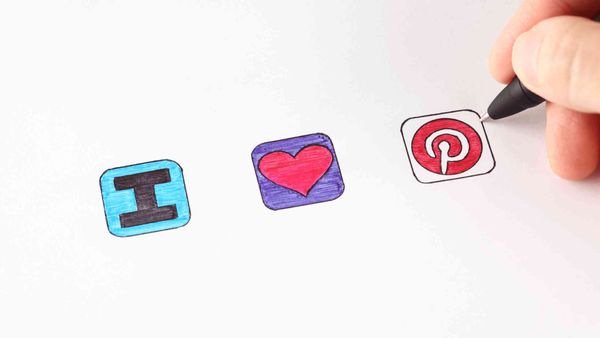Are you looking for a tool to schedule your pins on Pinterest? You are in the right place!
Pinterest is one of the most popular internet venues for visual material. It gives you a place to look for pictures for various occasions, themes, products, recipes, styles, and ideas.
But why do we need a Pinterest scheduler? It would be best if you pinned multiple times daily to receive the best impressions and engagement from Pinterest. You can increase your exposure, followers, and traffic by pinning several times. And, unquestionably, it saves your time and energy if you have to manage multiple Pinterest accounts at once.
For the best results, use Pinterest scheduling tools to ensure your pins are sent out regularly rather than all at once.
Best Pinterest Schedulers
So, here we listed the best 10 Pinterest schedulers tested and approved.
Tools by Pricing
| Tool Name | Number of Accounts | Pricing |
|---|---|---|
| Circleboom | 5 | $24.99 |
| Pinflux | 1 | $17 |
| PromoRepublic | 10 | $59 |
| SocialBee | 5 | $29 |
| Later | 1 (Social Set) | $25 |
| Buffer | 5 | $30 |
| Tailwind | 1 | $24.99 |
| Hootsuite | 10 | $108 |
| Sprout Social | 5 | $249 |
| SocialPilot | 10 | $30 |
| Pallyy | 5 | $18 |

#1 Circleboom Publish
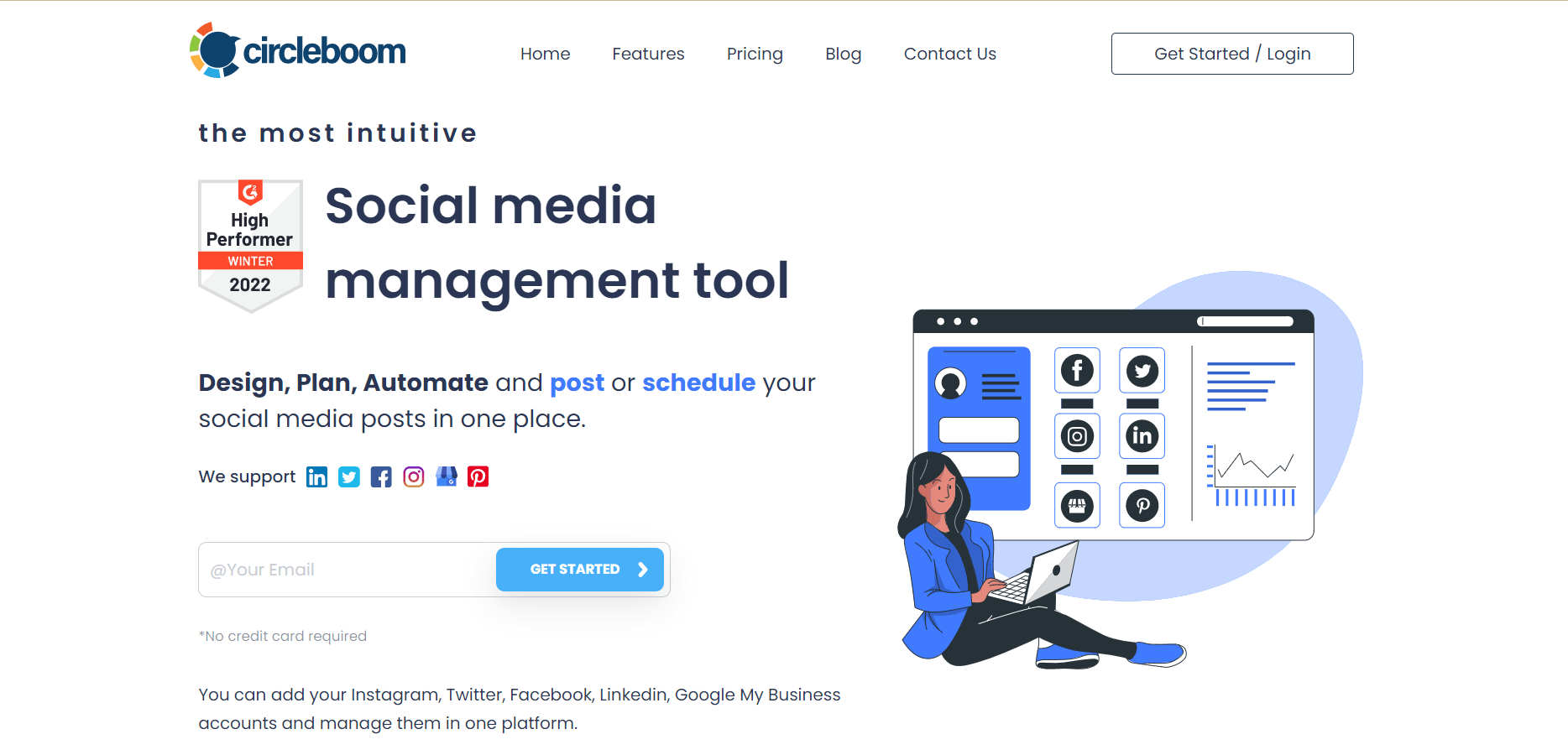
Circleboom Publish is one of the most comprehensive and safest social media management tools available on the market. Users can create, design, publish, schedule, and automate their Pinterest pins on Circleboom for their multiple Pinterest boards and accounts.
As we know that Pinterest is a social platform where visuality plays a crucial role. If visuality is so important, so is design! Thanks to the built-in Canva extension on Circleboom Publish, you can design your pins with excellent ready-made templates, photos, filters, effects, fonts, graphics, and many other kinds of elements.
Surely, it is equally important to find the right content for the right audience on Pinterest. Don’t worry! Circleboom helps you in that matter. Giphy, Unsplash, and Canva extensions provide amazing options to curate photos, images, animations, gifs, and templates to enrich and embellish your Pinterest pins.
Once your pins are ready, you can immediately let them go! Alternatively, you can schedule them for a later time and date. As a third option, you can set time intervals and automate your pins thanks to the queue scheduling feature on Circleboom. And, if you want to continue working later on your pins, you can save your works as a ‘draft’.
Circleboom Publish is not just a Pinterest scheduler. It also supports Twitter, Instagram, Facebook, LinkedIn, and Google Business Profile. You can manage multiple accounts from these supported platforms in one, simple dashboard.
Pricing:
Pro Plan: $15.83/mo
Premium Plan: $34.99/mo
Business Plan: $79.99/mo
Enterprise Plan: $149.99/mo
#2 Pinflux
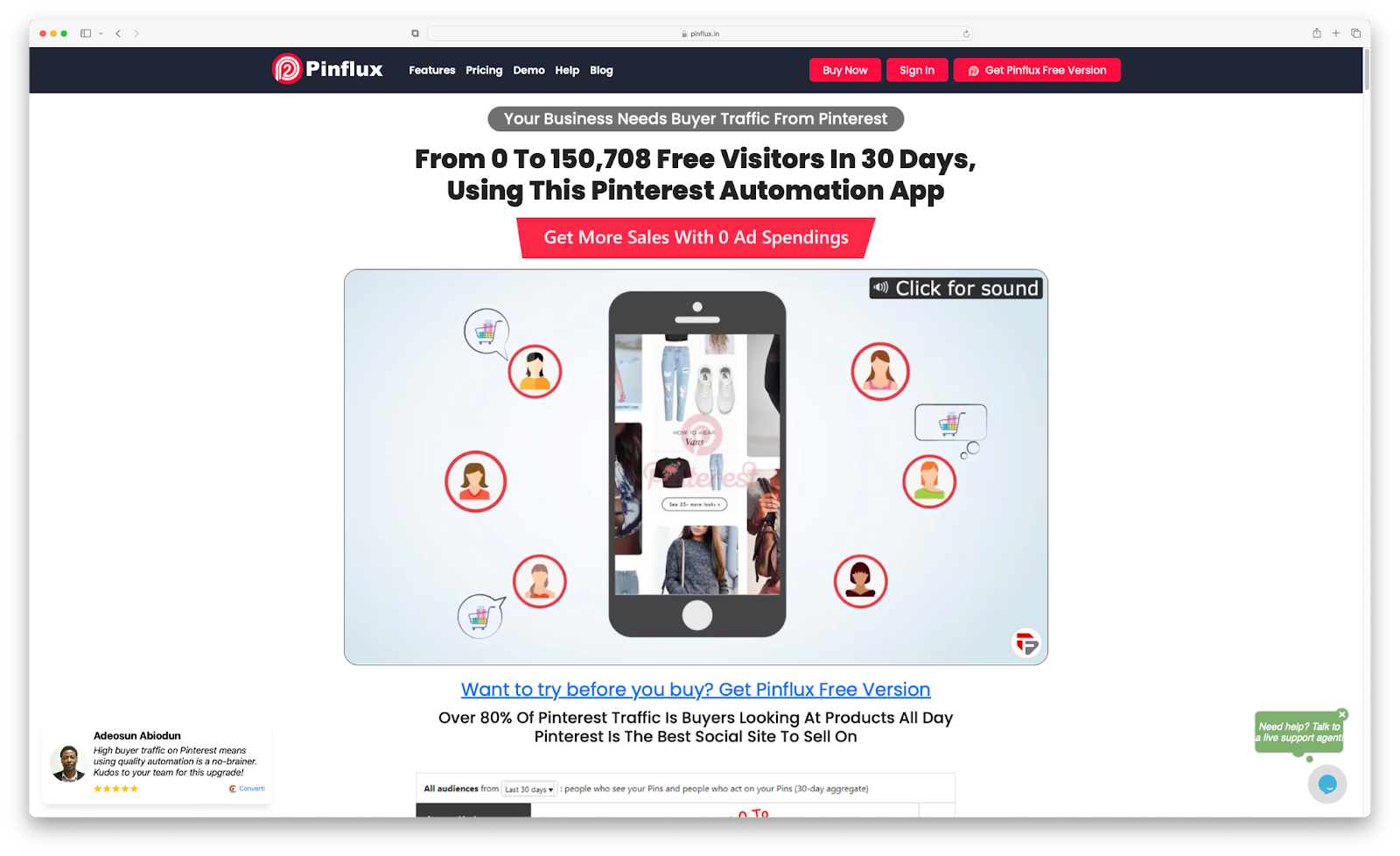
Pinflux is a Marketing Automation Tool simplifies managing your Pinterest account with powerful automation features. It allows you to effortlessly boost your Pinterest traffic by automating tasks like pin scheduling and content discovery. This tool helps you find new buyers and grow your audience without the need for manual effort.
With Pinflux, you can:
- Automate Posting: Schedule pins and manage multiple boards easily.
- Find Quality Content: Discover and repin engaging content in your niche.
- Track Performance: Get detailed reports to refine your Pinterest strategy and enhance audience engagement.
Pricing:
- Monthly Plan: $17
- Yearly Plan: $67
Both plans include free upgrades and 24/6 chat support. You can also try a free version before committing. Pinflux offers a 30-day money-back guarantee, ensuring you get the most value from the tool.
#3 PromoRepublic
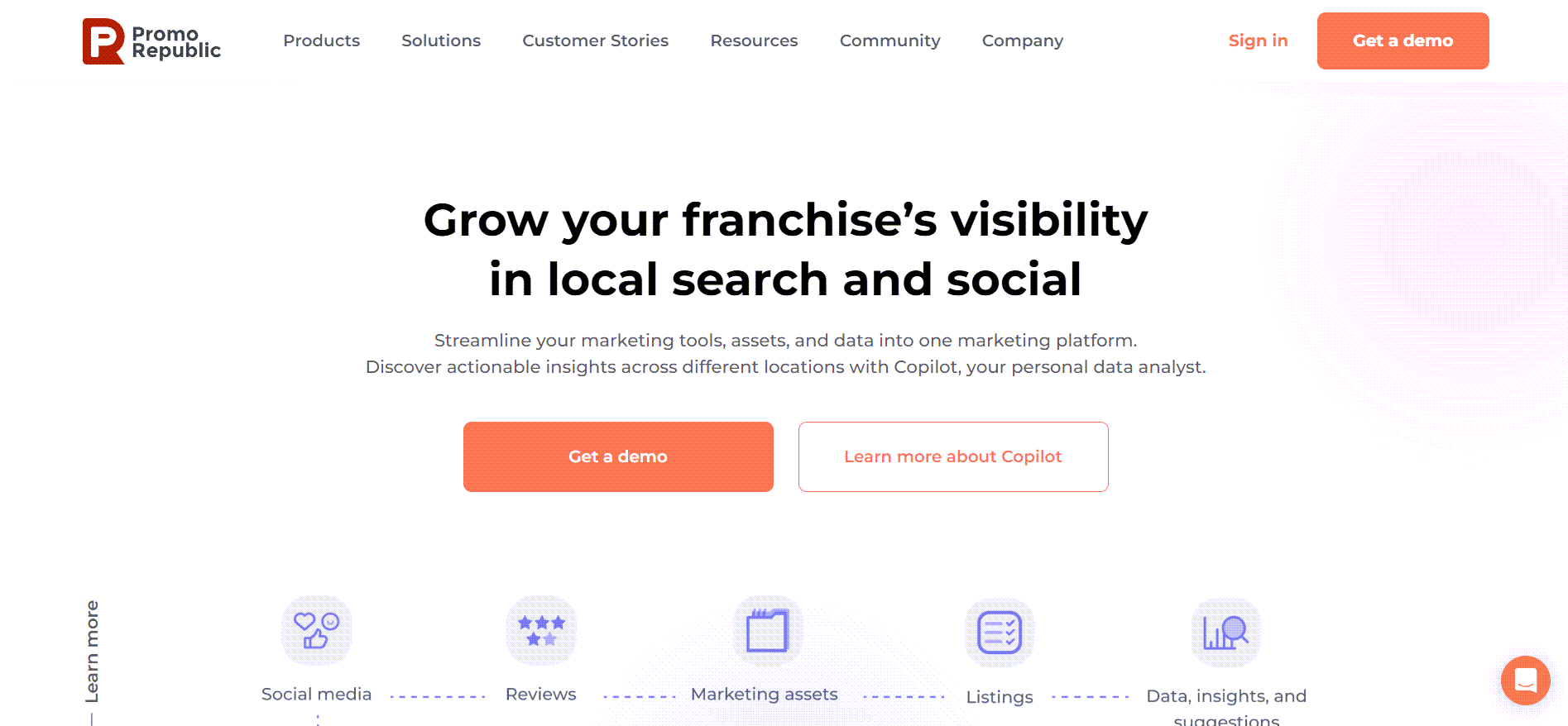
You can now seamlessly integrate your Pinterest account with PromoRepublic, allowing for efficient management of your Pinterest content. However, it's important to note that only verified accounts are eligible to connect with the PromoRepublic platform. Due to restrictions from the Pinterest API, you can manage content for a limited number of boards at any given time.
Posts scheduled through PromoRepublic will appear directly on your selected Pinterest boards. You can schedule pins that include detailed descriptions, up to 500 characters, and attach images to visually enhance each pin. Currently, there is no option to add direct purchase links or call-to-action buttons within these posts.
PromoRepublic also features a comprehensive management dashboard for Pinterest. This dashboard allows you to track scheduled pins, respond to comments, and monitor engagement across your boards. Additionally, the platform provides analytics tools to assess the performance of your pins, helping you refine your Pinterest strategy and better engage with your audience.
Pricing:
Free Trial
Basic Plan: $59/mo
Advanced Plan: $99/mo
#4 SocialBee
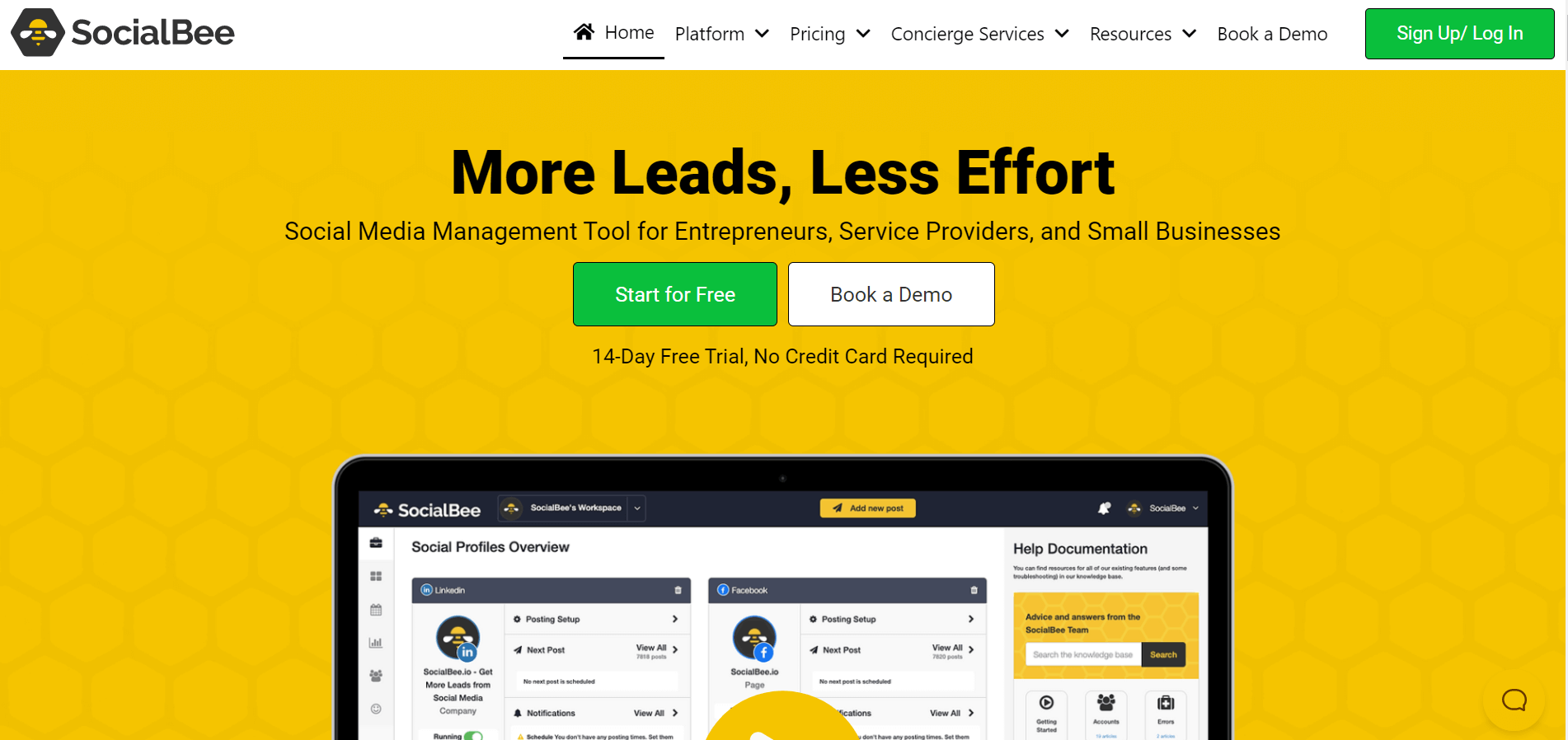
SocialBee is one of the top social media scheduling tools on the market. It can help you remain on track with your Pinterest scheduling while generating leads and revenue through your social media campaigns.
You may make pins, schedule them, and even recycle existing pins to post to your Pinterest boards with SocialBee. You may store Hashtag collections and set up publishing schedules to guarantee that your Pinterest production is efficient and constant.
Content Categories is one of the most intriguing aspects that SocialBee has to offer. You can designate each of your pins to a category as you make them, which will help you organize your Pinterest approach.
Pricing:
Basic Plan: $19/mo
Pro Plan: $39/mo
Advanced Plan: $79/mo
#5 Later
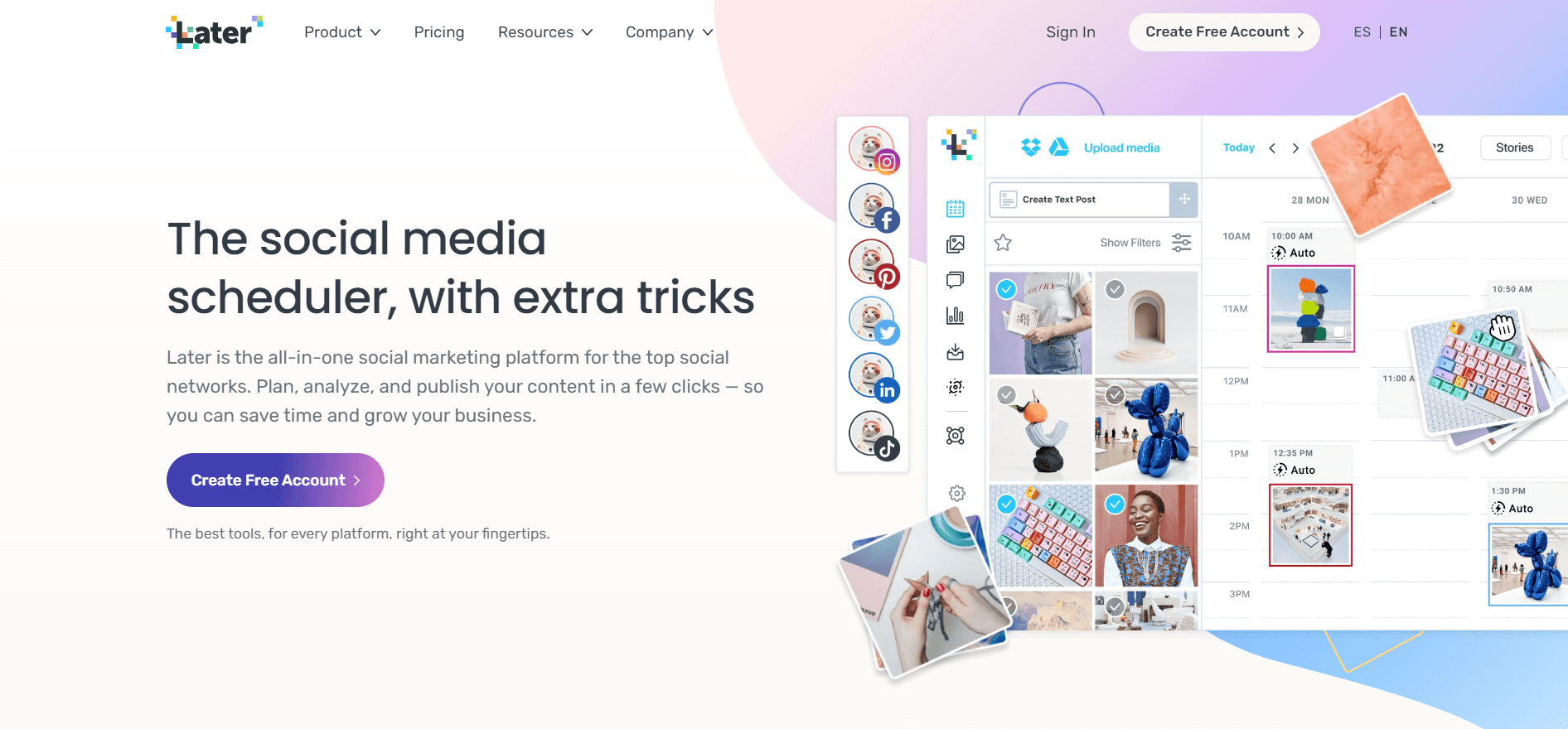
Later is a web-based content management system geared for most social media sites. On most paid tiers of their pricing plans, this resource provides a visual content planner, allows users to edit content from within the platform, and supports collaborative planning. Later Media also assists creators in boosting traffic and growing their reach through their built-in analytic tools.
You can start scheduling material once you've selected a plan, created a Later account, connected your Pinterest account, and navigated to the main calendar page of your dashboard. Choose 'Upload Media' from the top of the screen and follow the directions provided by Later.
Pricing:
Starter Plan: $15/mo
Growth Plan: $40/mo
Advanced Plan: $80/mo
#6 Buffer
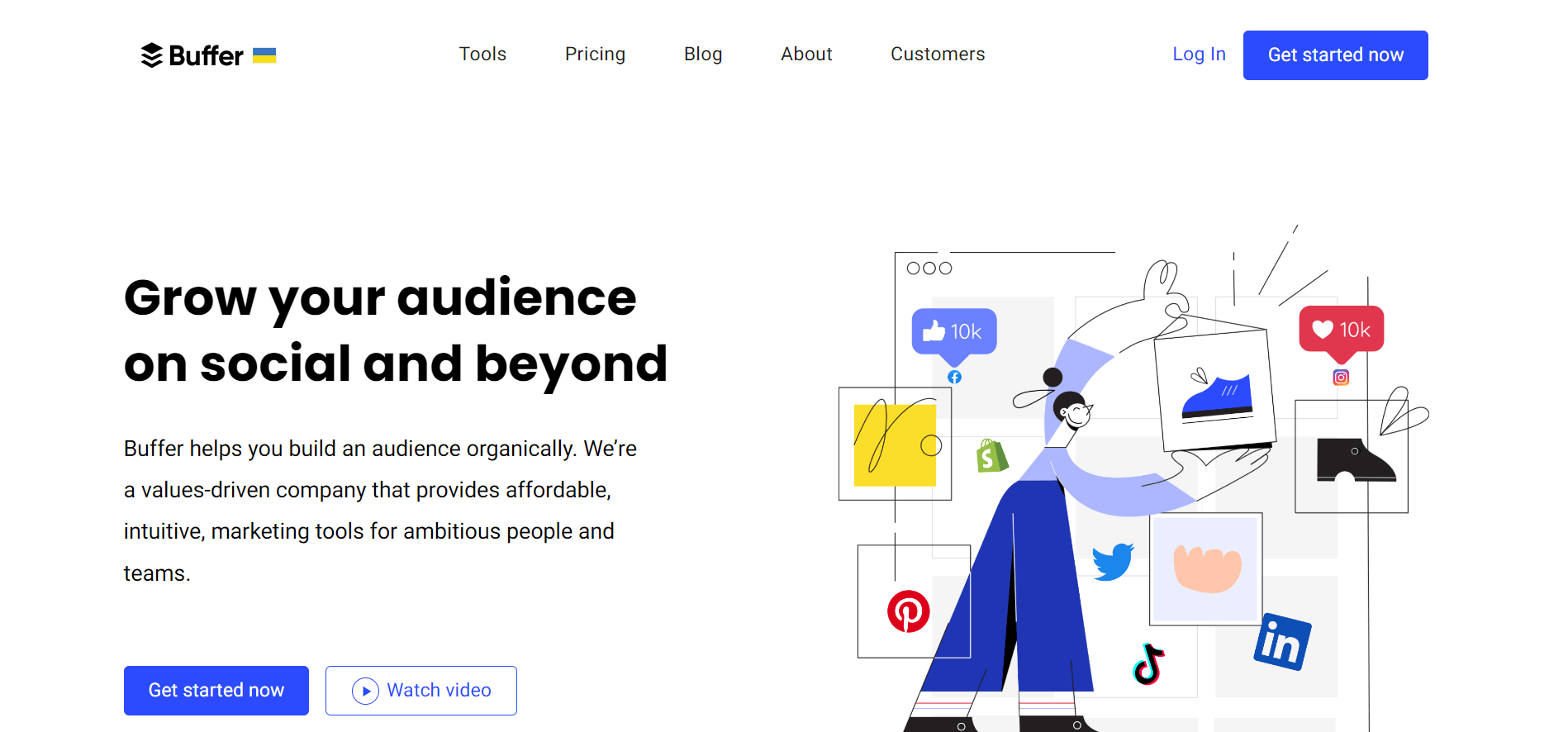
Buffer's incredibly user-friendly layout has made it majorly popular with social media users. You may use it to schedule posts on Facebook, Twitter, LinkedIn, Google+, Instagram, and Pinterest.
You can create your scheduling queue in whatever way you choose, as long as the dates and times are appropriate for your Pinterest target demographic. Everything can be edited or customized before being added to your queue. Buffer will allow you to autofill part of the information if you're scheduling a pin from the extension or app.
Pricing:
Essentials: $5/mo (per social channel)
Team: $10/mo (per social channel)
Agency: $100/mo (for 10 social channels)
#7 Tailwind
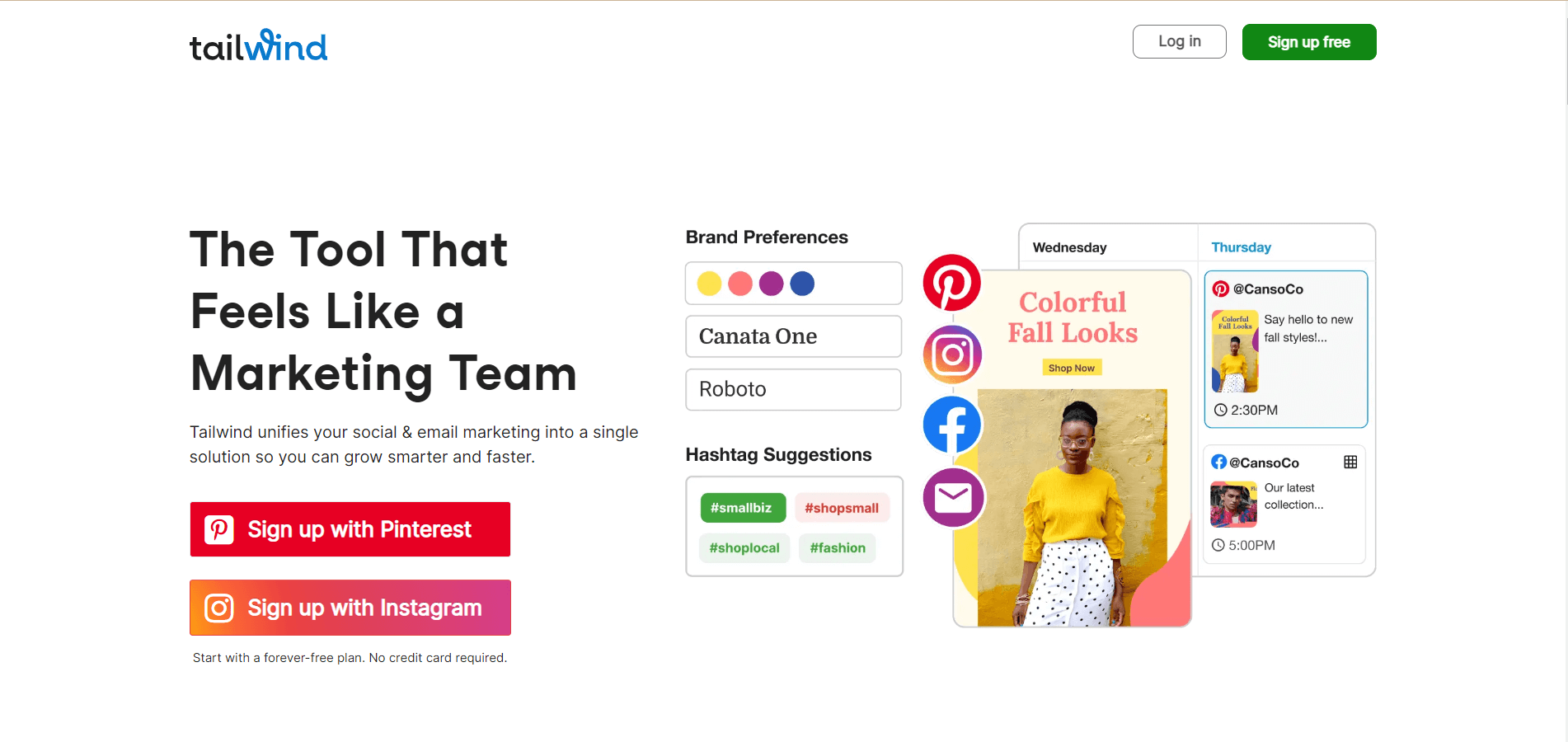
Tailwind is one of the complete Pinterest scheduling tools available, as it allows you to plan pins and provides thorough insights. Although they now include Instagram scheduling, the tool was initially designed for Pinterest.
You can effortlessly upload and share photographs from any webpage using Tailwind; they even have a browser extension to assist you. Because Canva interacts with Tailwind, you can publish pins directly from your device, Instagram account, and photos you create in Canva.
Tailwind also informs you whether you've previously published a pin, allowing you to avoid repetition. Tailwind includes an indicator showing I've already pinned the image to the board, as shown in the screenshot above.
Pricing:
Pro Plan: $9.99/mo
Advanced Plan: $19.99/mo
Max Plan: $39.99/mo
#8 Hootsuite
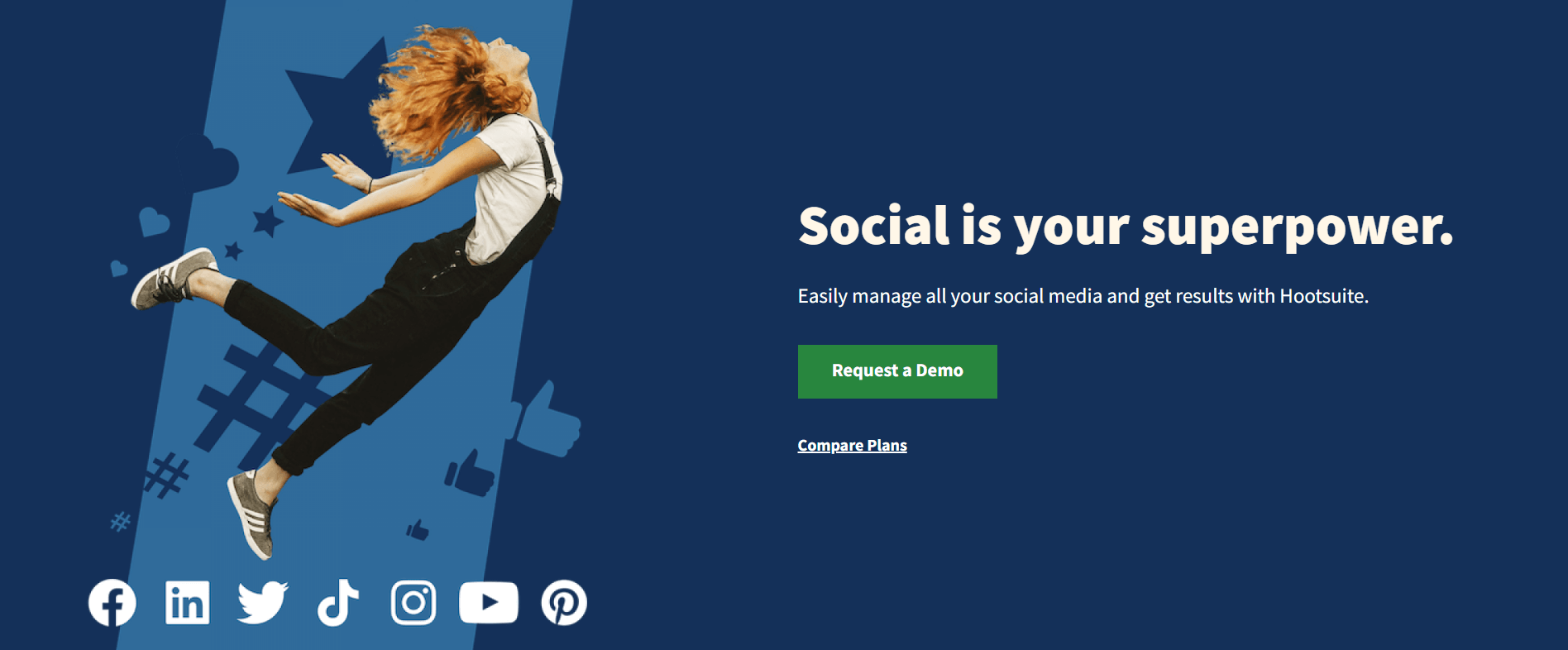
Hootsuite is a fantastic tool for putting all of your social media plans in one easy-to-access location. For arranging content across several social media platforms, Hootsuite has long been a dependable platform. They have perfected content management across Instagram, Facebook, Twitter, Tumblr, and more, in addition to being a reliable scheduling tool for Pinterest.
You have a "Pin Calendar" where you can view every scheduled pin. Here, you can change the pin times that are already planned or rearrange them so that they release at various times. More information about your planned upgrades is available in the "Scheduled Pins" stream.
You can view the pins you've published and the number of repins and likes they each earned under "Latest Pins." You can also share your pins on your other social channels via Hootsuite.
Pricing:
Professional Plan: $39/mo
Team Plan: $109/mo
Business Plan: $669/mo
#9 Sprout Social
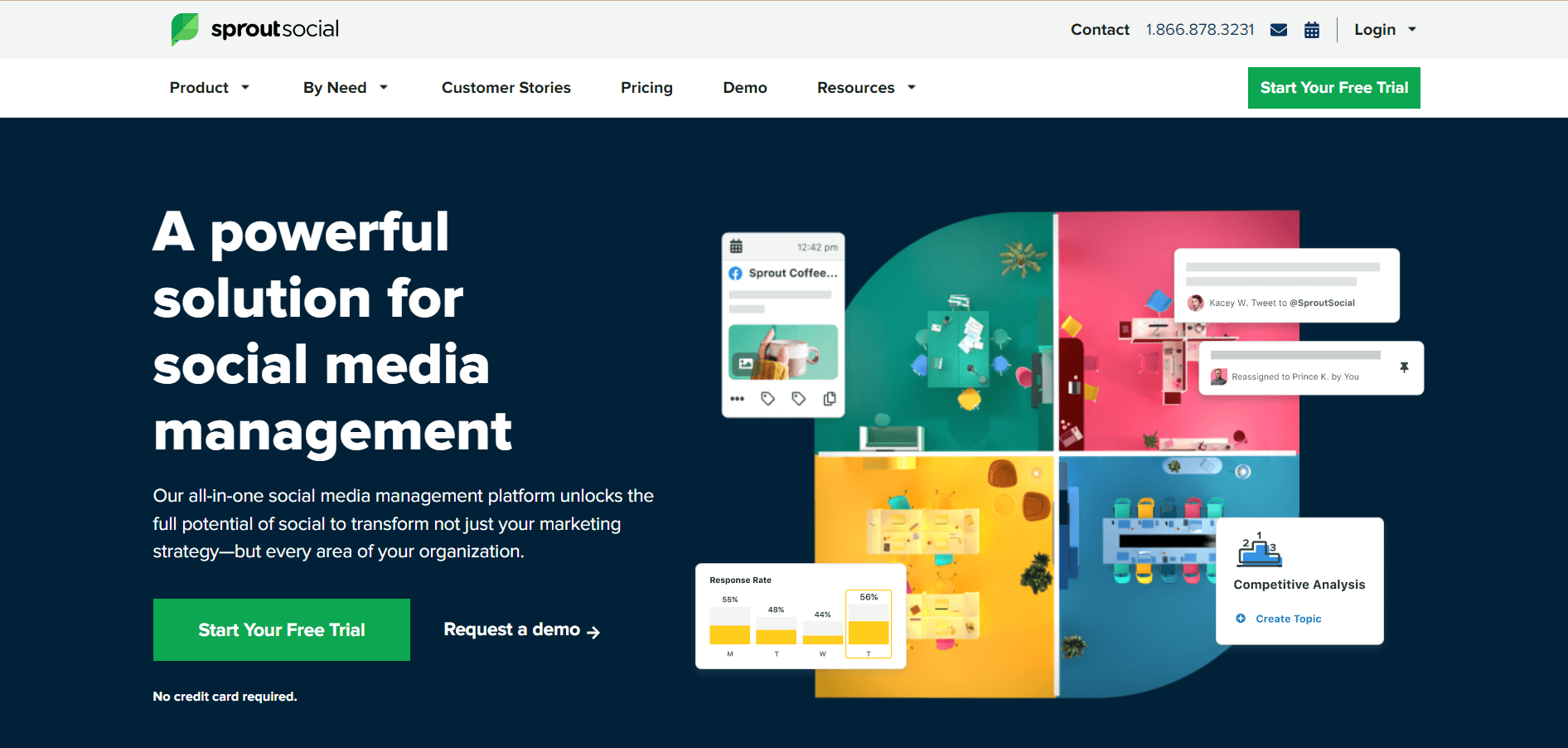
Sprout Social is an all-in-one platform for managing Pinterest campaigns and other social media accounts.
Plan, schedule, and publish your pins in advance with Sprout Social. You may track and improve your social media campaigns with this robust Pinterest analytics tool.
Additionally, it has a social media listening capability that will enable you to monitor brand sentiment at all times.
Overall, it's one of the market's most feature-rich social media management tools and is ideal for Pinterest, among other social media platforms. However, the pricing reflects that it is more geared toward big businesses.
Pricing:
Standard Plan: $89/mo
Professional Plan: $149/mo
Advanced Plan: $249/mo
#10 SocialPilot
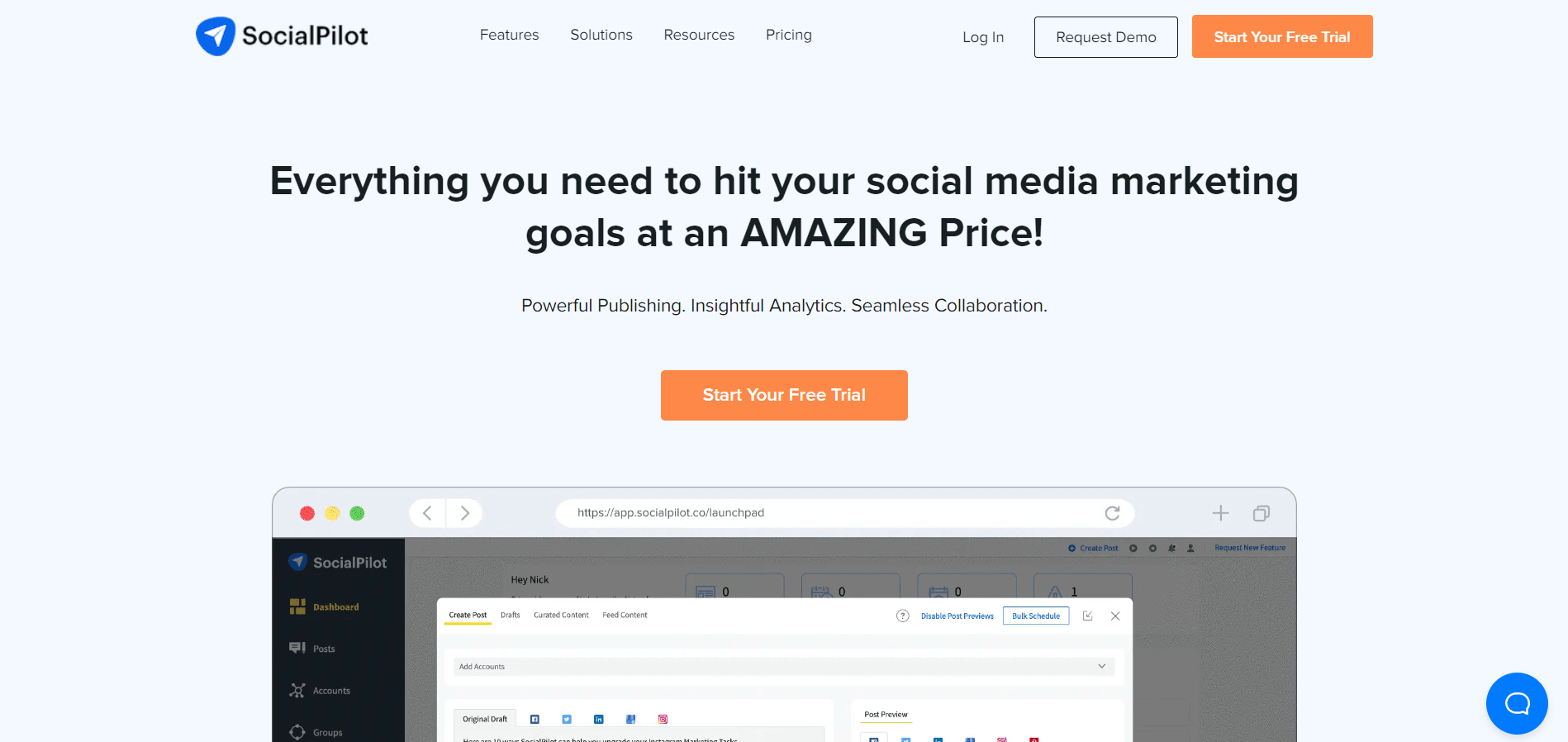
SocialPilot is listed next because of its extensive selection of Pinterest pin creation and scheduling tools. Additionally, it works with Xing, Facebook, Twitter, LinkedIn, Google+, Instagram, Tumblr, and other social media platforms.
You may schedule videos and GIF pins with SocialPilot in addition to photos. Use your content calendar with specified dates and times to create your plan and see everything scheduled at a glance. Additionally, a handy tool can be used to brand your pins just before setting them for the future.
Pricing:
Professional Plan: $29.75/mo
Studio Plan: $63.75/mo
Agency Plan: $127.50/mo
#11 Pallyy
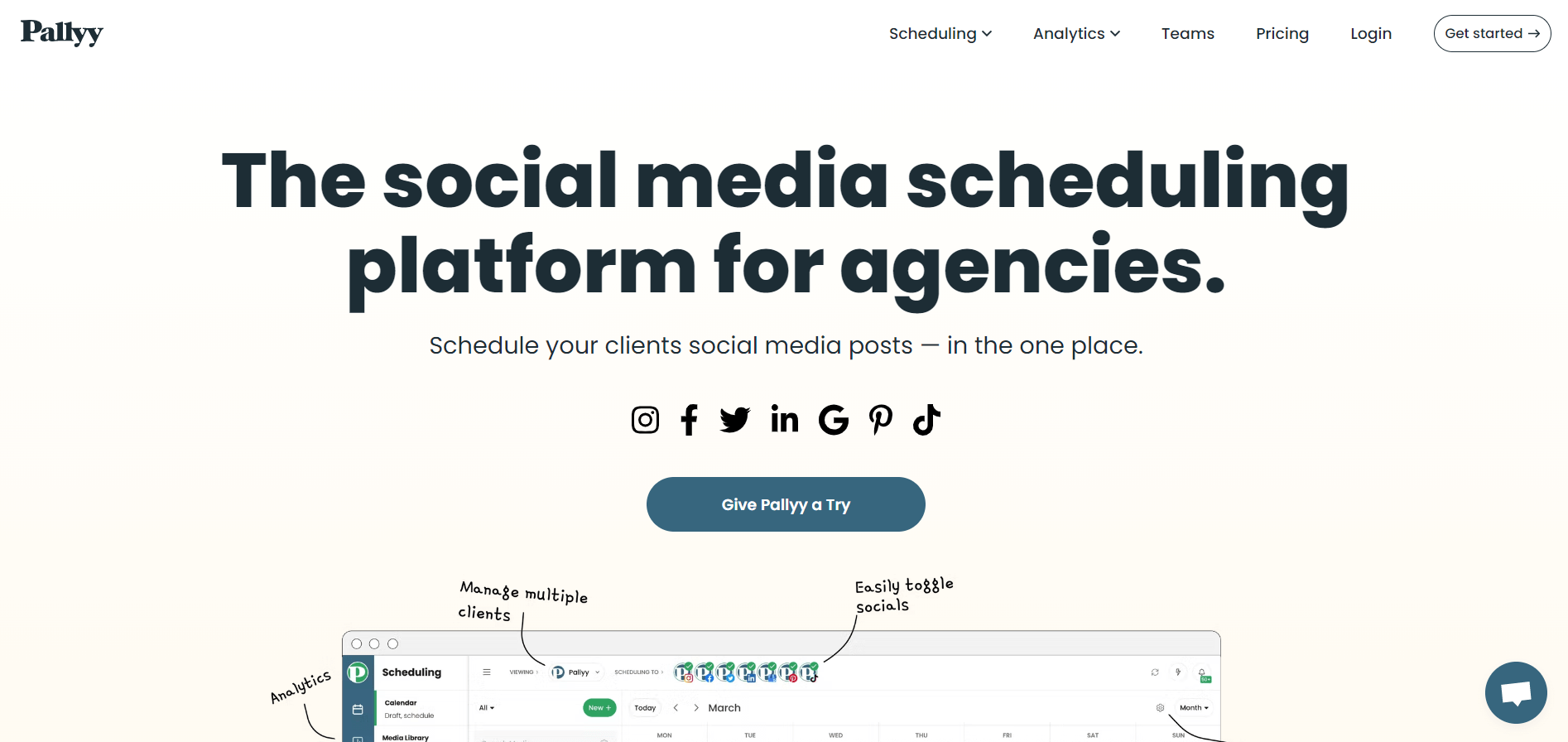
Pallyy shines in the scheduling of posts for visual social media sites like Pinterest and Instagram.
The visual calendar, which enables you to see previews of your planned pins and quickly make modifications and additions to them, may be used to schedule your pins in advance once your Pinterest account is connected.
Planning your Pinterest hashtag strategy is easy and convenient with Pallyy's helpful feature, which enables users to save hashtag lists for future posts. You can schedule your pins on desktop and mobile devices with Pallyy, which has a very user-friendly interface.
Additionally, the tool interacts with Canva, allowing you to create pins quickly without leaving the Pallyy site. It can also plan content for other social media sites such as Instagram, TikTok, and others.
Pricing:
Free Plan: $0/mo
Premium Plan: $15/mo
Final Words
Posting regularly is one of the keys to success on Pinterest. You need to keep posting every day to get higher impressions and engagements. But, it is not hard to imagine how difficult it can be to create, design, and post pins every day. And, it gets harder if you have more than one Pinterest account.
So, your solution is to find a good Pinterest scheduler and save your time and energy. We listed the best 10 Pinterest scheduler tools that you can use to create, design, post, and schedule your pins. Their features vary and you should choose according to your budget and needs.
The best choice for us is Circleboom Publish. When we consider its features and its price, it is the most profitable and beneficial Pinterest scheduler for small businesses, agencies, and individuals. You can take advantage of Circleboom’s amazing features and tools at affordable prices.