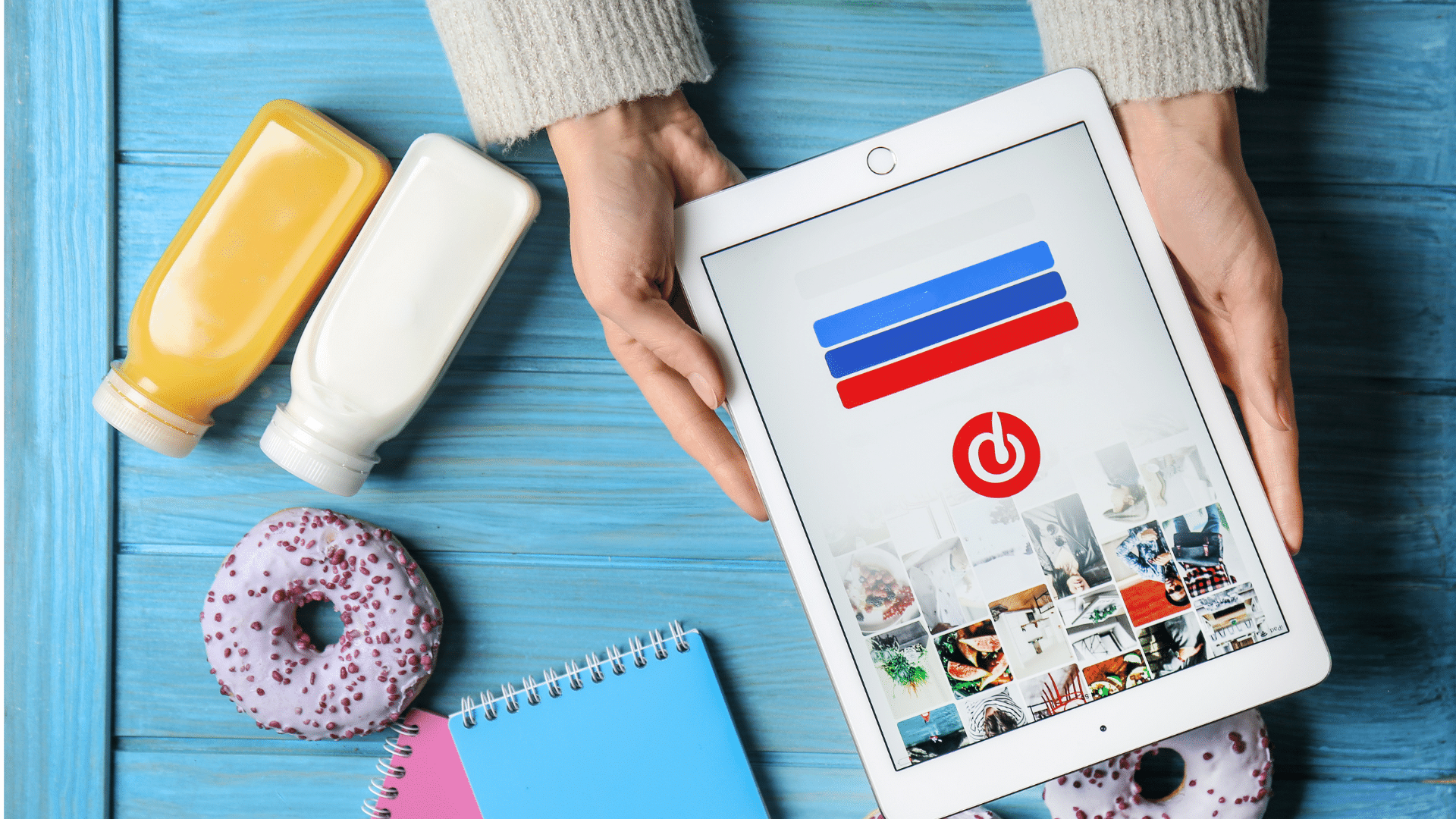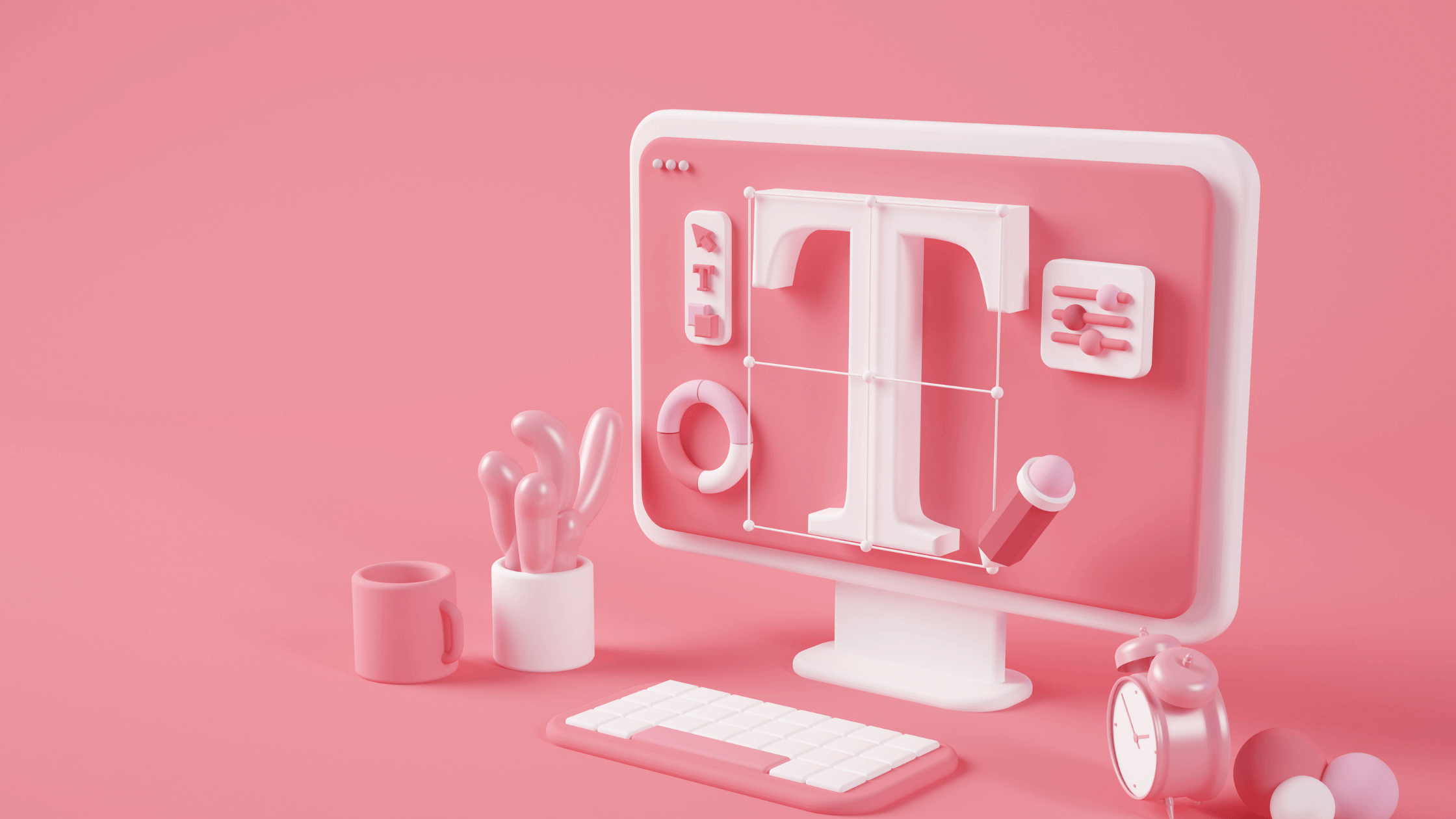Including over 200 billion recipes, home tips, style inspirations, and other suggestions to explore, Pinterest is the largest database of ideas ever compiled. Pinterest is used by over 430 million users worldwide to get inspired, explore, and share their ideas.
Pinterest has been in our lives since 2010, and till now, it has become the world's second-largest traffic source.
The data and insights show that it is worthwhile to dedicate effort and time to creating Pinterest-specific content.
However, it can be hard to go viral on Pinterest as the competition is enormous. There are over 300 billion pins, and if you don't have a solid marketing strategy, there is a huge possibility that your efforts will go in vain.
We have decided to gather proven tips and ideas to go viral on Pinterest in this blog to prevent this undesired situation.
We suggest you check the guide below as you build your marketing strategy to get your pins seen on Pinterest.
It is reported that 83% of users who see a product or service on Pinterest make purchases. So, we can say that Pinterest is a must for your marketing and advertising activities. If you want to know how to use Pinterest marketing effectively for your business, you can look at our detailed guide here:
What does it mean to go viral on Pinterest?
A viral pin is one that is shared repeatedly without allocating any budget for its promotion. It is the content that users think resonates with them and so that they want to repost recurrently.
The fact is that the concept of viral differs from one account to the other. Going viral on Pinterest is a changing objective with no single measured statistic. Everyone's experience will be unique.
That is all about converting your content's exposure to clicks. But in general, we can say that viral content will generate at least two to three times the usual number of clicks to your landing page.
All this said, below, you can find the proven tips and ideas to go viral on Pinterest and get the traffic your effort deserves.
How to go viral on Pinterest?
Pinterest has the potential to be a significant breakthrough for your business. It may quickly bring considerable traffic to your website.
In a nutshell, Pinterest functions as a search engine. You may be wondering why to use Pinterest, where we have Google as the most preferred search engine. As because Pinterest is visual, many people choose to browse for things there. Having visuals readily accessible makes it simpler for a person to find inspiration, such as for future trips, decorations, or receipts.
Now, let's focus on what you came here for; essential points to cover if you want to go viral on Pinterest!
#1 Set your Pinterest account properly
- Business Account: Make sure that you use a Business Account rather than a personal account. This way, you'll have access to all of your pins' and account's analytics.
- Use Your Business Name: Your Pinterest account should have the same name as your website or Instagram account and not your own name, except if your name is your brand's name. This will help people find you more quickly and have more credible visibility.
- Give detailed information about your brand: Add a profile photo and a brief description of yourself and your site. Your profile photo should be clear and visible, not just a landscape with a small you or your logo in the middle.
- Claim your website: As you claim your website, you will have access to your website's pins analytics. You can track how many clicks, impressions, and saves each of your pins generates. When you claim your website, a tick will be added next to the website URL.
- Boards are important: You need to create and organize your boards according to your interests and needs. For example, if you are producing pins about different niches, you need to create boards for each of them. So, don't put all your content on one board. You need to create enough boards for your work. Finally, each board should have a clear title and a cover photo that reflect well its theme.
#2 Design eye-catching graphics
Pinterest is a completely unique social media league. What could this imply? Pinterest is more of an image search engine than a social media platform. People will only engage with the pins that are aesthetically enticing to them. To go viral on Pinterest, it's a must to create incredibly visually engaging content.
- Your image should have a 2:3 aspect ratio. Pins that adhere to this standard will upload in the maximum resolution, enhancing the quality of your content.
- You should prefer sans serif fonts. You might be tempted to utilize calligraphy or fancy writing for their aesthetic impact, but we suggest you go for a basic sans font instead, as it's more easily readable. With billions of pins being displayed on Pinterest, your pins should offer the most understandable information. Make your content simple to perceive and interpret.
- Include a stunning headline. The more particular you are, the better. Headlines should speak more directly to your viewers and maintain their attention on your pin for a more extended period of time.
This is the step where all the magic happens to go viral on Pinterest. However, it might be the hardest one to implement. Creating attractive visuals requires a unique talent and knowledge by itself.
If you are not a graphic designer, you might be wondering whether it's still possible for you to go viral on Pinterest. The answer is yes, of course! You can always get help from social media management tools and design tools to enhance your visuals.
There is one tool that offers you both of these services. Circleboom Publish is an all-inclusive social media management tool with which you can manage all your social media accounts, including Instagram, Facebook, Twitter, LinkedIn, Google My Business, and Pinterest.
Circleboom Publish offers its users a built-in version of the ultimate design tool, Canva, where you can benefit from limitless graphic features.
Moreover, Circleboom Publish has a ready-to-use Pinterest template with the best sizes. This way, you don't need to check the suggested dimensions every time you create a visual.
The best part is, as Circleboom Publish is an all-inclusive social media management tool, you won't get lost between tabs anymore. You can manage the whole process on a single dashboard, from designing your content to scheduling them. Being organized is one of the most essential things when it comes to social media management.
Get a 10% OFF code to Try Circleboom!
#3 Optimize your subheading, description, and keywords
While aesthetic value is by far the most crucial phase, little aspects such as descriptions and subheadings shouldn't be disregarded to get more impressions on Pinterest.
When your pin is shared, a text appears after it, which is called alt-text wording. You should include a concise, engaging description of the content and a couple of relevant keywords. You can use Google Ads (Google AdWords) to discover relevant keywords. Also, make sure that you add proper hashtags here.
You should make your content sharable from your website or blog. Frequently, creators overlook this minor point, but in order for your content to be posted on other boards from your website to Pinterest, you must activate the "Pin It" option. If you fail to enable this detail, you will miss an excellent opportunity to get more viewers on Pinterest.
If you are looking for the best way to post on Pinterest, you need to check our ultimate guide here:
Pinterest SEO
Like classic SEO for websites, keyword integration in your content is critical. Pinterest SEO, on the other hand, has a little difference. As a visual-oriented platform, refining SEO for Pinterest includes factors like appropriate visual formatting, boosting engagement within your target audience, and allowing Pinterest's unique functions like the "Save" feature and "Rich Pins."
How to use hashtags on Pinterest
Hashtags have extended from their early roots on Twitter to every major social networking site, including Pinterest, as a method to categorize the content.
Theoretically, you may add up to 20 hashtags to each pin description; however, you should generally limit yourself to four for each pin. Too many hashtags are confusing and might appear spammy.
Another essential point to note is using hashtags related to the content you pin. Many Pinterest people believe it boosts views in the first few minutes after you pin a content.
Comply with Pinterest dimension requirements
Recommended Pinterest image dimensions for 2022 are:
Pinterest profile picture: 165 x 165 pixels
Pinterest cover photo: 800 x 450 pixels
Pinterest board display: 222 x 150 pixels
Pinterest pin: 1000 x 1000 pixels
Pinterest story: 1080 x 1920 pixels
Pinterest images: max. 32 MB
If you find it hard to create templates suit comply with these image size and dimension requirements, you can use Circleboom's ready-to-use Pinterest pin templates to design your pins easily.

#4 Increasing the exposure of your content
This simple step may be completed via timing the pins and sharing them on the appropriate boards.
You should post your pin to a couple of your own boards. Don't just post the pin on your one personal board and call it a day. For greater exposure, you can pin your content to multiple boards and accounts. But of course, the boards should be relevant to your content; otherwise, you will damage your credibility. You may also send a request to join relevant public boards in your specialty and share your content in accordance with the board's guidelines.
Don't be hesitant to recycle your pins in time. Pins are regularly circulated across users' feeds, and if they are aesthetically appealing enough, they may receive twice as many clicks. After a couple of weeks, you can repost your pins on the boards and watch them get more viewers on Pinterest.
Every step is easy to understand and implement, but this doesn't mean that they don't require dedicated time and effort. If you want to go viral on Pinterest and get more impressions on Pinterest, you may need some help to simplify the process.
At this point, Circleboom Publish can be a good option for you as it also allows you to post pins to multiple boards simultaneously and schedule them for a future date. As you post your pins to multiple boards, you can get more viewers on Pinterest, ultimately increasing your chances to go viral on Pinterest.
Moreover, it may be hard to post pins frequently as you need to be online every time. Instead, you can schedule your pins in one sit with Circleboom Publish. This way, you can automatize the posting process and focus on more strategic tasks.
#5 Interaction with your Pinterest audience
If you want to reach higher engagement rates, what you need to do is basically socialize.
- Connect with reliable pin boards. You can follow other relevant entities to your business and repin their posts if they provide helpful information.
- Connect to people. You may refer to other users by adding "@" followed by a Pinterest username, similar to Facebook, Instagram, or Twitter.
Keep track of the members of your community. You can boost the pins of other users to enrich your board. It would help if you expressed your interest in the individuals in your network who follow you by following them on Pinterest or liking some of their pins. Don't forget that interaction requires both parties to participate.
#6 Cross-posting between your social media accounts
Using your other social media accounts to grow brand awareness across multiple social media platforms can be beneficial in order to create viral pins.
When you get high impressions and engagements for your posts on another social media platform, you may want to use this potential on Pinterest. The best alternative to Pinterest is Instagram. They are both visuality-focused channels and users have common interests. So, if you can pin a viral Instagram post to Pinterest, the chances for this post to go viral also on Pinterest are really high.
Bonus Tip: Best time to post on Pinterest
From 6 pm to 9 pm is the best time to post on Pinterest.
The second most preferred period, chosen by marketers questioned in fields like financial services, catering services, commercial product industries, and travel and tourism, is noon to 3 pm.
Sundays are the ideal days to post on Pinterest, according to 22% of B2C companies, but just 6% of B2B firms agree on this point. In contrast, only 2% of B2C businesses prefer Mondays, while 13% of B2B brands say it is ideal.
As you schedule your posts with Circleboom Publish, considering the best time to post on Pinterest, you can achieve higher engagement rates without going online every time you need to post a pin.
How many views do you need to be viral on Pinterest?
There is no specific number but in a month if you get more than 100,000 impressions and 2500 clicks for a single post, you can say that this is 'viral'.
How can you monetize your viral Pinterest pins?
Displaying advertising on your website is one of the simplest ways for bloggers to earn a consistent monthly income, and the best part is that the money will come to you passively, so you won't have to work for it every month! You can literally earn money while sleeping.

Wrapping up
It's not an entirely predictable thing to go viral on Pinterest. But as you follow the tips we provided on this blog, you can significantly boost the chances of your pins getting more views on Pinterest. The details you pay attention to are the key to success.
Consistency is a vital part of an efficient Pinterest strategy. Circleboom Publish provides users with every tool and feature to create, design, post, schedule, and automate pins for multiple accounts and boards.
Circleboom Publish also supports Twitter, Facebook, Instagram, LinkedIn, and Google Business Profile. You can benefit from its excellent advantages at affordable prices.