I use RSS feeds to automatically promote my website content and blog posts on social media. It’s an easy and reliable way to keep my accounts active and drive consistent traffic, without manually sharing every post.
By connecting my RSS feed to social media platforms like Twitter, LinkedIn, and Facebook, I ensure every new update is shared instantly. This saves time, boosts engagement, and keeps my content strategy on track.
But not all tools handle RSS the same way. Some have posting limits, outdated interfaces, or require third-party add-ons to work properly.
After years of testing different platforms—some great, others frustrating—I’ve narrowed down the ones that actually deliver.
Below, you’ll find the best tools to manage and publish your RSS feeds, with honest notes from real use.

Top 8 Tools to Manage and Publish Your RSS Feeds (Tested & Compared)
Here are the tools I’ve personally used to manage and publish my RSS feeds—along with honest insights into what they do well and where they fall short.
1. Circleboom Publish
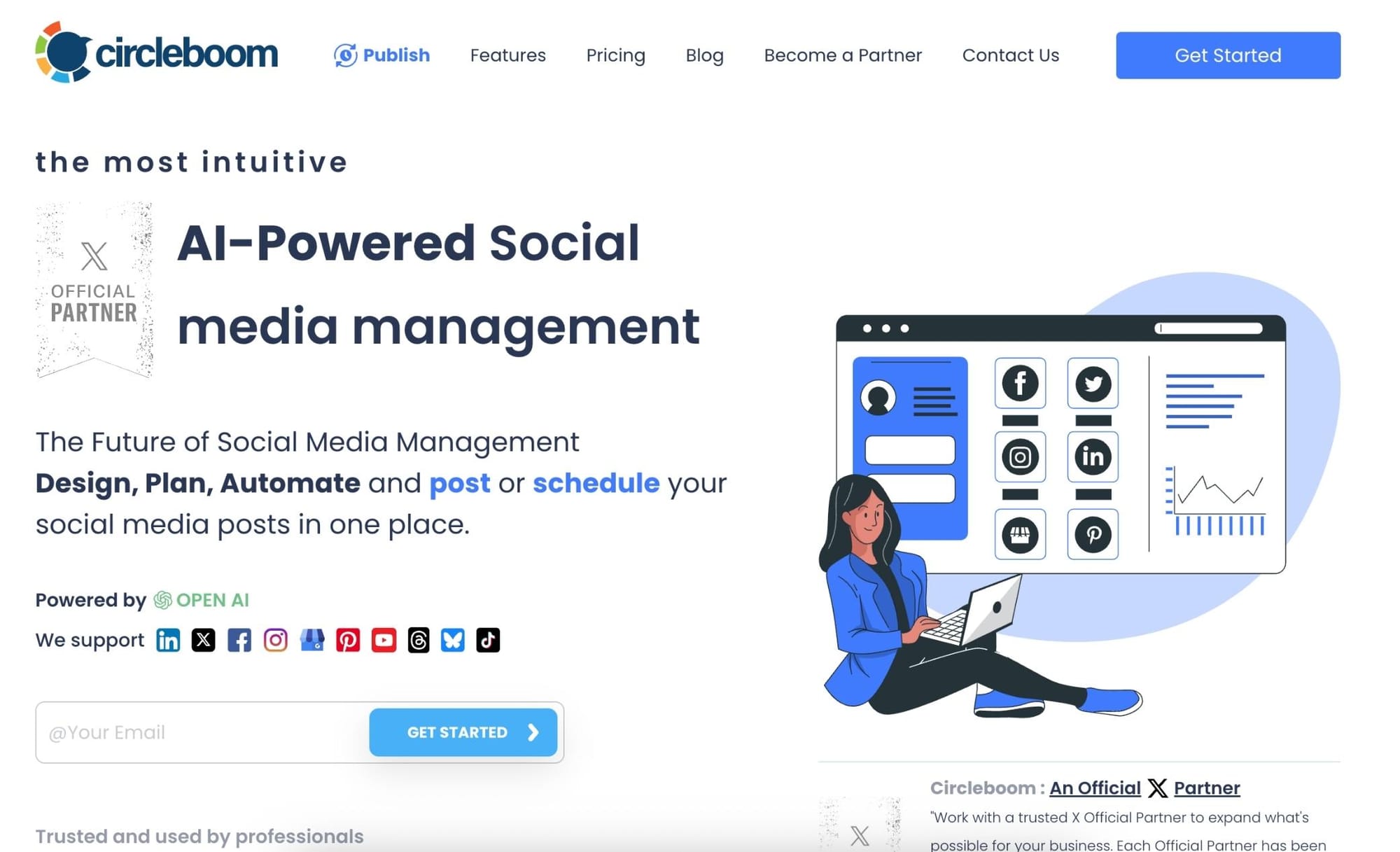
Circleboom Publish is the tool I personally use—and for good reason. It allows full RSS automation across Twitter, Facebook, LinkedIn, Pinterest, Google Business Profile, and Bluesky.
Once I connected my feed, it started sharing new blog posts instantly across all platforms without needing any manual approval. I was able to customize the format, add dynamic fields, emojis, and hashtags—all set up once and reused forever.
Unlike some other tools, Circleboom has no posting limits. It also doesn’t require any third-party integrations to make automation work.

➡️ No major downsides. This is the most complete and scalable RSS-to-social tool I’ve tested.
How to Set Up and Publish Your RSS Feed with Circleboom
Step #1: Find "Connect a new RSS feed" on the left menu.
There, you can manage your new and existing feeds.
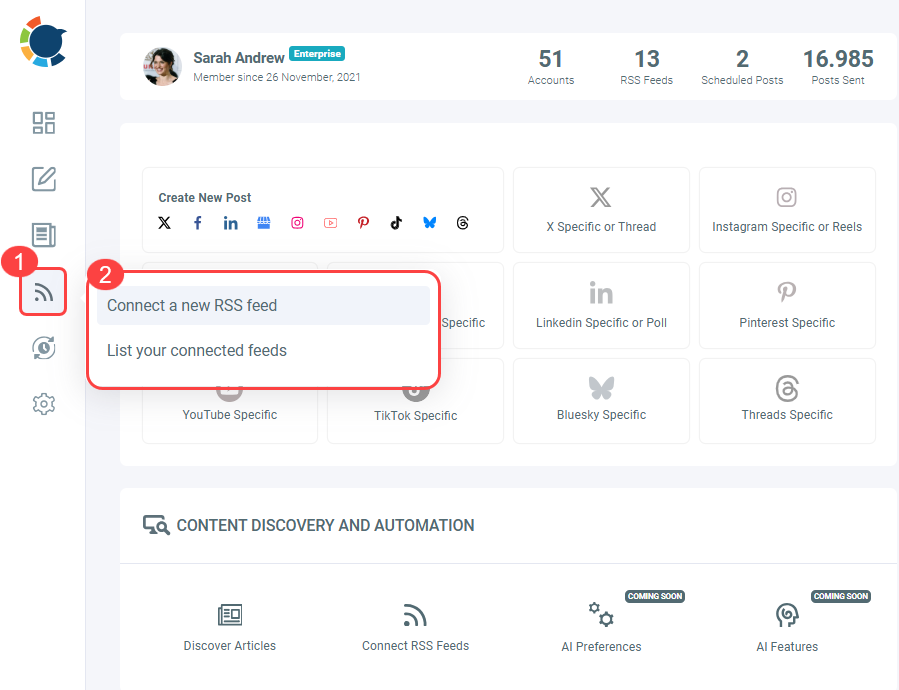
Step #2: After selecting your social media accounts, you can enter your RSS Feed. In this example, you see Circleboom Blog's RSS Feed. After that, you can name your RSS Feed, because you can create multiple RSS Feed connections for your multiple social media accounts.
Then, you can set up "Begin With" and "End With" phrases for your auto tweets. This makes your automated tweet look more natural and humanized.
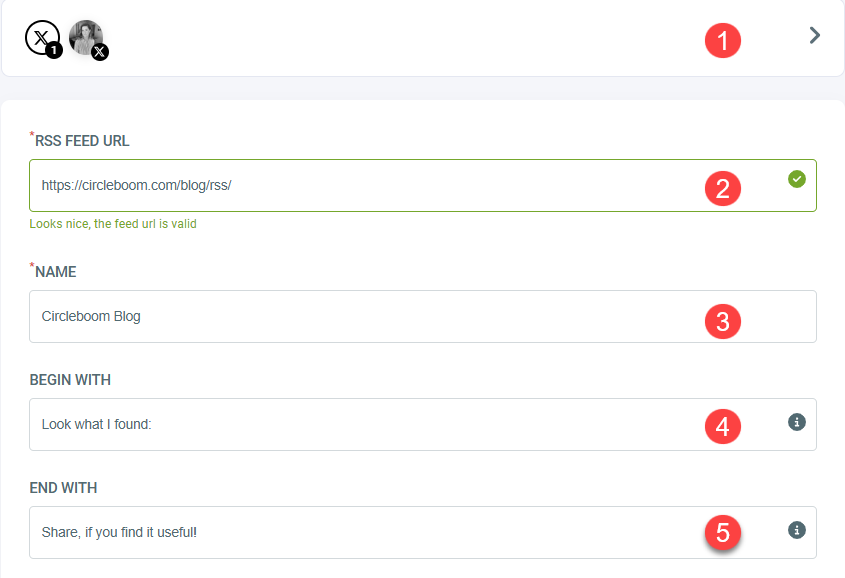
Step #3: You can set rules for your RSS Feeds.
For example, will you share the URL with your tweet? Or, do you want to add a title, body, and photo to your automated tweet?
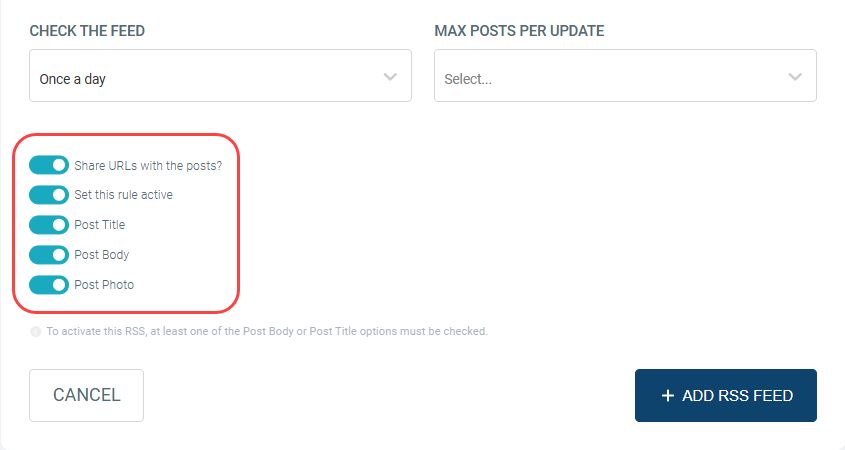
Then, you need to set the intervals to check the feed. We will check the source and control if there is anything new that we can auto-tweet!
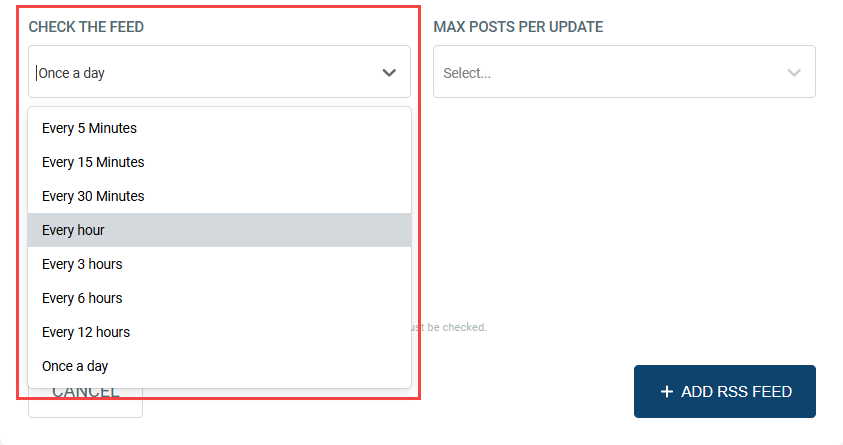
Lastly, you need to set the number of max posts per update. For example, if you select 3, we will share three automated tweets when we check the RSS Feed.
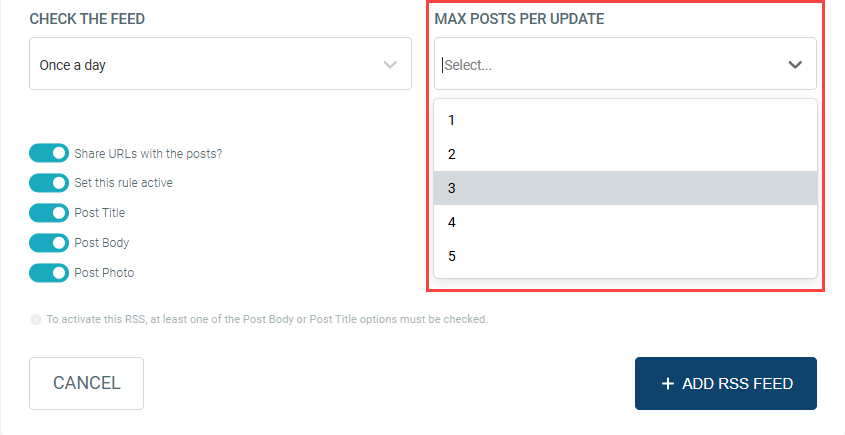
Step #4: When all is set, click "Add RSS Feed" and your automated tweet settings are done!
You can remove them anytime you wish!
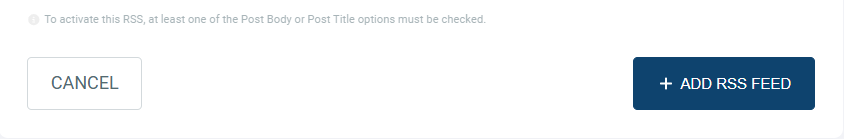
That's all! You can connect any of your Ghost blogs via RSS Feeds to your social media accounts with Circleboom!
Other Circleboom Publish Features I Actively Use
While RSS automation is the main reason I started using Circleboom, I quickly realized it offers much more than just feed publishing. Over time, I began using several of its other features to streamline my entire content strategy.
Here are a few of my favorites:
🤖 AI Post Generator: When I need to fill content gaps or create engaging posts quickly, Circleboom’s AI assistant helps me generate platform-specific captions for LinkedIn, Twitter/X, and Facebook with just a few prompts.
📸 Image Curation Tools: Finding visuals for my posts used to take time. Now I use Circleboom’s built-in image library and design tools to add high-quality visuals right inside the dashboard—no switching tabs.

📅 Content Calendar: I rely on the calendar to plan posts across all my accounts. It helps me visualize what’s going out and when, making sure I stay consistent across every platform.
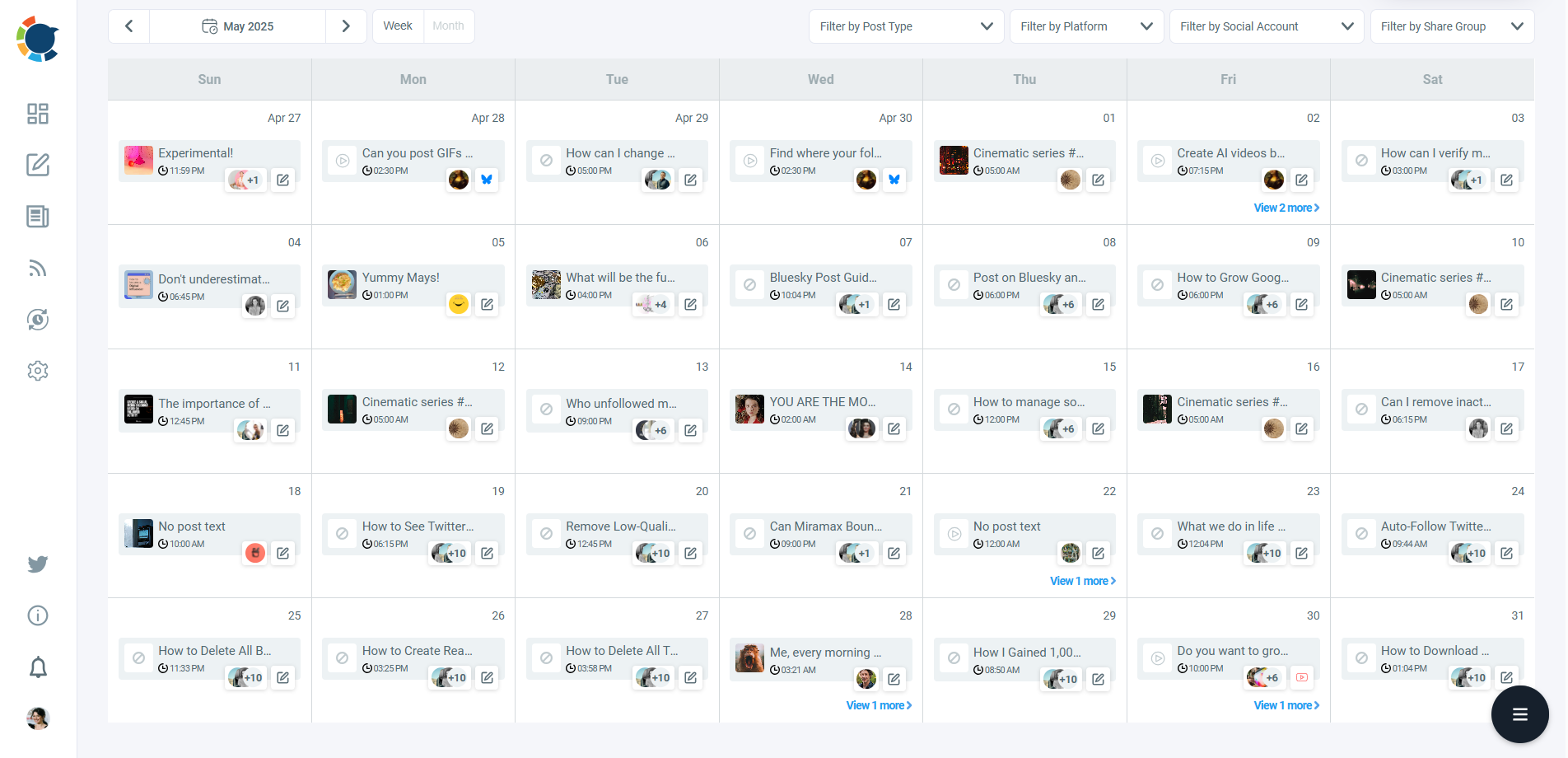
⏱ Post Scheduling for Multiple Accounts: I manage several social media pages. With Circleboom, I can create a single post and schedule it across different platforms (and even multiple accounts on the same platform) at once.
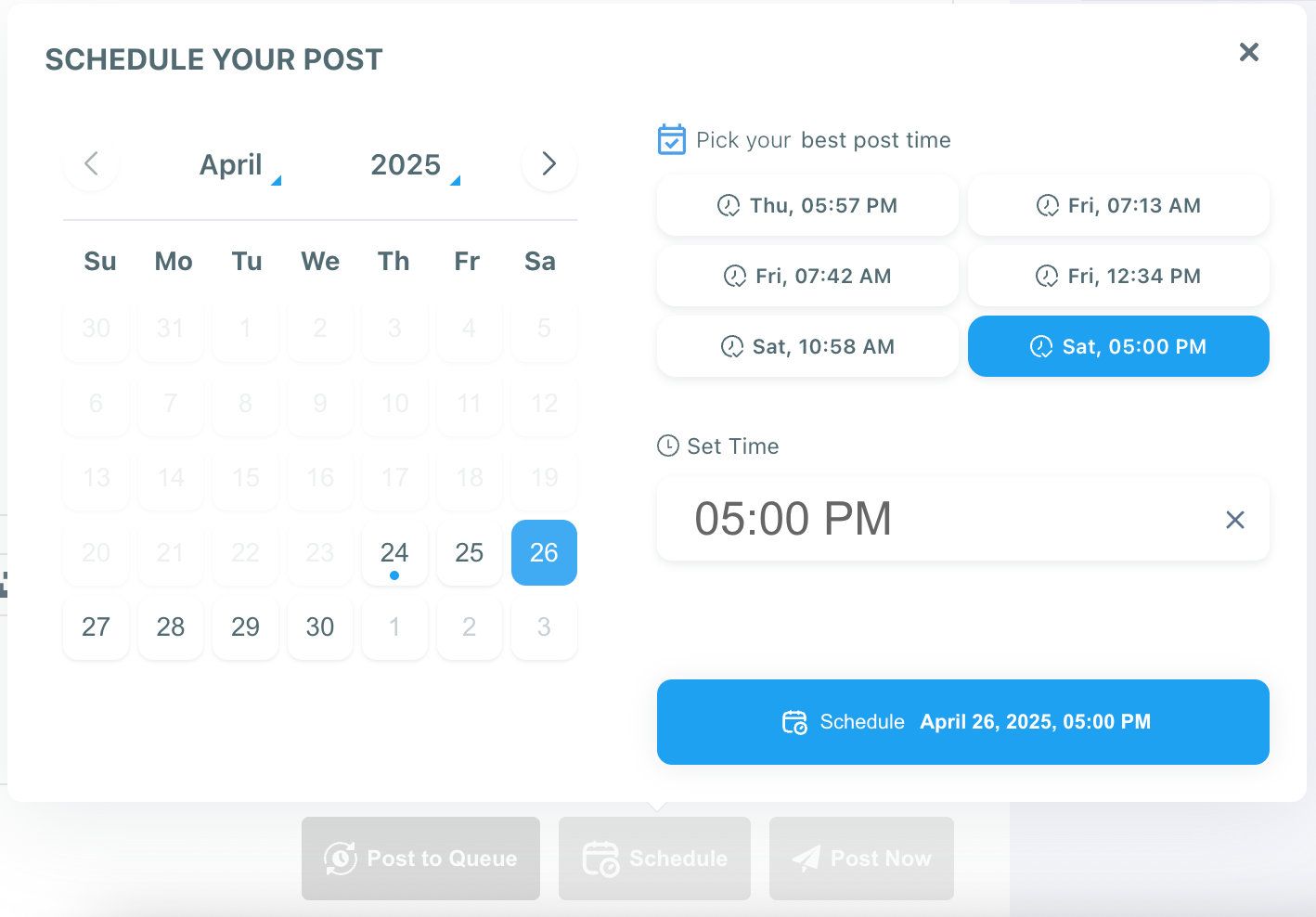
These features helped me go beyond just automating RSS content. They turned Circleboom into a full social media control center, especially useful when managing multiple brands or client accounts.
2. Dlvr.it

Dlvr.it looks simple and efficient when you first connect your RSS feed. It supports posting to Twitter, LinkedIn, and Facebook, and the interface is clean enough. But it has one major flaw:
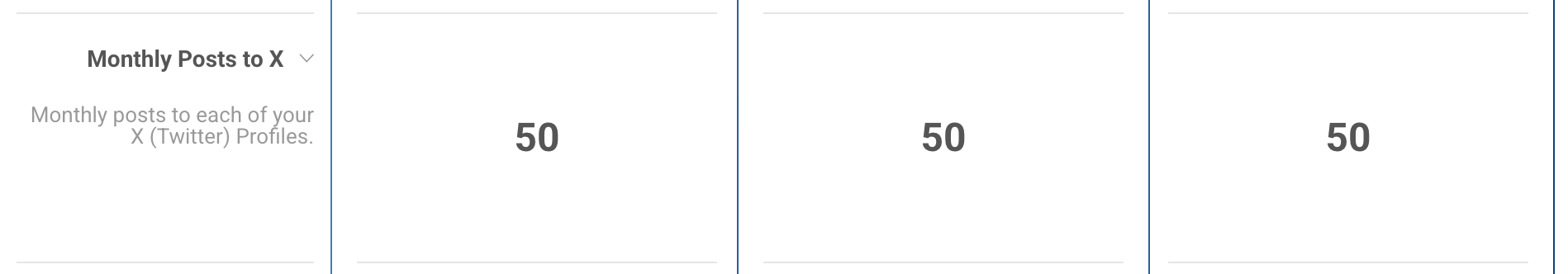
That’s a dealbreaker.
If you’re publishing content more than once a day, you’ll hit this limit in less than a week. There’s no way to remove the cap, even if you upgrade. It completely defeats the purpose of using RSS automation for active accounts.
➡️ The platform becomes practically unusable if you post frequently on Twitter/X.
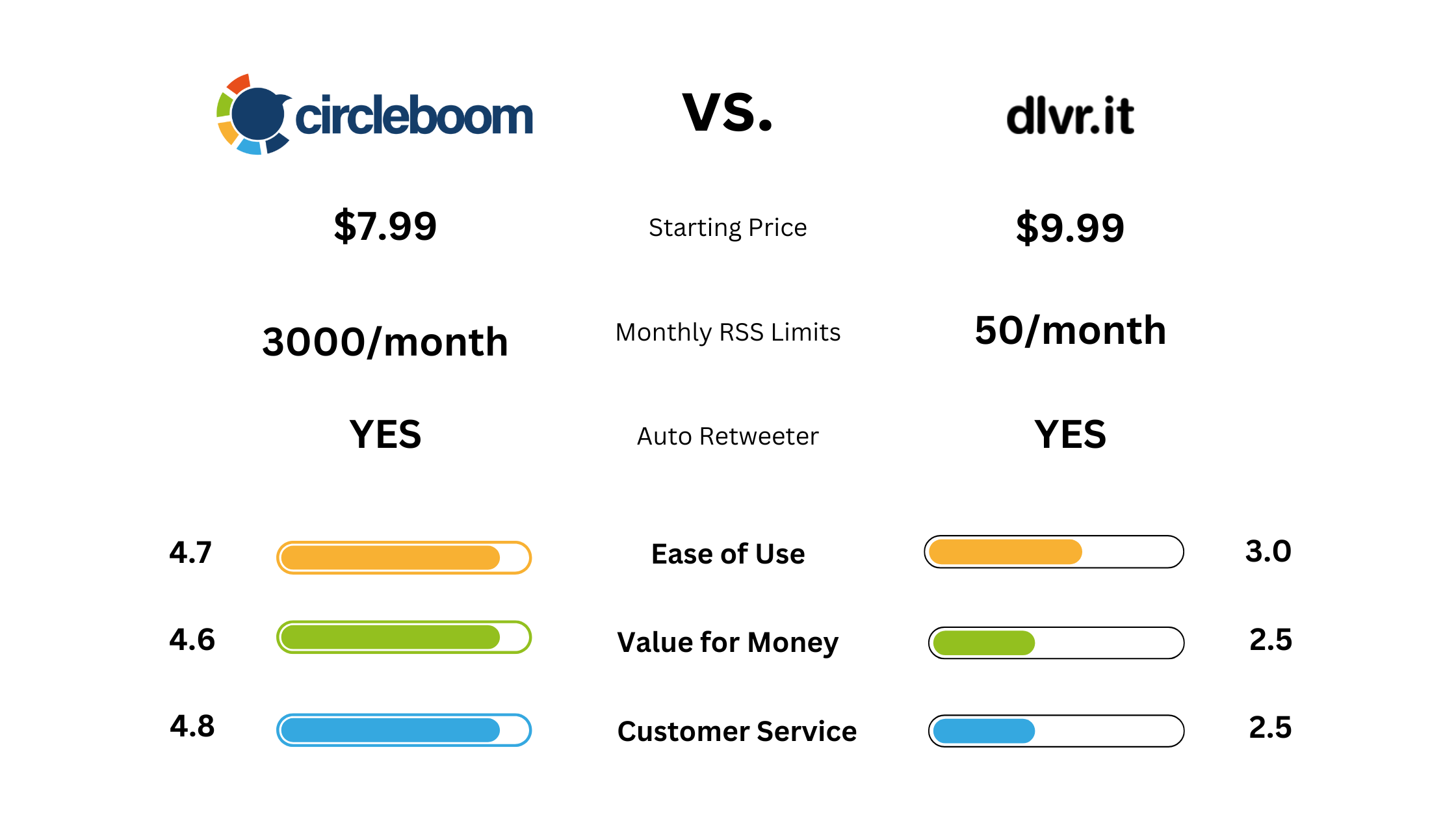
3. Buffer
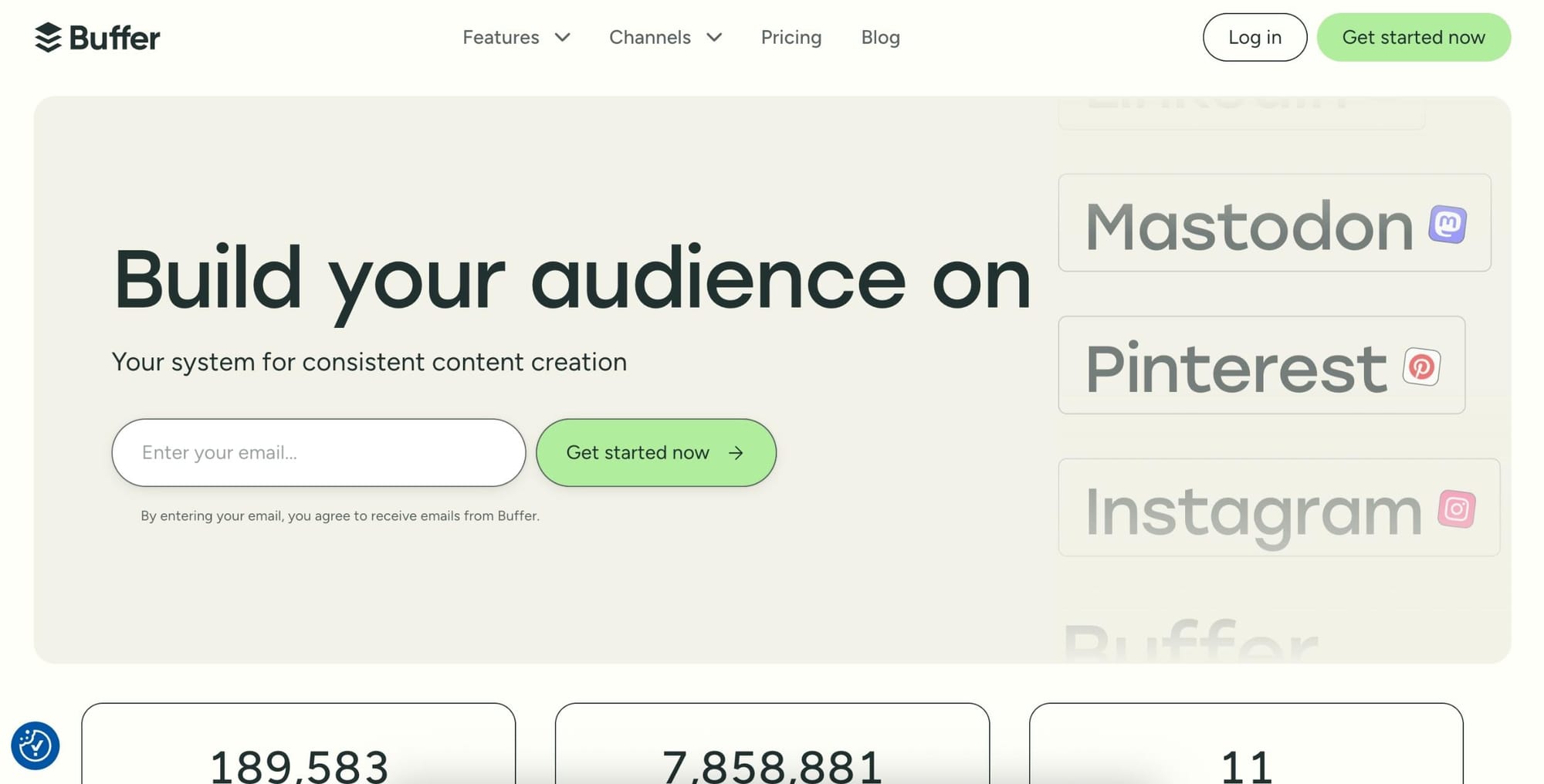
Buffer is great for manual scheduling, team collaboration, and visual calendar management. Its UI is probably the best in the market. But here’s the issue:
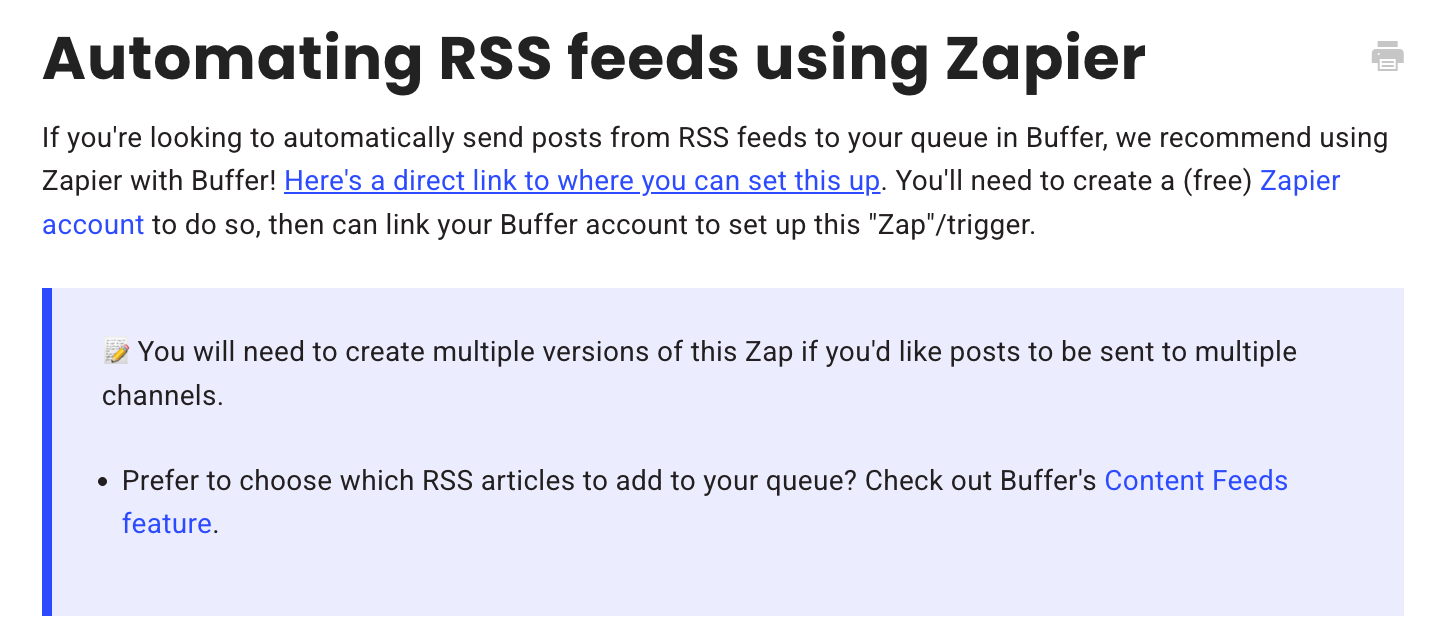
If you want to automatically publish from your RSS feed, you must use Zapier, which adds complexity, cost, and more points of failure. This defeats the simplicity that Buffer is known for.
It’s usable if you prefer to review and queue posts manually, but it's not a solution for those looking for a set-it-and-forget-it RSS flow.
➡️ Without external tools, Buffer simply doesn’t support RSS automation.
4. IFTTT
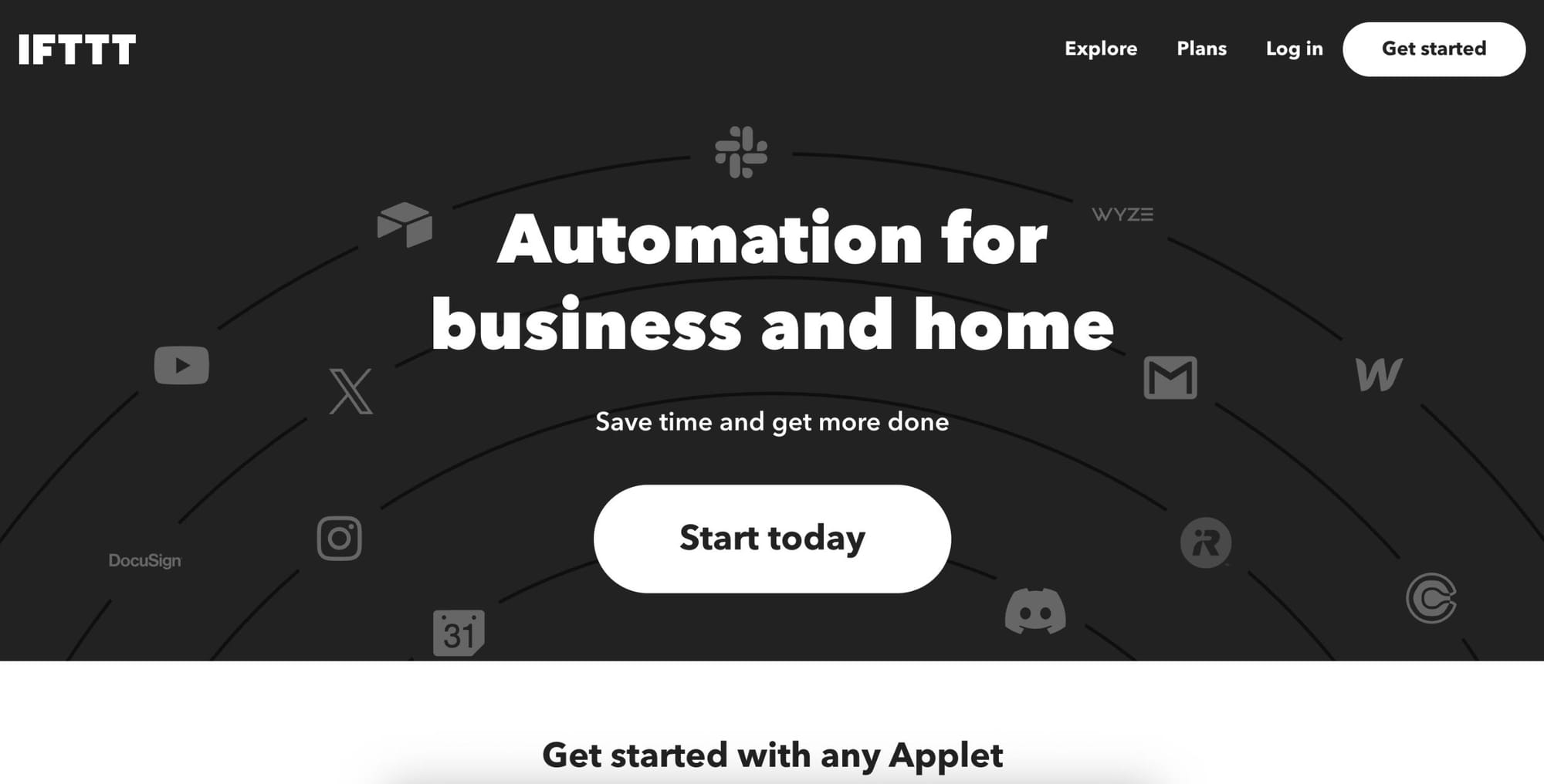
IFTTT (If This Then That) is a classic automation platform where you can build “if a new RSS item appears, then post it to Twitter” type applets. It technically works—but in practice, it’s frustrating.
When I tested it, my posts would sometimes appear hours after publishing. Plus, you can only set up a few RSS connections unless you upgrade. Creating even a basic automation felt clunky, and the platform hasn’t evolved much in recent years.
➡️ It’s outdated, limited, and too unreliable for serious use.
5. Zapier
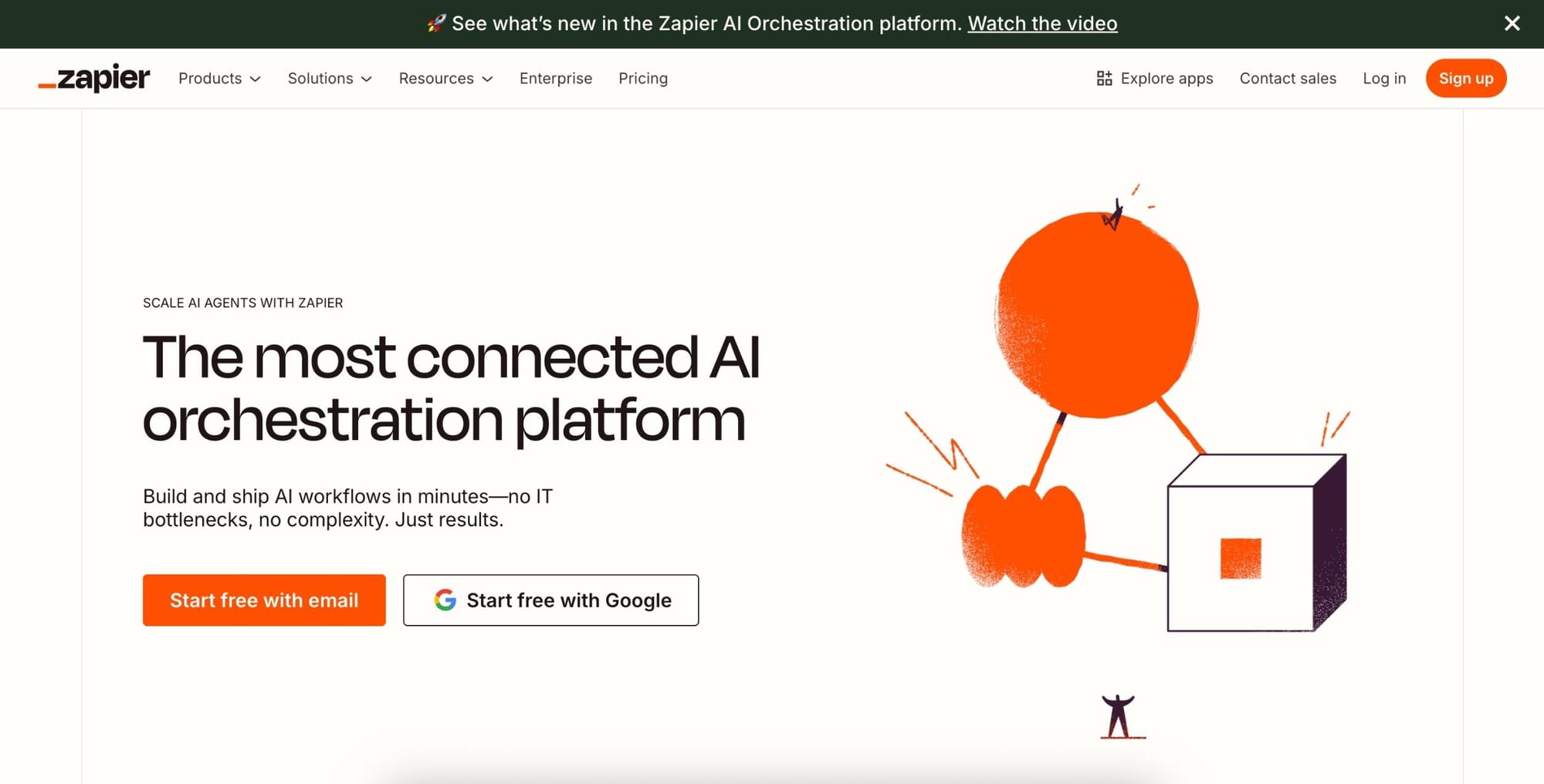
Zapier is a powerful workflow builder that connects RSS feeds to 5000+ apps. You can set up filters, delays, conditional logic, and much more. That flexibility is impressive—but here’s the catch:
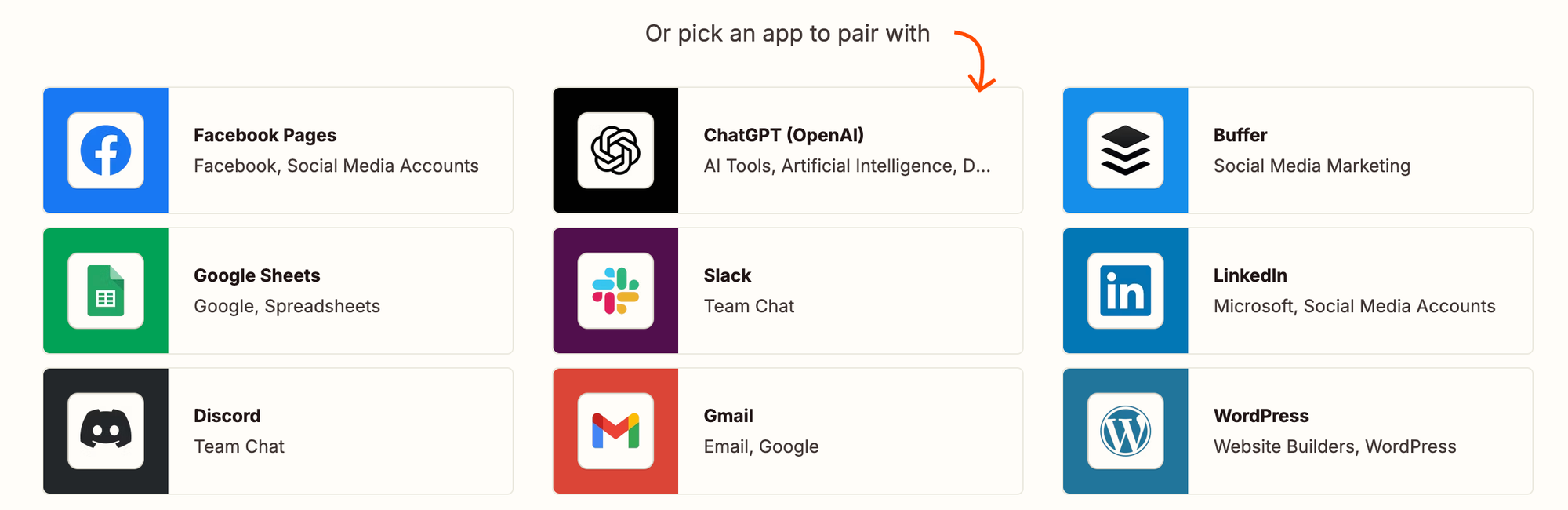
You can’t post directly to Twitter from Zapier unless you go through an intermediate app. That’s a big limitation, especially when you're trying to automate social publishing.
Also, Zapier becomes expensive fast if you're running multiple feeds or complex workflows.
➡️ It’s powerful—but overly complex, limited for Twitter, and costly.
Would you like to explore the best Zapier alternatives to automate your social media posts?
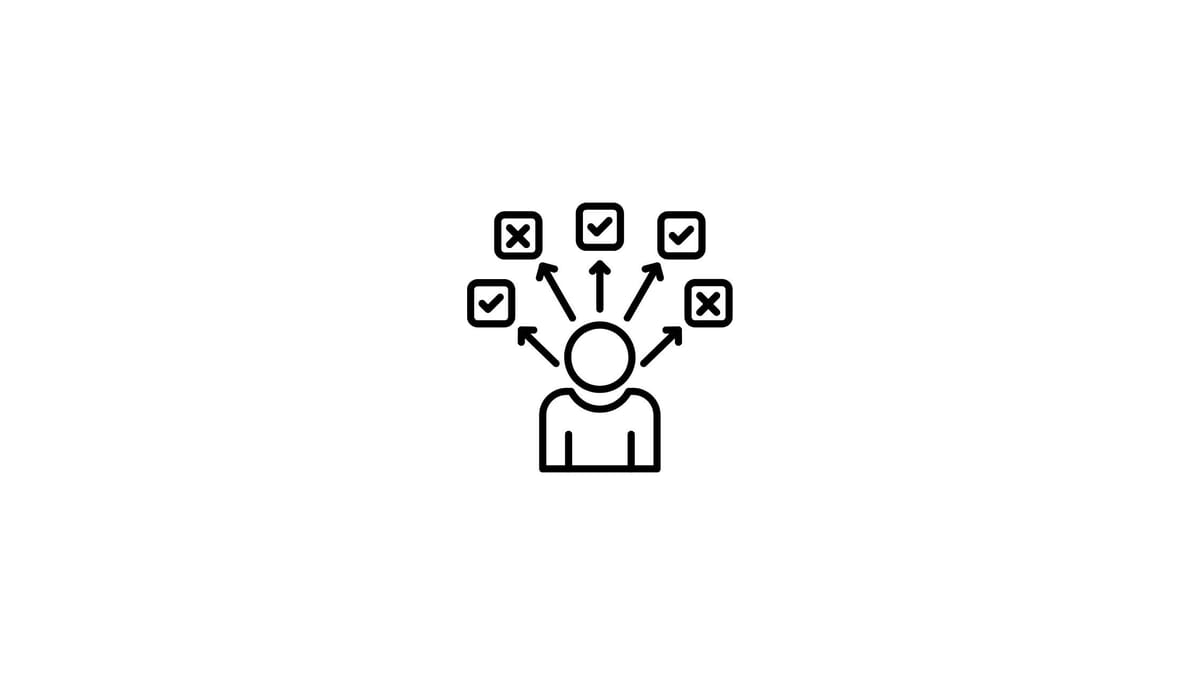
6. SocialBee
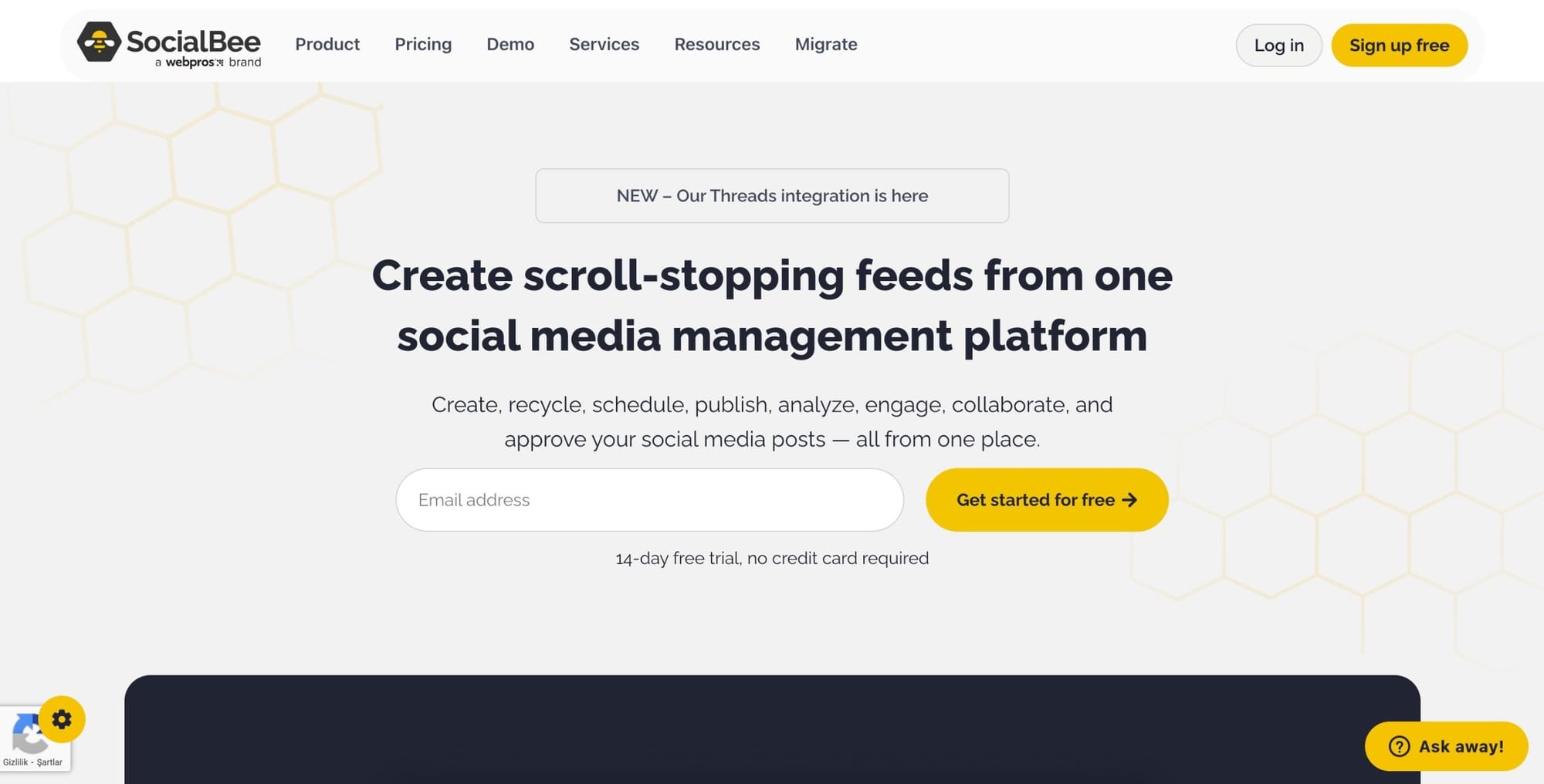
SocialBee lets you connect RSS feeds and route posts into content categories and queues, which is useful if you’re organizing by topic. It supports most social platforms and has a decent interface. But there’s a major downside:
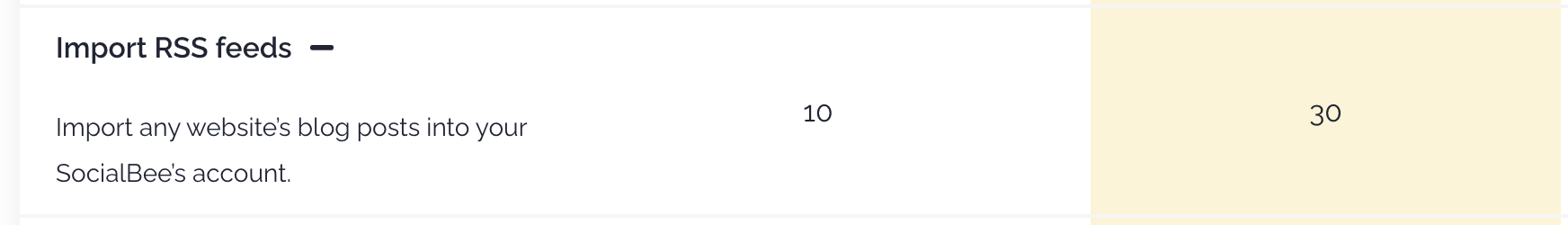
That limit hit me fast. It felt like the system was always full, and I had to upgrade to unlock basic functionality. For a tool marketed as automation-focused, the post cap felt too restrictive.
➡️ A good idea limited by frustrating RSS caps.
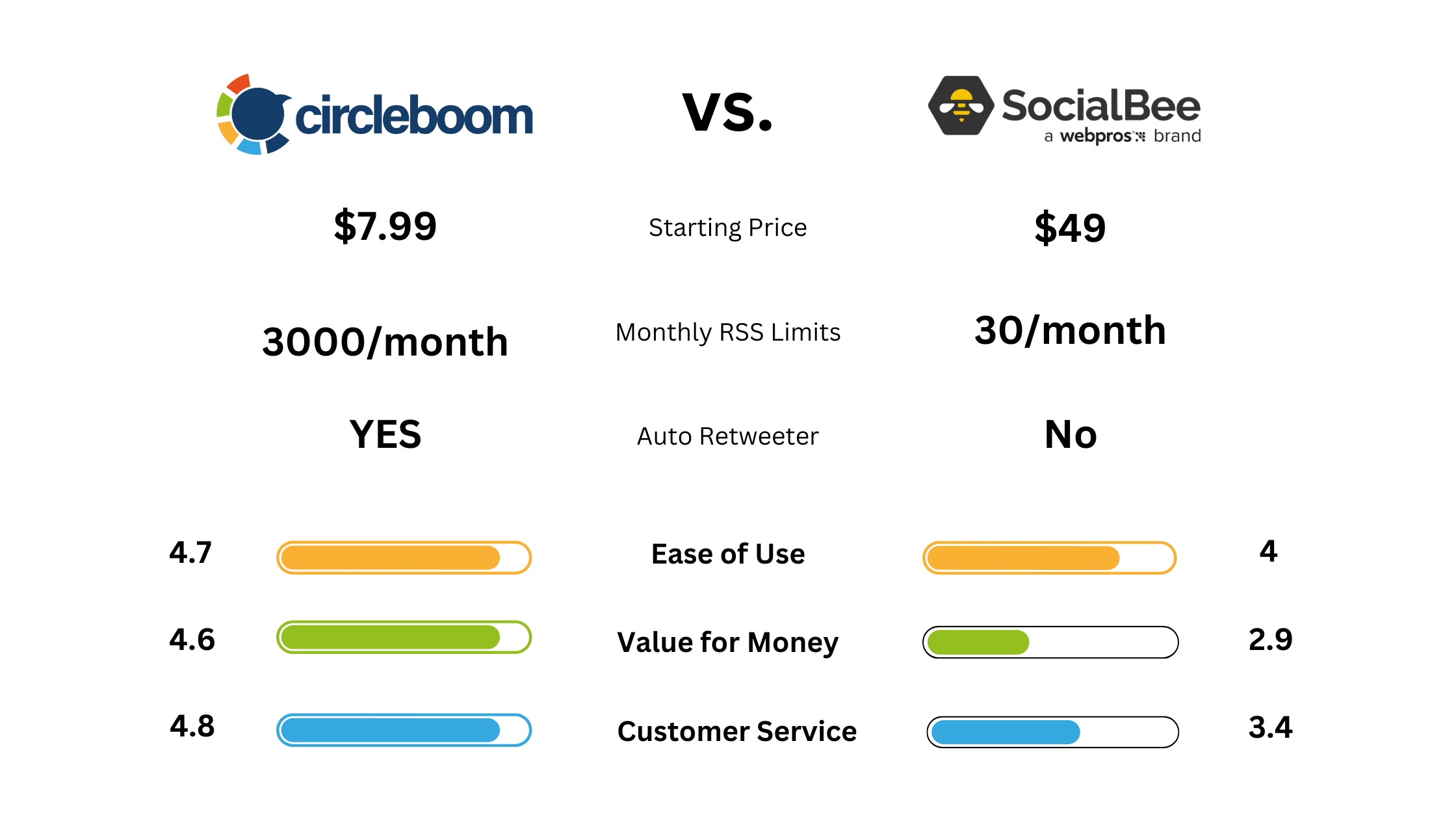
7. Missinglettr Curate

Missinglettr is different—it turns your blog posts into visual, branded campaigns using AI. The Curate feature pulls from RSS and auto-generates content cards, captions, and hashtags. It’s slick, and the visuals are great.
But it’s not built for flexibility.
You don’t get much control over the format, tone, or scheduling. You’re stuck with what the system generates. And it only works within the Curate ecosystem—not your own social queue.
➡️ Looks great on the surface but lacks real control or multi-platform automation.
8. Publer
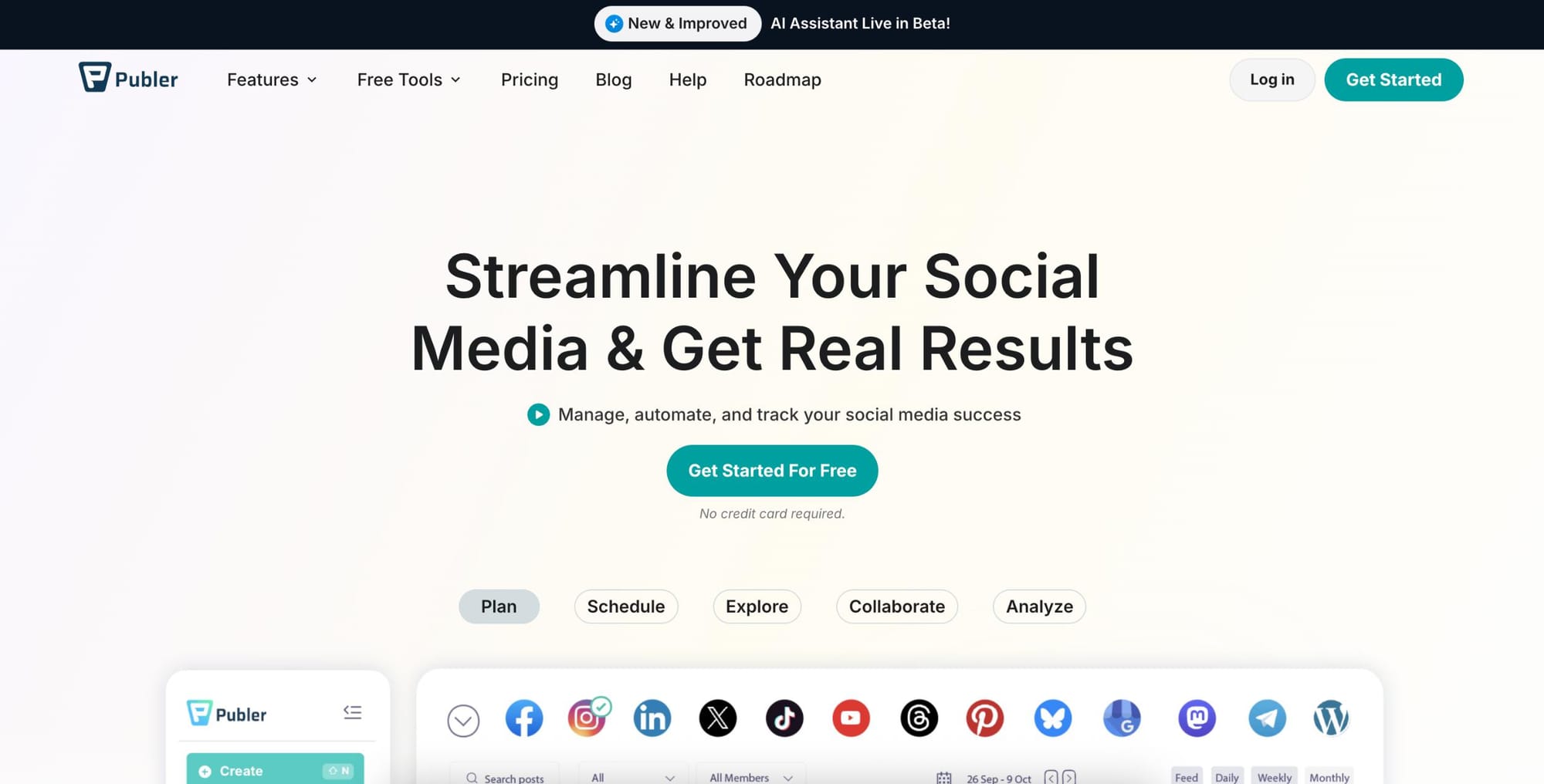
Publer recently added RSS auto-posting—and it works reasonably well. It lets you schedule, customize, and even preview upcoming RSS-based posts. It supports platforms like Twitter, Facebook, and Instagram.
But it’s not 100% automated.
It leans more toward semi-automation than true "set and forget." Also, the design and UX are good, but not as efficient as others when managing multiple feeds.
➡️ Solid for low-to-medium volume workflows—but not as seamless as it should be.
Conclusion
If you’re serious about growing your presence on social media and want to stop wasting time manually sharing your content, setting up RSS automation is a must.
But as I’ve learned, not every tool is built for this job. Some tools make RSS posting effortless and scalable. Others end up adding more work than they save.
After testing all the major platforms, Circleboom Publish clearly stood out as the most complete solution—offering true automation, no post limits, and support for multiple platforms right out of the box.
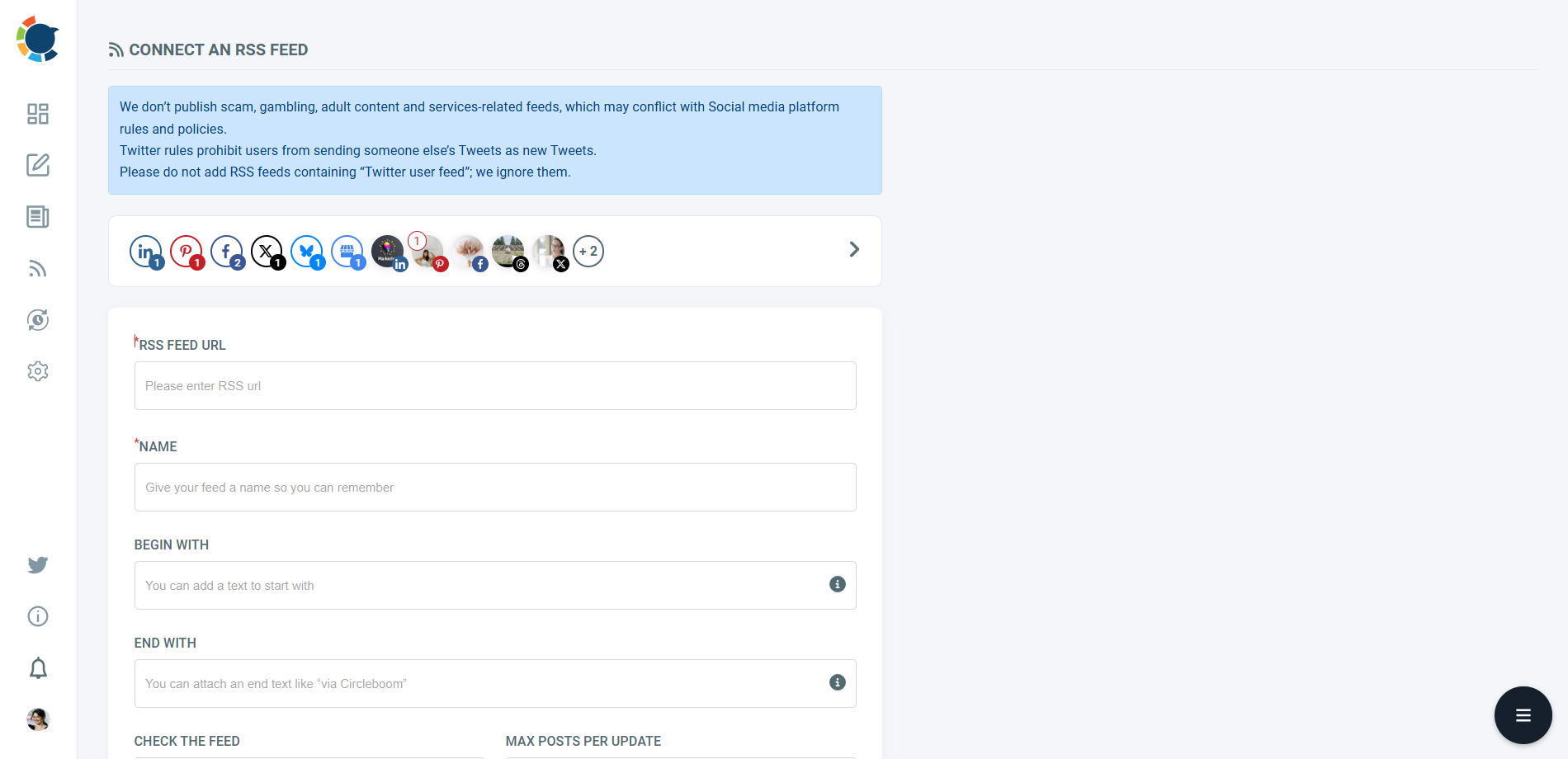
The right tool can turn your RSS feed into a content machine. Choose wisely—and make sure it actually works the way you need it to.




