One day, a friend looked at my Twitter profile and casually said: “Wow, you follow X and Y… why do you follow them?”
That moment made me realize something important—your Following list on Twitter isn’t really private. Anyone can scroll through and see exactly which accounts you’ve chosen to follow. And sometimes, that’s information you’d rather keep to yourself.
So, can you actually hide who you follow on Twitter (X)? Let’s dive into the reality and the best workaround if you want to keep your followings private.

The Short Answer: Yes, People Can See Who You Follow
By default, your Following list is visible to anyone. All they need to do is open your profile and click the “Following” tab.
That means your professional contacts, competitors, clients, or even strangers can instantly check who you follow. It may not seem like a big deal at first—but in certain contexts, it can reveal personal interests, business strategies, or even connections you’d prefer to keep private.
What If Your Account Is Private?
Naturally, I thought: “Well, what if I just make my account private?”
Here’s the truth: even if your account is private, your approved followers can still see both your Followers and Following lists.
So yes, your Following activity is still visible to the people who matter most—the ones already inside your circle.
Going private restricts new people from checking your Following list, but it doesn’t completely hide it.
The Only Real Solution: Use Private Twitter Lists
If you want to truly hide who you follow, the only real workaround is to stop following people publicly and instead use Twitter Lists.
Here’s how it works:
❇️ A List lets you group accounts together so you can still see their tweets in one feed.
❇️ If the list is public, anyone can see it (and users may even get notified when you add them).
❇️ If the list is private, only you can see it—and users aren’t notified when you add them.
This means you can unfollow accounts publicly (removing them from your visible Following list) but still track their tweets privately inside your list.
For example:
- Want to keep an eye on competitors? Add them to a private list.
- Want to follow sensitive or personal interests? Add them to a private list.
- Want to monitor clients or industry leaders? Add them to a private list.
It’s the closest thing Twitter offers to truly hiding your Following list.
How to Create a Private Twitter List Manually
Twitter itself allows you to create lists, but it’s not exactly efficient. Here’s how you’d do it:
- Go to your profile, click Lists, then choose New List.
- Add a name and description (e.g., “Competitors” or “Industry News”).
- Toggle the list to Private.
- Start adding accounts—one by one.
And that’s where the problem hits: adding accounts manually is slow, repetitive, and frustrating. If you want to hide dozens or even hundreds of accounts by moving them to private lists, doing it manually is almost impossible.
Why Manual Lists Don’t Work for Me
I tried the manual method once. I wanted to create a private list of industry experts and competitors so I could unfollow them publicly. The issue? I had over 300 accounts to add.
Twitter forced me to:
- Search each handle individually.
- Add them one at a time.
- Constantly switch back and forth between profiles and the list.
It was such a pain that I gave up halfway. That’s when I knew I needed a better solution.
The Better Way: Circleboom Twitter
Instead of wasting hours, I turned to Circleboom Twitter, an official partner of X.

Unlike risky third-party tools, Circleboom works safely within Twitter’s rules—and it has a dedicated List Manager that solves this exact problem.
Here’s what makes Circleboom so useful if you want to hide your Following list:
➡️ Create lists instantly: Start a new private list in one click.
➡️ Bulk add accounts: Instead of adding users one by one, you can add dozens (or even hundreds) at once.
➡️ Choose your source: Add from your existing Following, upload usernames, or discover new accounts with filters (keywords, location, verified status, activity level).
➡️ Keep it private: Lists can be made private so nobody knows who you’re tracking.
➡️ Clean your profile: Once your list is built, you can unfollow those accounts on X, keeping your Following list hidden and tidy.
Step-by-Step: How I Hide My Followings with Circleboom
Here’s the flow I now use:
Step #1: Log in to your Circleboom Twitter account.
If you don't have a Circleboom account, you can create one in seconds to manage your Twitter with the excellent features of Circleboom Twitter.
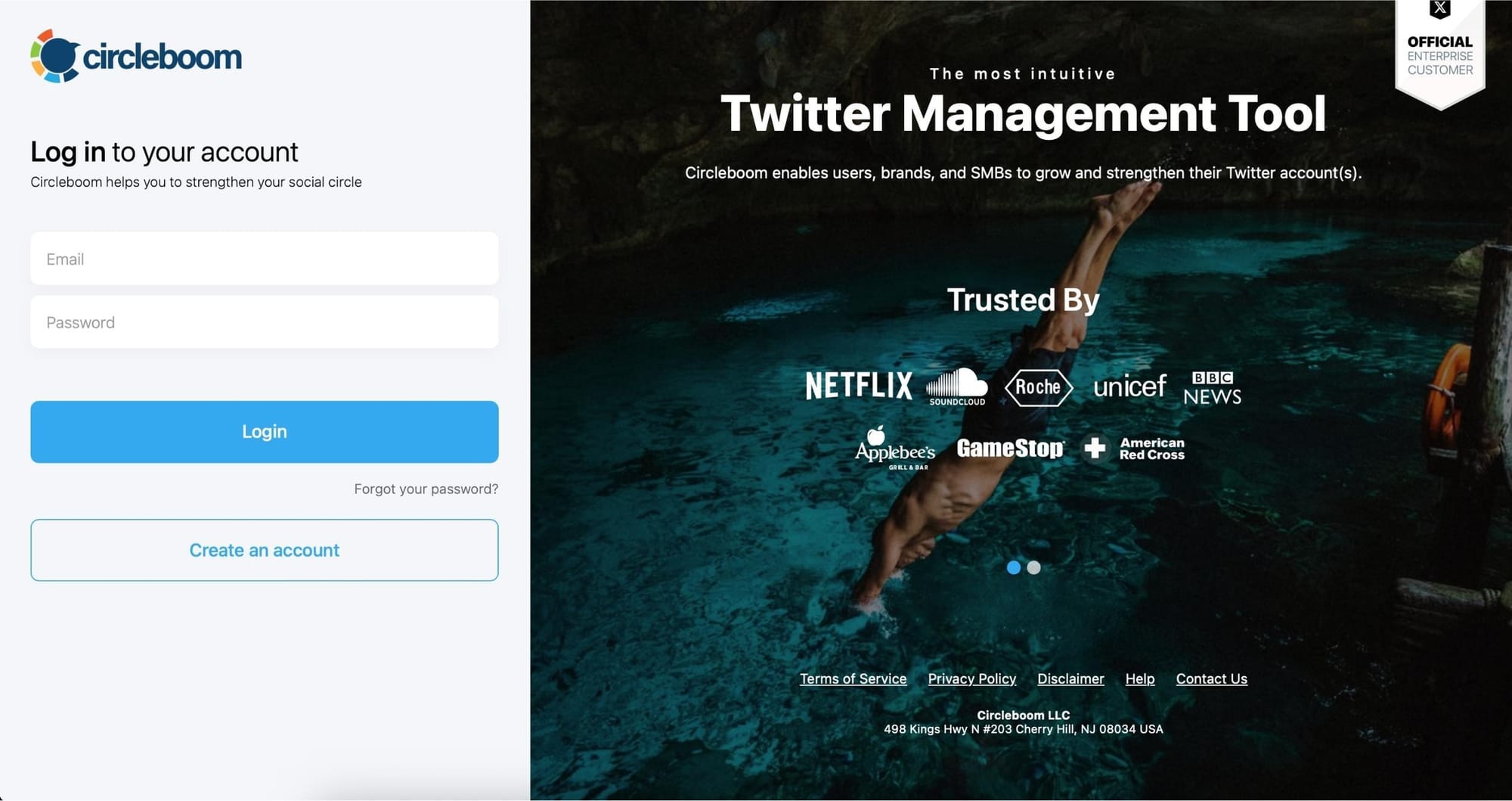
Step #2: Navigate to the left menu and find "Following" there.
Then you should click on "All Your Following". Circleboom will list all your Twitter friends.
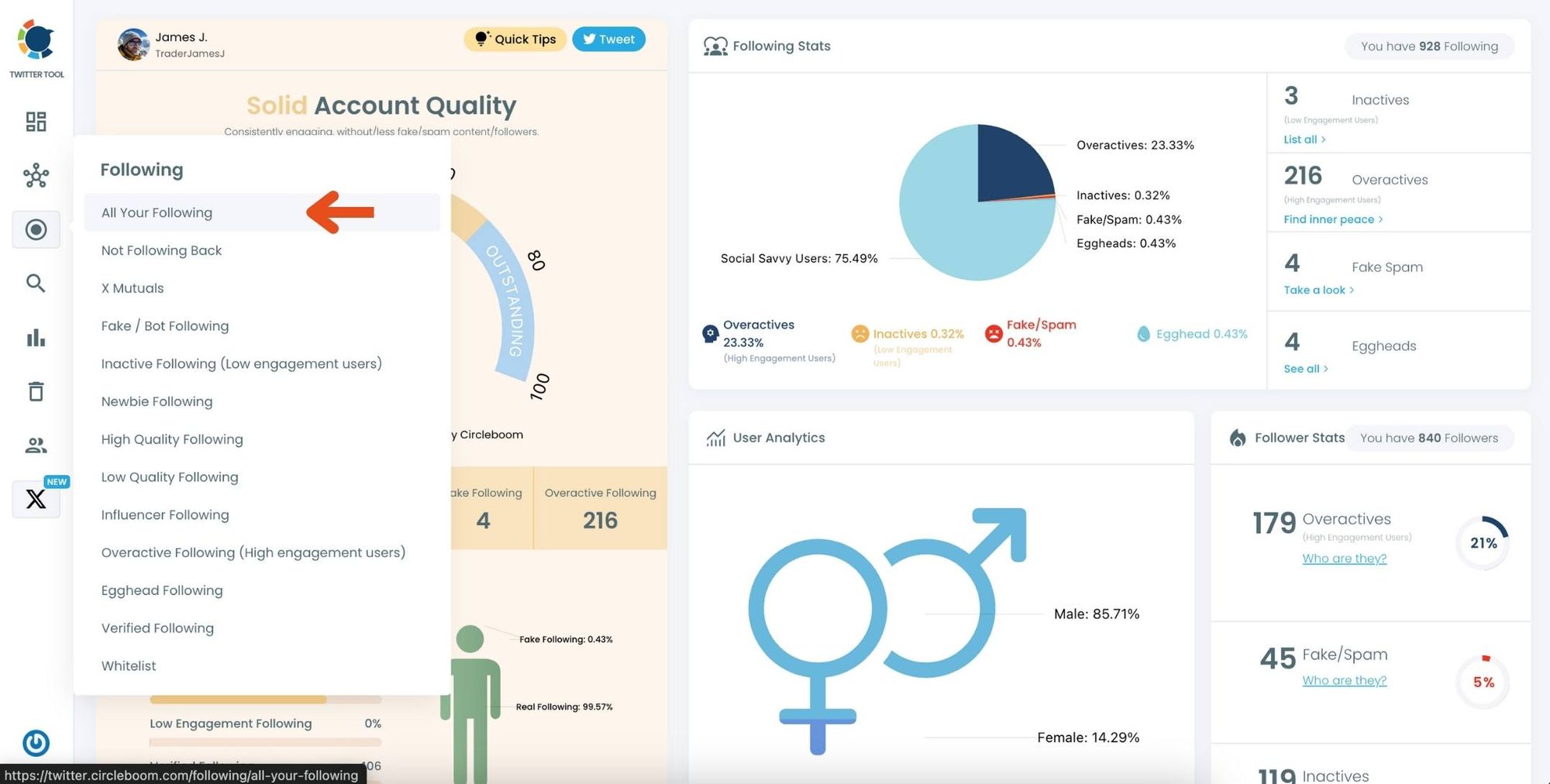
Step #3: Here is the list of your following. You can select all of them or some.
Once you select them, you can click on the "Add to Twitterlist" button ( blue one ). You can create a new Twitter list or add them in bulk to an existing list.
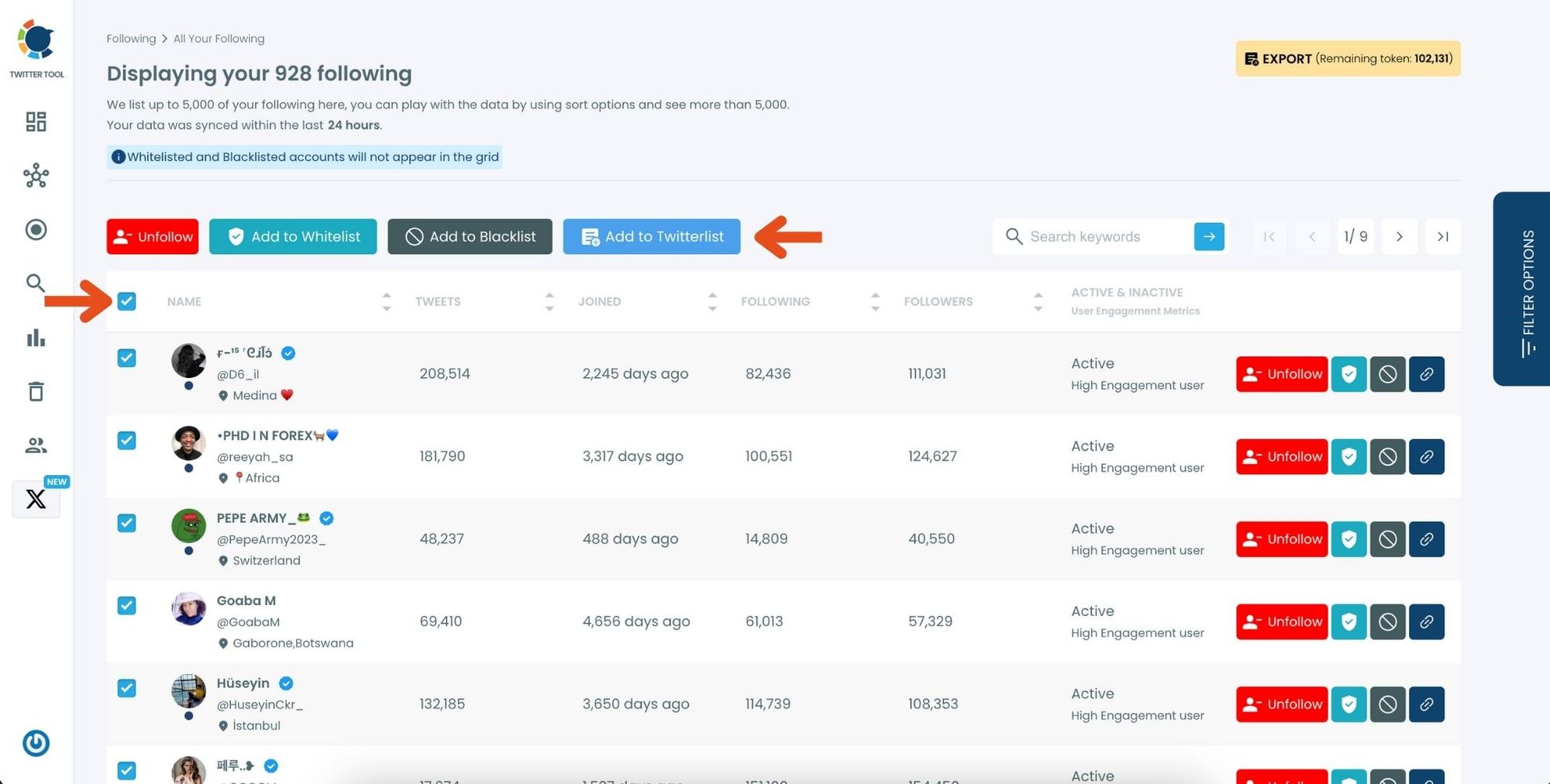
Create a new Twitter list or add your following to an existing list.
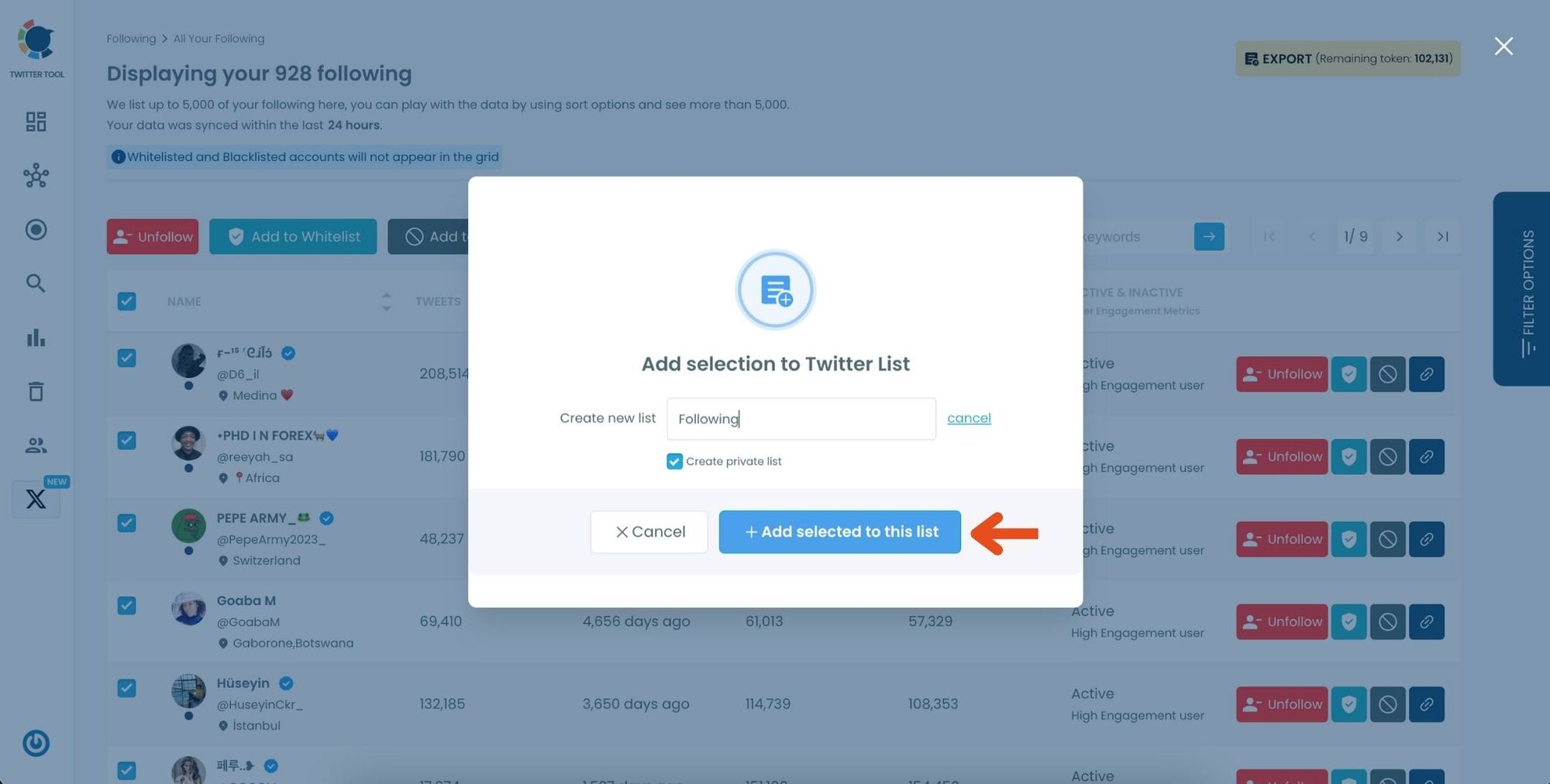
Now all your following are on the new private list.
Next step is unfollowing them.
Step #4: By clicking to red Unfollow button, you can unfollow all the followings.
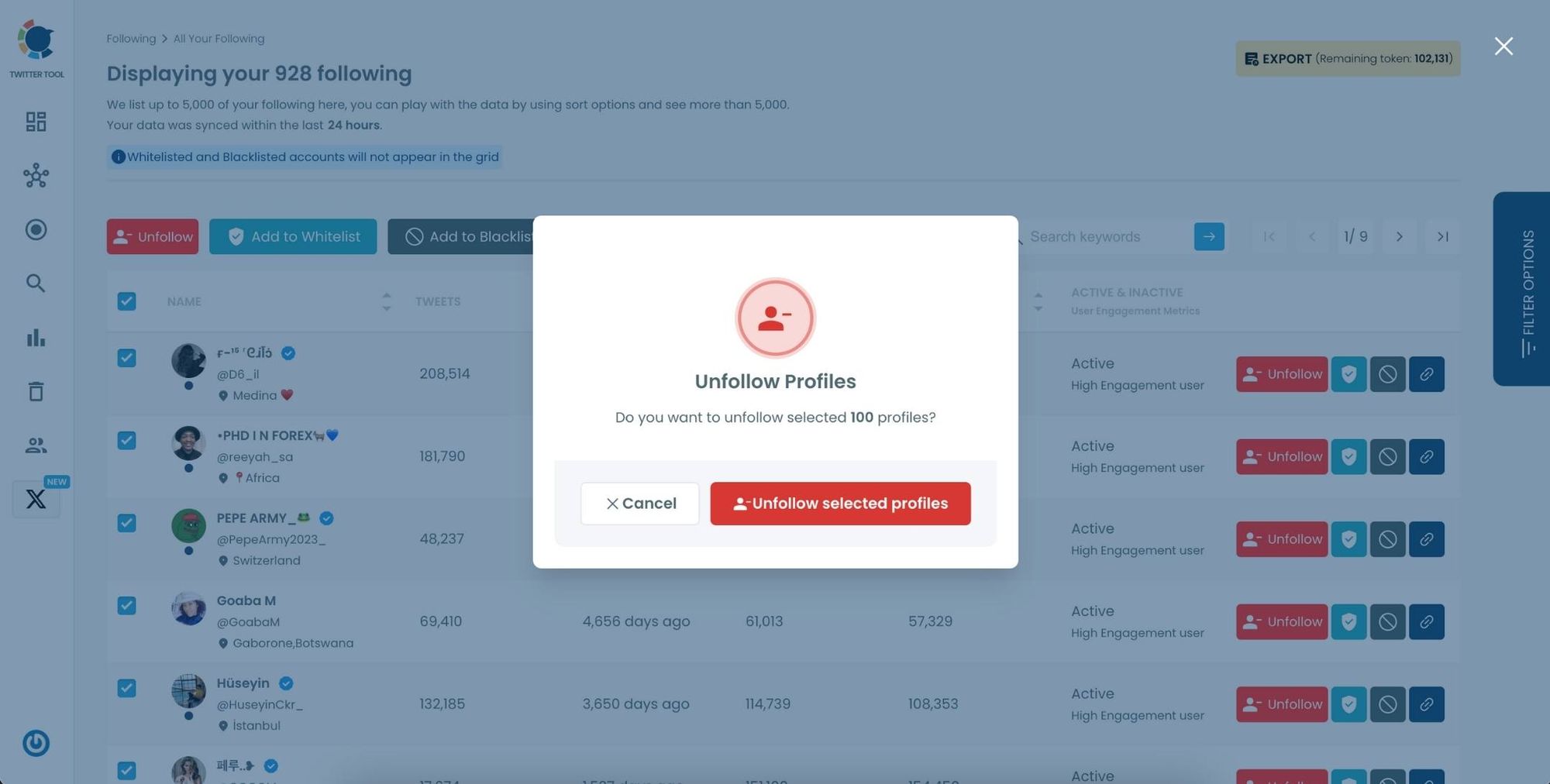
This way, I keep my real interests and strategies hidden, while still enjoying the content I care about.
Final Thoughts
So, can anyone see who you follow on Twitter? Yes. Whether your account is public or private, your Following list is visible to someone. There’s no way to fully hide it—unless you unfollow people and rely on private lists.
Doing this manually is painful, but with Circleboom Twitter, you can:
- Create private lists in seconds,
- Add multiple accounts at once, and
- Keep your Following activity completely hidden—without losing access to their tweets.
It’s the best way I’ve found to hide who I follow on Twitter, protect my privacy, and stay in control of my profile.



