Twitter management is all about time management. Sending out tweets at the right time is crucial to any Twitter account that wants to increase its followers and engagement. When you queue tweets, make sure that your tweets are going out at the required times without making any effort.
While there are many tools available online that allow you to queue and schedule Twitter posts, it’s important to stick to reliable Twitter tools. Third-party apps that follow Twitter’s rules and policies are safer to use as they prevent your account from getting suspended. One such Twitter tool is Circleboom.
Circleboom is an efficient Twitter management tool that allows you to design, automate, queue, and schedule your tweets! In this article, we will learn how to set your queues with Circleboom and schedule Twitter posts.
Step#1: Customize your queue settings!
Before you decide which tweets to schedule, you need to prepare a queue. Once you edit your queue settings in Circleboom, you can just hit “queue” after every tweet to schedule it.
To edit your queue settings, log into the Circleboom dashboard, and go to:
Publish -> Settings -> Queue Settings. You can edit your queue settings based on what days and times you want your tweets to be posted.
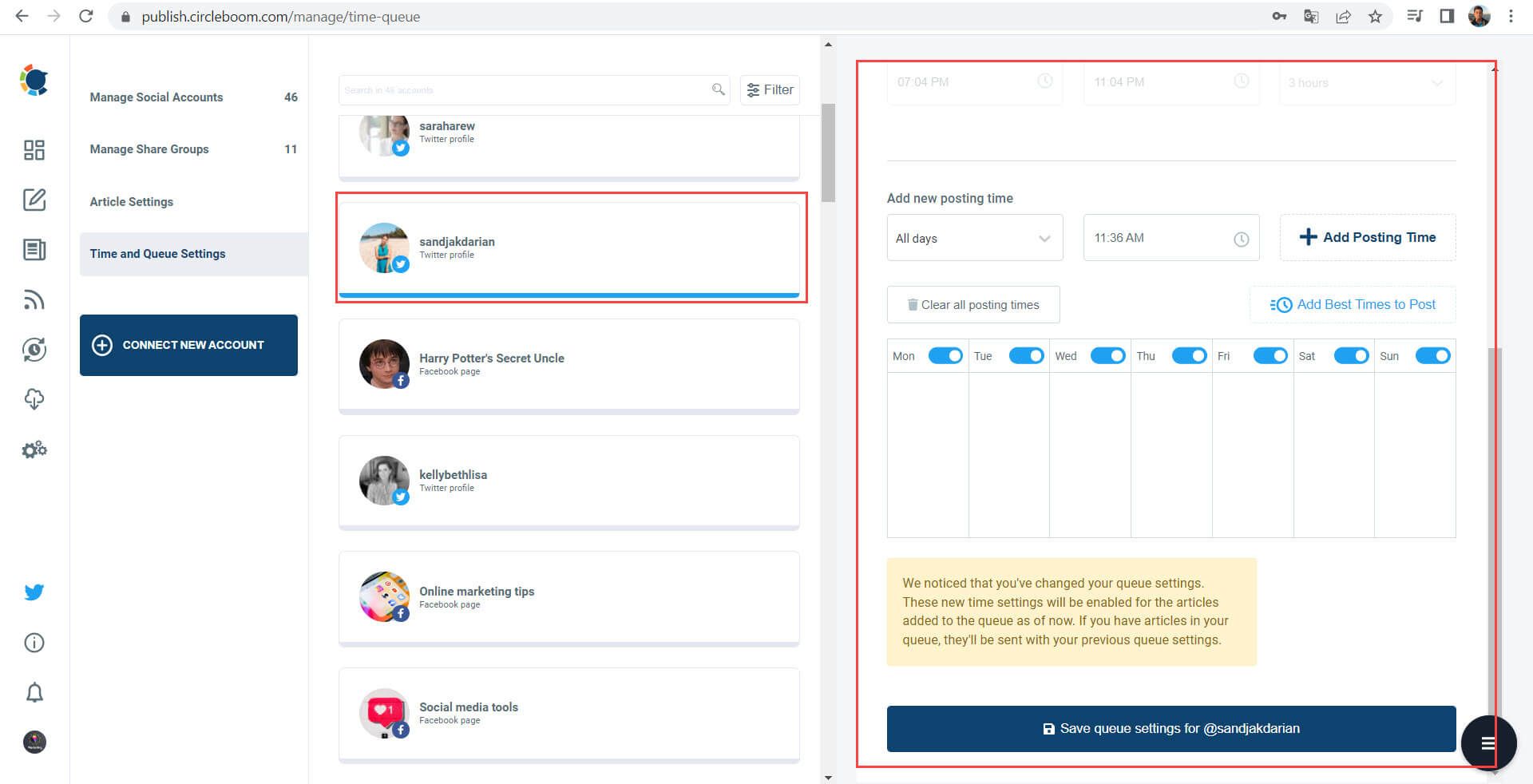
With the queue setting, you can:
- Set post-interval: With a gap of 10 minutes to 12 hours, you can select the right post-interval for your posts to go out. For example, if you set the post-interval to 6 hours, then your scheduled posts will be published on Twitter every 6 hours.
- Set “start-time” and “end-time”: Select the start-time for each day, meaning the time from which your first tweet can be sent. Select the end-time for each day, the time before which your last tweet will be sent.
With queue settings, you can make sure your tweets are not going out at times when your followers are offline. If you set an interval of 1 hour and set start time as 8AM and the end time as 8PM, then 12 articles will be sent each day between 8AM and 8PM.
Step#2: Effortlessly schedule tweets and articles!
With Circleboom’s easy-to-schedule interface, you can quickly add your tweets and add them to the queue. You can create tweets with text, images, videos, gifs, and emoticons to craft a perfect tweet.
Also, thanks to Circleboom's AI Tweet Generator, you can auto-generate tweets with relevant images, hashtags, emojis, etc. and schedule them easily.
Follow these steps:
#1: Log in to Circleboom Publish.
If you don't have a Circleboom Publish account yet, you can get one in seconds! No credit card is needed here.
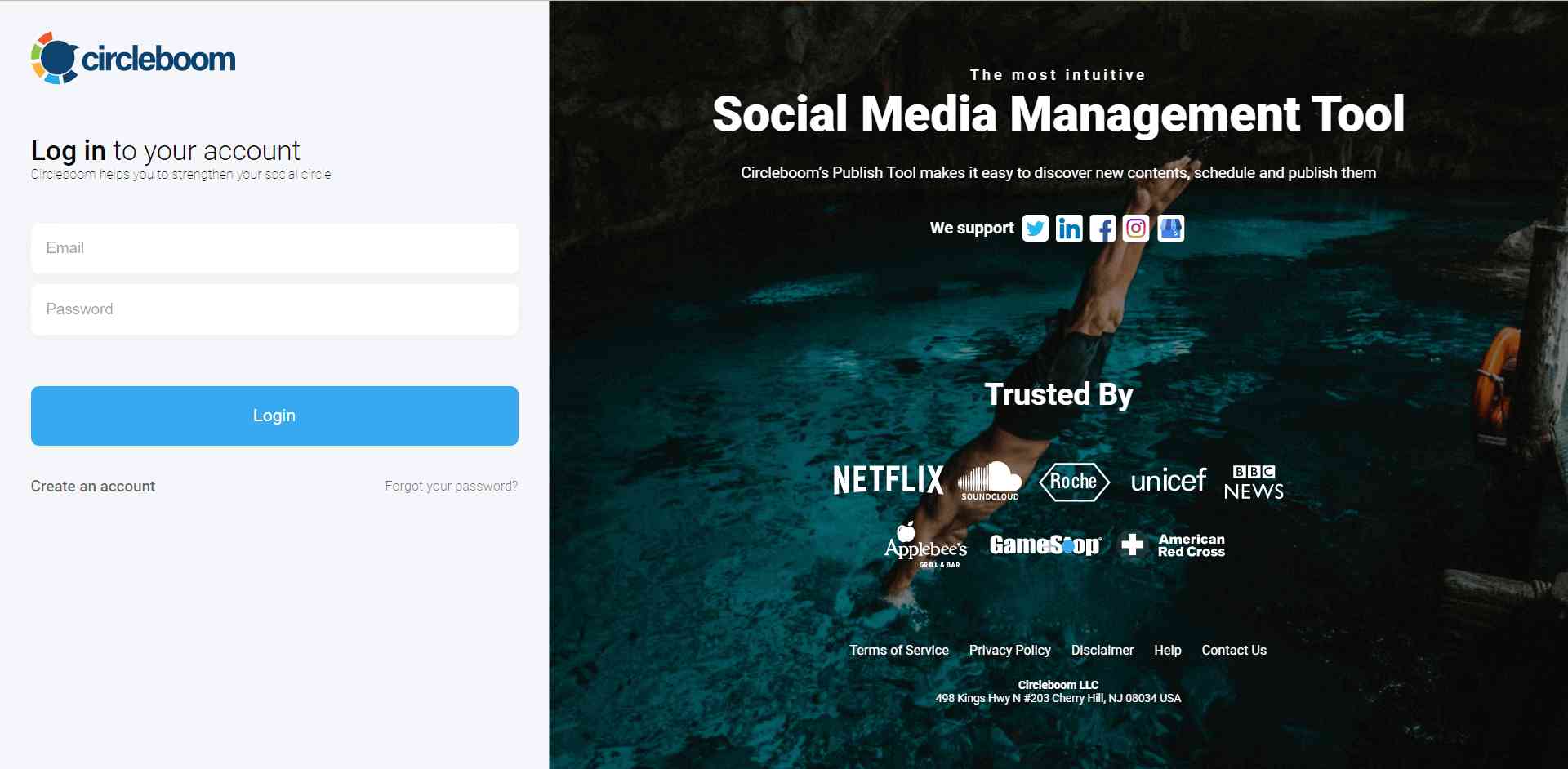
#2: On the first page, you'll find options for Twitter, Instagram, Facebook, LinkedIn, Google Business Profile, and Pinterest.
Click on the Twitter icon to link your Twitter accounts into the dashboard.
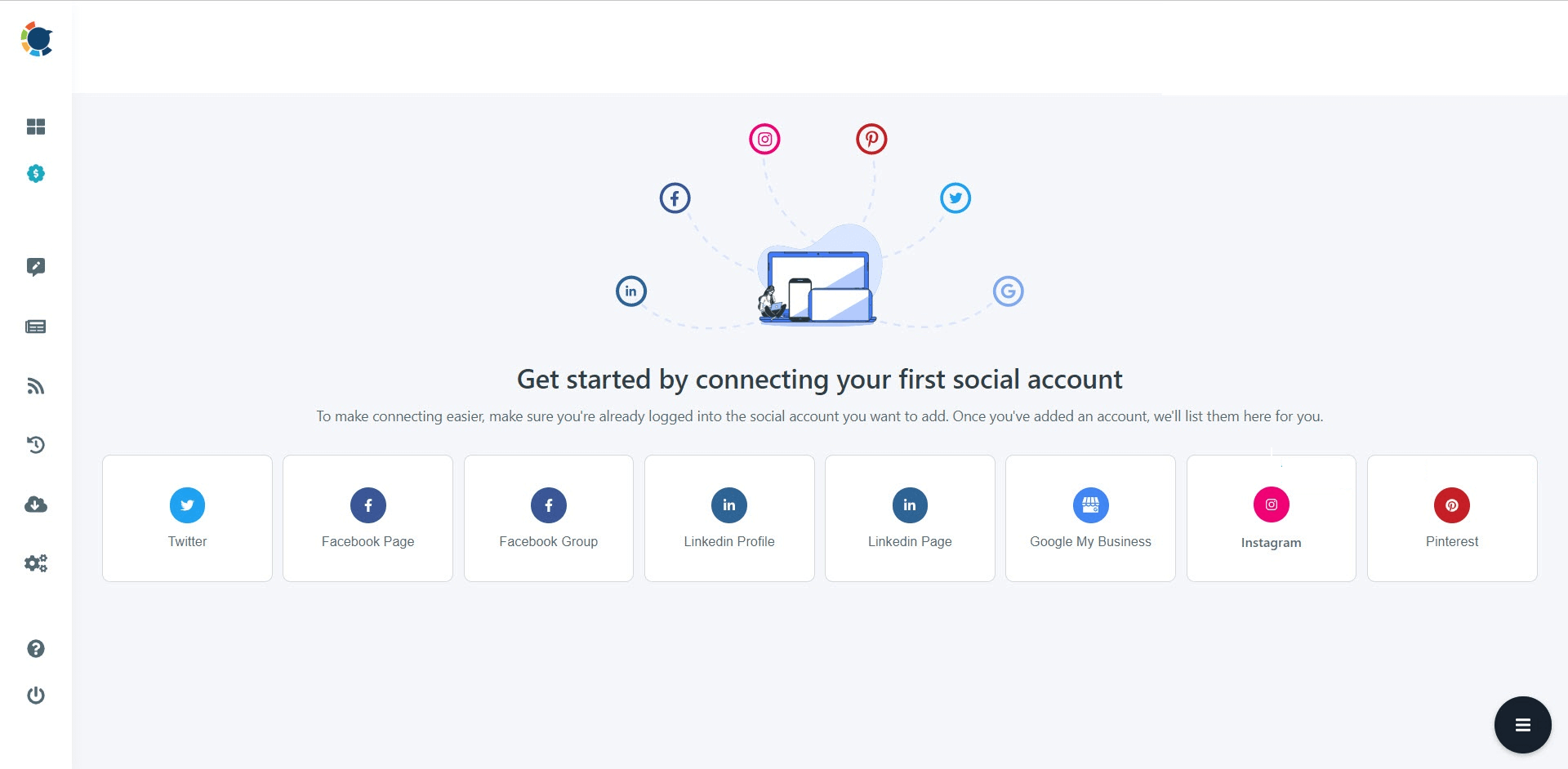
#3: Once you add your Twitter account, you'll see the "Create New Post" button on the dashboard. If you want to create and schedule a Twitter thread with Circleboom's Twitter Thread Scheduler, you should click on the "Twitter Specific or Thread" button.
Click on "Create New Post" here.
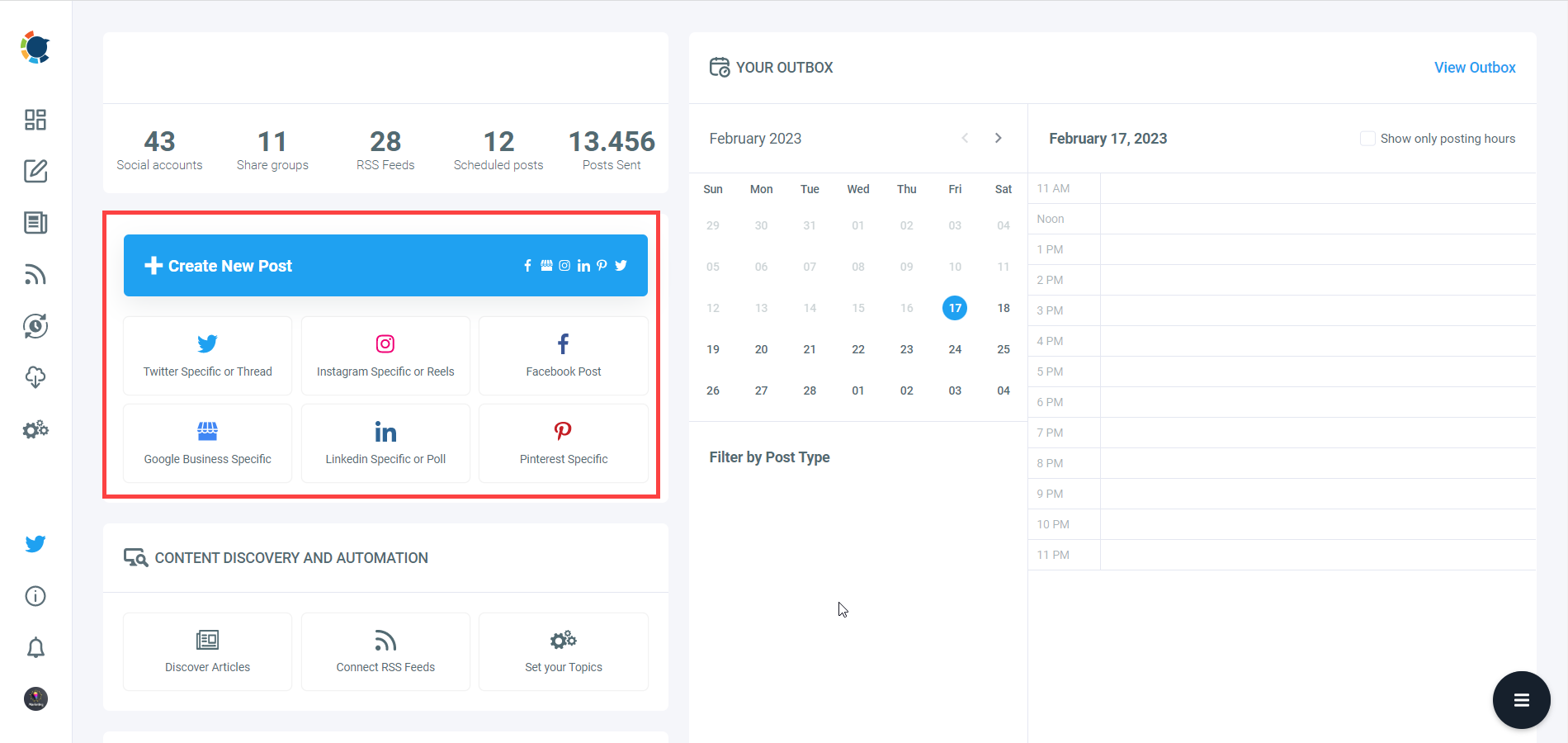
You can also take advantage of the content curation feature by clicking on the "Discover Articles" button on the menu.
Here, you can define your article interest from thousands of categories and curated content among 10,000s hand-picked articles to be auto tweeted!
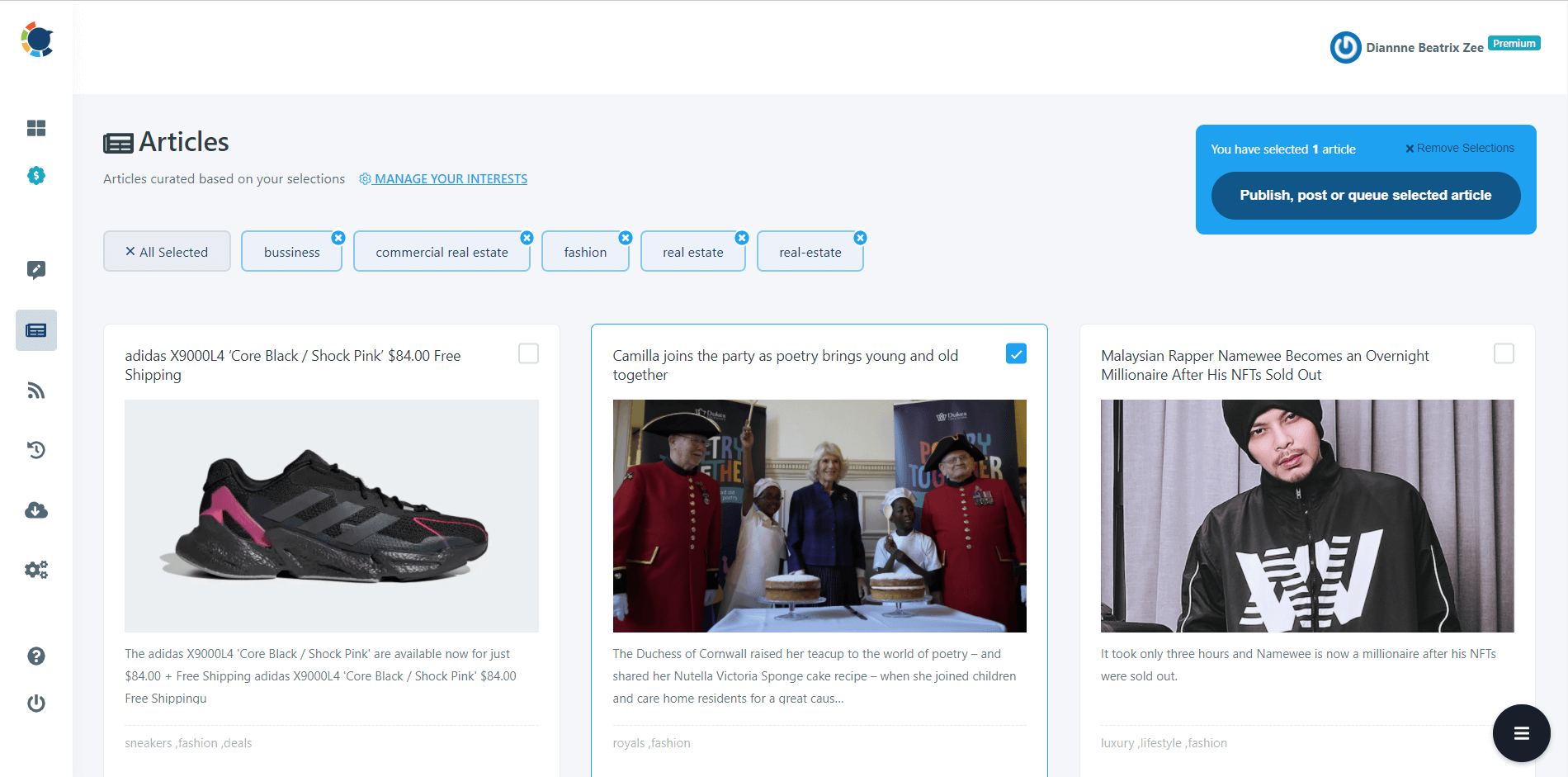
#4: The social media image generator on Circleboom has 4 options: Canva, Unsplash, Giphy, and Google Photos. You can also upload your own files to send them directly.
Canva is where you can curate and design images as you wish. You can apply ready-made templates, filters, effects, and other kinds of elements to edit your image.
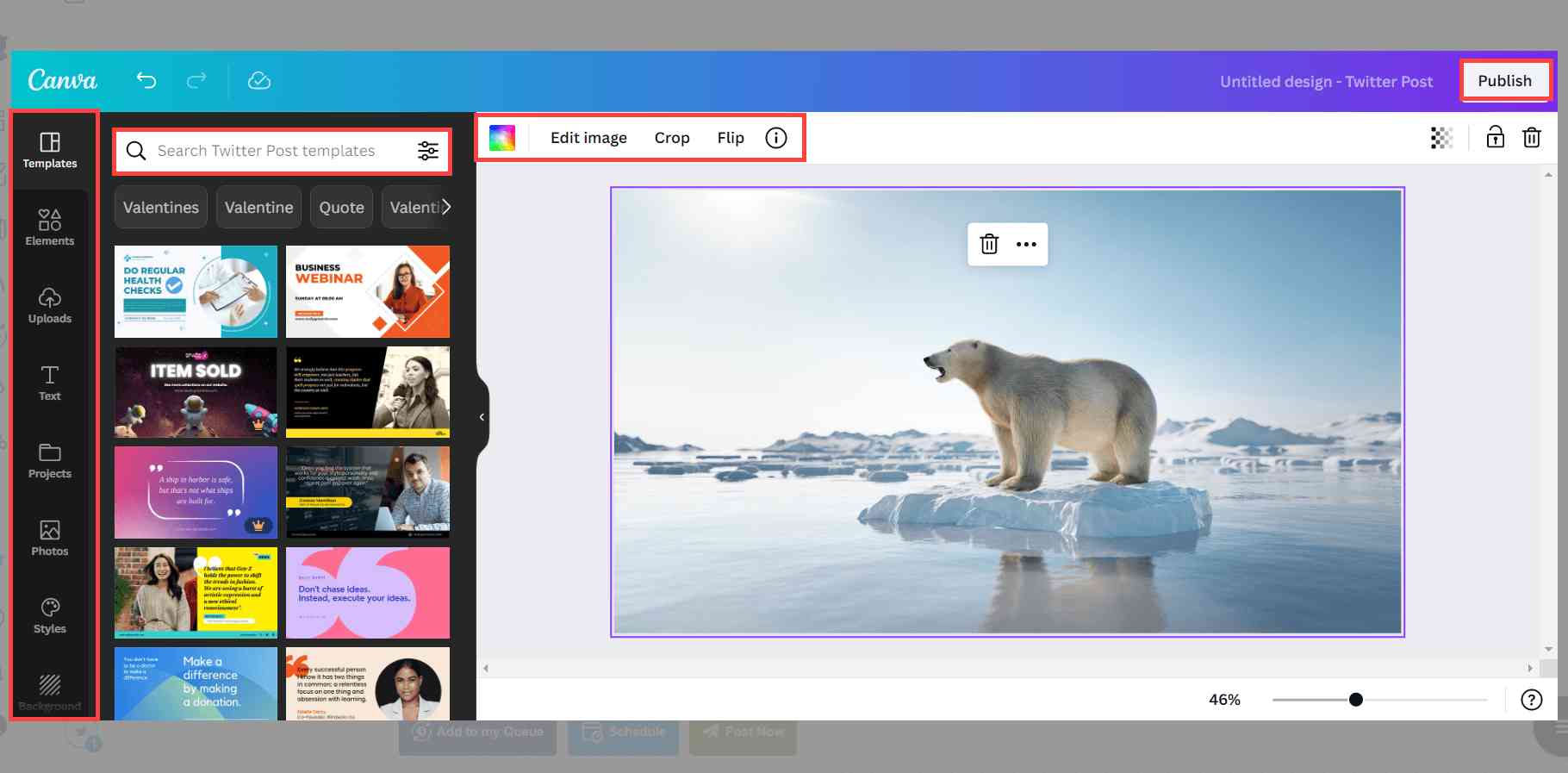
Also, you can use Unsplash to find auto-generated, high-quality images to share on your Twitter accounts.
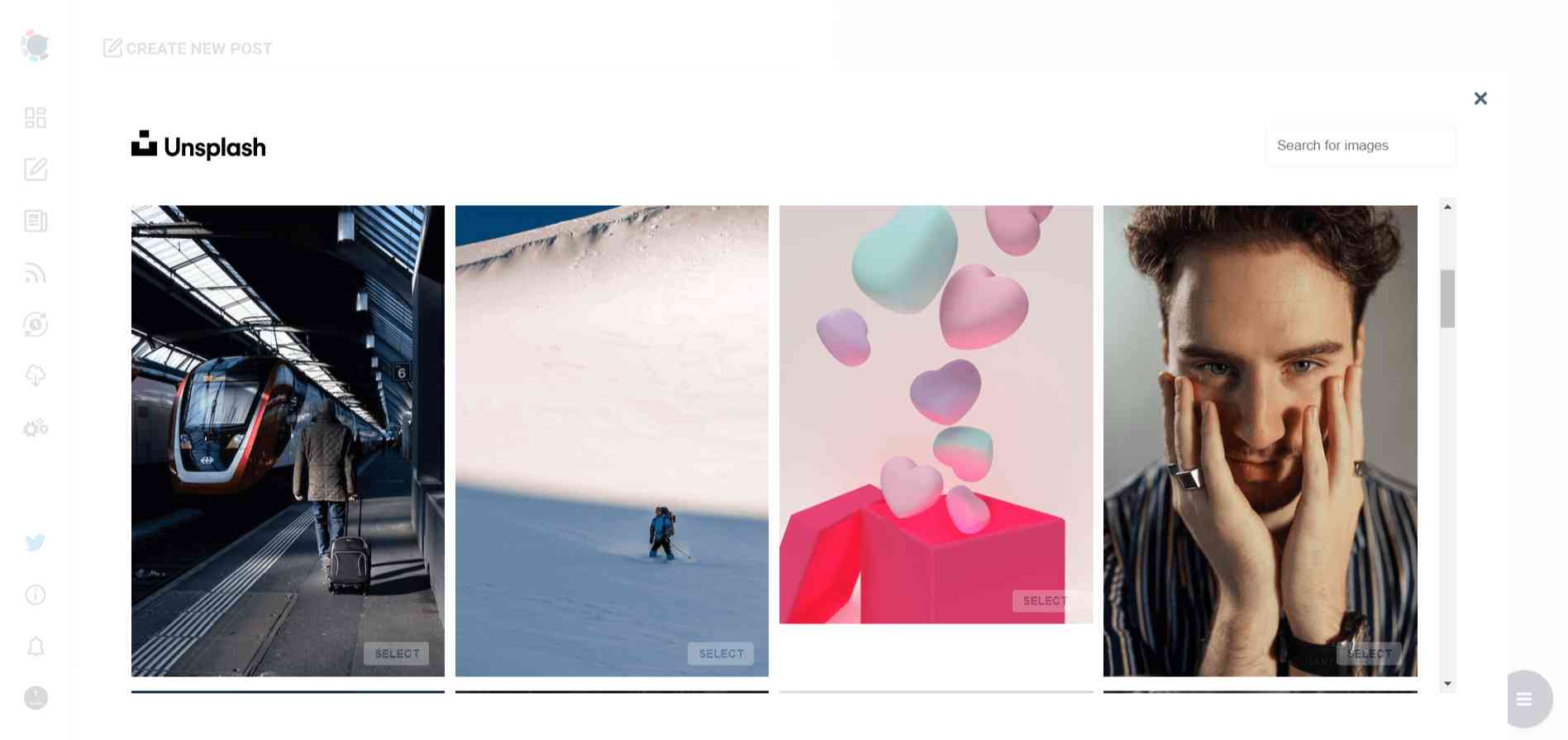
Giphy is where you can generate high-quality GIF images for your auto-generated tweets.
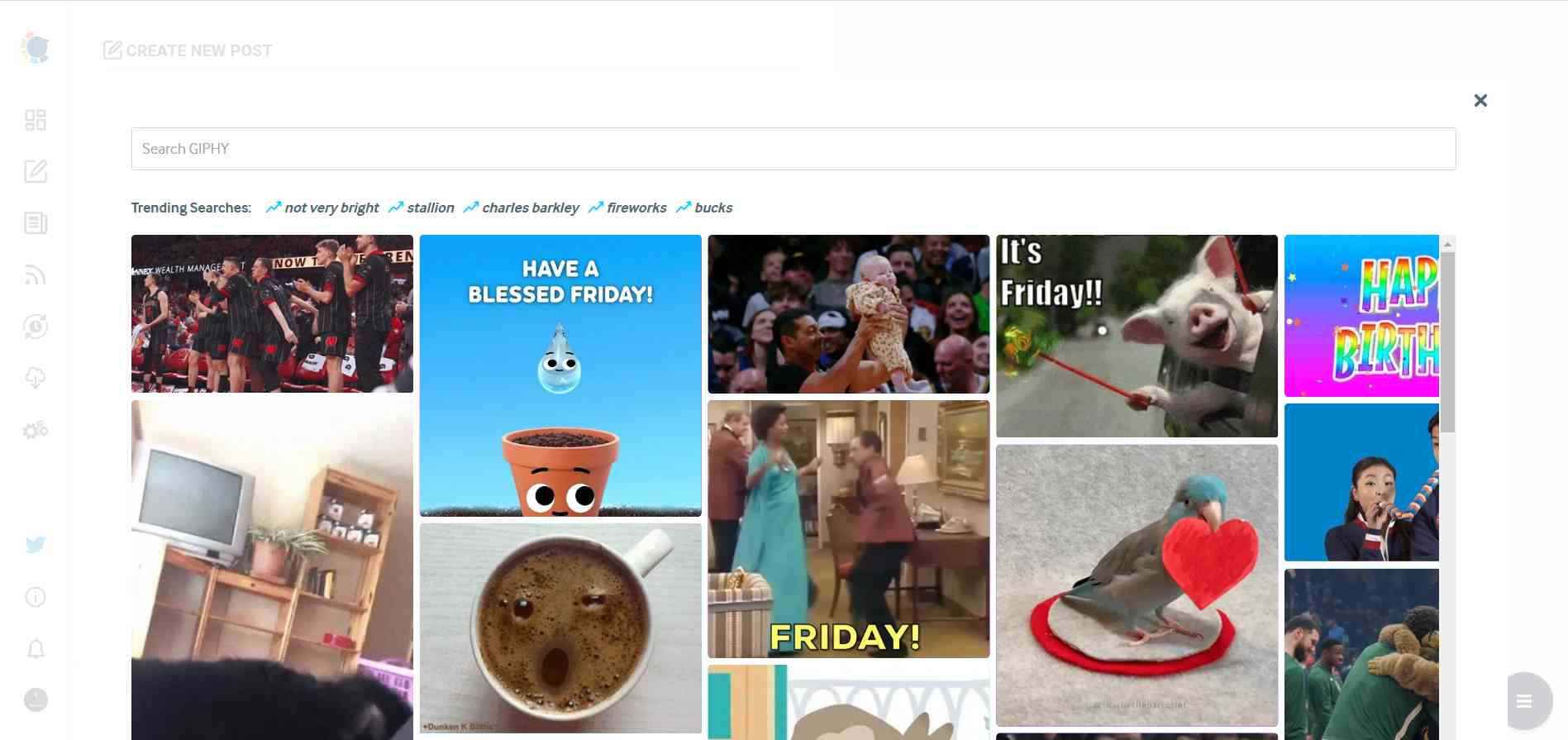
The next station is the social media text generator.
Thanks to OpenAI integration, you can create auto-generated social media descriptions, captions, texts, and all kinds of texts enriched by AI-generated hashtags, emojis, and other extras like grammar checks or translations.
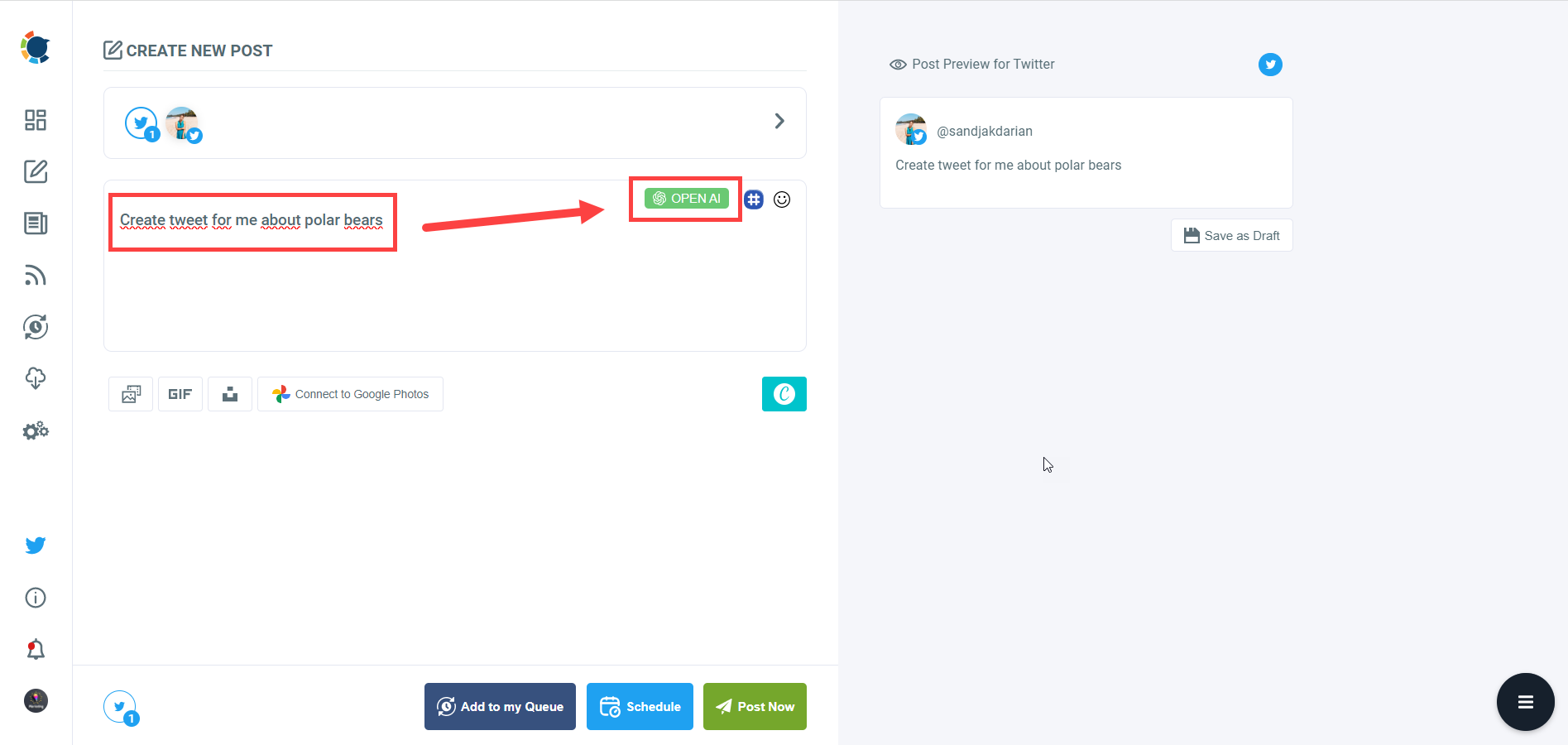
You can define the style of your words, warmth, etc., on Circleboom Publish.
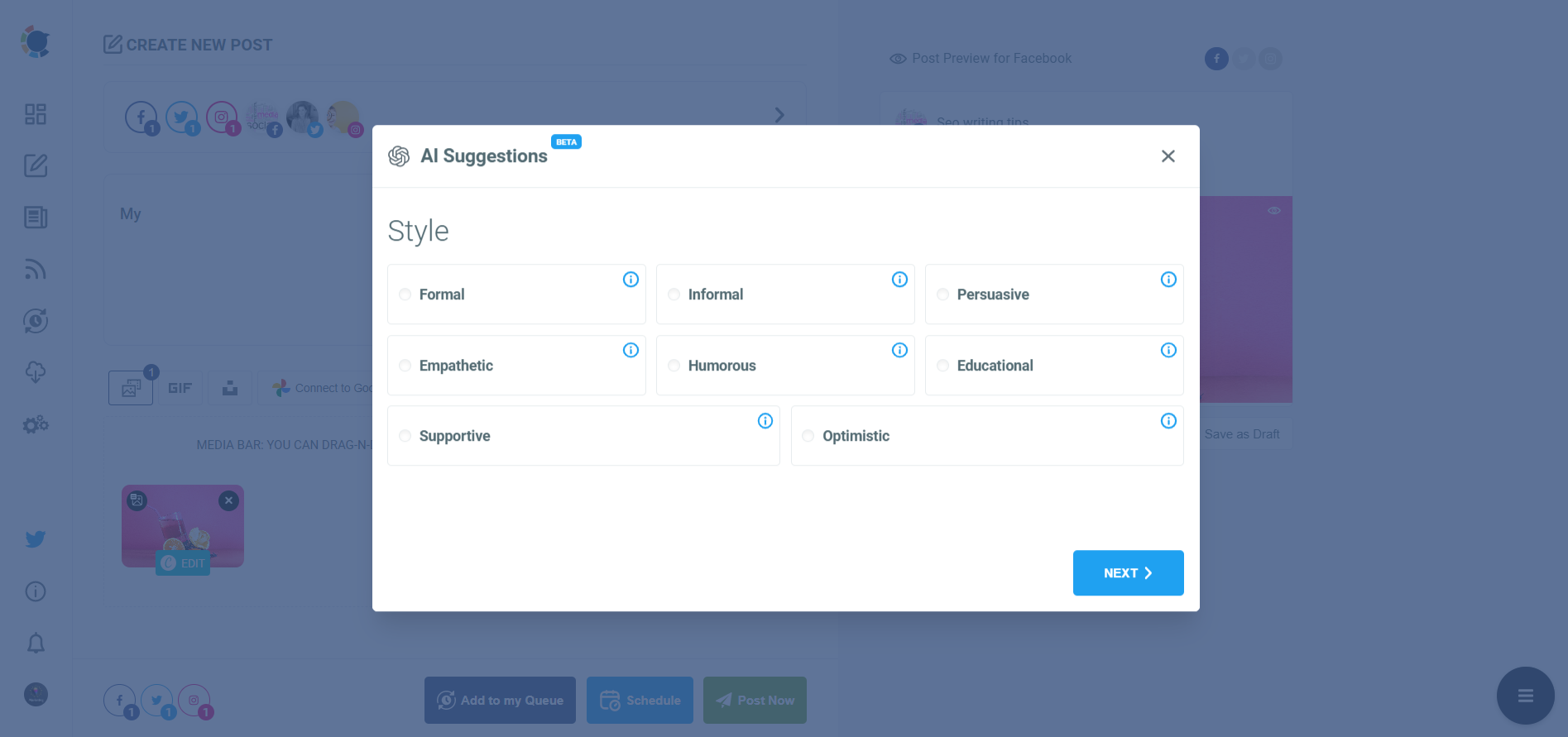
#5: You can also use Circleboom Publish’s native Twitter hashtag generator to find, create, and save relevant and popular hashtag groups for your auto-generated tweets.
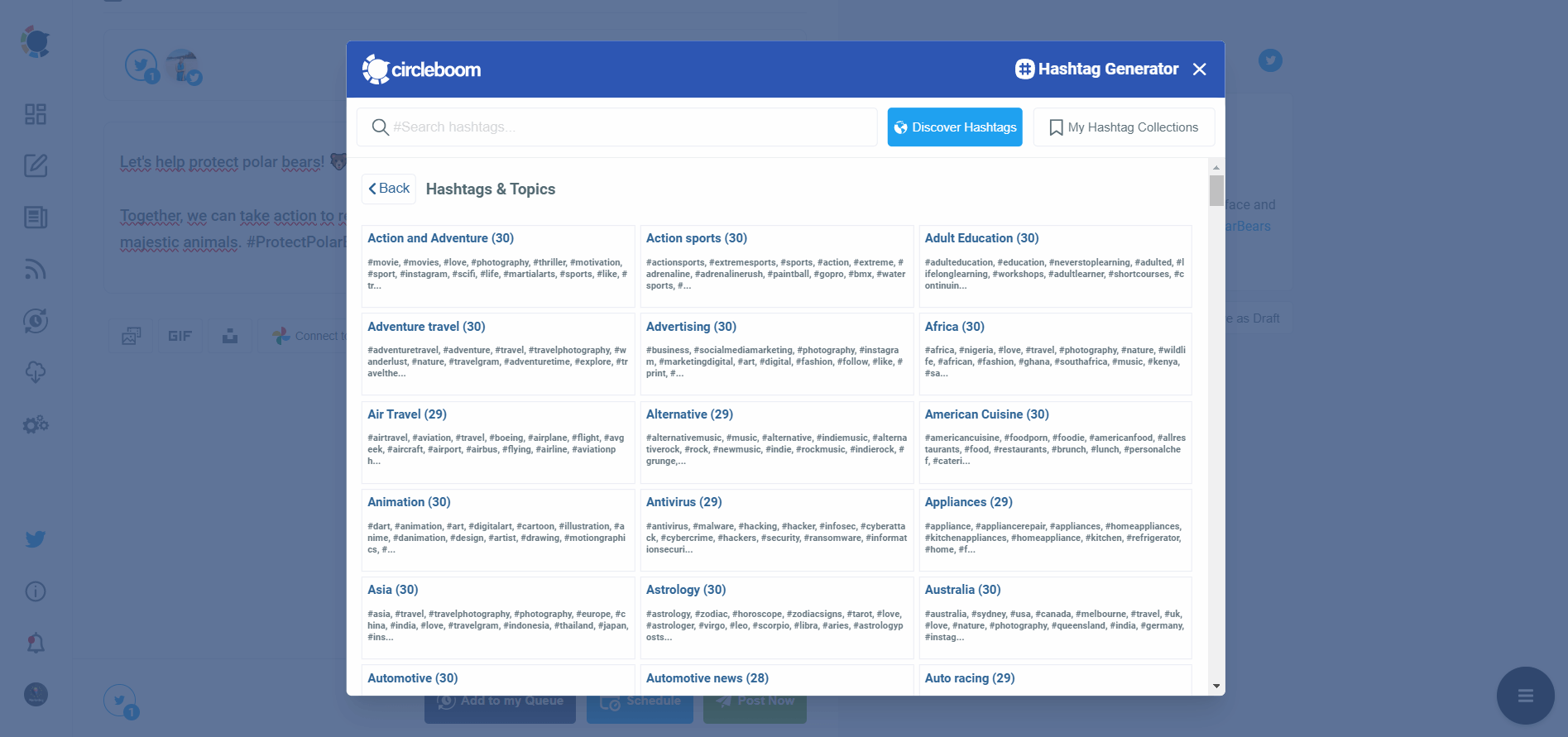
Once you generate your tweets, you can share them immediately, Or you can schedule them for the future.
Also, you can set time intervals and automate your tweets.
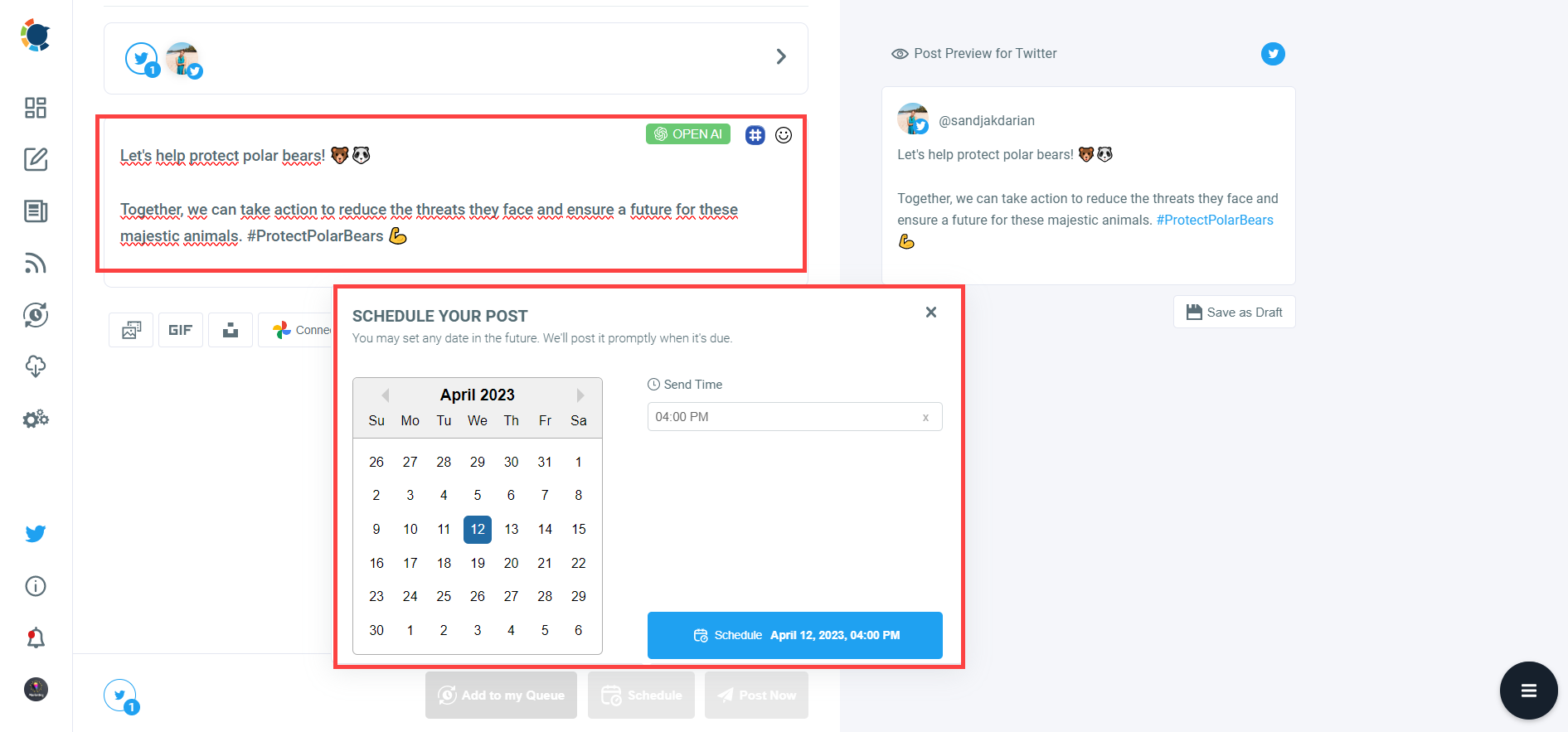
You can also connect RSS Feeds to your Twitter accounts and keep them always fresh with content from your favourite magazines, journals, and newspapers.
Or, you can create the RSS Feed of your website and automatically share your blog posts on your Twitter accounts.
Final Words
In conclusion, incorporating tweet scheduling and queuing into your Twitter engagement strategy can be a game-changer. By leveraging social media management tools, you can effectively plan and schedule your tweets in advance, ensuring a steady stream of content that resonates with your audience. This enables you to maintain an active presence on Twitter, even when you're not online, and consistently engage with your followers.
However, if scheduling and queuing tweets isn't feasible for you, you can also set up reminders or notifications to prompt you to manually tweet at optimal times throughout the day. The key is to be consistent in your posting frequency and timing to boost your Twitter engagement. So, whether you choose to schedule and queue tweets or use alternative methods, be proactive in your approach and watch your Twitter engagement flourish!
On Circleboom, you can schedule and queue your tweets at the best times to post! You can take advantage of these and many other amazing Circleboom features at affordable prices!





