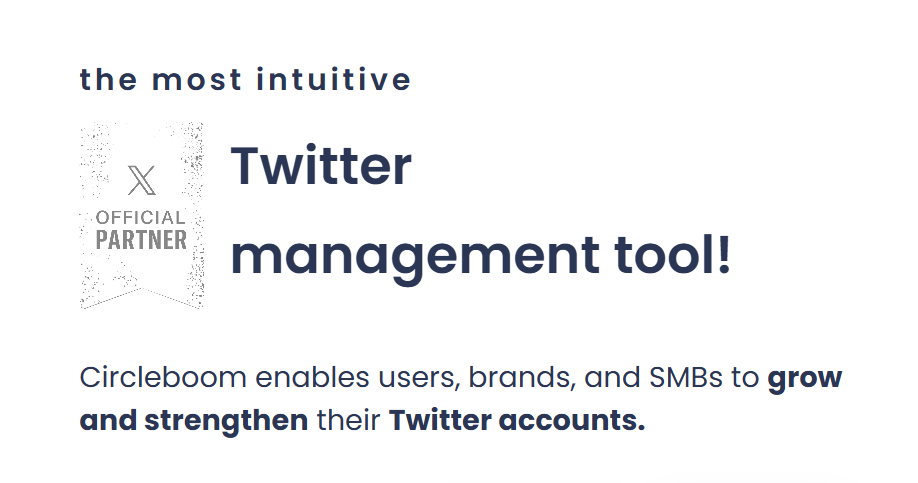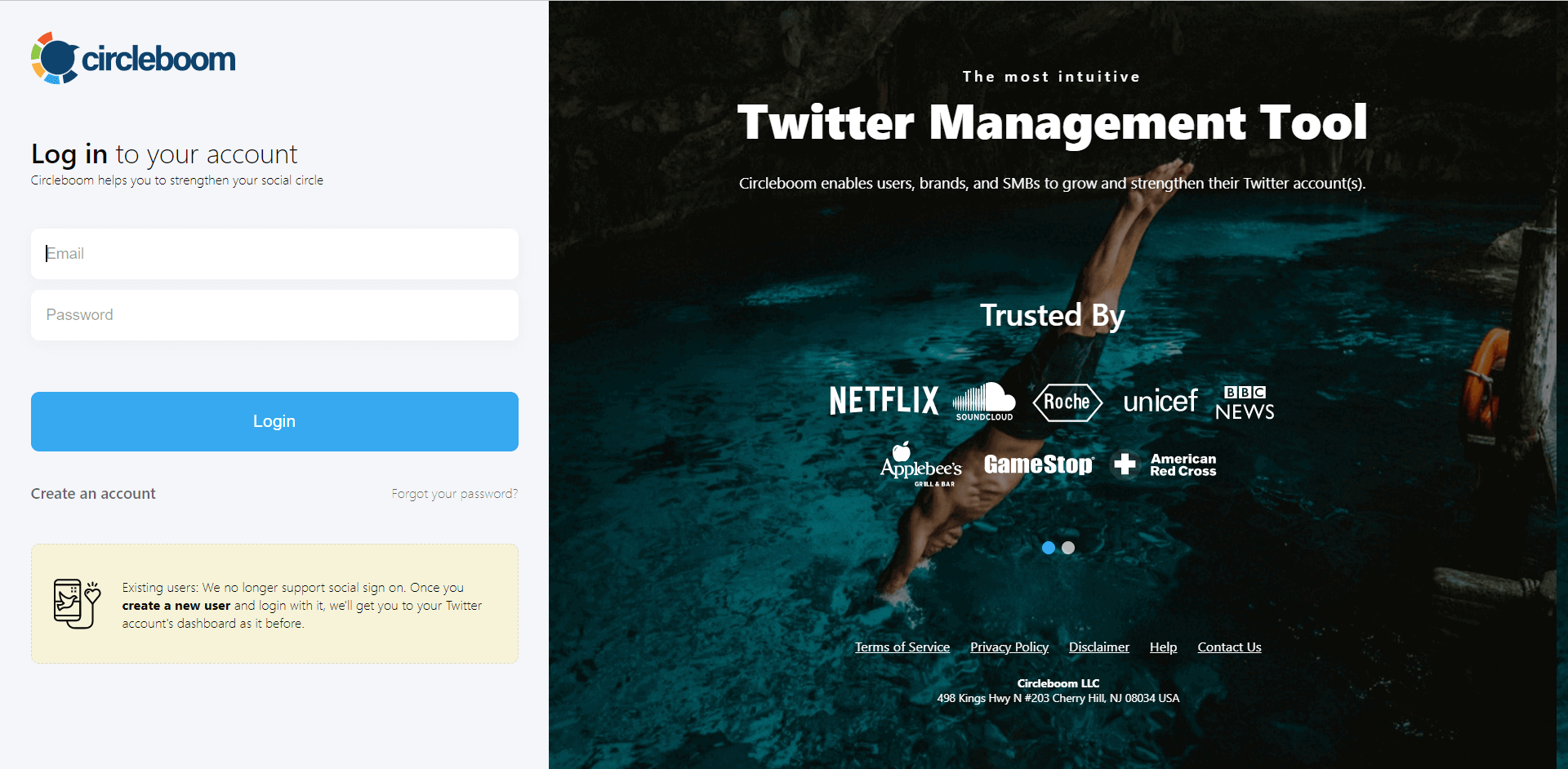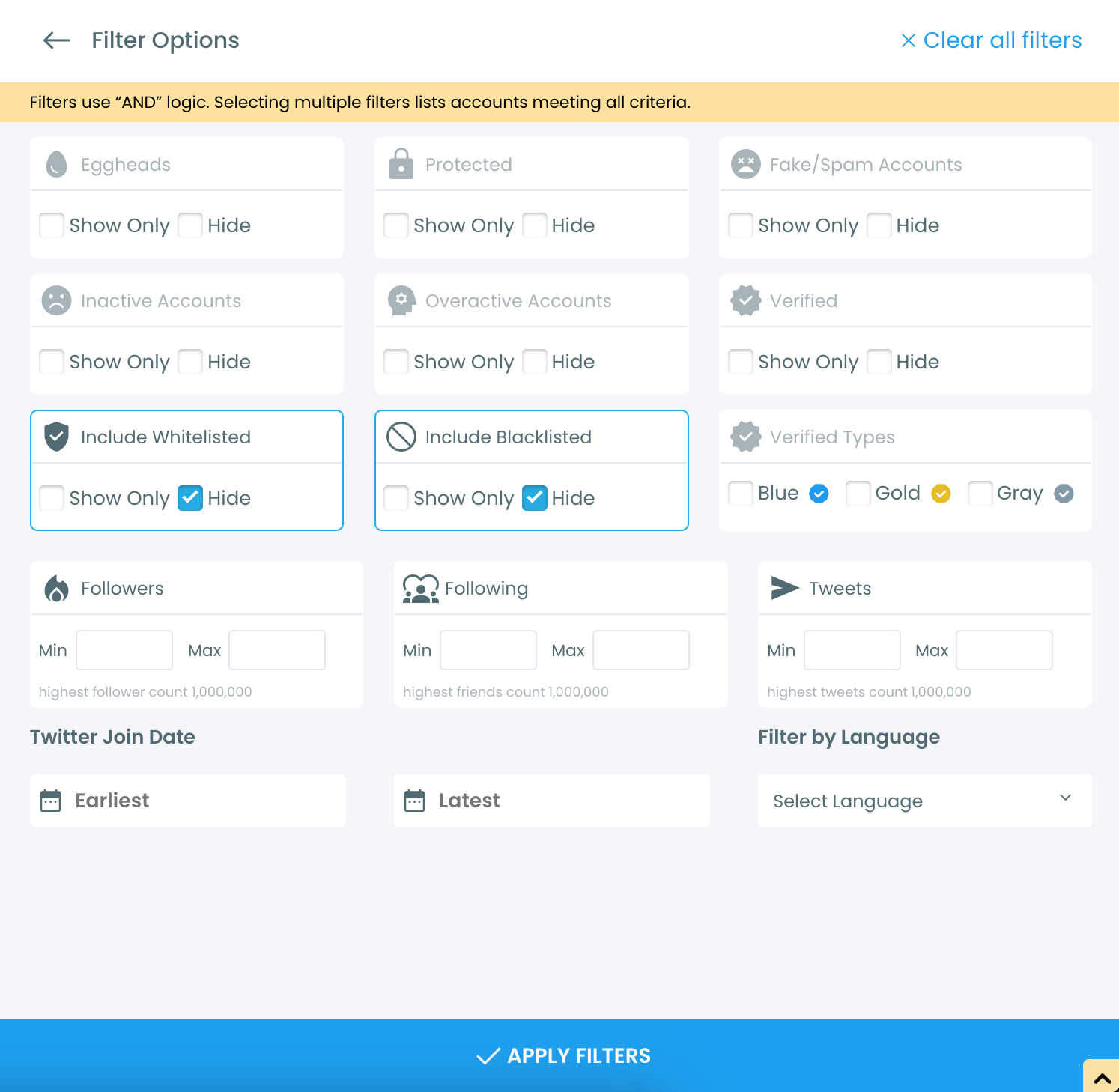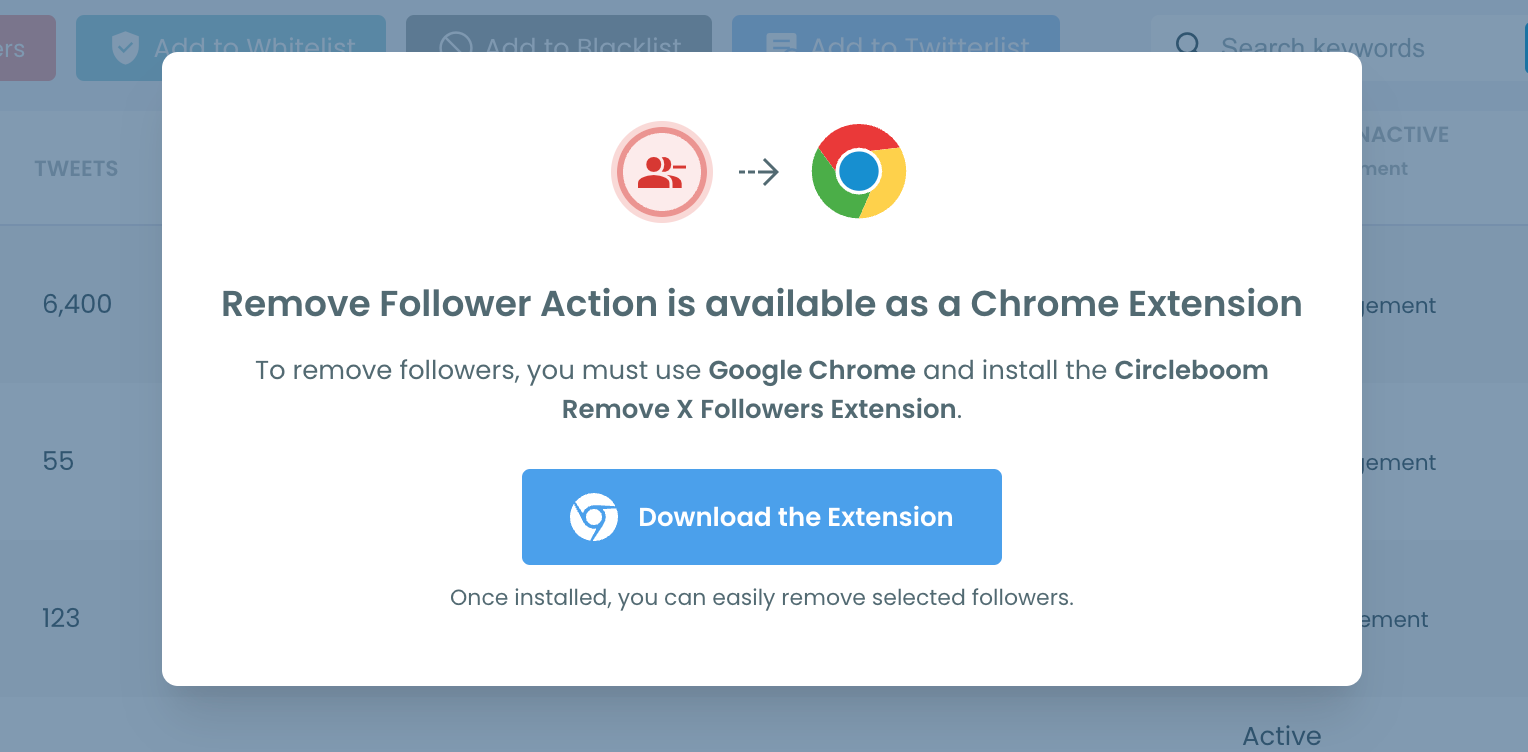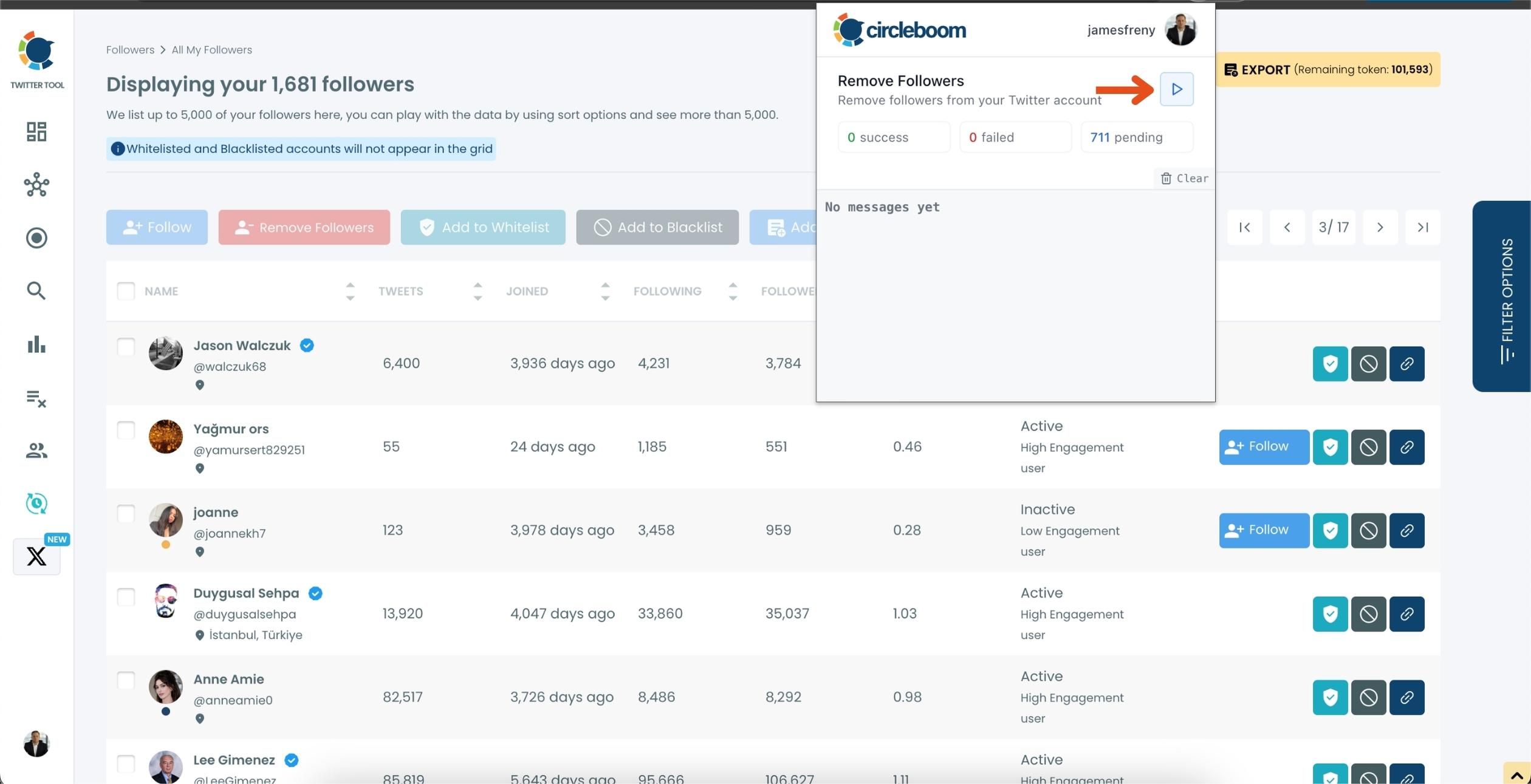Yes, you can remove Twitter (now called X) followers, but there’s a catch—X only allows you to remove followers one by one.
If you need to clean up a long list of followers, this can quickly become a tedious and time-consuming task. But don’t worry—there’s an automated solution that makes it a breeze!
Read on to learn how to automatically remove followers on X in bulk!
How to Manually Remove Followers on Twitter (X)
If you need to remove a few specific followers, you can do it directly on Twitter. Here’s how:
1. Log In to Your Account: Open Twitter (X) and sign in with your credentials.
2. Find the Follower to Remove: Scroll through your followers or use the search bar to locate a specific user.
3. Remove the Follower: Click on the three dots (more options) next to the follower’s profile, select “Remove this follower,” and confirm your choice.
Limitations of Manual Removal
⛔ You can only remove one follower at a time.
⛔ There is no bulk remove option, which is inconvenient for managing large accounts.
⛔ The process is slow and requires manual action for each follower.
The Automated Solution: Circleboom Twitter
If manually removing followers feels like an endless chore, Circleboom Twitter offers an automated and much more efficient solution.
Circleboom Twitter is the ultimate tool for Twitter management, including follower and following management. As an official partner of X, Circleboom Twitter ensures a safe and reliable experience.
Here are some top features of Circleboom Twitter:
🟢 Auto-Remove Followers: Circleboom allows you to remove followers automatically in bulk. You don’t need to click through individual profiles—Circleboom does it for you!
🟢 Bot and Fake Follower Detection: Circleboom's advanced filters can detect bot accounts, fake profiles, and spammy followers, helping you maintain a clean and authentic follower base.
🟢 Follow & Unfollow Tools – Discover new accounts to follow or unfollow existing followers.
🟢 Follower & Following Analysis – Identify inactive, fake, or influential accounts.
How to Automatically Remove Twitter Followers with Circleboom
One of Circleboom’s standout features is its ability to remove followers automatically using the Remove Twitter/X Followers extension. This extension takes all the hassle out of follower management and allows you to clean up your account with a single click.
Step-by-Step Guide:
Step #1: Go to the Circleboom Twitter website and log in with your credentials.
If you’re a new user, sign up—it’s quick and easy!
Step #2: On the left-side menu, click on the Followers section. A dropdown menu will appear. Select Fake/Bot Followers to see the full list of your followers.
If you want to remove specific accounts, such as inactive users, you can directly select these categories from the dropdown menu instead of viewing all followers.
Step #3: You will see a complete list of your fake/bot followers.
Use the Filter Options on the right-hand side to refine your list.
You can filter followers based on engagement levels, fake/spam accounts, inactivity, verification status, and more.
Step #4: Browse through your followers and check the boxes next to the users you want to remove.
You can also select multiple users at once. Once you have selected the users, click on the Remove Followers button at the top.
Alternatively, you can remove individual followers by clicking the red remove icon next to their name on the right side of the list.
A confirmation message will appear asking if you are sure you want to remove the selected followers. Click ''Remove Followers''.
Step #5: Since the removal action is processed via the Circleboom Remove Twitter/X Followers extension, you need to install it to complete the process.
Click on Download the Extension and install it from the Chrome Web Store.
Once installed, you can easily remove followers.
Step #6: After installing the extension, Circleboom will automatically add all your removal requests to the extension queue.
Click on the Start button to begin the removal process.
The extension will process your requests and remove the selected followers.
That's it! Your selected followers are now removed automatically.
⚠️ Important Warning: Once the removal process begins, do not close your Chrome browser or the Circleboom tab. The tool will automatically remove followers in the background, but if you close the tab or exit Chrome, the process will stop.
If you need a more detailed guide, check this video ⬇️
Conclusion
While you can manually remove Twitter followers one by one, it’s not the most practical approach if you’re managing a large account. With Circleboom Twitter, you can automate the process, save time, and maintain a clean and engaged follower list effortlessly.
Sign up for Circleboom Twitter today and take control of your Twitter management like a pro!