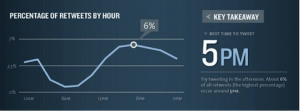Is it possible to engage with your Twitter followers while making sure all your tweets go out on time? You can schedule tweets for free and ensure all your tweets reach your audience regularly. This will also improve your Twitter engagement and grow your Twitter followers.
Well, there are several reasons why you should schedule tweets in advance:
· Schedule tweets at best times:
It’s not possible for you to always post tweets at the best scheduling times. You might often miss posting at a good time and lose engagement.
How to know the best times to post? It differs for different accounts. But, there are patterns that have been observed amongst various accounts.
For example:
You can also find your own best times to post on Twitter while checking your most popular posts and engagement levels over time.
· Automate your website’s new posts to Twitter:
Do you want all your blog posts to automatically post on Twitter? This can be easily done by using a scheduler like Circleboom's.
Automatic posting from your RSS feed will improve your website traffic and visibility. Whenever there’s new content posted on your website, it will also be shared on Twitter without any additional work
· Plan your monthly content and save time:
Posting every day on Twitter is a cumbersome process, and more often, you will not be able to cope with it. If you schedule your monthly tweets in advance, the burden of everyday work is removed from your shoulders.
In using schedulers with a calendar format, you can also check the type of variation in your content. You do not want repetitive posts and scan the calendar to look at post types. Good thing that Circleboom offers an AI-powered Tweet generator to help you with this.
How can you efficiently schedule tweets and take advantage of scheduling?
Using a scheduler like Circleboom's, you can easily schedule your tweets and make it the simplest process.
Here’s how to use Circleboom to schedule tweets:
- Click on "Create New Post" button on the dashboard. If you want to create and schedule a Twitter thread with Circleboom's Twitter Thread Scheduler, you should click on the "Twitter Specific or Thread" button.
- Type your tweet, add photos or videos, and either post it immediately or schedule it for later.
- You can check all your scheduled tweets in the sent items. The tweets will be marked as yellow, green, and red if it’s scheduled, sent, and failed.
- You can also automate scheduling from your site by connecting your Circleboom account to your website’s RSS feed.
- For RSS feeds, you can select the post-interval and maximum posts. And don't worry, the post links are shortened.
- You can have a look at your profile analytics from the Circleboom analytics dashboard to know the best posting times and days.
Are you ready to schedule tweets?
I hope the steps above have shown you how easy it is to schedule your tweets. So, try to schedule tweets and see the magic happening yourself. And keep in mind that Circleboom offers the same ease for Facebook, Instagram, Twitter, Linkedin, Pinterest, and Google Business Profile for multiple accounts on each.