If your Twitter profile is growing rapidly, it should be challenging to check your live Twitter follower count because it keeps changing!
Or, you may want to check other accounts' real-time Twitter follower count!
What if I say all these are possible in one dashboard?
Yes, you read it correctly! You can check the live Twitter follower count on Circleboom's fantastic Follower Viewer! Everything will be under control, no worries!

Check Real-Time Twitter Follower Count
Circleboom enables you to track the number of your Twitter followers!
Let's continue and find out how to check your and other Twitter accounts' real-time follower count on Circleboom!
Live Twitter Follower Number Checker
Firstly, let me show you the number of your own followers on Twitter with Circleboom:
Track the count of your followers on Twitter
You should follow these steps to check the live Twitter follower count of your account:
Step#1: Go to Circleboom Twitter and log in.
If you don't have a Circleboom account yet, get one in seconds!
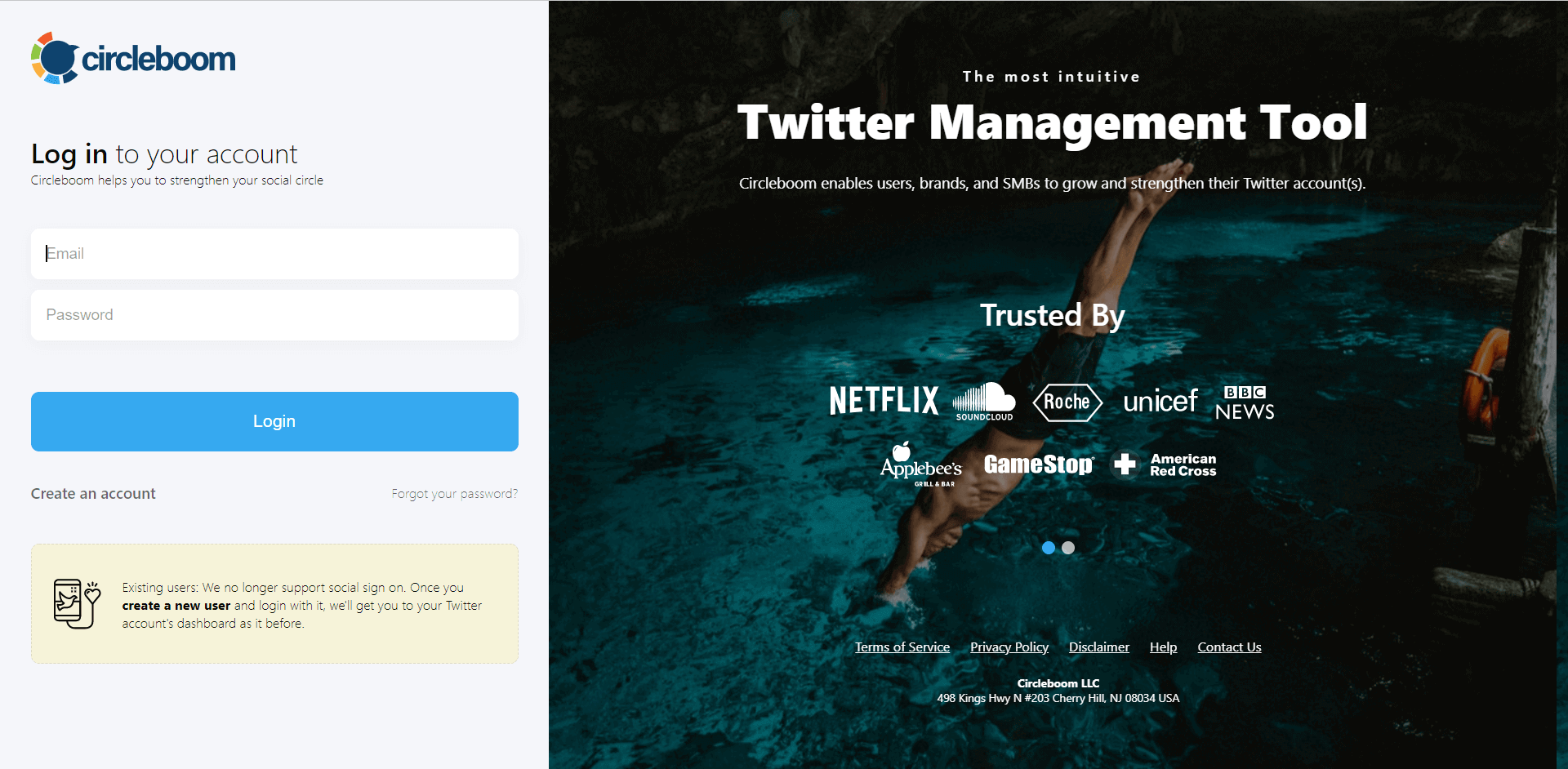
Step#2: After logging in, authorize and link your Twitter account to the Circleboom dashboard.
Circleboom Twitter will complete the process in a matter of seconds, nothing more!

Step#3: Then you should navigate to the left and get on the "Follower" option.
Here you should see "All My Followers". Click on it!
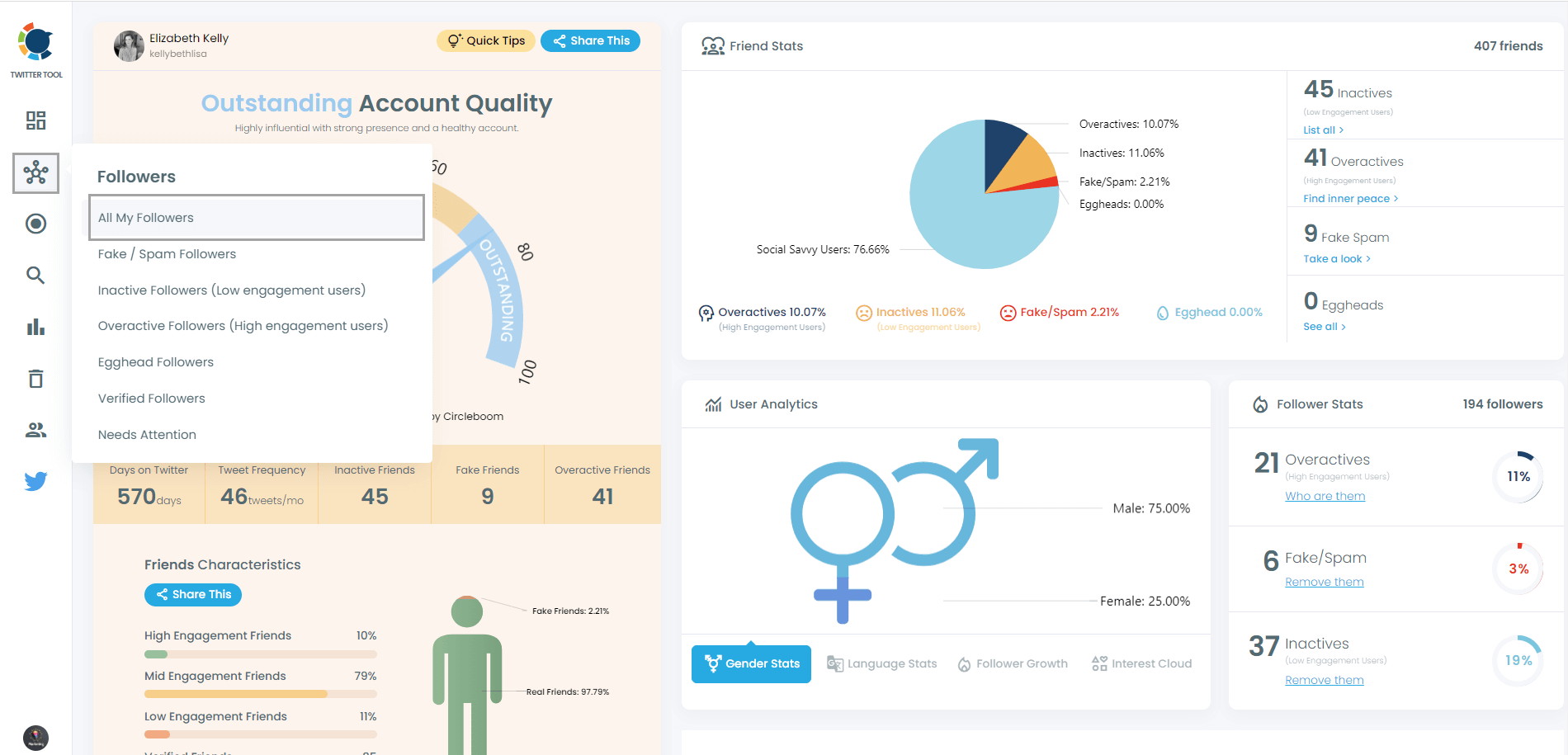
Step#4: Here you will see the number of your followers. You can also see the real-time follower count of your followers.
Also, you can export the list of your followers here.
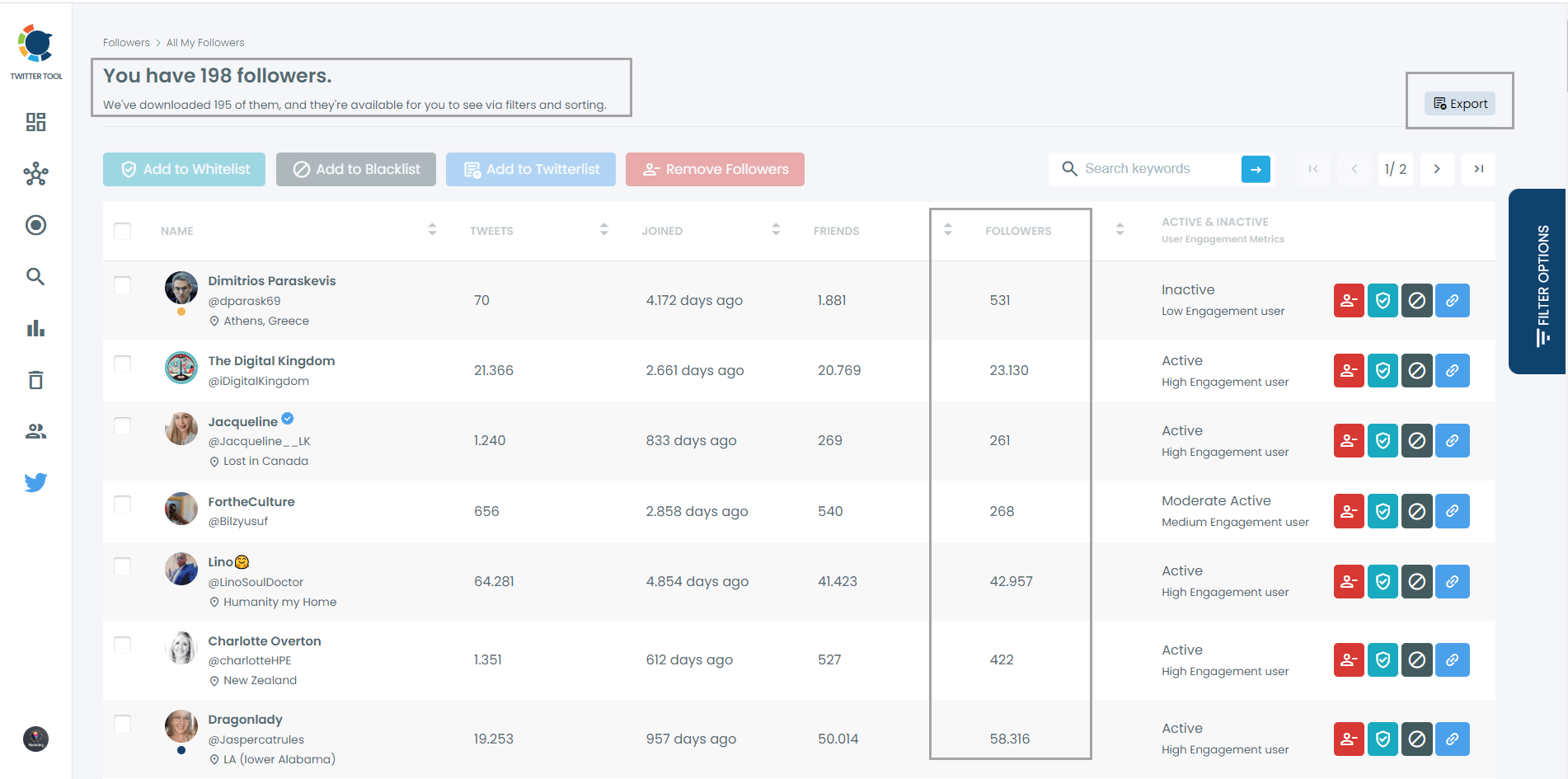
As you see, you can spot and remove fake Twitter followers on Circleboom. This is the first step to clean your account!
Track the live follower count of other Twitter accounts
Now, you will see how to find the real-time follower count of other Twitter profiles.
Here are the necessary steps to be taken on Circleboom:
Step#1: Once logged into Circleboom, navigate to the left menu.
This time you will get on the "Search" and click on the "Account Search".
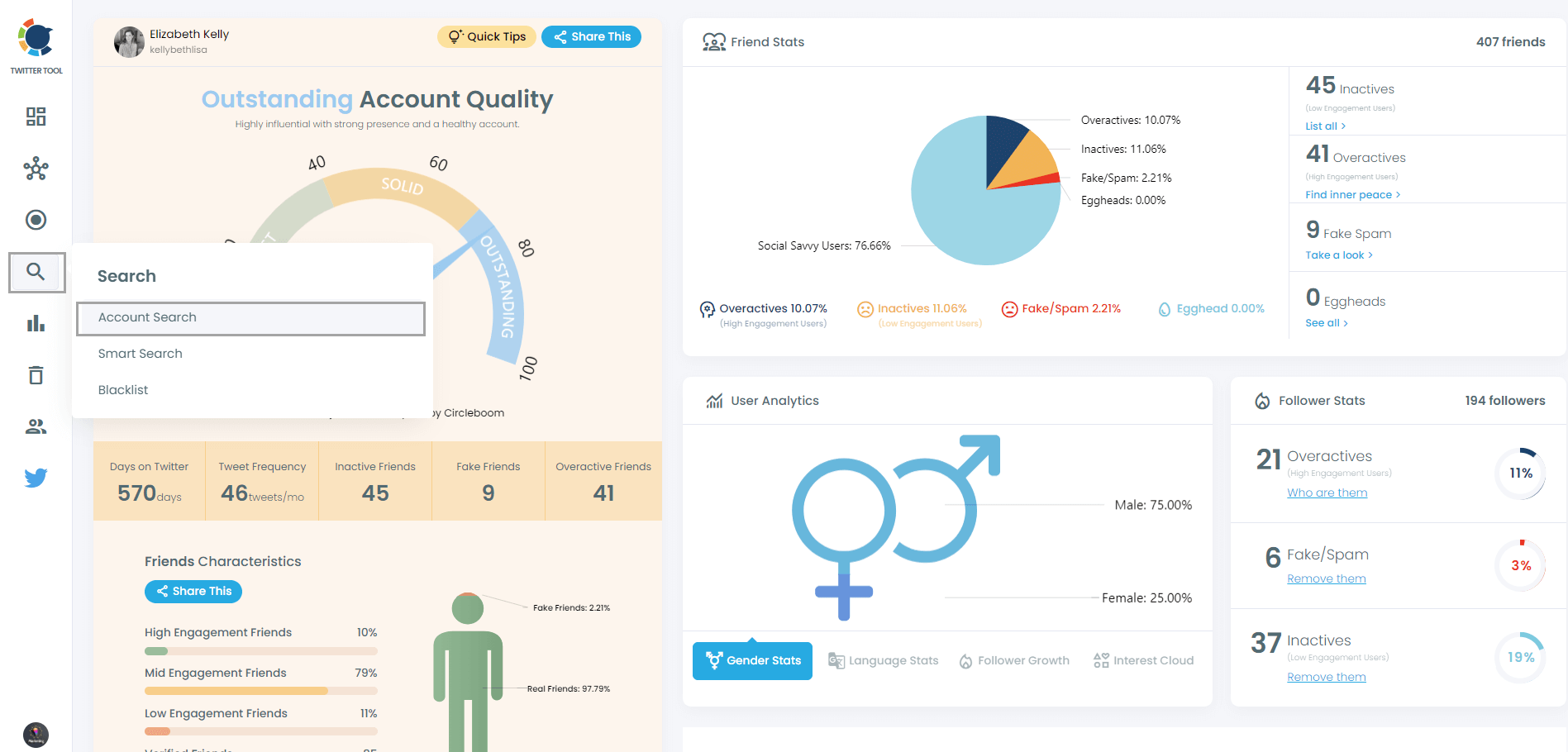
Step#2: Then, you should select "Display Follower". You can also see the following/friends number of a Twitter account.
And you should type in the account name.
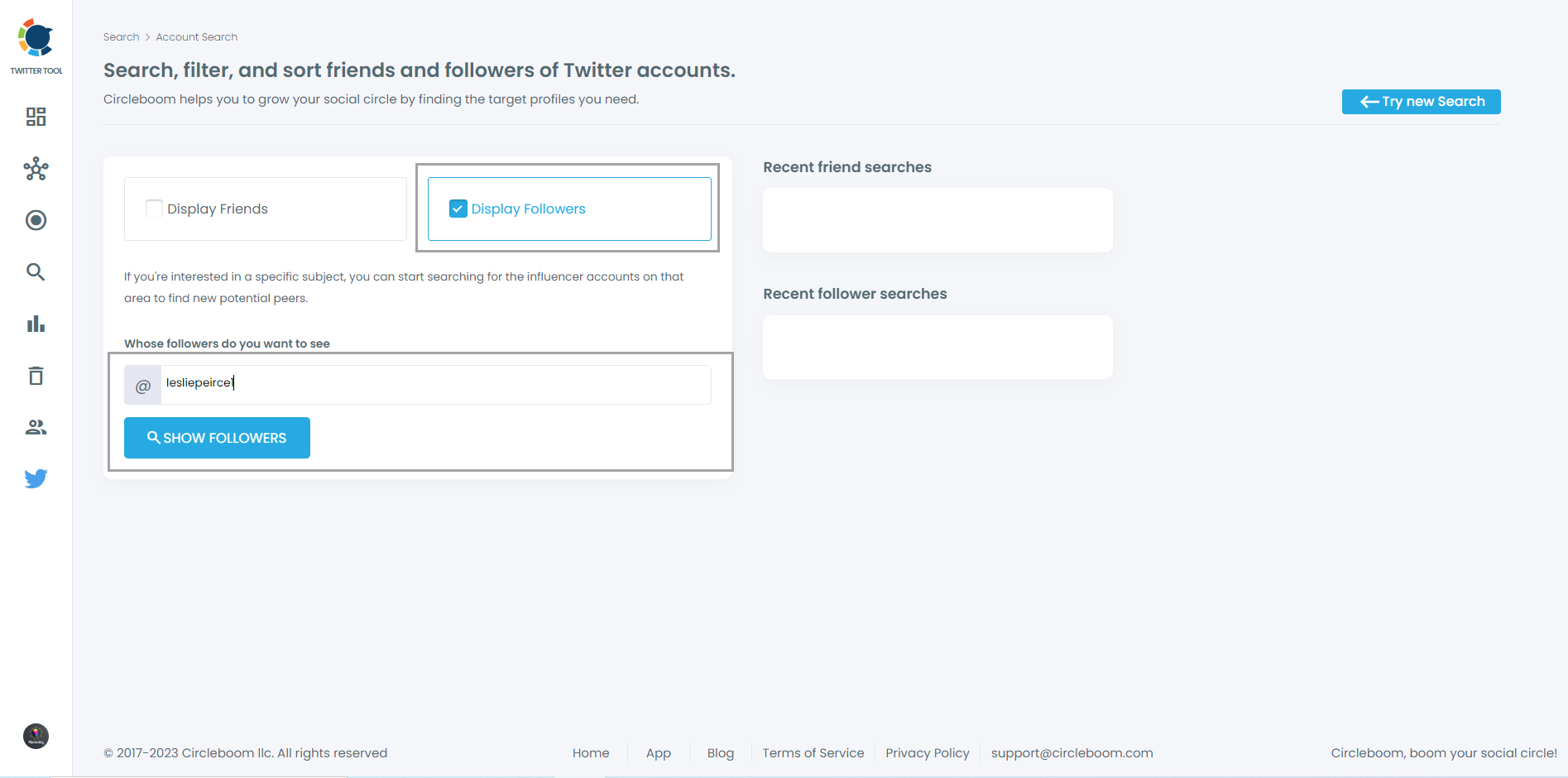
Step#3: You will see this Twitter account's real-time follower count.
And also you will see the live follower number of its followers.
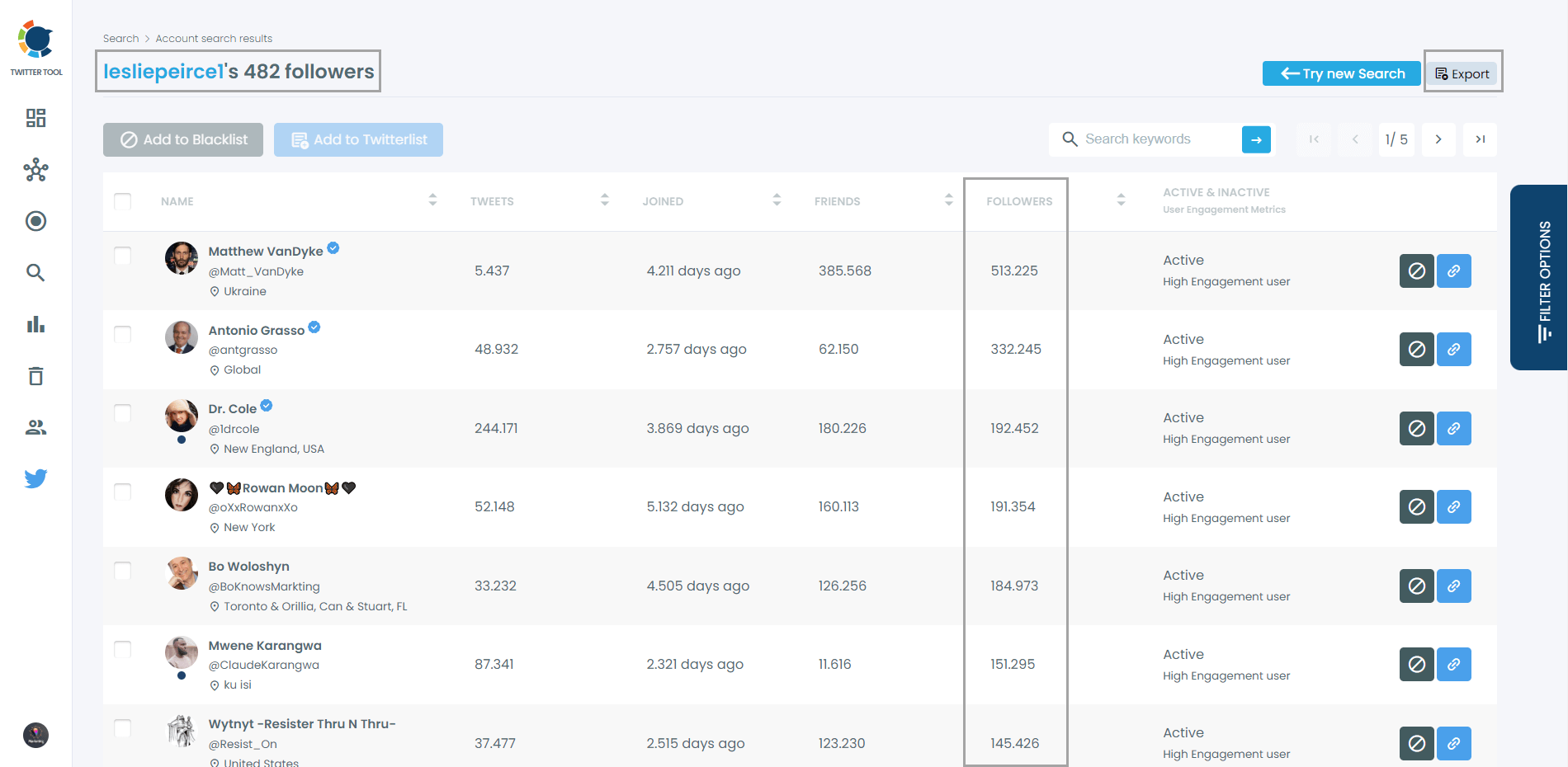
You can export the follower lists of other Twitter accounts on Circleboom.
As you see, you can see followers of other Twitter accounts. You can filter your and their followers and check your top followers on Twitter with Circleboom!
Thanks to Circleboom's iOS app, you can do all these with your mobile phone and iPad!

Wrapping Up
Checking real-time live follower counts of your and other Twitter accounts is a good way to measure the success of your Twitter strategy.
I recommend using Circleboom to search for someone's followers and find the number of your followers. You can also find fake, bot, inactive, and overactive followers with Circleboom!
For these and many more features, you can always take advantage of amazing Circleboom plans at affordable prices!





