Managing your Twitter account with a Twitter tool is the most painless and beneficial way of growing your Twitter account. It’s an excellent long-term strategy that keeps your Twitter account active without you lifting a finger.
Twitter tool: 3rd party web/mobile applications help customers to manage their account by using Twitter’s official APIs
Twitter tools help you with a lot of aspects of managing Twitter, like following targeted accounts, getting rid of spam accounts, scheduling tweets, analytics, etc.
Not everyone has the same reason to use a Twitter tool. Some prefer to use it to automate their tweets while some to grow their Twitter followers.
If you’ve been looking around for the best Twitter tool in town for over some time, you must have come across Manage Flitter and Circleboom. The two tools that have made it to every blogger’s list and are filled with valuable Twitter functionalities.
In this blog, I will compare Circleboom and ManageFlitter so you can make a better decision. Learn more about both the tools before you pick what’s best for you.

Here goes our Circleboom vs. ManageFlitter comparison:
The “Unfollow” feature:
Both tools offer similar unfollow feature allowing their users to unfollow accounts that are not following back, inactive, fake, and talkative.
What differs is the tool interface and the ease of using the tool.
Circleboom Unfollow Feature:
Before you unfollow someone, you can check their followers and followings. You can also learn about their activeness by looking at the number of tweets and dates joined. You can unfollow accounts directly from the Circleboom dashboard.
You can whitelist accounts that you never wish to unfollow. You can also use the “Remove all” feature to clear your entire whitelist if you ever want to unfollow all the accounts.
Another vital point to note is that Circleboom has a faster load time (less than 15 minutes) of followers for larger accounts (more than 250k followers) compared to other Twitter unfollow tools that take a day to load such high follower numbers.
ManageFlitter Unfollow Feature:
You can check for accounts’ follower/following ratio, their tweet activeness, and bio by hovering over the account.
ManageFlitter also offers Advance Select feature to unfollow that saves your actions that you can use to manually unfollow at a later stage.

Search by “hashtag/keyword” feature:
Circleboom and ManageFlitter have a smart search feature to help you find Twitter accounts to follow with the help of keywords and hashtags. There are some significant differences in the search functionality offered by both. Circleboom offers better filters to pinpoint your target profiles.
Circleboom Smart Search Feature:
You can search for keywords, and hashtags and filter profiles by location, min/max followers and friends, number of tweets, and Twitter join date.
Apart from this, Circleboom also offers “Grid Power Search” to filter results as you’re typing. They save your search history so you can always revisit results from your previous searches.
You can blacklist Twitter accounts on Circleboom that you wish to hide from your search results. Blacklisting accounts can make your work faster as you can remove accounts that you never would follow.
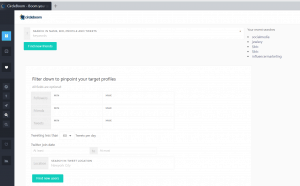
ManageFitter offers only 5 free searches in their free-plan. You can refine your search to sort results by follower numbers, location, and account information.
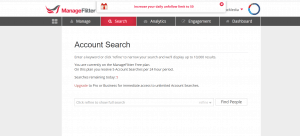
The “Tweet Scheduling” Feature:
Circleboom’s “Smart Tweet” and ManageFlitter’s “Powerpost” are two robust tools that make tweet automation easy. Both allow you to queue and schedule unlimited tweets.
Circleboom’s Smart Tweet:
Circleboom’s “Smart Tweet” offers scheduling tweets with photos, videos, and gifs. You can also add up to 10 RSS feeds to your Twitter account and automate your tweets.
Here’s what the Circleboom tweet scheduling looks like:
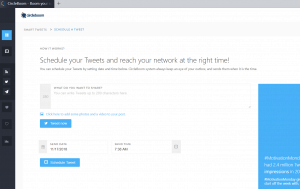
ManageFlitter’s Powerpost:
ManageFlitter’s Powerpost helps you to schedule posts as per the best posting times. You can also post suggested content.
But, ManageFlitter doesn’t have any feature to connect RSS feeds to your Twitter account and automate your tweets.
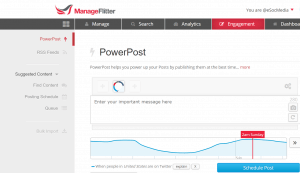
The Pricing
Despite all the feature comparison, what sets apart Circleboom from ManageFlitter is their pricing. Circleboom plans start at $7.99 per month while ManageFlitter plans start at $12.00 per month.
Circleboom also has individual pricing plans for small businesses and corporates. Learn more about Circleboom pricing here.
What’s your Final Call?
The above comparison comes from my detailed analysis of both tools. I would like to what has been your pick as the best Twitter tool?
Let me know in the comments below about your Twitter strategy and the tools you use to grow your Twitter account.




