When I first started exploring Instagram Threads, I found it challenging to come up with content ideas that would engage my audience. Being a relatively new platform where people share both texts and visuals, it was hard to know what performs well on Threads and keeps followers interested.
After some trial and error, I discovered some effective strategies that made the process easier. Being successful on Threads contains more than just knowing what works on the platform. You should also know:
- best time to post
- best captions
- image selection
Here are some content ideas and tips to help you get started.

1. Behind-the-Scenes Content

People love seeing the behind-the-scenes workings of your brand or daily life. Share photos, short videos, or text updates about your workspace, how products are made, or preparations for an event. This adds a personal touch and builds a deeper connection with your audience.
2. Tutorials and How-Tos

Step-by-step guides or tutorials can be incredibly engaging. Whether it’s showing how to use a product, a DIY project, or a cooking recipe, instructional content can position you as an expert in your field and provide value to your followers. Text-based tutorials can be particularly effective in Threads.
3. User-Generated Content

Encourage your followers to share their own content related to your brand or products. Reposting user-generated content, both text and visuals, not only fills your feed with authentic posts but also fosters a sense of community and loyalty among your audience.
4. Interactive Stories and Text Threads

Use features like polls, Q&A, and quizzes in your Stories to engage with your audience. For text threads, start a conversation or ask thought-provoking questions to encourage interaction. These interactive elements can provide insights into your followers’ preferences and encourage more interaction with your content.

5. Seasonal and Trending Content

Tap into current trends and seasonal events to keep your content relevant and timely. Create posts around holidays, major events, or trending hashtags to capture the attention of a wider audience. Text updates about trending topics can spark discussions and increase engagement.
6. Inspirational Quotes and Stories
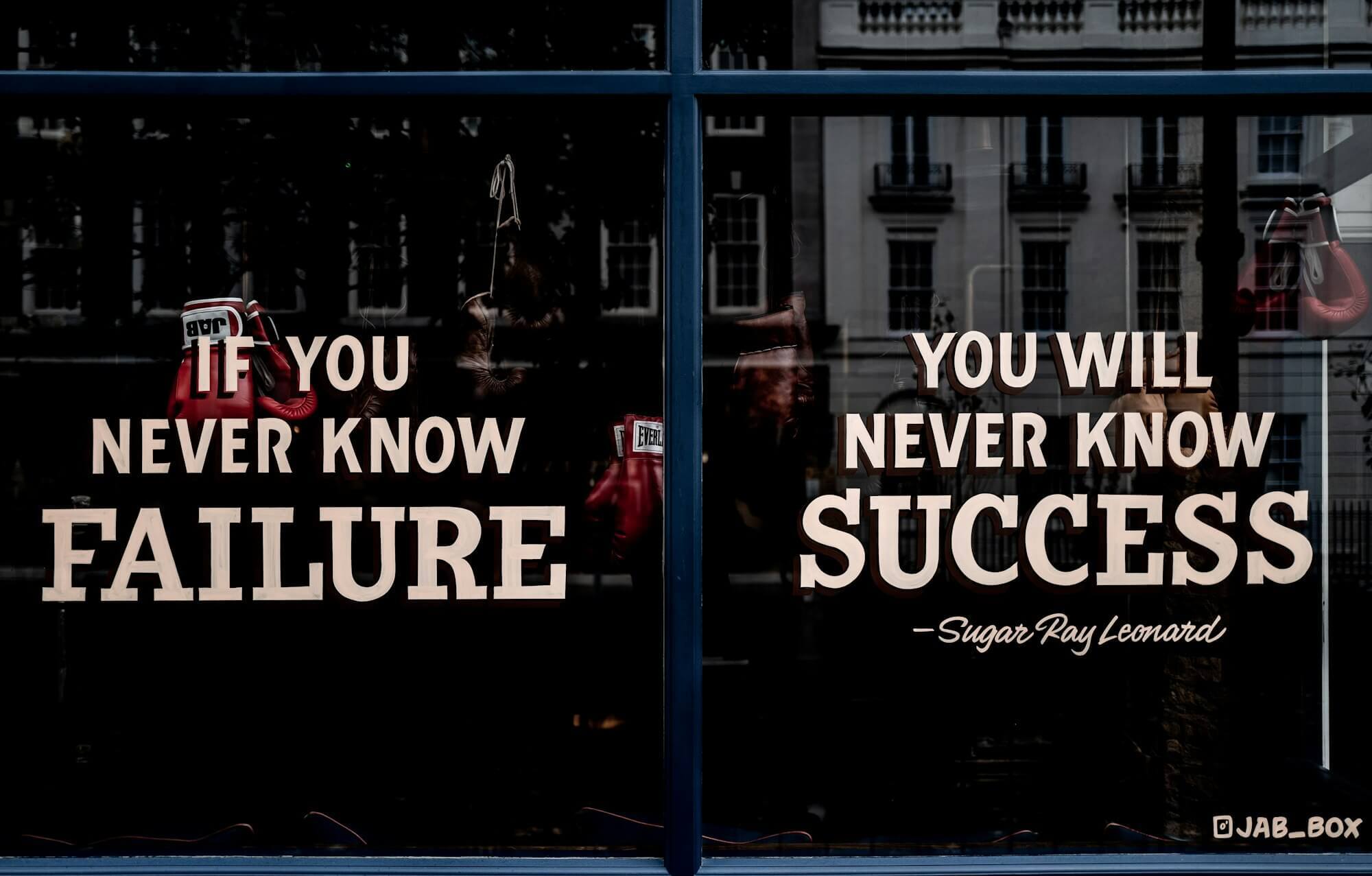
Share motivational quotes, success stories, or personal anecdotes that resonate with your brand’s message. Inspirational content can uplift your followers and create a positive association with your brand. Text-based quotes are particularly effective on Threads.
The Problem with Creating Content
While these ideas can be a great starting point, consistently coming up with fresh and engaging content can still be problematic. There were times when I found myself struggling to think of new ideas that would keep my audience interested. I needed a solution to ensure a steady flow of creative content without burning out. That’s when I discovered Circleboom Publish.

Introducing Circleboom Publish
Circleboom Publish is a powerful social media management tool that made my content creation process much easier. With Circleboom Publish, I could generate posts effortlessly and schedule them to maintain a consistent posting schedule.
Using Circleboom Publish has transformed the way I manage my Instagram Threads account. It's user-friendly, efficient, and a great tool for anyone looking to enhance their social media presence. Give it a try, and you'll never run out of content again!
Here's a step-by-step guide to generating and scheduling your Instagram Threads using Circleboom Publish:
Log into Circleboom Publish and connect your Threads account.
First time on Circleboom? Then you can create a new account in just a few seconds.
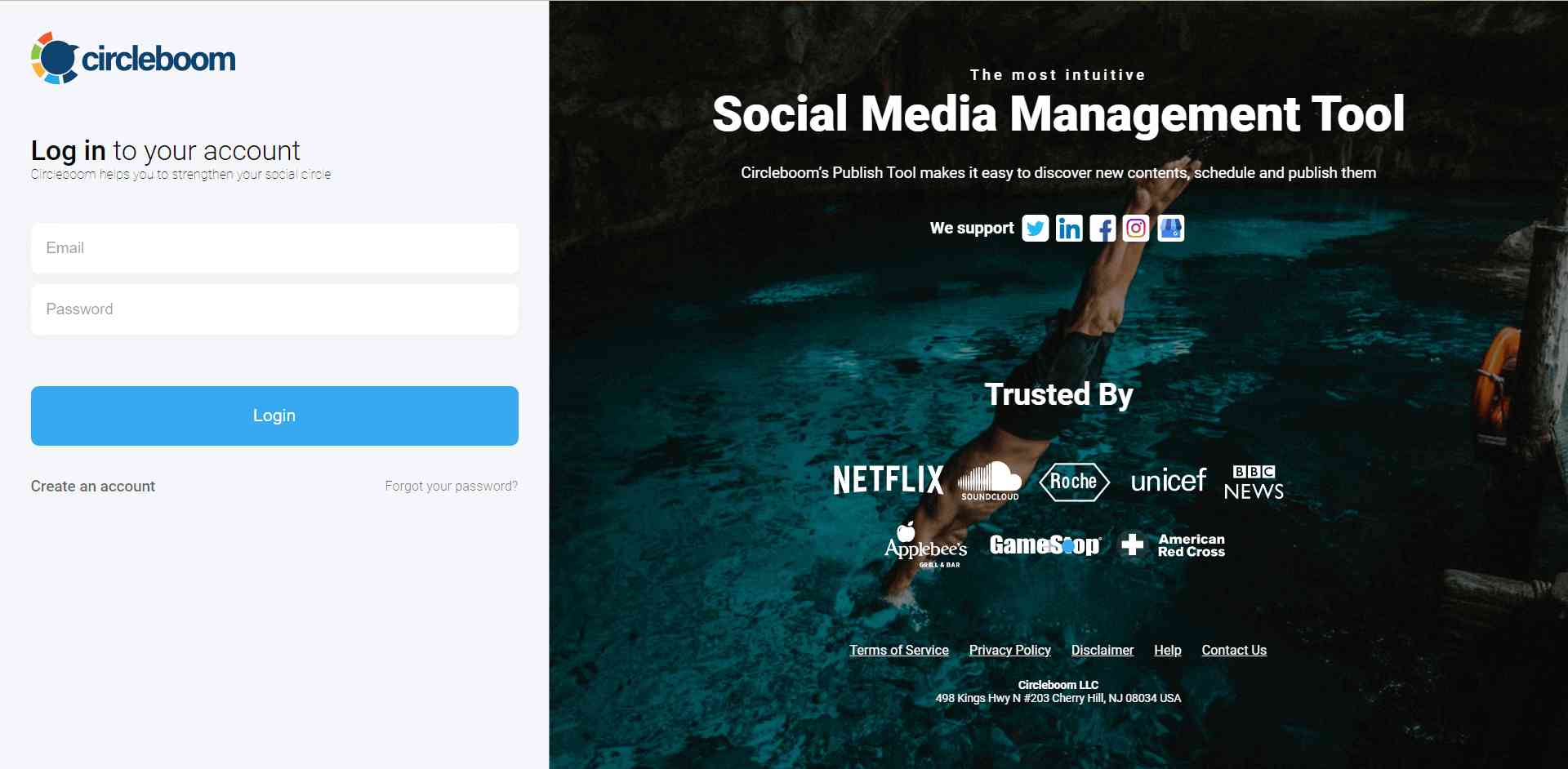
Step #2: You are now on your Circleboom Publish dashboard where you can have a quick glance at everything.
Proceed with the large, blue "Create New Post" button and pick your Threads account.
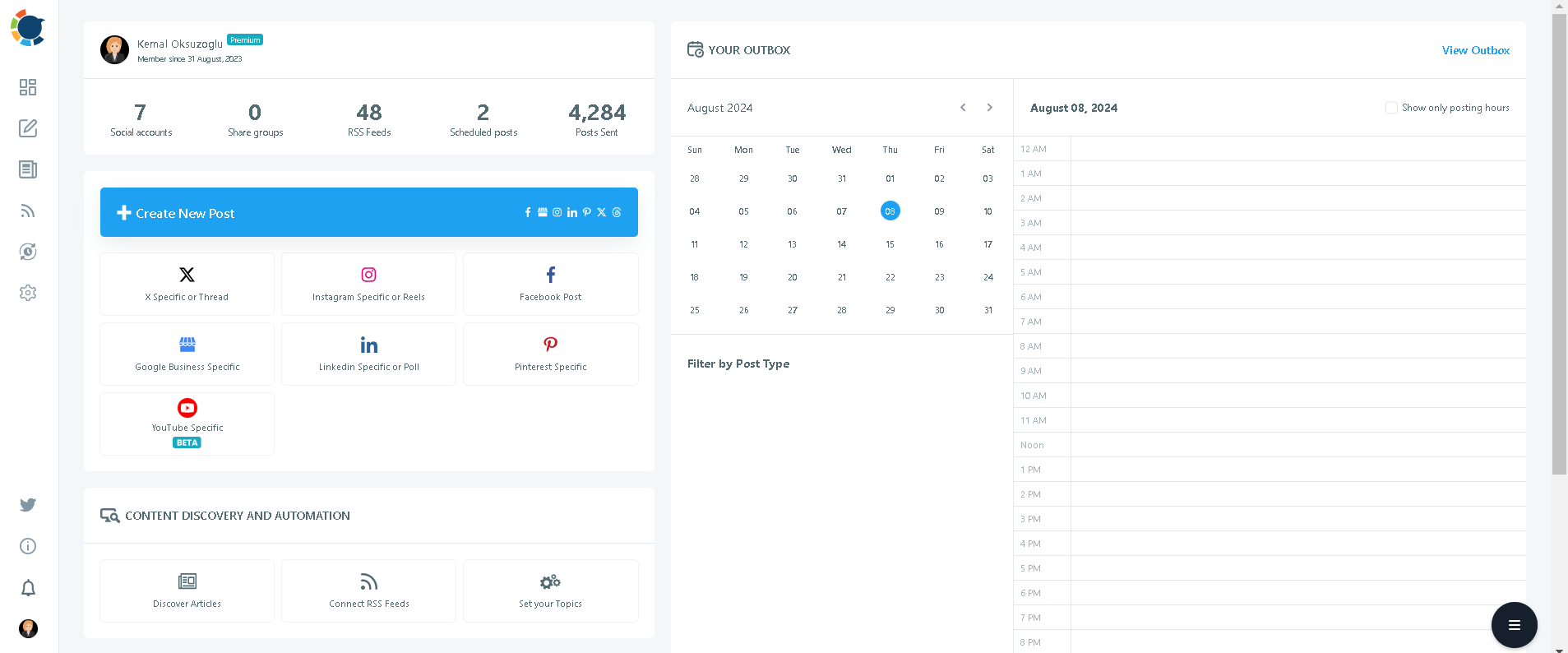
Step #3: Now comes the time for you to create your content. You can start by designing your posts.
You can upload your own visuals or use Circleboom's Threads post design features including Canva, Unsplash, Giphy, and Google Photos on the same board.
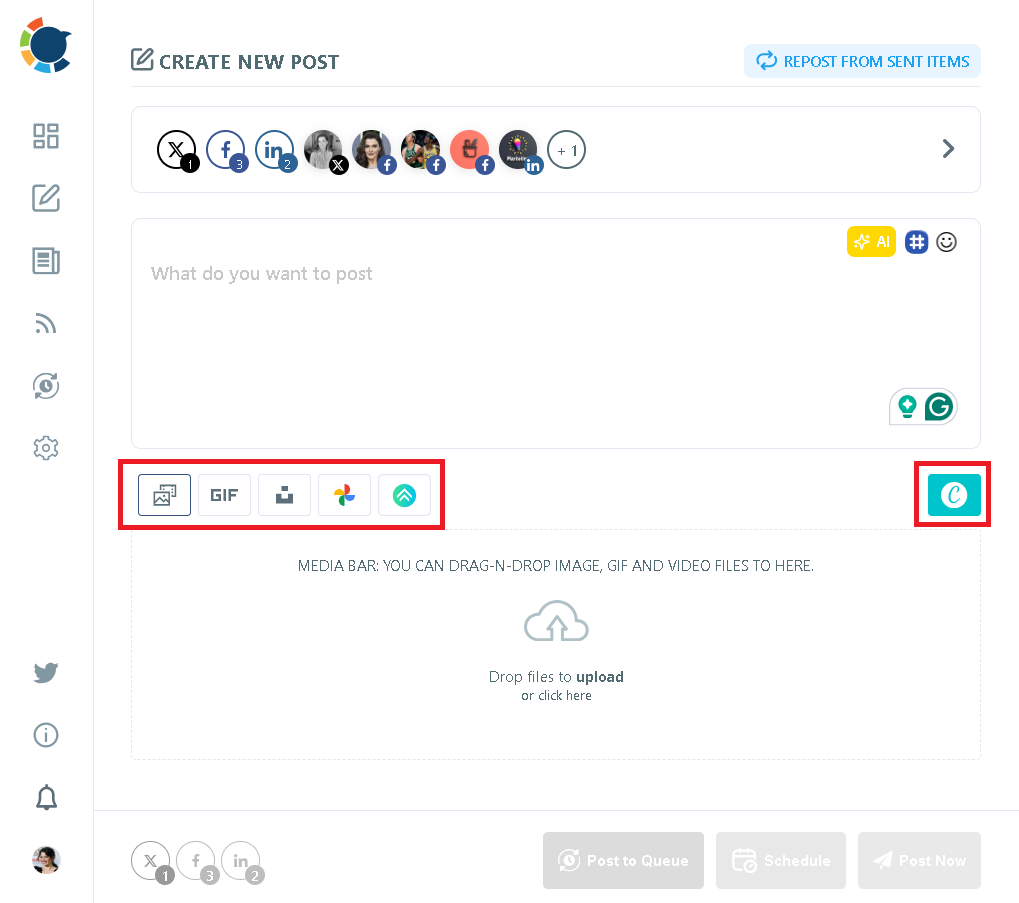
Step #4: Now is the time for your texts. Thanks to OpenAI integration, you can create auto-generated descriptions, captions, and all kinds of texts enriched by AI-generated hashtags, emojis, and other extras like grammar checks or translations.
You can define the style of your words, warmth, etc., or enrich your auto-generated Threads posts with extras on Circleboom Publish.
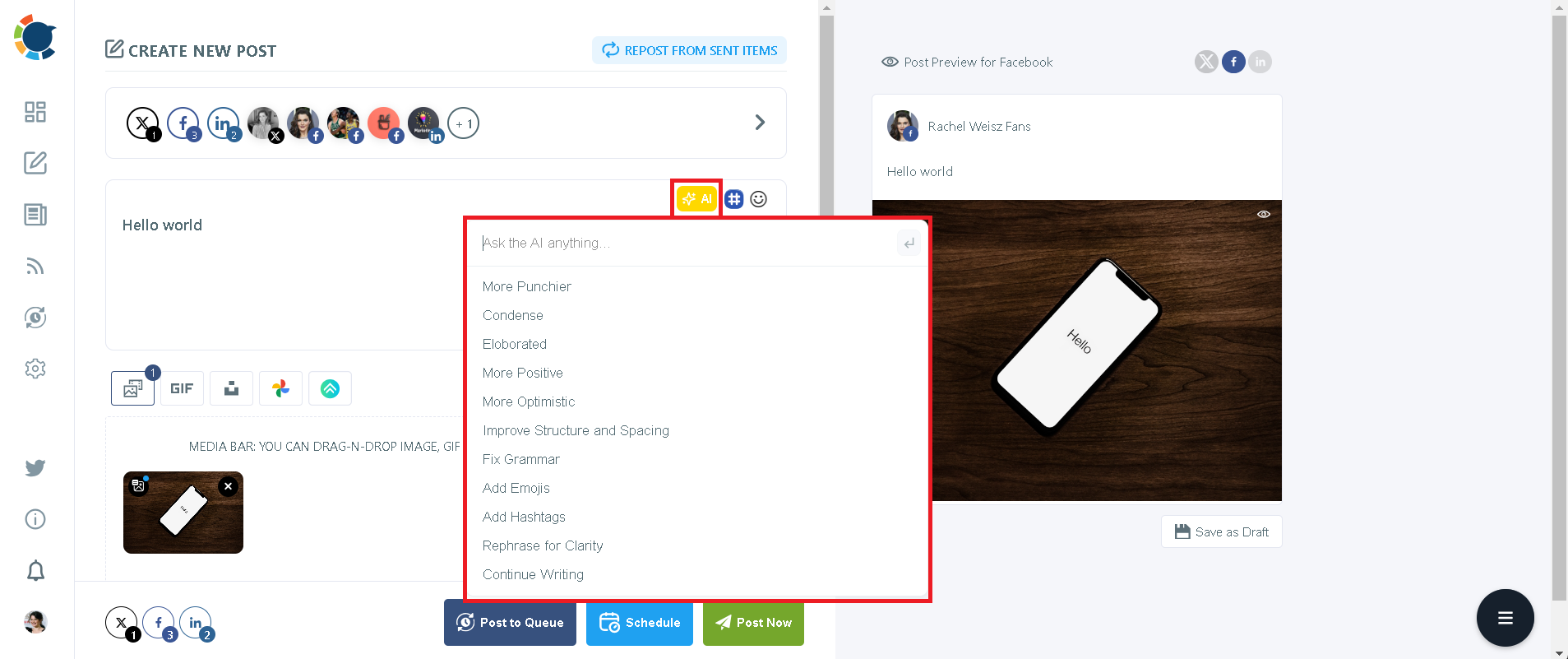
Step #5: Once you are done creating your Threads posts, you can share them immediately or schedule them for the future.
You can even add your posts to the queue to be auto-posted at the built-in best times or any other time you want.
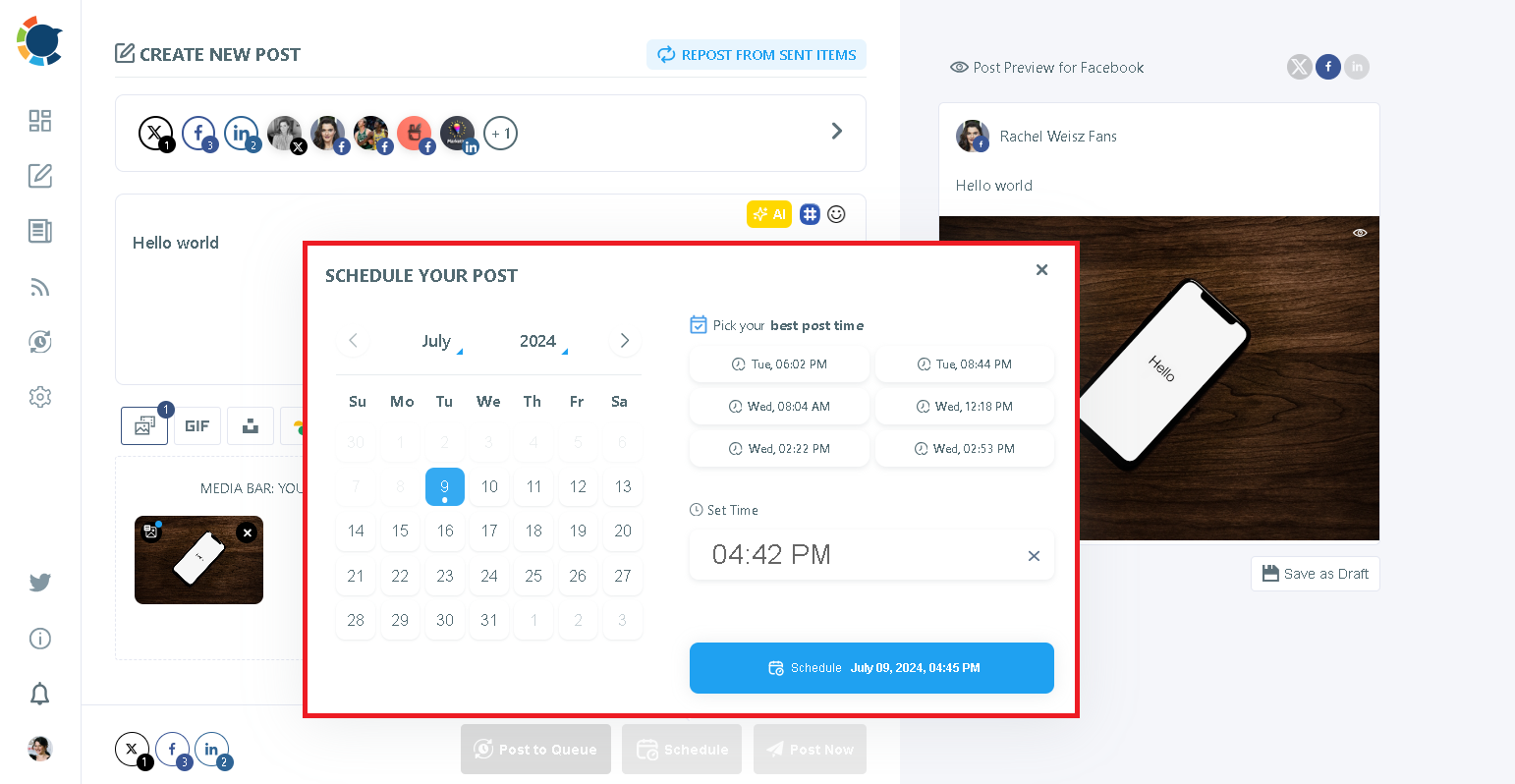
Conclusion
Finding content ideas for Instagram Threads can be challenging, but with the right approach, it becomes manageable. Sharing behind-the-scenes looks, tutorials, user-generated content, interactive stories, seasonal trends, and inspirational quotes can keep your audience engaged.
Consistency can be tough, but Circleboom Publish made it easier for me. It provided creative posts and customized content and helped me maintain a regular posting schedule. If you're struggling with content ideas or scheduling, I highly recommend Circleboom to streamline your process and enhance your engagement on Instagram Threads.






