Threads Content Curation
Curate Threads feed with the best articles and visuals to uplift your Threads content strategy!



















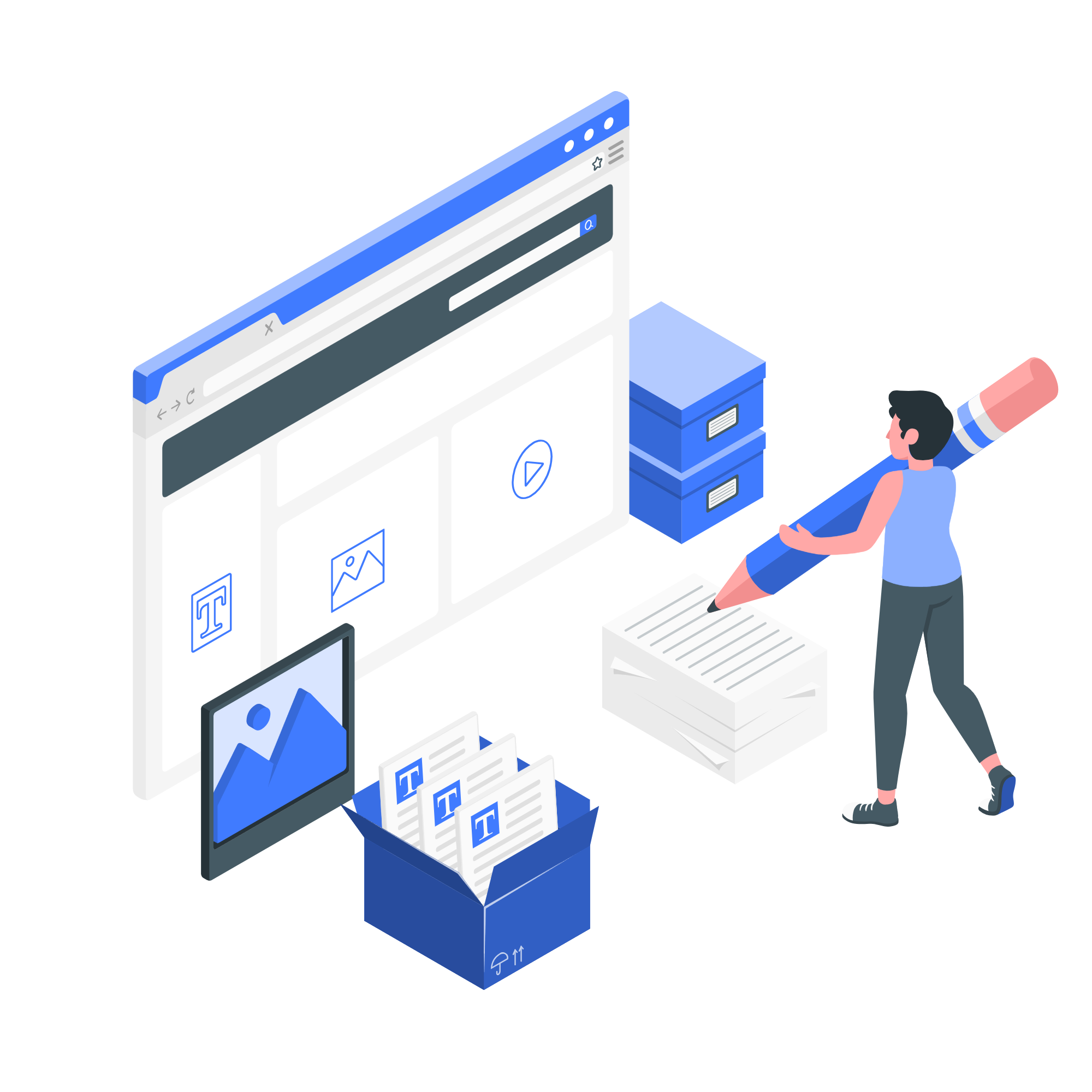
Circleboom : An Official Enterprise Developer
"Work with a trusted X Official Enterprise Developer to expand what's possible for your business. Each Official Enterprise Developer has been selected for the program after an extensive evaluation, and represents excellence, value, and trust." — X (Twitter)Circleboom Publish Tool

CURATE THREADS FEED WITH BEST CONTENT FOR THREADS
All you need to do is to decide what would your best content for Threads be - whether handpicked articles in your selected areas of interest, high quality stock visuals that go hand in hand with your AI-generated captions, or maybe the alternative route of going retro with GIFs to animate your Threads content up a little.
Find and share the best content for Threads effortlessly. Simplify your Threads content management with Circleboom Publish. We have something for everyone!

ALWAYS FIND NEW THREADS CONTENT IDEAS
You may always run out of ideas on what to post on Threads, just like it is the case with Instagram and other social media platforms. And that's where content curation becomes your best friend.
Get inspired with a constant stream of fresh content suggestions, ensuring your feed remains vibrant and engaging. Never run out of Threads content ideas with Circleboom Publish!

YOU'RE SAFE WITH CIRCLEBOOM
Many creators, small businesses, and reputed organizations prefer Circleboom because we prioritize your privacy and comply with platform community guidelines in order to avoid harming your account. So don't worry, Circleboom is safe to work with.

THREADS CONTENT CURATION
Did you know that you do not have to create all your Threads content yourself? You can use Threads content curation tools of Circleboom Publish instead!
Curating Threads content allows you to showcase the best of the web – from trending articles and captivating images to hilarious GIFs.
Gone are the days of scrambling for content. With Threads content curation, you can save time and effort and fuel engaging Threads. Plus, you can schedule your Threads posts for later and maintain a consistent flow!

IMPROVE YOUR THREADS CONTENT STRATEGY
You would already know who you are talking to if you've exported your Twitter followers and imported them into Threads. But if you're new around, you'll definitely need to build a Threads content strategy.
Believe me when I say your curated Threads will help you to appeal to the interests of your audience, of course if you maintain a consistent posting schedule and keep on engaging with them. I mean, who wouldn't like to see a high-quality curated photo that reflects and even adds up to your message in your latest Threads post?

BATCH CREATE THREADS CONTENT
Wouldn’t it be awesome if you could batch-create, design, and schedule your Threads posts in an hour for the whole of the week, even for multiple Threads accounts?
The Threads content curator of Circleboom Publish is ready to be your best friend while doing so!
How to curate Threads content
Circleboom helps your Threads content strategy by allowing you to manage curated Threads.
Log in to Circleboom Publish and connect your Threads account.
Register now if you don't already have a Circleboom account!
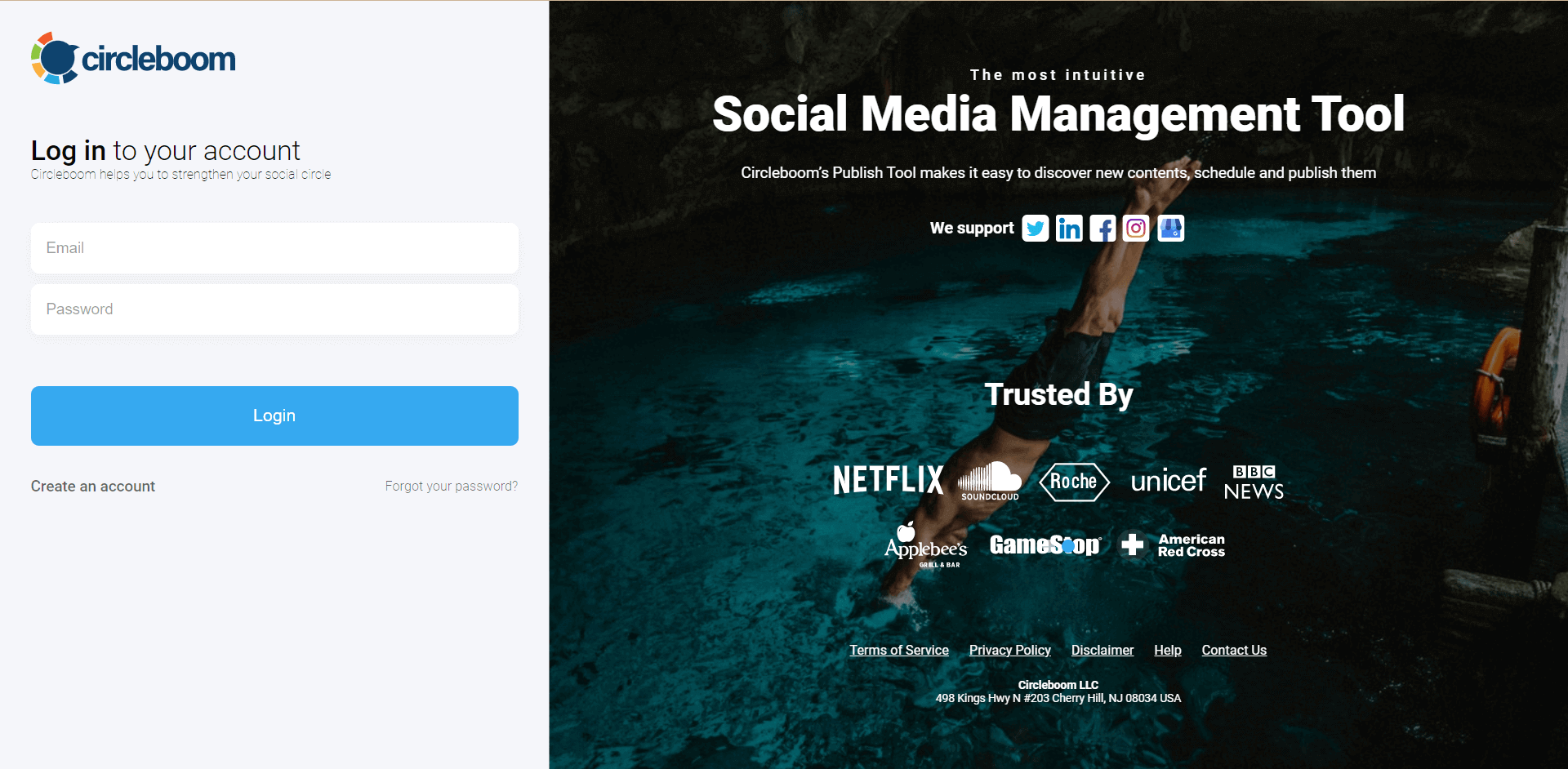
Let's start with visual curation for your Threads content.
Click on the "Create New Post" button on your dashboard and pick your Threads account.
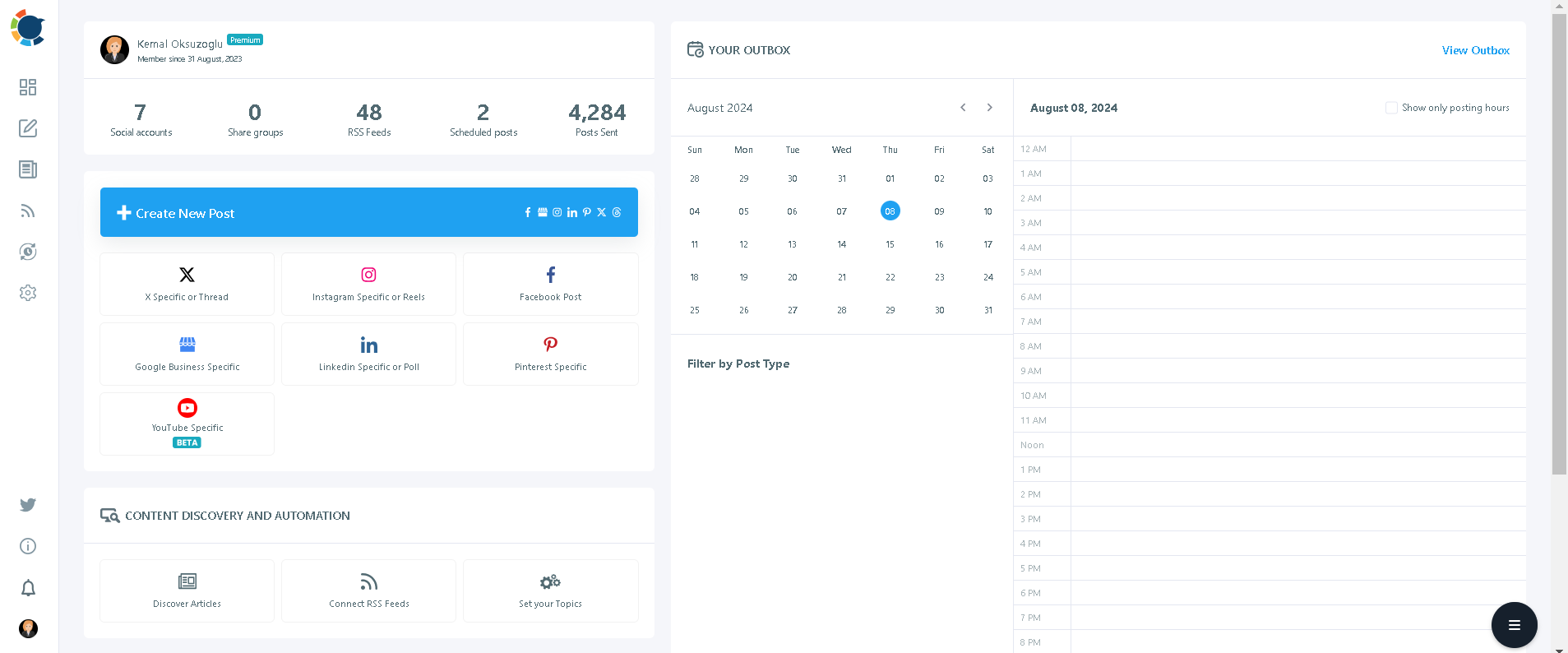
After creating your caption, whether through Circleboom's built-in AI or manually, now comes the step of adding curated visuals.
Having a curated Threads feed full of quality visuals is easy thanks to the design tools of Circleboom, namely Unsplash, Giphy, and Canva with built-in post templates. You can also connect your Google Photos and curate Threads content among your own visuals.
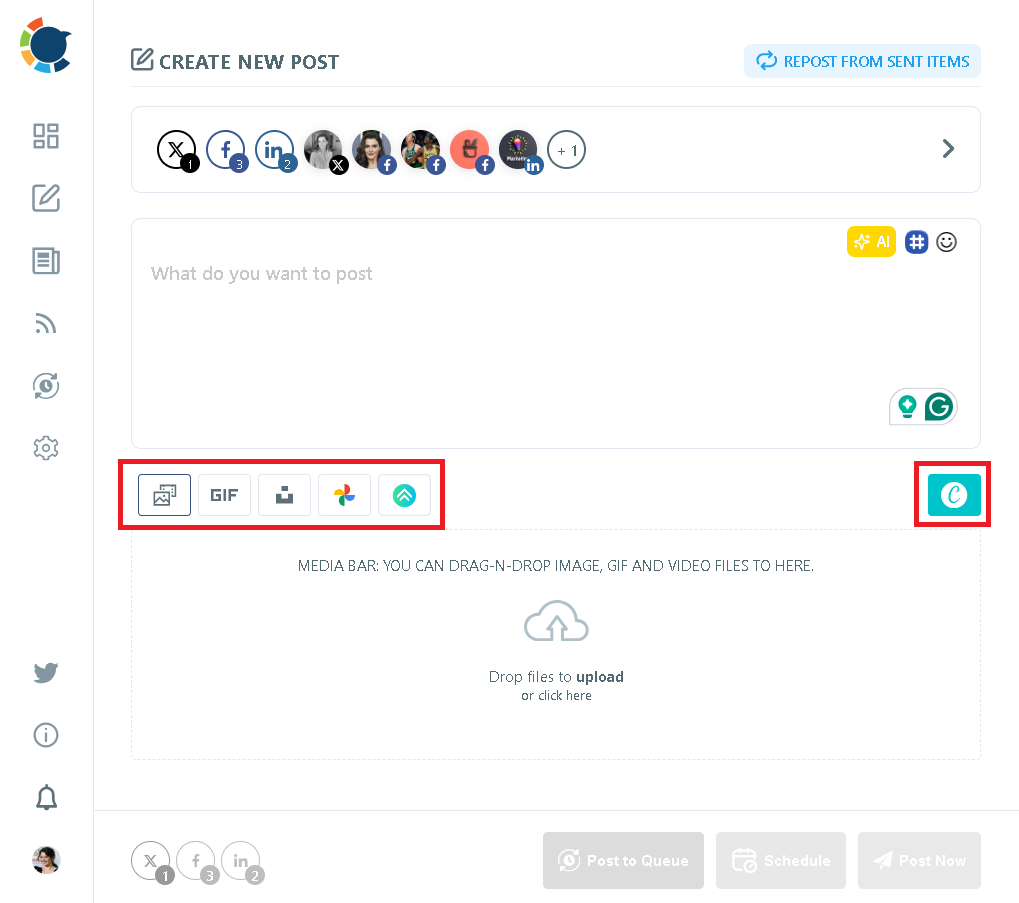
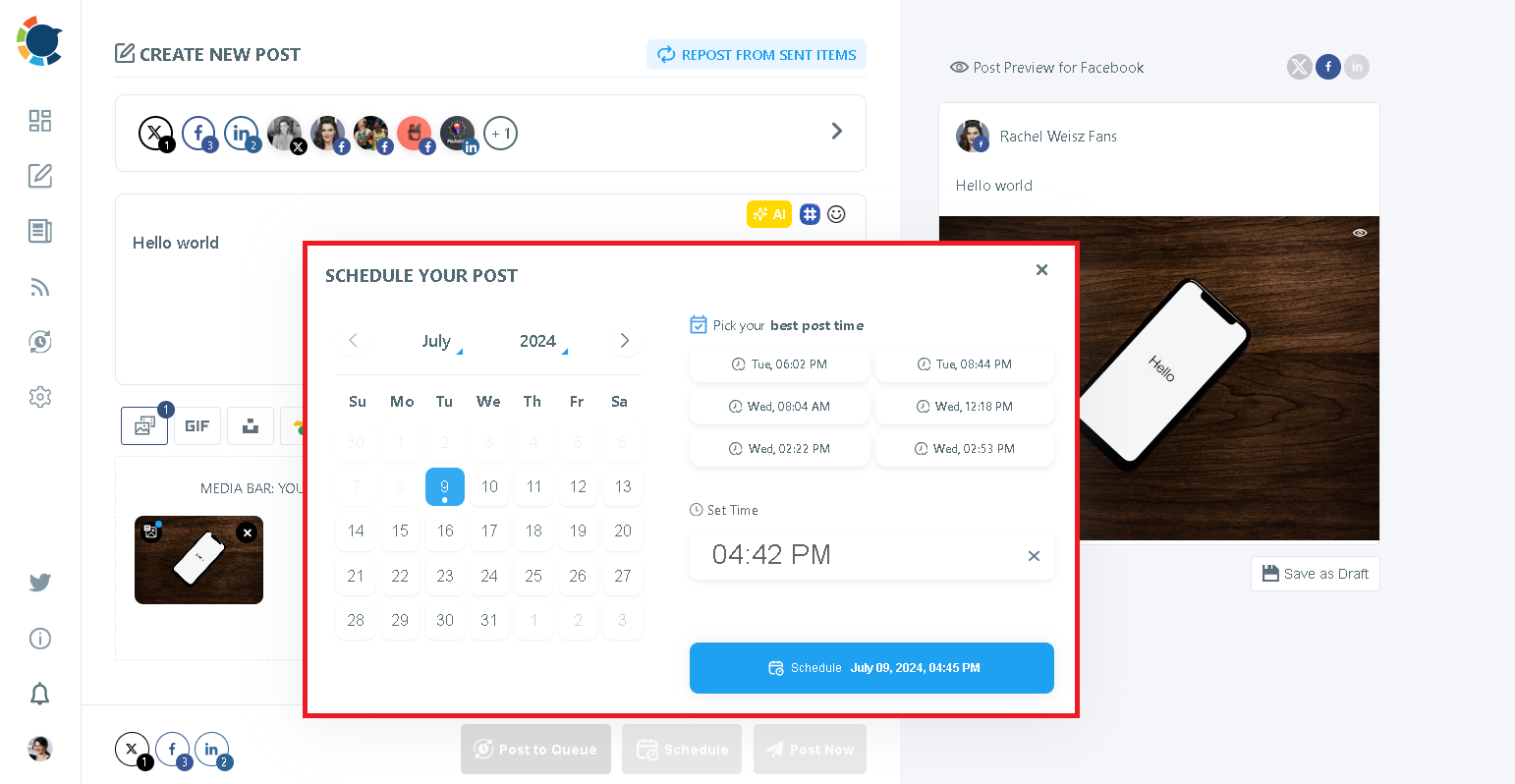
Moving on with article curation. Go to the left-hand menu again and click on the "Discover Articles" option.
Or you can also proceed with the same button down the screen. This will take you to the page where you will discover curated articles.
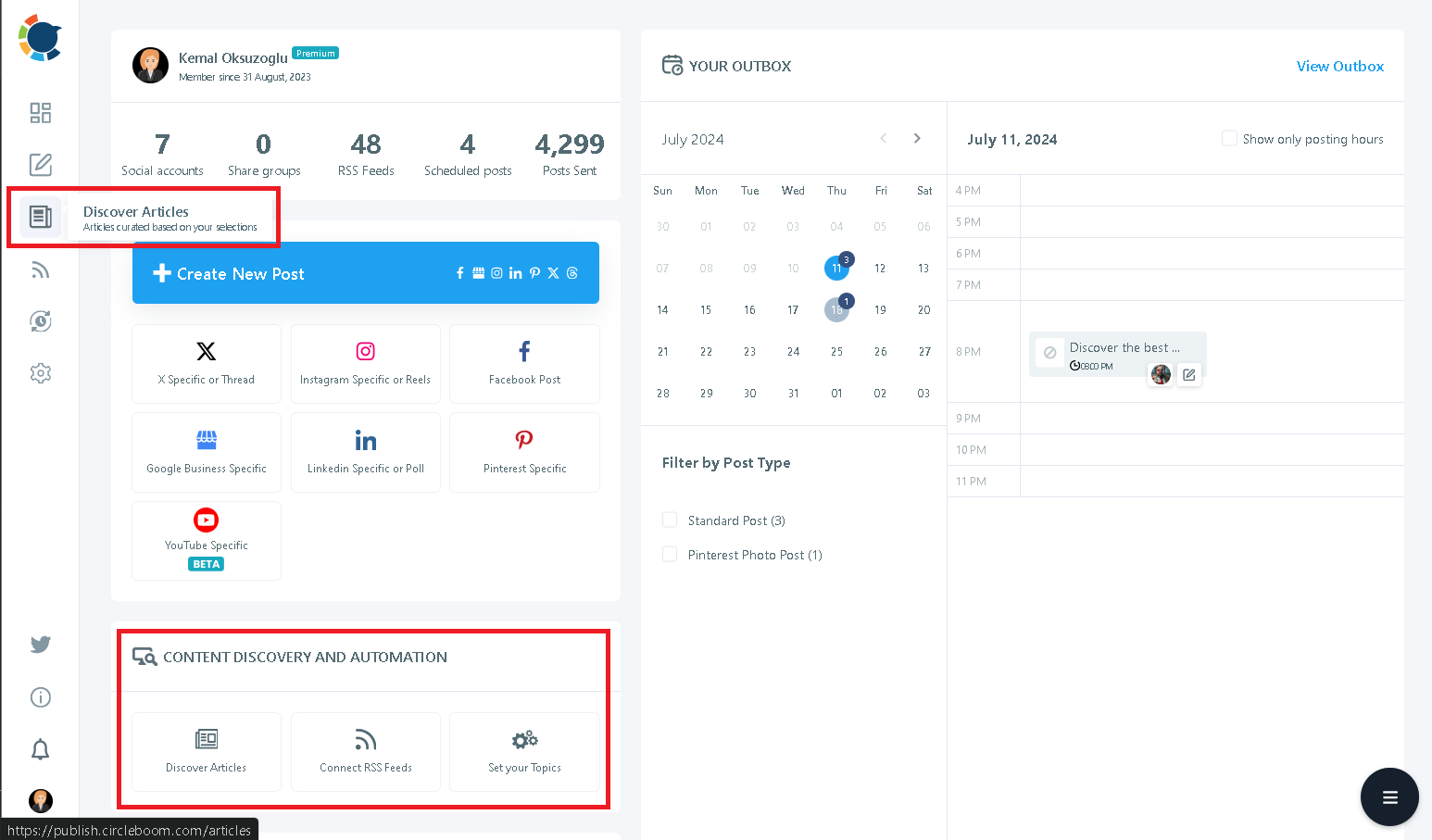
You will find hand-picked curated content ready before you! By checking the small boxes on the right corner of each curated content, you can select contents to post.
Once you have made your selection, go to the top right corner of the page and click the blue button that says "Add selected articles to queue."
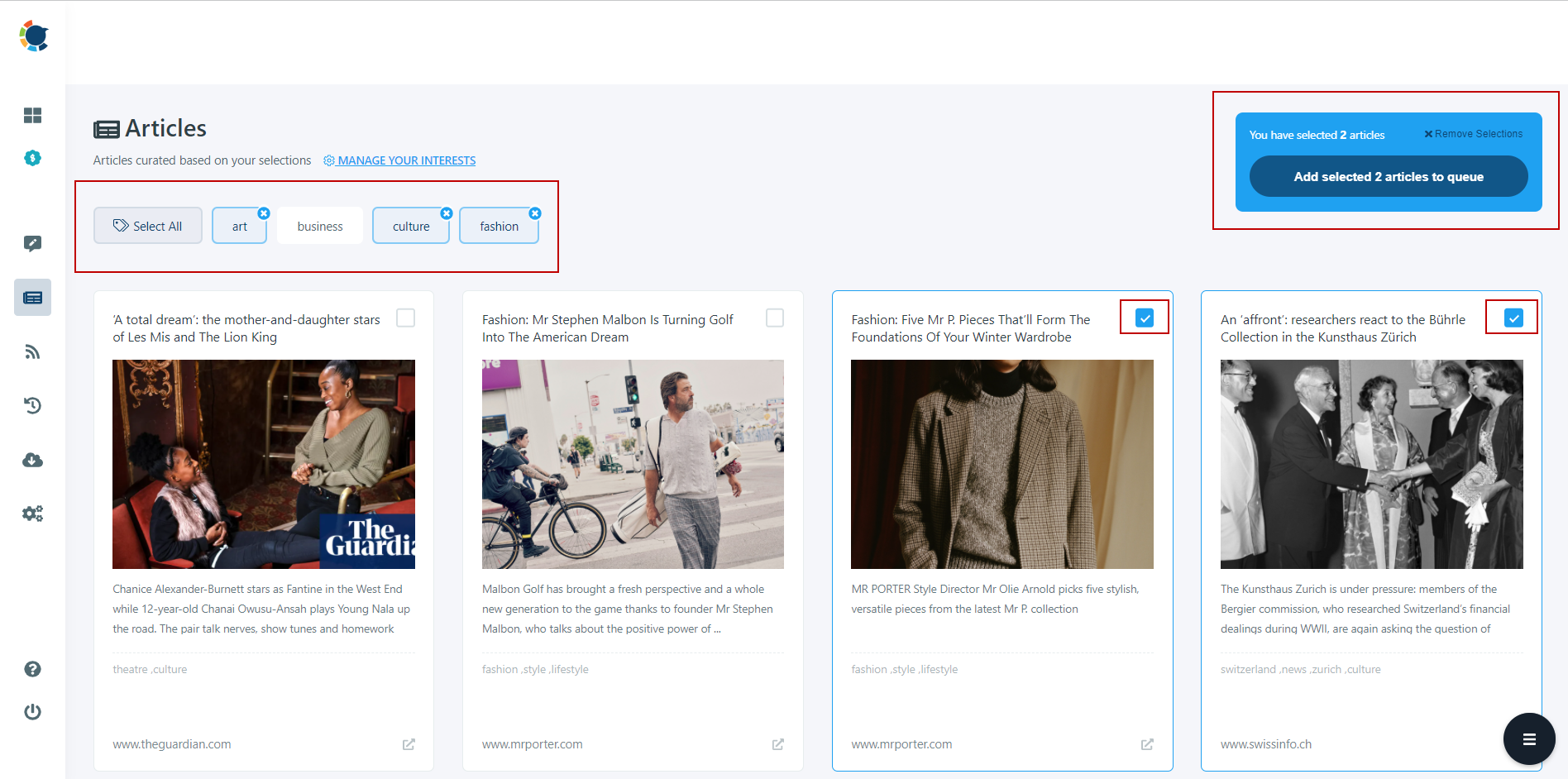
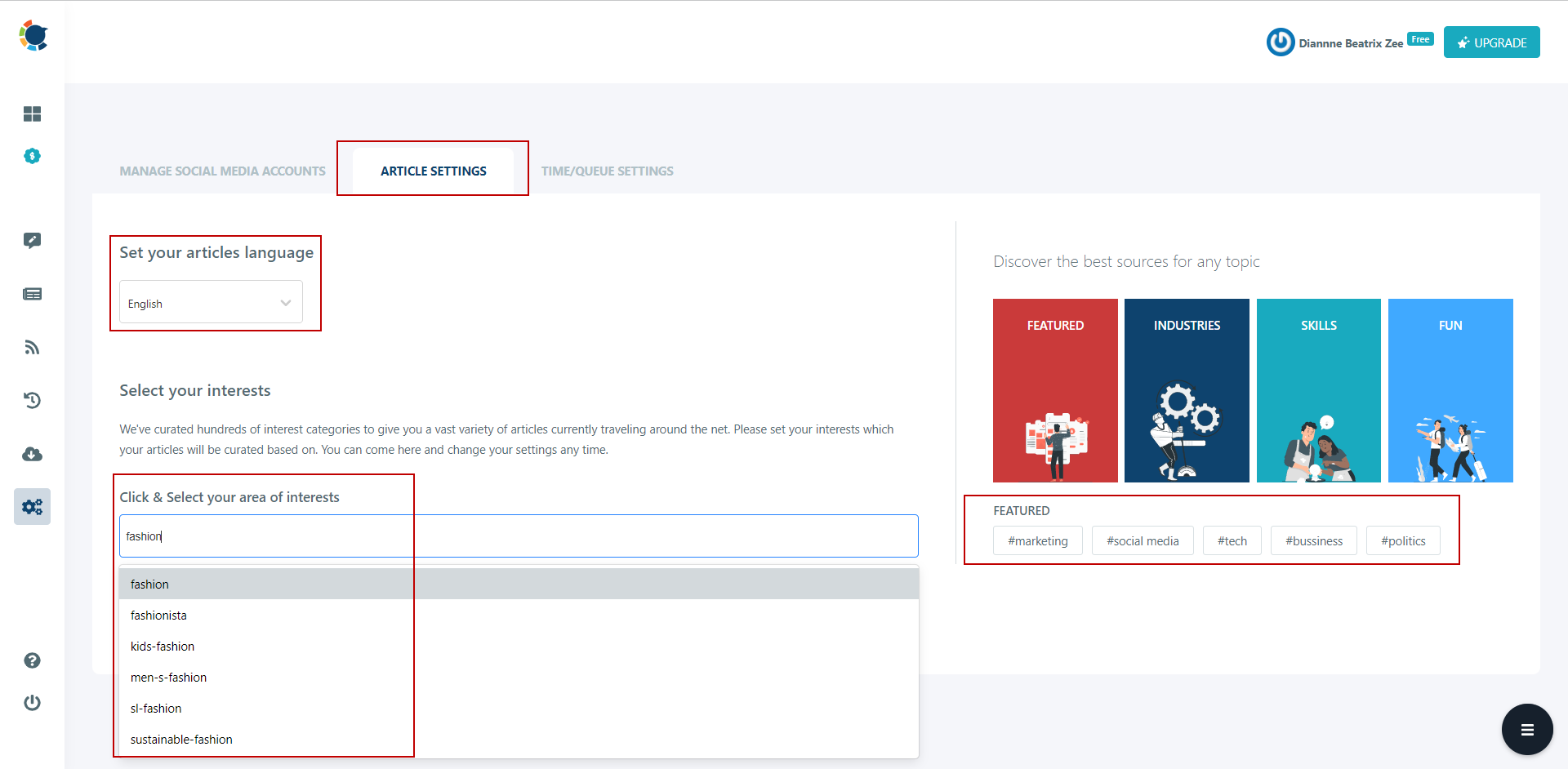
Are you looking for a comprehensive social media scheduler? Take advantage of Circleboom Publish's Twitter Scheduler, Facebook Post Scheduler, LinkedIn Post Scheduler, Instagram Post Scheduler, Google Business Profile Scheduler, YouTube, Threads and Pinterest Scheduler!
Manage all social media in one place! One dashboard, less effort.

