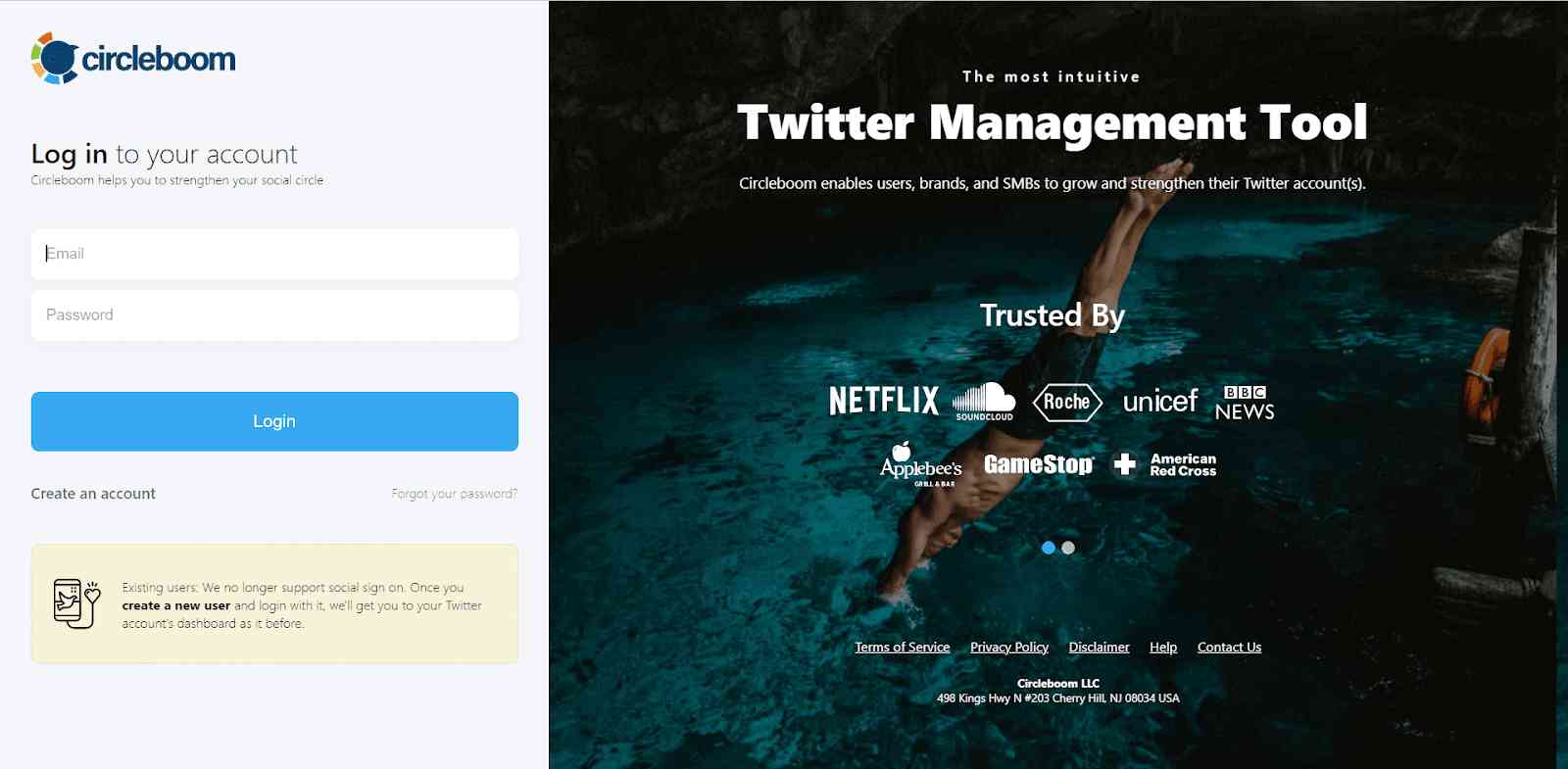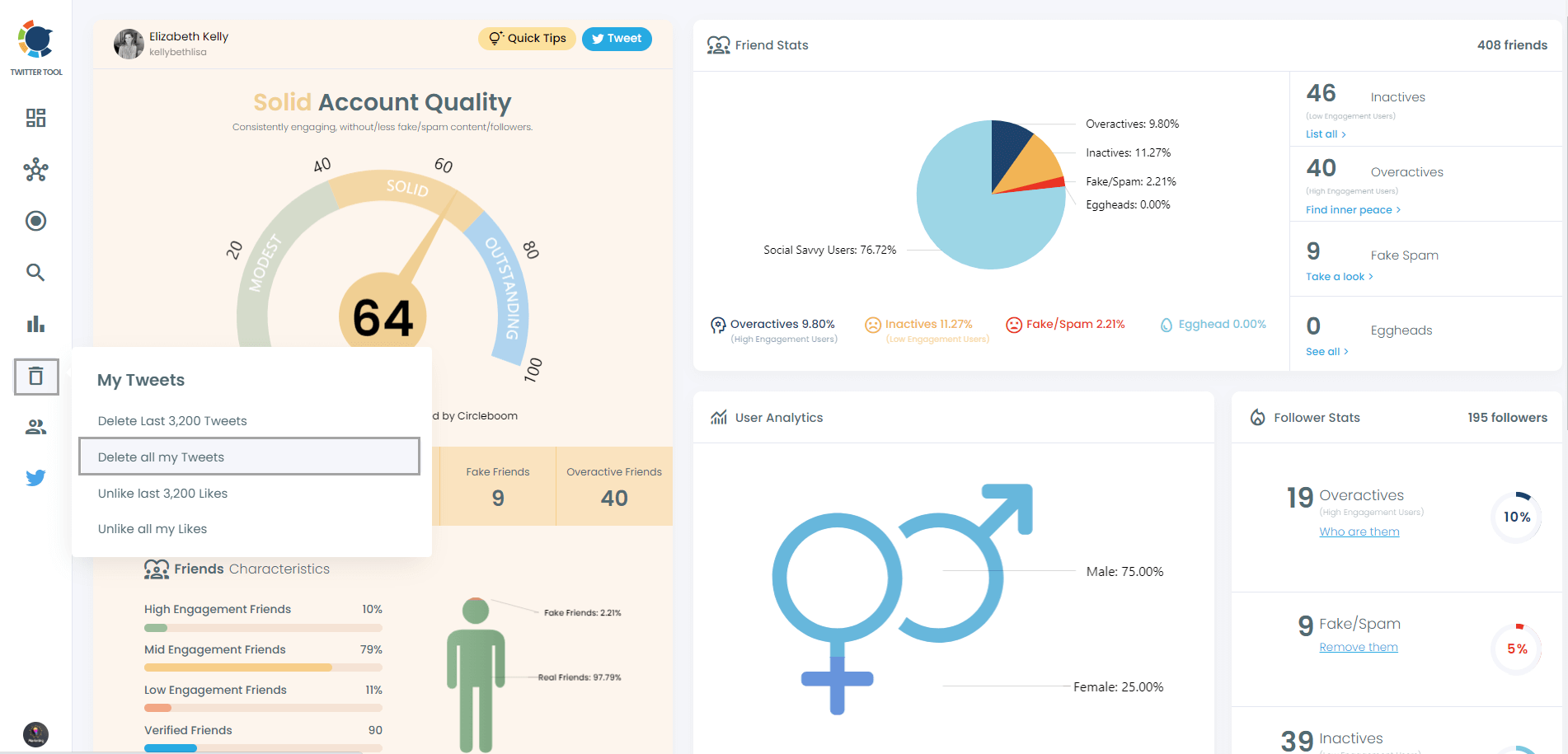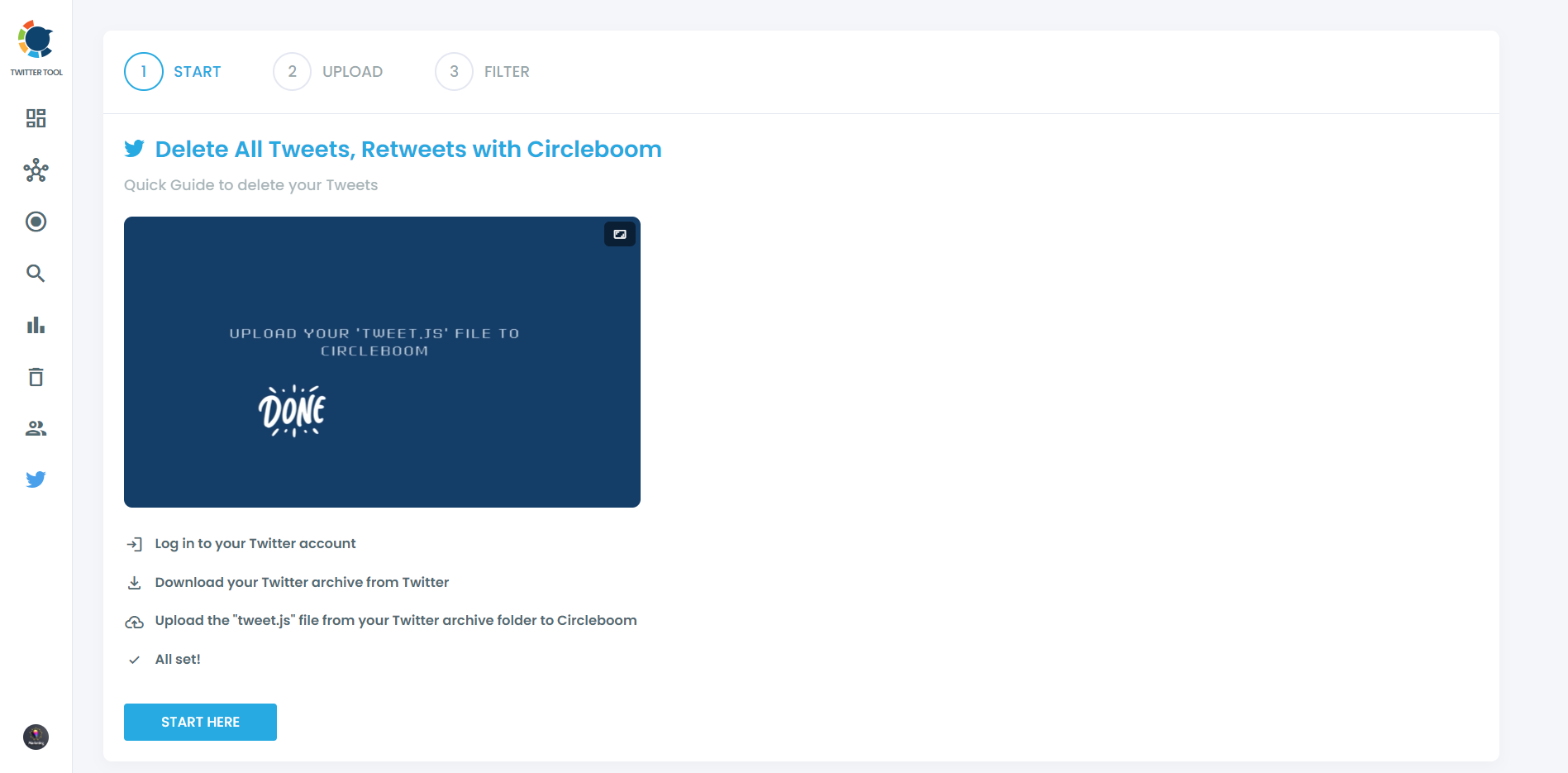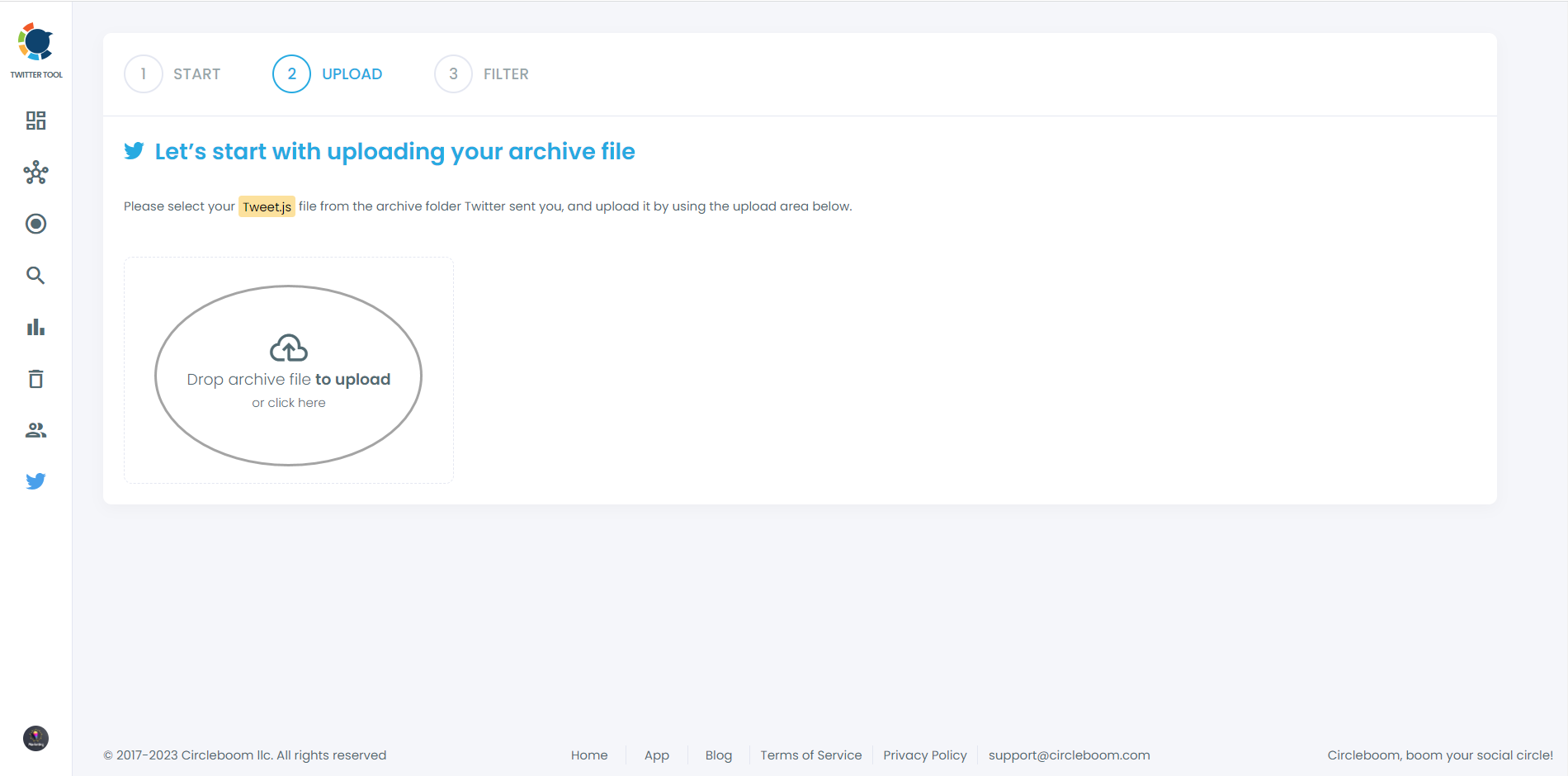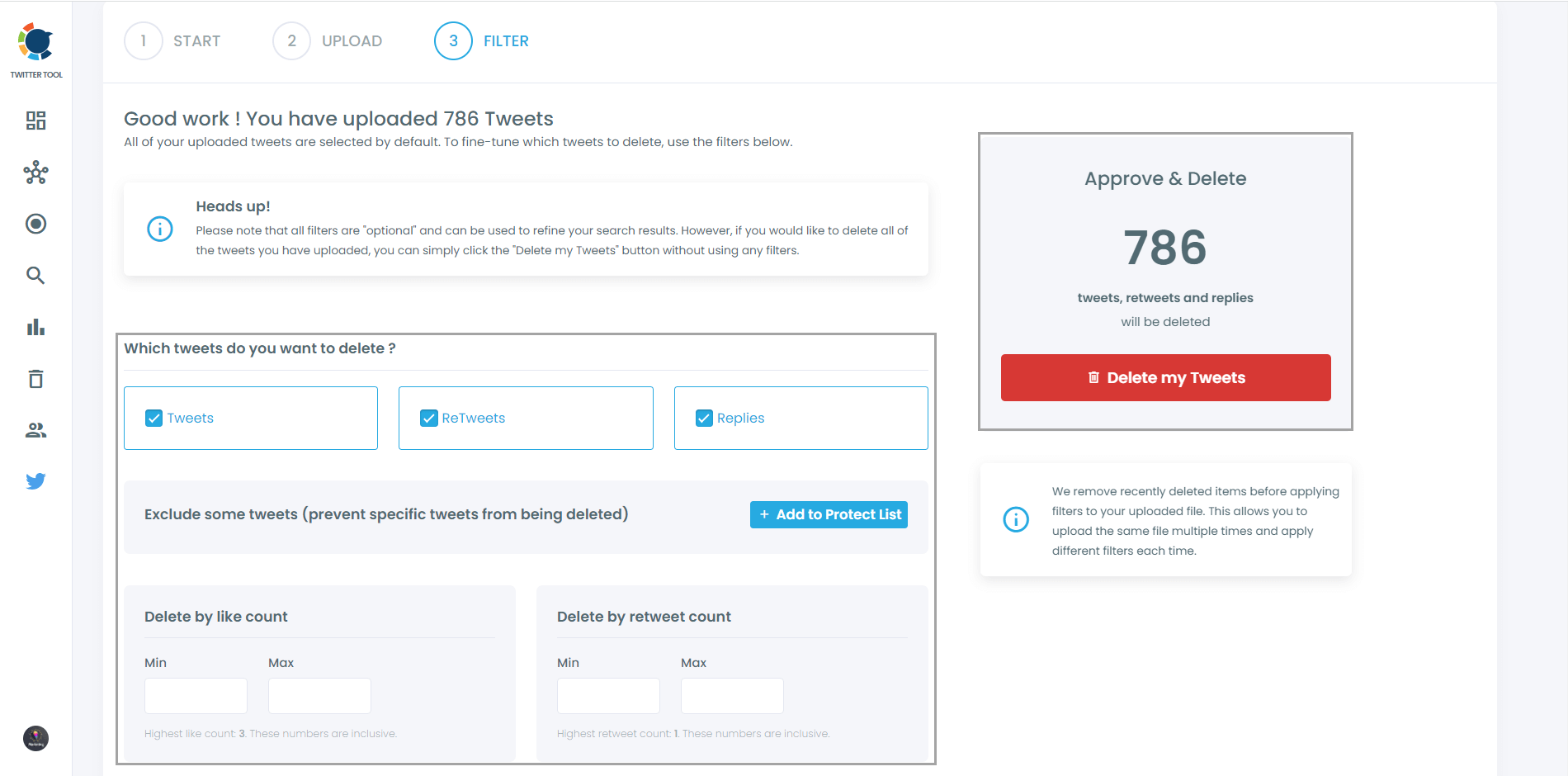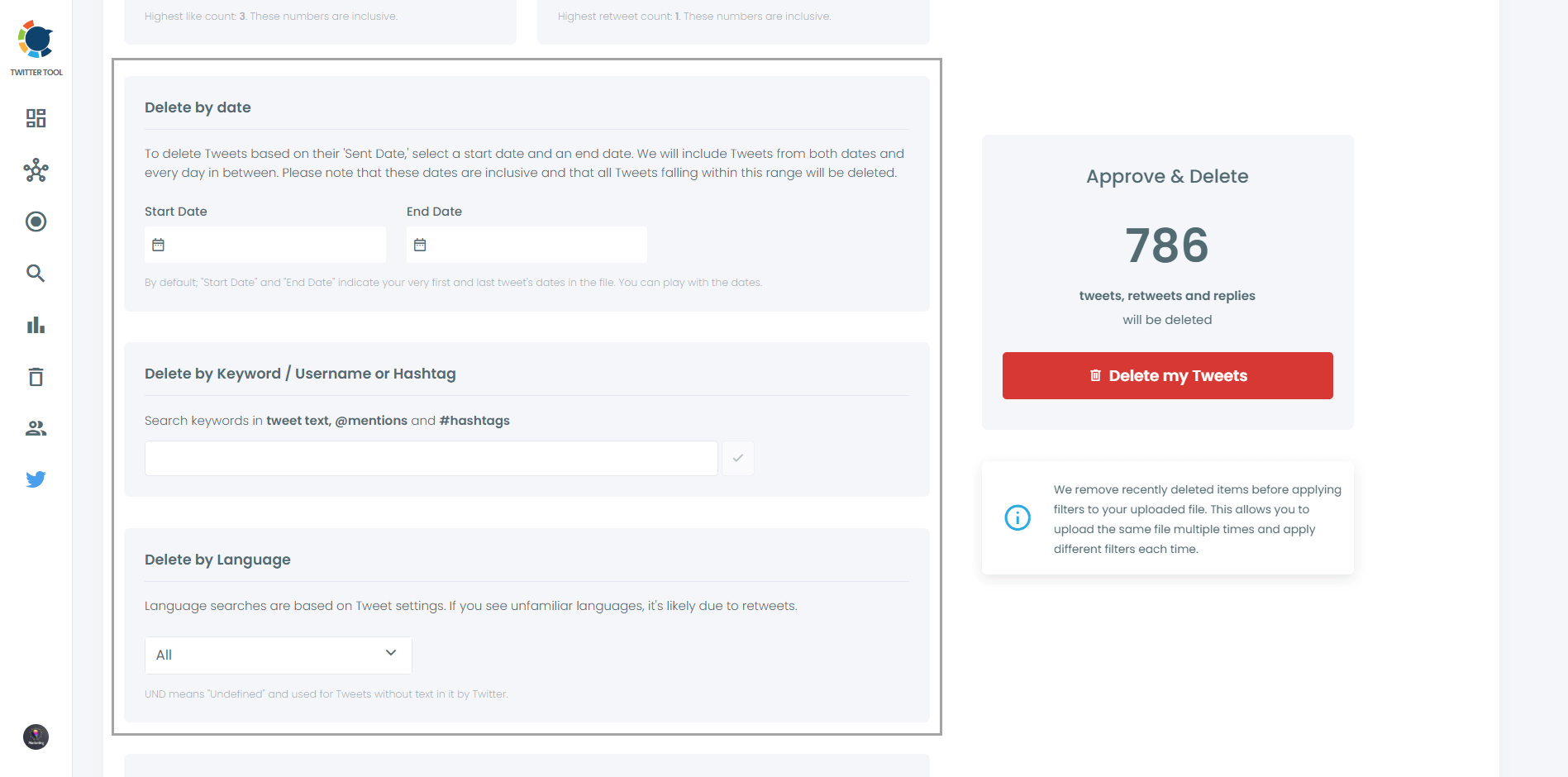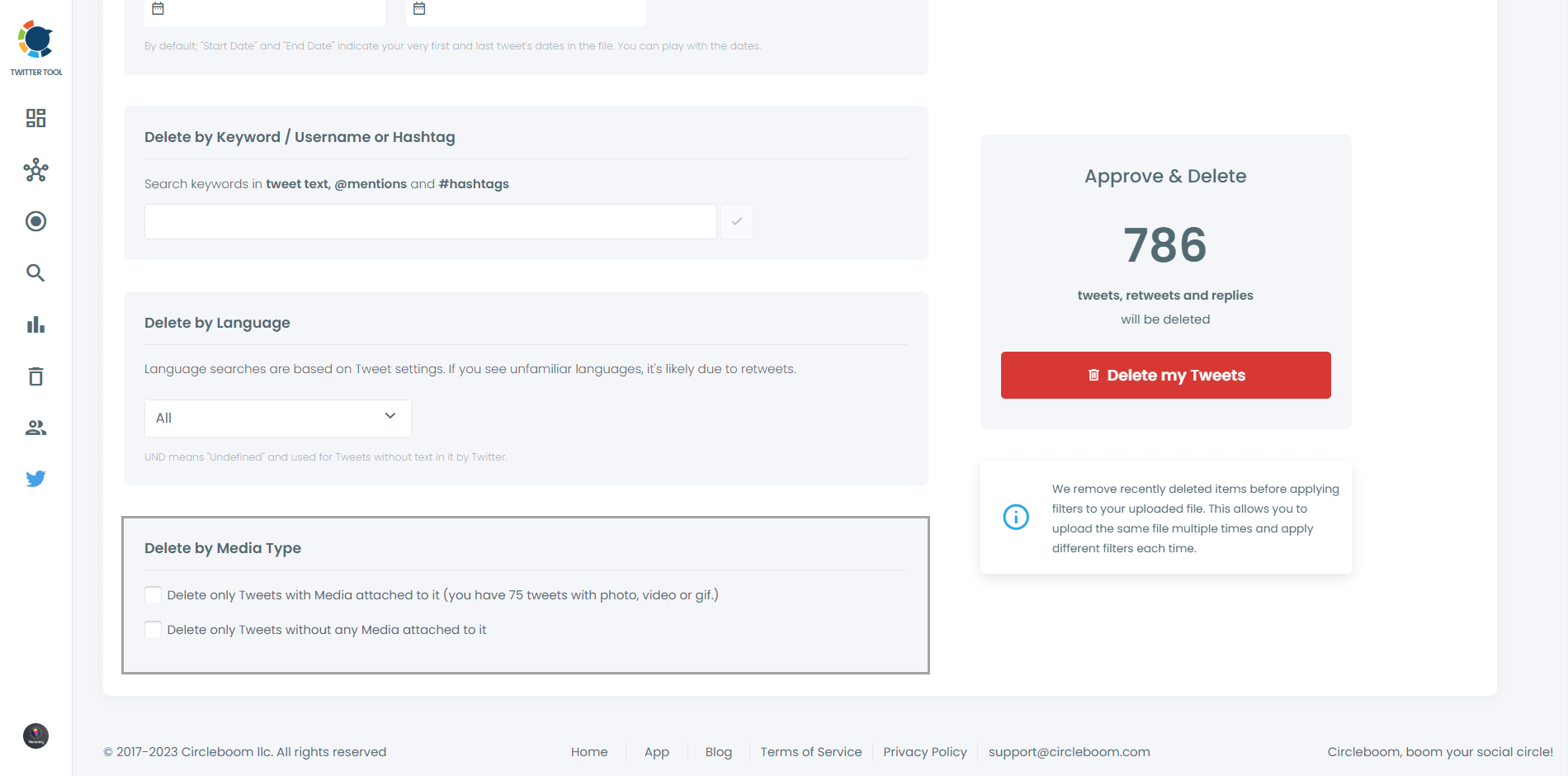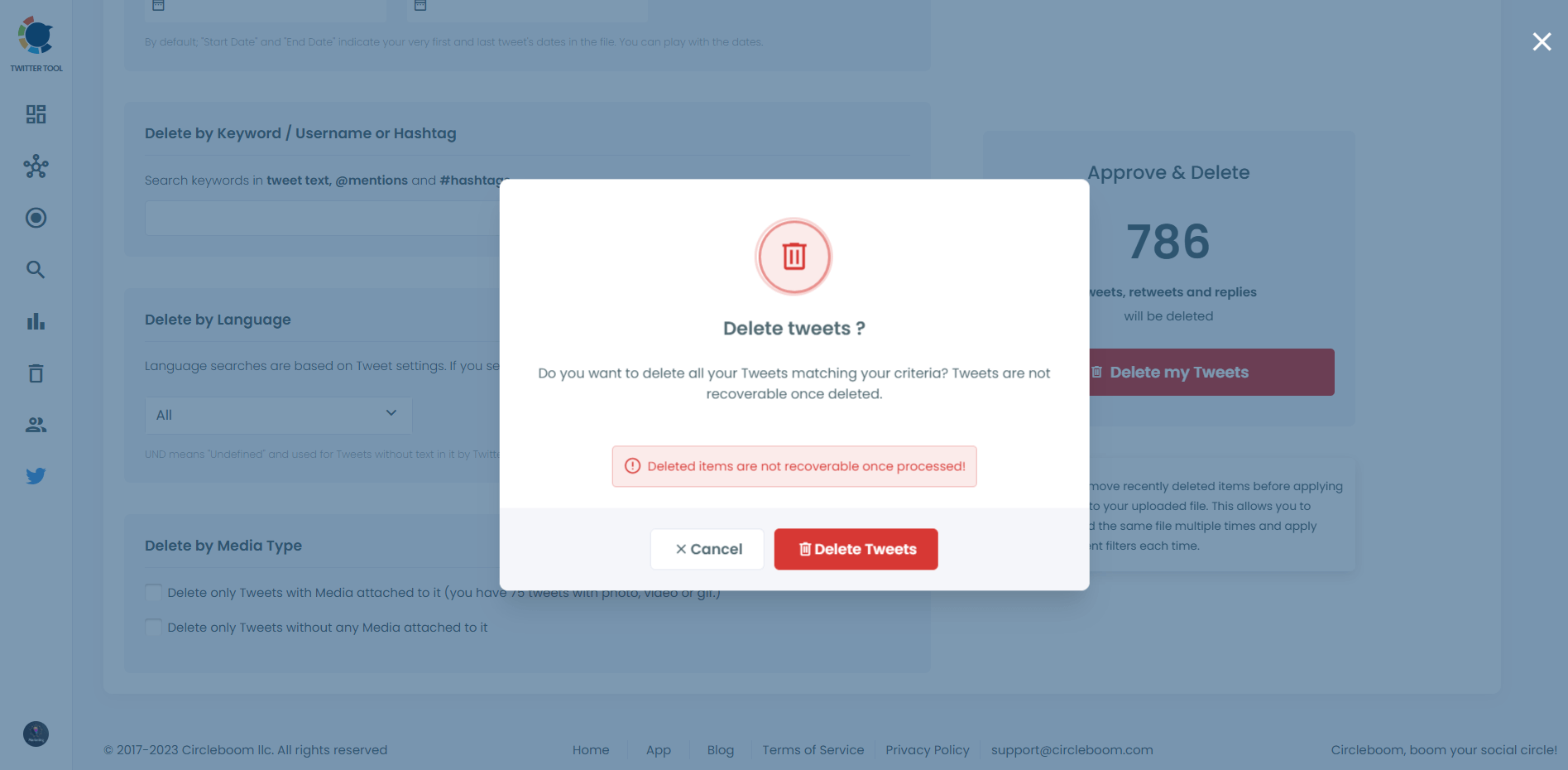Twitter/X decided to shut down the "Circle" feature on the platform. And, it is not clear what will happen to past Circle posts.
This caused panic among some Twitter users who have used the Circles feature intensely. They don't trust the platform and they want to somehow "hide" their Circle tweets.
It should be clearly stated that there is no way to hide your tweets and other types of posts on Twitter. But you are lucky that you can delete all your tweets with Circleboom.
But you don't have to mass delete them! You can apply filters and delete tweets by keywords and date. This way, you can delete some of your tweets and keep the others. So, it is possible to delete your "Circle" tweets on Circleboom!
Let's find out how to delete your Circle tweets with Circleboom!
Delete your "Circle" tweets with Circleboom
You can delete all your tweets in seconds using Circleboom Twitter. This tutorial explains how to filter and delete all your (not just the most recent 3,200) in just a few steps. If you want to delete your older tweets, you can check Circleboom's Delete Twitter Archive feature to find out!
You should follow these steps to delete your tweets with Circleboom.
Step #1: Log in to Circleboom Twitter.
If you don't have a Circleboom account yet, let's get yours instantly!
If it's your first time and you haven't connected your Twitter account to Circleboom yet, it will take only a few seconds to go on.
Step #2: You are on the dashboard! Navigate to the left and find "My Tweets".
Then you should click on the "Delete all my Tweets" option. You don't have any 3,200 or other limits to delete your tweets in bulk! You can delete more than 3,200 tweets with Circleboom.
Step #3: If you want to see and mass delete all your tweets, you should download your Twitter archive and then upload your tweet.js file.
Do not worry! Circleboom is here to help you!
You can easily drag and drop your tweet.js file that comes with your Twitter Archive files.
Step #4: Voila! All your tweets (retweets and replies included) are listed here. There are no limits. If you have more than 3,200 tweets, they will show up here, and you can mass delete them with one click!
Plus, you can apply filters to your tweets and delete them selectively if you wish! For example, you can delete tweets by their like and retweet counts as you see in the picture now.
Also, you can find and mass delete tweets by date, keywords, hashtags, and languages. A very easy way to find and erase tweets, right?
Last but not least, you can delete or keep tweets with media on Circleboom. Also, you can only delete tweets without media! All options are available here!
Step #5: When you are done, click the red "Delete my Tweets" button.
Then you see another page asking for the last time if you want to delete your tweets.
Wrapping Up
If you are one of those Twitter users who are curious about what will happen to your "Circle" tweets, this article is just for you!
You can delete your Circle tweets before the platform shuts down the feature because no one can know how they will use your data.
Circleboom helps you delete your tweets in bulk and apply filters like keywords and dates to find some of your tweets and delete only them.
Circleboom is a full-fledged Twitter management tool. You can level your Twitter experience up with various features at affordable prices.