Yes, quote tweets count as impressions!
Many Twitter users wonder whether their quote tweets contribute to their engagement rate, and the answer is a resounding yes.
Quote tweets are a powerful way to engage with content, and they can significantly boost your visibility and reach.
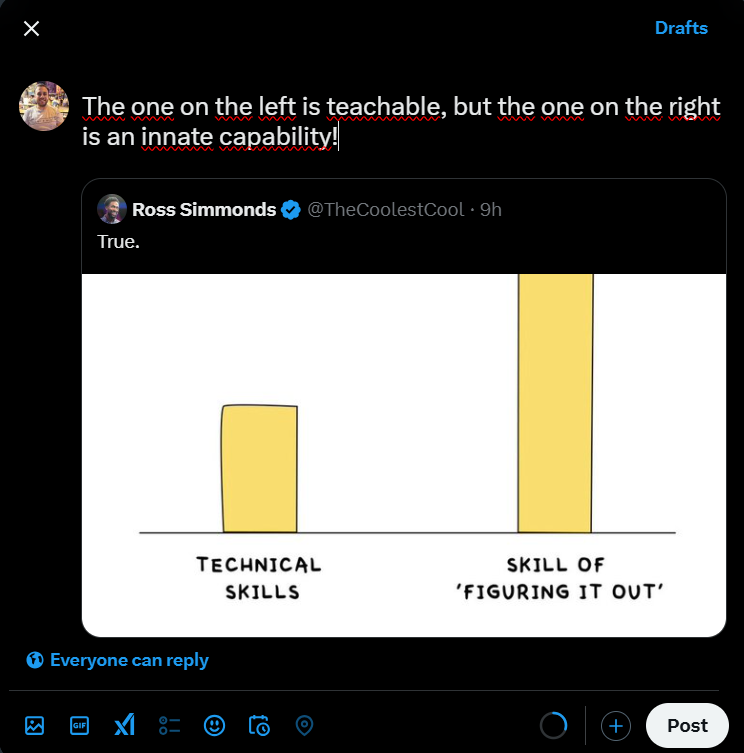
They can even become your highest impression tweets—listen to my story:

My Discovery: The Surprising Power of Quote Tweets
Recently, I noticed something interesting: my quote tweets consistently received more impressions than my regular tweets.
Intrigued, I wanted to dive deeper into the data and analyze what type of content on my profile generated the most impressions. But here’s the problem—scrolling through tweets manually and counting impressions is an endless and impossible task.
That’s when I realized I needed a better solution.
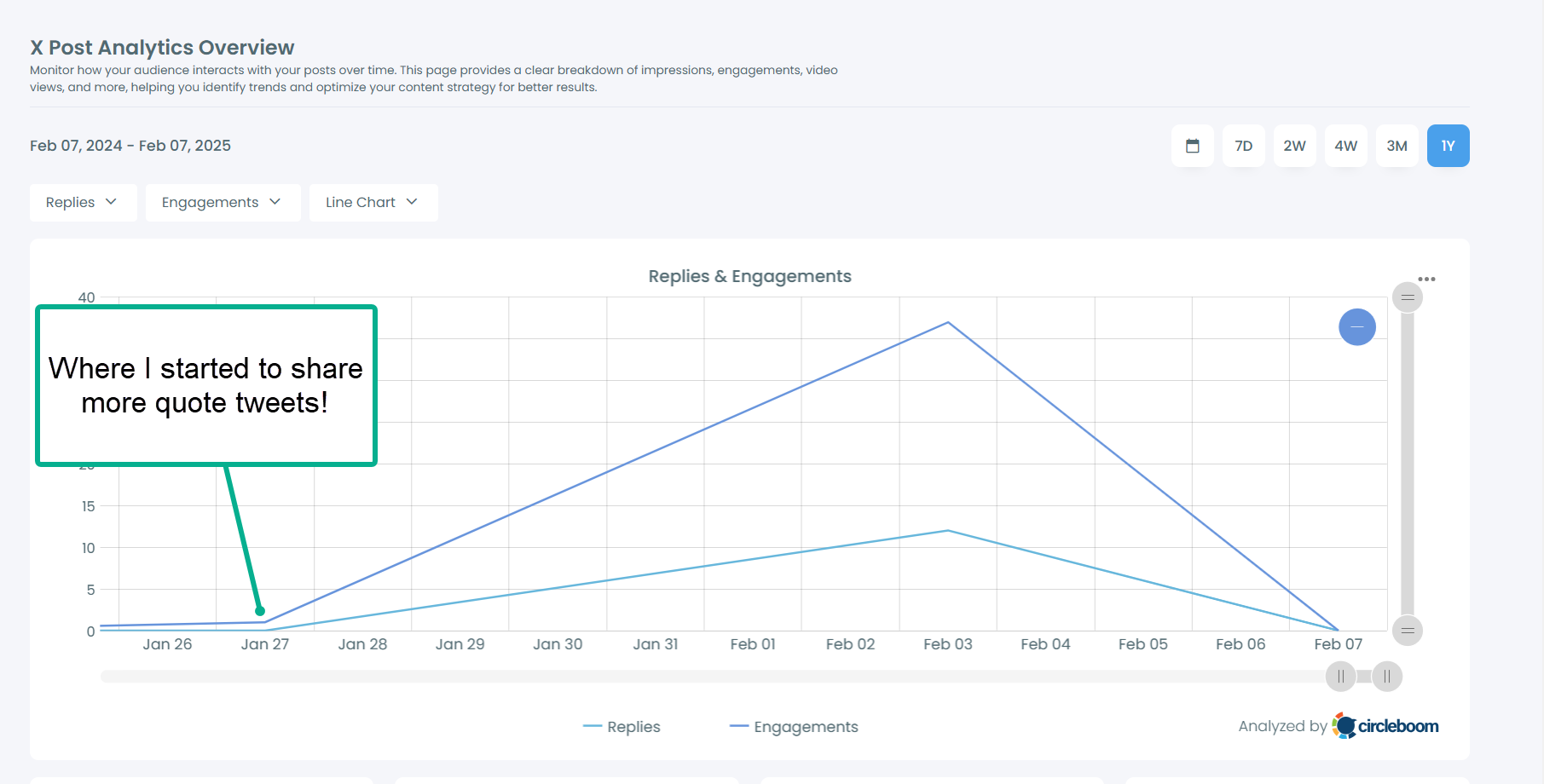
Enter Circleboom Twitter: The Best Tool for Tweet Analytics
To make this analysis easier and more efficient, I turned to Circleboom Twitter, an official partner of Twitter. Circleboom Twitter’s Post Analytics feature is a game-changer for anyone looking to analyze and optimize their content.
It automatically provides detailed statistics for all your tweets, allowing you to sort and review your posts by any metric you choose, such as impressions, likes, or retweets.
With Circleboom’s analytics, I was able to sort my tweets by impressions and instantly see a clear pattern: my quote tweets were among my top-performing content. This insight was invaluable in helping me understand what my audience engages with most.
How to Use Circleboom Twitter for Post Analytics: Step-by-Step Guide
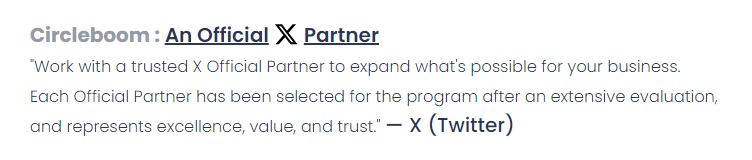
Want to analyze your own tweets and uncover similar insights? Here’s how you can use Circleboom Twitter:
Step #1: Log in to Circleboom Twitter
Go to the Circleboom Twitter website and log in with your credentials.
If you’re a new user, sign up—it’s quick and easy!
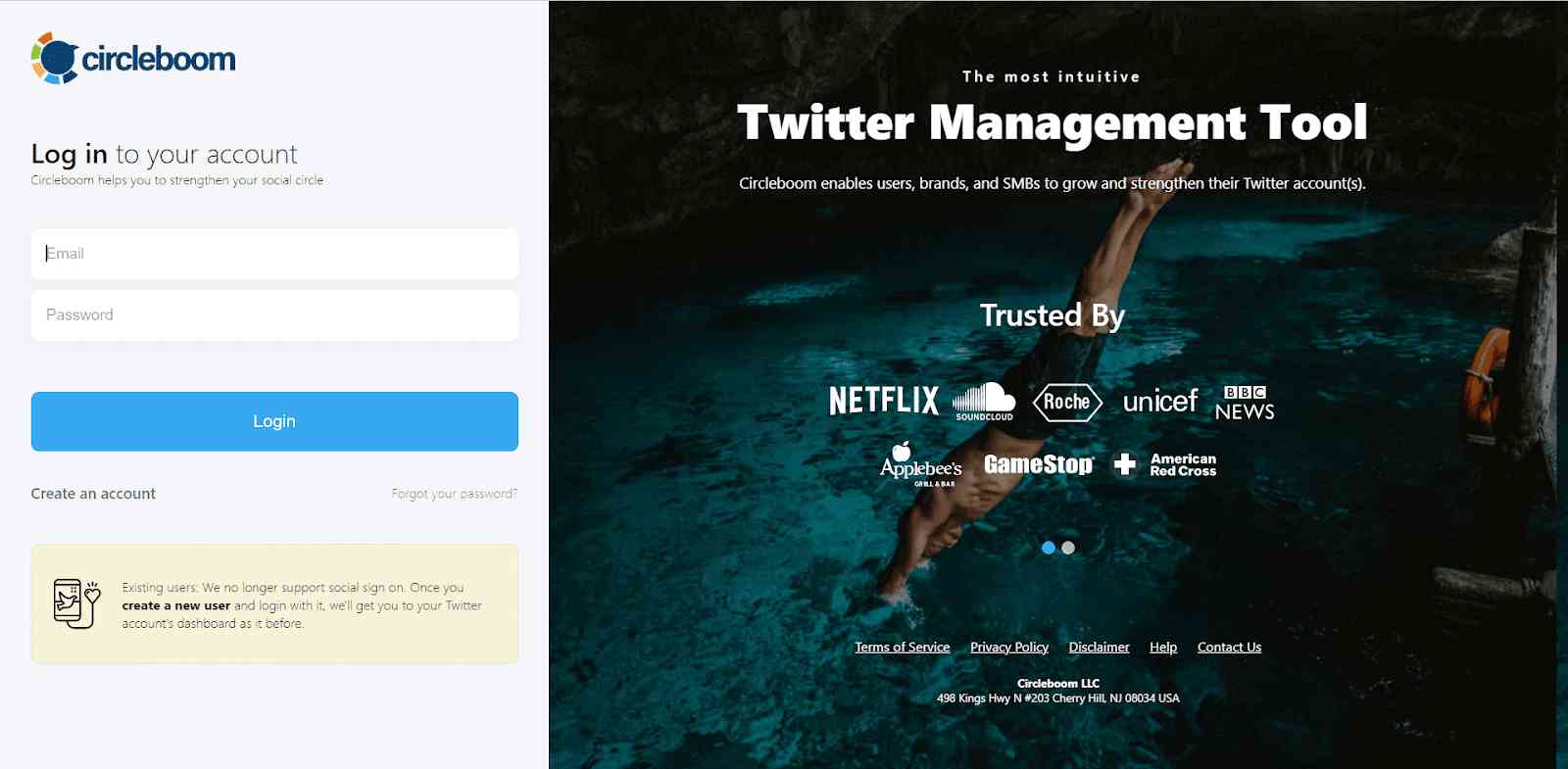
Step #2: Navigate to the Analytics Menu
From the left-hand menu, click on the "Analytics" tab, then select "Post Analytics" from the dropdown.
Within Post Analytics, select the "Content" option.
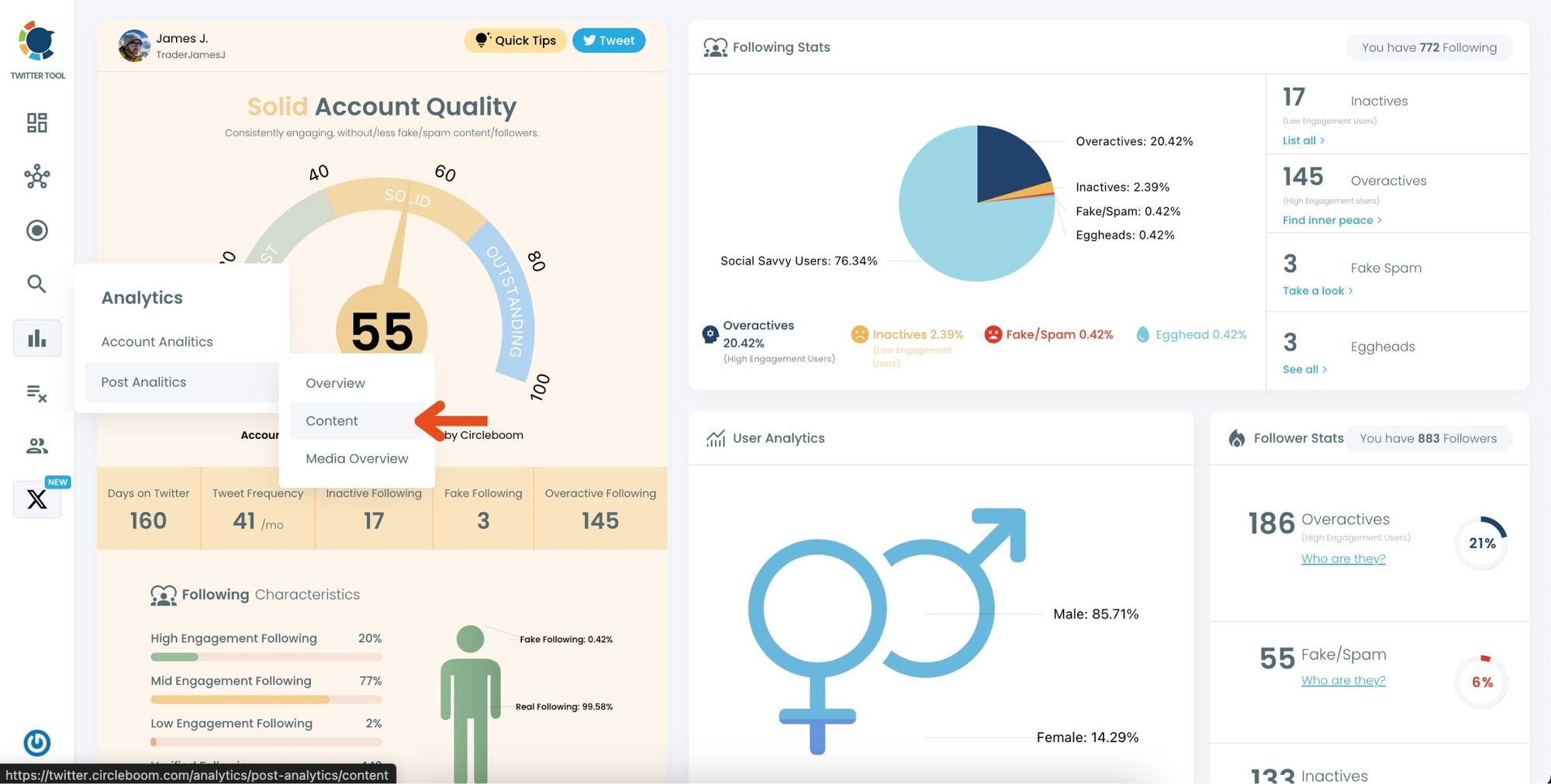
Circleboom will display a detailed breakdown of your posts, including metrics like impressions, likes, retweets, replies, and more.
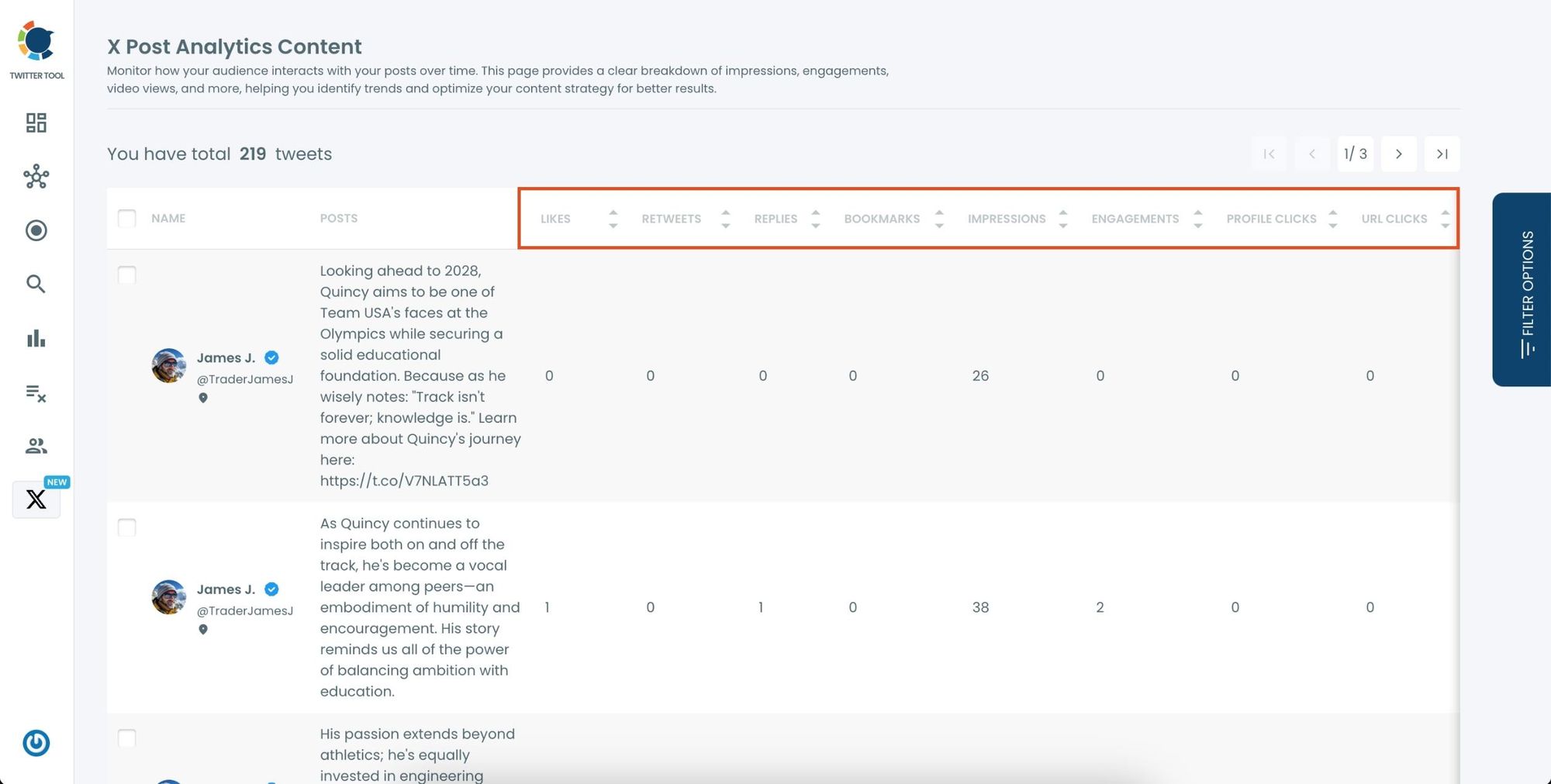
Step #4: Sort by Impressions
Locate the "Impressions" column in the content list.
Click on the column heading, and Circleboom will automatically arrange your tweets from the highest to the lowest number of impressions.
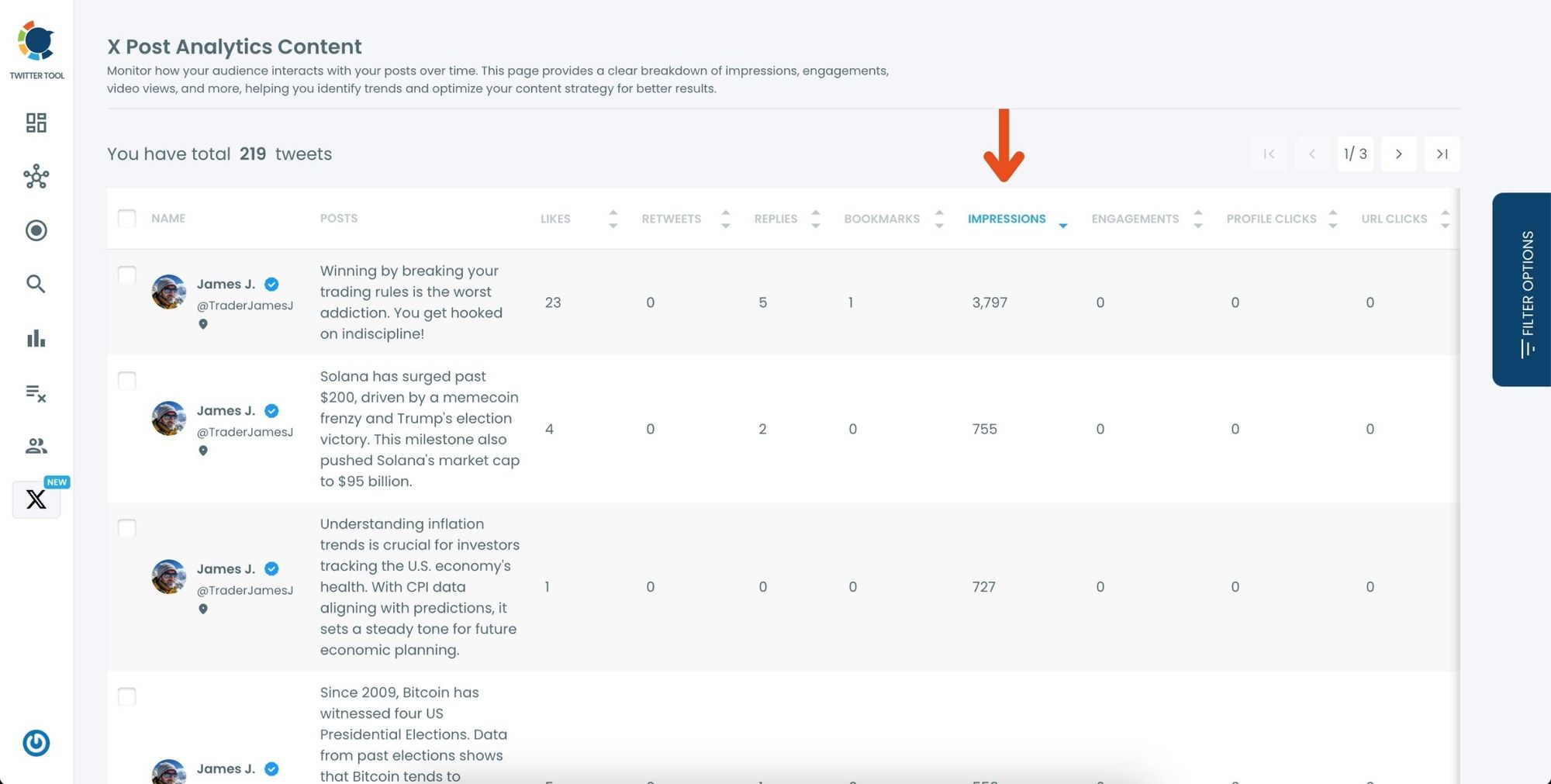
Step #5: Use Advanced Filters (Optional)
For a more focused analysis, click on the "Filter Options" button.
You can refine your search by metrics like date, engagement type, or other performance indicators to identify specific trends.
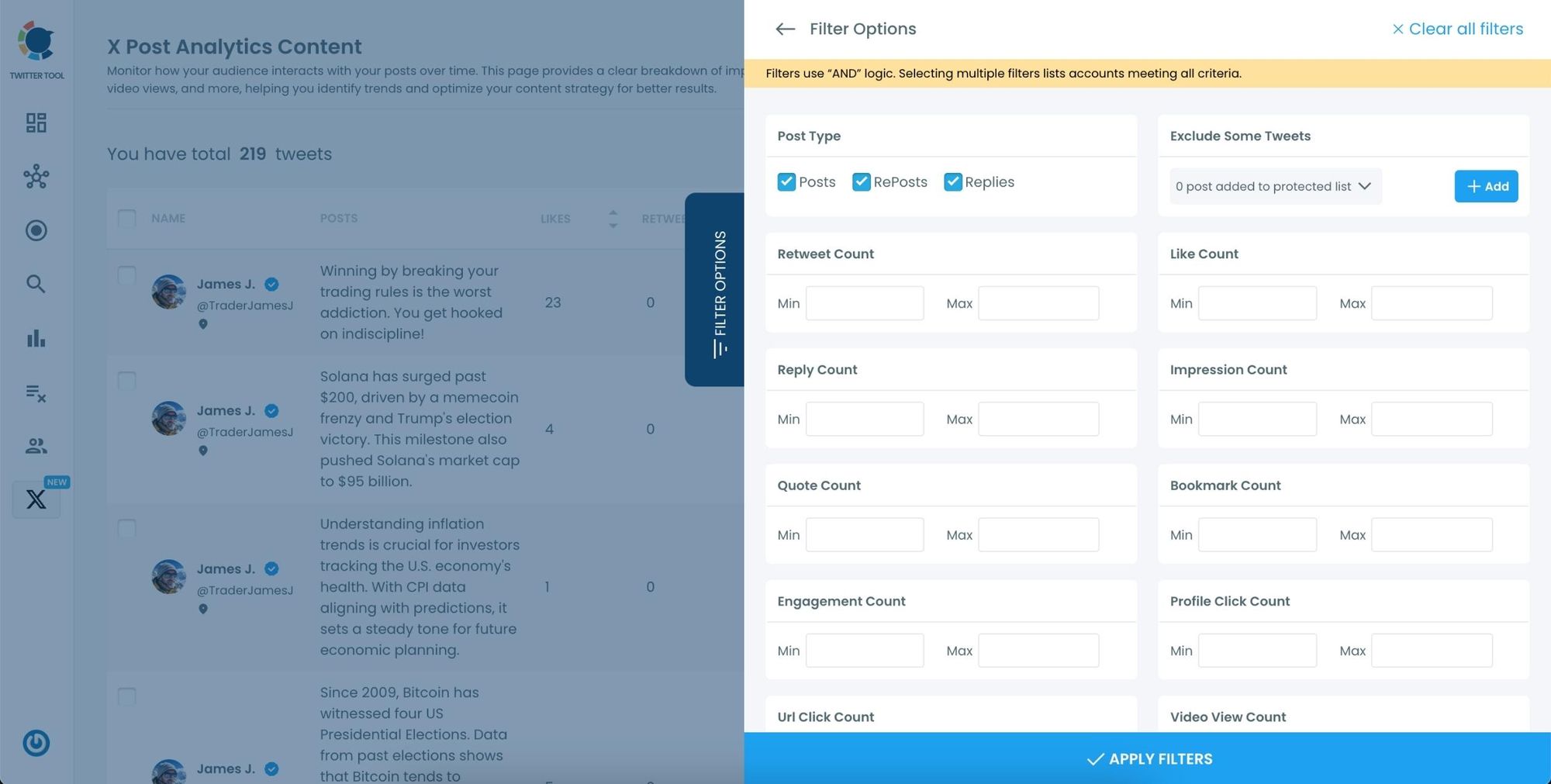
Want to dive into your tweet performance? Watch our video ⬇️
Why Circleboom Twitter is a Must-Have for Analytics
Circleboom Twitter’s Post Analytics feature doesn’t just save time—it provides actionable insights that are otherwise hard to uncover. With its user-friendly interface and powerful sorting options, you can:
➡️ Identify your top-performing tweets.
➡️ Discover what type of content resonates most with your audience.
➡️ Optimize your Twitter strategy based on real data.
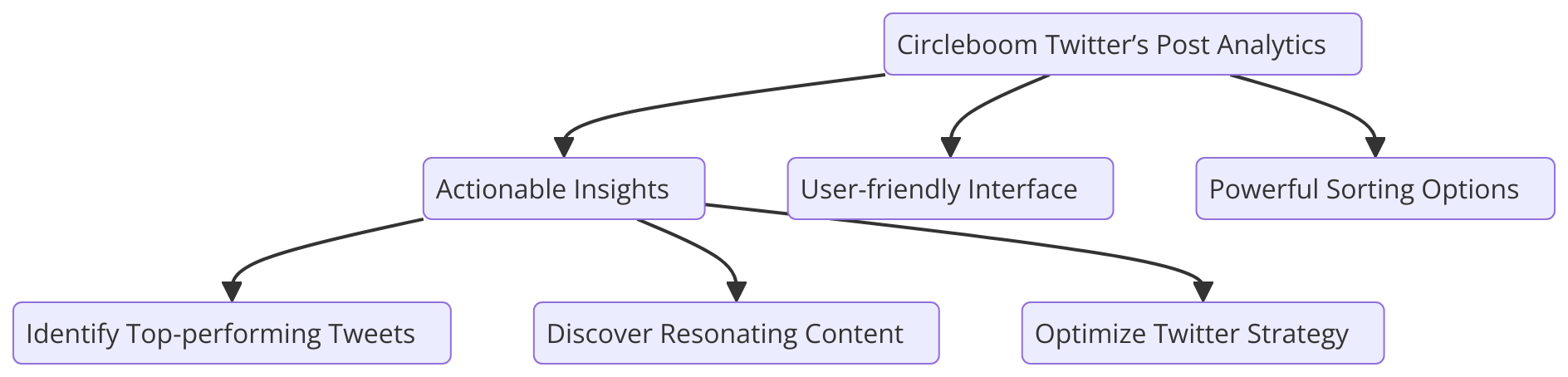

Can you schedule quote tweets?
As of now, Twitter (X) does not natively support scheduling quote tweets.
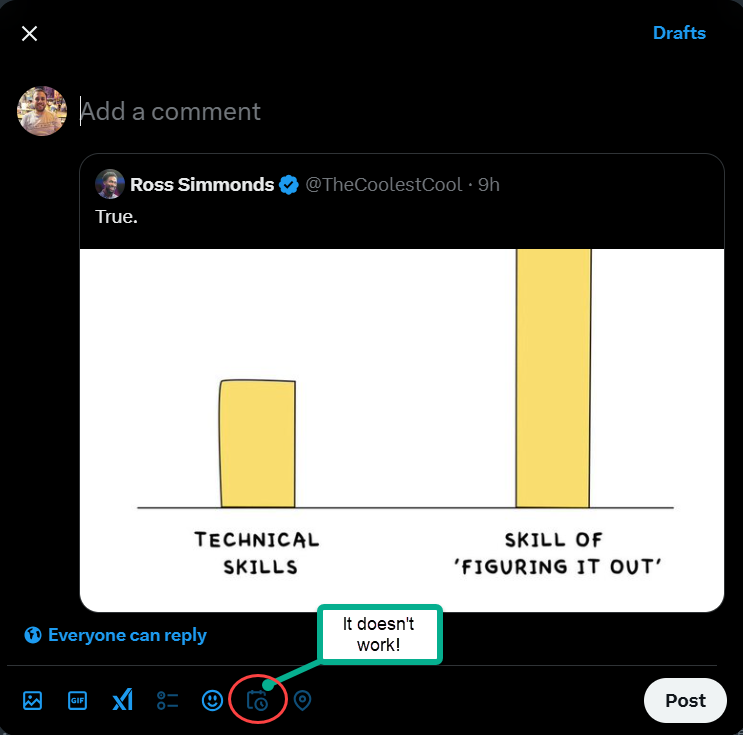
Key Takeaways
By using Circleboom Twitter, I learned that my quote tweets drive significant engagement. This insight has helped me refine my approach and focus on creating more content that resonates with my audience.
If you’re serious about improving your Twitter game, there’s no better tool than Circleboom to help you unlock your account’s full potential.

Conclusion
Quote tweets don’t just count as impressions—they can be a major driver of engagement if used strategically. With Circleboom Twitter’s Post Analytics feature, you can effortlessly analyze your content and discover what works best for your audience.
Stop guessing and start optimizing your Twitter presence today!







