Many questions arise when people leave Twitter. One possible answer is, "Does deactivating Twitter delete tweets?"
The short answer: Not Immediately, but eventually.
Let's explore this topic in detail so you know exactly what to expect.
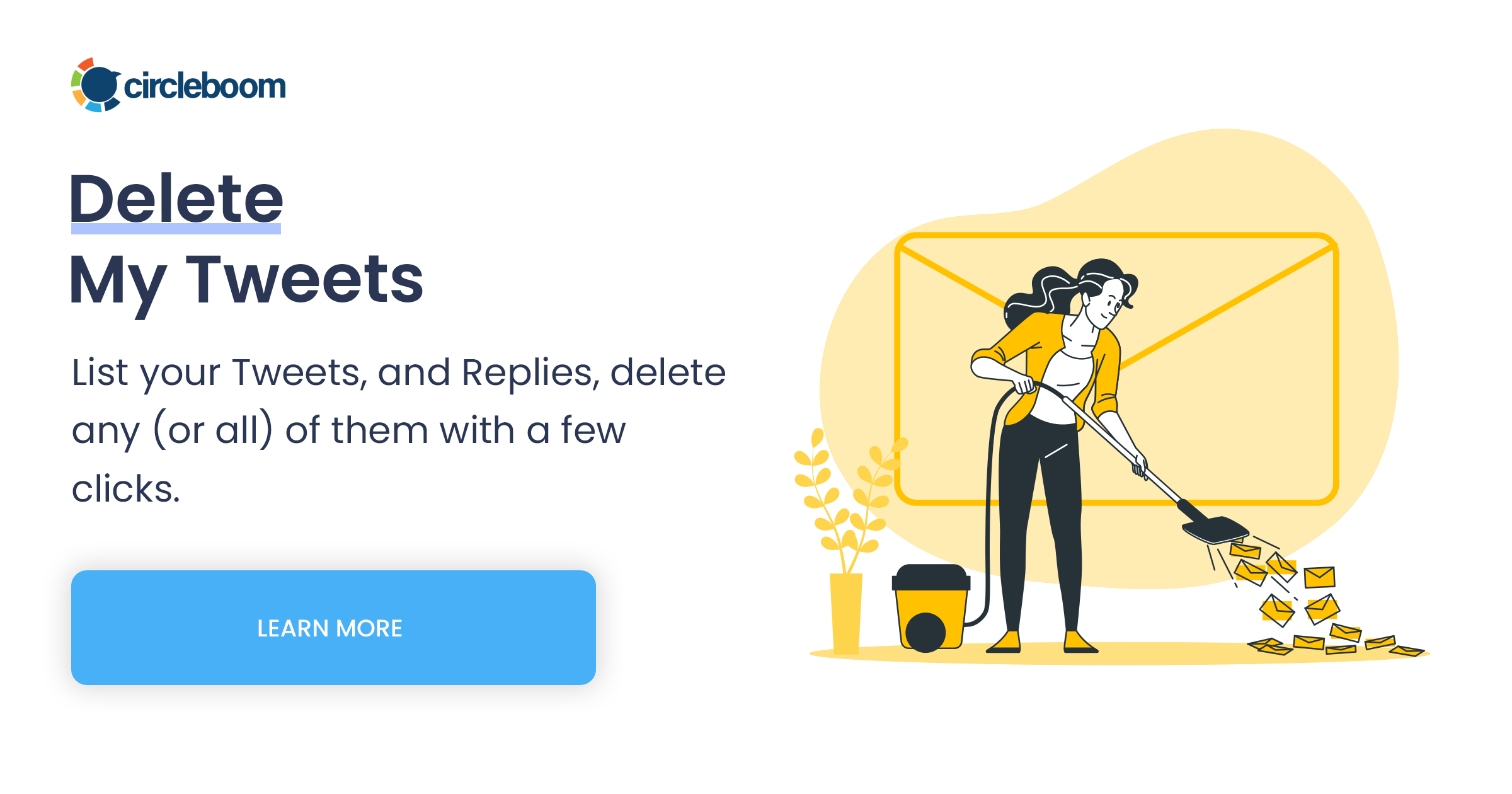
Do your tweets delete after deactivating?
Deactivating your X account doesn't instantly erase your tweets. Instead, it puts your account in a suspended state.
Here's a breakdown of what happens:
- Your Profile Disappears: Your profile, tweets, followers, and following list are no longer visible to other users on X.
- The 30-Day Grace Period: X gives you a 30-day grace period. During this time, you can reactivate your account, and everything will be restored as it was before deactivation.
- Reactivation (If Requested): Your tweets and data will be restored if you log back in within 30 days.
- Permanent Deletion After 30 Days: If you don't reactivate your account within 30 days, X permanently deletes your account and all associated data, including your tweets. This deletion is irreversible.

What This Means for Your Tweets
- Your tweets are hidden from public view but still stored on X's servers during deactivation (within the first 30 Days). They are not accessible through searches or by visiting your old profile URL.
- Some tweets might still appear in search engine results temporarily. These cached versions may take time to update and disappear after your account is permanently deleted.

Why the 30 days?
The 30-day grace period is designed to allow users to reconsider their decision. Sometimes, people deactivate their accounts in the heat of the moment and later regret it. This period will enable them to quickly restore their presence on the platform.

Bonus: Can You Retrieve Tweets After Deactivation?
If you want to save your tweets before deactivating your account, you can download all your data by requesting your Twitter archive file.
This archive includes your tweets, media, and other account information. So yes, you can retrieve your tweets after deactivation if you download your Twitter archive in advance.
Conclusion
Deactivating Twitter doesn’t immediately delete your tweets, but if you leave your account inactive for over 30 days, everything, including your tweets, will be gone for good.
Be mindful of this timeline, and if you plan to return to Twitter, reactivate before the grace period ends.
But if you don't want anyone to view your tweets from your deleted account, delete all your tweets before leaving Twitter. Don't worry, Circleboom will help.
P.S. Here's a related article:








