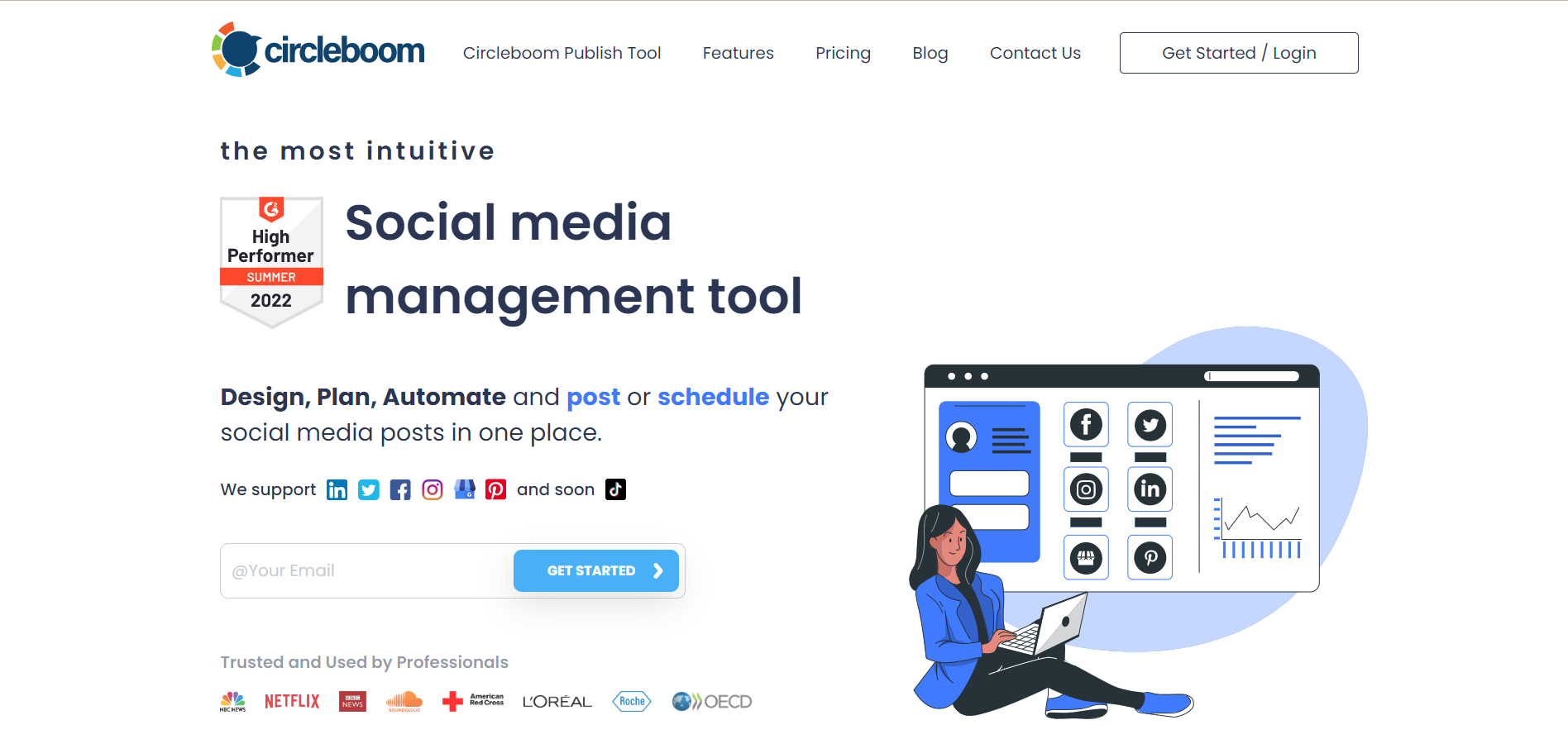Do you have a problem with Hootsuite? Hootsuite is not connecting to Instagram?
If so, you've arrived at the right place to find the answer to this common Hootsuite problem available.
Hootsuite is a popular tool that allows teams to manage and execute social media marketing campaigns from a single, simple platform.
Hootsuite’s free plan may fulfill some demands of ordinary users and businesses who are just getting started with social media (anyway, it is still quite limited). Also, the tool necessitates more complex premium plans that offer various features at greatly higher prices.
But, does it really worth it?
We bet it's not!
Do you want to manage all your social media accounts from one place? And don't you do want to pay for the complicated features that you don't need?
Circleboom Publish offers to post on Facebook Groups, Facebook Pages, Linkedin Profiles, Linkedin Company Pages, Instagram, Pinterest, and Google My Business (and TikTok soon) in a single dashboard!
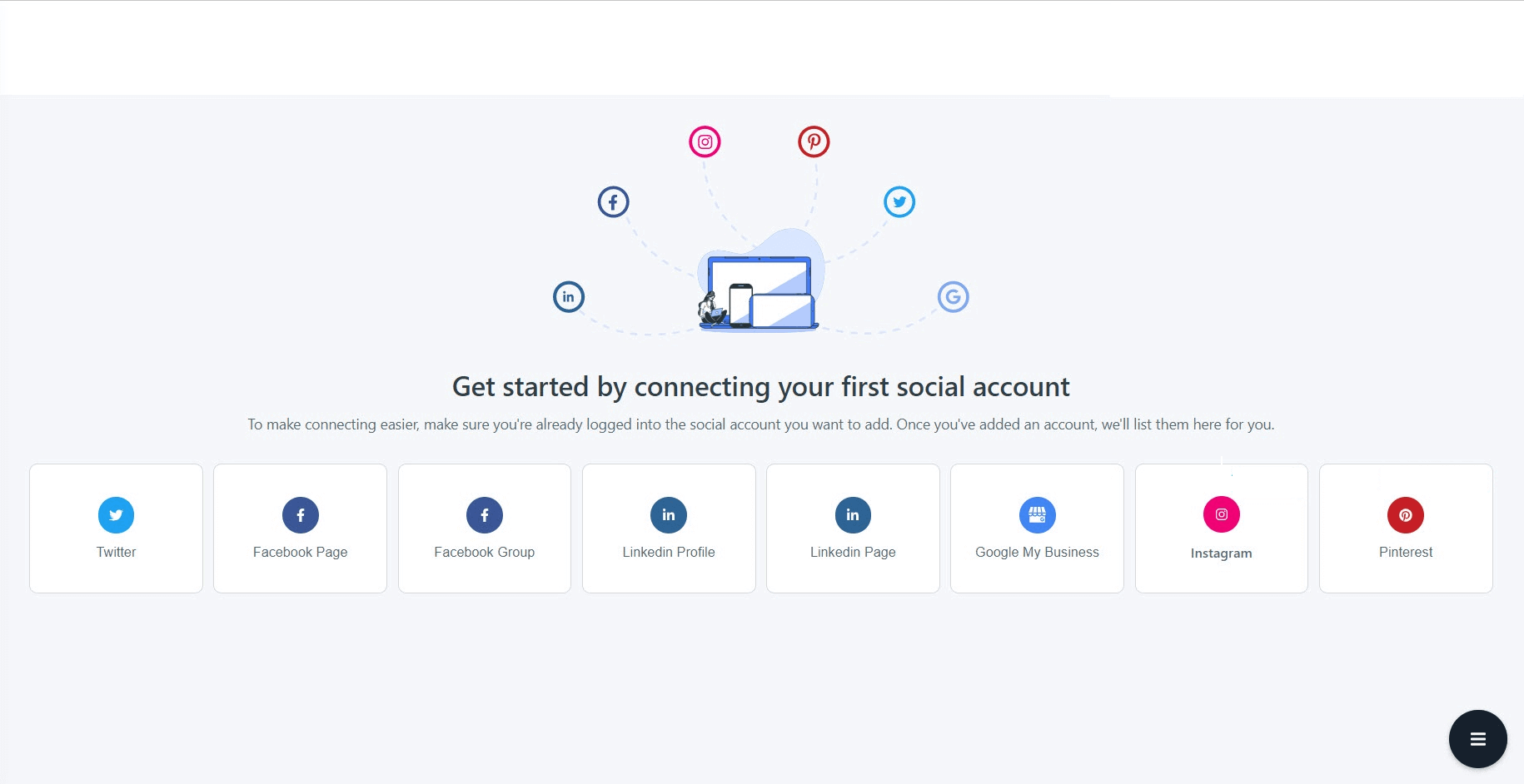
All of them count as individual accounts rather than spending extra slots.
In Circleboom Publish, you don't have to pay for the features you will never use and keep at least 150$ yearly in your pocket!
Is Hootsuite not connecting to Instagram?
If Hootsuite is not connecting to Instagram, bear in mind that the Instagram account you try to add must be a business profile to connect with social media schedulers.
It is entirely due to Facebook’s acquisition of Instagram in 2012, which resulted in policy changes. The type of Instagram accounts that can be joined to third-party services like Hootsuite was among the changed regulations.
If you cannot add Instagram to Hootsuite in the first place, it’s most likely because the account you’re adding isn’t a business profile. If you need more information on this issue, look at our article on scheduling Instagram posts.
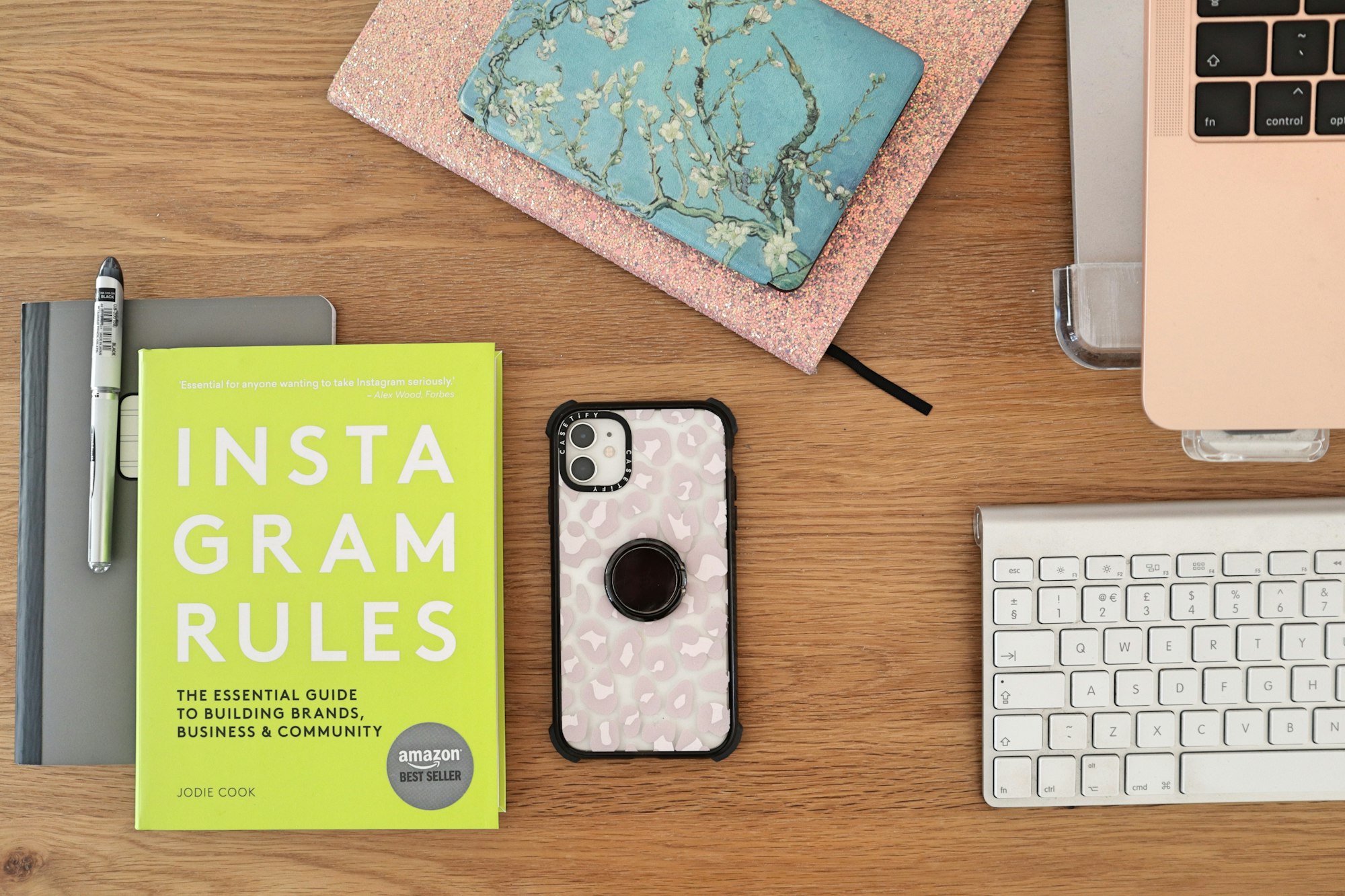
Hootsuite isn't posting to Instagram?
Is Hootsuite Instagram not working? There can be several reasons cause that.
To solve this common Hootsuite problem, you must refresh Hootsuite's permissions for your Instagram account.
To do that, go to your Hootsuite dashboard first. Then click on your Instagram profile (your Instagram account must be transformed to Instagram Business), and select the “Connect with Instagram” option available there. That's it! It should be back to the game.
As you can see, we even generation solutions for your Hootsuite problems. Why don't you using a smarter multiplatform social media publisher where you can design and schedule your Instagram posts at more reasonable prices?

Circleboom comes with extras
With the amazing Instagram Specific Post feature on Circleboom Publish, you can create and schedule Instagram Reels. Now, you will get enormous impressions and engagement for your videos on Instagram.
Plus, you can make 3x3 and 3x4 grid posts with Instagram Grid Maker. You can split an image into 9 or 12 to create an authentic, attractive visual for your visitor.
I haven't finished yet! You can create amazing panoramic posts for Instagram with Circleboom. This is the best way to use your wide pictures and get traffic for them.
Last but not least, you can enrich your Instagram posts with relevant hashtags for your posts. Instagram hashtag generator on Circleboom makes it possible to enhance your reach and increase your impressions and engagement.
Wrapping Up
Circleboom Publish offers way all you need, nothing less with more feasible and flexible plans with a much cleaner and more intuitive user interface that lets you publish to Twitter, Facebook, Instagram, LinkedIn and Google My Business!
With Circleboom Publish, multiplatform social media management becomes less expensive and easier for a successful social media experience like; content curation, content creation and social media automation.
Try Circleboom Publish now!