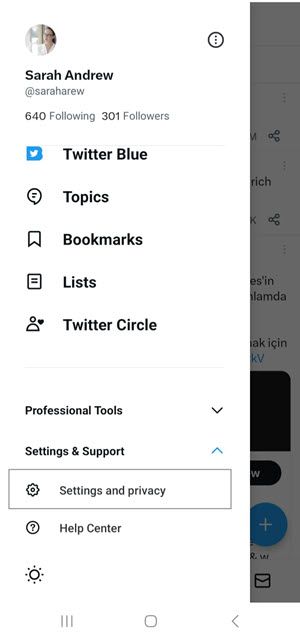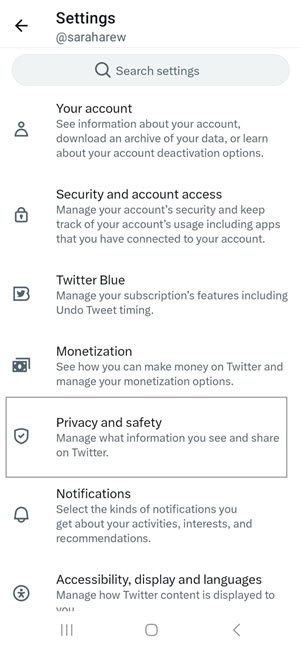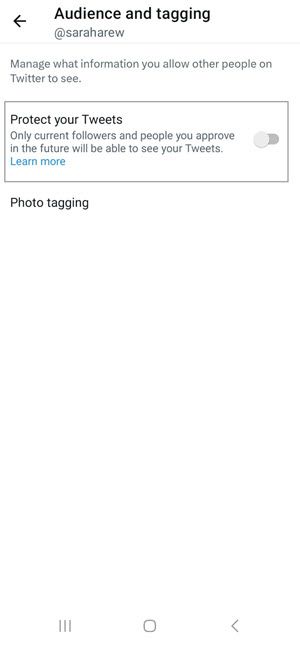You can hide your likes on Twitter!
Either you should delete them all or set your account private!
You can't hide your likes from non-followers without doing these! Twitter doesn't have a feature for it!
So if you are still interested, you would wonder how to hide your likes on Twitter.
Let's look at these 2 available methods!
You can also read:
- Bots keep following me on Twitter! What can I do?
- 5 Tools to see who is not following you back on Twitter
- How to Automatically Tweet Your New Post: Set Up Auto Tweets!
How can you hide your Twitter likes?
In this article, I will show you 2 ways of hiding Twitter likes.
Method#1: Set your Twitter account as private
Thankfully, it is possible to change your Twitter account to private, much like other social media platforms. By doing so, only those who you have approved as followers will have access to your tweets, likes, and the accounts you follow on Twitter.
This way, you will hide your likes from non-followers automatically.
How to make your Twitter account private on a PC
Step#1: Log into your Twitter account
Step#2: Then follow these steps on Twitter:
- Click on "More",
- Click on "Settings and Support",
- Click on "Settings and privacy".
Step#3: You should select "Privacy and safety" and "Audience and tagging".
Step#4: As the last step, click " Protect your Tweets".
Now, your tweets, likes, retweets, etc. are only visible to your followers.
How to make your Twitter account private on mobile devices
Step#1: Click on "Settings and privacy"
Step#2: Then select " Privacy and safety".
Step#3: Click on "Audience and tagging".
Step#4: As the last step, select "Protect your Tweets".
Now you learned how to make your Twitter account private and protect your tweets. So, you can hide your likes from non-followers.
Method#2: Delete your likes / Unlike your tweets
This is a fundamental solution. When you delete your Twitter like, you will automatically hide them from non-followers and also your followers.
Why would you delete your Twitter likes?
You may want a fresh start or you want to be safe if you like some offensive, inappropriate content mistakenly.
Whatever your reason is, you can unlike your likes and clean your Twitter profile. This means you will hide your Twitter likes!
How will you delete your Twitter likes?
You should use Circleboom to delete your likes.
It is the safest third-party tool that you can trust wholeheartedly.
You should follow these steps to delete your Twitter likes on Circleboom:
Step#1: Open your browser and log in to Circleboom Twitter.
If you don’t have a Circleboom account yet, you can get one quickly with a few clicks.
Step#2: After you sign in, continue and quickly connect your Twitter account to Circleboom’s dashboard.
This is where you give permission. It’ll be done in seconds!
Step#3: Open the left-hand menu and click “My Tweets.”
Once you click it, a dropdown menu will open. Select “Unlike” to delete your likes on Twitter.
Step#4: On the Unlike Tweets board, the “Unlike All” button is located at the top of the list. You can click on it to delete all your Twitter likes in one go. Or, you can choose your Twitter likes selectively and delete them all via the red “Unlike Selected” button.
Further, you can use the search box and look for your specific Twitter likes via searching keywords, hashtags, or usernames.
Thanks to Circleboom's iOS app, you can delete and hide your Twitter likes from non-followers and followers on your mobile devices.
You can also watch our hands-on Youtube video to find more details:
Bonus:
On Circleboom, you can also
to clean up your Twitter profile.
Wrapping Up
Whatever your reason is, you can hide your Twitter likes from non-followers.
You will either;
- make your Twitter profile private
- delete your Twitter likes.
In the article, you can find ways for these two.
To delete likes, we recommend using Circleboom! You can access amazing features at affordable prices.