Yesterday I tried to upload a photograph to share on my Instagram travel accounts.
This was the original picture:

I know this is a tall photo. Its sizes are 3000 x 5000.
Of course, I didn't expect to fit this picture on Instagram perfectly because a regular Instagram post size is 1080 x 1080.
Still, I need a better adjustment. This is how Instagram cropped my picture:
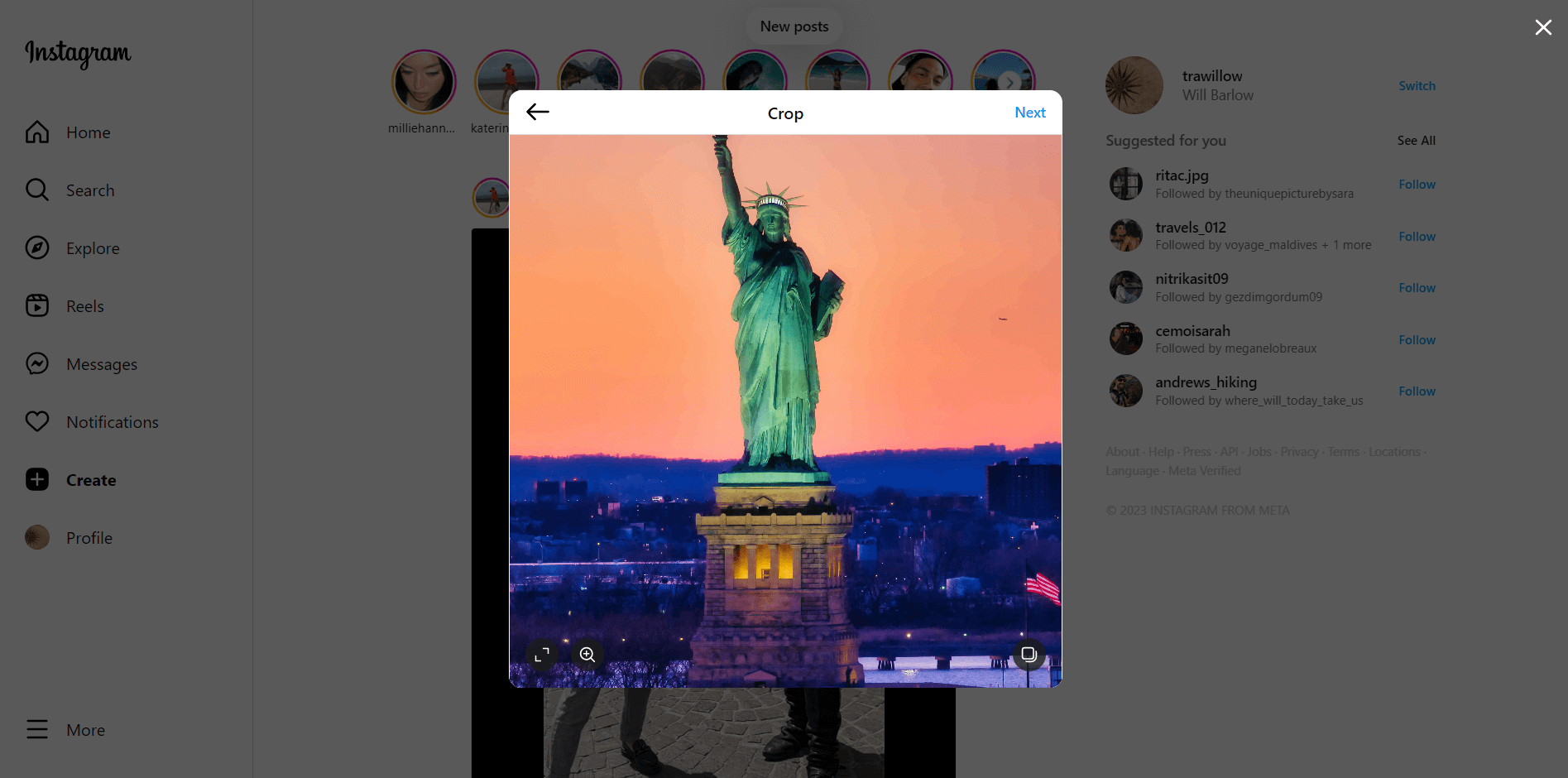
A Statue of Liberty without the torch? No, this is obviously not what I am looking for!
So, I checked other options. I clicked on opposite arrows on the bottom left of the photograph.
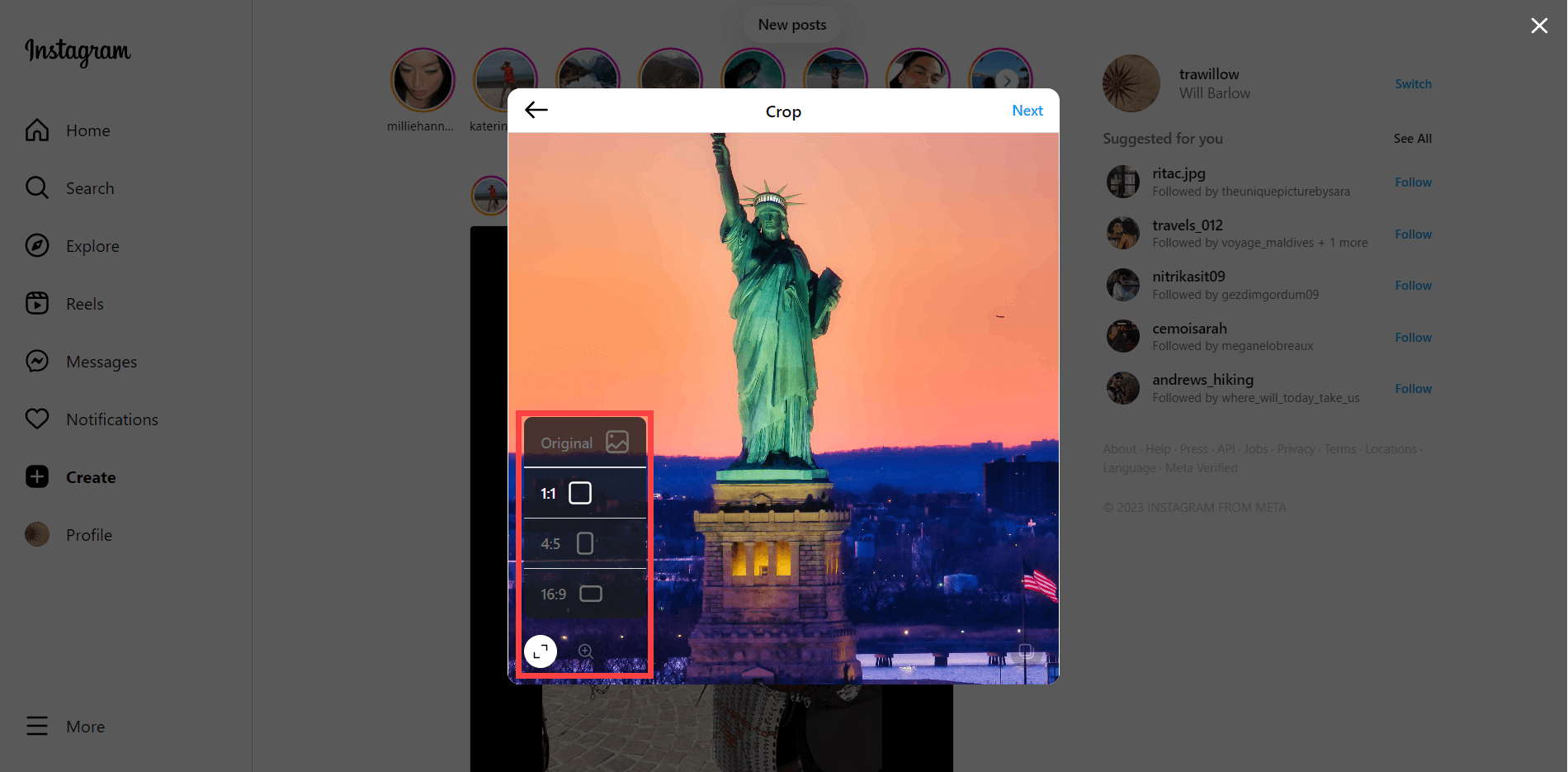
Instagram dimension options are 1:1, 4:5, and 16:9.
1:1, as you see, make my Statue of Liberty without the torch.
4:5 makes this:
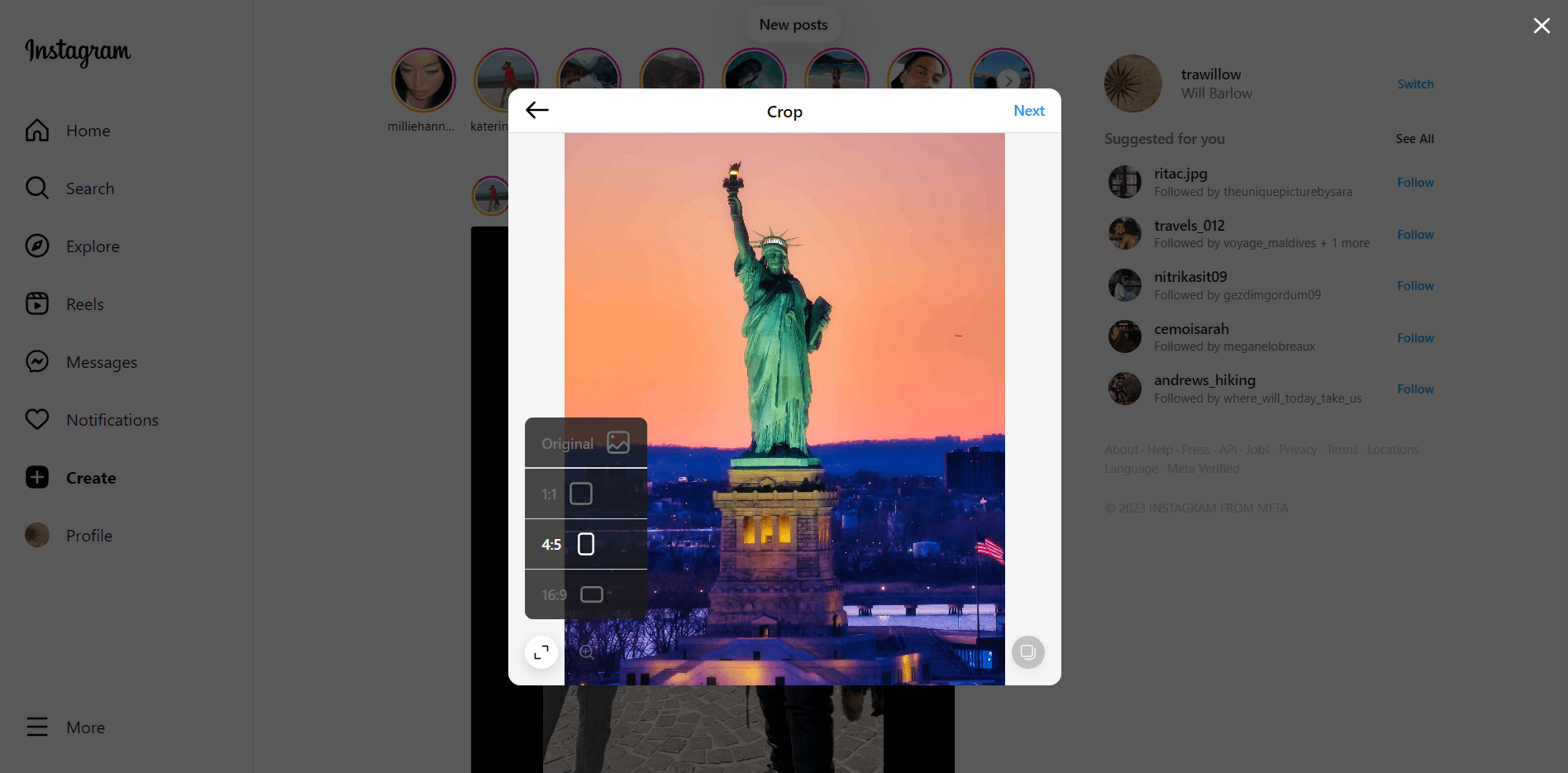
It is closest to the original one but it adds white borders.
And, 16:9 is this:
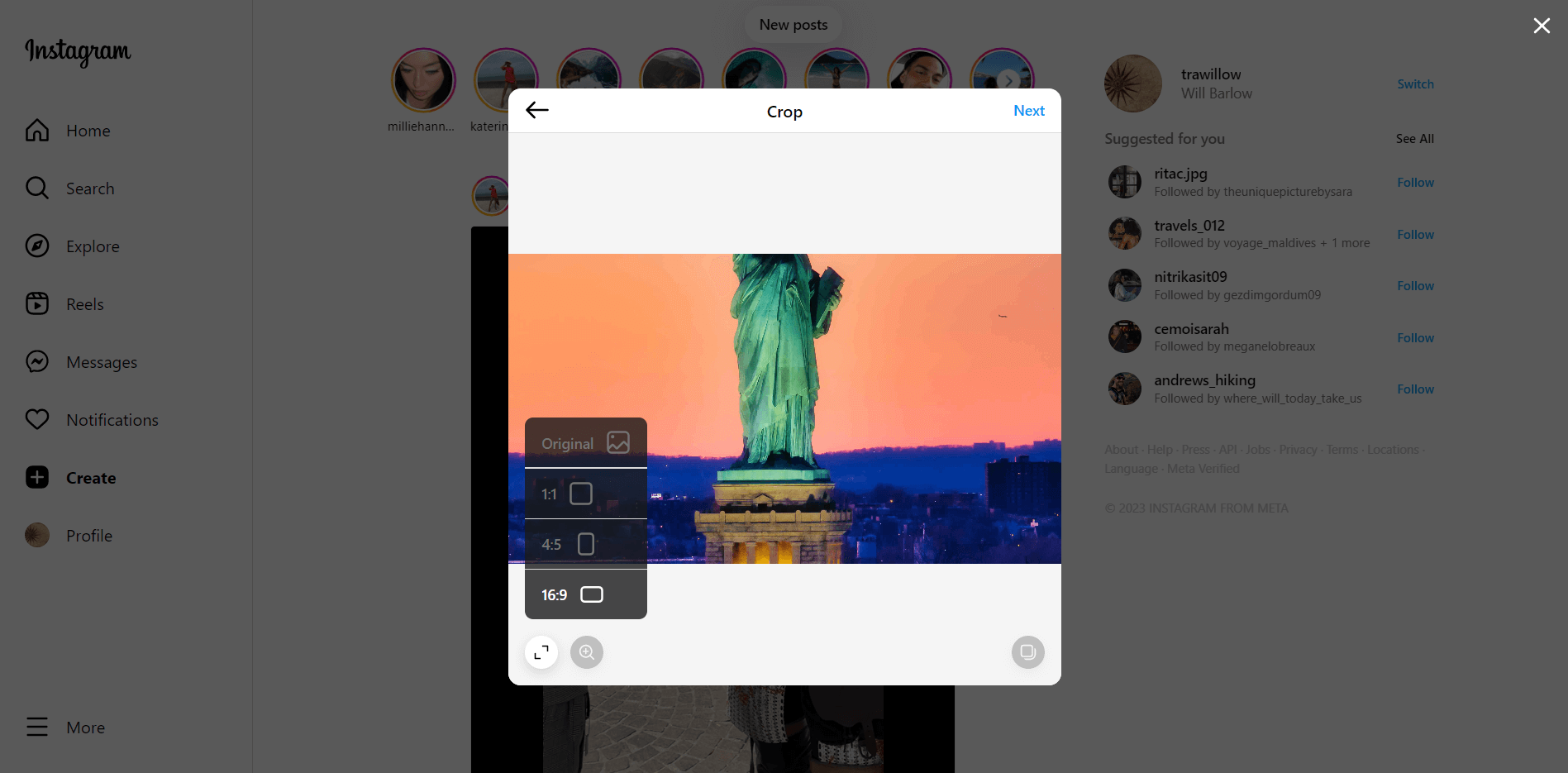
Where is the rest of my Statue of Liberty?
Finally, I tried the option "Original".
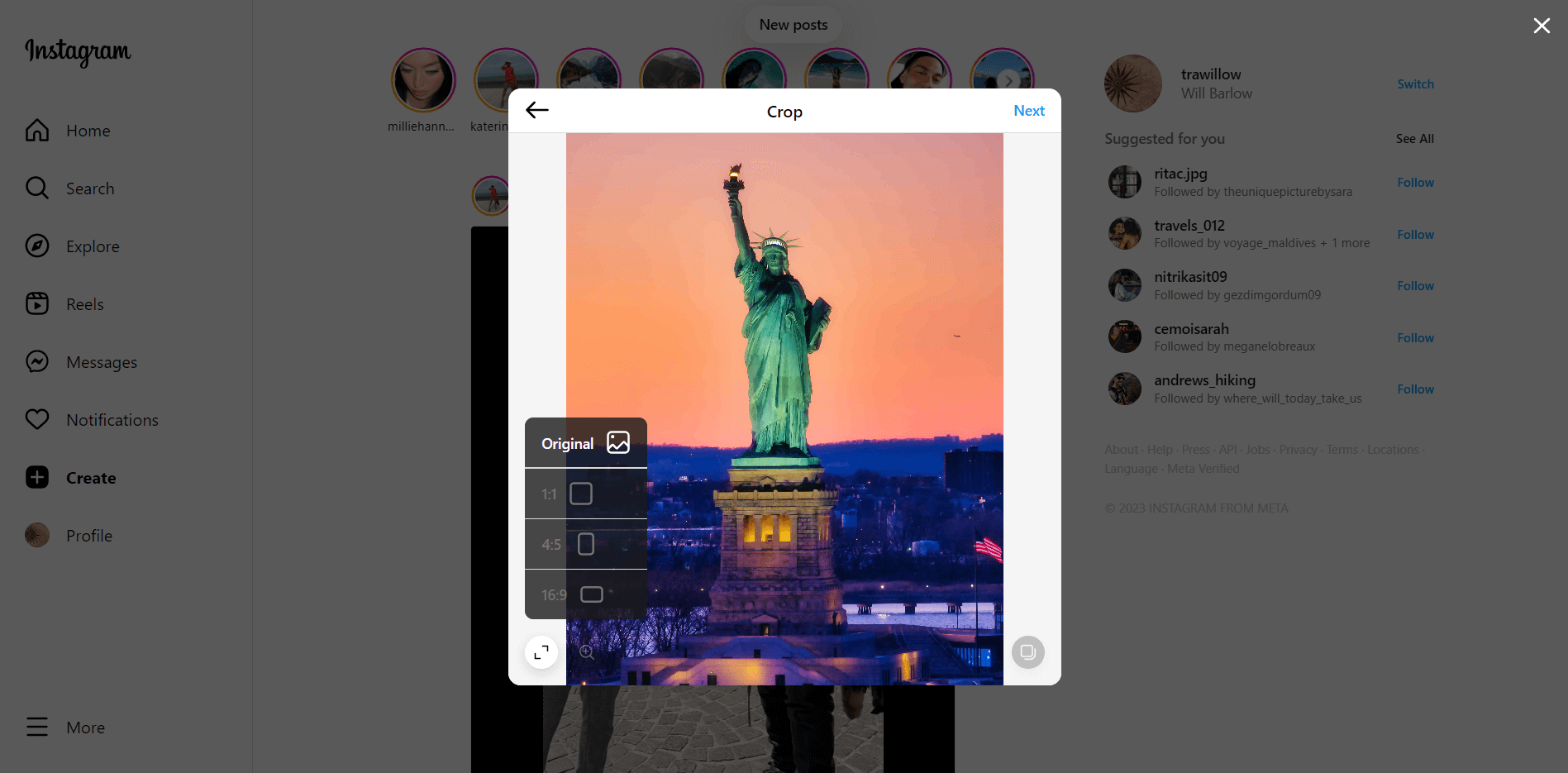
The option "Original" adds white borders to my picture. So, this doesn't work for me!
So what can I do? How can I get a tall picture to fit on Instagram?
I need a tool to crop my tall images for Instagram as I want.
And I found it!
How to make tall pictures fit on Instagram with Circleboom
Yes, Circleboom Publish as the most comprehensive social media management tool helps you make your big photos fit on Instagram and crop as you want!
And this is not just for Instagram! Circleboom also supports Twitter, Facebook, Pinterest, LinkedIn, and Google Business Profile. You can get your tall pictures fit for all social media platforms.
Circleboom is not just a cropping tool. You can create, design, share, schedule, and automate your multiple social media accounts in one dashboard!

Circleboom Publish
Make your whole pictures fit on Instagram easily!
Let's find out how to make whole pictures fit on Instagram with Circleboom.
You should follow these steps:
Step#1: Log in to Circleboom Publish with your account.
If you don't already have a Circleboom account, you can get one in seconds for free!
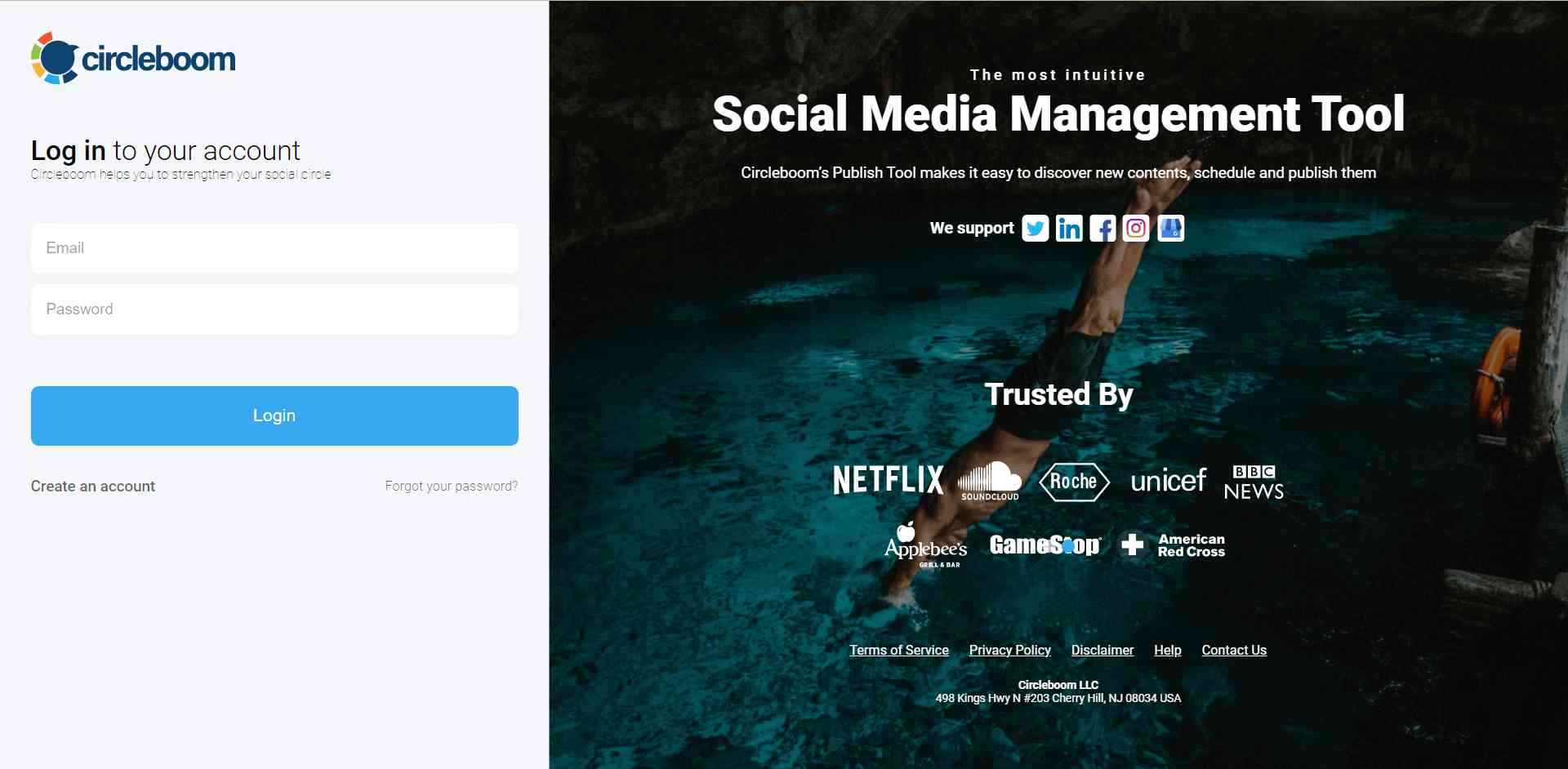
Step#2: If this is your first time using Circleboom Publish, you will see several options for Twitter, Facebook, Instagram, LinkedIn, Pinterest, and Google Business Profile.
Select Instagram and connect your account(s). You can add multiple accounts from each platform.
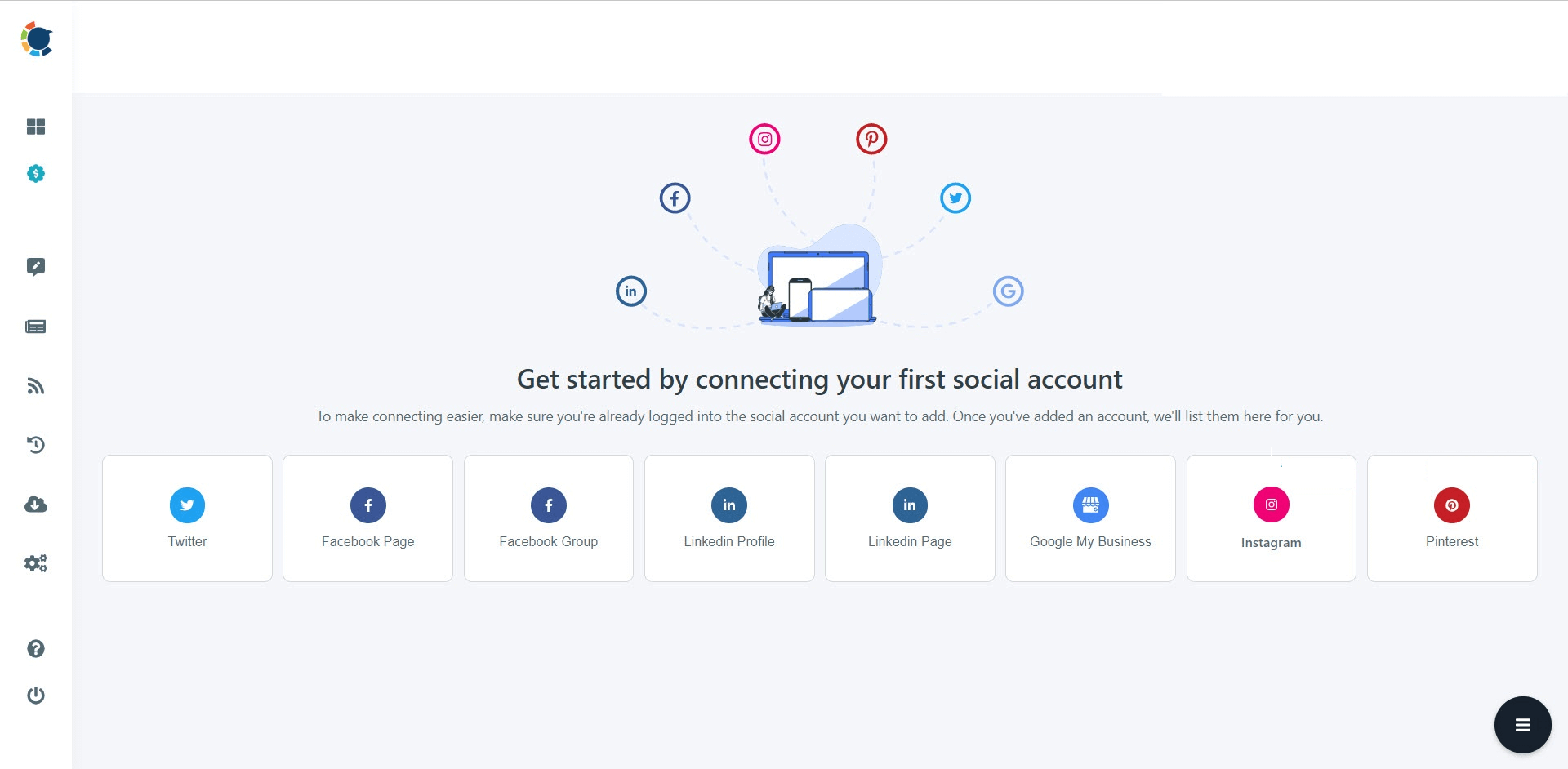
Step#3: You should click on the “Create New Post” button to create Instagram posts. As you see, there are specific post options for each platform. You can choose Instagram Specific & Reels, too.
You’ll proceed to account selection.
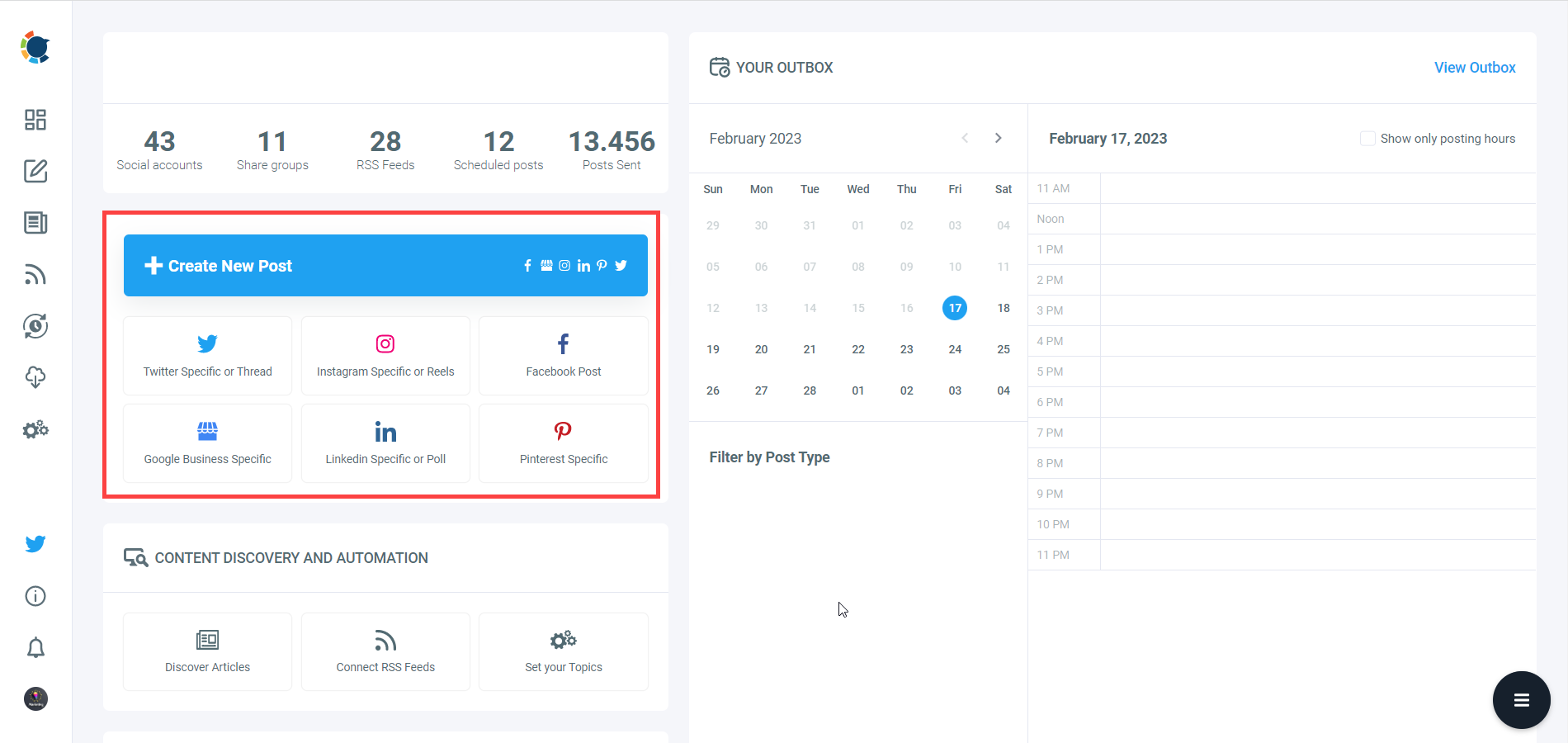
You can manage multiple Instagram accounts on Circleboom. You can share the same post to multiple Instagram profiles with one click!
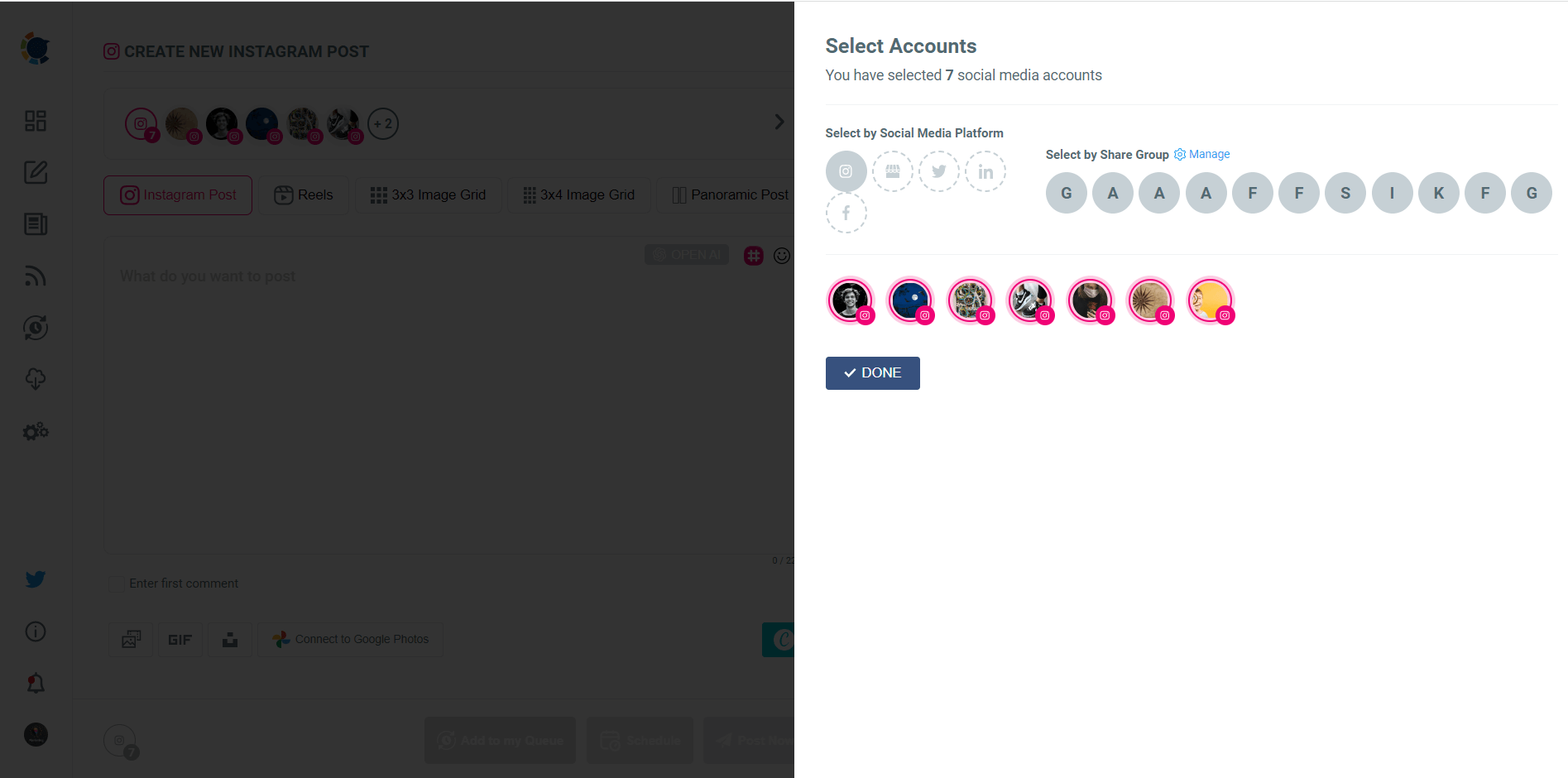
Step#4: You will see content creation tools on the dashboard.
Please select Canva.
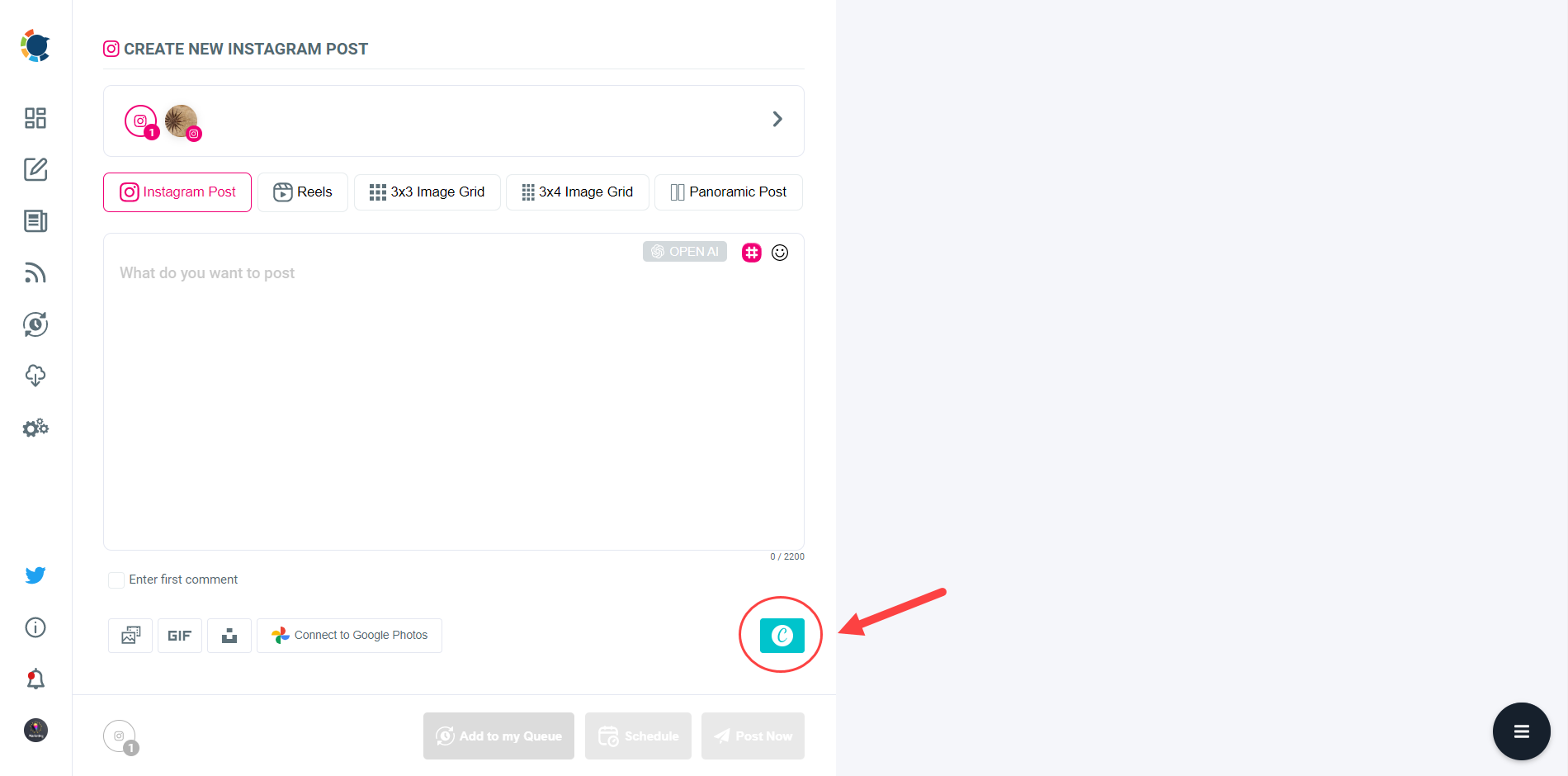
As you can see, you can create and schedule
- Instagram 3x3 and 3x4 Grid posts
- Instagram Panorama pictures
- Instagram Reels
- Instagram Puzzle layout and Carousel posts
easily and quickly.
Step#5: Then, you will see ready-made templates.
You should select "Instagram post template" to get auto-tailored Instagram feed layouts.
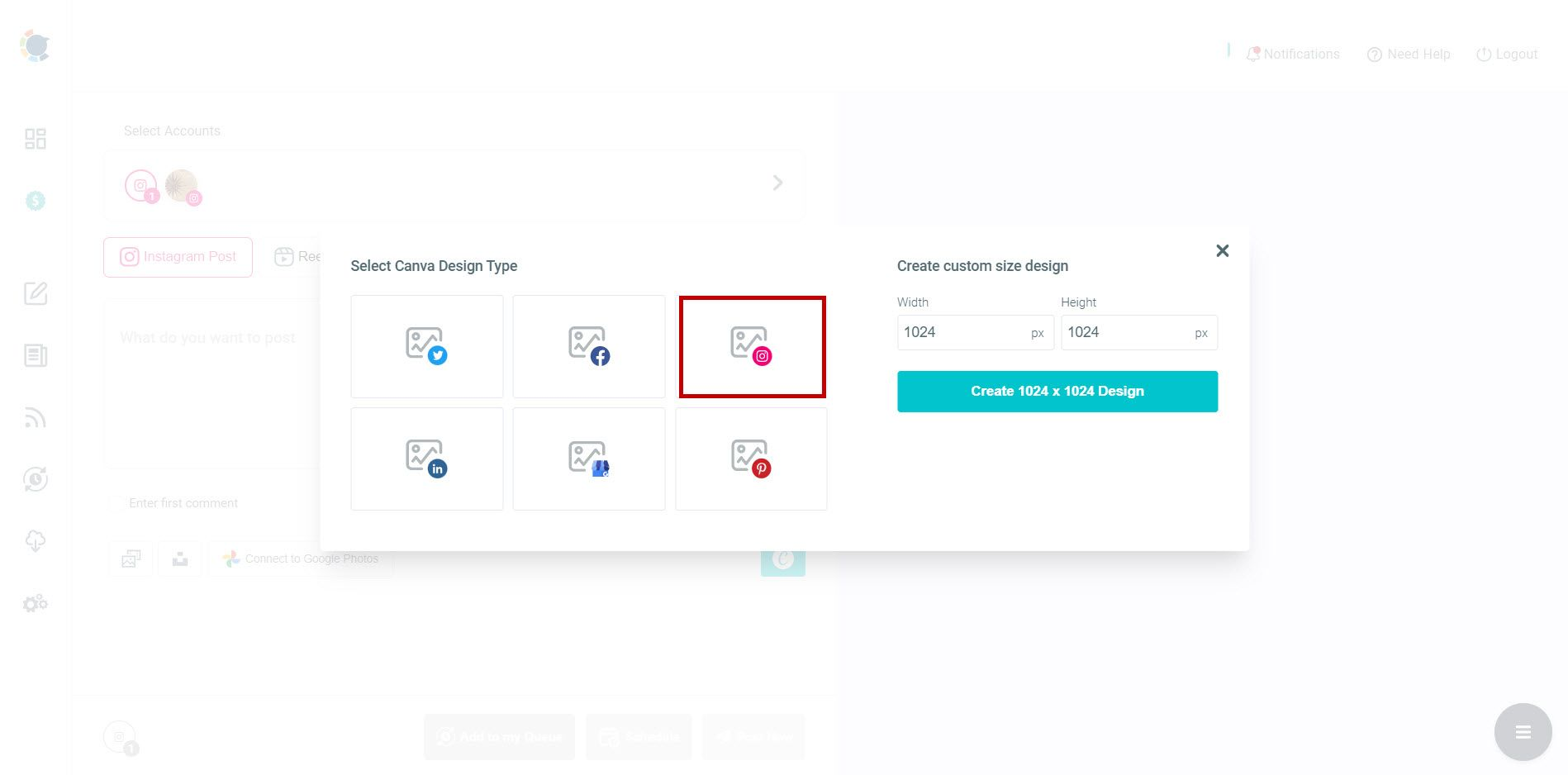
Step#6: You can upload your photo to Canva's dashboard.
Then you can adjust it as you wish. This way, you can make tall photos fit for your Instagram posts.
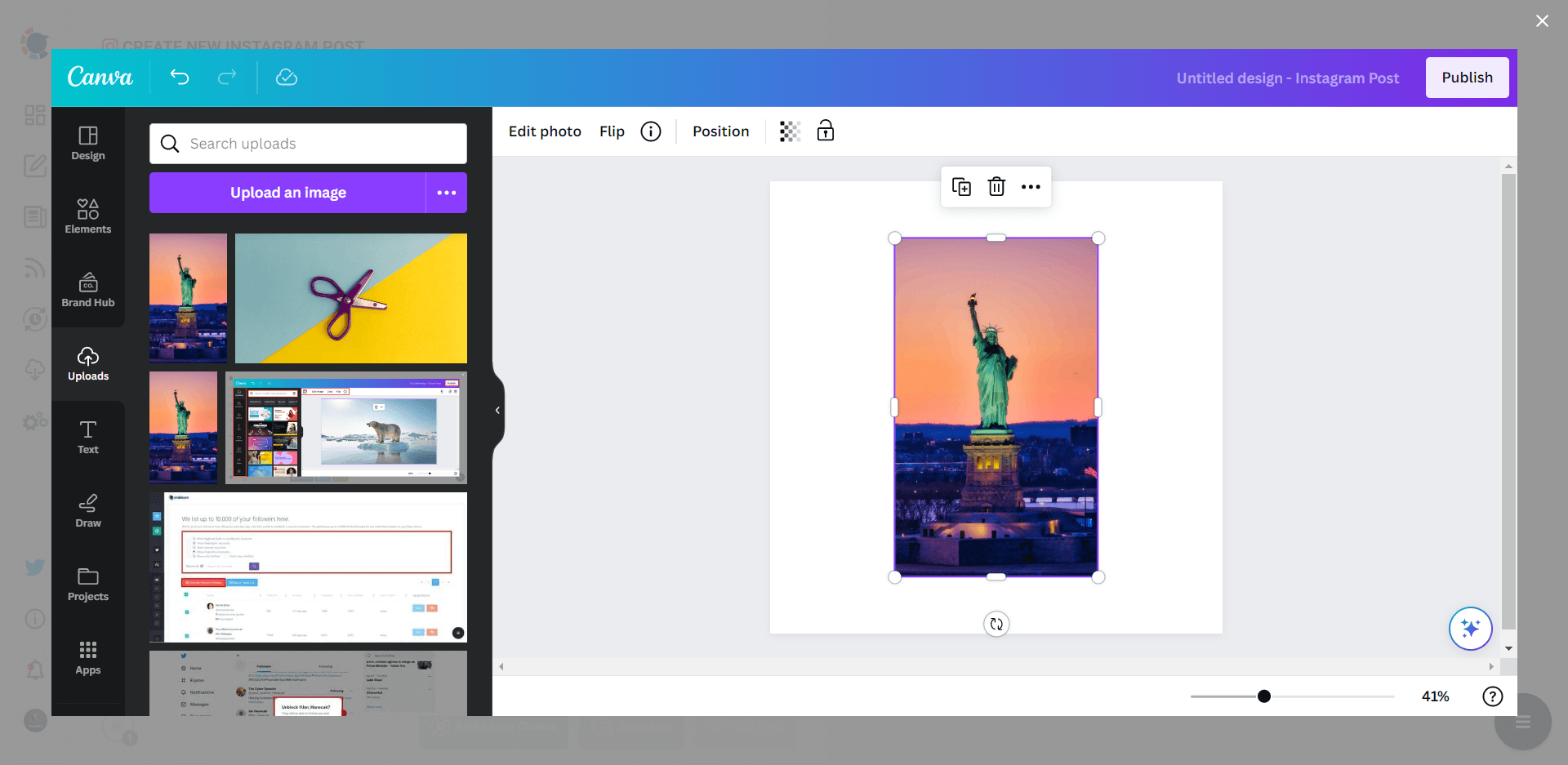
This is the final product. You can also add filters to your photo provided by Canva.
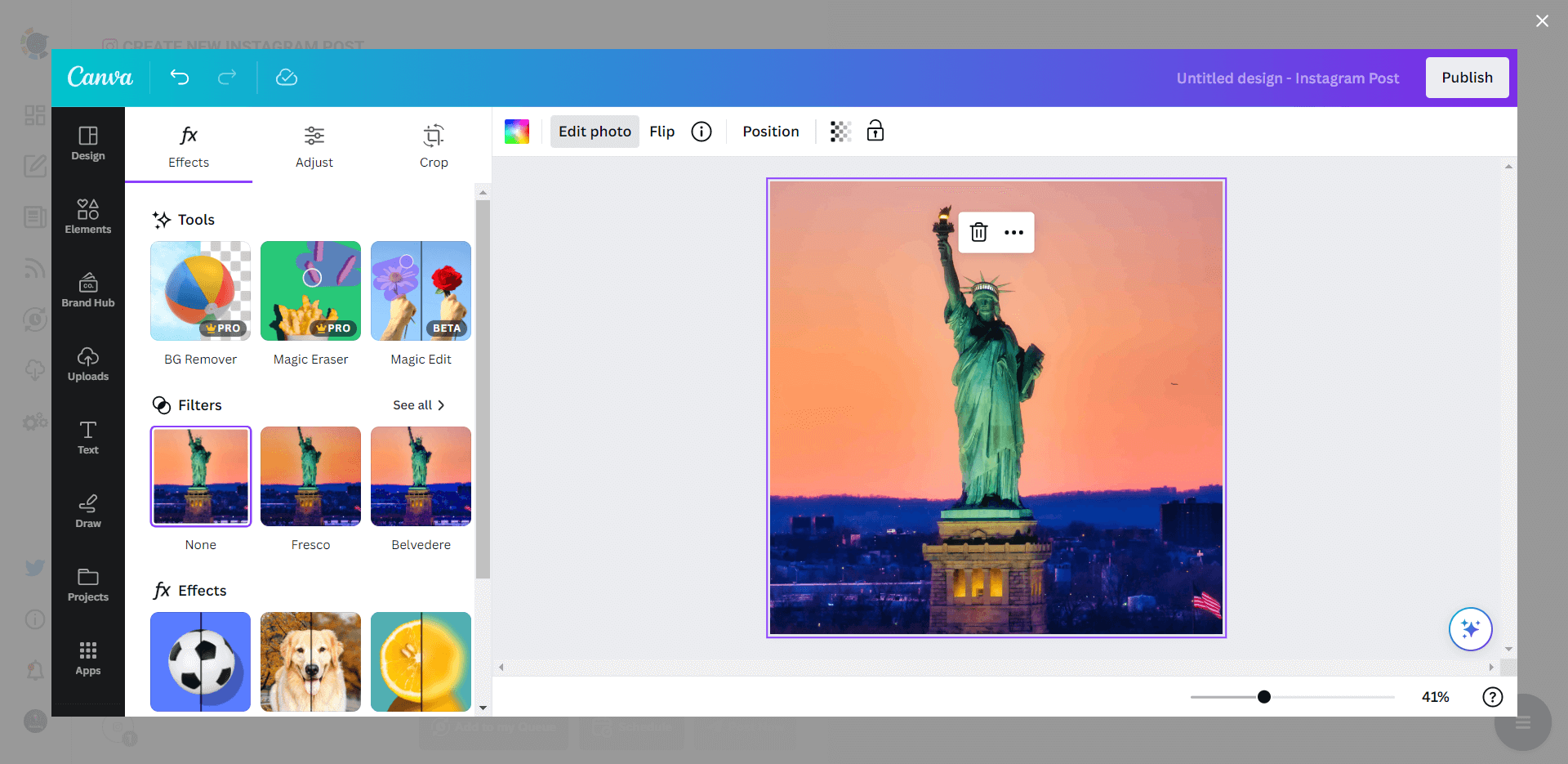
Step#7: Then, you will click on the "Publish" button at the top right.
You will be directed to the last phase. Here, you can write a caption for your post. Or, thanks to OpenAI integrations on Circleboom, you can auto-generate Instagram captions for your pictures!
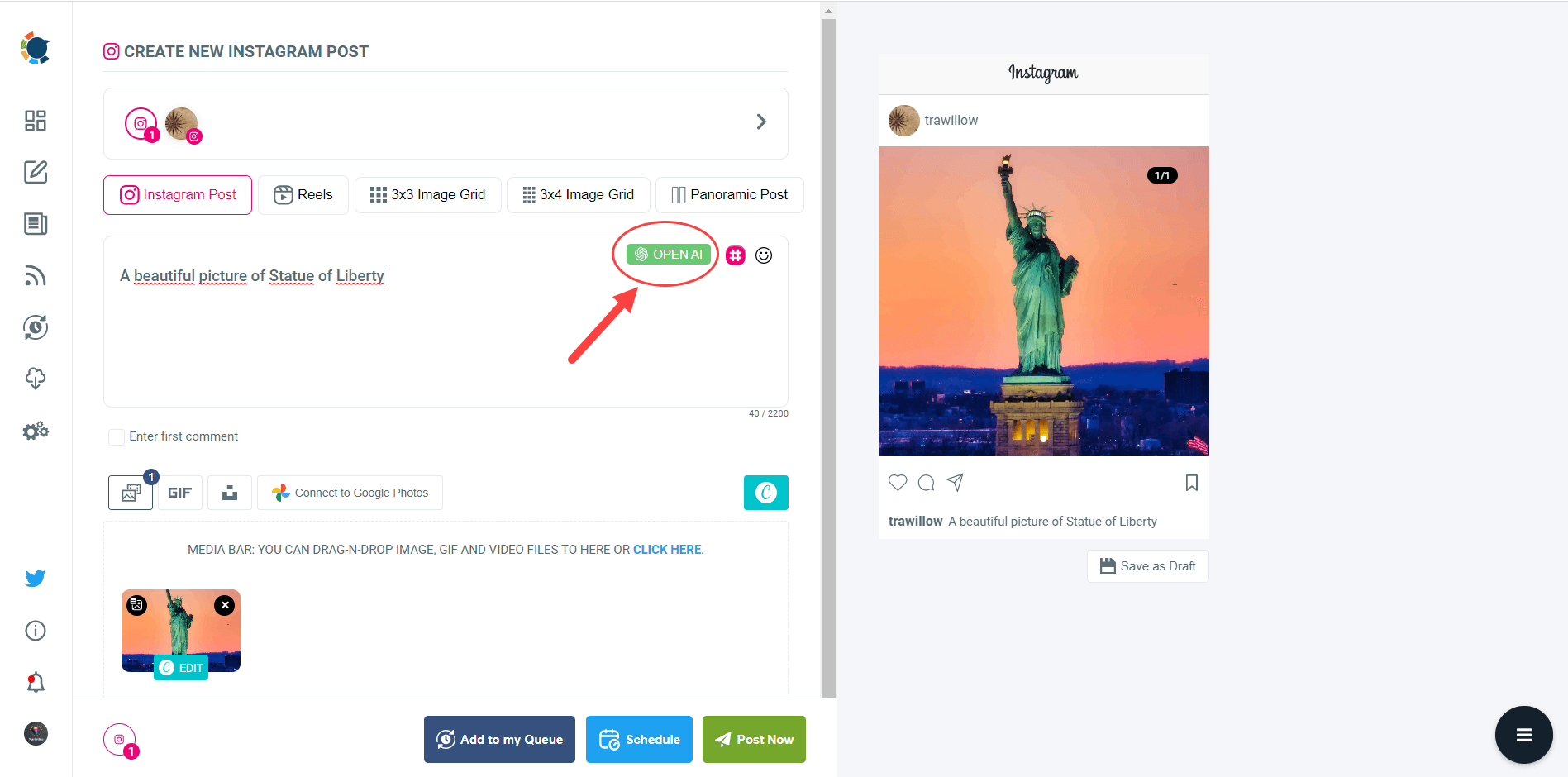
It turns your texts into well-designed, enriched and relevant captions for your pictures.
You can define the style of your words, warmth, etc., on Circleboom Publish.
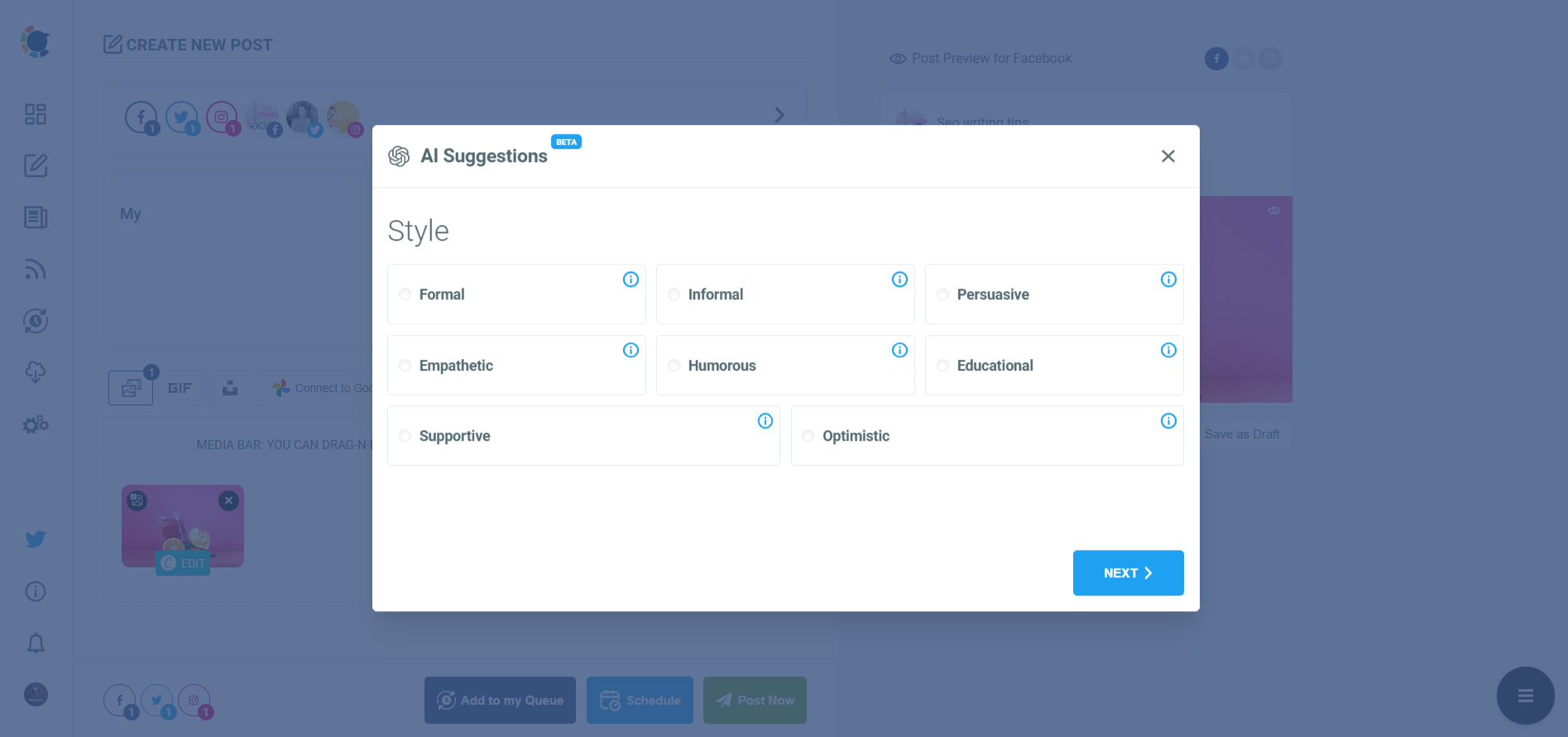
You can also enrich your Instagram caption with extras like grammar fixes, translations, CTA's, etc.
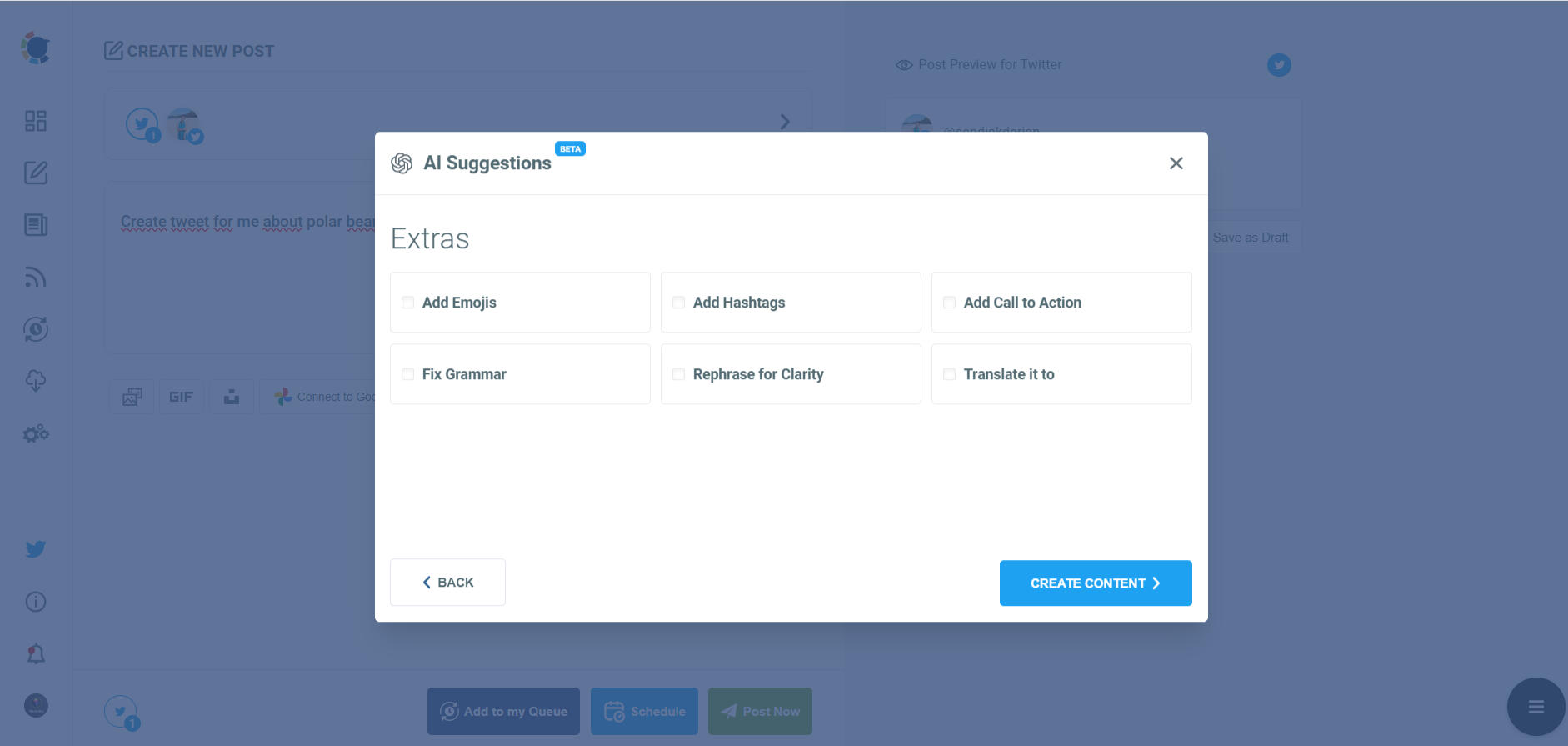
You can also use Circleboom Publish’s native Instagram hashtag generator to find, create, and save relevant and popular hashtag groups for your Instagram images and Reels.
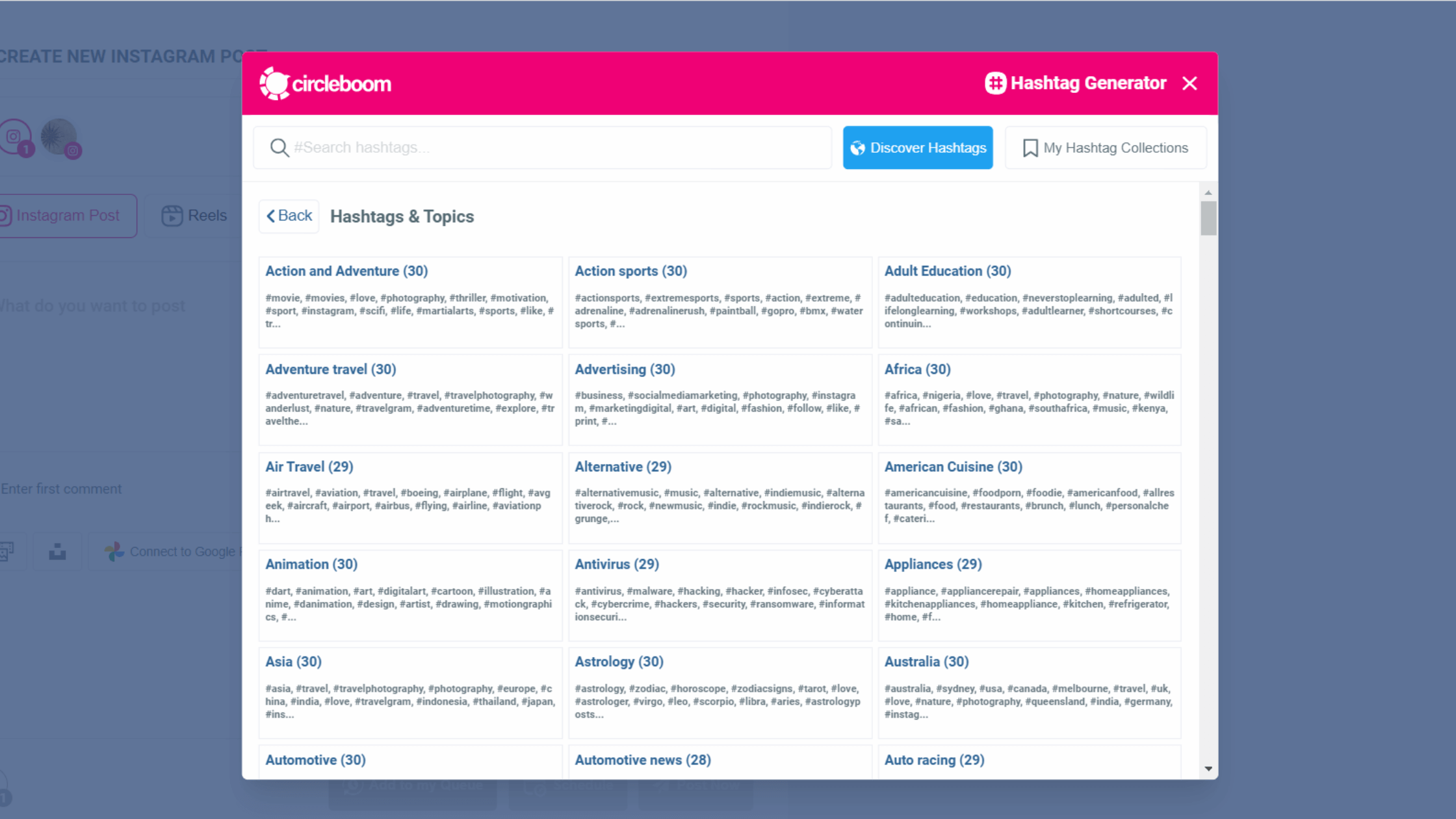
This is an example:
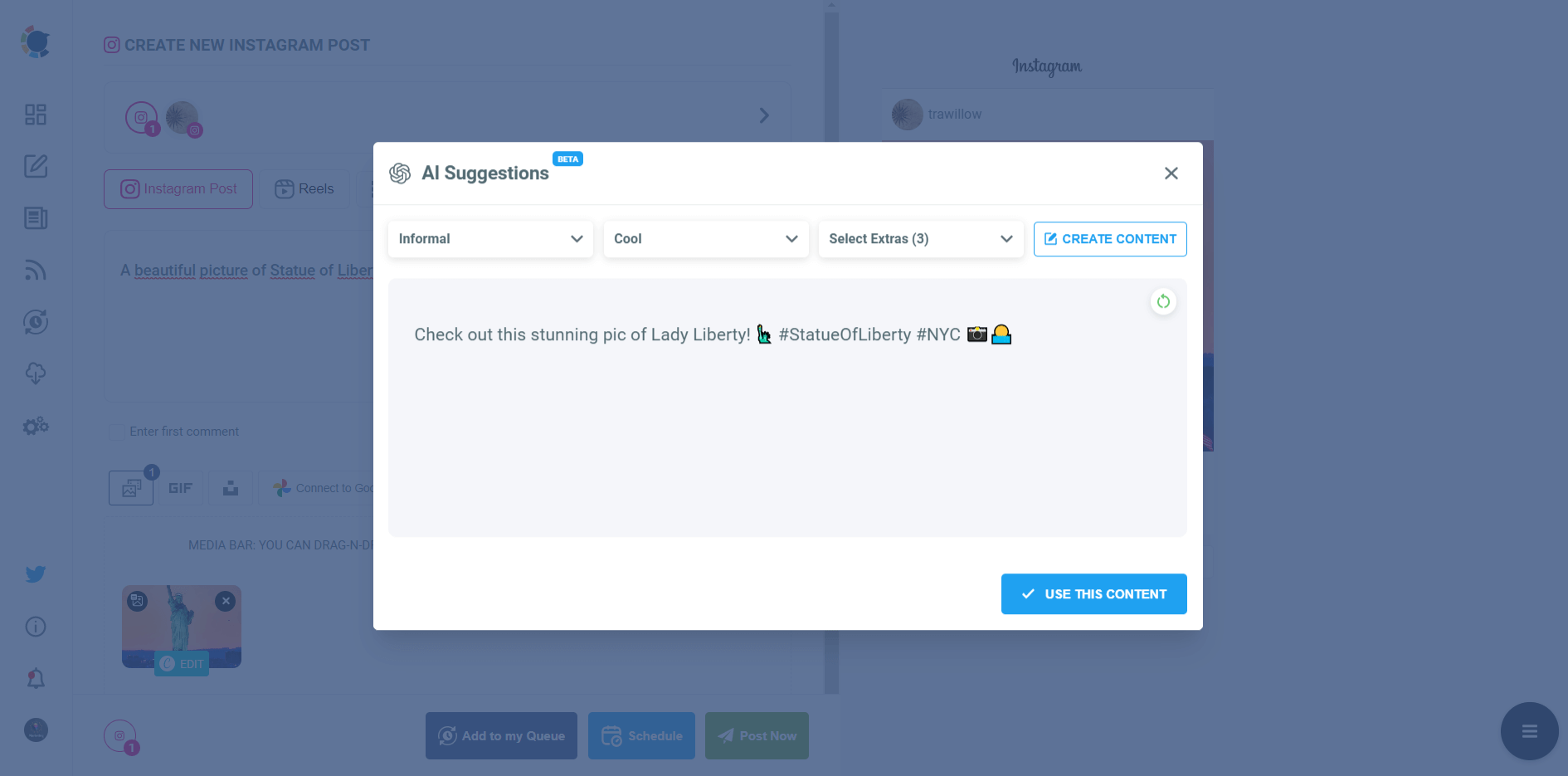
If you don't like it, you can regenerate immediately. But, I liked it and will use it!
Now I can share it immediately or schedule them for a later time. On Circleboom, you can see the best times to post on Instagram and easily schedule posts on these days and hours.
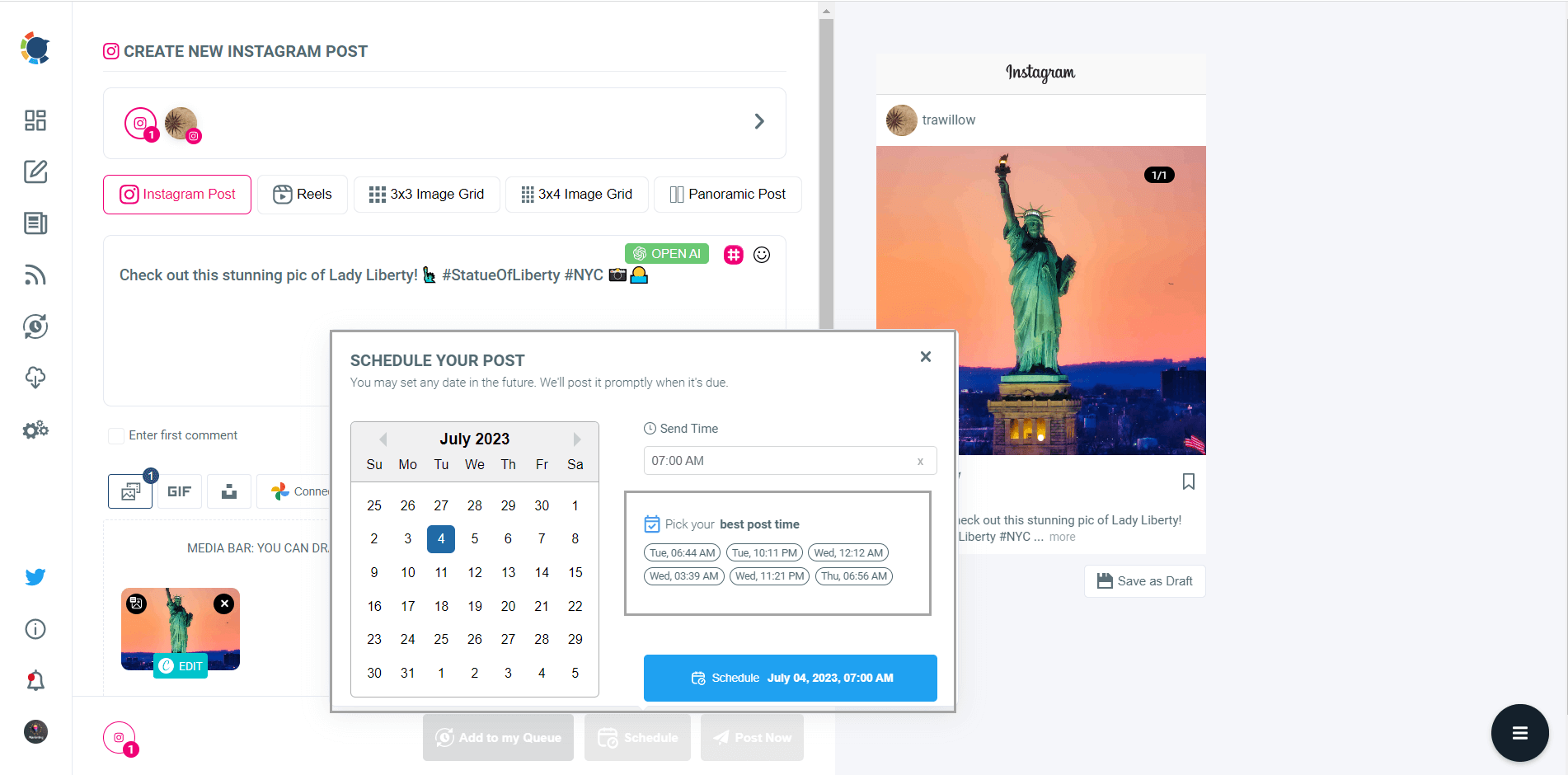
Bonus: You can also schedule the first comments for your Instagram posts with Circleboom!
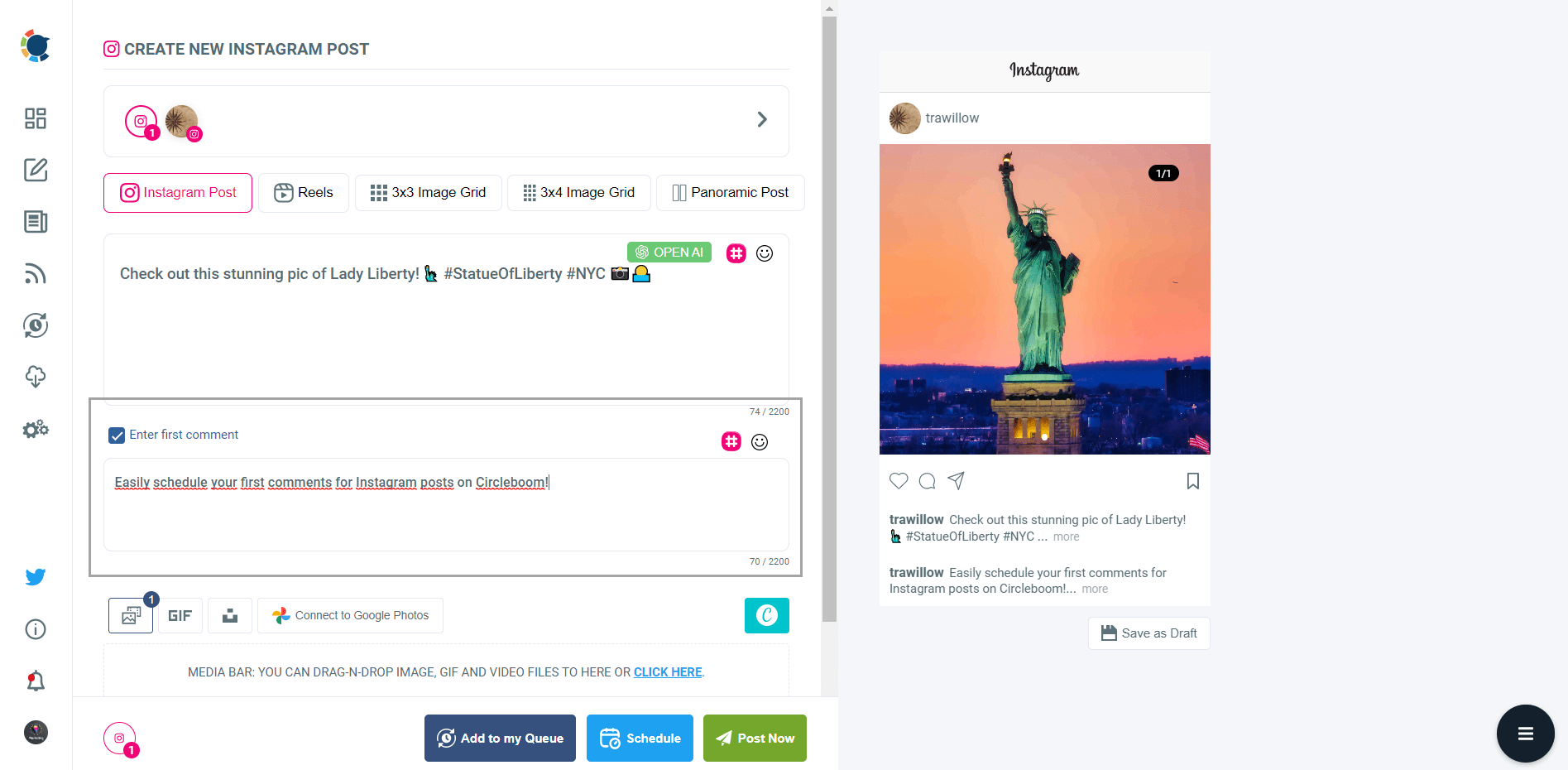
That's it!
Circleboom's AI-Powered Instagram Post Generator helps you create, design, share, schedule, and automate Instagram posts for multiple accounts in one dashboard.
It has amazing built-in tools: Canva, Unsplash, Giphy, and OpenAI to curate and generate Instagram posts.
With design templates, you can make tall pictures fit on Instagram with Circleboom. Now, you know how to do it!
Final Words
You don't need those special and expensive Instagram design tools to crop your tall images and make them fit for Instagram posts.
You can use Circleboom and easily get things done! Now, it is quite easy to fit your big pictures into regular Instagram posts!
Circleboom is a full-fledged social media management software! You can take advantage of its many features at affordable prices.





