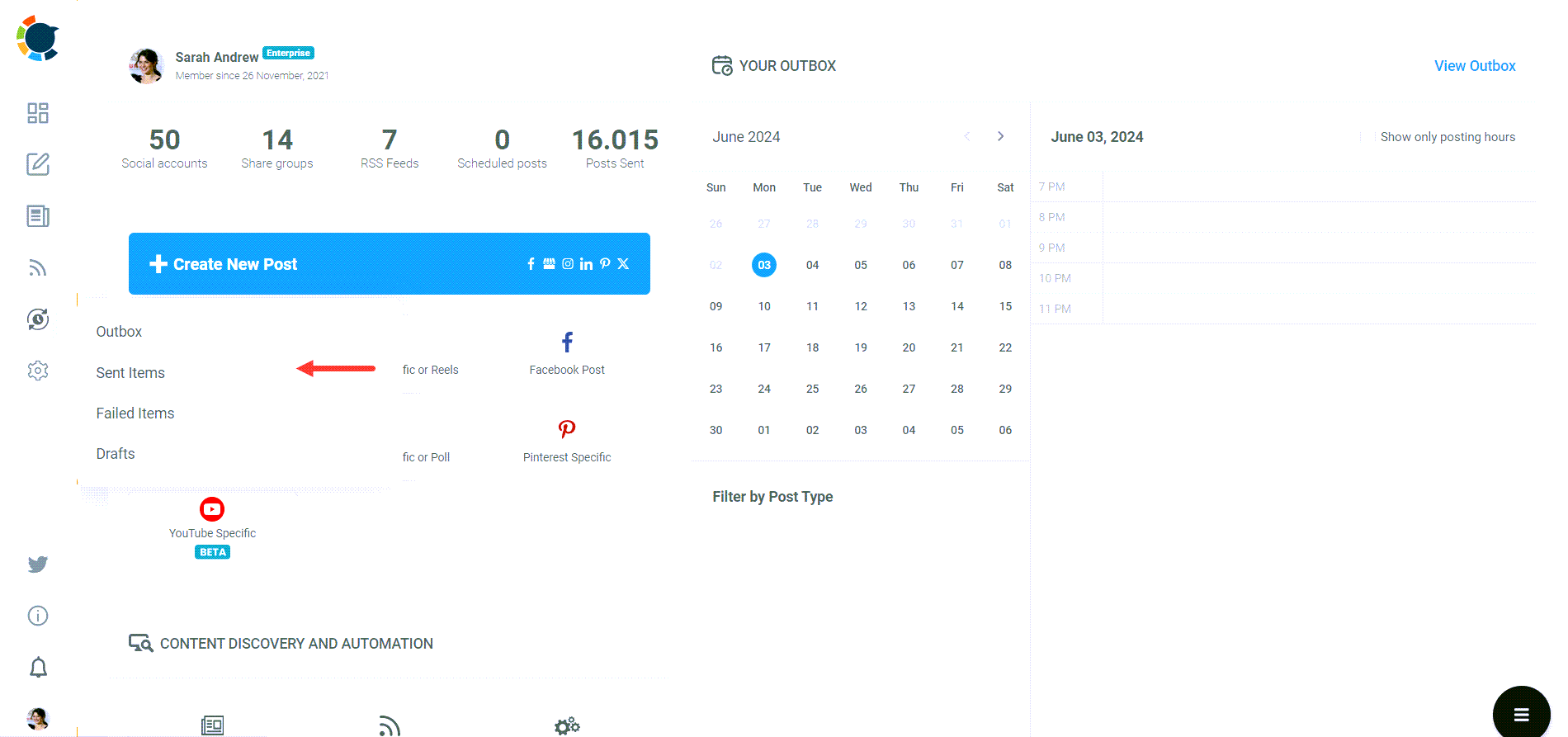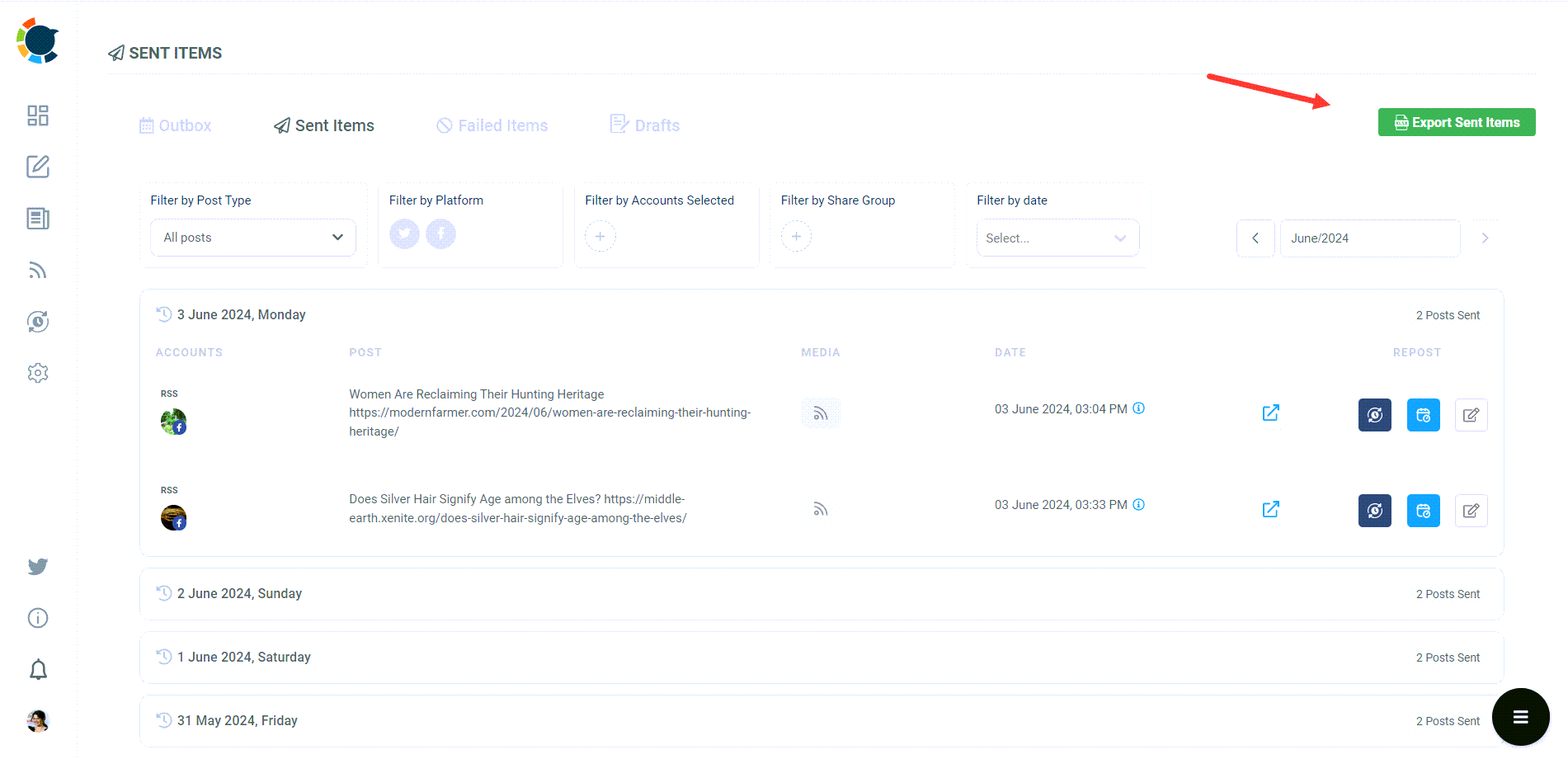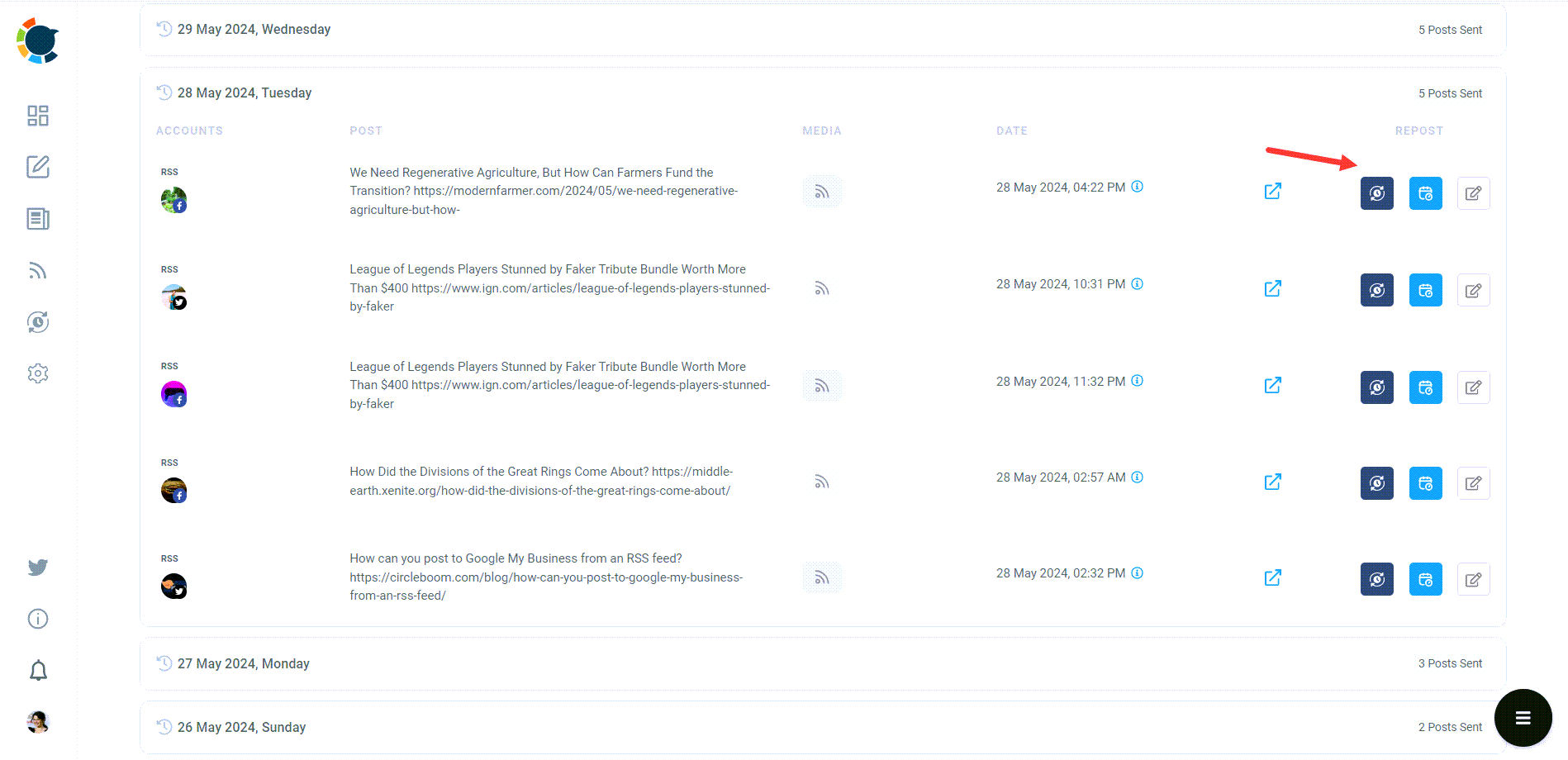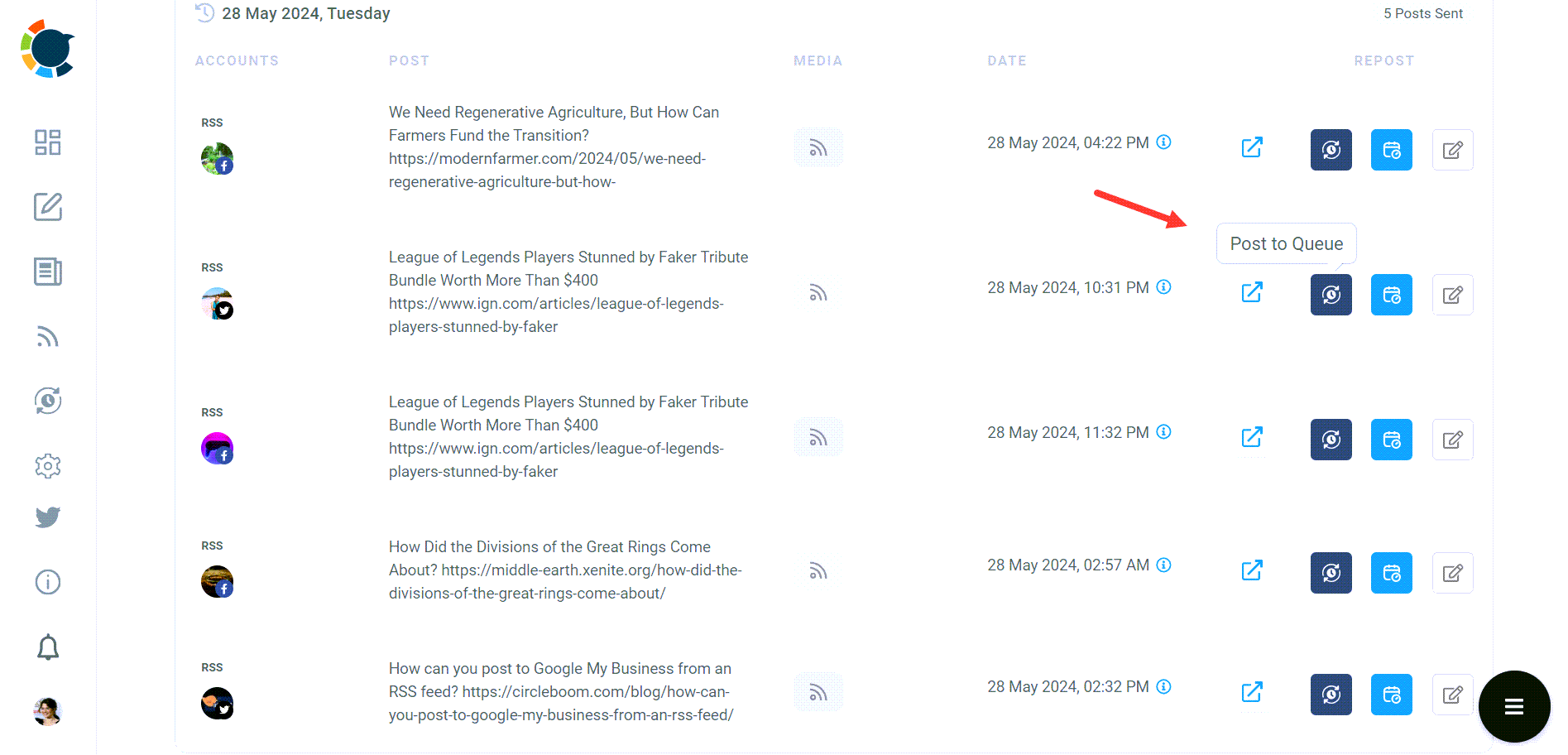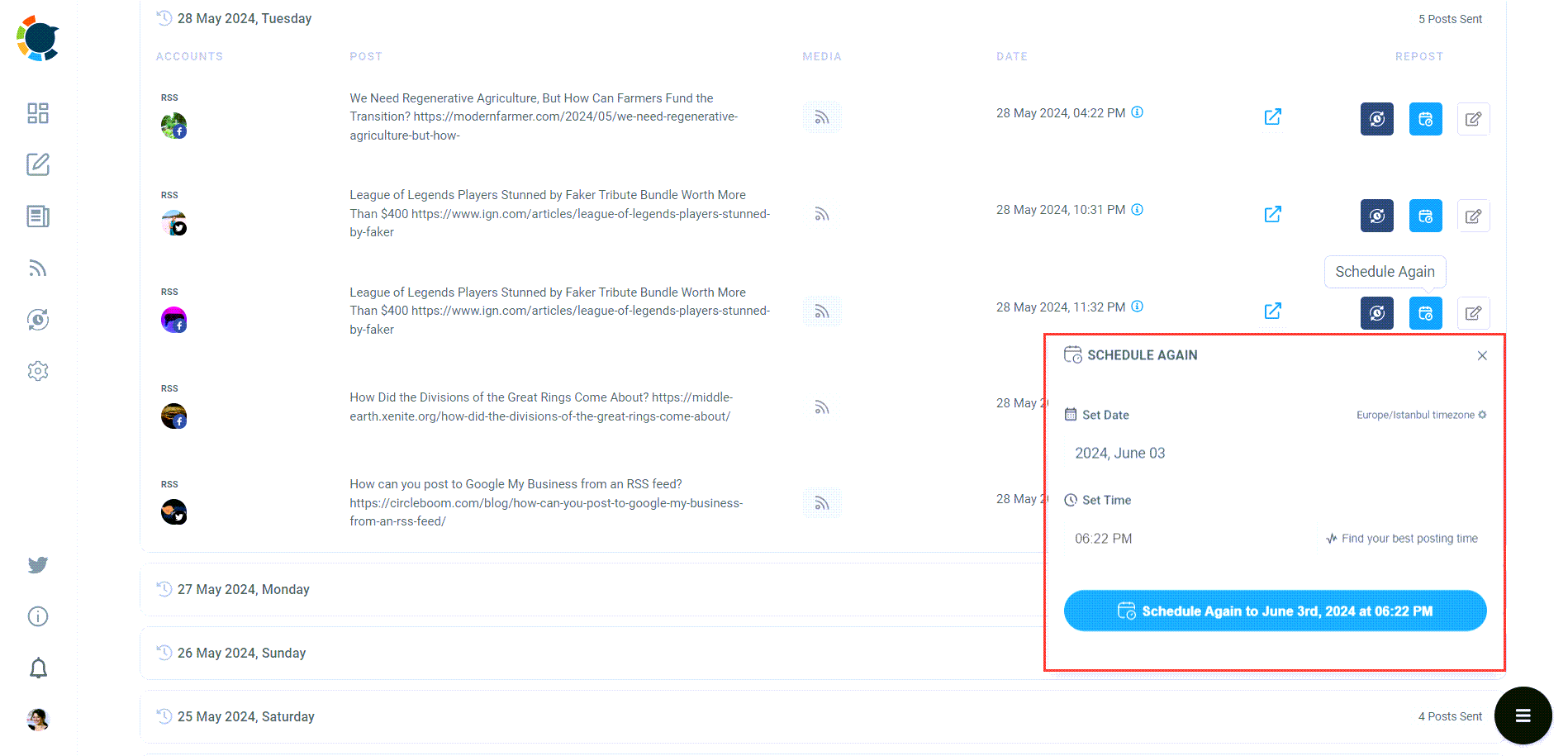I scheduled the following week's reels in advance! Now, the time is mine!
Do you want to schedule your Instagram Reels for later! Keep reading the article to find out ⬇️
Schedule Instagram Reels on Mobile, using Instagram - Method 1
If you want to schedule your Instagram Reels on your mobile device, you can follow the steps below and program your content for the future now!
Keep in mind that you can schedule up to 75 days in advance when you use the native Instagram scheduler!
Step #1: On your mobile device, open the Instagram app and click on the " + " at the bottom.
Then, you will select the "Reel" option.
Step #2: Once you choose a file from your Gallery or take a new video or picture, you will see the "More options" button at the bottom.
Click on it and proceed to see "Schedule this reel". You will toggle right and Off will become On.
Step #3: Lastly, the calendar will pop up.
You will select the date and hours and click on "Done" to schedule your Instagram Reel. That's it!
That's it! Now, you know how to schedule Instagram Reels on mobile, using Instagram's native scheduler.
Schedule Instagram Reels on desktop, using Meta Business Suite - Method 2
You can benefit from Meta Business Suite and schedule Instagram Reels on your desktop by following these steps:
Step #1: Open Meta Business Suite, which allows you to control your Instagram and Facebook accounts.
Then click on the "Create Reel" option.
Step #2: You will choose your Instagram accounts.
If you wish, you can select your Facebook account and send your Reels both to Instagram and Facebook at once!
Step #3: You will upload your media.
You can directly import videos from your computer.
Step #4: Now, it is time for important details.
First, you will add a caption to your Reels. It will include keywords and hashtags.
Step #5: Then, it is time for thumbnails.
A captivating thumbnail would be a perfect attention catcher.
Step #6: Last but not least, if you work with a collaborator, you can add it to your Instagram Reels.
Adding a collaborator to your content can increase the potential reach of your posts.
Step #7: After that, you can edit your Reels.
You can add audio, crop your video or insert a subtitle.
Step #8: And the last is here! Click on "Schedule" and then set the day and hour.
If you finish setting, click on the blue "Schedule" button at bottom right, and let Meta Business Suite schedule your Instagram reels in advance!
Let’s find out how to schedule Instagram Reels on Circleboom Publish with these easy steps:
Schedule Instagram Reels on Circleboom Publish - method 3
Circleboom comes with great advantages like sharing the same with Reels on Instagram and Facebook and Shorts on YouTube at the same time.
Step#1: Log into Circleboom Publish.
If you don’t have an account yet, create one right now!
Step#2: On the dashboard, navigate to the left and click on Instagram Specific & Reels Post”.
Step#3: You should choose the “Reels” option after choosing your connected Instagram account.
As you can see, you can create, post, and schedule Instagram Grid, Puzzle, Carousel and Panorama posts on Circleboom.
Step#4: Now, you should upload your video.
Then, you can add your captions and hashtags, edit your thumbnail, and the first comment for your Reels. In addition, you can choose a YouTube and Facebook account to share your videos on these platforms.
Step#5: When it is done, you can publish it immediately or schedule it later.
Alternatively, you can set time intervals and automate your Instagram Reels.
On Circleboom, you can also schedule the first comment of your Reels. This way, you can add links and extra hashtags to grow your access and promote your services and products.
Hashtag Generator on Circleboom helps you quickly find the most relevant hashtags for your Reels.
What is the best time to schedule Instagram Reels?
There are many sources on the internet claiming their 'best times to post on Instagram' graphs are the most accurate.
For example,
- According to Demandsage, the best time to post reels on Instagram is 11 AM on Wednesday.
- According to Later, “the overall best time to post Reels on Instagram is 4 AM” and “the best day to post Instagram reels is Monday”. These two are stated as mutually exclusive, so the best time to post reels on Instagram might not be 4 AM on Monday, even according to Later.
Best Time to Post Reels on Instagram on Monday
It seems to cluster around morning hours til noon, and some also say late evening hours.
Best Time to Post Reels on Instagram on Tuesday
Early morning hours and after midnight seem to be among the common times.
Best Time to Post Reels on Instagram on Wednesday
Again, early morning and late evening hours seem to work fine.
Best Time to Post Reels on Instagram on Thursday
There seem to be multiple best slots here as morning times, late afternoon, and around midnight.
Best Time to Post Reels on Instagram on Friday
Though it is a bit challenging, posting a reel very early in the morning (or very late into Thursday night) is stated among the best with posting around noon time.
Best Time to Post Reels on Instagram on Saturday
Again, there seem to be 3 slots early morning, around noon, and early evening.
Best Time to Post Reels on Instagram on Sunday
Very early morning hours and afternoon times seem to suit here.
They all offer general information. However, we know that these general best times do not work well on Instagram.
Your best time to post Instagram content depends on your niche, followers, content type, etc.
On Circleboom, we provide user-specific best times to post on Instagram.
Once you have finished designing your Instagram content, you can find your best times to post on the scheduling dashboard.
This way, you can easily schedule Instagram Reels at the best times to post!
Instagram Reels are one of the most popular social media features these days. In the USA, an average of people spend 30 minutes watching Instagram Reels per day, which is the clearest proof of this popularity.
People also can make money from Instagram Reels by applying the right strategy.
Considering all these, Instagram Reels could be a good opportunity to enjoy the platform and get impressions and engagement on Instagram.
How to add auto-generated captions to Instagram posts
Circleboom Publish is an AI-Powered social media management tool that integrates OpenAI into its dashboard.
You can easily create auto-generated captions for your Instagram post with ChatGPT and enrich your Instagram posts.
You can add relevant hashtags, and emojis and translate your caption, check the grammar, and many other extras.
You can also watch our video guide here and find out how to add auto-captions to Instagram Reels:
How can you use Instagram Reels more effectively?
You can hit the point if you know the best time to post on Instagram. At that moment, scheduling Instagram Reels could be a perfect weapon to grow your reach and increase the range.
Circleboom Publish, the most comprehensive social media platform, supports Instagram Reels scheduling.
You can upload your videos from your own device, add your captions and hashtags, and publish or schedule your Instagram Reels for a future date and time.
Circleboom Publish
You can create, publish, and schedule Instagram Reels on Circleboom Publish.
What is the Best Length for Instagram Reels to Maximize Engagement in 2024?
Instagram Reels are a versatile content format that can be used for various purposes, from showcasing quick tips and tutorials to sharing behind-the-scenes content and storytelling. To determine the optimal length, I experimented with three main types of Reels: short, medium, and long.
- Engagement: Short and snappy, these Reels often get the most views and likes due to their brevity. People are more likely to watch a quick video till the end, boosting completion rates.
- Best For: Quick tips, catchy dance moves, or rapid product showcases.
- Engagement: These Reels strike a balance between being concise and providing enough content. They tend to perform well because they are long enough to convey a message but short enough to keep viewers engaged.
- Best For: Tutorials, mini vlogs, or detailed product features.
- Engagement: Longer Reels can be hit or miss. While they offer more time to tell a story or provide in-depth information, keeping the viewer's attention can be challenging.
- Best For: Storytelling, behind-the-scenes content, or detailed demonstrations.
My Findings
After extensive testing, I found that the sweet spot for Instagram Reels is between 15 to 30 seconds. Here’s why:
- Viewer Retention: Reels in this range are long enough to provide substantial content but short enough to maintain viewer interest and encourage completion.
- Engagement Metrics: These Reels had higher engagement rates, including likes, comments, and shares.
- Algorithm Boost: The Instagram algorithm tends to favor content that keeps users on the platform longer, and Reels in the 15-30 second range seemed to benefit from this.
How do I repost a reel on Instagram?
Here's a step-by-step explanation of how to repost an IG reel through Circleboom Publish:
Step 1: Log in to Circleboom Publish and navigate to the left menu.
Find “Sent Items” under the “repost” symbol.
Step 2: You'll see your Instagram reels as well as other posts shared via Circleboom.
Applying filters may help you find the exact post you're looking for. Plus, you can even export your old posts.
Step 3: After finding which Instagram reel to repost, you'll have several options.
You can choose between the following: “Post to Queue”, “Schedule Again”, and “Edit Post”.
Step 4: These options allow you to make changes to your post or reschedule it for a later time.
If you already have a set posting calendar, you can easily add that reel back to your queue, allowing you to take a step further to Instagram automation.
You may also want to reschedule it for later. Then you can choose between selecting your date and time manually, or sticking with the built-in best times to post on Instagram.
Questions from Instagram Users
These are the most common questions asked by Instagram users:
Why can't I schedule Instagram Reels on Meta Business Suite?
Instagram Reels couldn't be scheduled directly through Meta Business Suite due to possible reasons like technical challenges specific to the Reels format. For example, the video ratio of your Instagram Reels can't match the platform's requisites.
Can I create an Instagram reel on my desktop and then upload it to IG?
Yes, you can! You can use Meta Business Suite and post Instagram Reels on desktop as explained above.
Final Words
Scheduling Reels on Instagram can save you time and energy. This way, you will have more time to spend on your other businesses.
Circleboom is a social media management tool supporting, Instagram, Twitter, Facebook, Pinterest, LinkedIn, and Google Business Profile.
You can take advantage of great Circleboom features at affordable prices.