On X, we usually follow for follow! This is normal.
However, some people don't follow you back, and you can easily list these people with Circleboom.
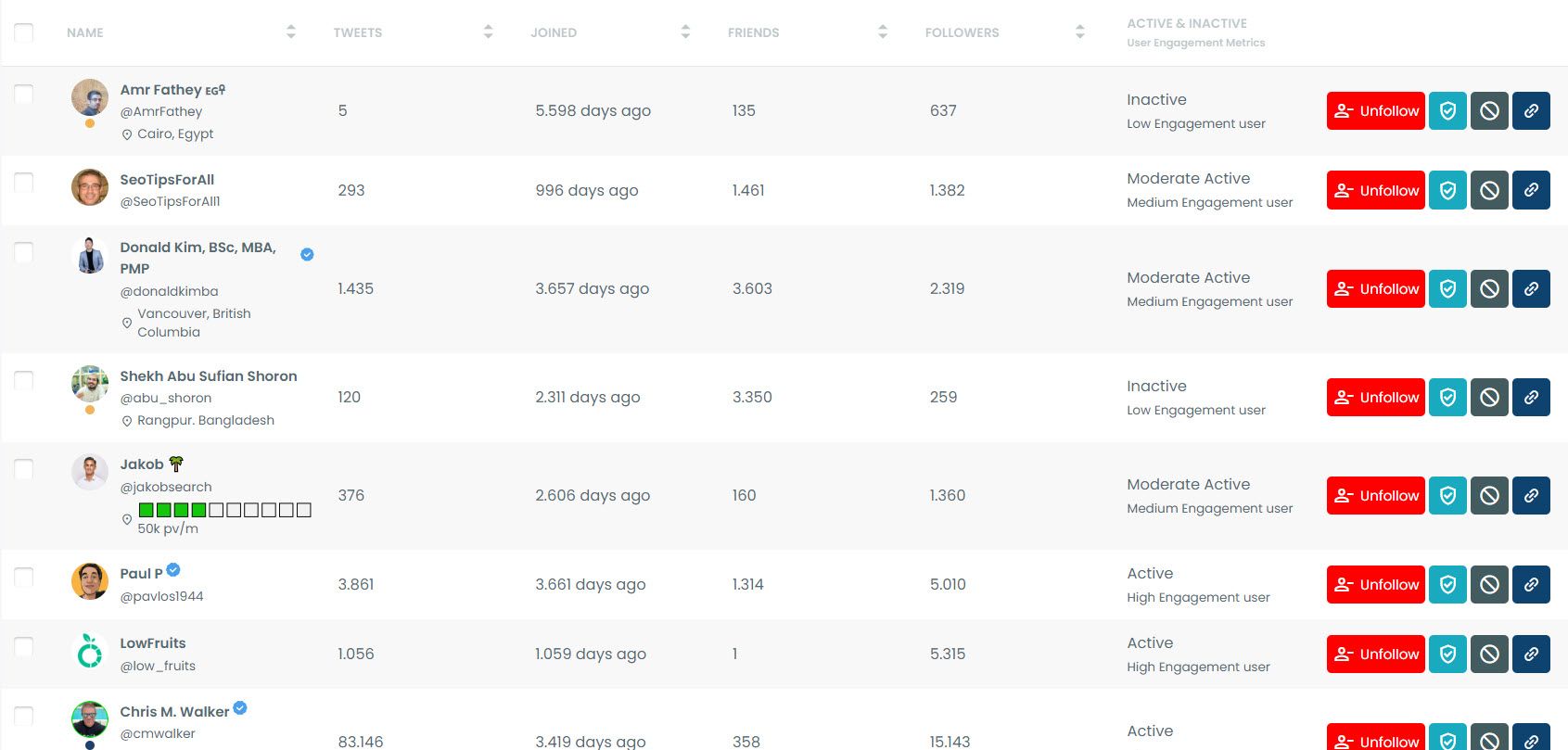
We also want to mass unfollow those accounts who don't follow us back, but most of the time, we quit because of the possibility of a Twitter ban caused by bulk actions.

Yes, this is true. If you use an insecure third-party tool and unfollow many accounts in bulk, you may get banned on X. That's why you should use Circleboom. It is an official Twitter partner, so you are totally safe!
Now, I want to show you how to find and unfollow everyone on X who doesn't follow you back!
Let's find out!
Fast unfollow everyone who doesn't follow you back on X with Circleboom
Please follow these steps, list those who don't follow you back, and quickly unfollow them with one click:
Step 1: Once you're logged into Circleboom Twitter, hover over the "Followers & Following" tab again.
Click "Not following back".
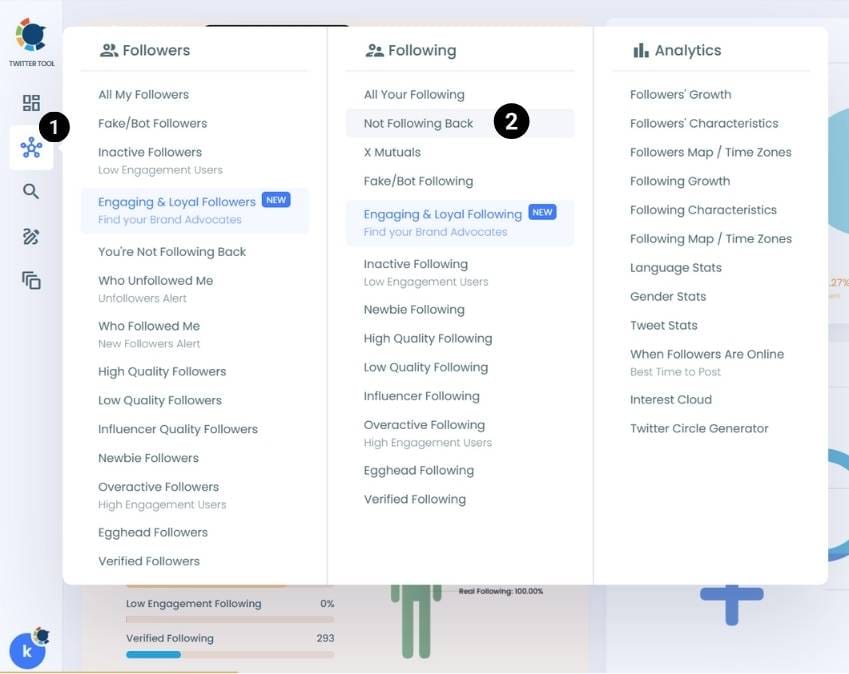
Step 2: This time, you'll only see the accounts that don't follow you back.
You can, again, check all the accounts and bulk unfollow them with a few clicks.
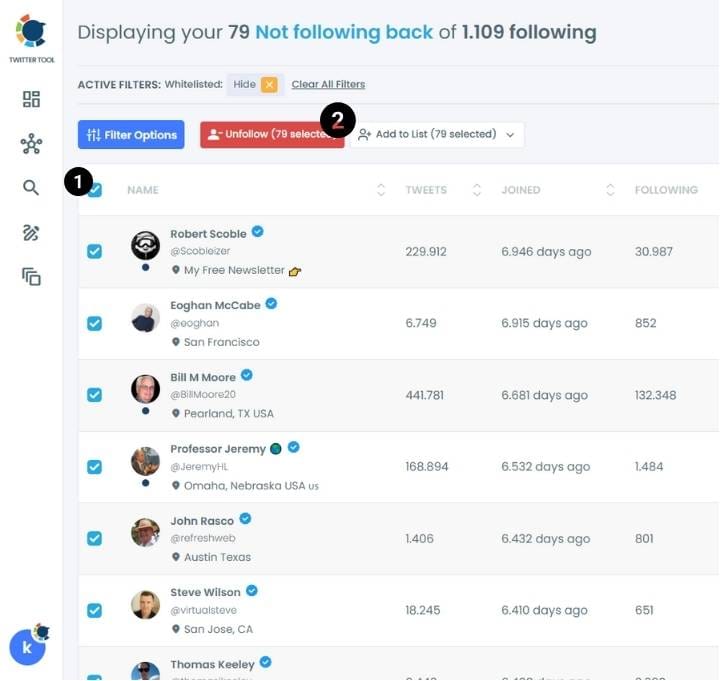
That's it! You can unfollow those friends who don't follow you back quickly with one click!
To Conclude
When I follow someone on X, I usually expect them to follow me back. I am not talking about big, famous personas. My friends, colleagues, or small accounts. They generally do, but some of them don't follow me back. Then, it is time to unfollow them to keep the follower-following ratio at an ideal place.
When you do anything on Twitter aggressively, there is always the danger of getting banned. So I always recommend being careful. Also, you should use safe tools like Circleboom to secure your X account. As an official Twitter partner,
Circleboom lets you unfollow everyone who doesn't follow you back on Twitter!






