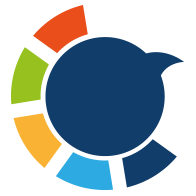When I first started growing my Twitter account, I wanted it to feel like a two-way street. I wasn’t just chasing numbers—I wanted to build mutual connections. If I followed someone, I hoped they would follow back so we could interact, share ideas, and grow together.
But after a while, I realized something: not everyone follows back. Some accounts had thousands of followers and didn’t even notice me. Others were inactive, spammy, or just not interested.
Yes, you know or not, there are probably many bots and spammers among your X followers. Fortunately, you can identify and remove bots and spammy accounts from your followers with Circleboom AI Agent!
At first, I thought it wasn’t a big deal. But the more I followed, the more I noticed how accounts that didn’t follow me back started to hurt my strategy.

Why Mutual Following Is Important
Mutuals matter more than most people think. Here’s why:
And here’s the kicker: accounts not following back can be hazardous. They drag down engagement rates, make your audience less relevant, and in some cases, they’re inactive or bots.
The Problem With Twitter’s Native Tools
You’d think Twitter/X would make it easy to check who’s not following you back—but it doesn’t.
❌ There’s no built-in filter. No “mutuals only” button.
If you want to figure it out manually, you’d have to open every profile you follow, check if they follow you, and repeat the process hundreds (or thousands) of times.
➡️ That’s not just frustrating—it’s impossible if you’re serious about growing your network.
Circleboom Twitter: The Smart Solution
This is where Circleboom Twitter comes in—and it’s more than just a tool for seeing who isn’t following you back.

Circleboom is an all-in-one Twitter management platform trusted by professionals, marketers, creators, and businesses worldwide. Unlike random browser extensions, Circleboom is an official Twitter/X partner, which means it works safely through the platform’s API and respects limits to protect your account.
What makes Circleboom powerful is how many problems it solves in one place. Beyond the “Not Following Back” feature, it also offers:
✅ Unfollowers Tracking → See who unfollows you daily, instead of guessing.
✅ Unfollower Alerts → Get notifications when someone unfollows so you can respond quickly.
✅ Inactive & Spam Account Detection → Identify fake, dormant, or harmful accounts that reduce your engagement.
✅ Follower Analytics → Analyze follower locations, languages, and interests to better tailor your content.
✅ Twitter List Management → Create and manage lists easily, without the painful manual process.
✅ Bulk Unfollow Tools → Clean your account faster without risking suspension, since Circleboom stays within API rules.
When I first started using Circleboom, I only wanted to see who wasn’t following me back. But as I explored, I realized it gave me a complete dashboard for account health.
Instead of juggling multiple extensions for unfollowers, analytics, and list management, everything was in one place. And because it’s built officially with Twitter’s systems, I didn’t have to worry about bans or shady permissions.
How to See Who’s Not Following You Back
Here’s how I use Circleboom to keep my account clean and focused on mutuals:
Step #1: Go to Circleboom Twitter and log in with your e-mail address.
If you don't have a Circleboom account yet, you can have one immediately!
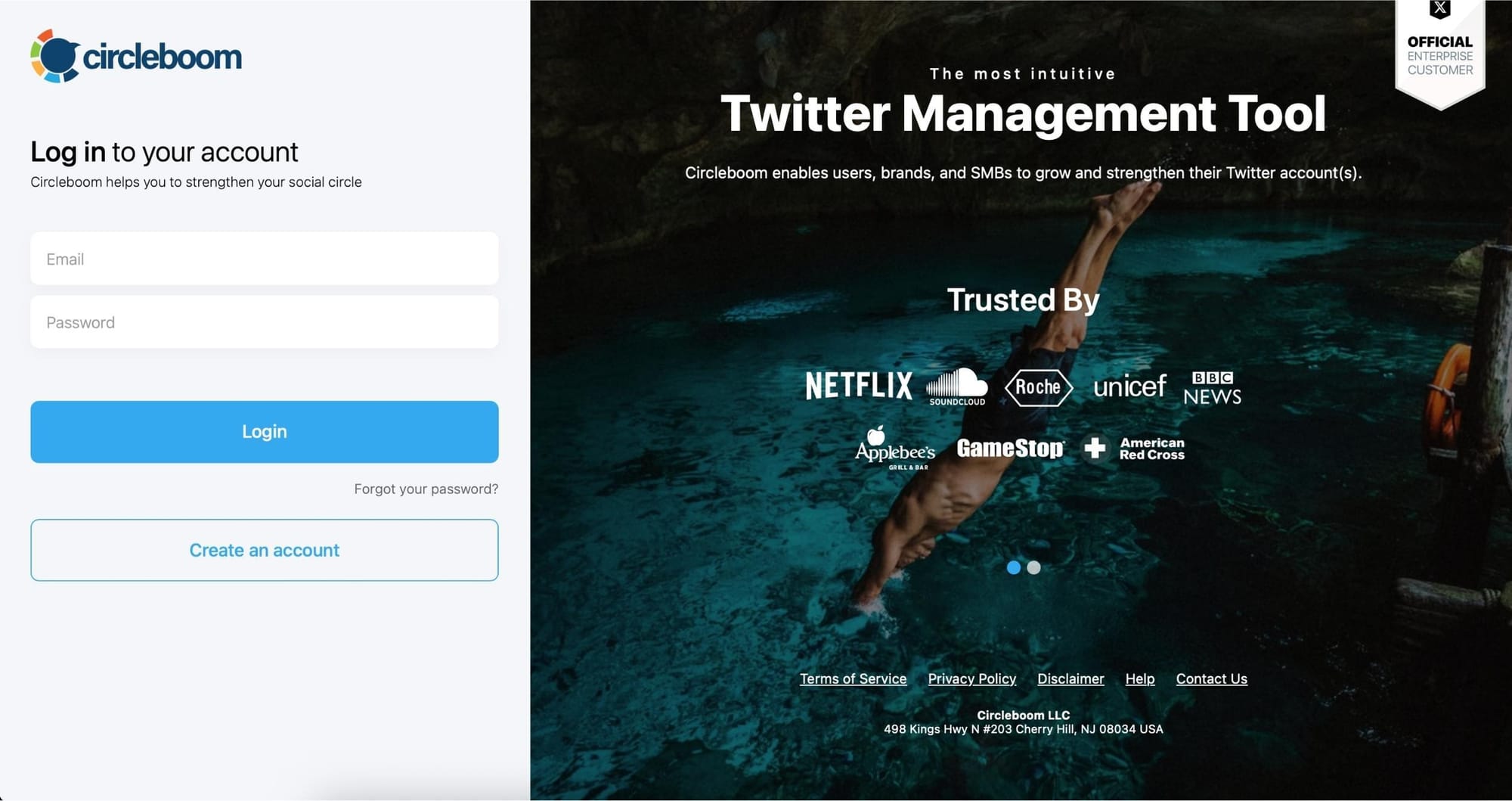
Now, let's authorize Circleboom with your Twitter account.
Your Twitter account will be linked to the Circleboom dashboard in seconds.

Step #2: You should navigate to the left-hand menu and see the "Friends" tab.
Select "Not Following Back" from the dropdown menu. Those are the accounts that you follow, but they don't follow you back!
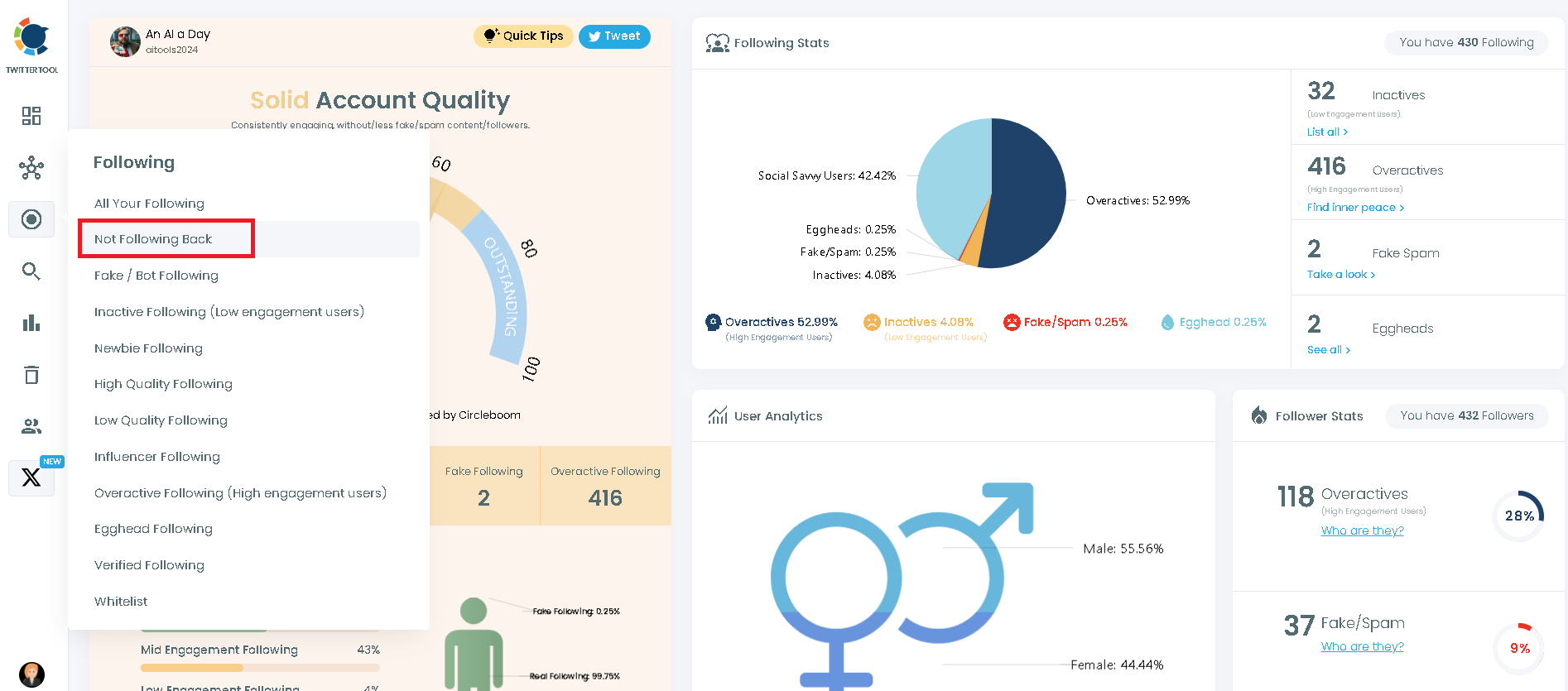
Once you listed who doesn't follow you back on Twitter, you can easily and safely mass unfollow them.
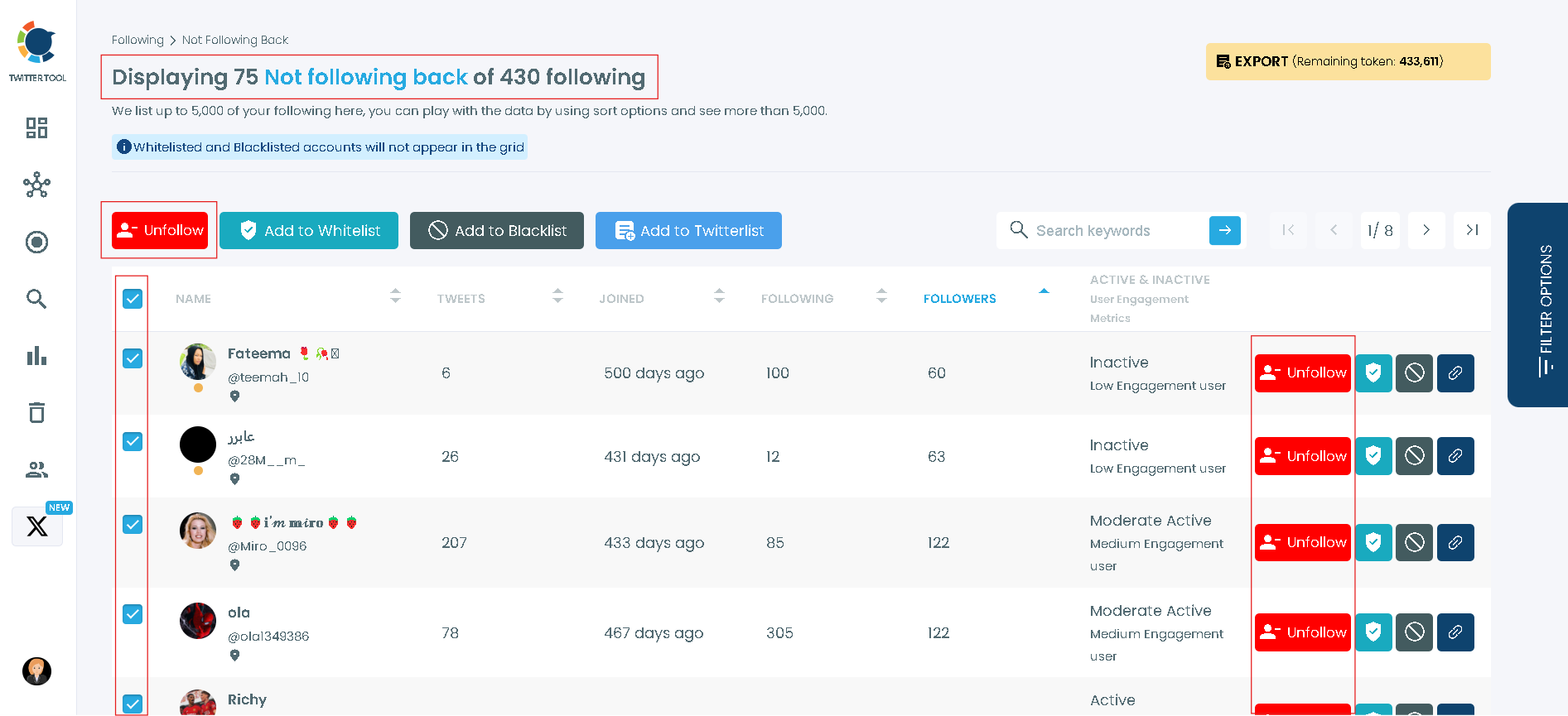
Pro Tip: You can also choose these accounts and click the blue "Add to Twitter List" button to create a Twitter list out of them with the help of Circleboom's Twitter list manager. Hence, you can unfollow those accounts and continue to view their content through Twitter lists in order not to spoil your following/follower ratio on Twitter.
Bonus: Plus, you'll also have the option of exporting Twitter accounts listed before you for further inspection or future reference.

But That’s Not Enough: People Unfollow Over Time
Cleaning your “not following back” list once is a great start—but it doesn’t solve everything. Over time, people will unfollow you. Sometimes it’s random, sometimes it’s because of content changes, and sometimes it’s just churn.
The real challenge? Twitter doesn’t notify you when someone unfollows.
That’s why Circleboom adds another layer:
➡️ Daily Unfollower Tracking: You can log in and see exactly who unfollowed you recently.
➡️ Unfollower Alerts: Set notifications so you’ll know the moment someone unfollows.
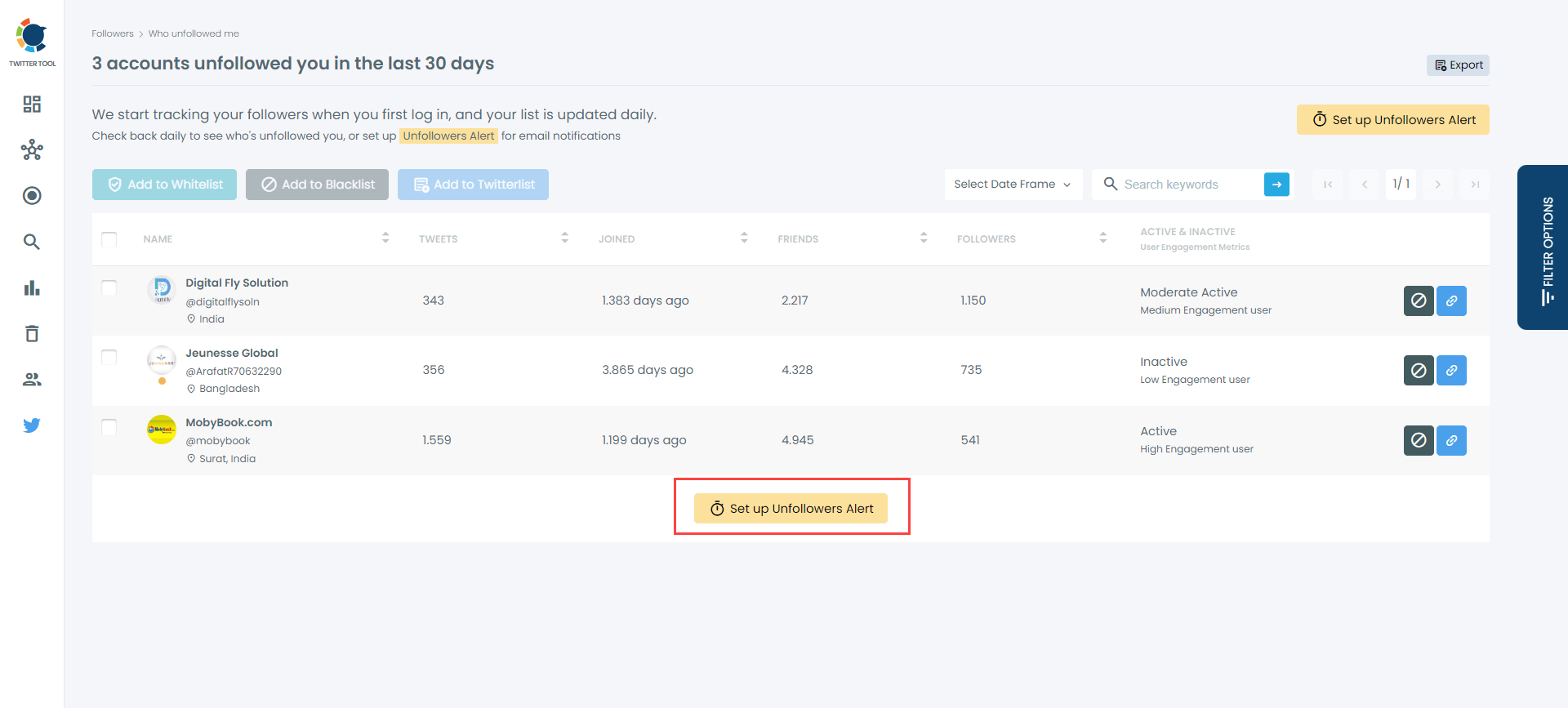
This is powerful because it lets you react quickly. For example, if someone you engage with regularly unfollows, you can check why. Or if an inactive account leaves, you can simply unfollow back and keep your list clean.
Why This Matters for Growth
Managing mutuals and unfollowers isn’t just about vanity—it’s about strategy.
- It helps you keep a healthy engagement rate.
- It ensures your network stays relevant to your goals.
- It prevents wasted energy on accounts that don’t interact.
- And most importantly, it gives you clarity about your real audience.
Think of it as trimming a tree: cutting away the dead branches helps the rest grow stronger.
Final Thoughts
Building a mutual following base on Twitter is one of the smartest ways to grow. But without the right tools, it’s nearly impossible to know who’s not following you back—or who’s unfollowing you over time.
That’s why I use Circleboom Twitter. It’s safe, official, and gives me:
- A clear view of who isn’t following me back,
- Daily unfollower tracking, and
- Unfollower alerts to stay updated.
👉 If you want to grow strategically and keep your network strong, don’t leave it to guesswork. Use Circleboom to take control of your Twitter mutuals and unfollowers.