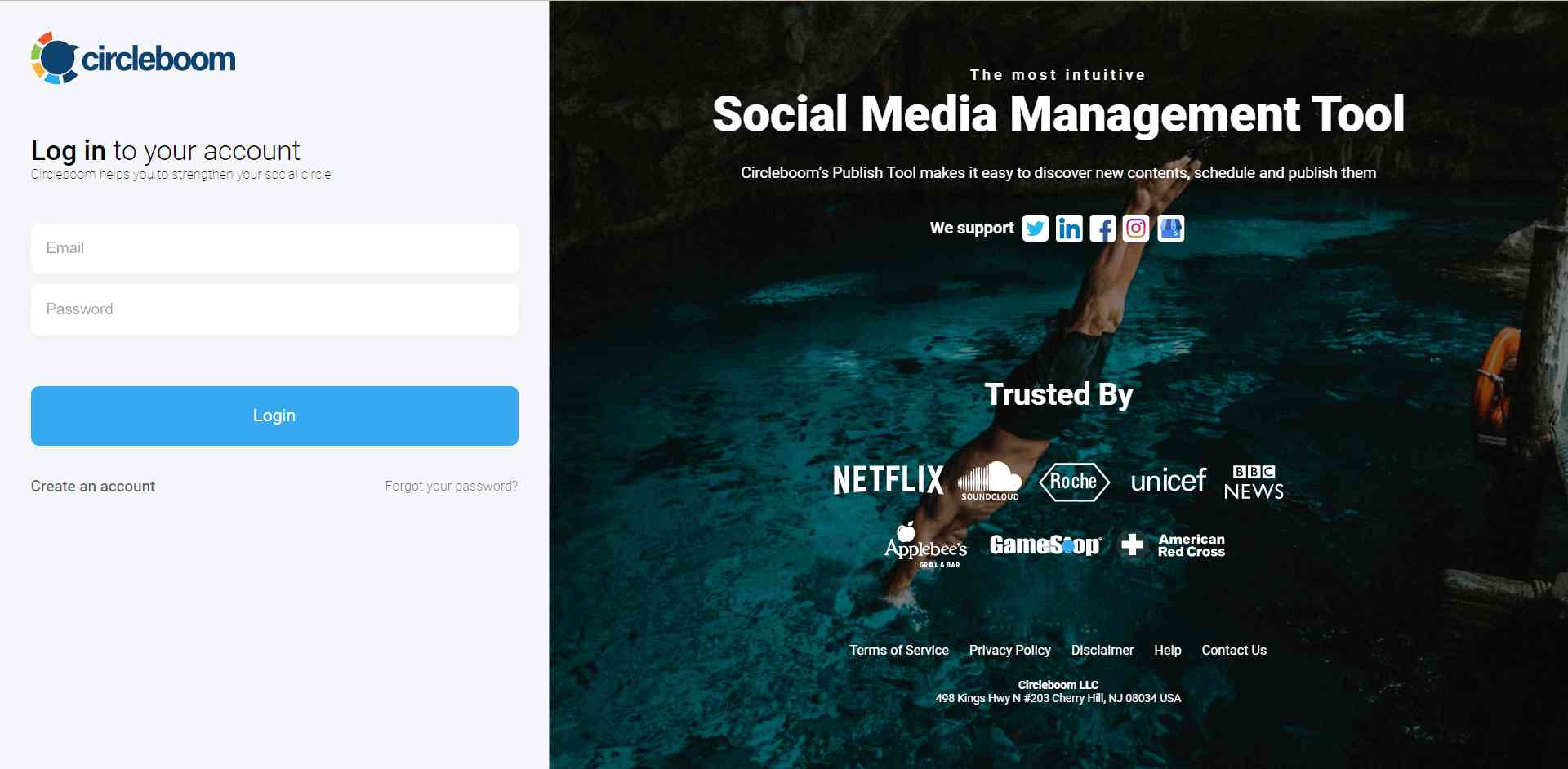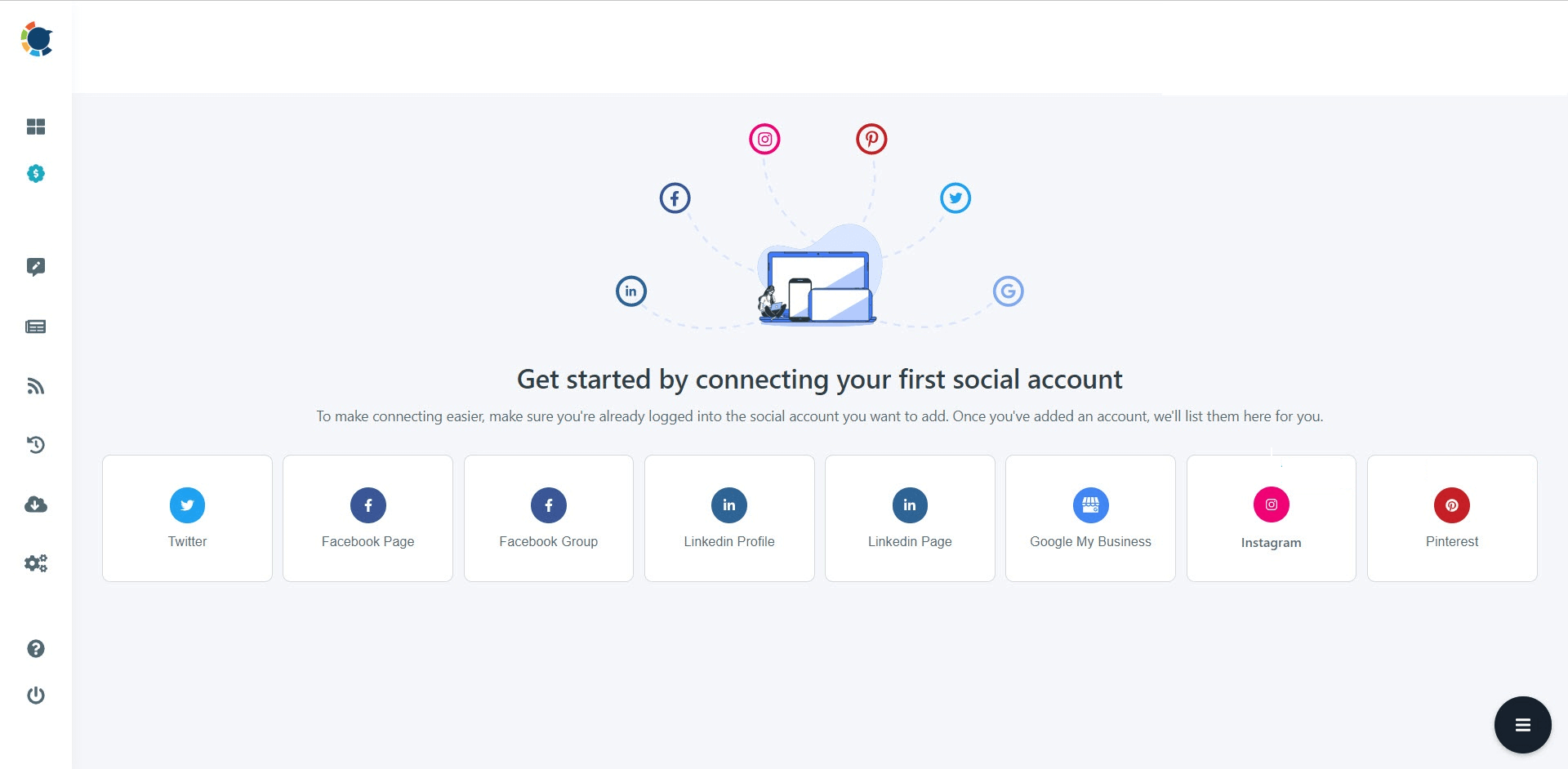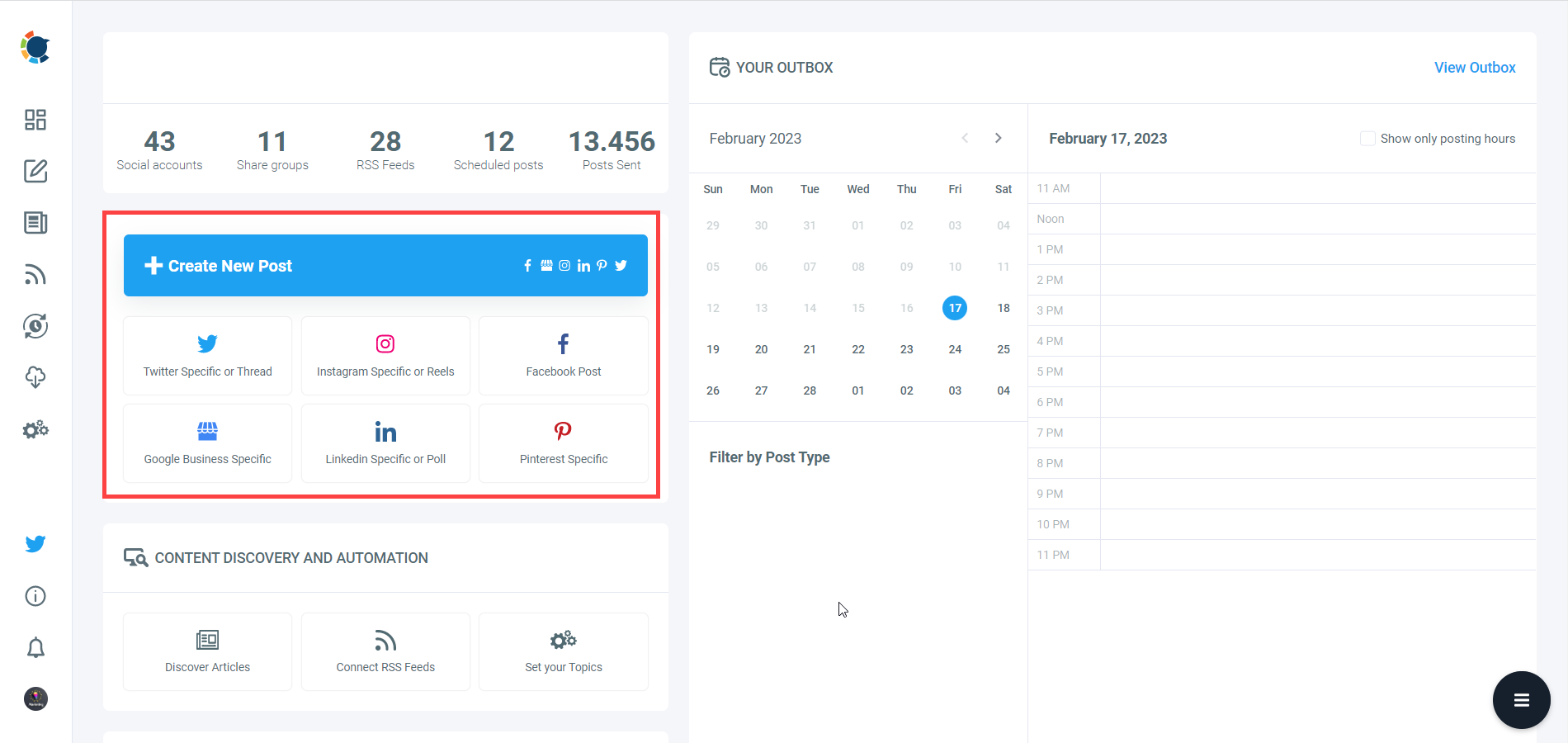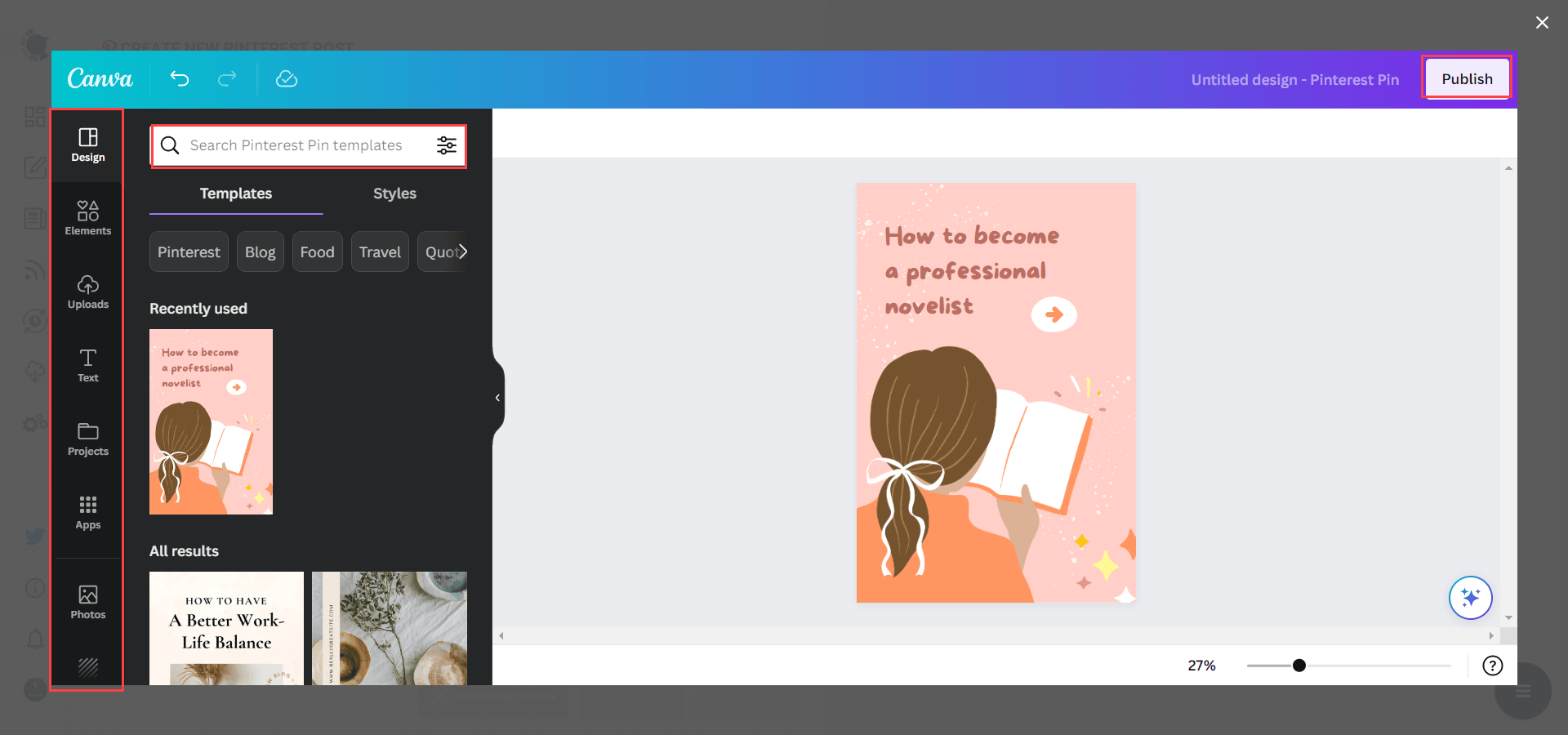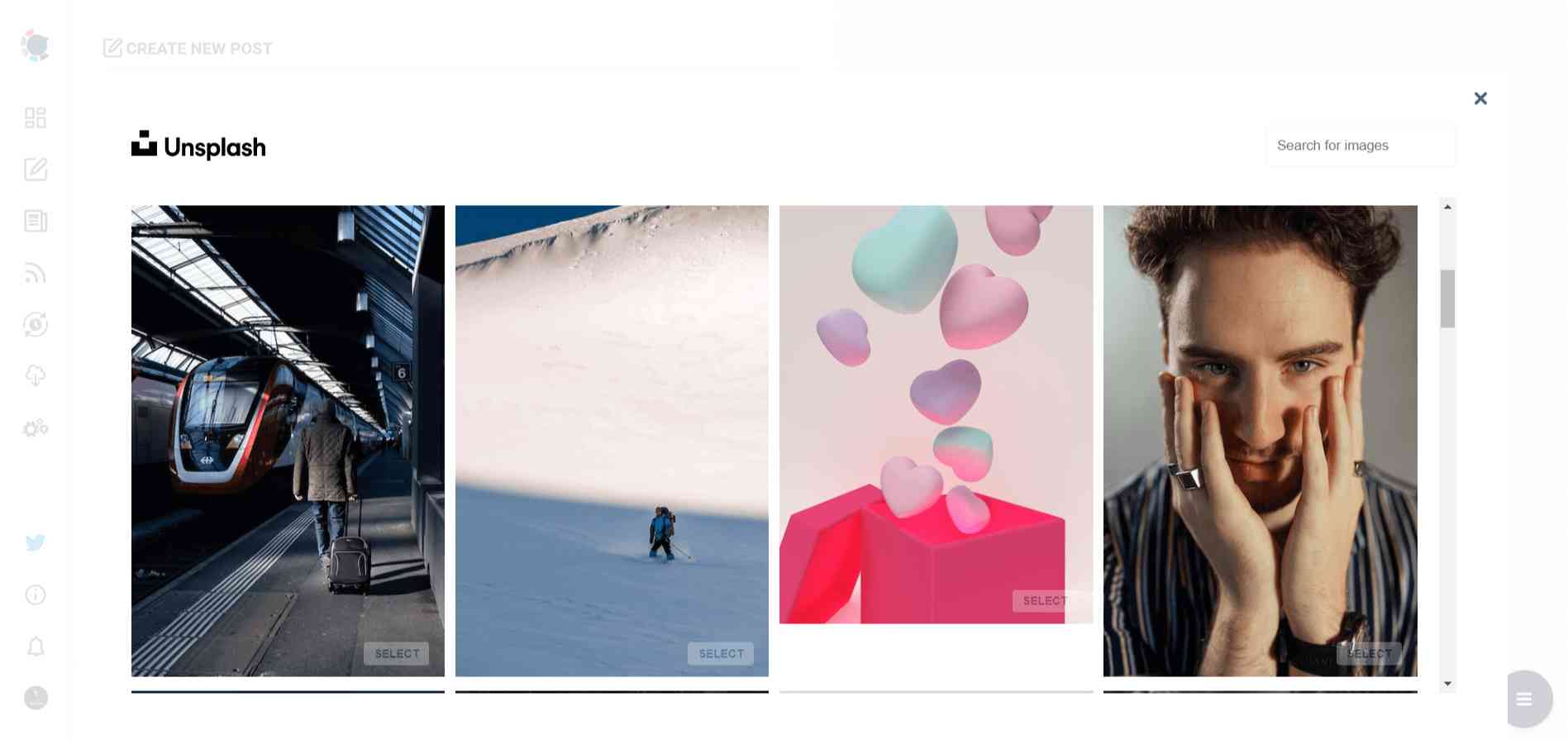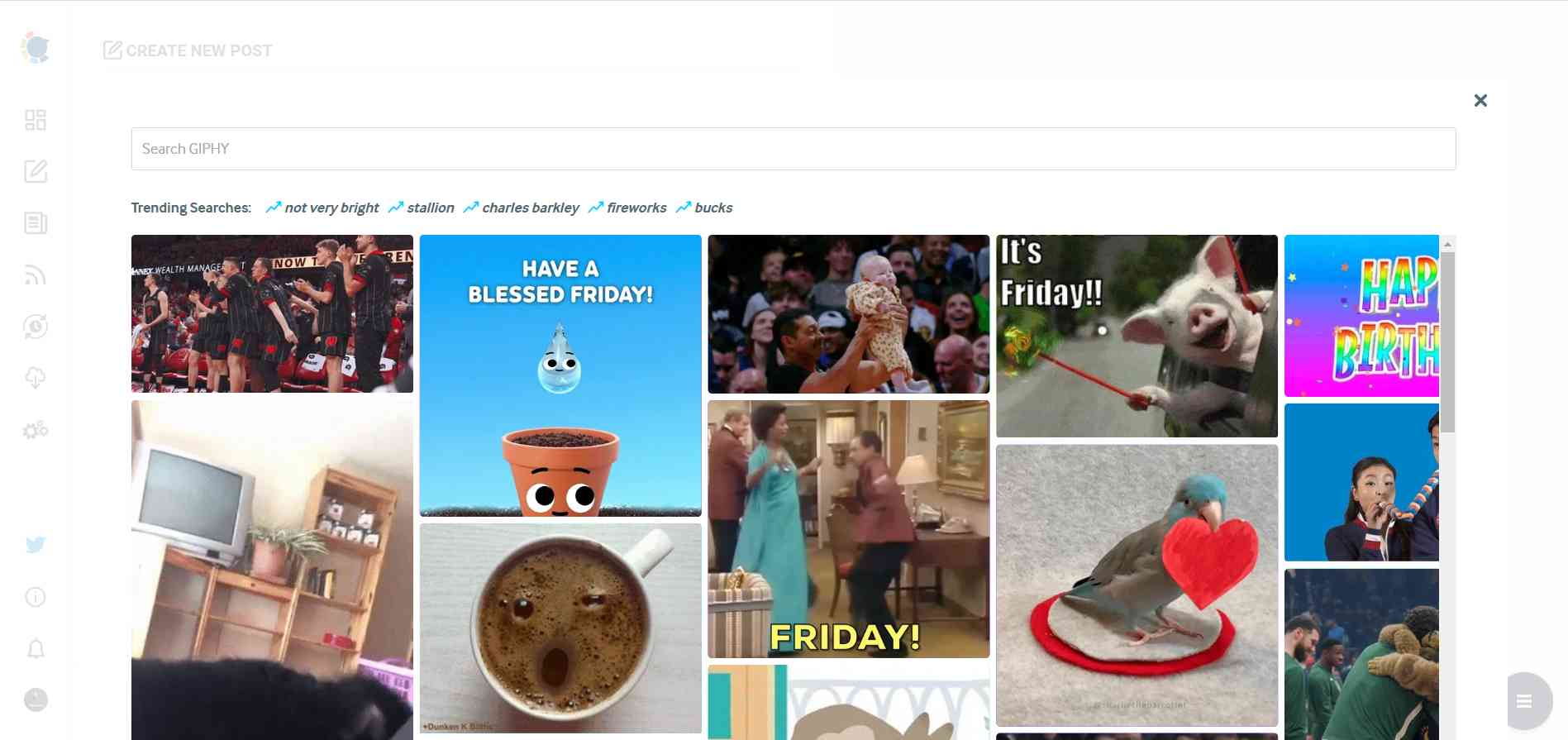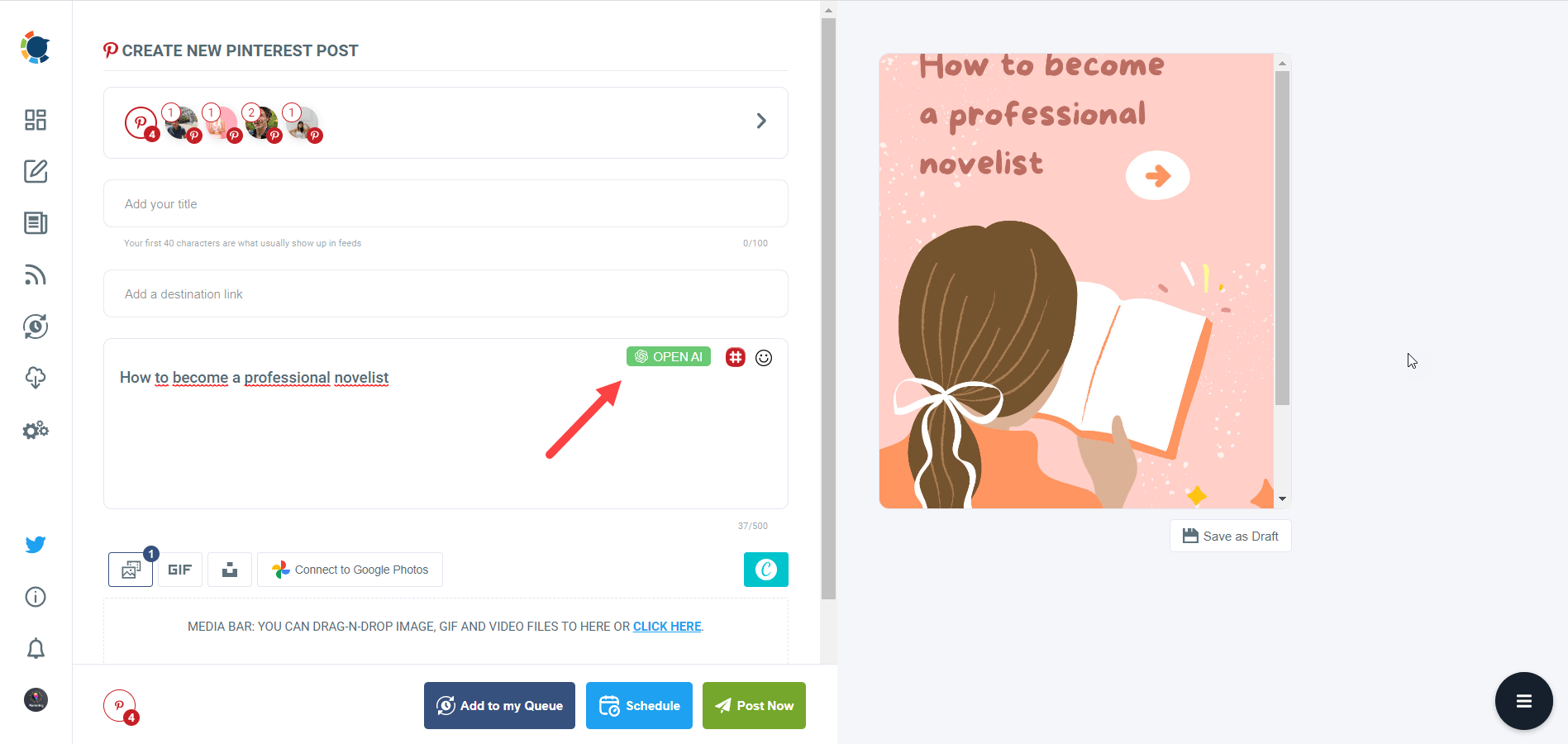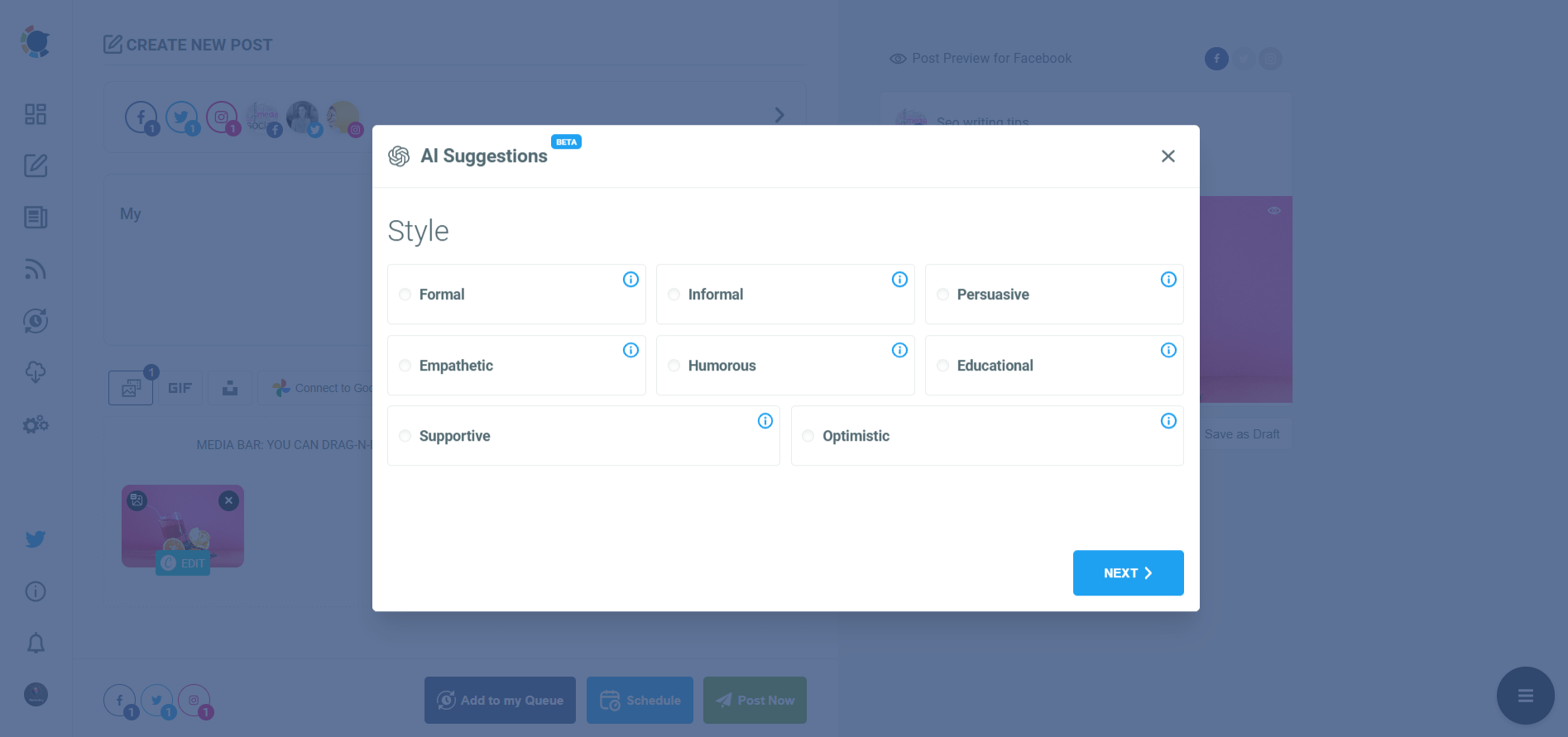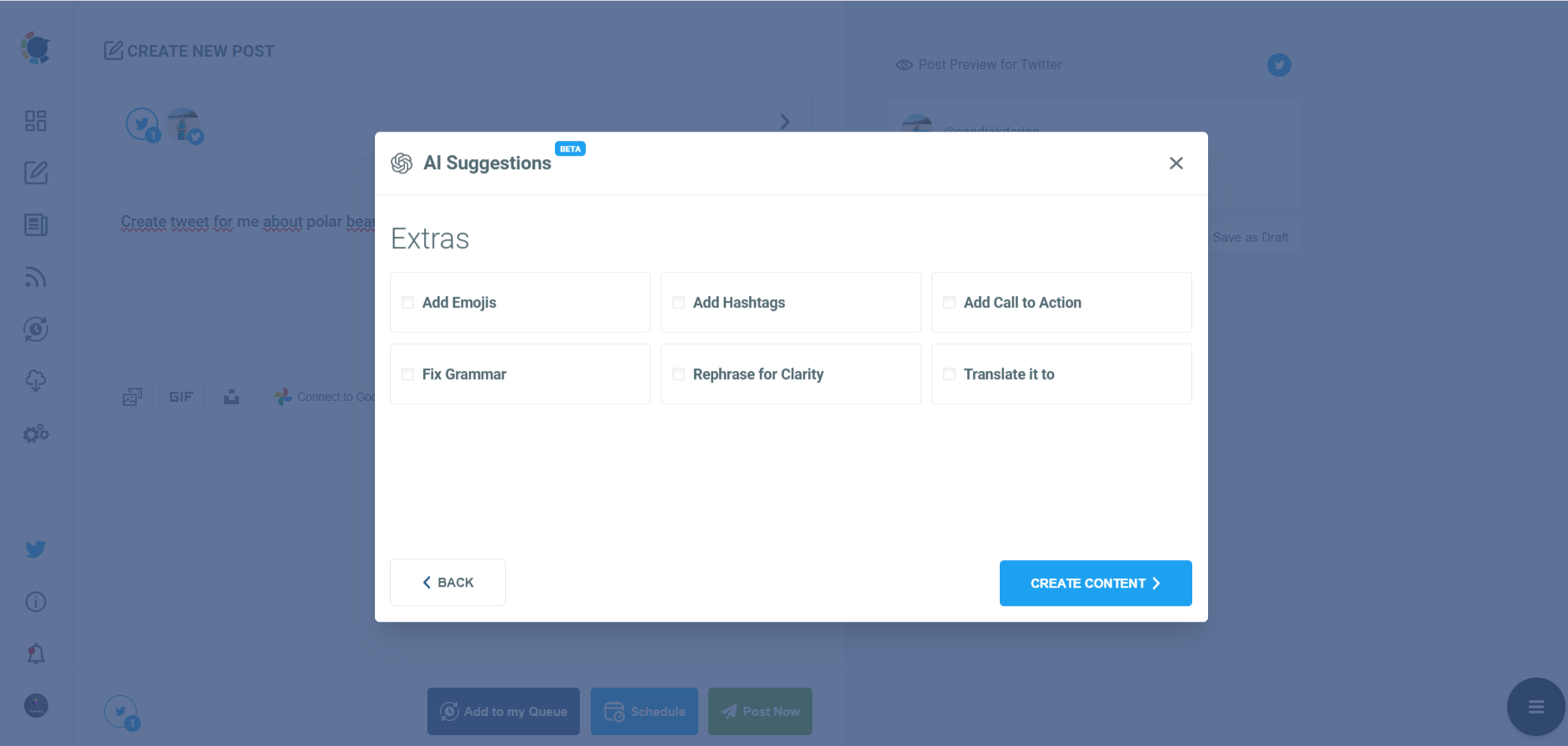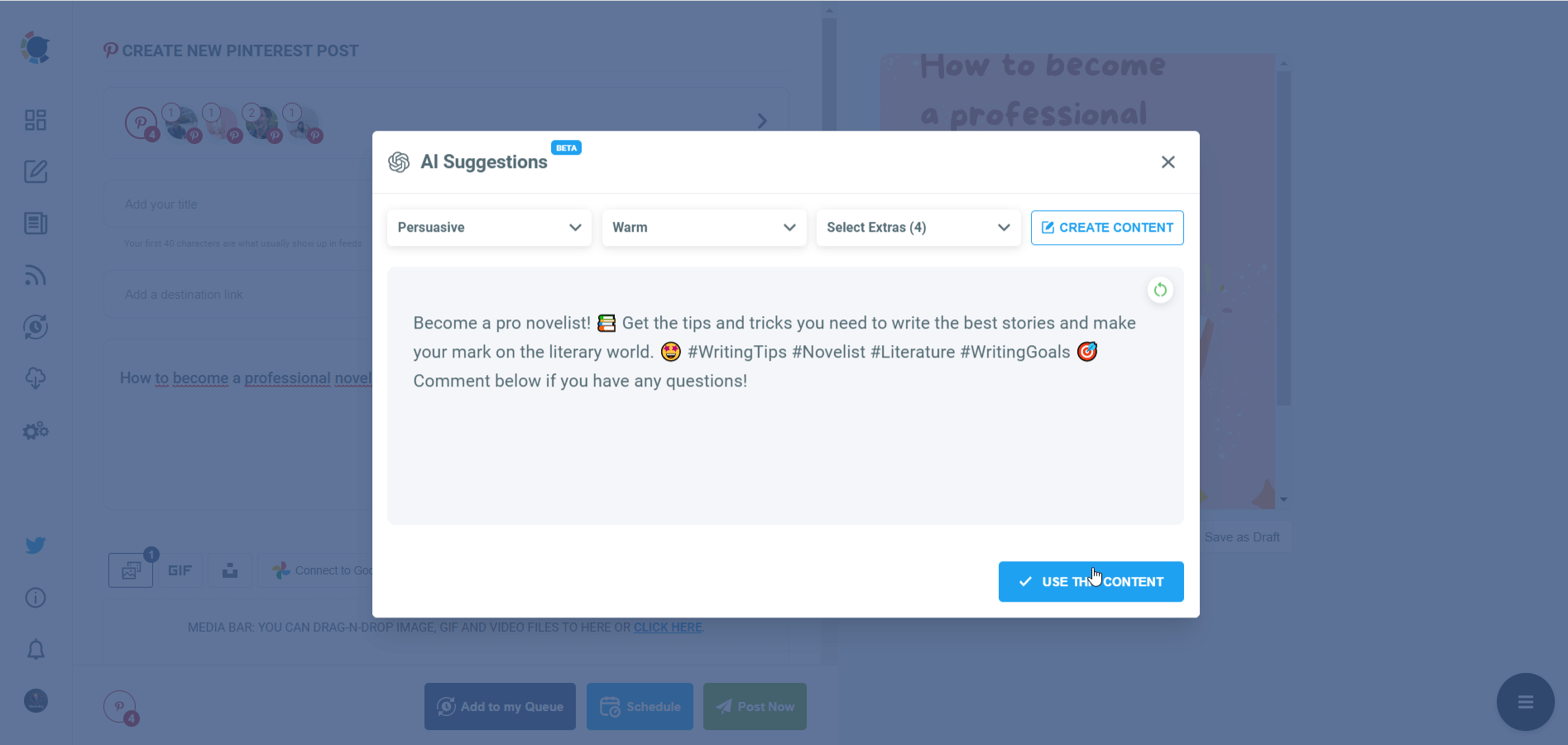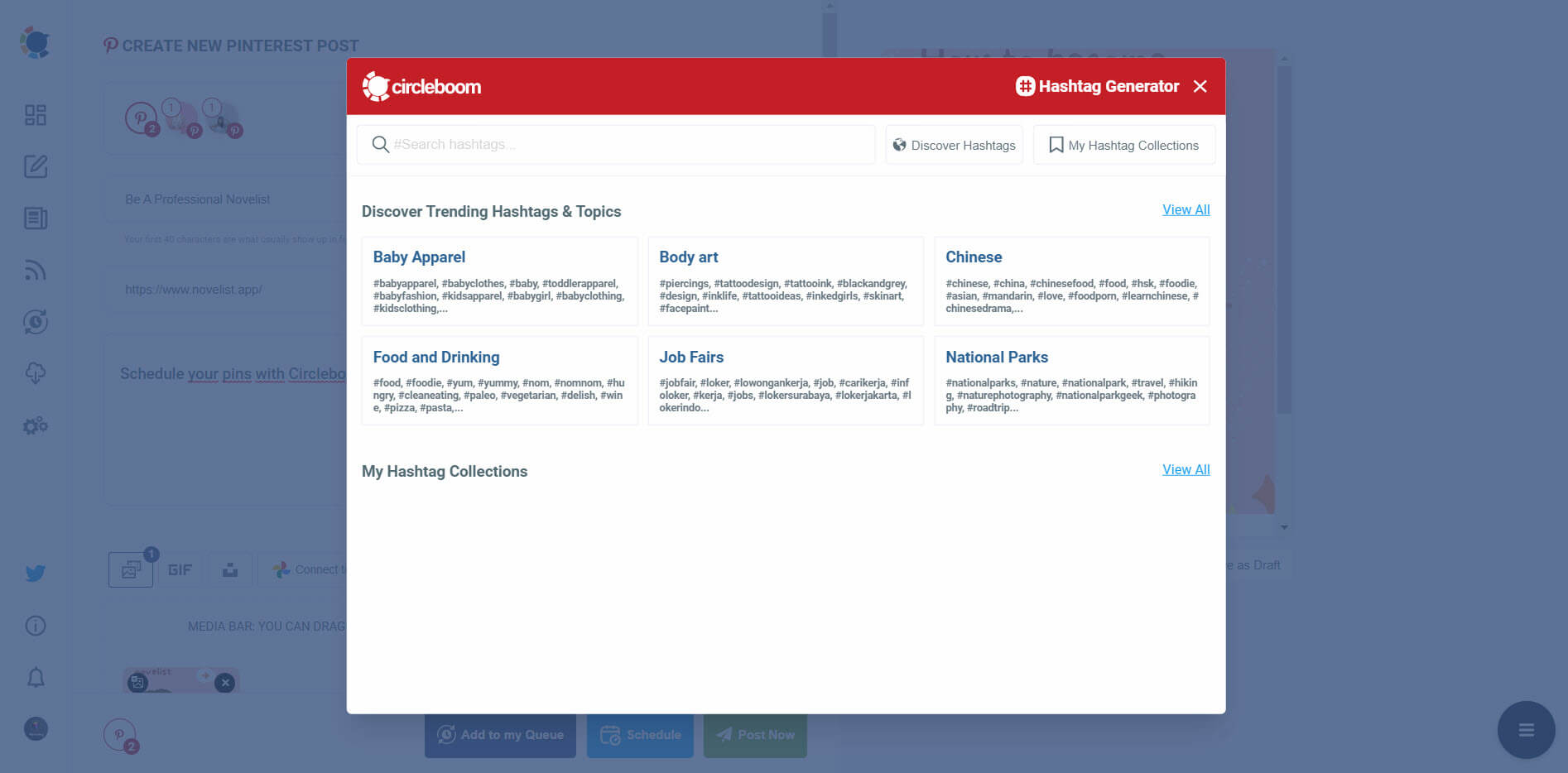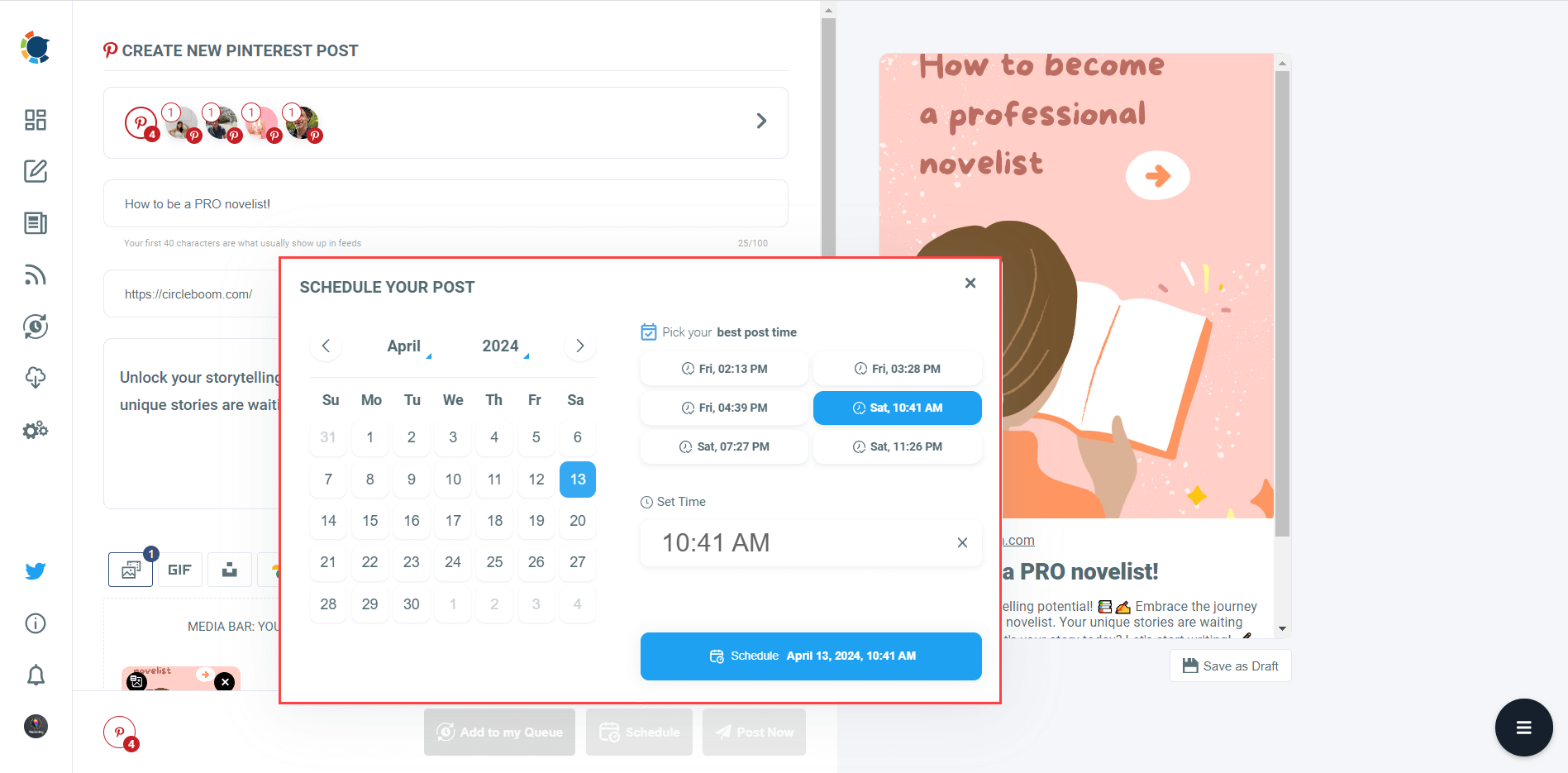Looking to elevate your Pinterest game but finding it hard to connect with potential advertisers? This blog post is for you. Keep reading ⬇️
Pinterest is one of today's most popular platforms for generating online income. While it doesn't pay directly, it does so mainly through sponsored and advertising content. Finding the right advertisers and successful collaboration is the key. Additionally, understanding your audience and catering your content to their interests can significantly enhance your appeal to potential advertisers.
In this article, we'll explore strategies to maximize your earning potential on Pinterest by attracting advertisers and fostering fruitful partnerships.
How do you collaborate with brands on Pinterest?
Collaborating with brands on Pinterest can elevate your online presence and drive mutual growth. By strategically optimizing your profile, engaging with relevant brands, and maintaining clear communication, you can create fruitful partnerships. To streamline this process and maximize success, Circleboom offers invaluable tools and features tailored to every step of the collaboration journey. Here’s how to get started.
- Optimize Your Profile: A well-crafted profile not only attracts followers but also entices potential advertisers seeking trustworthy partners. Ensure your Pinterest profile shines on niche-specific boards and employ high-quality pins to captivate potential brand partners.
- Identify Suitable Brands: Utilize brand monitoring tools to help you research brands aligned with your audience. Understand their Pinterest engagement strategies to tailor your pitch effectively.
3. Craft a Personalized Pitch: Highlight your audience demographics and engagement metrics using Pinterest's analytics. Create a compelling proposal that showcases how your content aligns with the brand's goals and resonates with their target audience.
4. Create Engaging Content: Use Circleboom's image editing tools to design captivating pins and optimize them with relevant keywords for maximum discoverability. Use hashtags strategically to expand your reach and attract brands searching for content like yours. Want to know how Circleboom can help you create and schedule high-quality pins?
Here is a quick guide:
Step #1: Log in to Circleboom Publish with your account.
If you don't already have a Circleboom account, you can get one in seconds for free!
Step #2: If this is your first time using Circleboom Publish, you will see several options for Twitter, Facebook, Instagram, LinkedIn, Pinterest, YouTube and Google Business Profile.
Select Pinterest and connect your account(s). You can add multiple accounts from each platform.
Step #3: You should click on the “Create New Post” button to create your social media posts. As you see, there are specific post options for each platform. You can choose “Pinterest Specific” too.
You’ll proceed to account selection.
Step #4: The social media image generator on Circleboom has 4 options: Canva, Unsplash, Giphy, and Google Photos. You can also upload your own files and send them directly.
Canva is where you can curate and design images as you wish. You can apply ready-made templates, filters, effects, and other kinds of elements to edit your image.
Also, you can use Unsplash to find auto-generated, high-quality images to share on your Pinterest accounts.
Giphy is where you can generate high-quality GIF images for your auto-generated Pinterest posts.
Step #5: The next station is the social media text generator. Thanks to OpenAI integration, you can create auto-generated social media descriptions, captions, texts, and all kinds of texts enriched by AI-generated hashtags, emojis, and other extras like grammar checks or translations.
You can define the style of your words, warmth, etc., on Circleboom Publish.
You can also enrich your auto-generated Pinterest posts with extras.
Now, you can easily add auto-generated text as your pin description.
Step #6: You can also use Circleboom Publish’s native Pinterest hashtag generator to find, create, and save relevant and popular hashtag groups for your auto-generated Pinterest content.
You can increase your Pinterest engagement with Pinterest tag finder.
Step #7: Once you generate your Pinterest pins, you can share them immediately, Or you can schedule them for the future.
Also, you can set time intervals and automate your Pinterest posts.
5. Leverage Autoposting Tools: Utilize auto-posting tools like Circleboom to schedule and post pins consistently. Regular posting helps maintain an active presence on Pinterest, which increases visibility and engagement. This consistent activity makes your profile more attractive to potential brand collaborators, showcasing your ability to keep an engaged and active audience.
6. Maintain Open communication: keep in regular contact with brands throughout the collaboration. Provide updates and be responsive to their needs. Foster a positive working relationship for smooth and successful partnerships. Leverage Office 365 project management to streamline collaboration with brands, ensuring efficient communication, and project progress updates throughout your partnerships.
How do you collaborate on Pinterest?
Collaborating on Pinterest is an excellent way to combine strengths, share audiences, and create more engaging content. Here’s a guide on how to effectively and mutually collaborate on Pinterest.
- Set Up a Joint Board: Start by creating a board specifically for your collaboration. This will serve as the central hub for all your joint efforts.
- Add Partners: Invite your chosen partners to join the board. Ensure they are aligned with your niche and have complementary interests.
- Define Roles: Set clear permissions for the board. Decide who can pin, comment, and make changes. This ensures smooth coordination and avoids conflicts.
- Collaborate Actively: Actively pin content to the shared board and engage by commenting on each other’s pins. This fosters interaction and keeps the collaboration dynamic.
- Organize Content: Organize the board by creating sections. This helps categorize content and makes it easier for collaborators and followers to find specific pins.
- Communicate Regularly: Use the comment section and Pinterest messages to communicate. Discuss ideas, provide feedback, and keep everyone on the same page. Moreover, you can invest in cold calling to reach new prospects directly and strengthen your outreach strategy.
- Align on Goals: Establish a shared vision for the collaboration. Align on goals, themes, and aesthetics to ensure consistency and coherence in your content.
- Engage with Pinterest Groups: Join relevant Pinterest groups to expand your reach. Share your collaborative board within these groups to attract more followers and engagement.
By following these steps, you can create a successful and mutually beneficial collaboration on Pinterest, enhancing both your profiles and reaching a wider audience together.
How do you get sponsors on Pinterest?
Introduction:
Catch the attention of potential sponsors on Pinterest and elevate your influencer status with Circleboom. Here’s how you can effortlessly attract sponsors and create lucrative partnerships.
- Establish an Impressive Presence: Craft a visually stunning profile and curate high-quality content that resonates with your audience. Circleboom's intuitive tools can help streamline your Pinterest management, ensuring a polished and professional presence.
- Identify Ideal Partners: Identify Ideal Partners: Research and identify brands that align perfectly with your niche and content style. Use Pinterest's search and analytics tools to find potential sponsors who are likely to be interested in collaborating with you.
- Utilize Sponsership Boards:Create dedicated sponsor boards to showcase collaborations and sponsored content. Highlight how you integrate products or services into your pins with high-quality visuals and compelling descriptions. Share these boards with potential sponsors to demonstrate your value and reach. By curating successful partnerships, you can attract new sponsors interested in leveraging your influence on Pinterest.
- Offer Diverse Sponsorship Opportunities: Explore various sponsorship options such as sponsored pins, product placements, exclusive boards, or collaborative campaigns. Tailor your offerings to suit the preferences and objectives of your potential sponsors. Utilize Circleboom to manage your Pinterest presence efficiently, streamline content creation, and showcase your engagement metrics, making your sponsorship proposals more appealing to brands.
- Transparent Disclosure: Transparent Disclosure: Ensure compliance with Pinterest's guidelines by clearly disclosing sponsored content. Maintain transparency with your audience to build trust and credibility. Use clear and intuitive labels such as #ad or #sponsored to indicate paid partnerships.
- Deliver Measurable Results: Use Pinterest's analytics and reporting tools to track the performance of your sponsored content. Provide sponsors with comprehensive insights and metrics to demonstrate the success of your collaborations. This will help build trust and encourage ongoing partnerships.
By incorporating Circleboom into your Pinterest strategy, you can effectively secure sponsorships, elevate your influencer status, and unlock new opportunities for growth and monetization.
How do I advertise effectively on Pinterest?
Want to advertise effectively on Pinterest? Harness the power of this visually driven platform to reach your target audience and drive meaningful engagement. Here’s a comprehensive guide to maximizing your advertising efforts on Pinterest.
- Understand Your Audience: Utilize available analytics tools on Pinterest to gain valuable insights into your target audience's interests, preferences, and behaviors. Tailor your advertising strategy accordingly to resonate effectively.
- Create Compelling Visuals: Design visually appealing pins using Circleboom's image editing tools or other design software. Incorporate clear text overlays, vibrant colors, and captivating imagery to capture attention and encourage engagement.
- Optimize Pin Descriptions with Hashtags: Research relevant and trending hashtags using Circleboom's hashtag optimization tools or other hashtag research tools. Incorporate these hashtags into your pin descriptions to increase discoverability and reach.
- Utilize Promoted Pins: Take advantage of Pinterest's advertising platform to promote your pins to a larger audience. Track the performance of your promoted pins using Pinterest's built-in analytics tools.
- Engage with Your Audience: Foster meaningful interactions with your audience by responding to comments, messages, and mentions. Use Circleboom's engagement tracking features or Pinterest's native engagement tools to monitor conversations and identify opportunities for further engagement.
- Measure Your Results: Monitor the performance of your advertising campaigns using Pinterest's analytics tools. Track metrics such as impressions, clicks, and conversions to assess the effectiveness of your ads and make data-driven decisions for future campaigns.
- Experiment and Iterate: Continuously test different ad formats, targeting options, and messaging strategies to refine your approach and optimize results. Utilize A/B testing tools offered by advertising platforms to experiment with different variables and identify the most effective tactics for your brand.
How do you make your ads more engaging?
Elevate your Pinterest ads with Circleboom's savvy strategies. Engage your audience and drive action with these expert tips:
- Leverage Visual Appeal: Utilize Circleboom's image editing tools to create captivating pins that catch the eye and inspire clicks.
- Craft Compelling Narratives: Tell captivating stories within your pins, drawing viewers in and sparking their curiosity with Circleboom's content creation features.
- Use Rich Pins: Take advantage of Pinterest's rich pins to provide additional information, such as product details or recipe ingredients, directly on the pin.
- Incorporate Call-to-Actions: Include clear and actionable language in your pins to prompt users to click, save, or explore further.
- Utilize Video Pins: Experiment with video content to add movement and interactivity to your ads, increasing engagement and interest.
How much do Pinterest ads cost per click?
Unlock the potential of Circleboom to elevate your Pinterest advertising strategy and set your ads apart. By integrating Circleboom, you can infuse your campaign with an extra dose of allure and effectiveness. While the standard cost per click (CPC) for Pinterest ads typically falls between $0.10 to $1.50, Circleboom empowers advertisers to refine their content creation approach. With Circleboom's advanced tools and insights at your disposal, you can craft irresistible, visually stunning pins that captivate your audience and spark engagement. By harnessing Circleboom's features to curate captivating and attention-grabbing content, advertisers can outshine the competition and achieve their advertising goals with flair and efficiency
How much does it cost to run ads on Pinterest?
The cost of running ads on Pinterest varies based on factors like ad format, targeting options, bidding strategies, and competition. Promoted Pins, Promoted Videos, and Carousel ads offer diverse pricing structures. Advertisers typically set daily or lifetime budgets and bid for placements through CPC or CPM models.
Here are rough figures!
- CPC: Average CPC on Pinterest: $0.10 - $1.50 USD.
- CPE: Average CPE on Pinterest: $0.10 - $0.16 USD.
- CPM: Pinterest CPM: $5.00 - $8.00 USD.
- Average CPC: Overall average CPC on Pinterest: $0.091 - $1.36 USD.
- Awareness Campaigns: CPM for awareness-focused campaigns on Pinterest: $1.82 - $4.55 USD.
Other factors impacting costs include audience targeting, ad quality, and campaign objectives. Advertisers retain control over spending, adjusting budgets and bids to align with their goals and budgets.
Are Pinterest ads cheaper than Facebook?
Let's compare running Pinterest ads versus Facebook ads, considering that costs may vary based on factors like campaign goals and audience demographics:
CPM:
- Pinterest: Typically lower, around $5 USD.
- Facebook: Generally, around $7 USD.
CPC and CPE:
- Pinterest: CPC $0.10 to $1.50 USD, CPE $6 to $10 USD.
- Facebook: CPC $0.50 to $2.00 USD, CPE as low as $1 USD.
Overall Perspective: Pinterest emerges as a more budget-friendly option for CPM, making it ideal for brand awareness initiatives. Facebook, boasting a vast user base and robust targeting tools, excels in reaching diverse audiences effectively.
Remember, costs are approximate, and actual expenses may vary. Choose the platform that aligns with your goals, audience, and campaign objectives.