Social media never sleeps — but you don’t have to stay awake to keep your X (Twitter) account active.
Automation is no longer a growth hack; it’s a strategy.
If you’re trying to grow your audience, maintain consistency, and free up your creative time, learning how to automate Twitter posts is your next big move.
Let’s break down why automation matters, how it really works, and how Circleboom helps you do it the intelligent way — with AI, scheduling, RSS, and real-time content curation.
Why Automate Twitter Posts?
In 2026, engagement isn’t about how often you post — it’s about when and what you post.
The X algorithm rewards consistency and relevance. But staying online 24/7 isn’t humanly possible.
Automation bridges that gap.
Here’s what smart automation delivers:
- Consistent visibility: Post when your audience is online, even if you’re not.
- Better engagement: Hit optimal posting times automatically.
- Saved hours: Spend less time manually publishing, more time creating.
- Higher ROI: Reuse evergreen content efficiently.
A Sprout Social study found that accounts using automated scheduling tools increased their posting consistency by 55%and saw 37% higher engagement rates compared to manual posting.
So the question isn’t whether to automate — it’s how to do it smartly.
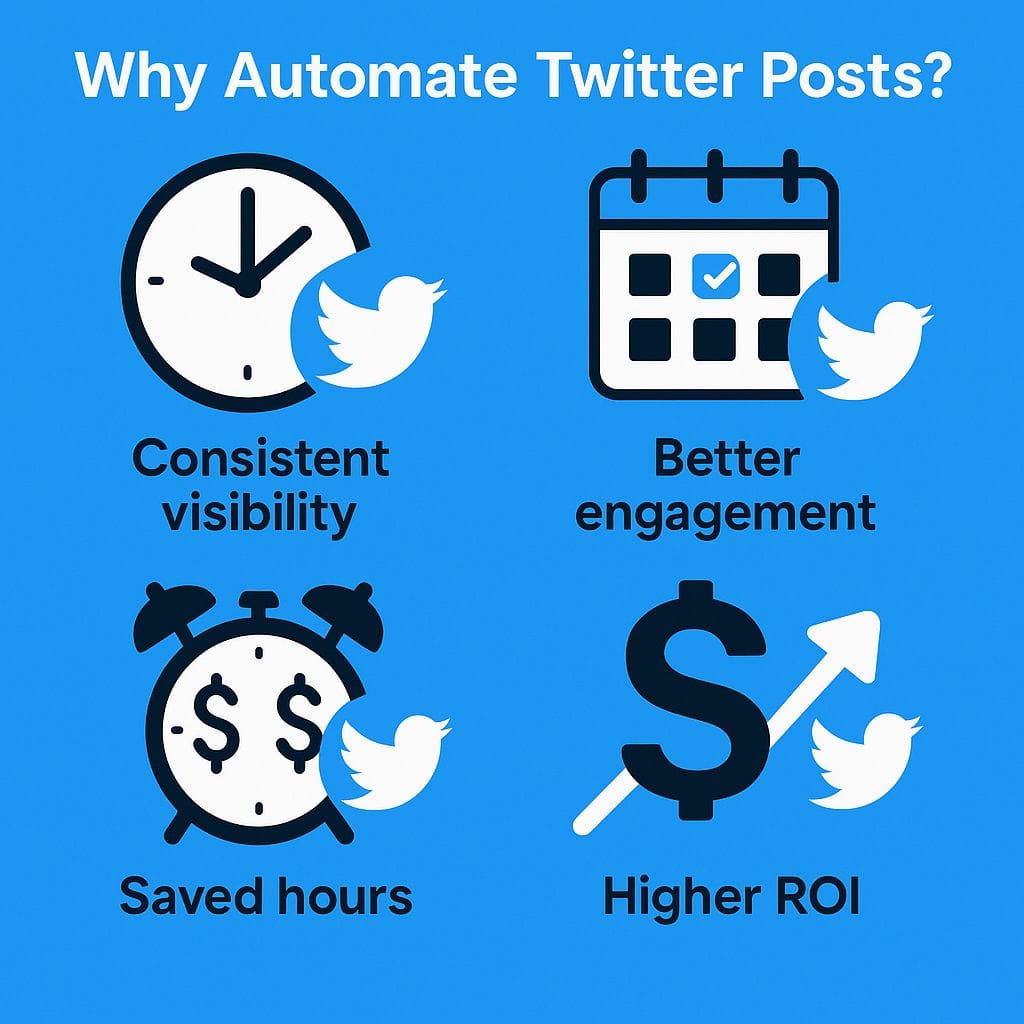
The Smart Way to Automate Twitter: Circleboom
Circleboom’s Twitter Post Automation isn’t just a scheduler — it’s an intelligent posting engine.
It combines AI, RSS integration, and content curation so you can queue up quality content once and let Circleboom handle the rest.
You can:
✔ Queue and schedule tweets individually or in bulk.
✔ Connect your favorite RSS feeds to post automatically.
✔ Use AI to generate or rewrite tweet text.
✔ Add visuals, hashtags, and emojis (optional).
✔ Maintain perfect timing for global audiences.
Let’s explore each method.
1. Queue Your Tweets — Stay Consistent Without Trying
Consistency is the backbone of visibility.
Circleboom’s Queue feature lets you prepare a series of tweets and publish them at regular intervals.
Here’s how it works:
Step #1: Log in to Circleboom Publish.
If you don't have a Circleboom account yet, you can create one in few clicks.
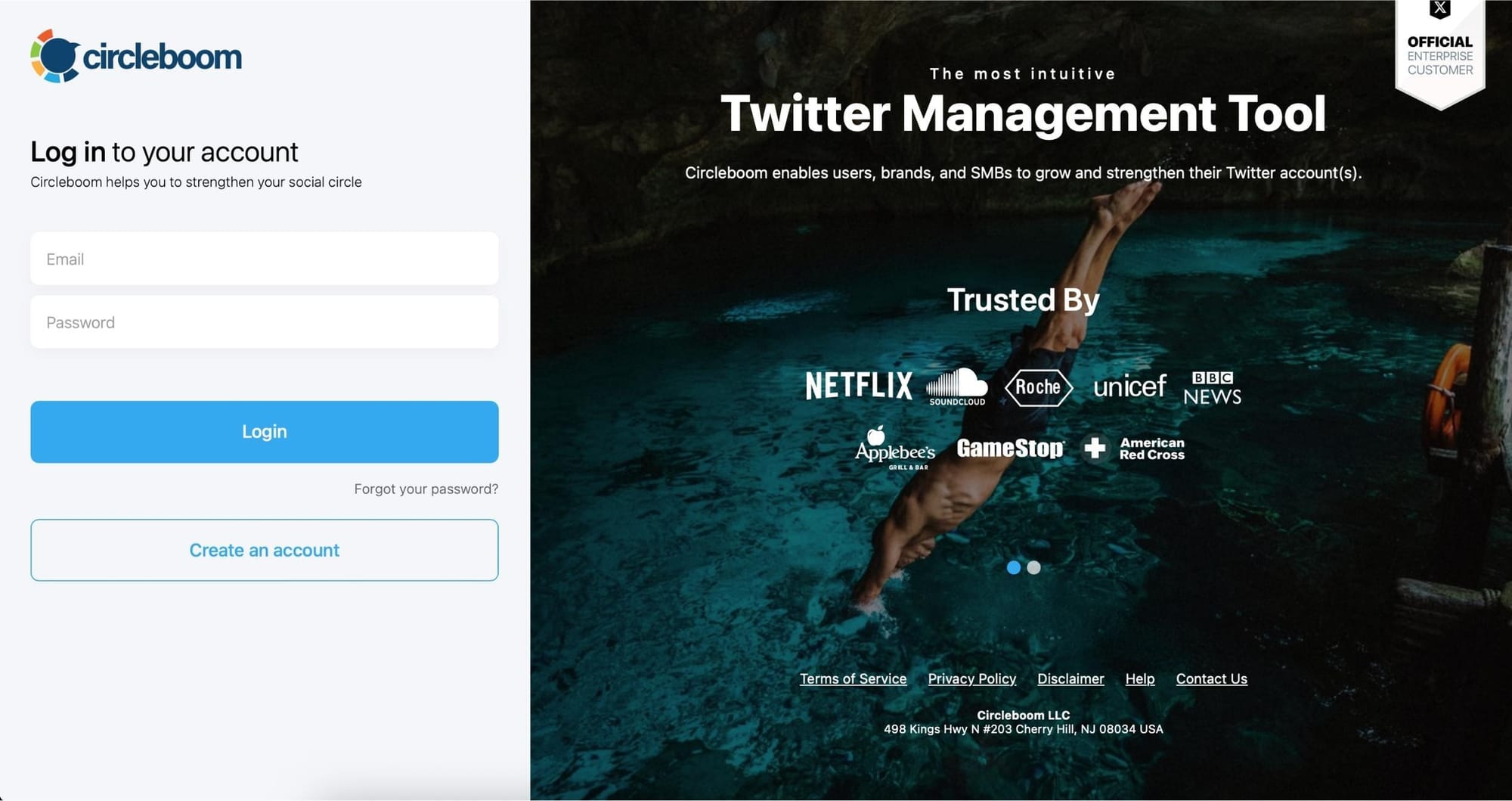
Step #2: Once you land in the dashboard, go to left menu.
Find "Time and Queue Settings".
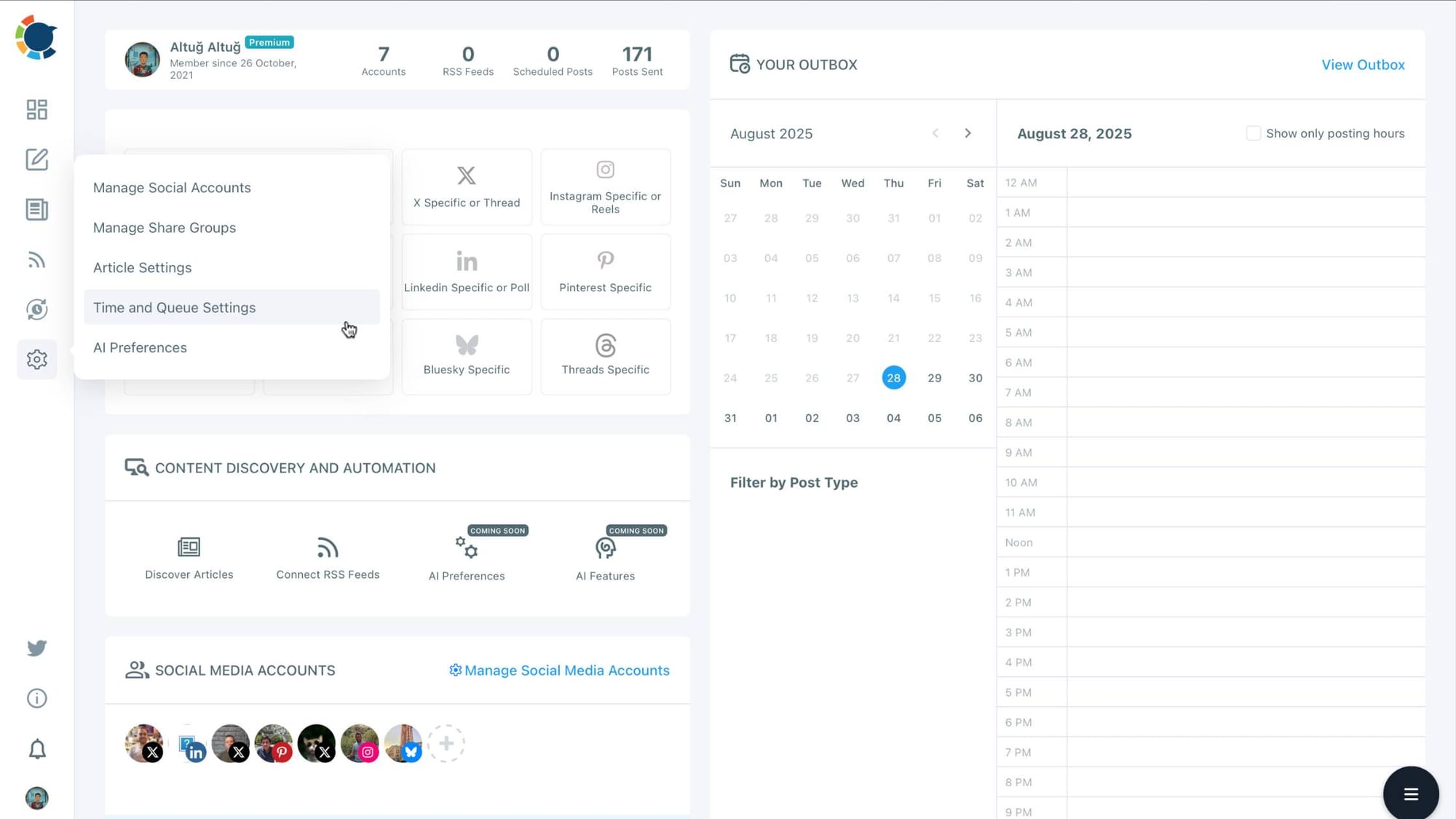
Step #3: You will see your connected social media accounts here.
Find and select the X account that you want to create queue posts.
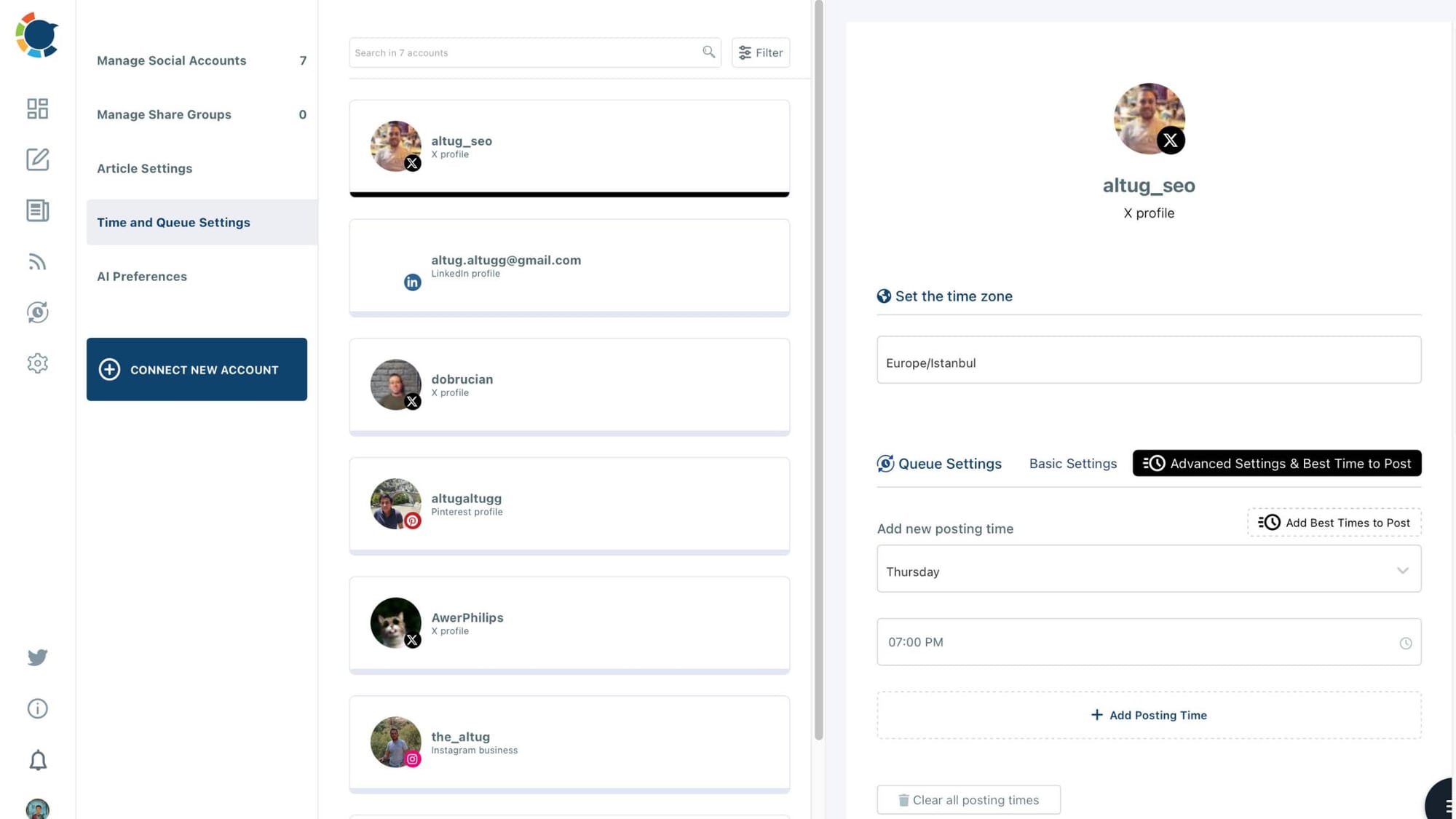
Step #4: Finally set the days and hours.
Your posting queue is ready. You can add tweets to this queue with one click!
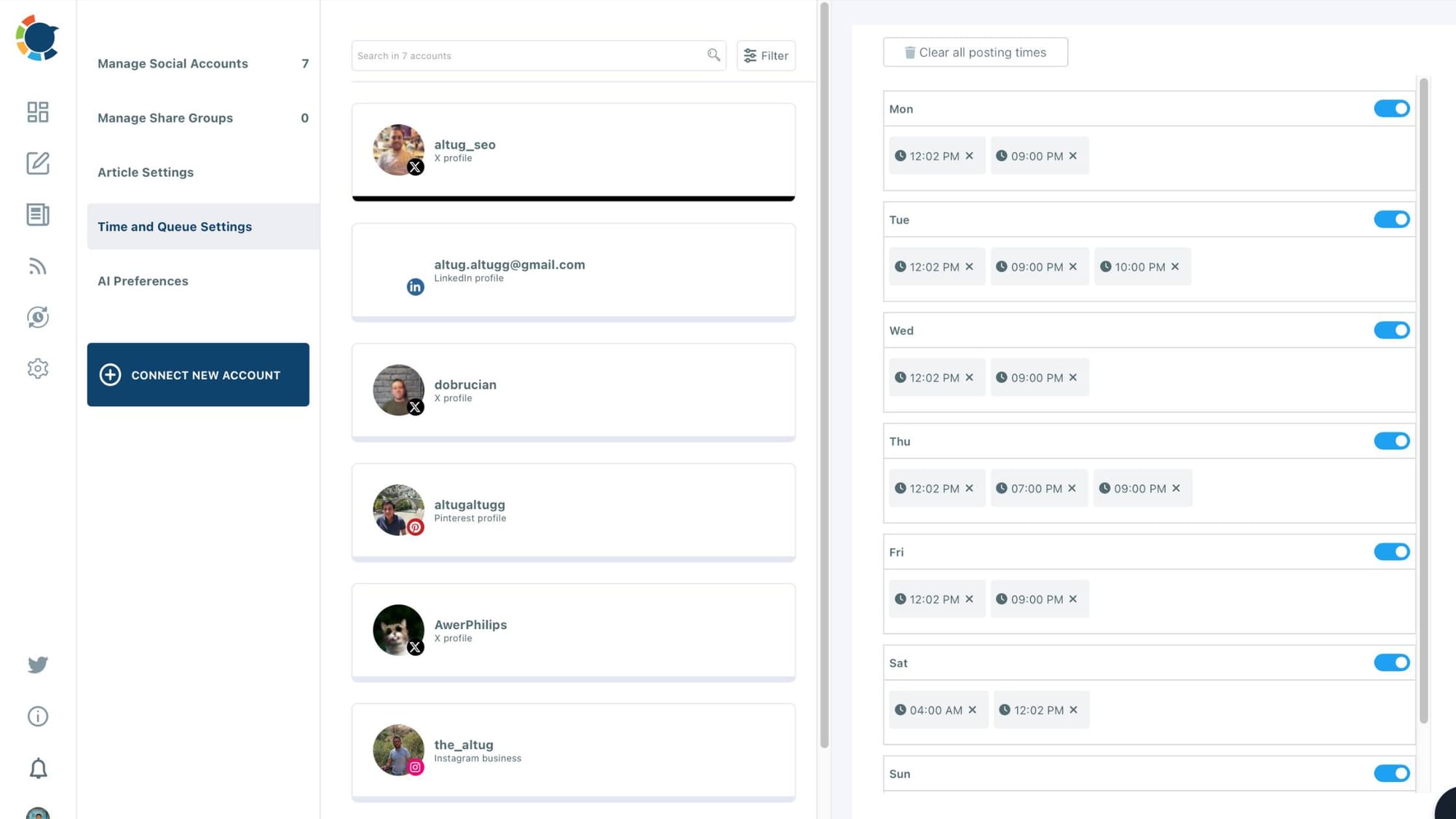
No need to log in daily or guess when to post. The queue runs like a personal assistant who never forgets.
Pro tip:
Mix evergreen tweets (quotes, brand facts, tips) with timely posts to keep your feed fresh and balanced.
2. Automate Tweets with RSS Feeds
If you publish content regularly — blog posts, news, or updates — connecting an RSS feed to your X account is a game changer.
Circleboom allows you to plug your website or favorite sources directly into your profile. Every time a new post goes live, it’s automatically tweeted — with the link, title, and hashtags.
Step #1: Navigate to the left and select "Connect a new RSS Feed"
You will be directed to where you can add your RSS Feeds.
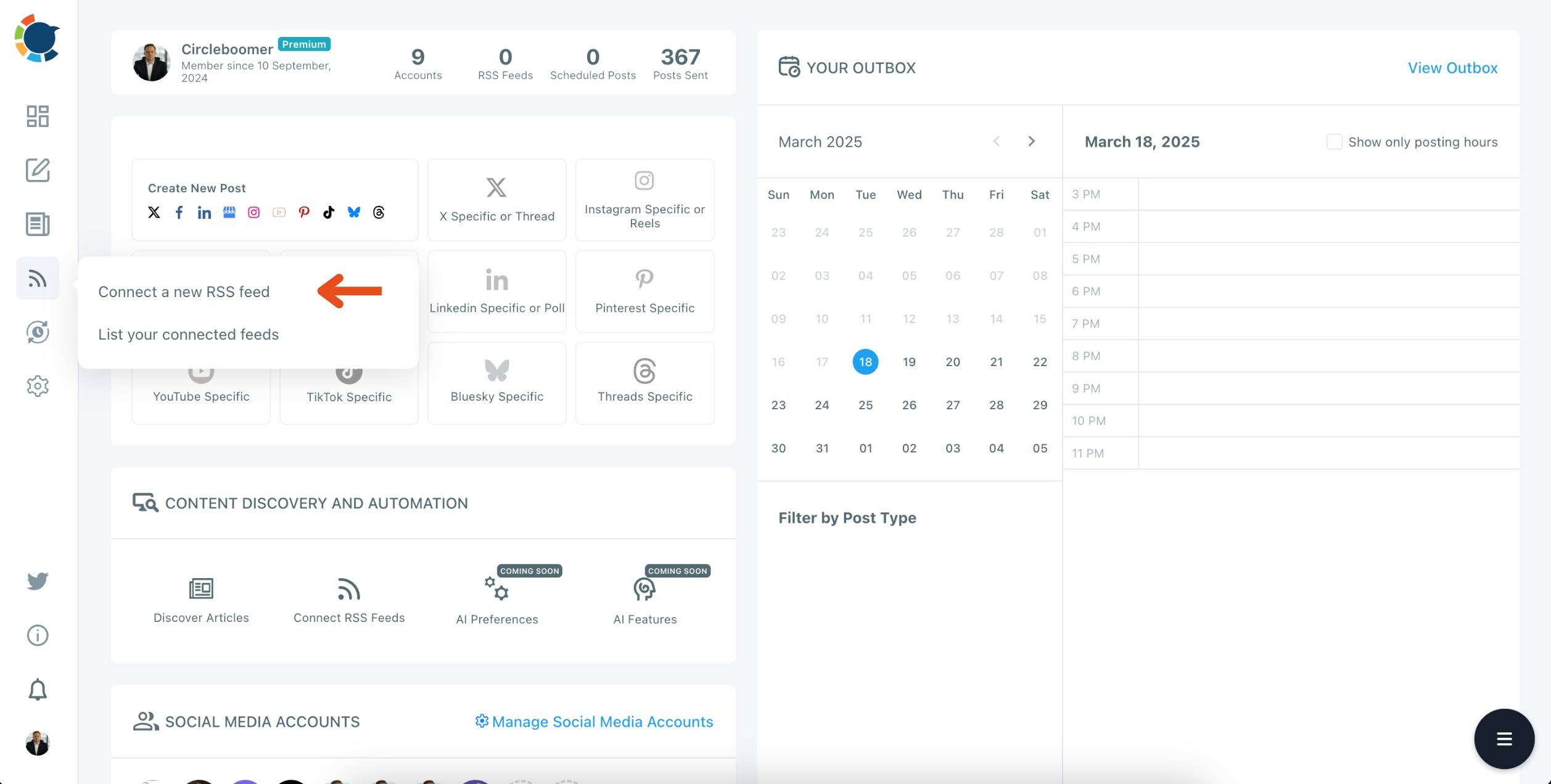
Step #2: Copy and paste your RSS feed URL into the URL box stated in the first red box below. You can add your website’s RSS feed to Twitter if you have one.
You can also look for other RSS feeds blogs, news sites, other publishers in your niche, or those who create content you wish to share. Then, copy the RSS feed link, and add it here.
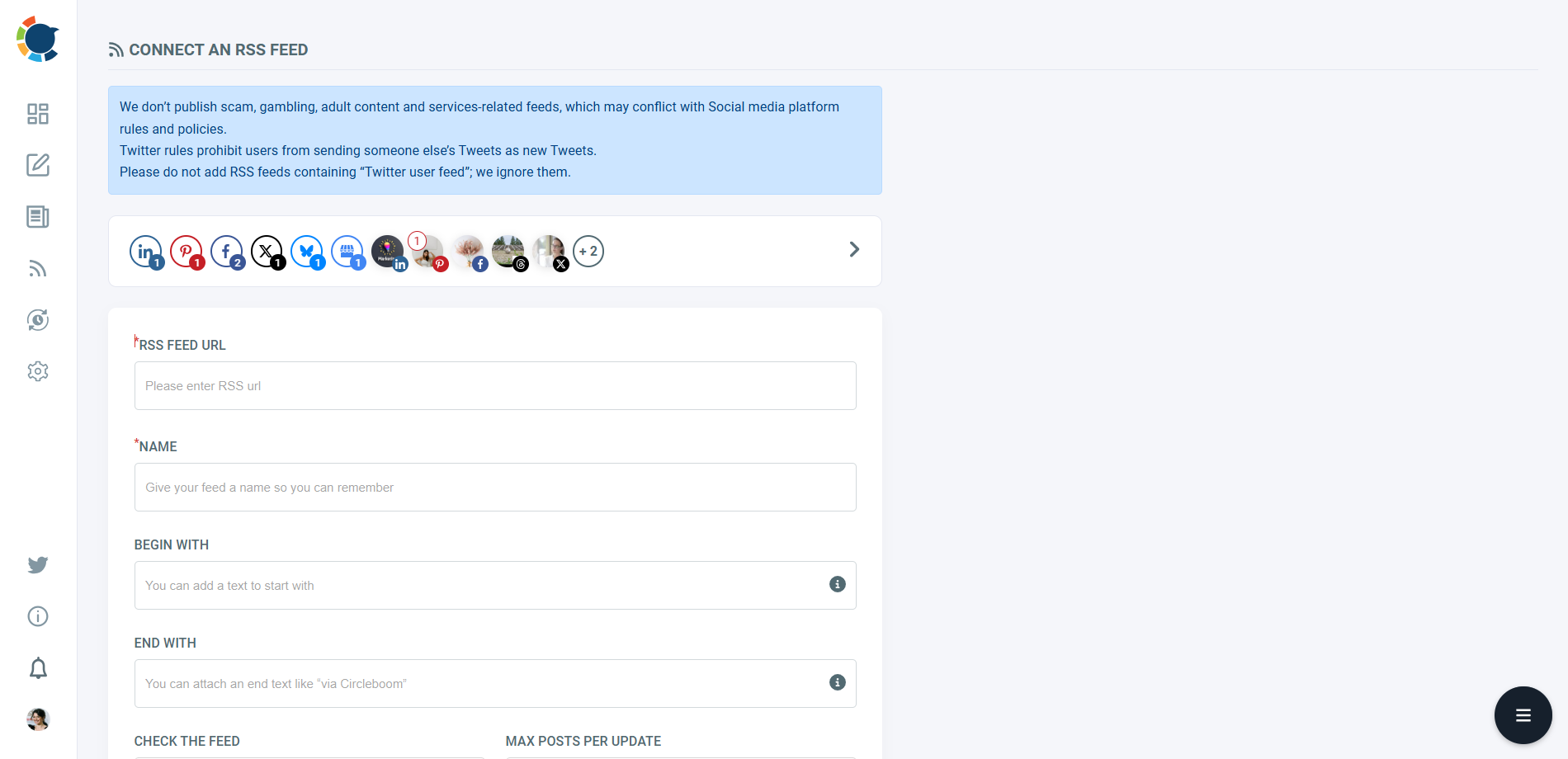
Name: Also, give the feed a title so you can recognize it later in the section called name. You can add beginning and end texts to standardize the intro texts of the auto-post RSS feed.
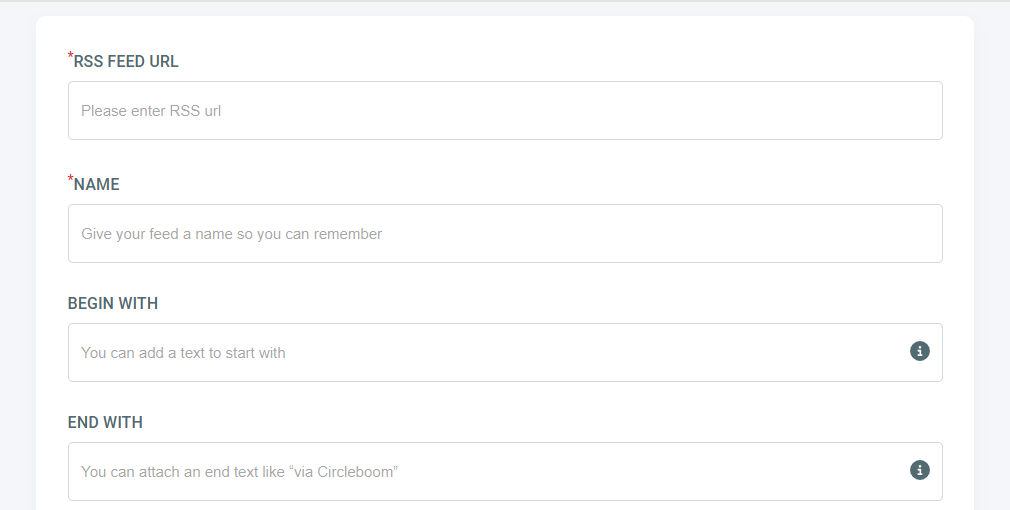
Check the feed: After choosing the intervals to check the feed automatically, max posts per update and daily maximum post counts, save these preferences.
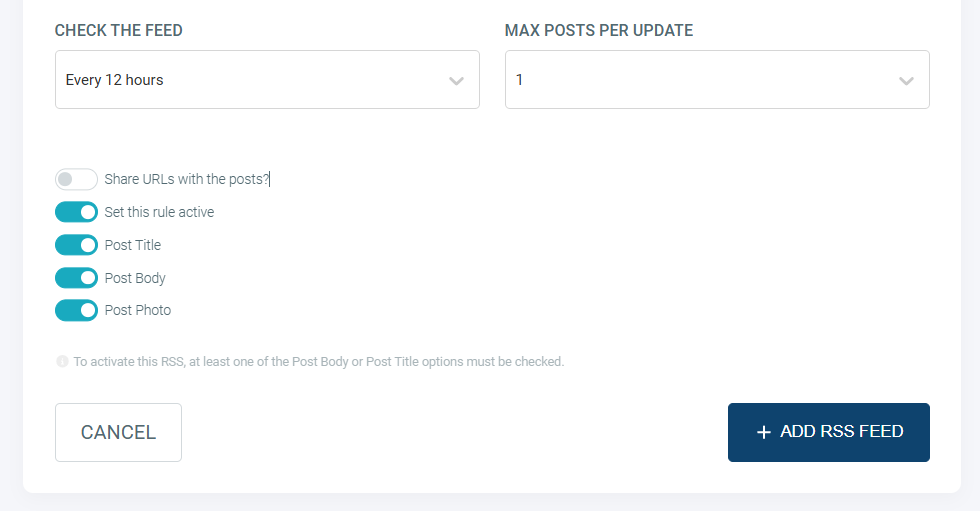
Max posts per update & Daily maximum post:
Circleboom does not submit all RSS feed updates at once to avoid spam. Each post per interval is automatically spaced 2 minutes apart. Circleboom can spread your posts over 6 minutes if you choose three posts per cycle. This automation rule prevents you from being a spammer.
Imagine tweeting every new blog article, YouTube upload, or product update automatically — no copy-paste required.
Example use cases:
- Bloggers can auto-share new posts.
- News outlets can broadcast breaking stories in real time.
- Brands can promote fresh articles or press releases instantly.
Results:
According to Circleboom internal data, users who connect RSS feeds maintain a 92% higher posting frequency and save up to 8 hours per week on manual posting.
3. Let AI Write Tweets for You
Sometimes, writing is the bottleneck. You have links, but not the words.
Circleboom’s AI Tweet Generator solves that.
It uses natural language generation to craft engaging, context-aware tweets. Just input a link, topic, or keyword — and the AI produces multiple tweet options.
Want it shorter, funnier, or more professional? You can adjust tone, hashtags, and style before publishing.
You can even create AI-powered tweet threads for storytelling or educational content — ideal for creators, marketers, and thought leaders.
Real example:
Input: “10 tips for small business owners to improve online visibility.”
Output:
“Small businesses don’t need big budgets — they need smart visibility. Here are 10 proven tactics that help you get found (without paid ads): 🧵👇”
4. Combine Automation + Intelligence
Circleboom doesn’t just automate posting — it optimizes strategy.
Its built-in analytics identify your best posting hours, top-performing tweet formats, and most engaging hashtags.
So every automation loop gets smarter.
Instead of “set and forget,” Circleboom turns automation into continuous optimization.
You can:
- Track which auto-posts perform best.
- Adjust frequency and tone accordingly.
- Let AI learn what resonates with your audience.
5. Manage Multiple Accounts with Ease
Running multiple X accounts?
Circleboom’s multi-account scheduler lets you control them all from one dashboard.
Plan, edit, and track posts across profiles without tab-switching. Perfect for:
- Marketing teams managing multiple brands.
- Freelancers handling multiple clients.
- Influencers with secondary or niche pages.
You can even tailor unique posting calendars for each account.
The Benefits of Smart Automation
Let’s summarize what you gain when you automate Twitter posts intelligently with Circleboom:
| Benefit | Description |
|---|---|
| Consistency | Stay active 24/7, even when you’re offline. |
| Relevance | Post at optimal times based on audience activity. |
| Efficiency | Save hours each week with queues and RSS feeds. |
| Creativity | Let AI draft or rewrite posts while you focus on ideas. |
| Engagement | More visibility in the “For You” tab thanks to regular, timely activity. |
Common Mistake: “Automation = Spam”
Let’s clarify — automation doesn’t mean spamming.
It’s not about flooding feeds; it’s about strategic consistency.
The key difference?
Spam posts without thought. Intelligent automation posts with purpose.
Circleboom helps you maintain that balance by letting you:
- Customize frequency caps.
- Mix auto-generated and manual posts.
- Maintain authentic, brand-consistent tone.
Automate Twitter Like a Pro with Circleboom
Here’s your automation checklist:
- Create your queue. Add evergreen and upcoming tweets.
- Connect your RSS feeds. Automate new content sharing.
- Use AI Writer. Let it craft tweet variations for you.
- Review & edit. Keep your human touch.
- Activate analytics. Track performance and tweak timing.
That’s it. You’ve built a self-running, smart content machine.
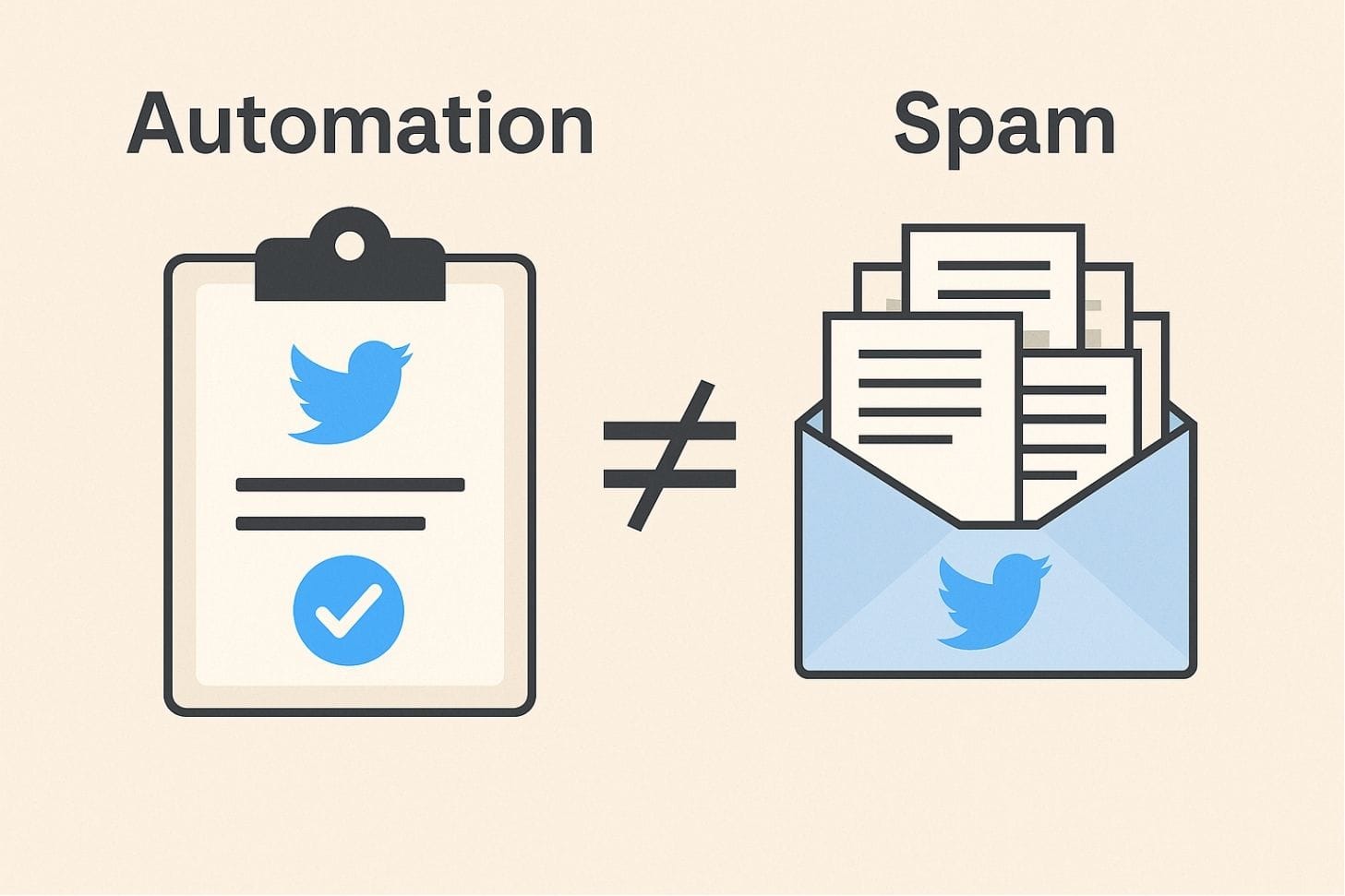
Final Thoughts
Automation isn’t replacing authenticity — it’s protecting it.
When you stop worrying about the when, you can focus on the why.
With Circleboom, you’re not just scheduling tweets — you’re designing a living, learning system that keeps your presence strong, relevant, and human.
Queue smarter. Post better. Grow faster.
Because in 2026, the algorithm doesn’t reward effort — it rewards intelligence.


