Are you tired of the endless scrolling and constant notifications? Have you ever found yourself lost in the depths of social media, only to realize that hours have passed? If this sounds familiar, you’re not alone. Social media addiction is a growing problem, but there’s hope.
Today, I want to share my personal story of how I broke free from social media addiction and how you can, too.

My Struggle with Social Media Addiction
It all started innocently enough. I would spend a few minutes here and there checking my social media accounts. Before I knew it, those few minutes turned into hours of endless browsing. I was constantly checking my phone, always feeling the need to be updated with the latest posts, likes, and comments. It felt harmless at first, but slowly, it began to take over my life.
The impact of my addiction was far-reaching. My productivity plummeted as I spent more time scrolling than working. My mental health took a hit; I felt anxious and stressed whenever I was away from my phone. Even my relationships suffered because I was more present on social media than in real life. It was clear that something needed to change.
The Turning Point and Seeking Solutions
The turning point came when I realized just how much time I was wasting and how it was affecting my overall well-being. I felt disconnected from the real world, and that’s when it hit me – I needed to take control of my life again.
Determined to find a solution, I began searching for ways to break my social media addiction. I tried various methods, from setting screen time limits to completely uninstalling apps. While these methods worked temporarily, they weren’t sustainable for me. I needed something more robust.
During my search, I stumbled upon a tool called Circleboom Publish. It seemed promising, so I decided to give it a try. Little did I know this tool would become a game-changer for me.

How Circleboom Publish Helped
Circleboom Publish allowed me to manage my social media accounts more effectively without the need to constantly log in and get distracted by the endless feed. Here’s how it helped me:
- Scheduling Posts: I could schedule my posts in advance, which meant I didn’t have to log in every time I wanted to post something.
- Managing Multiple Accounts: Circleboom Publish made it easy to handle multiple social media accounts from one dashboard.
- Avoiding Distractions: By using this tool, I could stay focused on my work without getting sucked into the social media vortex.

Circleboom Publish
Circleboom supports Twitter, Facebook, Instagram, Pinterest, LinkedIn, Google Business Profile, and TikTok (soon).
Here's a step-by-step explanation of how to schedule a post with Circleboom Publish:
Now, if you're convinced about this powerhouse, let's see how you can schedule 10 or more social media posts a day by using Circleboom Publish:
Step #1: Create your account and log in.
Then, you'll be asked to connect your social accounts.
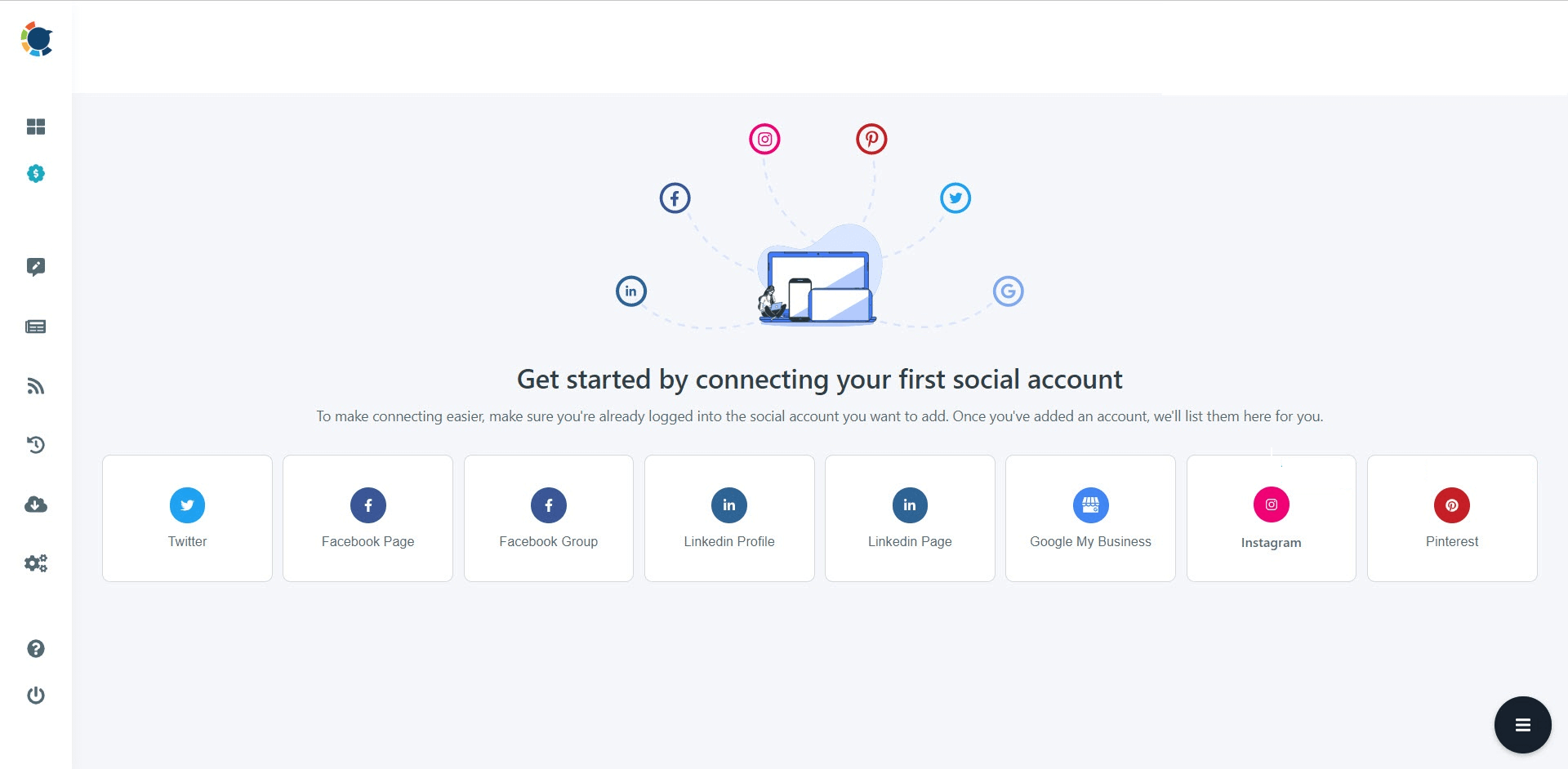
Step #2: Once you add your social account, you'll see the "Create New Post" button on the dashboard.
Click "Create New Post" or pick any platform you'd like.
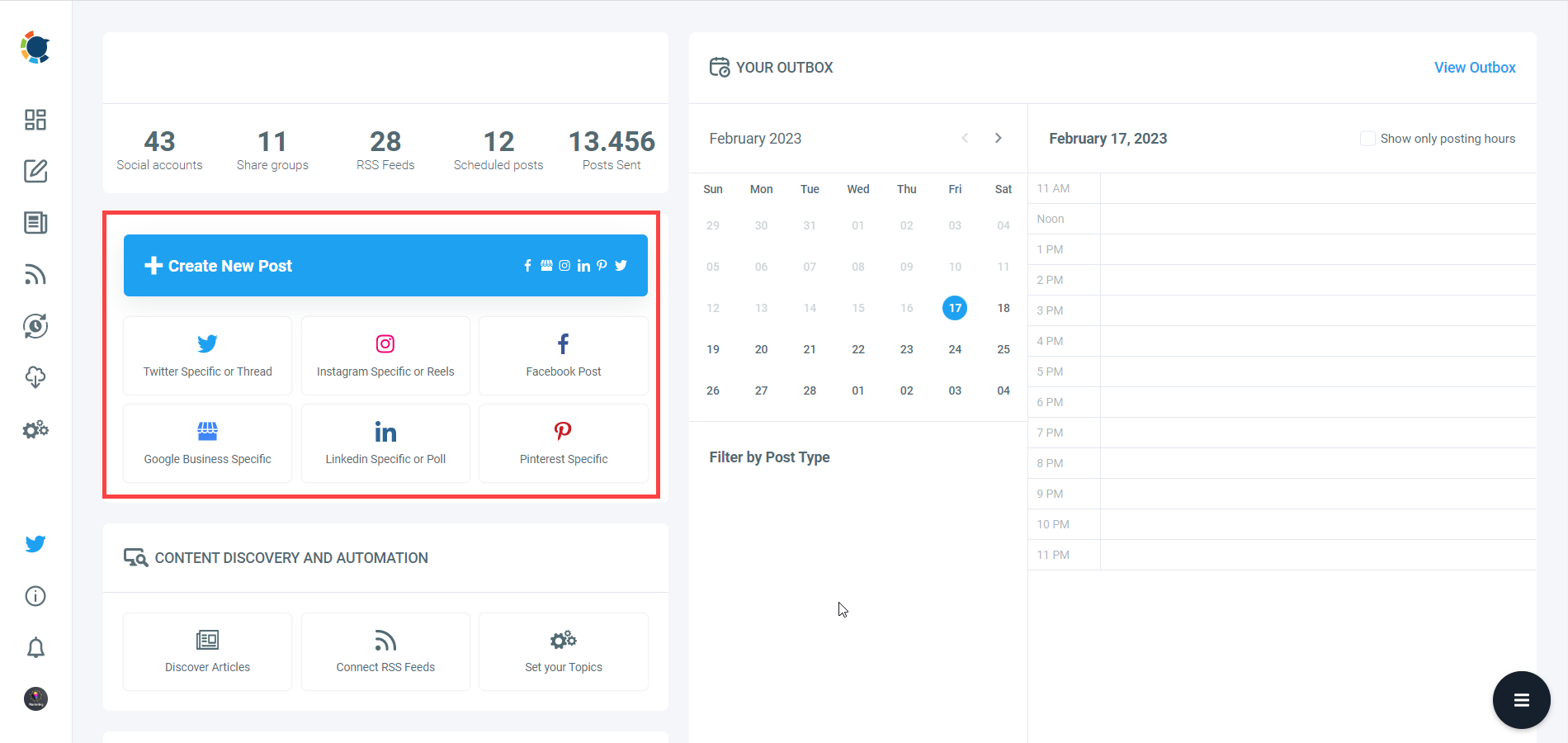
Step #3: Pick your social accounts, get through visuals with the design tools, and create your caption with built-in ChatGPT without leaving the platform.
Once these are done, you're actually ready to share or schedule your post. But there is more to help you increase your posting frequency and speed up your content processes.
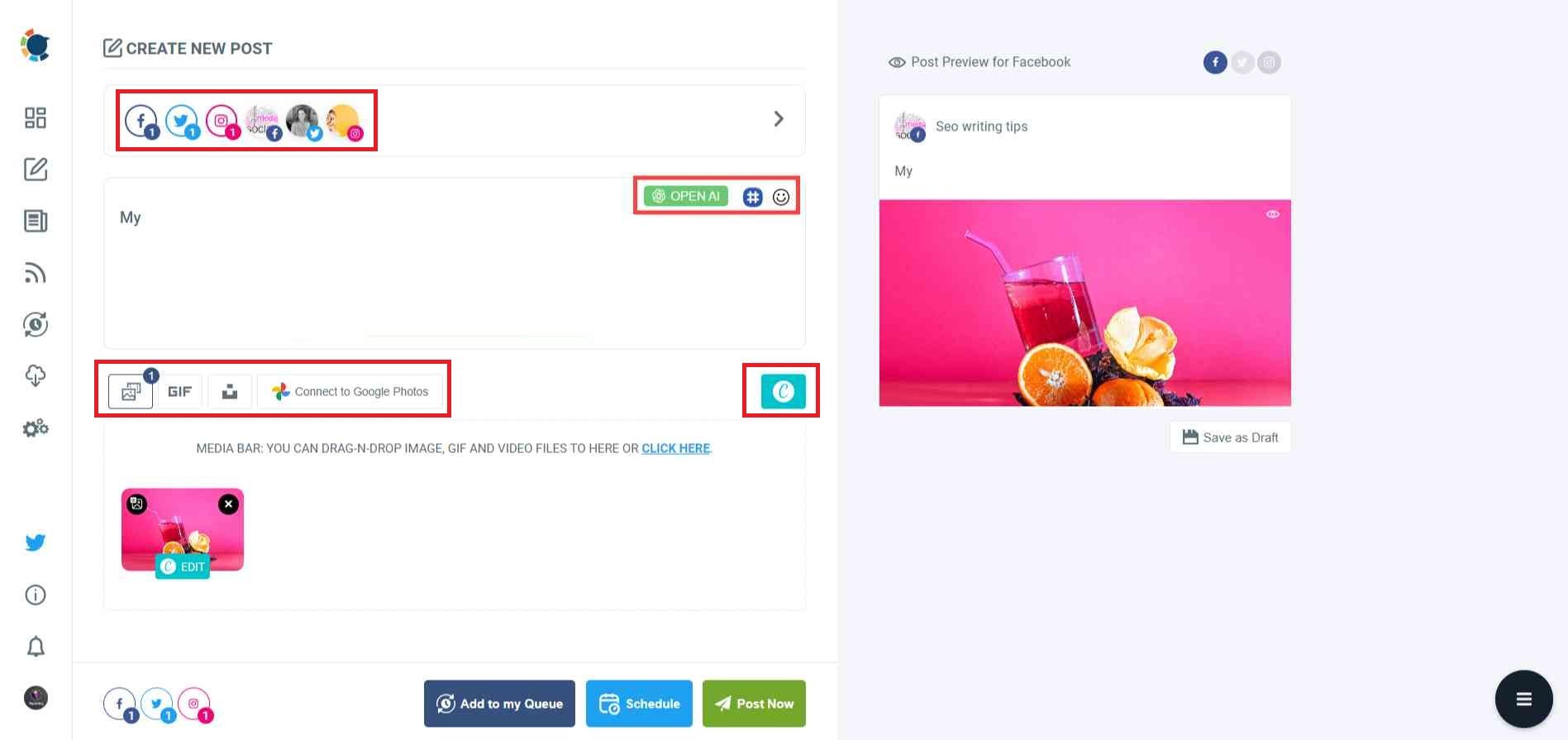
Step #4: Let's create your calendar so that you don't even need to schedule every other post one by one.
Visit "Time and Queue Settings" to adjust your posting calendar or pick the best times to post with a single click. Then save your settings for each social account.
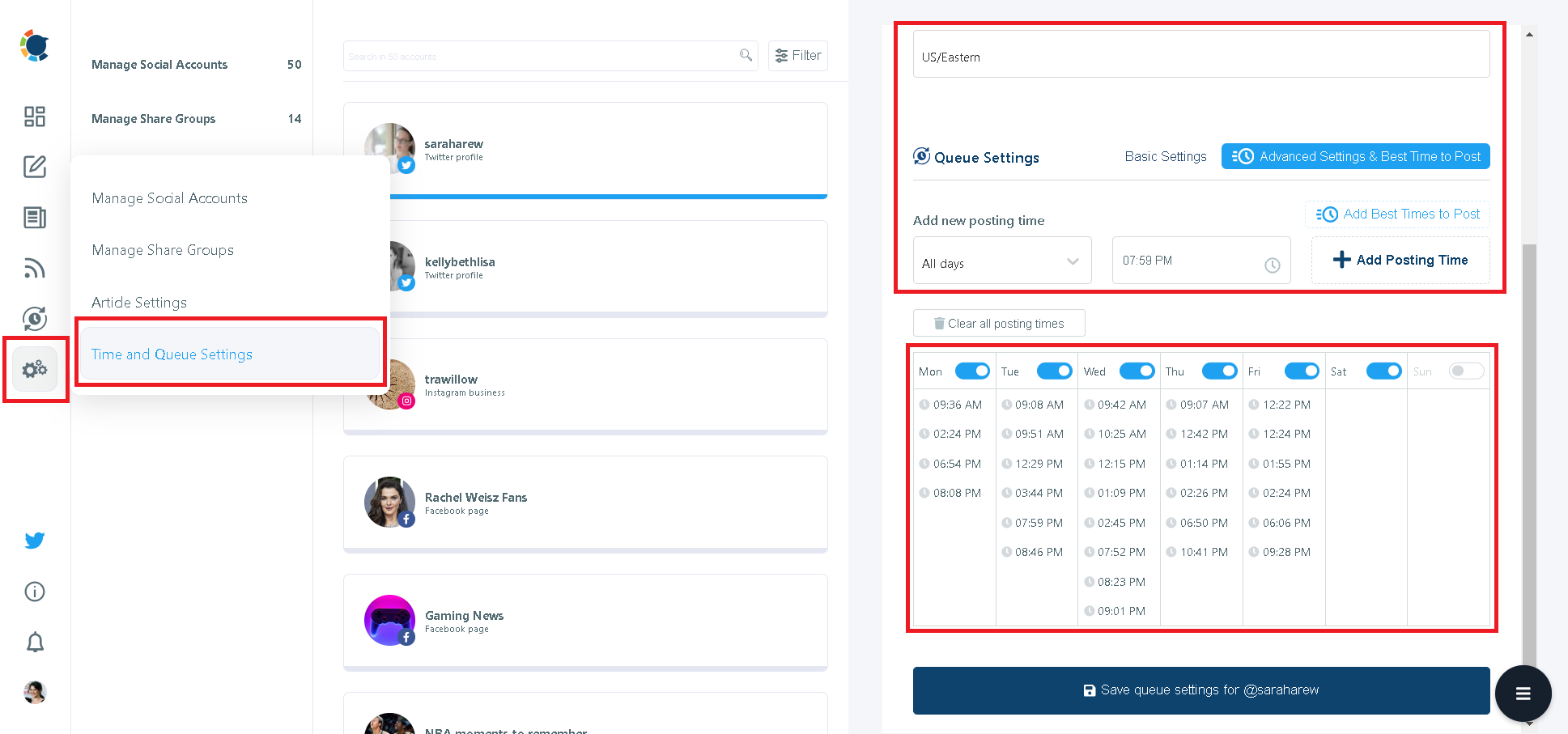
Step #5: You can also take advantage of the content curation feature by clicking on the "Discover Articles" button on the menu.
Here, you can define your article interest from thousands of categories and curated content among 10,000s hand-picked articles to be auto-posted.
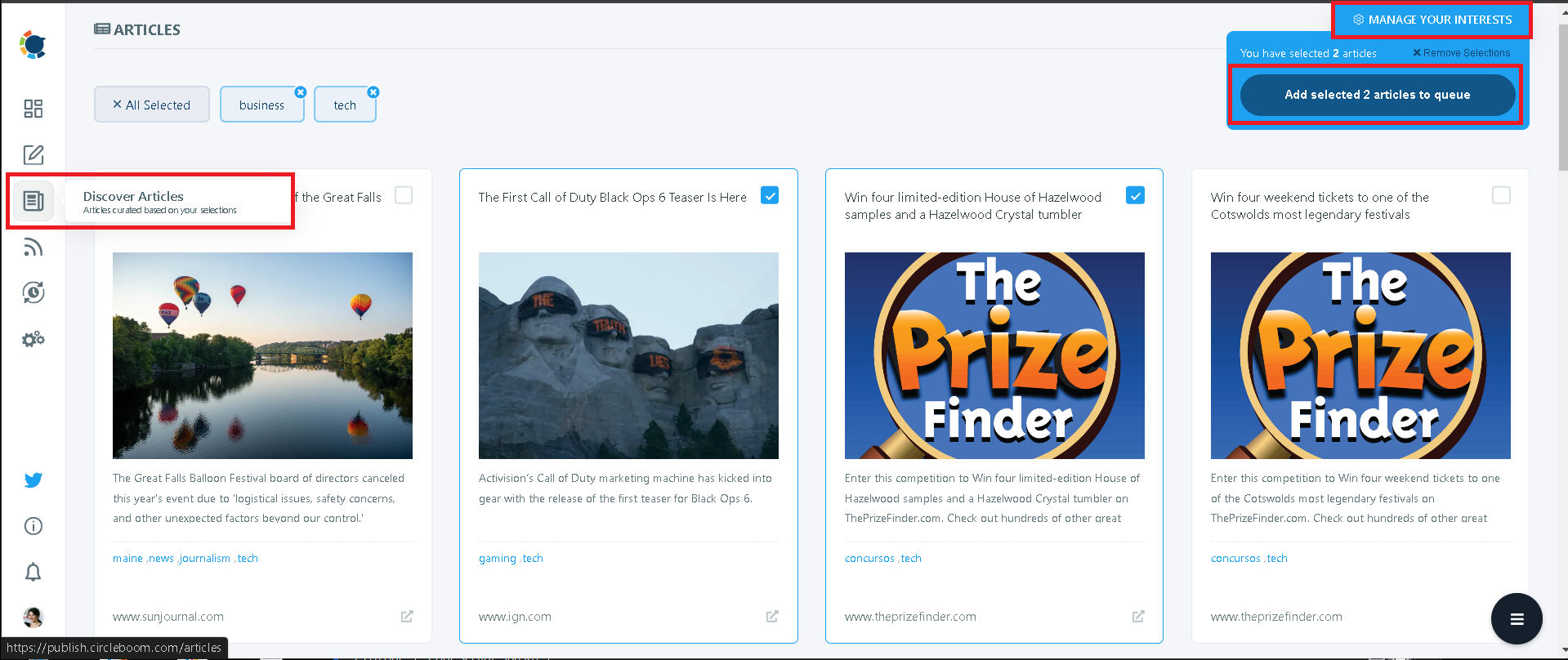
Step #6: Last but not least, you can connect some RSS feeds, either from your own sites or outer sources, to make posting on social media as effortless as possible!
Pick your accounts, copy and paste your valid RSS feed URL, set up posting intervals, and enjoy the content flowing into your social timelines by itself!
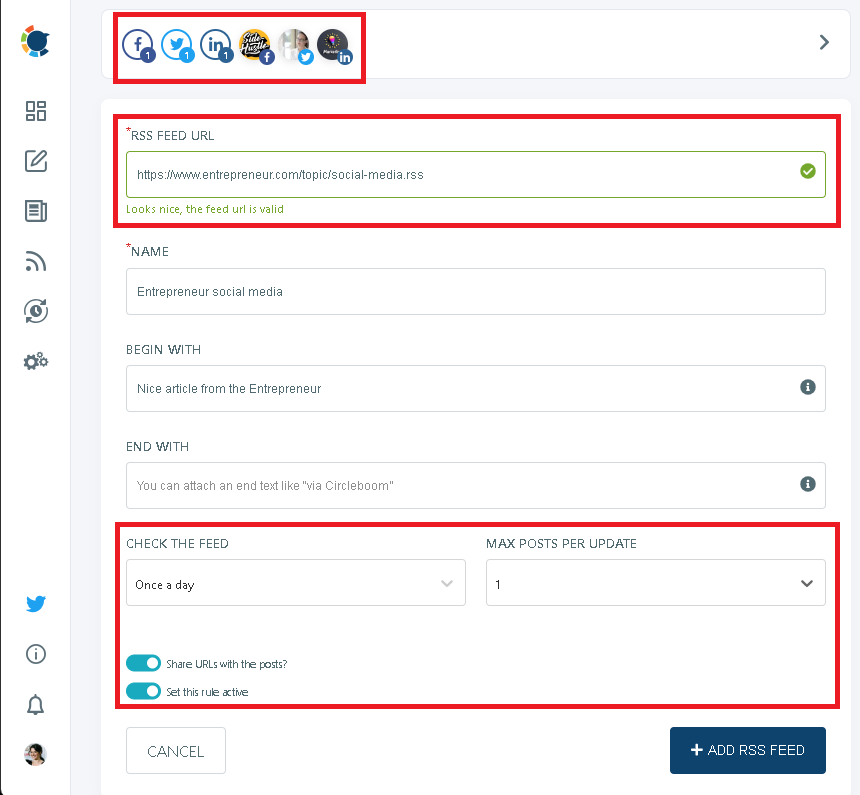
As you see, it's really easy to schedule more than 10 posts a day on social media if you have a powerhouse like Circleboom at your service.
Once you've finished scheduling, you'll see the scheduled posts on the right side of your dashboard.
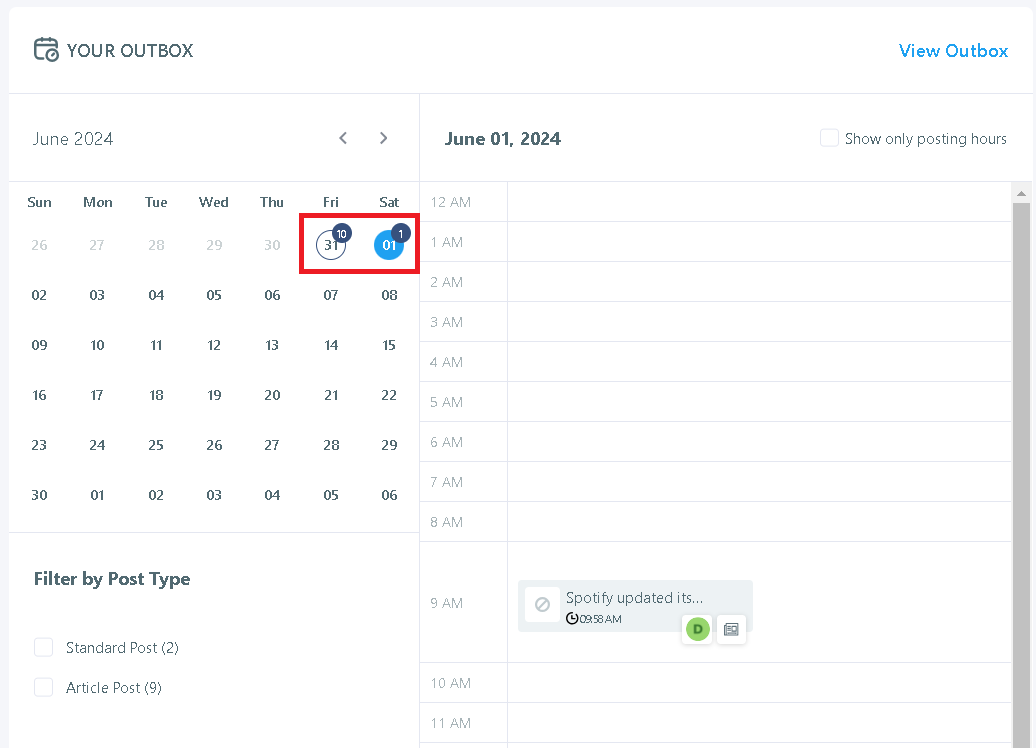
Or you can always visit your outbox to see them in more detail:
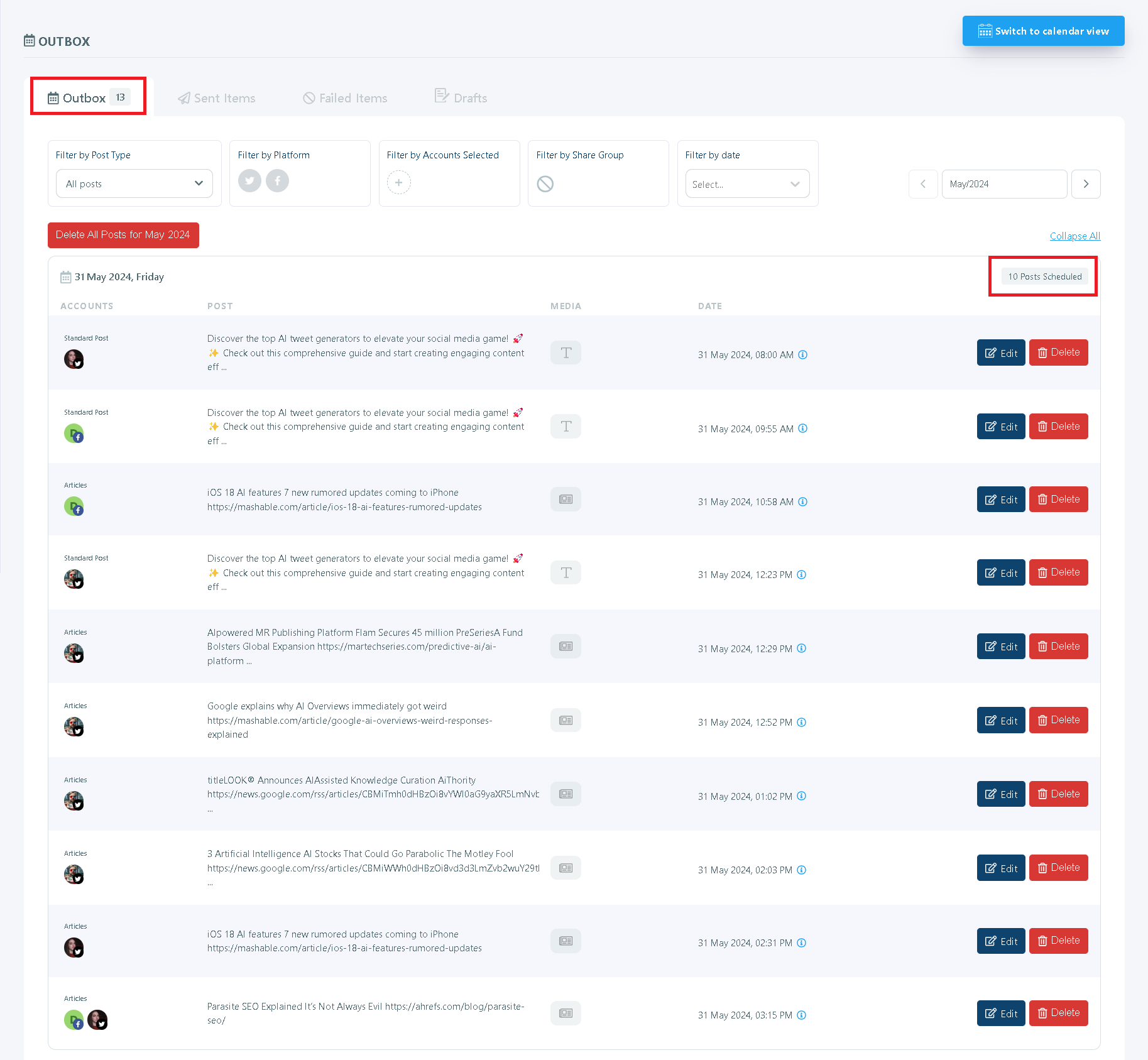
As in the example seen above, I have a total of 13 posts scheduled in my outbox, and 10 of them are for different accounts on a single day. And it took me not more than a few minutes, really.
Steps to Break Social Media Addiction
Here are the steps I took to break my social media addiction, and I believe they can help you, too:
Resetting My Twitter Account with Circleboom Twitter
As part of my journey to break free from social media addiction, I felt the need to reset my Twitter account and data. It was cluttered with irrelevant content and followers that no longer resonated with me.
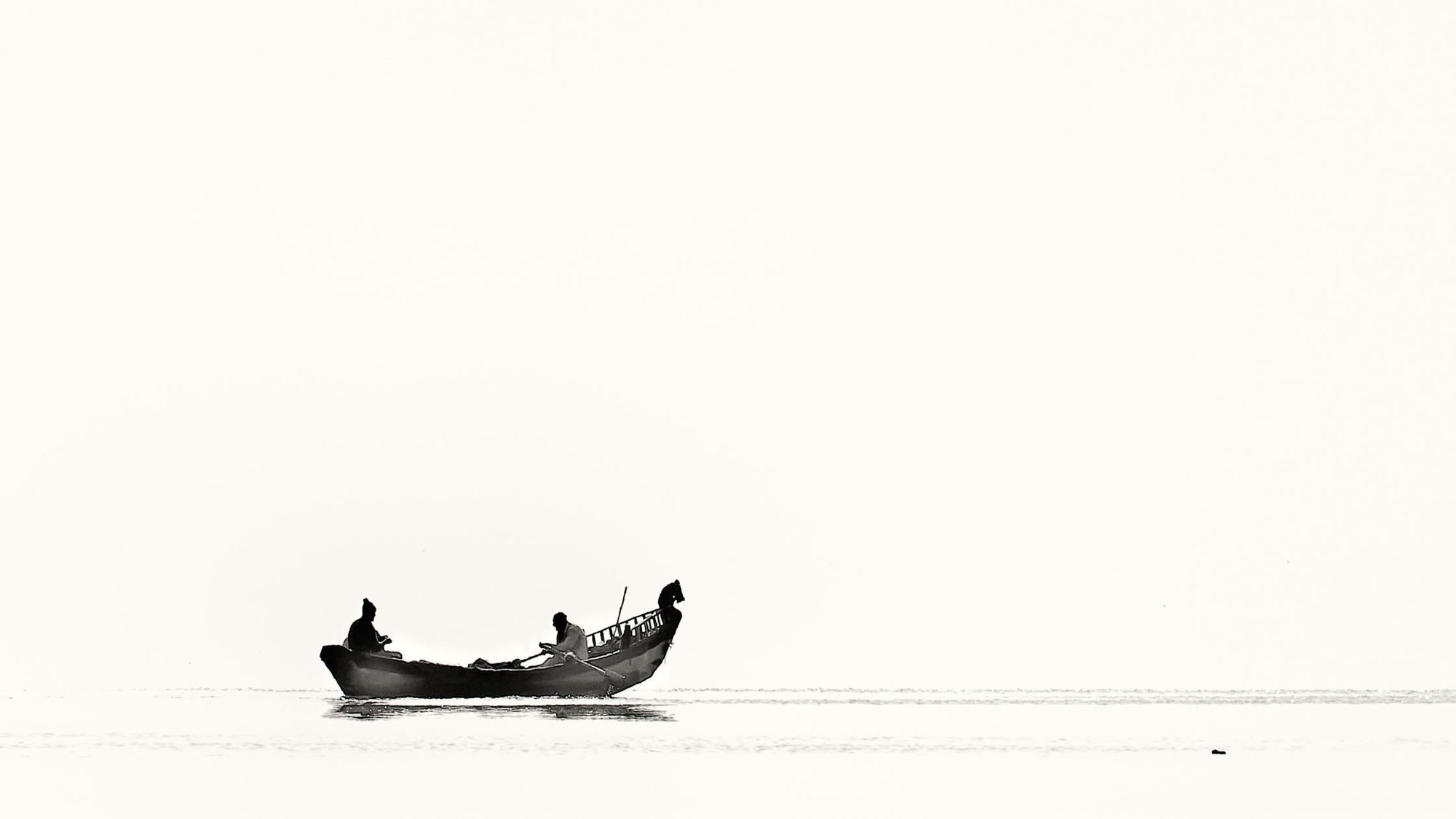
Using Circleboom Twitter
I used Circleboom Twitter to:
- Mass Unfollow: I unfollowed accounts that no longer interested me, cleaning up my feed.
- Delete Old Tweets: I archived and deleted old tweets in mass, giving my account a fresh start.
How to delete your tweets with Circleboom Twitter
Here's a step-by-step explanation:
Step#1: Log in to Circleboom Twitter.
If you don't have a Circleboom account yet, let's get yours instantly!
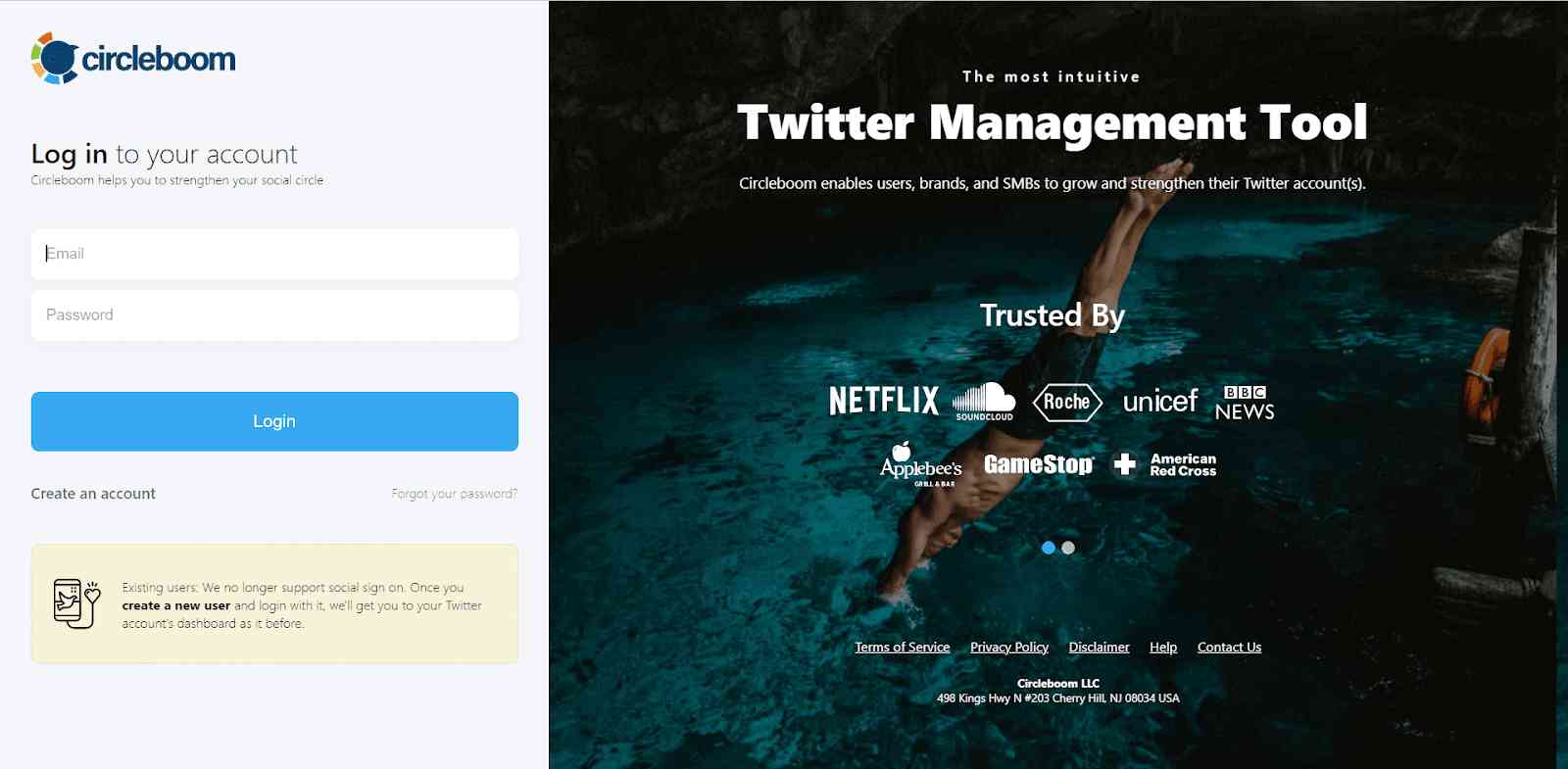
If it's your first time and you haven't connected your Twitter account to Circleboom yet, it will take only a few seconds to go on.

Step#2: You are on the dashboard! Navigate to the left and find "My Tweets".
Then, you should click on the "Delete all my Tweets" option. You don't have any 3,200 or other limits to delete your tweets in bulk! You can delete more than 3,200 tweets with Circleboom.
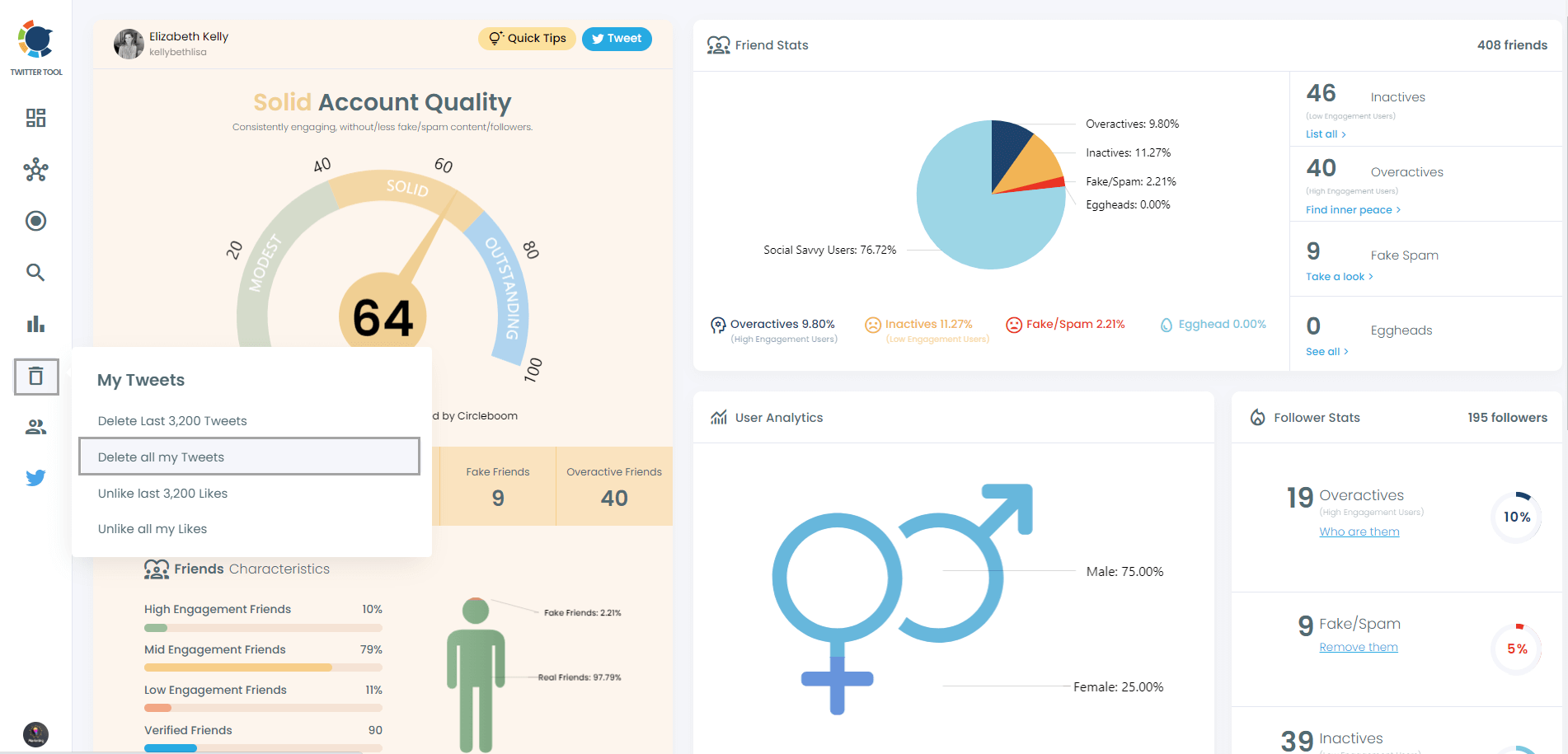
Step#3: If you want to see and mass delete all your tweets, you should download your Twitter archive and then upload your tweet.js file.
Do not worry! Circleboom is here to help you!
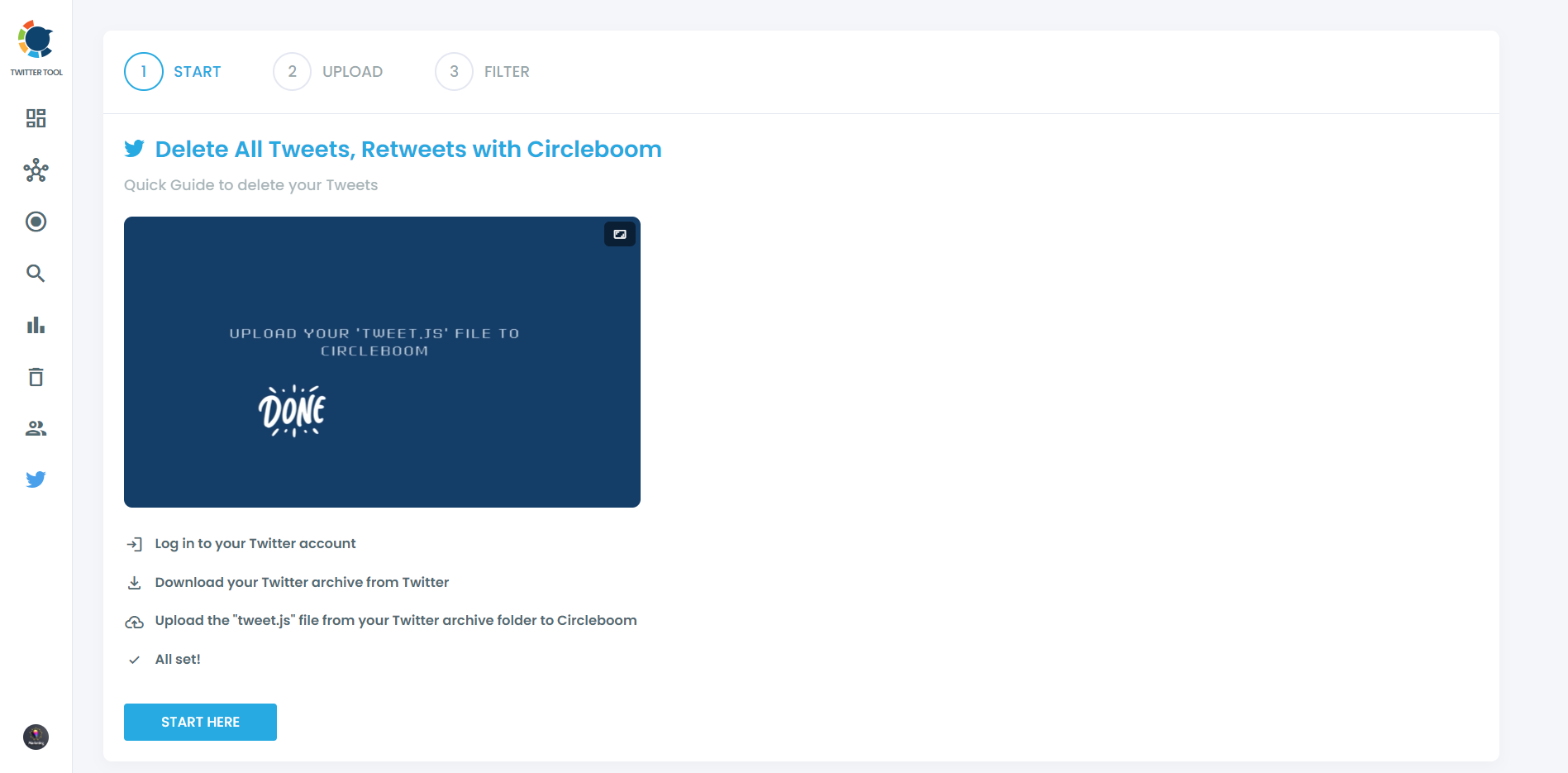
You can easily drag and drop your tweet.js file that comes with your Twitter Archive files.
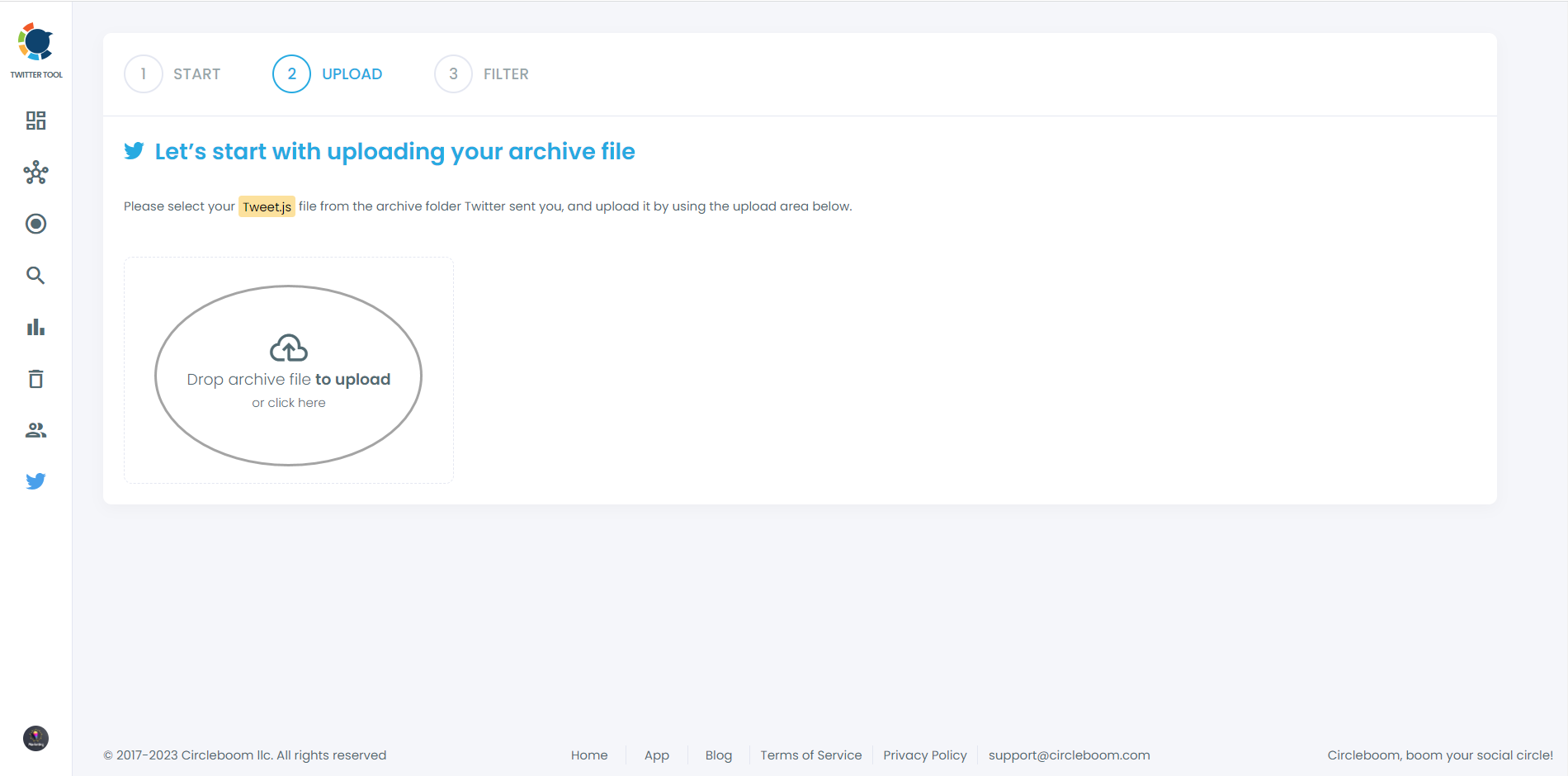
Step#4: Voila! All your tweets (retweets and replies included) are listed here. There are no limits, if you have more than 3,200 tweets, there will be showed up here, and you can mass delete them with one click!
Plus, you can apply filters to your tweets and delete them selectively if you wish! For example, you can delete tweets by their like and retweet counts as you see in the picture now.
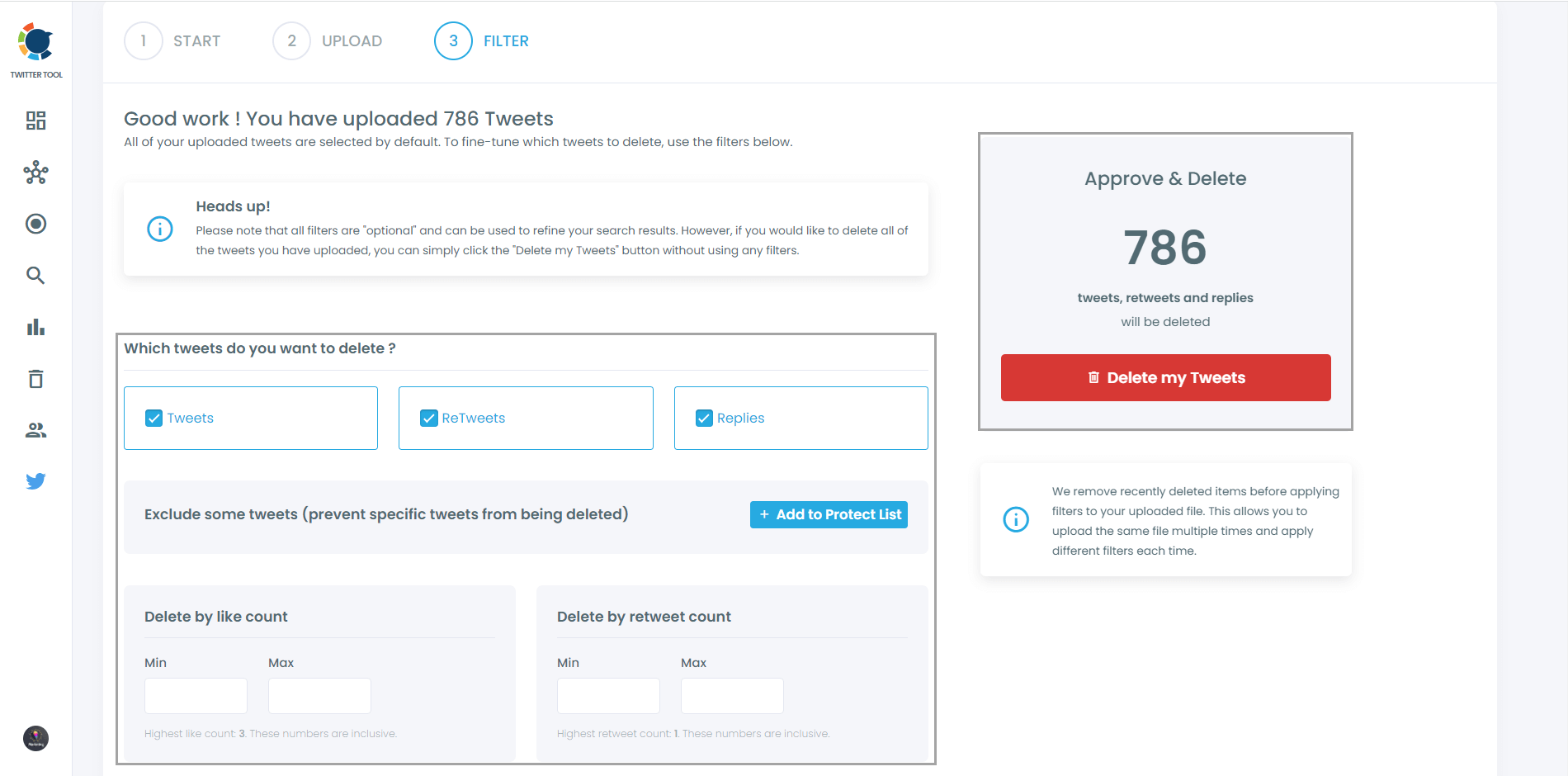
Also, you can find and mass delete tweets by date, keywords, hashtags, and languages. A very easy way to find and erase tweets, right?
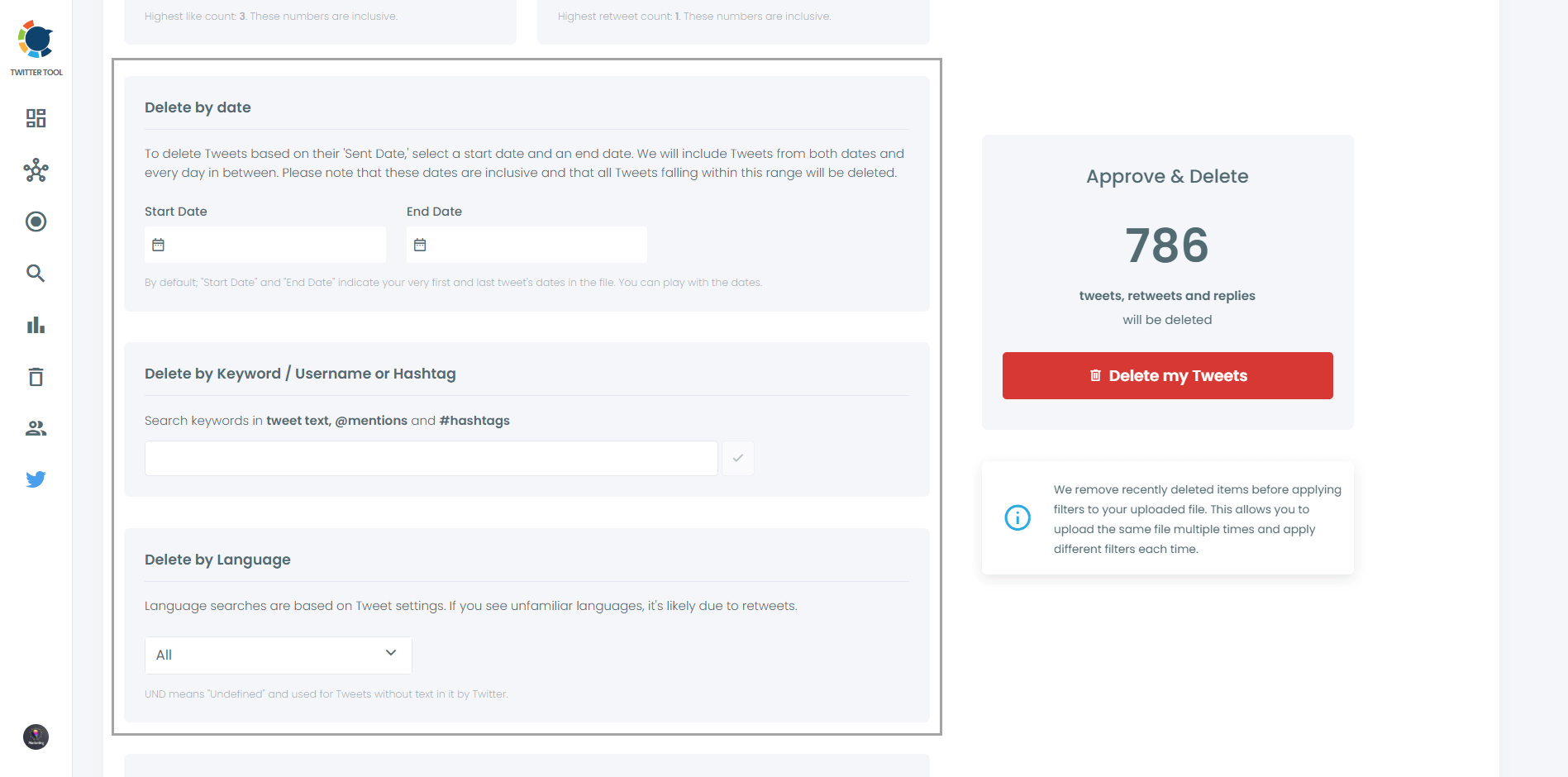
Last but not least, you can delete or keep tweets with media on Circleboom. Also, you can only delete tweets without media! All options are available here!
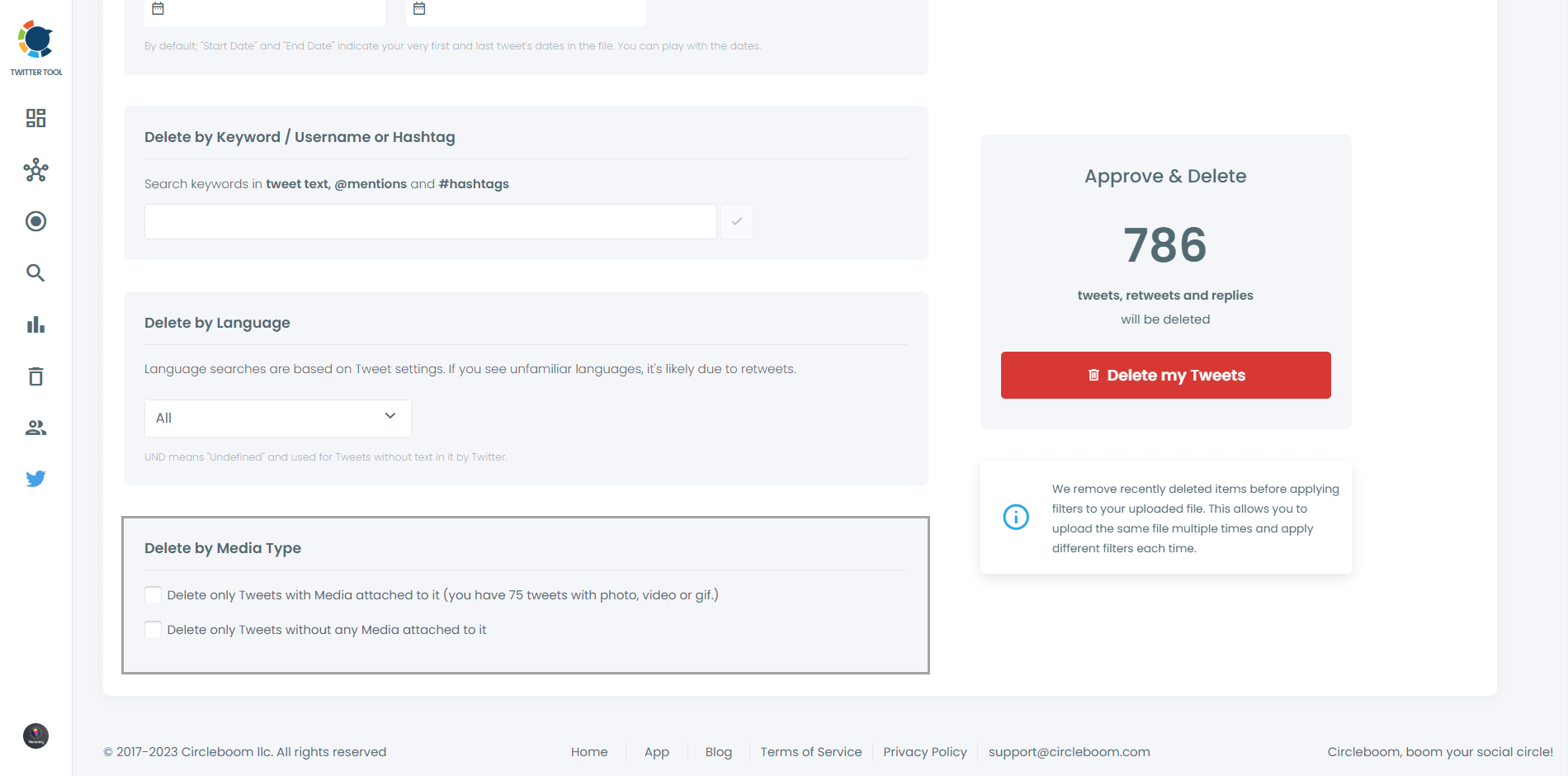
Step#5: When you are done, click on the red button "Delete my Tweets".
Then you see another page asking for the last time if you want to delete your tweets.
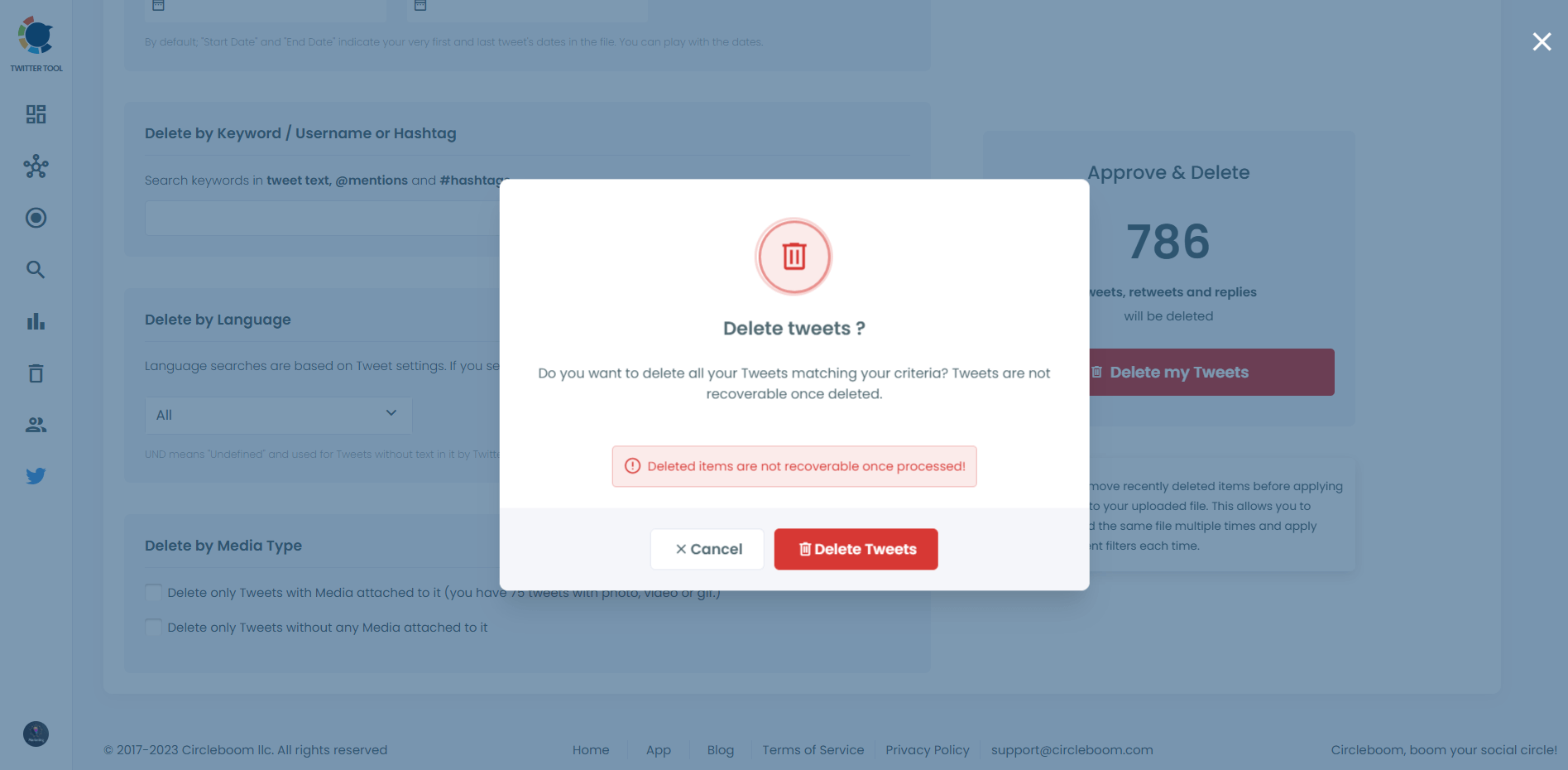
The Result
The changes were immediate and positive. My Twitter feed became more relevant, and I no longer felt overwhelmed by notifications. It was liberating and significantly improved my social media experience.
Conclusion
Reflecting on this journey, I can confidently say that breaking free from social media addiction has drastically improved my life. I am more productive, mentally healthier, and my relationships have strengthened. If you’re struggling with social media addiction, take the first step today.
Use tools like Circleboom Publish and Circleboom Twitter to help you manage your social media presence effectively.






