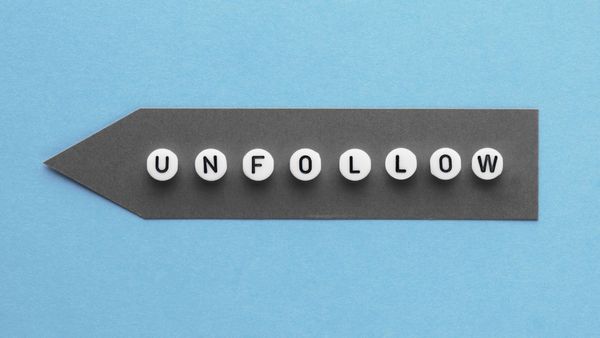Here’s a quick solution: Circleboom lets you bulk unfollow on Twitter effortlessly.
Whether you're
- cleaning up inactive accounts,
- getting rid of fake/spammy profiles,
- or simply unfollowing those who don't follow back, knowing how to bulk unfollow on Twitter is a useful skill.
Many people are afraid that if they bulk unfollow people on X, their timeline will be damaged. It is a fear with no basis! You can easily and safely bulk unfollow people without cluttering your timeline. All possible with Circleboom!
So, let's see more on how to unfollow in bulk on Twitter.
How to unfollow on Twitter in bulk
Twitter itself doesn't natively offer a bulk unfollow feature. So, if you'd like to unfollow many accounts natively on Twitter, then it's going to be a time-consuming process.
Besides, if you decide to proceed manually but somehow overdo it, Twitter may;
- Shadowban you,
- Place a temporary label on your profile,
- Or even permanently suspend your account in line with its platform rules and policies.
So, in order to both save time and keep your account safe, there is a perfect tool to help you unfollow Twitter accounts without getting suspended: Circleboom Twitter, a verified enterprise partner of X (Twitter).
Below are step-by-step explanations of how to unfollow in Twitter in bulk for different situations.
1. How to unfollow all following on Twitter
Step 1: Log in to Circleboom Twitter and connect your account.
Circleboom is an official X Enterprise customer, so you are totally safe with it!
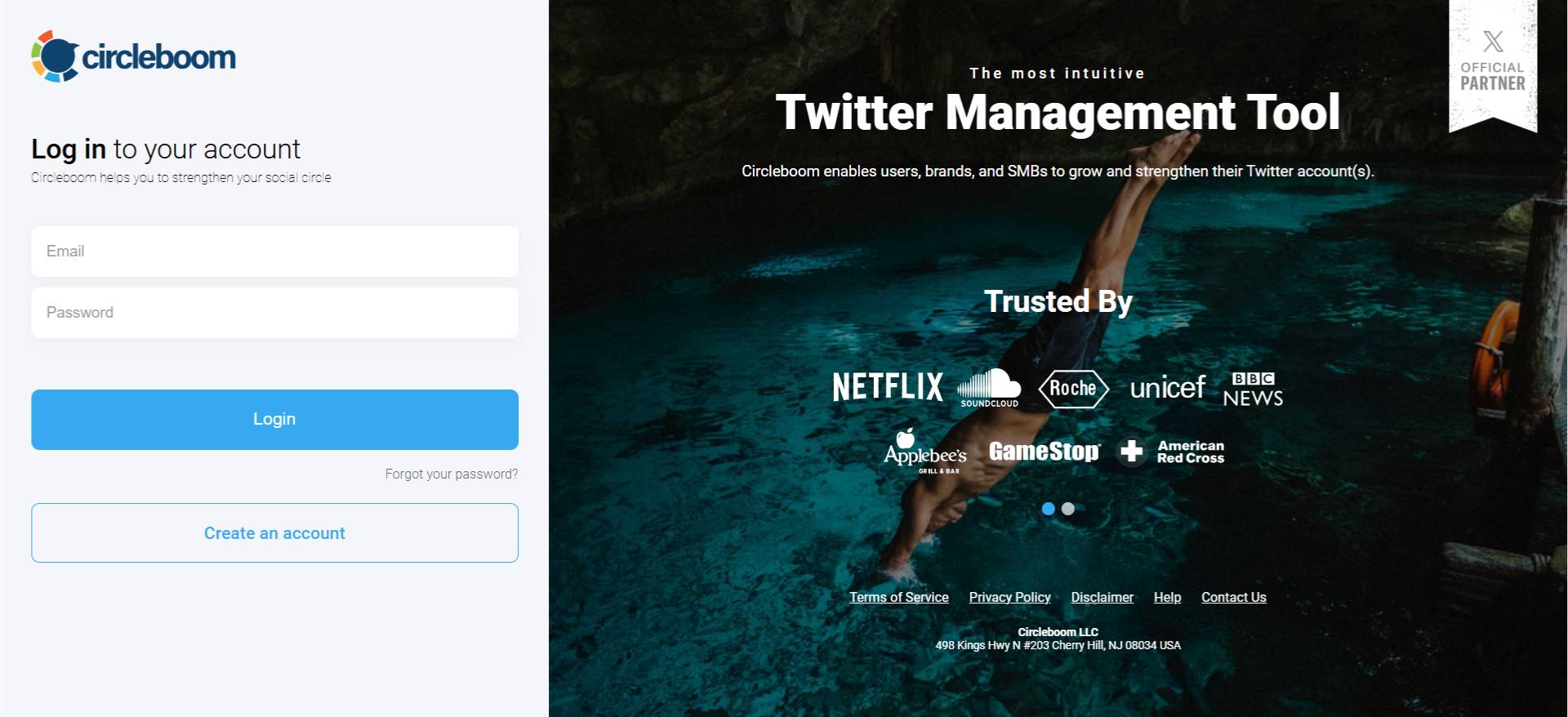
Step 2: Hover over the "Followers and Following" tab from the left menu.
Then find "All Your Following".
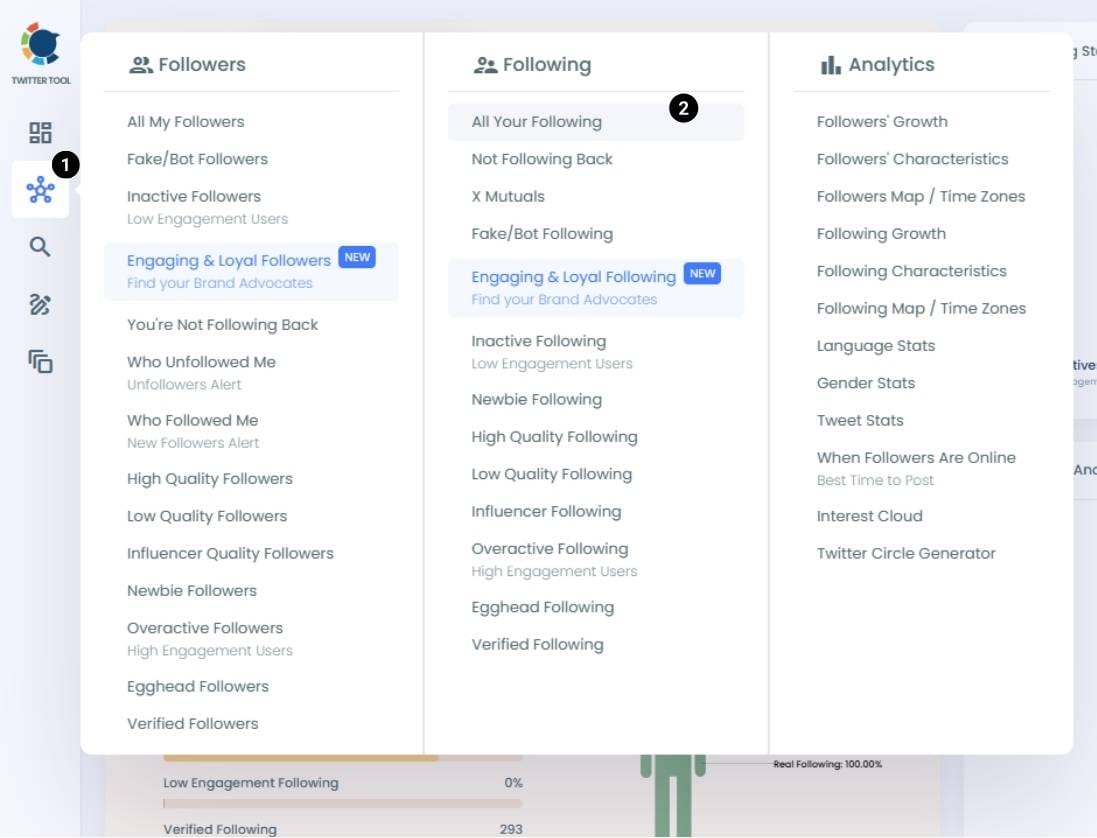
Step 3: You'll see all the accounts listed before you. Simply check all the accounts.
And then click on the big "Unfollow" button located at the top left.
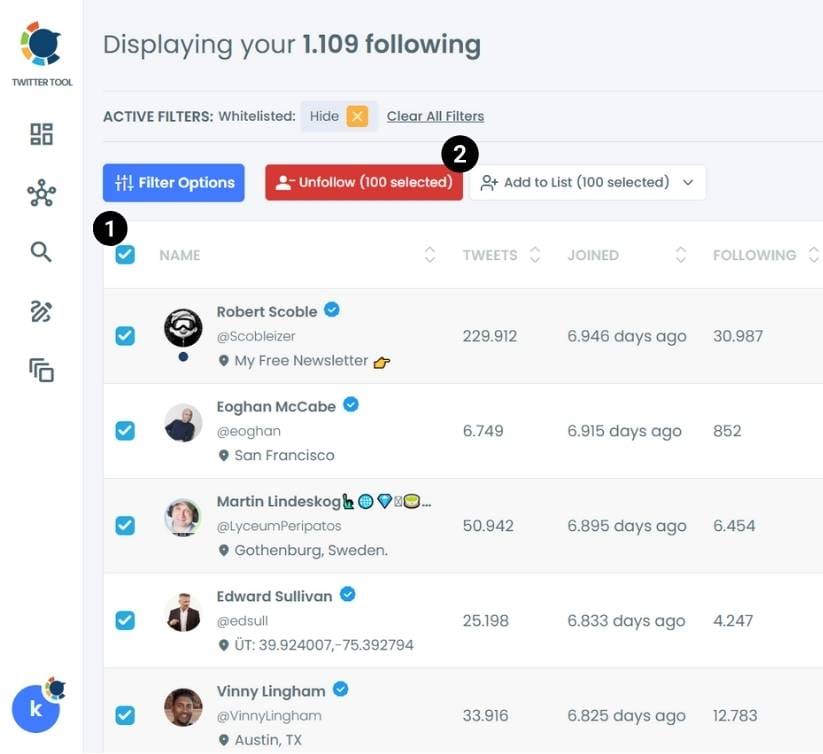
2. Bulk unfollow non-followers on Twitter
Step 1: Once you're logged into Circleboom Twitter, hover over the "Followers & Following" tab again.
Click "Not following back".
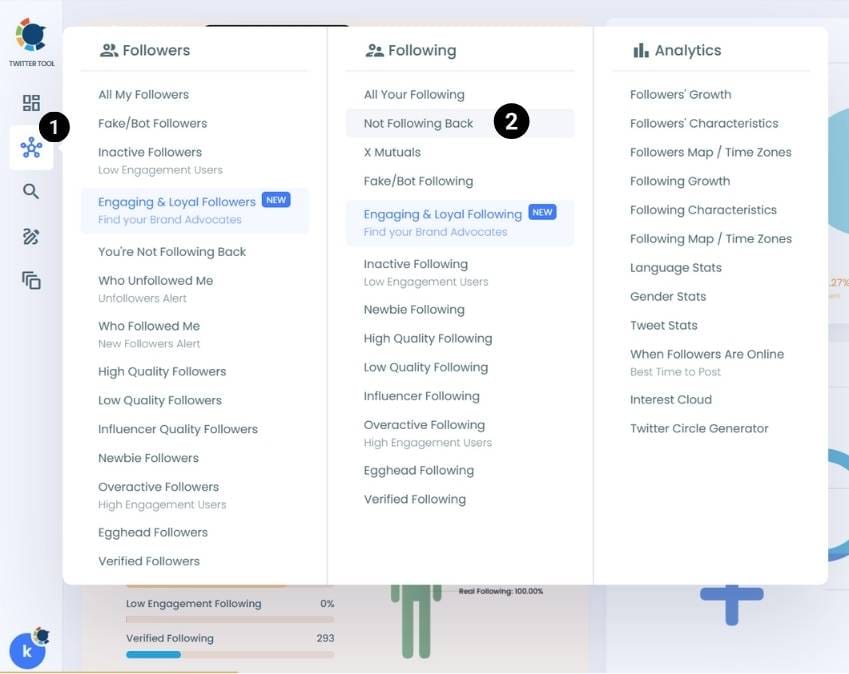
Step 2: This time, you'll only see the accounts that don't follow you back.
You can, again, check all the accounts and bulk unfollow them with a few clicks.
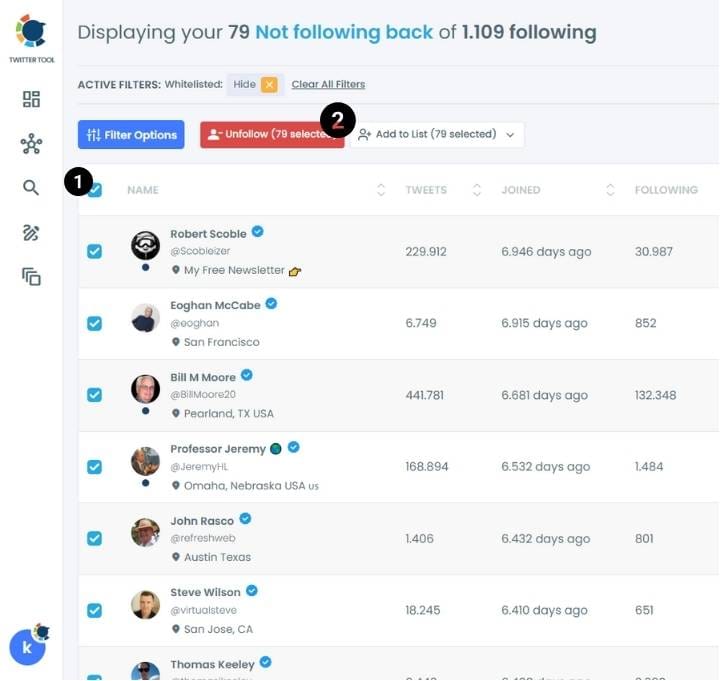
3. Bulk unfollow inactive Twitter users
Step 1: Find "Inactive Friends (Low engagement users)" under the "Following" tab from the left menu on your dashboard.
Inactive following will kill your engagement! You should immediately get rid of them.
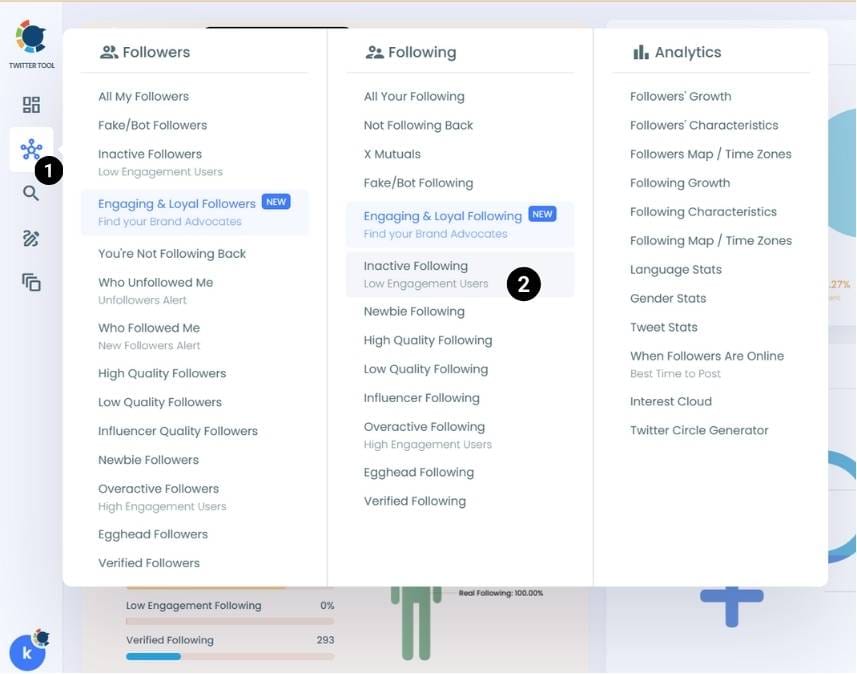
Step 2: You'll have inactives filtered.
Once more, check the boxes, and click the big "Unfollow" button to bulk unfollow inactive Twitter users.
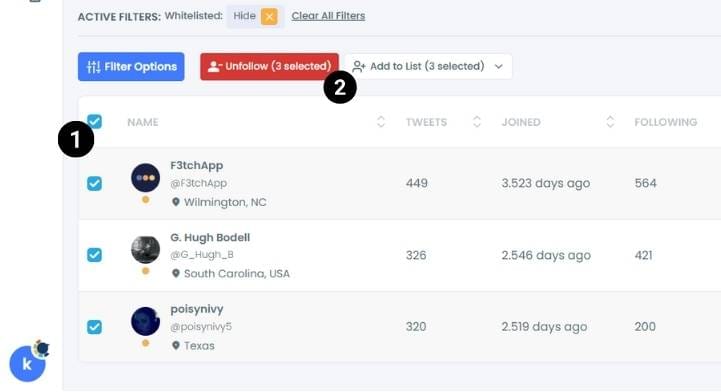
Bonus: How to connect with like-minded people on Twitter
You might need some guidance on who to follow on Twitter after all these bulk unfollowing.
Good thing that Circleboom can help you with it, as it also offers a feature for bulk following on Twitter.
This not only saves you time but also helps you connect with relevant accounts!
With Circleboom, you can search for specific keywords through the profiles and bios of Twitter accounts so that you can find more users interested in any particular subject.
Here's how to do it:
Step 1: Locate the search icon on the left menu and choose "Smart Search" under that.
You have two options: Live Smart and Deep Smart. Live Smart gives the fastest and most recent data; on the other hand, Deep Smart gives historical but slow data.
I selected "Live Smart" for faster results.
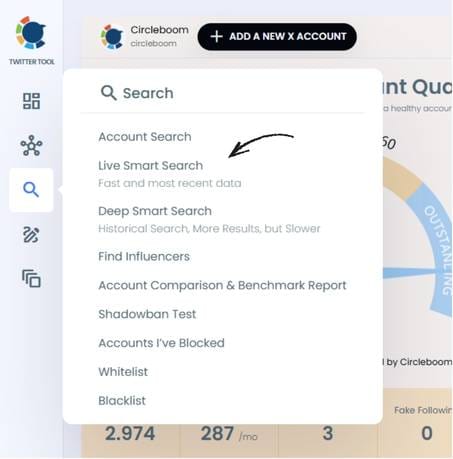
Step 2: Type in your keyword to find the accounts interested in specific topics.
You have search history so you can go back to the results you have searched in the past!
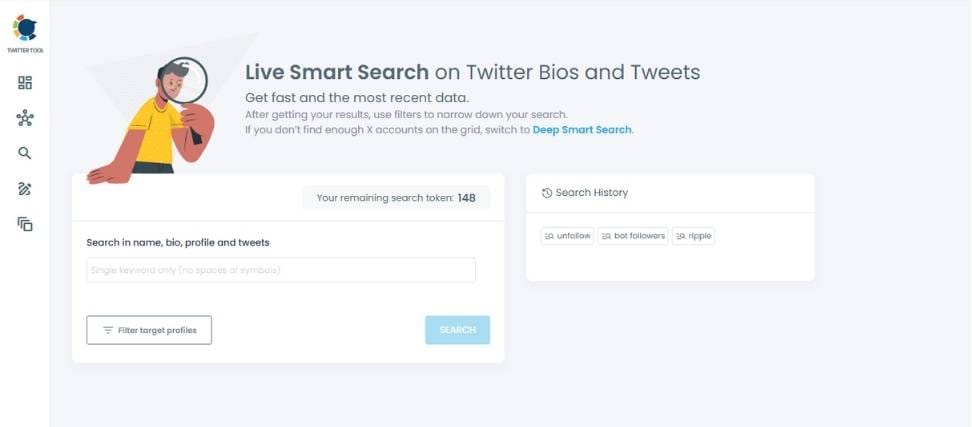
Step 3: When you have the accounts listed, you can apply many advanced search filters such as follower count, join date, etc.
You can narrow your search results with these advanced filters.
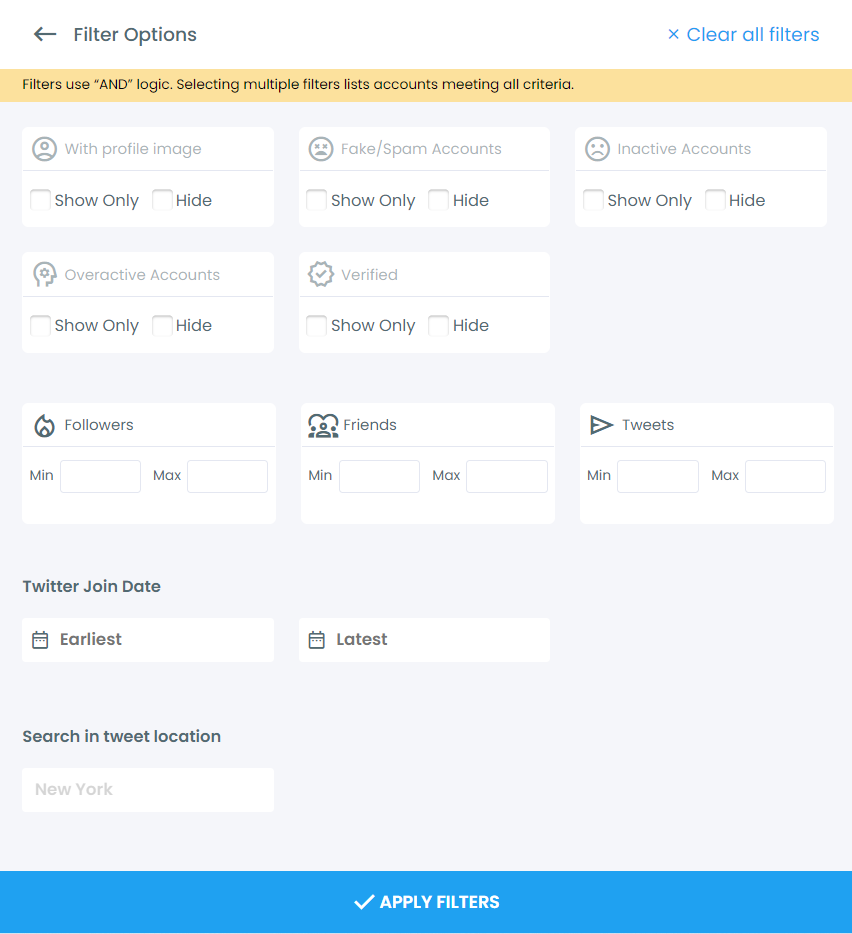
Step 4: Then all you need to do is check the box and click on the big blue "Follow" button.
It is so easy to bulk follow related accounts, safely and quickly, with Circleboom!
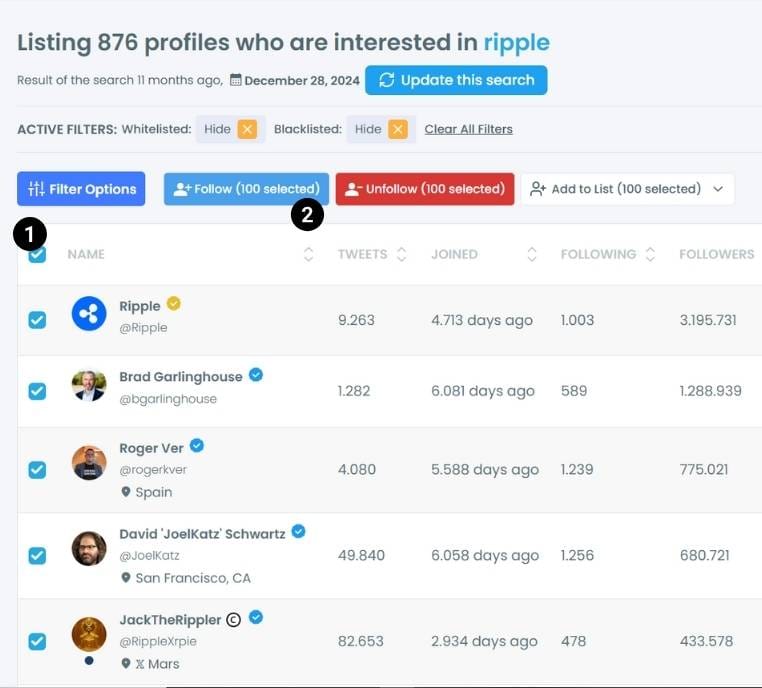
Not sure how to keep your tweets interesting? Then, you may also give Circleboom's AI Tweet Generator a try!
Final words
Circleboom is not the only option. There are other tools for bulk unfollowing but Circleboom, as the official Enterprise customer, is the safest one! You can clean up your account and reduce unwanted follows!
If you're looking to bulk unfollow on Twitter, a comprehensive Twitter management tool like Circleboom Twitter offers excellent solutions. Whether you’re trying to unfollow inactive users, non-followers, or irrelevant accounts, it will allow you to streamline the process and save time.
Besides, it has many other features to help you manage your Twitter account more effectively.