Do you want to skip the article and delete all your tweets at the same time now! ⬇️
Managing your online presence is crucial. Whether you want a fresh start, are concerned about privacy, or simply wish to clean up your Twitter history, knowing how to delete all tweets at once can be highly advantageous. This comprehensive guide will explore why people want to delete tweets in bulk and introduce Circleboom as the top and sole tool for efficiently and securely deleting multiple tweets.
Why People Want to Delete All Tweets at the Same Time
- Privacy Concerns: Over the years, you might have shared personal opinions, information, or content that you no longer want public. Deleting all tweets at once helps protect your privacy and prevents old tweets from resurfacing.
- Job Hunting: Potential employers often scrutinize social media profiles. Cleaning up your Twitter history by deleting tweets in bulk ensures that past posts don’t negatively impact your job prospects.
- Change in Personal Views: As time goes by, your opinions and views may change. Deleting all tweets from the same place ensures that outdated views don’t misrepresent who you are today.
- Improving Engagement Metrics: A cluttered Twitter profile with numerous irrelevant tweets can affect your engagement metrics. Deleting multiple tweets can streamline your profile, making it more attractive to new followers.
- Managing Digital Footprint: Deleting all tweets simultaneously helps reduce your digital footprint, ensuring that less of your personal data is available online.
Circleboom: The Best Tool to Delete All Tweets at the Same Time
When it comes to deleting tweets in bulk, Circleboom stands out as the safest, most efficient, and only tool you need. As an official Twitter partner, Circleboom ensures that your account remains secure and compliant with Twitter’s guidelines while you delete all tweets at once.
Key Features of Circleboom
- Delete Multiple Tweets: Circleboom allows you to delete multiple tweets with just a few clicks, saving you the time and effort of manually deleting each tweet.
- Delete Tweets Simultaneously: The platform enables you to delete all tweets simultaneously, ensuring a quick and efficient clean-up of your Twitter history.
- Advanced Filtering Options: Circleboom provides advanced filters to help you identify which tweets to delete, ensuring that you only remove the content you don’t want.
- User-Friendly Interface: Designed with an intuitive interface, Circleboom makes it easy for anyone to delete all tweets from the same place without any technical expertise.
- Secure and Compliant: As an official Twitter partner, Circleboom ensures that all tweet deletion activities are secure and compliant with Twitter’s terms of service.
How to Delete All Tweets at the Same Time with Circleboom
Here’s a step-by-step guide to using Circleboom for deleting tweets in bulk:
Step #1: Log in to the Circleboom Twitter.
If you don't have a Circleboom account yet, you get one in seconds!
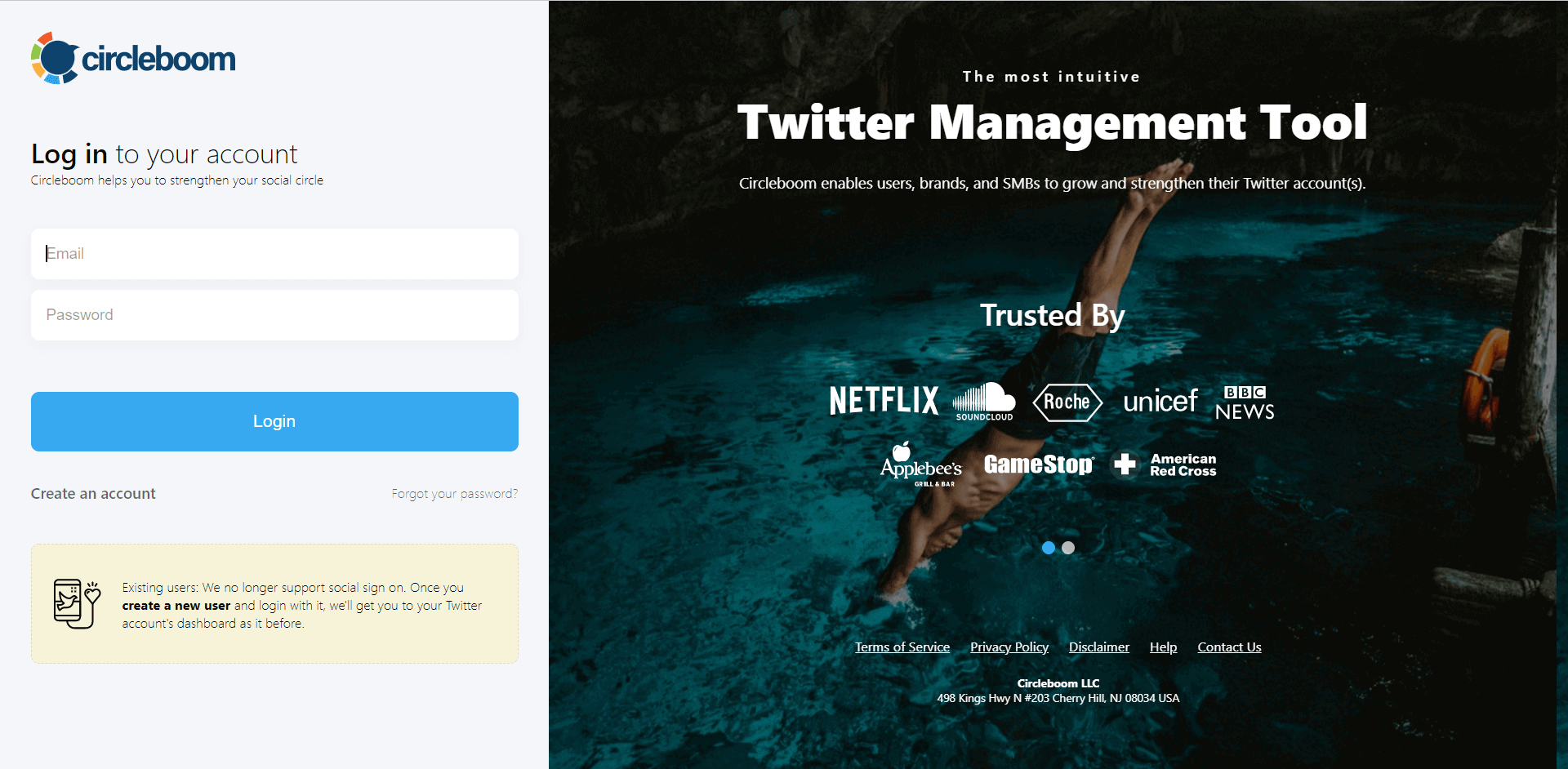
Step #2: If you haven't connected your Twitter account to Circleboom yet, let's quickly authorize Circleboom Twitter.
You're almost there!

Step #3: On the Circleboom Twitter dashboard, go to the left-hand menu and find the "My Tweets" section.
After that, find "Delete all My Tweets" from the menu.
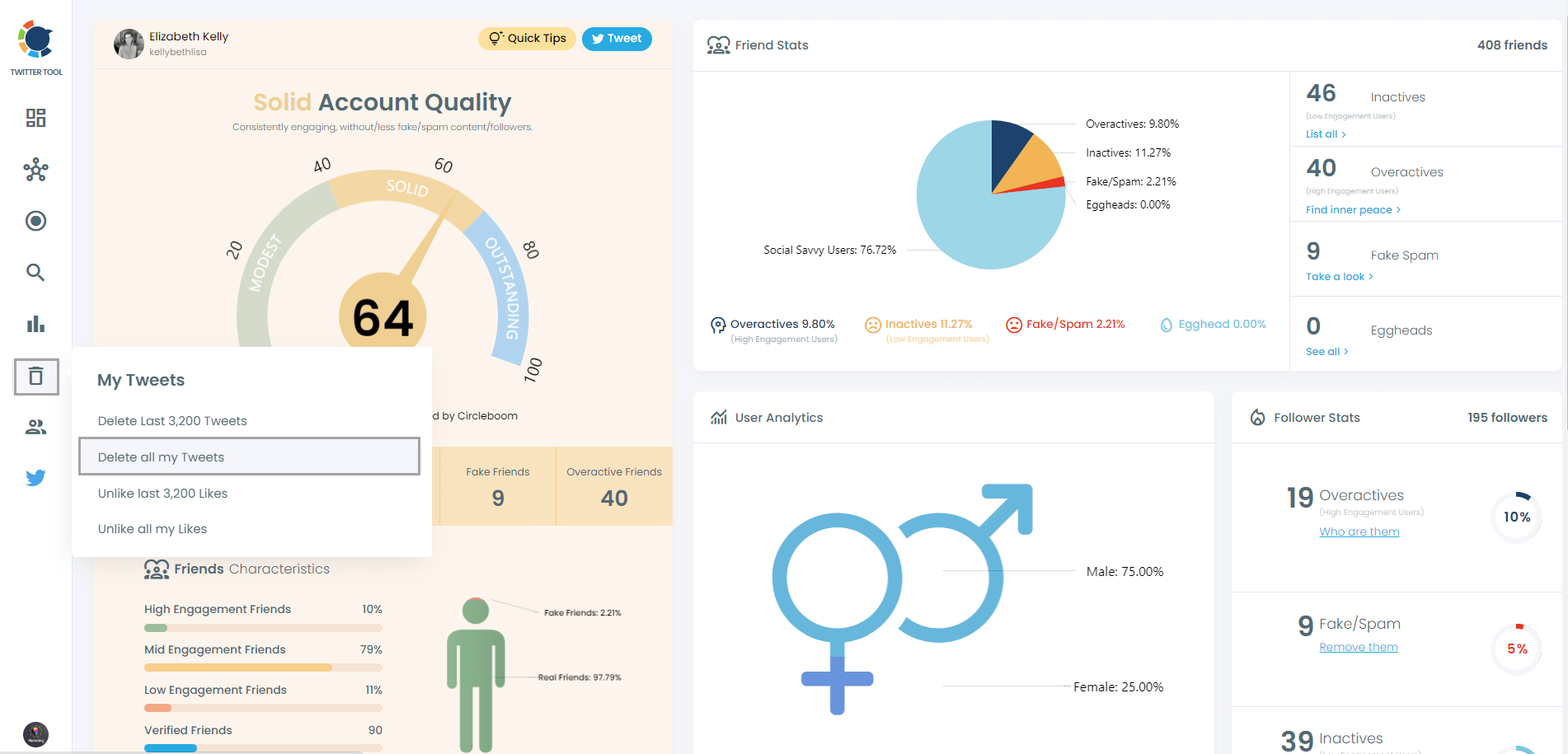
Step #4: Once you've entered the dashboard to bulk delete tweets, you will have two major options, bulk delete tweets by keywords or bulk delete tweets by date.
You can mass delete tweets and clean your Twitter account as it is created now! Or you can apply filters, find some tweets by date, keyword, language, etc. and mass delete them!
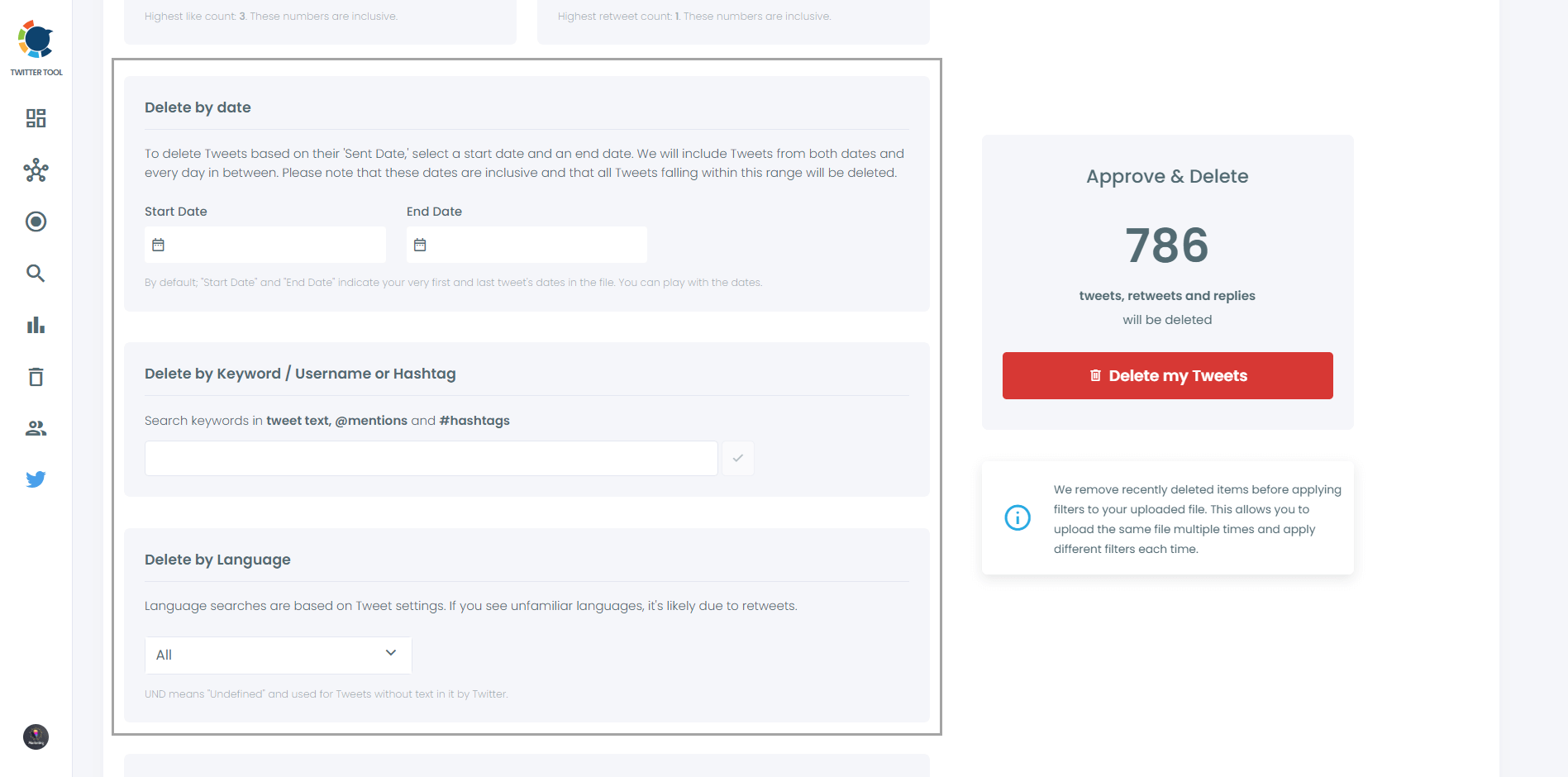
Step #5: For the second option, bulk delete tweets by date, you should type search any particular date (for instance, 9/08/2021 for August 9, 2021) to delete your tweets by date.
Once you've submitted the date, your tweets from that date will appear. Afterward, you can either bulk delete tweets by date via choosing them one by one or choose them all via checking them in bulk.
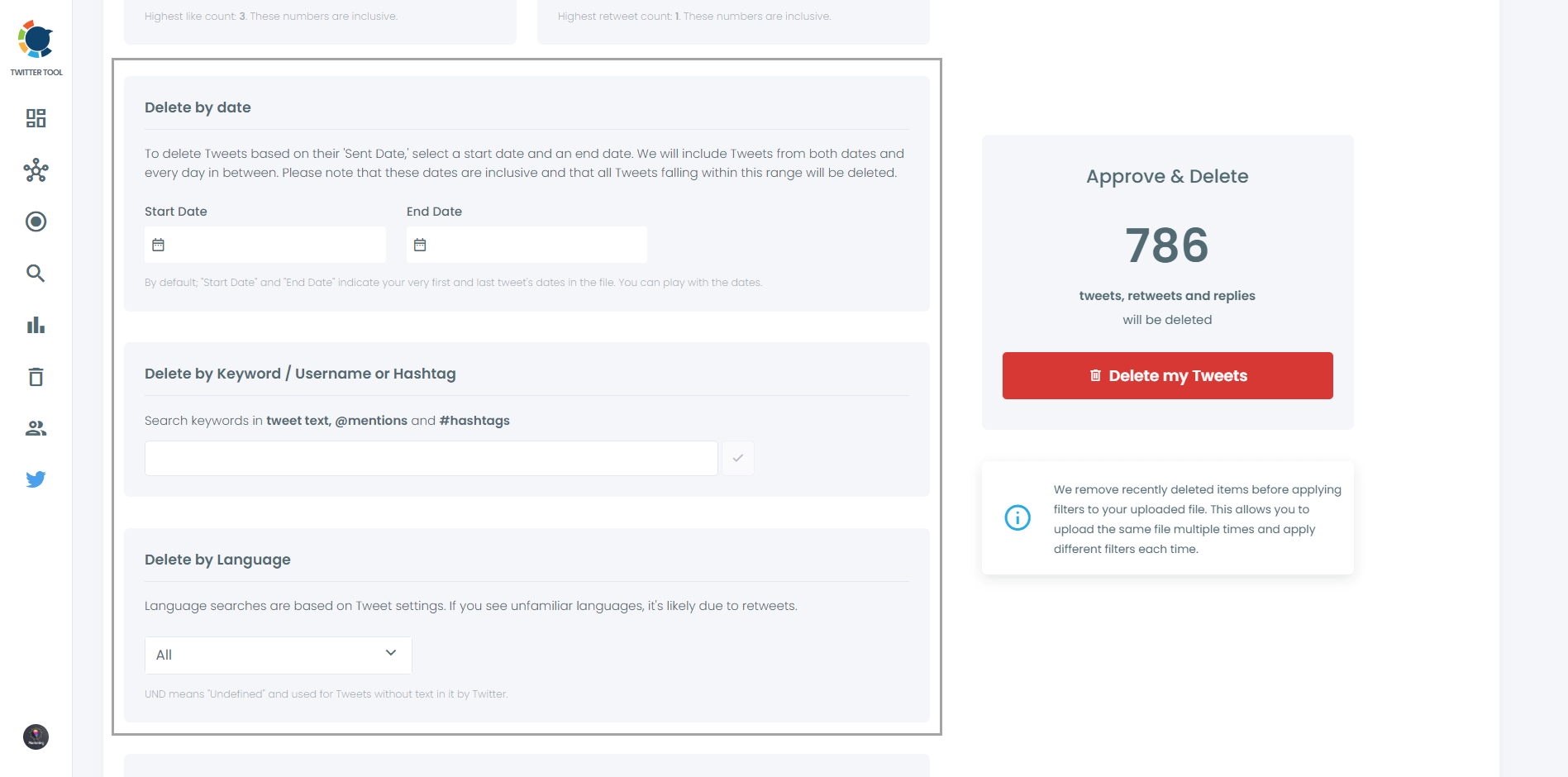
Benefits of Using Circleboom to Delete All Tweets at Once
- Time-Saving: Circleboom’s bulk deletion feature saves you significant time and effort compared to manually deleting each tweet.
- Improved Engagement: By deleting irrelevant or outdated tweets, you can improve your engagement metrics, making your profile more attractive to new followers.
- Enhanced Credibility: A clean Twitter profile with relevant and up-to-date content boosts your credibility, making your account more appealing to potential followers and collaborators.
- Better Content Strategy: Understanding which tweets to keep and which to delete helps you refine your content strategy, ensuring your Twitter profile aligns with your current views and goals.
Conclusion
Deleting all your tweets at the same time is an effective way to manage your online presence, protect your privacy, and enhance your Twitter profile. Circleboom offers the best solution to delete multiple tweets, providing a secure, efficient, and user-friendly platform for bulk tweet deletion. Start using Circleboom today to delete all tweets simultaneously and enjoy a cleaner, more engaging Twitter experience.





