If you've ever wondered how to export tweets from Twitter, whether for personal records, research, or archiving purposes, you’re not alone.
As someone who’s spent a lot of time experimenting with different Twitter management tools, I can tell you that exporting tweets can be incredibly useful.
In this article, I’ll walk you through how to export all tweets from a user, including options to export tweets to Excel/CSV.
Let’s dive in!
Quick link to proceed, click below, or explore the full article.
Why Export Tweets?
Exporting tweets can serve several purposes. Maybe you’re conducting research, doing social media analysis, or simply want to save your own tweets for posterity.
With a little guidance, you can easily export tweets to CSV or export tweets to Excel, creating a neat and organized archive of your Twitter history.
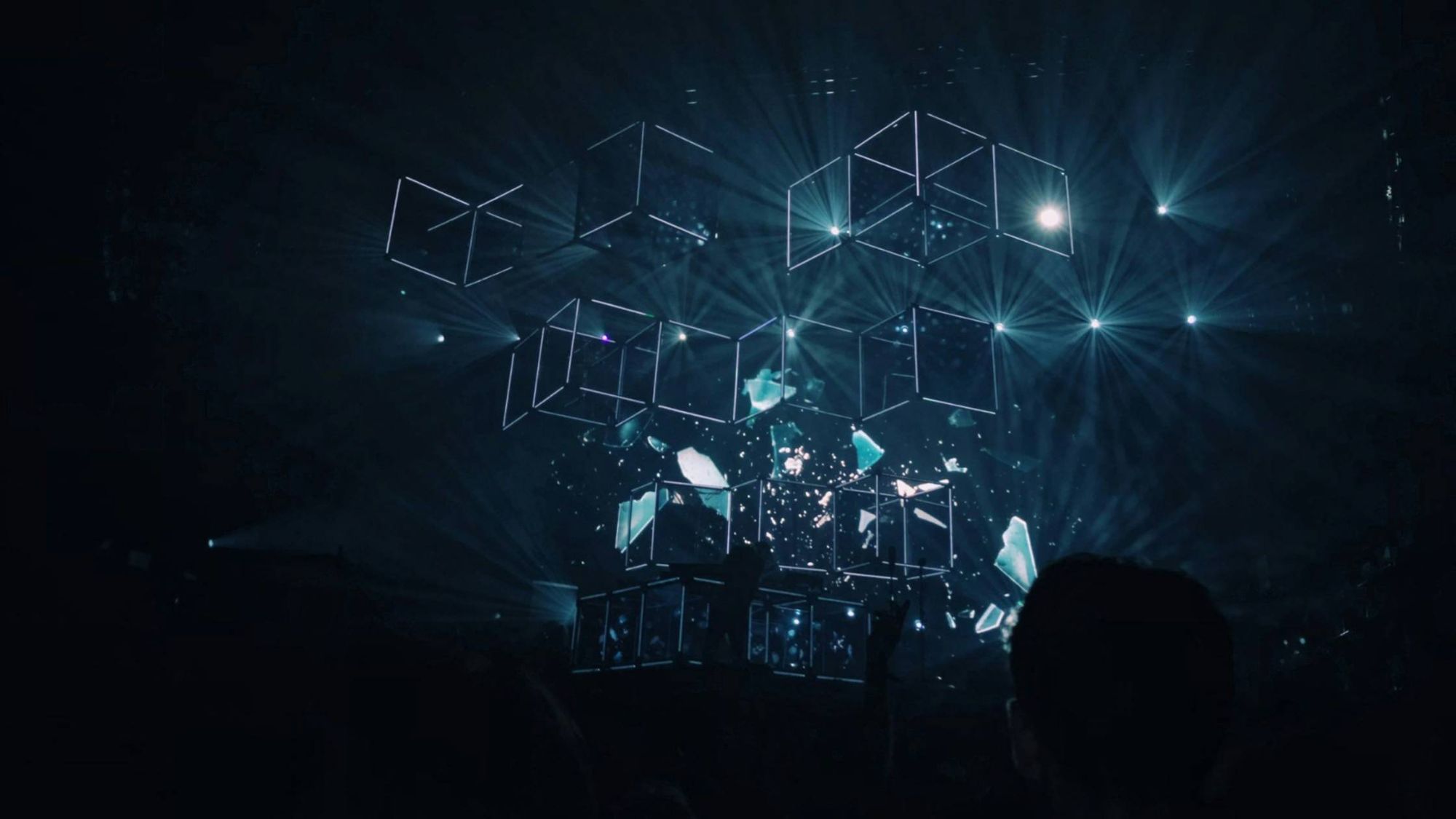
Can You Export Tweets from Twitter Directly?
Twitter itself offers a way to download your own data, but it’s not always convenient or user-friendly. You can request your Twitter archive, but the process can take time, and the data isn’t always structured in a way that’s easy to analyze. If you need a quick and efficient solution, third-party tools are usually the way to go.
How to Export All Tweets (and Why Circleboom is a Great Option)
With Circleboom, you can export your tweets (or someone else’s, if they’re public) with just a few clicks. It’s a huge time-saver and doesn’t require any complicated setup. Here's how it works:
Step #1: Enter the Username
On the Circleboom export page, type in the Twitter/X username of the account you want to export tweets from (without the “@” symbol) and click on the blue “Search” button.
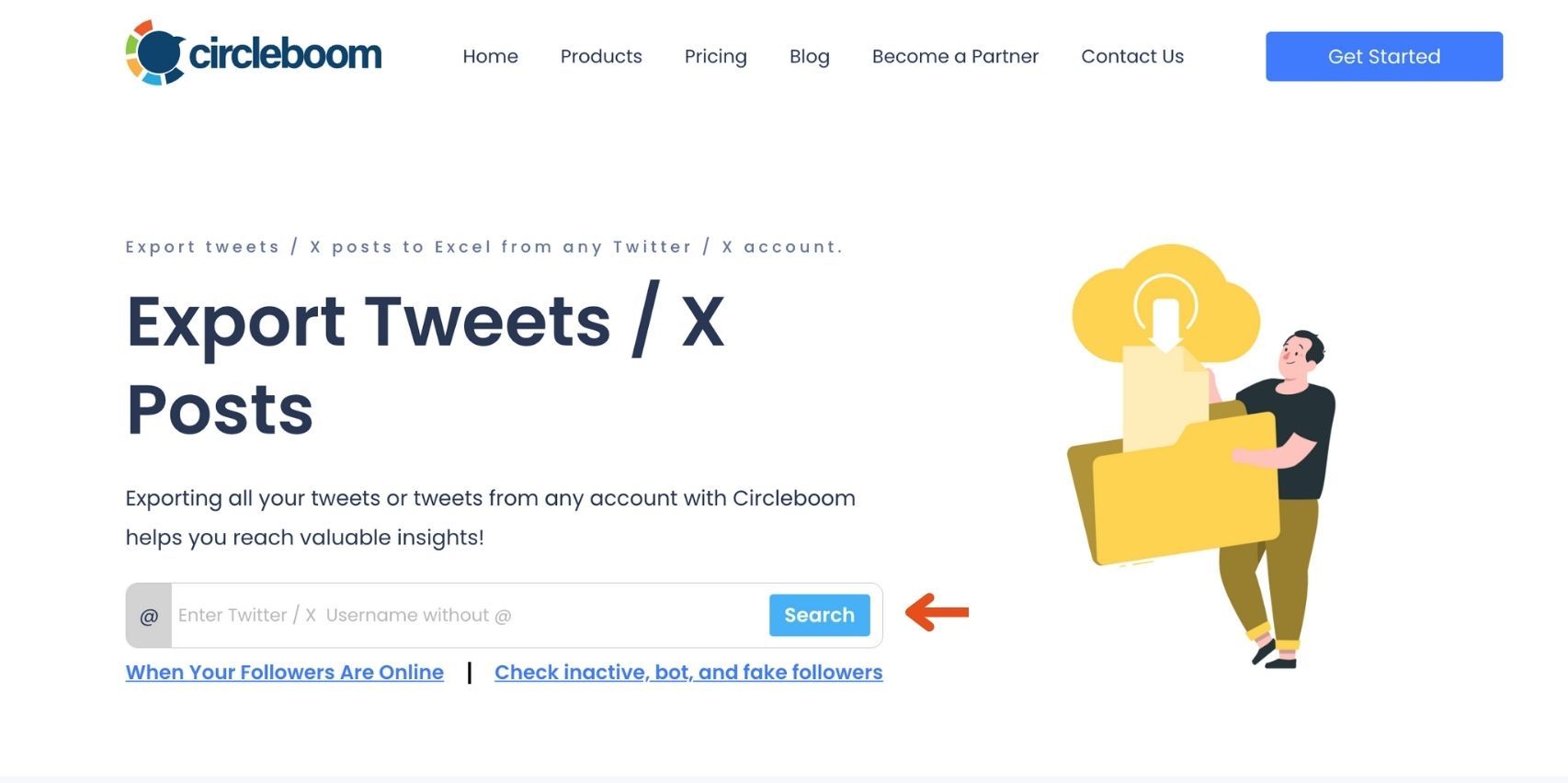
Step #2: Confirm the Tweet Count
Circleboom will display the total number of tweets available for export from the selected account. Review this information, then click the “Next” button to proceed with the export process.
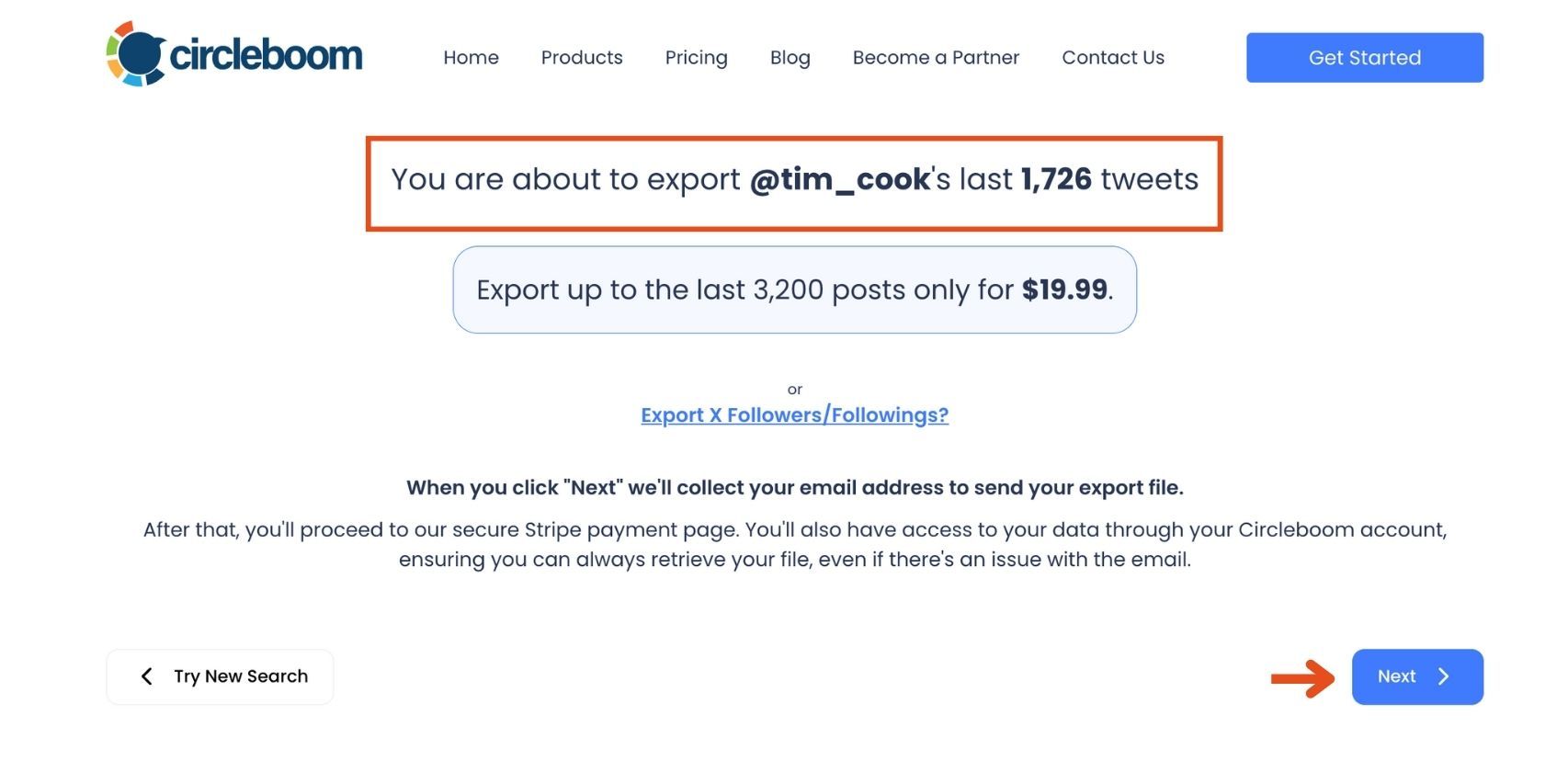
Step #3: Enter Your Email Address
Enter the email address where you’d like to receive the exported tweet file. Circleboom also recommends creating an account for easy access to your export file at any time. After entering your email, click the “Next” button to continue.
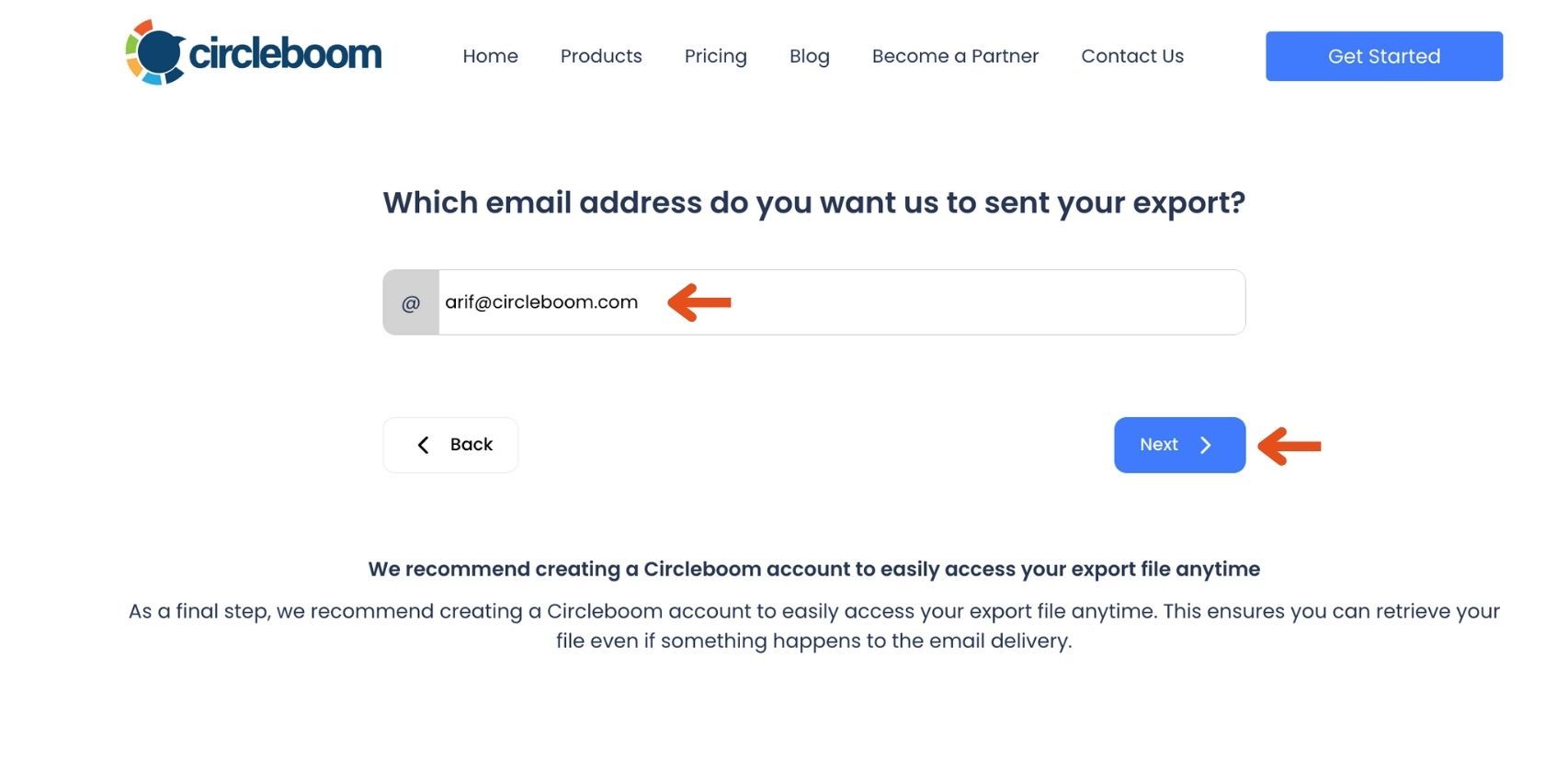
Step #4: After entering your email address, Circleboom sends the exported tweets in a CSV format directly to your inbox.
This CSV file includes essential details like Post ID, username, tweet text, engagement metrics (likes, retweets, replies), language, and timestamps, making it easy to review, analyze, or archive the tweets.
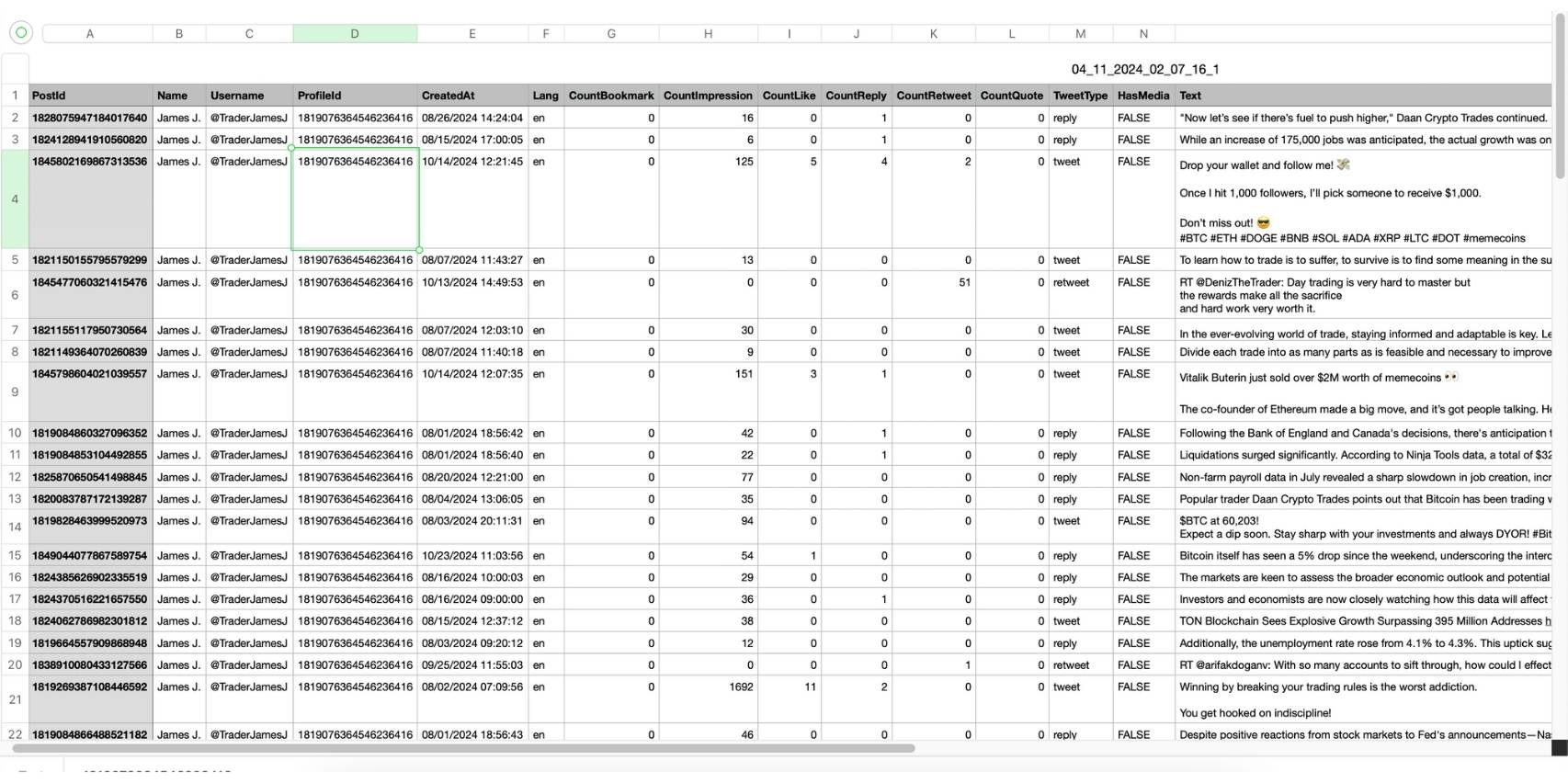
The process is straightforward, and Circleboom does all the heavy lifting, delivering your data in a neatly organized format.
Here's how you can export all tweets of someone. Watch the video 📥 ⬇️
Exporting Your Own Tweets vs. Exporting All Tweets from a User
When it comes to exporting tweets, there are two main scenarios:
🟢 Exporting Your Own Tweets – This is pretty straightforward if you just want to back up your own tweets. With Circleboom, you can easily export my tweets in just a few clicks.
🔵 Exporting Tweets from Another User – If you’re researching or analyzing another account’s tweets, Circleboom allows you to export all tweets from a user, provided the account is public.
This feature is especially helpful for social media analysts, marketers, or anyone looking to monitor competitors.
How to Export Tweets to Excel, CSV, or PDF
Circleboom gives you multiple file format options, which is great depending on your needs. Here’s a quick overview:
- Export Tweets to Excel: Ideal for those who want to organize or analyze data within a spreadsheet.
- Export Tweets to CSV: Perfect for importing data into other applications or tools that require a CSV format.
Additional Feature: Export Followers and Following Lists
Circleboom isn’t just for tweets; it also lets you export followers and following of any Twitter account. This feature can be incredibly helpful if you’re building a targeted audience or analyzing follower trends.
Whether it’s for your own account or a competitor’s, Circleboom provides a quick way to download and analyze Twitter connections.

Is Exporting Tweets Legal?
If you’re wondering about the legality of exporting tweets, you’re not alone. For personal or research purposes, downloading publicly available tweets is generally acceptable.
However, always respect Twitter's terms of service and avoid using data for malicious purposes or commercial redistribution without permission.
Conclusion: A Hassle-Free Way to Archive and Analyze Tweets
Exporting tweets doesn’t have to be a tedious process. With tools like Circleboom, you can quickly and efficiently export all tweets from your account or any public account. Whether you need to export tweets to CSV, Excel, or PDF, Circleboom has you covered. Plus, the added option to export followers and following lists is a great bonus for anyone doing in-depth social media analysis.
If you’re ready to take control of your Twitter data, check out Circleboom’s Twitter Search Tool today!






