You can see NSFW content on Twitter!
But first, you should learn about how to enable NSFW content on Twitter!
⚠️ Before getting into that, if you are already posting NSFW tweets, I would you to know that NSFW content drives many bots and spammy accounts. You will get impressions and engagement and you would like that but think big and broadly! In the long run, these NSFW content and bots came for them will ruin your online reputation! Health and safety of your X profile will be under risk! That's why, you may want to delete your old NSFW posts on Twitter in bulk right now!
Twitter, now known as X, is a global platform where conversations of all kinds unfold in real-time. This includes a wide range of content, some of which falls under the "Not Safe For Work" (NSFW) category. By default, X filters sensitive content to ensure a comfortable experience for all users, especially minors. However, if you're an adult user who wishes to view media that may contain sensitive material, X provides settings to adjust your preferences.
This comprehensive tutorial will guide you through the exact steps to enable NSFW content on your X (Twitter) account, whether you're using a desktop browser or the mobile app.
🧠 “If you're opening up to NSFW content on X, make sure you're surrounded by the right followers. Circleboom helps you spot and remove fake or inactive followers—protecting your visibility and credibility.”
Understanding X's Sensitive Content Policy
X defines "sensitive content" as media that may be graphic, violent, or sexually suggestive. While X allows some forms of sensitive content, it requires users who post it to mark their tweets accordingly. For viewers, X implements filters to prevent this content from being automatically displayed.

It's important to note that X has specific rules about what sensitive content is permitted. For example, illegal content, gruesome content, or content promoting violence is strictly prohibited and not covered by these settings. These settings specifically relate to content marked as sensitive by users or X's automated systems.
1. Enabling NSFW Content on Desktop (Web Browser)
The most straightforward way to adjust your sensitive content settings is via the X (Twitter) website on a desktop or mobile browser.
- Log In to X: Go to x.com (formerly twitter.com) and log in to your account.
- Navigate to Settings:
- On the left-hand sidebar, click on "More" (it might appear as three dots
...). - From the pop-up menu, select "Settings & Privacy."
- On the left-hand sidebar, click on "More" (it might appear as three dots
- Go to Privacy and Safety:
- In the "Settings" menu, click on "Privacy and safety."
- Then, click on "Content you see."
- Enable Sensitive Content:
- You will see an option titled "Display media that may contain sensitive content."
- Check the box next to this option.
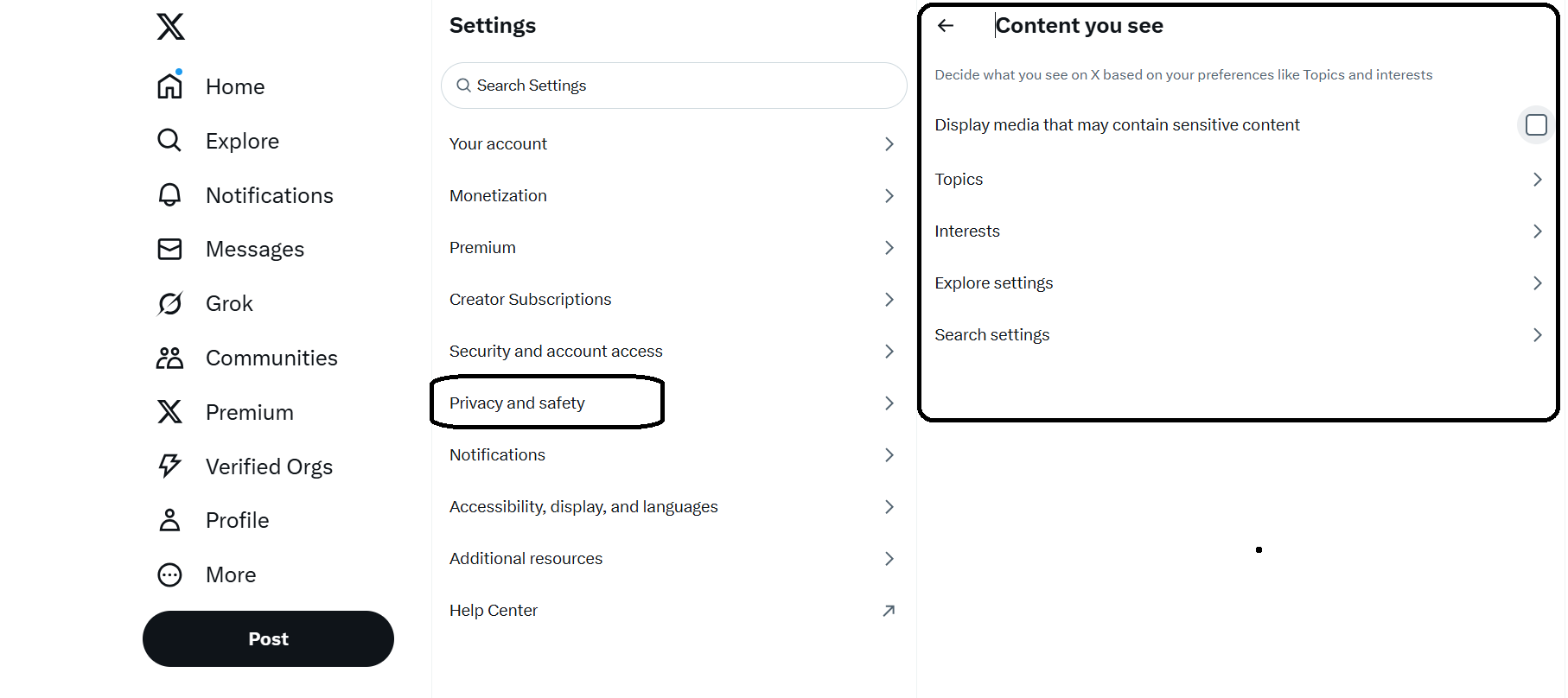
Once this box is checked, you should begin to see sensitive content directly in your timeline that was previously hidden by a warning.
🧠 “If you're opening up to NSFW content on X, make sure you're surrounded by the right followers. Circleboom helps you spot and remove fake or inactive followers—protecting your visibility and credibility.”
2. Enabling NSFW Content on Mobile App (Android)
For Android users, you can typically enable NSFW content directly within the X app, similar to the desktop steps.
- Open the X App: Launch the X (Twitter) app on your Android device.
- Access Settings:
- Tap on your profile icon in the top-left corner of the screen.
- Scroll down and tap on "Settings & Support" to expand it.
- Then, tap on "Settings and Privacy."
- Go to Privacy and Safety:
- Tap on "Privacy and safety."
- Tap on "Content you see."
- Enable Sensitive Content:
- You will find the option "Display media that may contain sensitive content."
- Toggle the switch to the ON position.
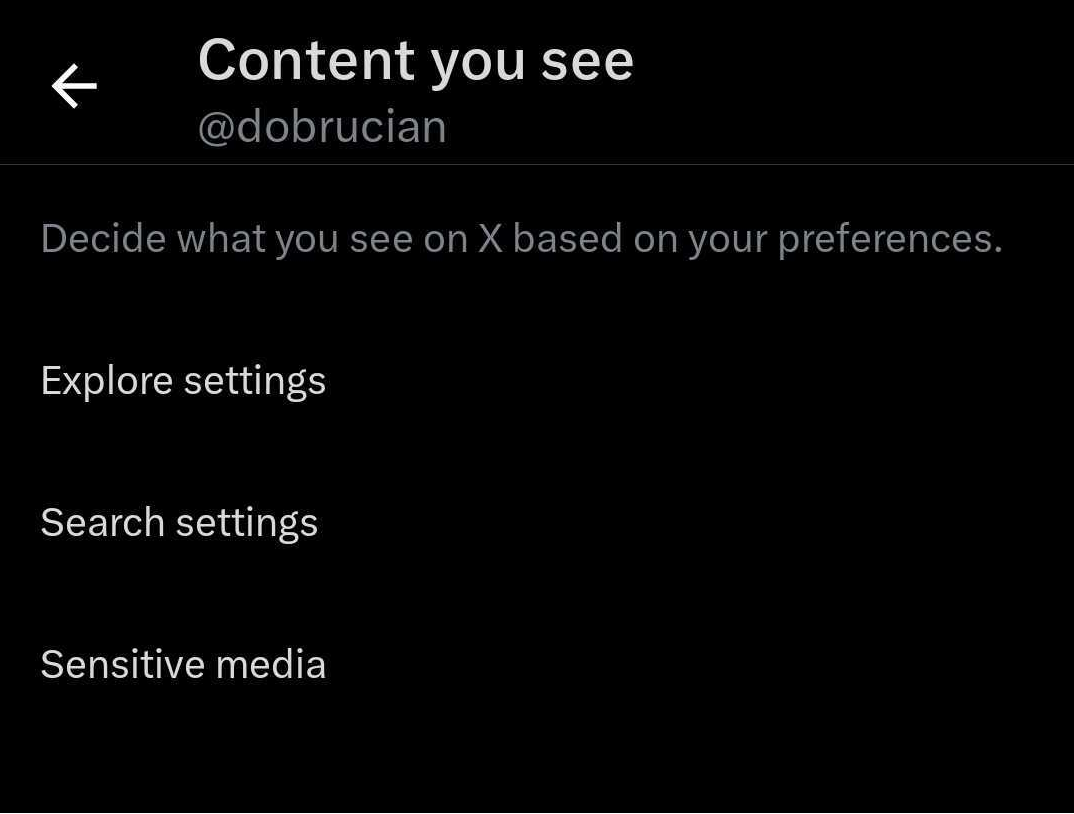
Your settings should now be updated, allowing you to view sensitive content within the Android app.
3. Enabling NSFW Content on Mobile App (iOS - Important Note!)
Due to Apple App Store policies, the option to "Display media that may contain sensitive content" is NOT available directly within the X (Twitter) app on iOS devices.
If you are an iOS user, you must use a web browser (like Safari, Chrome, etc.) on your iPhone or iPad to change this setting. Follow the "Enabling NSFW Content on Desktop (Web Browser)" steps detailed above, even if you are on a mobile device.
Once you change the setting via your mobile browser, the change will apply to your account, and you will then be able to view sensitive content in the X app on your iOS device.
Bypassing Individual Sensitive Content Warnings
Even with the "Display media that may contain sensitive content" setting enabled, X may still place an individual warning on certain tweets, stating, "This media may contain sensitive material" or "The following media includes potentially sensitive content." This often happens with content that is particularly graphic or where X wants to provide an extra layer of user control.
To view such individual tweets:
- Simply click or tap on the warning message itself. This will reveal the content.
This individual bypass is a per-tweet action and is normal behavior even with the main setting enabled.
💡 Pro Tip: If you're enabling NSFW content, make sure your account stays clean and visible. Use Circleboom to remove fake followers, avoid spam traps, and protect your reach!
Turning Off Safe Search (for Search Results)
Beyond your timeline, X also has a "Safe Search" filter that automatically removes potentially sensitive content from your search results. If you want to see all relevant results, you'll need to disable this as well.
On Desktop (Web Browser):
- Log In to X: Go to x.com and log in.
- Navigate to Settings:
- Click "More" (three dots
...) on the left sidebar. - Select "Settings & Privacy."
- Click "More" (three dots
- Go to Privacy and Safety:
- Click on "Privacy and safety."
- Click on "Content you see."
- Disable Safe Search:
- Uncheck the box next to "Hide sensitive content." (This is the Safe Search setting).
- Also, ensure "Display media that may contain sensitive content" is checked, as discussed earlier.
On Mobile App (Android & iOS):
- Open the X App: Launch the X app on your device.
- Access Settings:
- Tap your profile icon in the top-left corner.
- Tap "Settings & Support" then "Settings and Privacy."
- Go to Privacy and Safety:
- Tap "Privacy and safety."
- Tap "Content you see."
- Disable Safe Search:
- Toggle off the switch next to "Hide sensitive content."
Disabling Safe Search ensures that your search results are not filtered for sensitive content.
Integrating Circleboom into an article about enabling NSFW content on Twitter (X) requires a nuanced approach, as Circleboom primarily focuses on Twitter management, analytics, and automation rather than direct account settings for sensitive content.
However, we can frame Circleboom as a valuable tool for managing and refining your content experience after you've enabled sensitive content, or for curating your feed more generally. It helps users gain more control over what they see and interact with beyond just the basic sensitive content toggle.
Here's how we can integrate Circleboom into the "How to Enable NSFW Content on Twitter (X): A Complete Tutorial" article, adding a new section and subtly weaving it into existing parts where logical:
Beyond Enabling: Curating Your Content Experience with Circleboom
Once you've adjusted your X (Twitter) settings to display sensitive content and disabled Safe Search, you might find that while you can now access all intended media, you still want finer control over what appears in your feed. X's native filtering offers broad toggles, but for a truly personalized and curated experience, external tools like Circleboom can prove invaluable.
Circleboom, a comprehensive Twitter management tool, empowers users to manage their social media presence, identify valuable insights, and, crucially, refine their content consumption experience beyond X's basic settings. While Circleboom doesn't directly enable or disable NSFW content settings (which are account-level preferences managed on X), it offers powerful features to help you curate your feed after you've made those initial choices.

1. Advanced Twitter Search
Even with sensitive content enabled, you might find certain accounts in your timeline or search results whose content you'd prefer to filter out. This could be because they frequently post sensitive material without proper tagging, or their general content style isn't to your liking. While X offers native mute or block features for individual accounts, identifying these specific accounts, especially when dealing with a large following, can be time-consuming.
This is where Circleboom's powerful Account Search capabilities become invaluable. Circleboom allows you to pinpoint accounts based on a wide array of criteria, helping you identify potential sources of unwanted content. For example, you can search for and analyze accounts by:
- Keywords in Bio: Find accounts whose descriptions indicate they frequently post specific types of sensitive content.
- Follower/Following Ratios & Activity: Identify spammy or low-quality accounts that might disproportionately share sensitive or untagged media.
- Tweet Volume: Discover highly active accounts that might contribute to an overwhelming amount of content, including sensitive material.
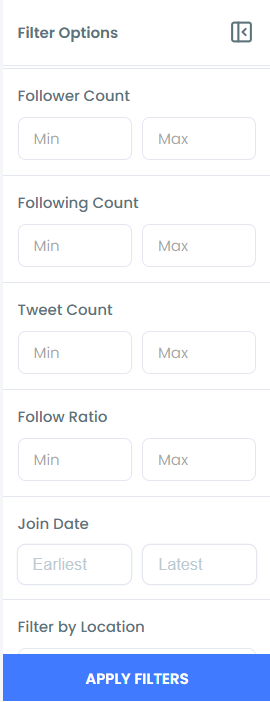
Once identified through Circleboom's intelligent filtering (which leverages its powerful Twitter advanced search capabilities for user profiles), you can then choose to mute or block these specific accounts directly on X. This provides a more granular way to control the sources of sensitive content in your feed, allowing you to curate your experience without constantly toggling X's main sensitive content setting on and off.
This approach is particularly useful if you want to allow general sensitive content but wish to avoid specific individuals or types of accounts that contribute to an undesirable viewing experience.
2. Managing Your Network for a Cleaner Feed
Sometimes, unwanted sensitive content comes from accounts you follow that might be spammy, inactive, or not aligned with your interests, or even those that frequently post untagged sensitive media. Circleboom's user management tools can help you maintain a healthier, more relevant network:
- Find Fake/Spam Accounts: Circleboom helps you identify and remove fake Twitter accounts, spam accounts, and bot accounts. Removing these can inadvertently reduce exposure to content that might be posted without proper sensitive content warnings.
- Identify Inactive Accounts: By unfollowing inactive accounts, you can clean up your feed and focus on content from active, engaging users, potentially improving the overall quality of your timeline.
- Smart Unfollow: Circleboom provides powerful filters to help you identify accounts to unfollow based on criteria like over-following, no profile picture, or specific keywords in their bios. This allows for proactive Twitter follower management to ensure you're primarily seeing content you want.
While not directly about NSFW content, a well-managed following list, facilitated by Circleboom's follower analytics and management tools, can significantly improve your overall content experience.
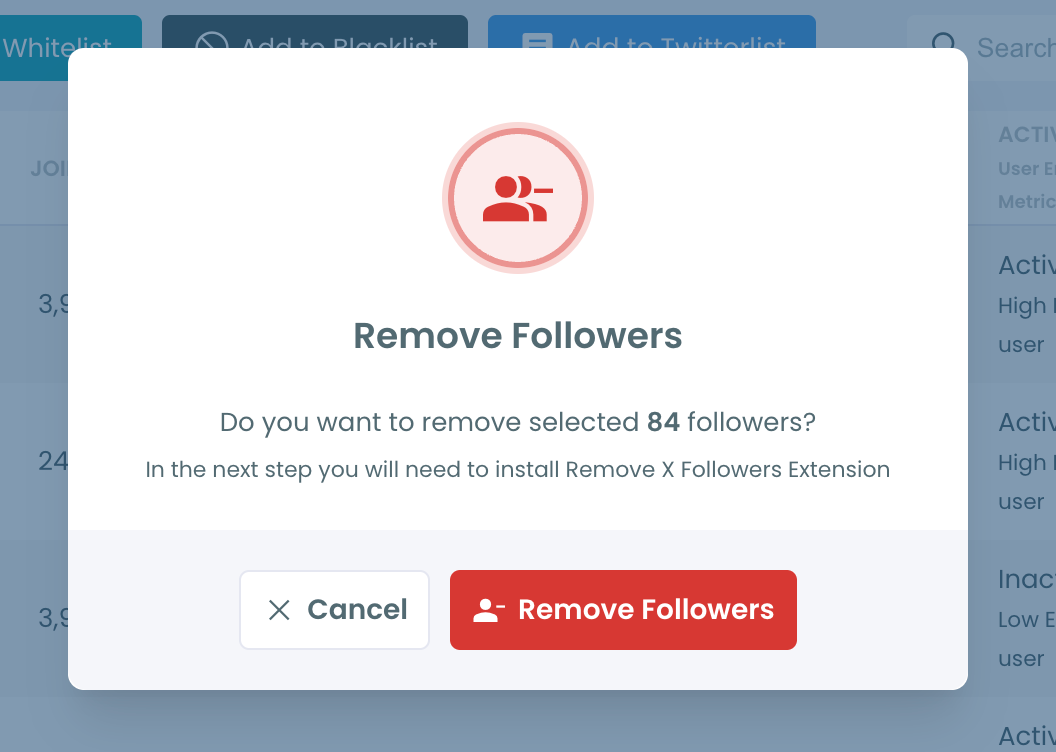
3. Deeper Audience Insights and Content Strategy
Circleboom's Twitter Analytics capabilities (including X Post Analytics) can offer insights into your own audience and the broader Twitter landscape.
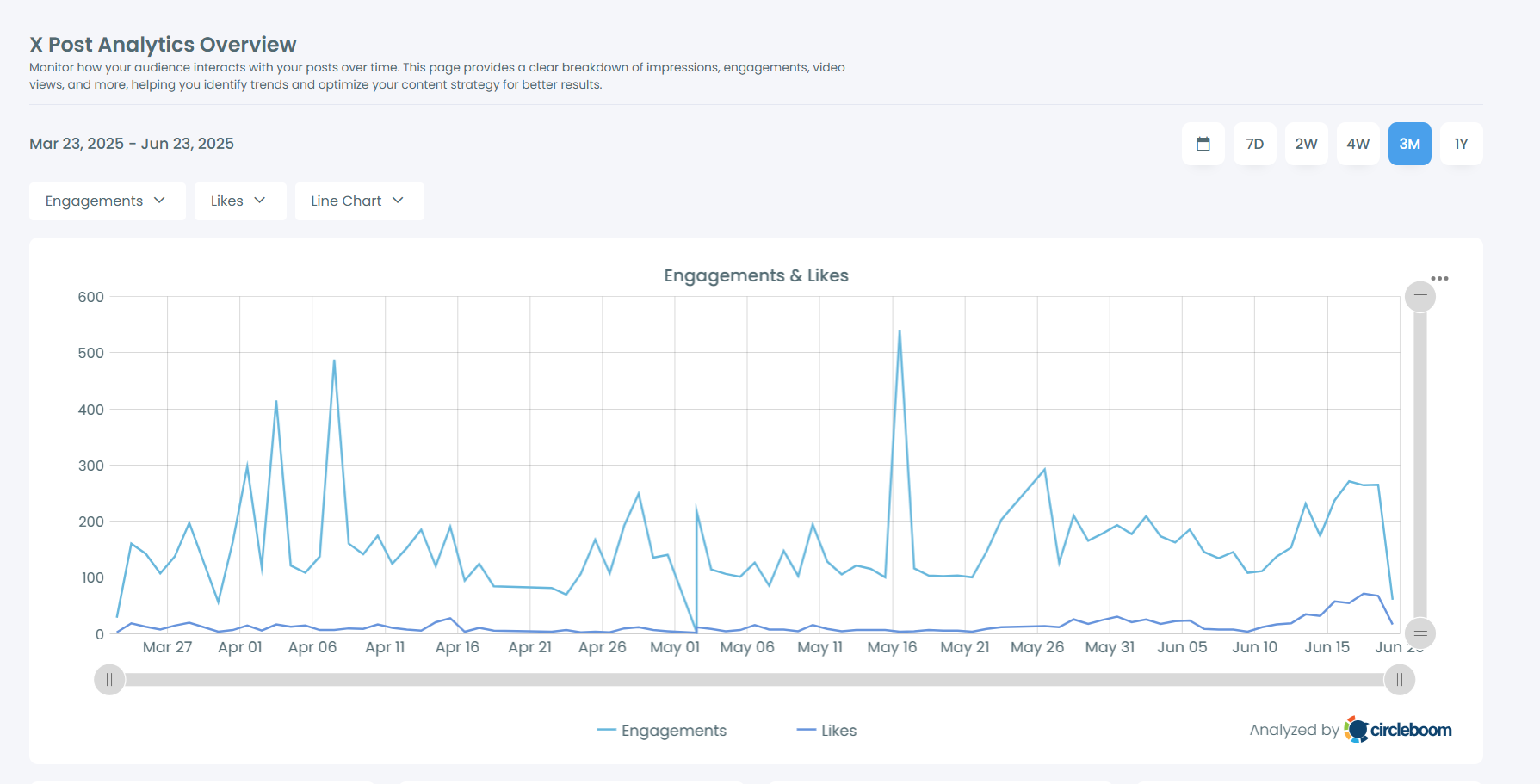
Understanding who your followers are and what content resonates can indirectly inform your decisions about content consumption. For instance, if you understand common interests or demographics within your network, you might better anticipate the types of content, including sensitive content, that might appear in your feed.
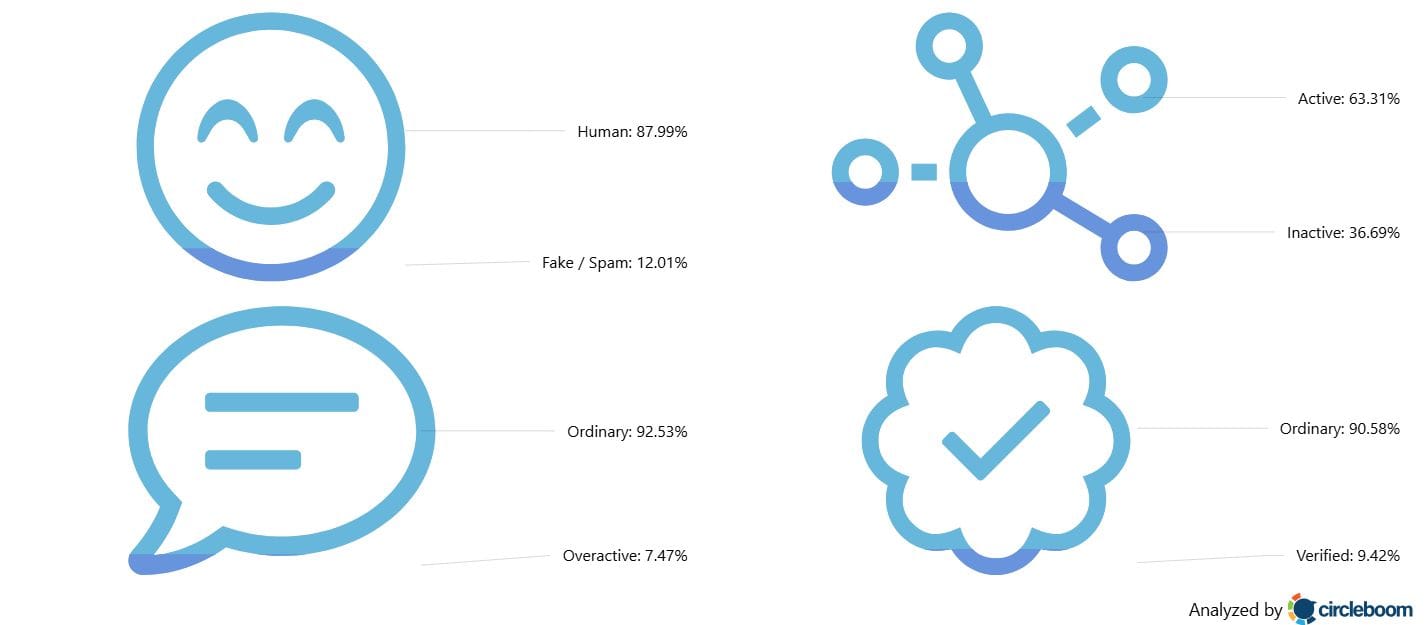
Troubleshooting and Common Issues
- Setting Doesn't Stick on iOS App: As mentioned, iOS users must change the setting via a web browser. The setting will then apply to the app.
- Still Seeing Warnings: If you've enabled "Display media that may contain sensitive content" but still see individual warnings, that's normal. Click or tap to reveal the content.
- Age Restriction: If you are under 18 years old (or the age of majority in your region), X's policy prohibits you from viewing certain sensitive content, and these settings may not be available or effective for your account. Ensure your birthdate on your X profile is accurate.
- Content Still Missing: If you've followed all steps and still can't find specific content, it might be that the content itself was removed by X for violating their broader platform rules (e.g., illegal content, glorification of violence).
Important Considerations
- Audience: Be mindful of your audience if you share your device or screen.
- Content Sensitivity: Remember that even with settings enabled, some content can be disturbing or offensive. Exercise discretion.
- X's Policies: Content that is illegal or violates X's terms of service (e.g., illegal explicit content, extreme graphic violence) is never allowed, regardless of your settings, and will be removed.
By following these steps, you can fully control the display of sensitive content on your X (Twitter) account, allowing you to access the range of discussions and media available on the platform according to your preferences.


