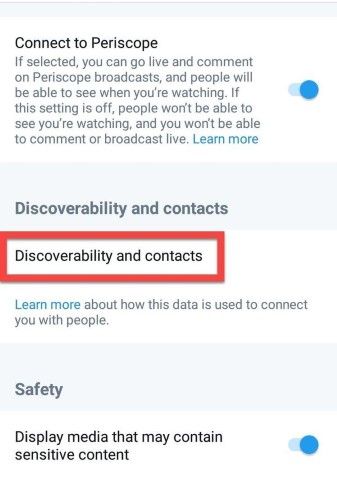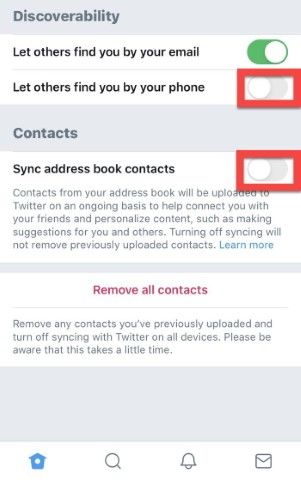Are you new on Twitter and having a problem with finding your friends on Twitter?
Don't worry! It is quite easy to find out how to find someone on Twitter by phone number.
Find People to Follow on Twitter
You can find like-minded people to follow on Twitter!
Via the steps we have listed below, you can find your contacts in a few seconds. How? Then, Let's continue!
It is quite understandable that you would like to connect with your friends you already know but aren't following Twitter yet.
Via syncing the contacts on your phone, you can quickly find friends on Twitter to follow.
Before beginning, if you are looking for a full-fledged, all-in-one Twitter management tool, Circleboom would be the best choice for you. Circleboom provides you the absolute, full control over your Twitter account's every detail in a smartly designed web interface.
With Circleboom, you can do;
- A comprehensive Twitter audit to detect spam, inactive, bot, low-engagement followers and friends.
- Check your Shadowban status and find out if you are ghosted or not!
- Create and manage Twitter lists!
- Bulk delete your tweets, retweets, likes, etc., and clean your accounts with Twitter Archive Eraser!
- Create your Interaction circle with Twitter Circle Generator!
- Determine your personalized best time to post to maximize your impressions and engagement by scheduling your tweets at the best times!
- And many other actions to level your Twitter experience up!
Don't forget that using the best Twitter management tool could compensate for the time and effort on Twitter so far. For further, let's check Circleboom!
If you have an iOS device, you can get the Circleboom Twitter App on your iPhone or iPad too!
How does it work?
While starting your Twitter account, you should enter both a valid phone number and an email address.
Most people think that Twitter asks for that information to secure our accounts in any case, but it is not the only reason.
By adding those credentials to your Twitter account, you can easily sync your contacts to find friends on Twitter. At the same time, you can set your Twitter account to be findable to people, if you prefer.
Herein, once you sync your contacts, Twitter suggests all the accounts linked with those phone numbers and email addresses you have uploaded.
How to find someone on Twitter by phone number
Just follow these 4 steps to find out how to find someone on Twitter by phone number:
Step #1: Open your Twitter mobile app. Then, tap the settings icon on the top left.
It does not matter whether your device is Android or iOS. The process is the same.
Step #2: There, tap the "Settings and Privacy" section.
Then, on the opening menu, tap "Privacy and safety".
Step #3: After that, scroll down to find "Discoverability and contacts" and tap.
After that, you will see a page with multiple toggles.
Step #4: There, activate the "Sync address book and contacts" toggle.
Lastly, tap "Sync contacts", and OK respectively. That's it!
Note: To find out how to someone is on Twitter by phone number, those people should have added their phone to their Twitter accounts and let people find them via checking the toggle "Discoverability and contact section" on the Twitter app.
Wrapping Up
It is quite easy to find someone on Twitter by phone number by following the steps listed. If you want to increase Twitter followers, it is better to use advanced Twitter search methods like Circleboom's Smart Search.
Smart Search lets you search on Twitter profiles by checking Twitter bios, tweets, hashtags, and locations for the trends you are interested in. With such an awesome tool, you can easily find your potential followers and peers at any time, free of cost.