Instagram launched an amazing feature last year allowing us to follow hashtags on the platform. Post that, have you been thinking how to follow a hashtag on Twitter?
Twitter should have launched this feature as of now given the importance of hashtags on Twitter. So far, Twitter has no direct way to let the users follow their favorite hashtags.
Twitter currently shows you only the trending hashtags on your feed.
These trending hashtags can be customized as per your location or any country that you wish to get trending hashtags of.
How to Follow a Hashtag on Twitter easily:
With Twitter’s latest update, there might be a way to follow a hashtag on Twitter.
These are not direct methods but indirect methods to follow a hashtag on Twitter. Let me quickly demonstrate both:

Method 1: Simplest Way to Follow a Hashtag on Twitter using Twitter Search
Just search for a hashtag on Twitter and Twitter is going to save it as your recent searches.
Whenever you wish to check the latest tweets of this hashtag, click on the search bar, and Twitter will show your recent searches.
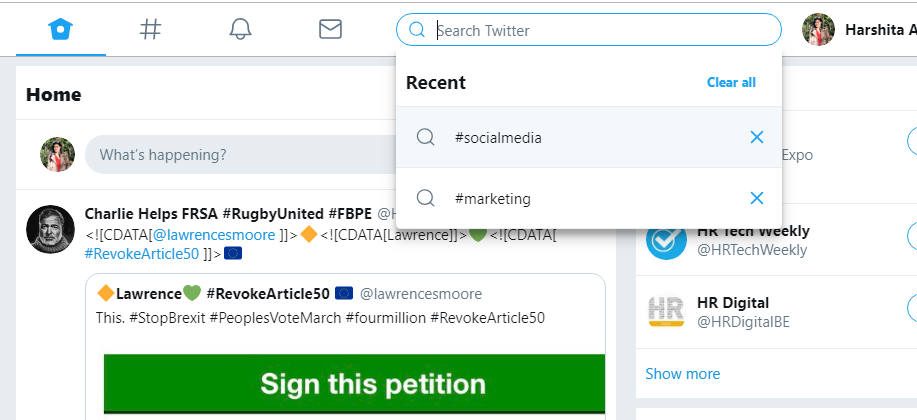
If you want to remove any hashtag from your recent searches, just click on the x next to it and it will be deleted.
Method 2: Using the Updated Explore Page (#) to Follow a Hashtag on Twitter
Have you seen the updated “Explore page” of Twitter?
It has a # mark at the top and it focuses only on the hashtags for your profile.
This is what it looks like:
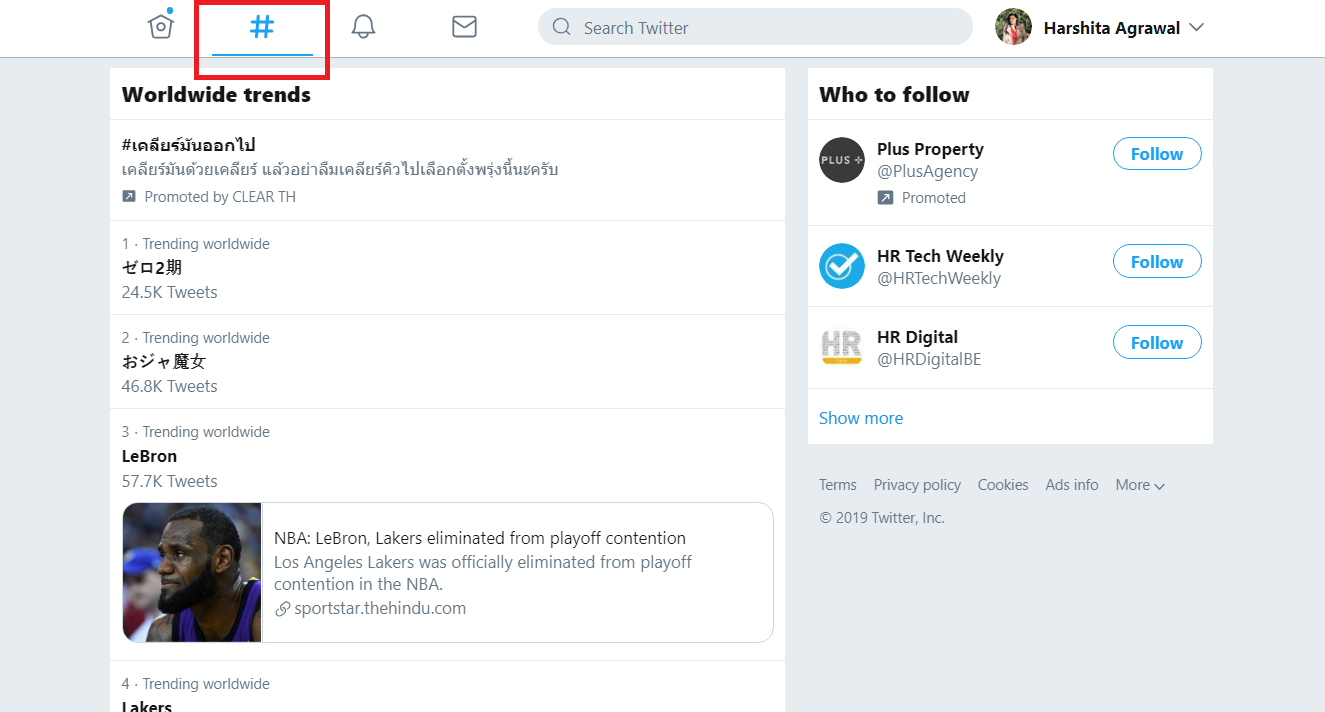
The explore page also shows the hashtags that you’re interested in on the basis of accounts you follow.
Here’s how they pick the hashtags to show:
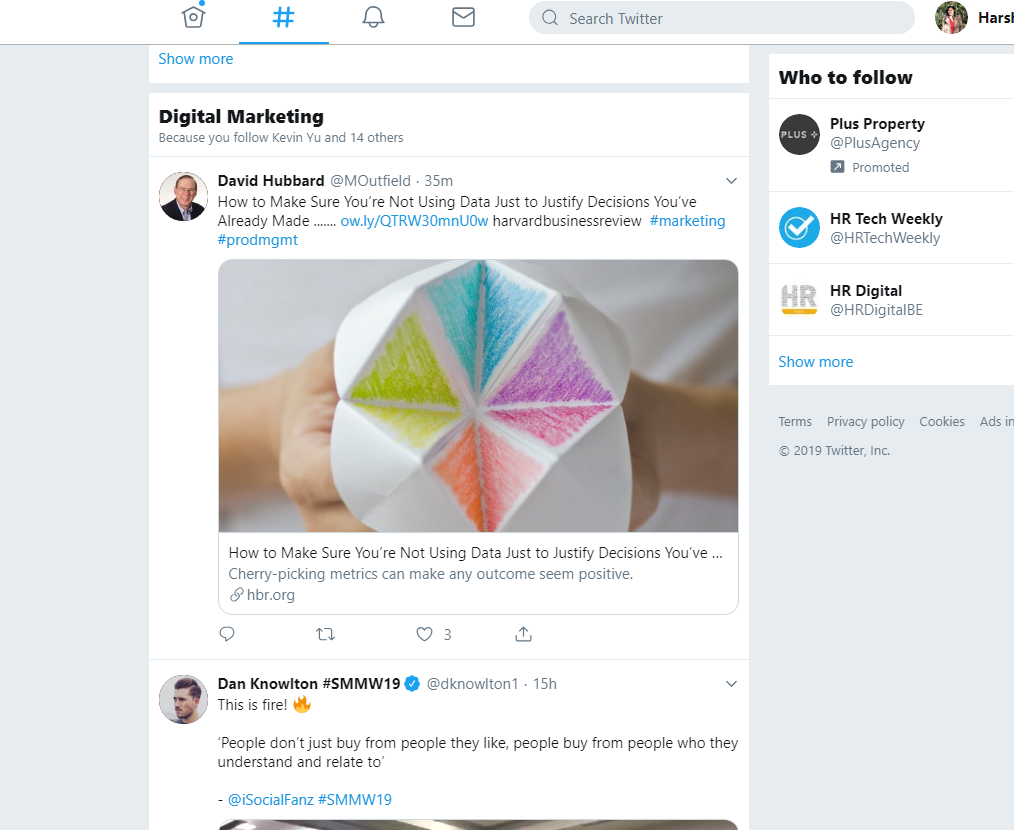
On the basis of the accounts you follow, Twitter picks up the hashtags that you’re interested in and displays the tweets on your Explore tab.
You can leverage this new feature of Twitter to follow a hashtag on Twitter.

How to follow a Hashtag on Twitter using the Explore Tab?
Step 1: Follow the accounts that are posting the same hashtags that you want to follow.
Step 2: To follow accounts posting a particular hashtag, log in to the Circleboom dashboard.
On the Circleboom dashboard, select “Follow”-> “Hashtag/keyword Search”
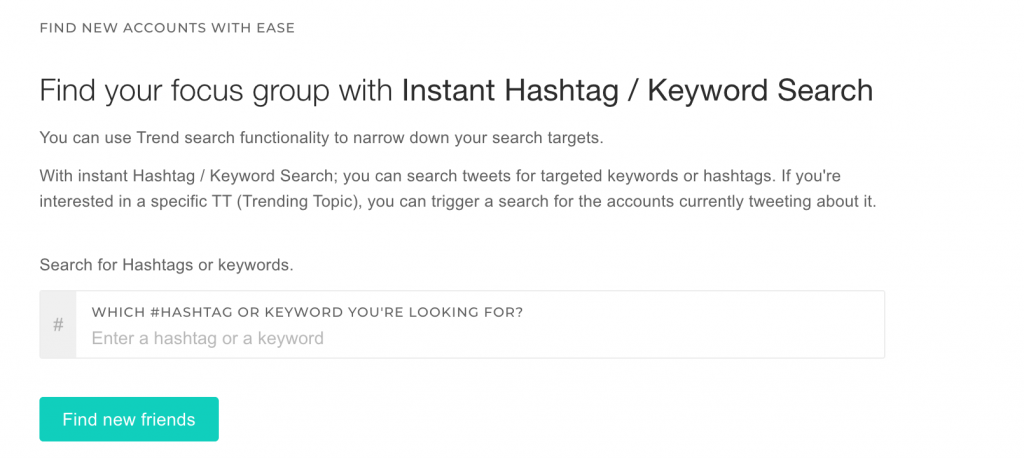
Step 3: Type the hashtag you want to follow and follow the accounts posting tweets for that hashtags.
Follow at least 20-25 accounts for Twitter to notice the similarity within your follow. Also, refrain from the aggressive following as it’s a violation of Twitter rules.
Step 4: While following accounts from the Circleboom dashboard, you can also use the grid power search to search for particular keywords real-time.
You can also only follow verified accounts by using the filter.
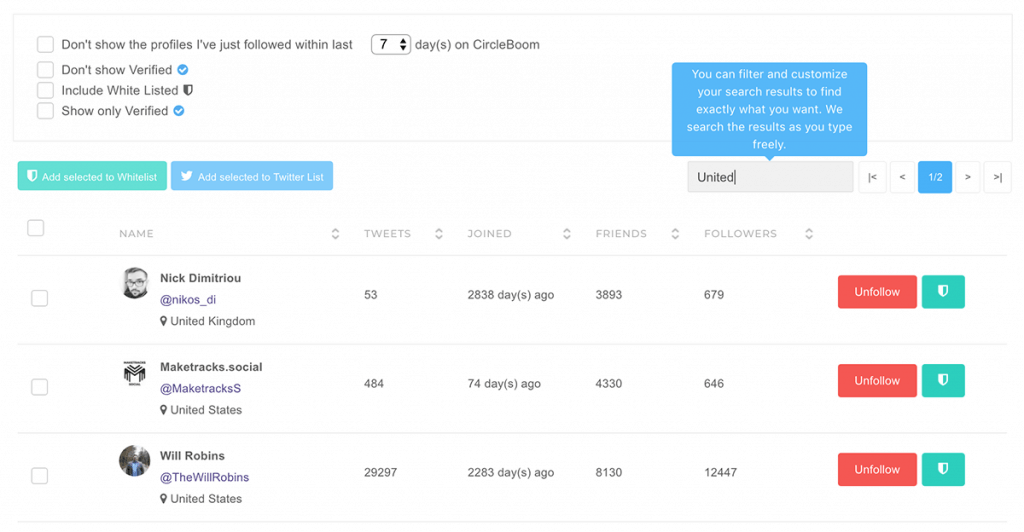
Step 5: After following the accounts, wait for a few days and then check back on your Explore tab.
You will see the updated hashtags on your Explore tab.

This process is cumbersome compared to the first one, but it will allow you to access all your favorite hashtags on one page rather than searching for each one individually, giving you a consolidated Twitter Wall for all your interests.
Circleboom Twitter App (iOS) has now been released!

To end with:
I hope both the above methods will help you to follow a hashtag on Twitter.
To discover Twitter accounts with similar tastes to yours, don't lose a second to use the Hashtag/Keyword Search of Circleboom.
Check for the trends you're interested in on Twitter, including bios and tweets.







