When I first created my new Twitter (X) account, I had no idea where to start.
I followed a few of the suggestions the app recommended — a couple of big news accounts, some creators I recognized — and then hit a wall.
After that, my timeline felt completely empty. No interesting posts, no relevant conversations, nothing that matched the topics I cared about.
That’s when I realized: instead of guessing who to follow, I could simply check who other great accounts were following — and build my network from there.

Why Following Someone’s Following List Works
Every Twitter account builds its own ecosystem of voices.
If you find someone who shares your interests — maybe a thought leader, a brand, or a creator in your niche — chances are the people they follow are also worth your attention.
This method is sometimes called “seed following” — you pick one or two accounts you trust and use their Following lists as a curated directory of quality profiles.
The problem? Doing this manually is much harder than it sounds.
Why It’s Hard to Do Manually
When I first tried to follow people from another user’s Following list, it seemed simple.
I opened their profile, tapped “Following”, and started hitting “Follow” one by one.
But within minutes, I ran into multiple issues:
❌ Twitter only loads a limited number of accounts from someone’s Following list.

❌ After following too many people too quickly, the app stopped responding — it froze and refused to load more users.
❌ There were no filters or sorting options, so I couldn’t tell who was inactive, who was a bot, or who matched my interests.
In short, manual following on Twitter becomes slow, repetitive, and unreliable — especially when you want to build a meaningful feed fast.
The Smarter Way: Use Circleboom Twitter
That’s when I switched to Circleboom Twitter, an official partner of X that helps you manage your followers, followings, and engagement smarter — and safely.

With Circleboom, I could:
❇️ Search and view anyone’s Following list instantly,
❇️ Follow their followers or followings in bulk with one click,
❇️ Filter and sort users before following,
❇️ And most importantly, let Circleboom handle the safety pacing automatically — meaning it waits when your account hits a temporary follow limit, then resumes following again later.
Because Circleboom is an official X partner, it works directly with Twitter’s API — no risky scripts, no rule-breaking automations.
Every action is processed safely, keeping your account protected from suspension or spam flags.
How to Follow All People Someone Is Following on Twitter/X (Step-by-Step)
Here’s exactly how you can do it using Circleboom:
Step #1: Open up Circleboom Twitter on your device.
If you're new, setting up an account takes only a few seconds.
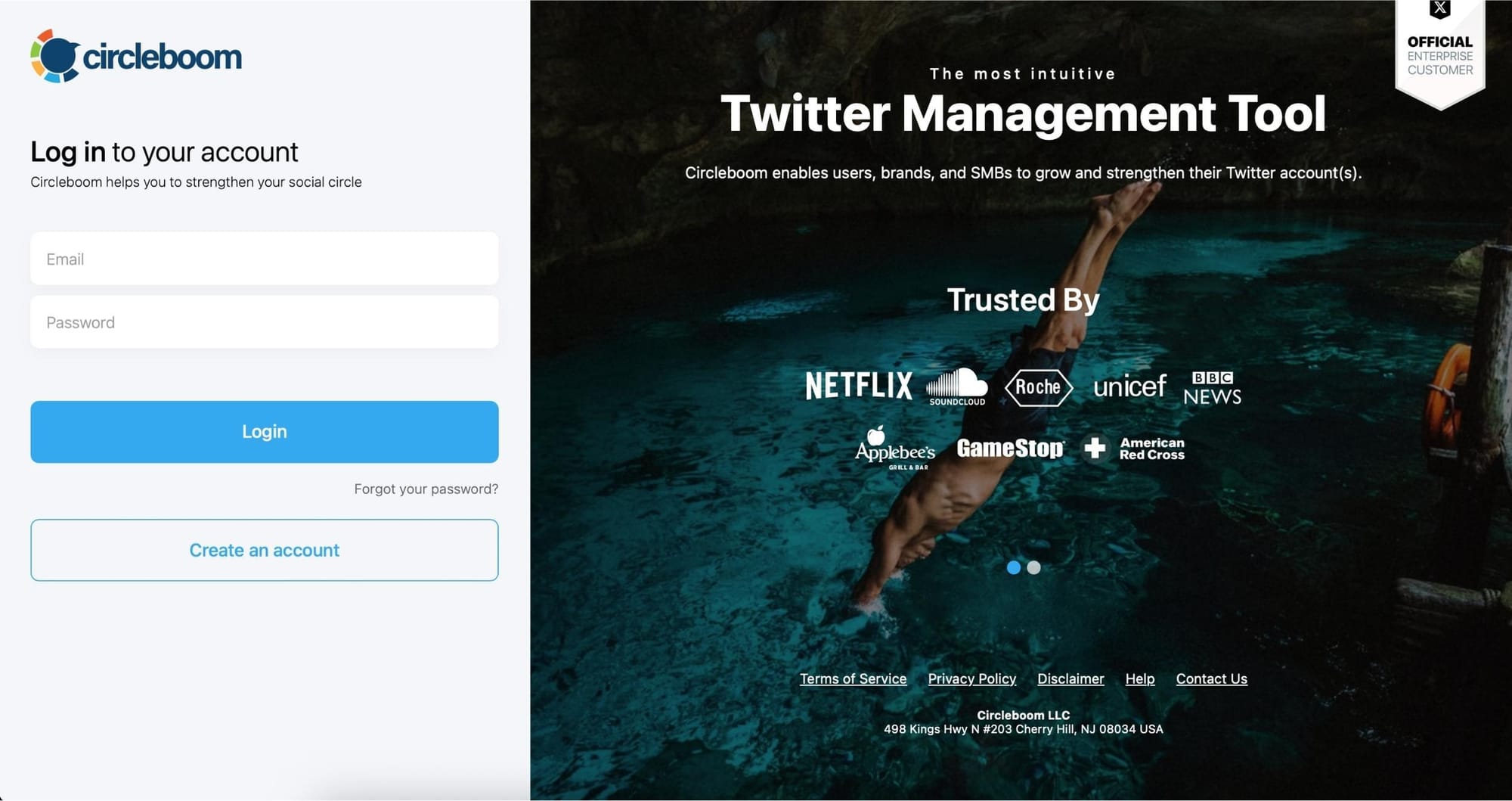
Step #2: After that, you'll need to reconnect your Twitter account if this is your first time.
Security is the top priority when using third-party tools. By authorizing Circleboom, you grant it access to manage your Twitter account. Thankfully, Circleboom is an official Twitter partner, ensuring your data is fully secure. Be cautious—don’t trust every tool you find online!

Step #3: Now, you are on the Circleboom dashboard. You can navigate to the left, open up the menu, and find the “Search” section there.
At the top, you will see the “Account Section” option.
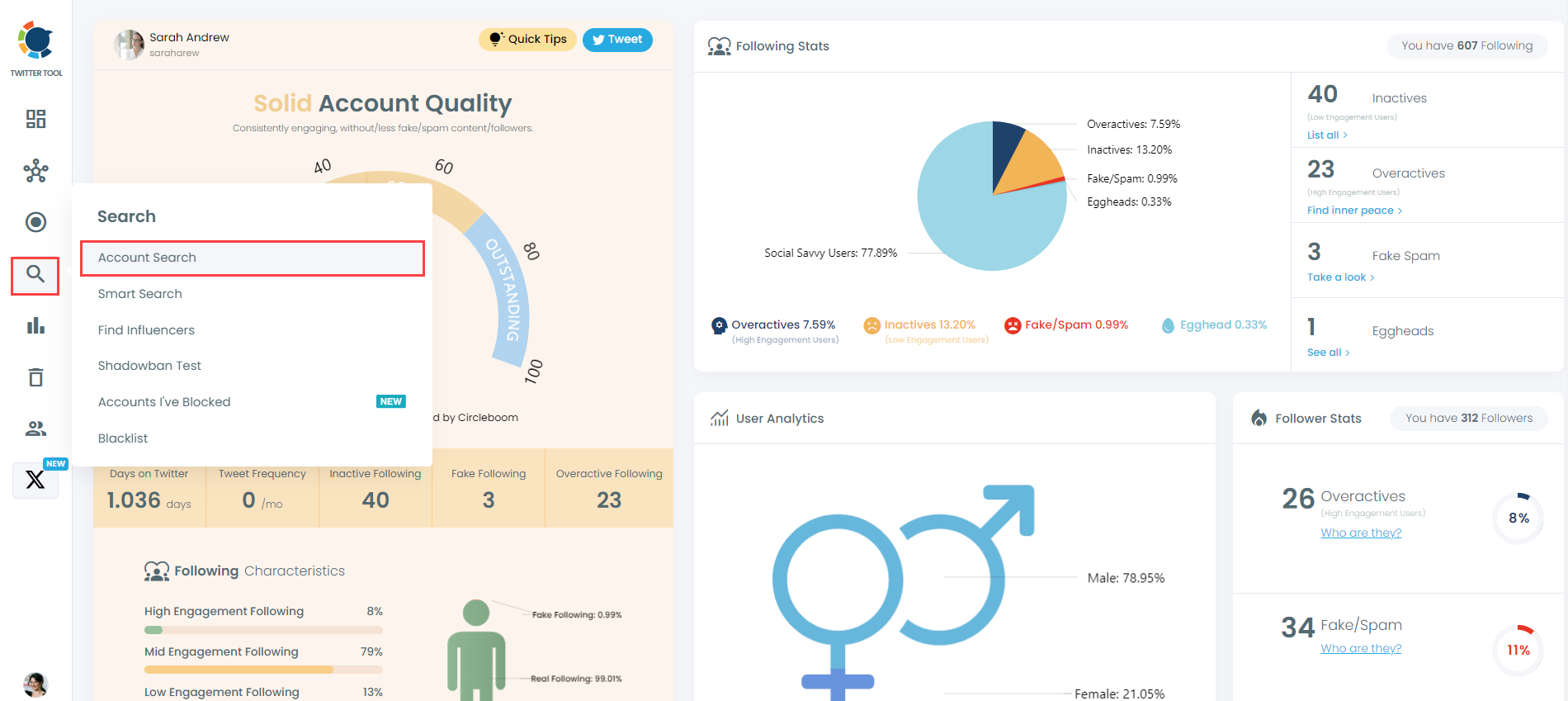
Step #4: I want to bulk follow all these accounts that Elon Musk is following.
If you want to make your Twitter / X feed related to your interests, following people with the same tastes as yours is the best practice!
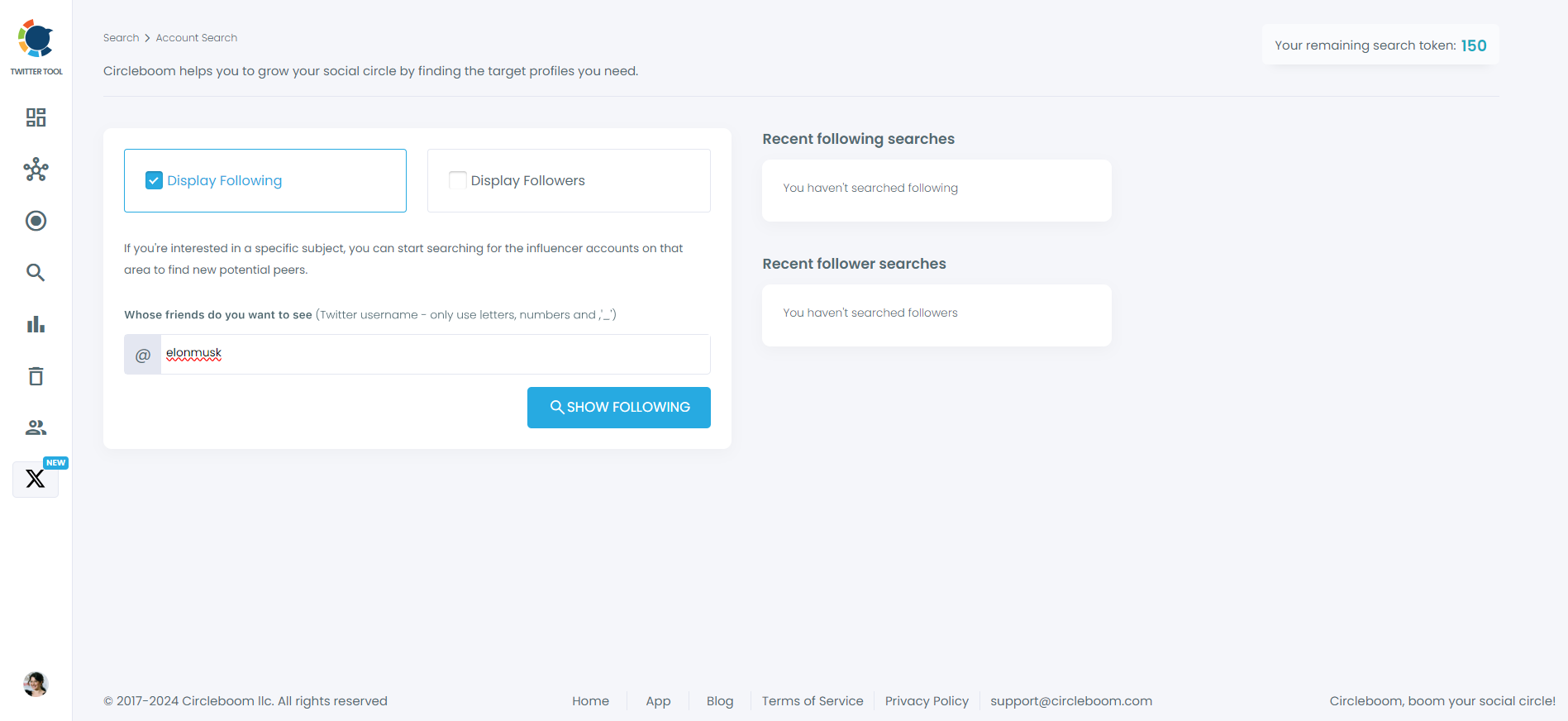
You can apply advanced filters and hide inactive and fake people if you wish!
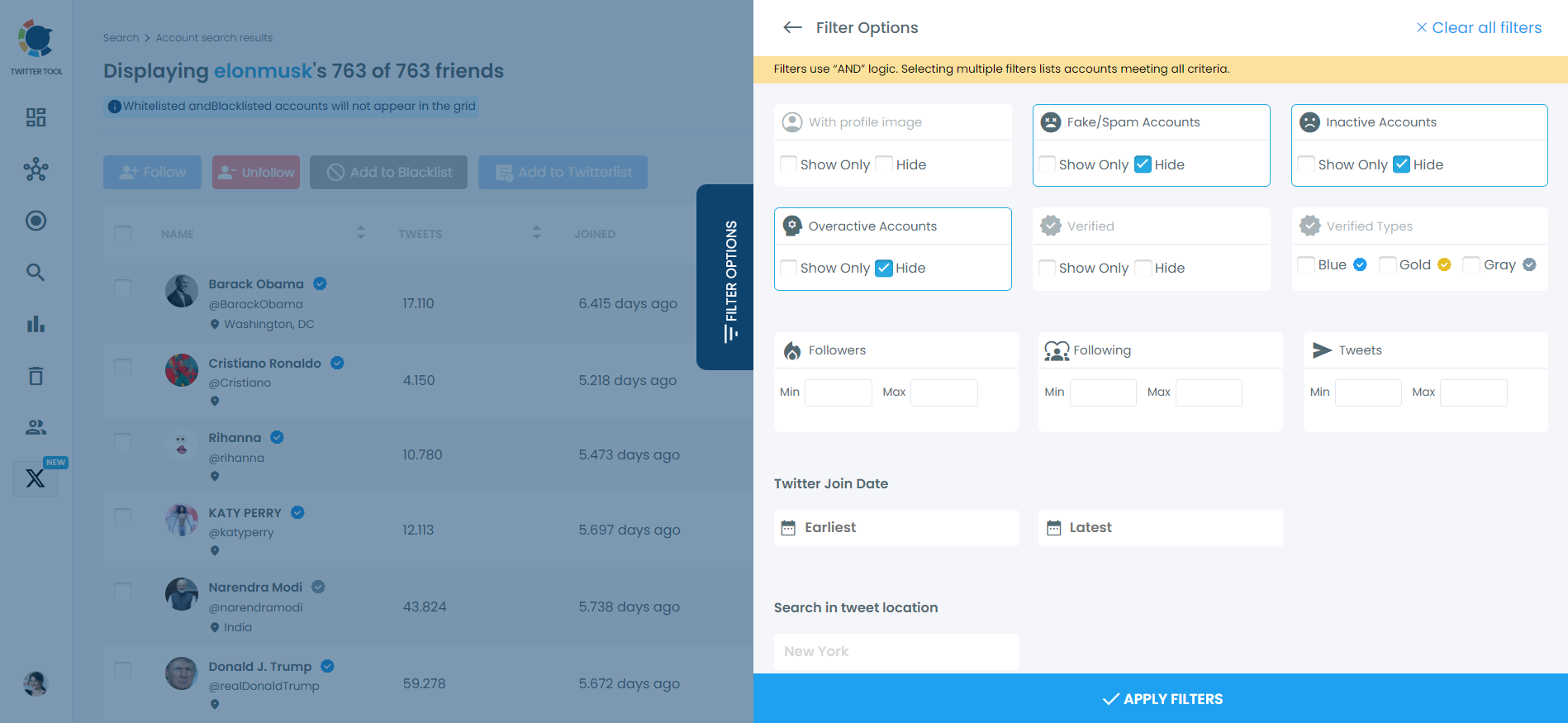
Step #5: Circleboom will list the result. Now, all you need to do is select all or some of them. As I mentioned, you can also conduct a “Smart Search” with keywords and find X accounts for targeted keywords and hashtags.
After the selection, click on the blue “Follow” button and bulk follow all X accounts.
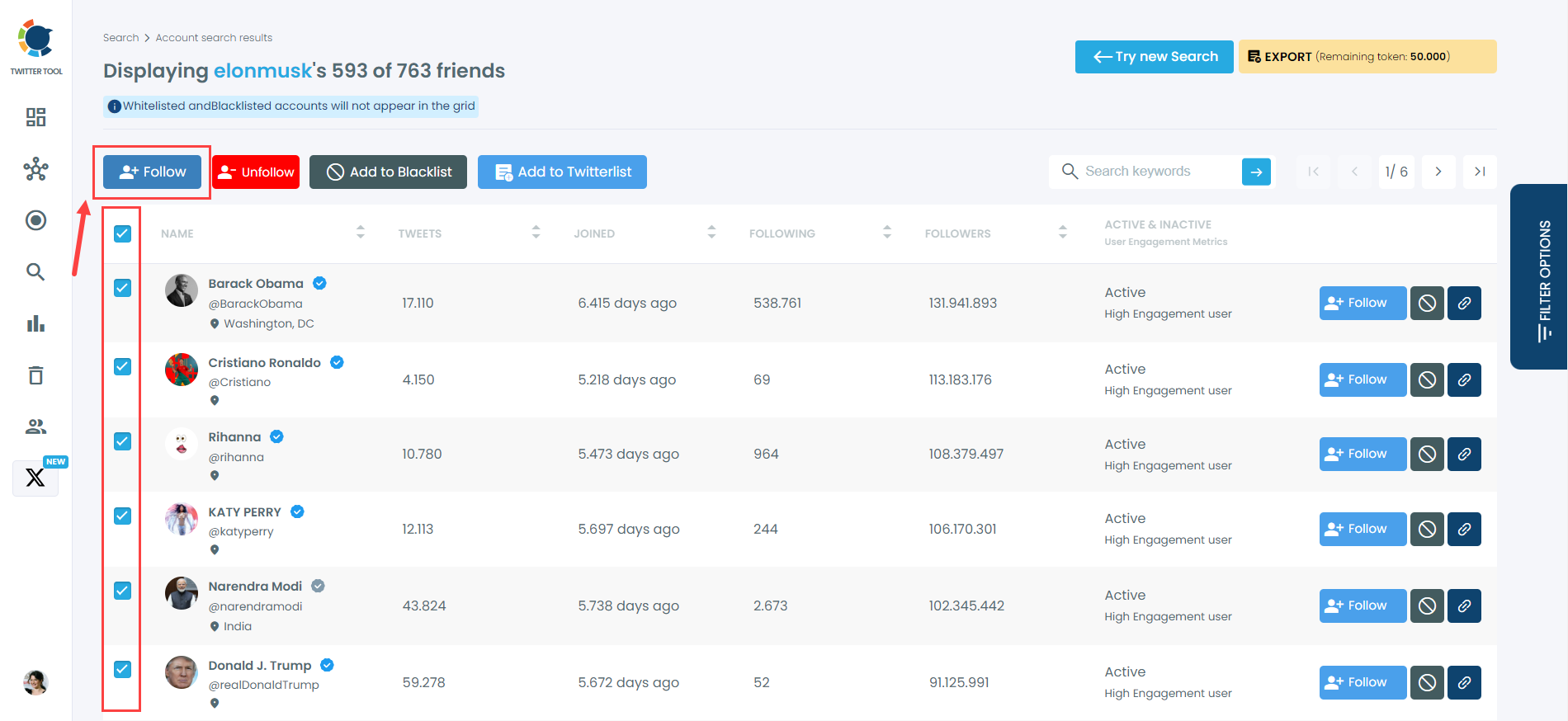
If you change your mind after that, you can bulk unfollow accounts on X with Circleboom!
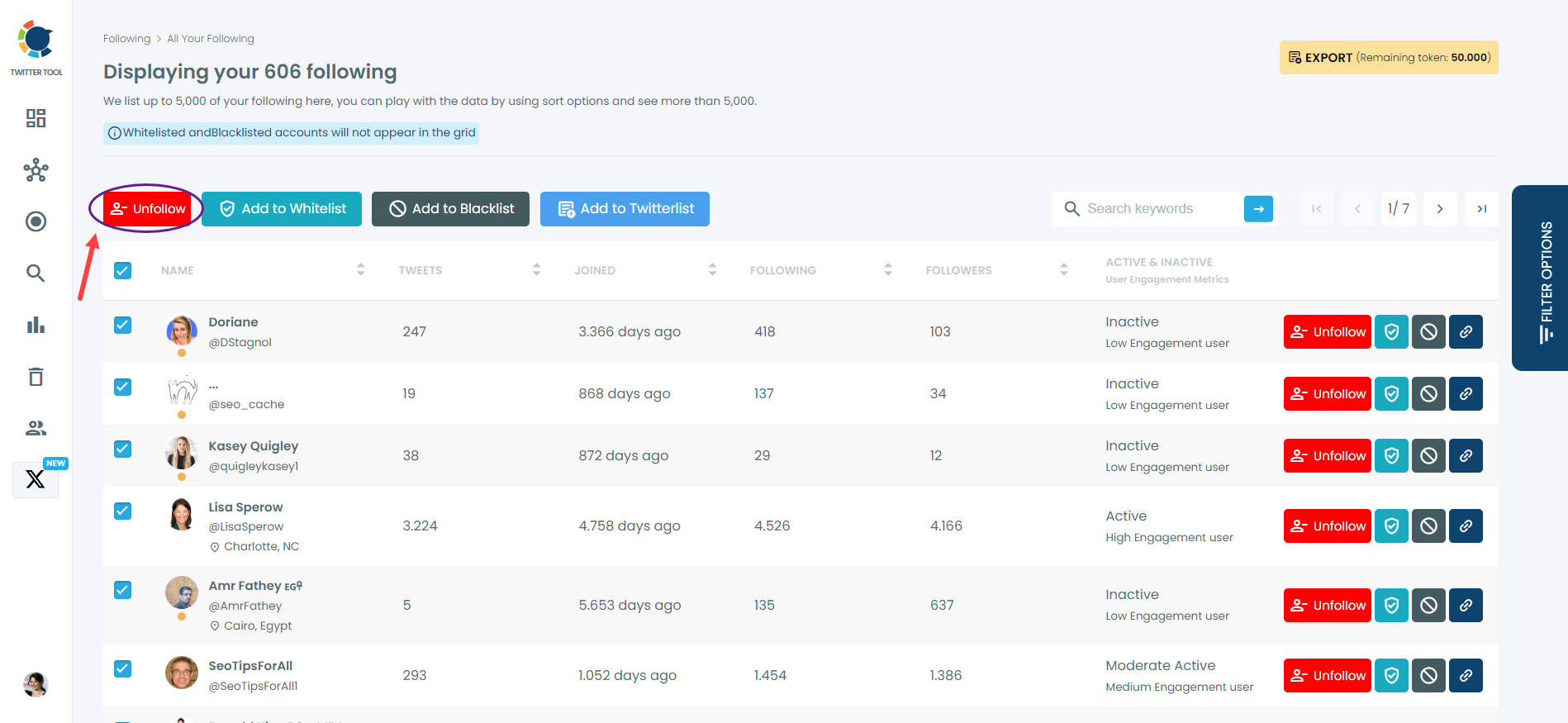
This process makes bulk following effortless and worry-free. Instead of stressing over limits or doing endless manual clicks, I just set it up once and let Circleboom handle it safely.
Before & After: My Experience
Before:
❌ Timeline was empty and irrelevant.
❌ Couldn’t discover new creators easily.
❌ Manual following was tiring and slow.
After using Circleboom:
✅ Followed hundreds of relevant accounts in minutes.
✅ Timeline became vibrant, full of insights and topics I care about.
✅ My engagement grew naturally because I was following the right people.
Final Thoughts
Building a great Twitter experience starts with following the right accounts.
Doing it manually is slow and incomplete — but with Circleboom Twitter, you can instantly discover and follow the entire Following list of any user safely and efficiently.
Since Circleboom is an official Twitter (X) partner, you don’t have to worry about suspension risks or API errors — everything happens securely and automatically.
If you’re starting fresh or looking to grow your network strategically, this is the smartest and safest way to do it.
🚀 Try Circleboom Twitter today and follow the followers that matter — smarter, safer, and faster than ever before.






