Recently, I found myself in a situation where I needed a realistic-looking Twitter/X tweet with a reply image for a project. It seemed like a simple task at first, but finding the right tool to create a mock reply without overcomplicating things was more challenging than expected.
That’s when I used Circleboom, a platform filled with free social media tools that cater to creative and professional needs.
One of these tools, the Fake Twitter Reply Chain Generator, was the perfect solution.
This tool allowed me to create a customized and professional-looking fake Twitter reply in just a few minutes.
In this post, I’ll share how it works, why it’s useful, and walk you through the step-by-step process to generate your own fake Twitter reply image.

What is Circleboom’s Fake Twitter Reply Chain Generator?
Circleboom’s Fake Twitter Reply Chain Generator is a free and user-friendly tool that enables you to create mock Twitter replies or reply chains.
Whether you’re working on creative projects, presentations, or social media strategies, this tool makes it simple to craft Twitter-style visuals tailored to your needs.
Why Use Circleboom’s Fake Twitter Reply Chain Generator?
Here are some common use cases for this tool:
➡️ Creative Projects: Design fictional conversations or social media storylines.
➡️ Presentations: Include realistic-looking Twitter threads to emphasize key points.
➡️ Educational Materials: Simulate social media interactions for training or teaching purposes.
➡️ Social Media Strategy: Plan or visualize potential tweet replies before posting.
Best of all, this tool is free, straightforward, and available to anyone with internet access.
Important Note on Responsible Use
While the Fake Twitter Reply Chain Generator is fun and useful, it’s important to use it responsibly:
Using the tool responsibly ensures that it remains a helpful resource for everyone.
How to Use Circleboom’s Fake Twitter Reply Chain Generator: Step-by-Step Guide
Here’s how you can create a fake Twitter reply image in just a few steps:
Step #1: Visit the Circleboom website and navigate to the Fake Twitter Reply Chain Generator tool. The interface resembles a real Twitter thread, making it easy to use.
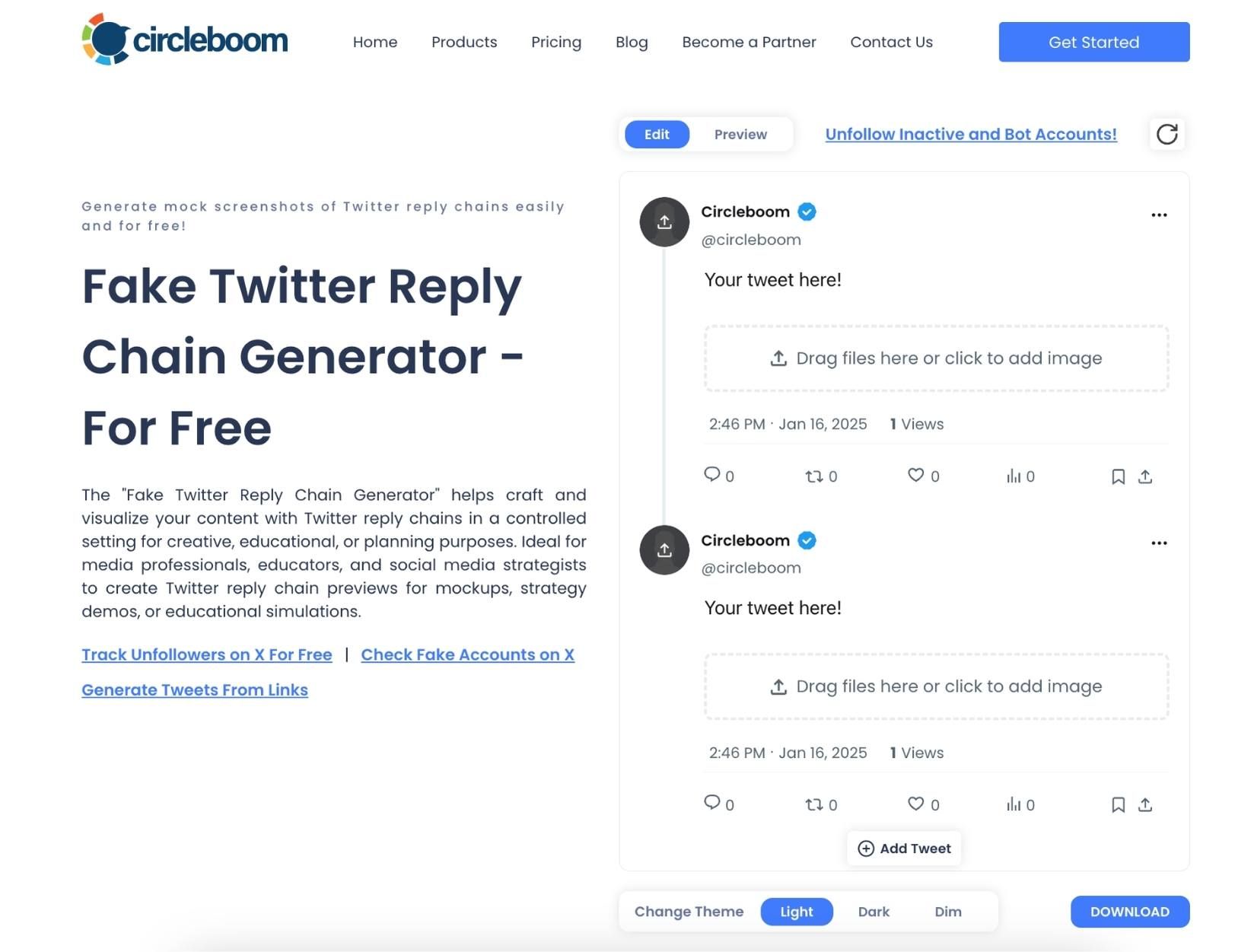
Step #2: Add details to create your fake tweet and reply:
- Profile Picture: Upload an image for the user profile.
- Username and Handle: Enter the account name, handle, and verification badge (e.g., @circleboom).
- Reply Content: Type the desired reply text in the "Your tweet here!" box.
- Timestamp and Metrics: Customize the time, date, likes, retweets, and other engagement metrics.
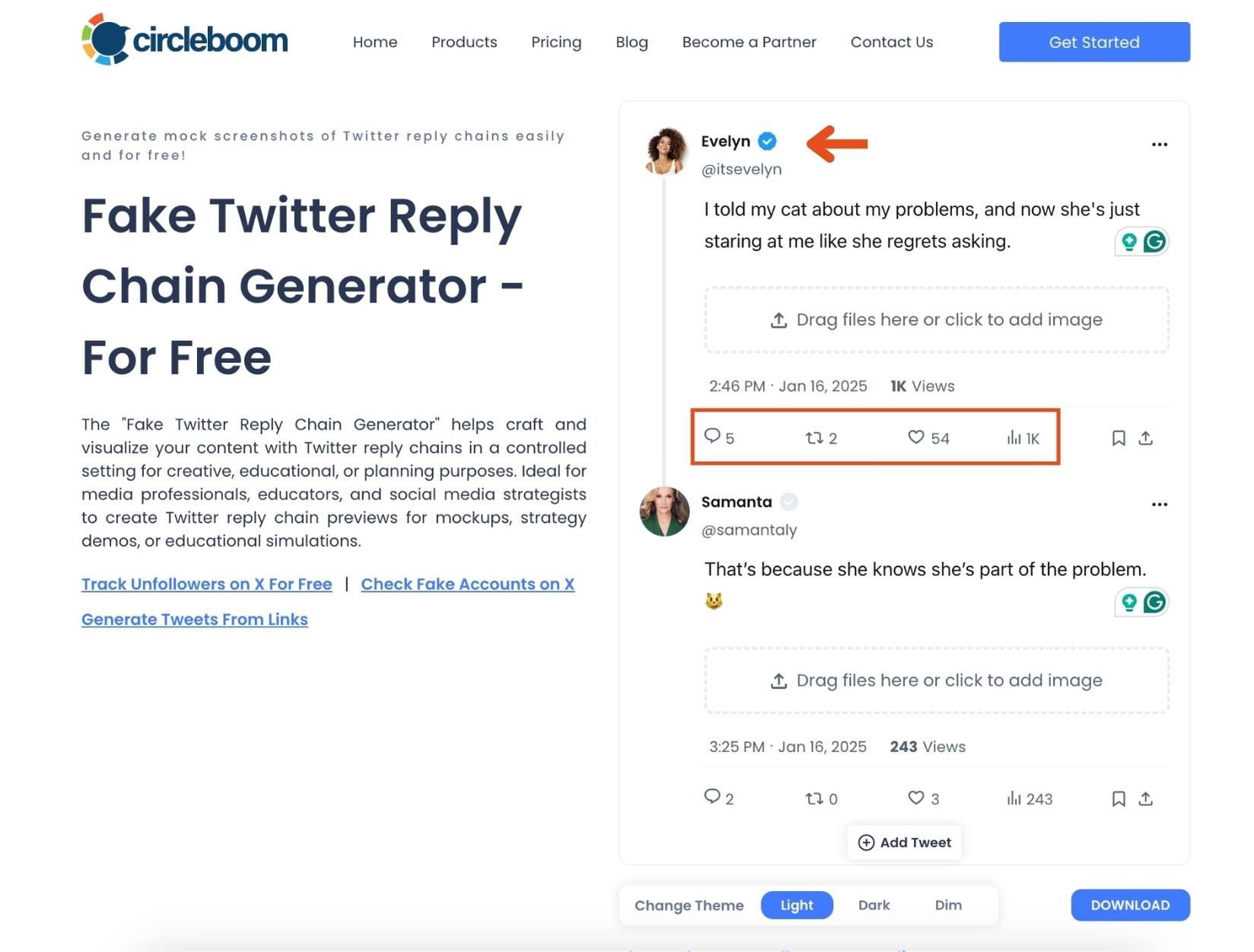
Step #3: To create a reply chain, click the Add Tweet button at the bottom of the screen.
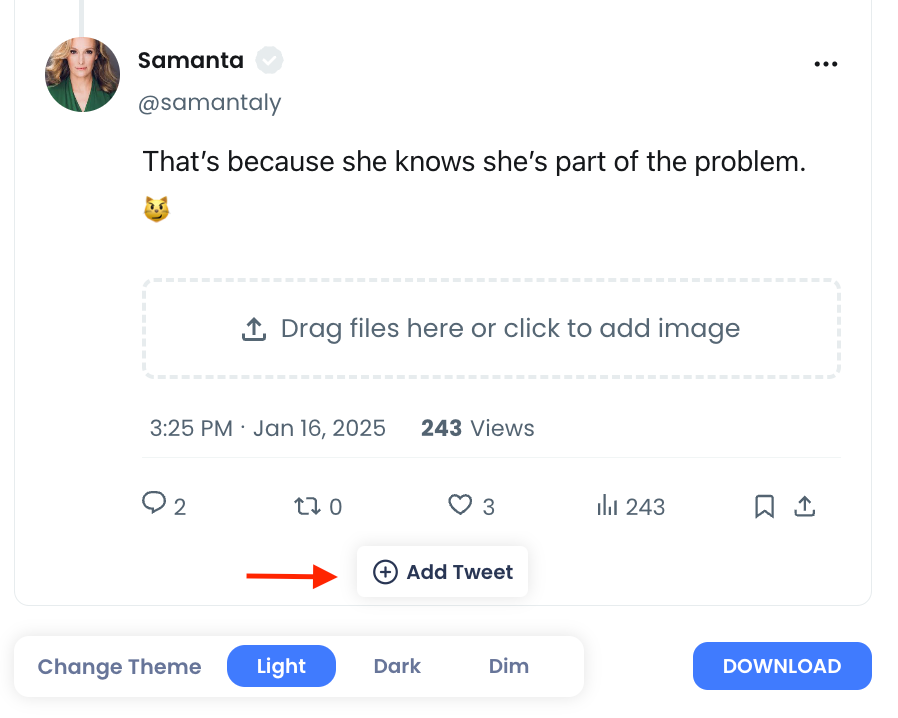
Then, repeat Step #2 for each new reply, customizing them as needed.
Step #4: Preview the entire thread on the right-hand side of the screen. Use the Light and Dark buttons at the bottom to toggle between Twitter’s themes.
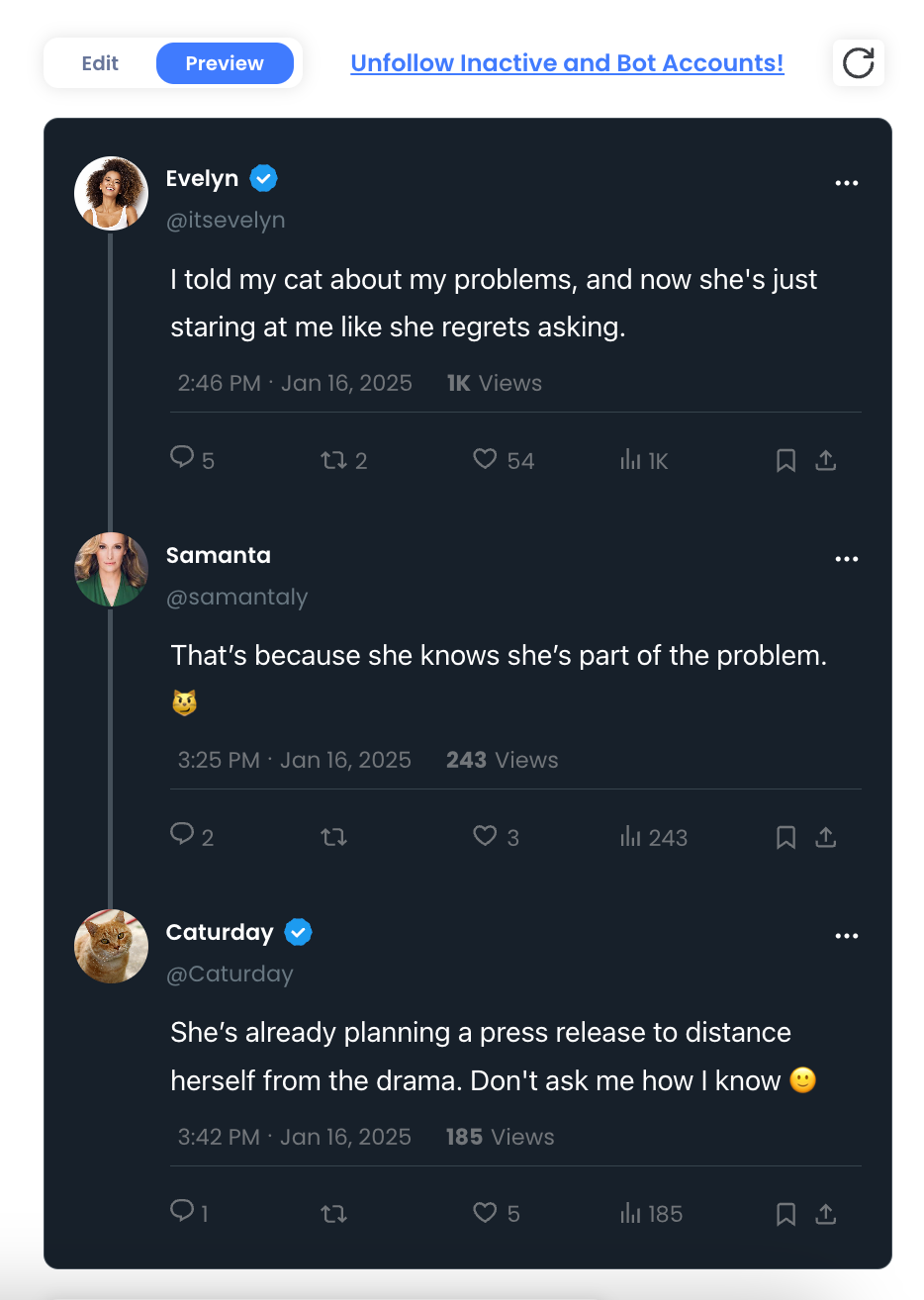
Step #5: Once satisfied, click the blue Download button at the bottom of the page.
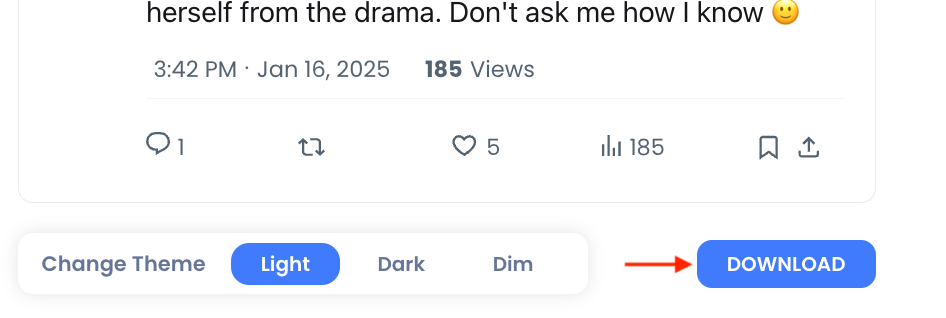
Your custom fake Twitter reply chain image will be saved to your device, ready to use for your project or presentation.
Here is the result:
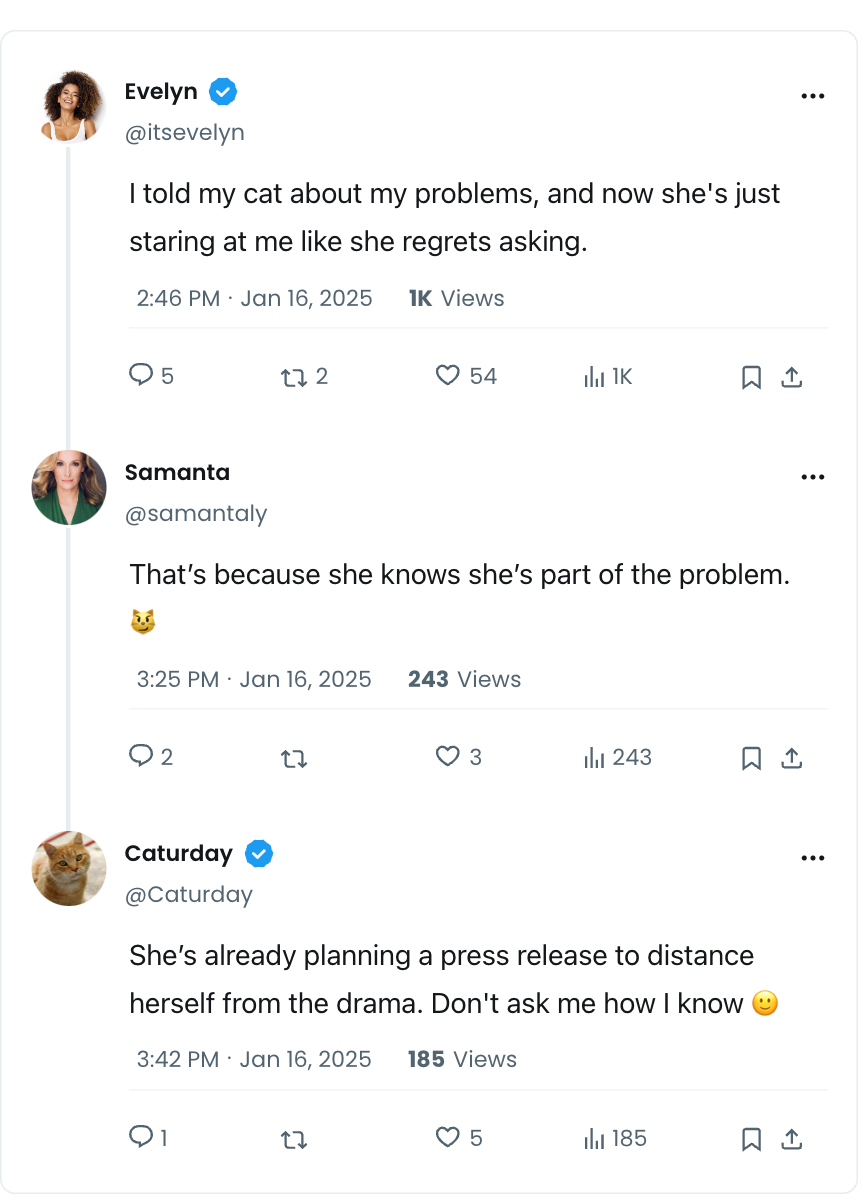
Additional Features of Circleboom
Circleboom isn’t just about fake reply chains. It offers several other tools to enhance your social media projects, including:
🔵 Free Quote Maker: Design stylish and shareable quotes for your social media posts with ease.

🟠 Twitter Circle Generator: Visualize and create a circle of your Twitter friends and followers to better understand your network.

🟣 Twitter Video Downloader: Download high-quality videos from Twitter without watermarks.

Explore these features to streamline your social media tasks and boost creativity.
Conclusion
Circleboom’s Fake Twitter Reply Chain Generator makes it effortless to create realistic mock Twitter replies for creative, professional, and educational projects. Whether you need a simple reply image or a full reply chain, this tool offers everything you need in an easy-to-use interface.
Just remember to use it responsibly—focus on ethical and positive purposes. Ready to give it a try?
Head over to Circleboom now and create your first fake Twitter reply image!






