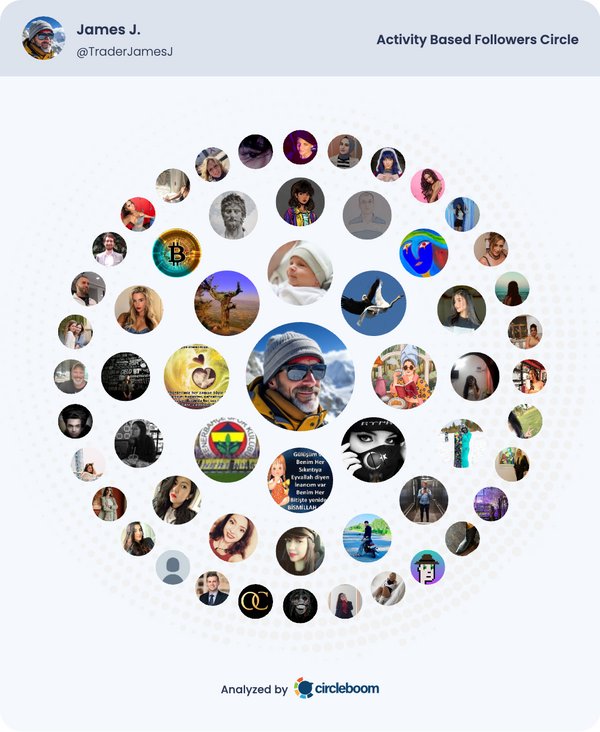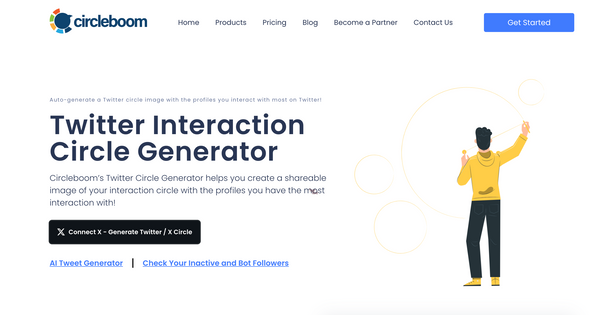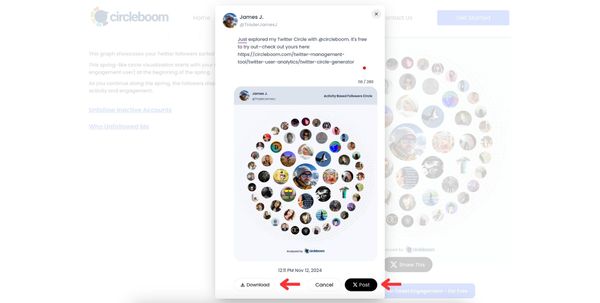Recently, I started noticing a trend on Twitter—those cool circle graphs people were sharing that show who they interact with the most. Naturally, I got curious!
Who are my “closest” connections on Twitter? Who am I engaging with most often? And, let's be honest, who doesn’t love a good visual to sum things up?
So, I decided to try it out for myself. It was a simple, fun way to see who’s in my interaction circle and share it with friends.
If you’re interested in creating your own Twitter interaction circle, you’ll love Circleboom’s Free Interaction Circle Generator.
Here’s how you can get yours in just a few clicks and find out who’s in your Twitter community!
How to Generate Your Twitter Interaction Circle with Circleboom
Creating your Twitter interaction circle with Circleboom is quick and easy! Just follow these steps:
Step #1: First, go to the Twitter Interaction Circle Generator page on Circleboom and connect with your Twitter/X account to allow Circleboom to analyze your recent interactions.
Step #2: Once connected, Circleboom will automatically create your interaction circle based on your Twitter activity.
You can then choose the type of circle you want: select an Activity-Based Followers/Friends Circle or Count-Based Followers/Friends Circle.
Step #3: Once your circle is ready, you can either share it directly on Twitter or download it to save and share wherever you like.
With just a few clicks, your Twitter interaction circle is ready, letting you easily showcase your Twitter connections to the world!
Do you need to see who you interact with the most on Twitter? Watch our video: How to Generate Your Twitter Interaction Circle! 🔍 ⬇️
What Is a Twitter Interaction Circle?
A Twitter interaction circle, also known as an engagement circle, is a visual representation of the accounts you engage with most often on Twitter. Whether it’s through likes, retweets, replies, or mentions, this circle highlights your network of meaningful connections.
t’s a fun and insightful way to see who’s closest to you in your Twitter community and who might not be as active in your interactions.
People love sharing their interaction circles because they showcase relationships with other Twitter users, letting you see who’s in your “inner circle” of engagement.
Plus, this circle isn’t just for show—it can actually help you refine your Twitter strategy by focusing on the people who matter most to your online presence.

Why Use Circleboom’s Interaction Circle Generator?
Circleboom’s Free Interaction Circle Generator is hands-down the easiest way to create and share your interaction circle. It doesn’t require any design skills or complicated steps—just a few clicks, and you’re set! Here’s why it’s the perfect tool for the job:
➡️ Effortless to Use: Circleboom connects directly to your Twitter account, so all you have to do is log in, and it does the rest for you.
➡️ Instant Results: In just a few seconds, you get a complete interaction circle, highlighting your top Twitter connections.
➡️ Free and Accessible: Circleboom’s Interaction Circle Generator is free, so there’s no need to worry about fees or extra setups.
➡️ Shareable: You’ll have a polished graphic that’s ready to share with your friends, followers, or anyone who’d appreciate seeing your Twitter circle.
Tips for Sharing and Making the Most of Your Twitter Circle
Once you’ve got your interaction circle, here are a few ideas to make the most of it:
🟢 Tag and Shout Out: When you share your circle on Twitter, tag the accounts in your top spots. It’s a nice way to acknowledge the people you’re closest to and strengthen those connections.
🔵 Engage with Your Circle: Use the circle as a reminder to engage more with the accounts that show up. Whether it’s replying to their tweets, retweeting, or simply liking their content, it’s a great way to keep your Twitter interactions meaningful.
🟠 Refine Your Strategy: Your interaction circle can be a valuable tool for analyzing your engagement habits. If certain accounts consistently show up, it may be worth investing more in those connections. If there’s someone you weren’t expecting, try engaging more with them to see where it leads.
Wrapping It Up
Creating your Twitter interaction circle is a fun, quick, and insightful way to see who you’re really connecting with on Twitter. Circleboom’s Interaction Circle Generator makes it super easy—just connect your account, generate your circle, and start sharing.
If you’re curious about who’s in your Twitter circle or want to celebrate your online friendships, give Circleboom’s tool a try. You might be surprised by who shows up, and it might even inspire you to interact more meaningfully with your Twitter community.
So go ahead, make your own interaction circle, and share it with the world! It’s a great way to showcase your Twitter network and enjoy those connections.