Ever felt that your Twitter posts are going unnoticed? I did too, especially after seeing a friend share their amazing engagement rates using Circleboom.
Curious about my own stats, I checked and realized my engagement was pretty low. This sparked a determination in me to boost my Twitter engagement. After some trial and error, I saw improvement and wanted to clean up my low-engagement tweets.
Circleboom Twitter came to the rescue with its awesome tweet deletion features. Here's how I turned things around and how you can, too.

Realization and Decision
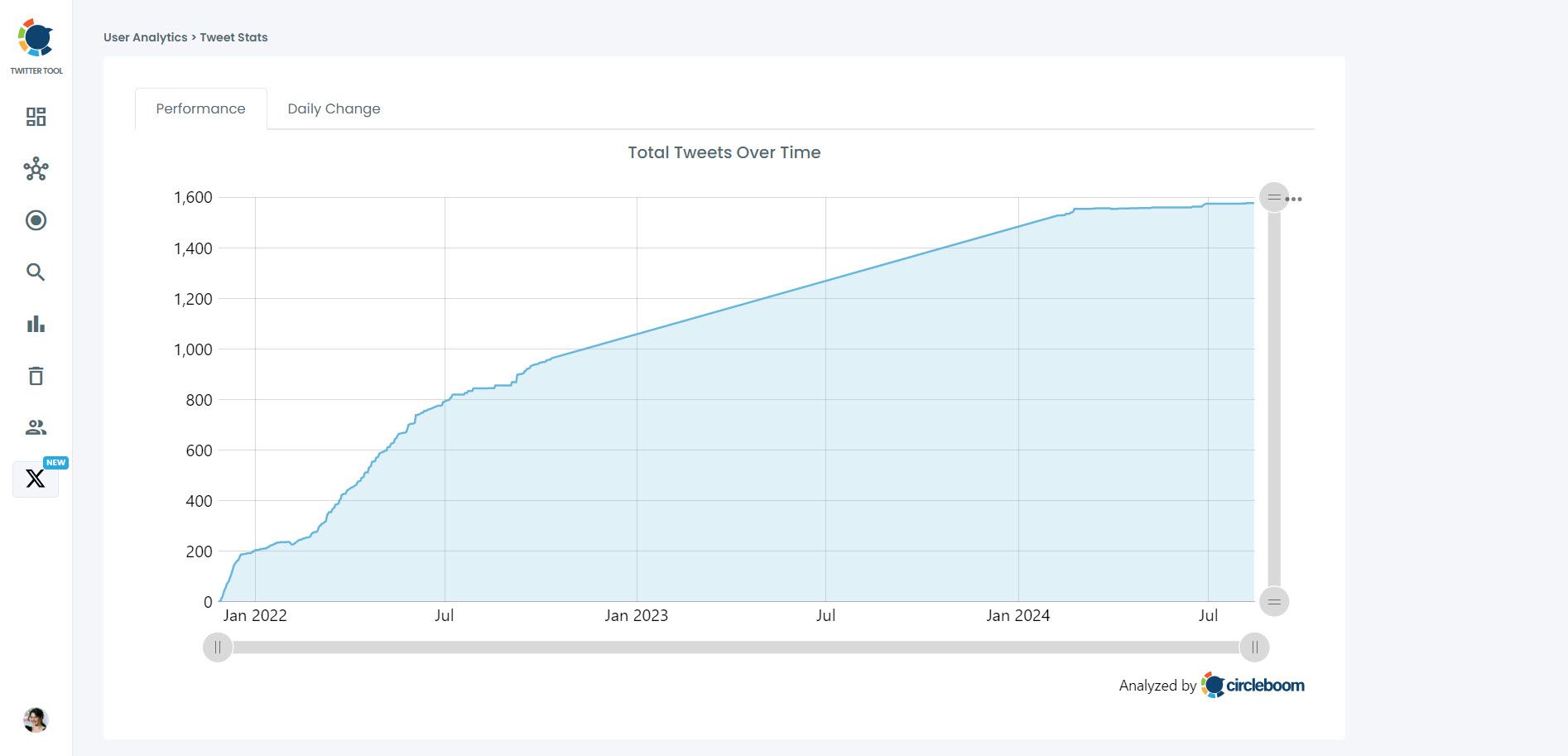
When I first saw my friend's Twitter stats, I was blown away. They had engagement rates I could only dream of. Naturally, I was curious about my own engagement metrics, so I decided to check them using Circleboom.
To my disappointment, my engagement rates were much lower than I had anticipated. The follower growth stats actually show a similar result ⬇️
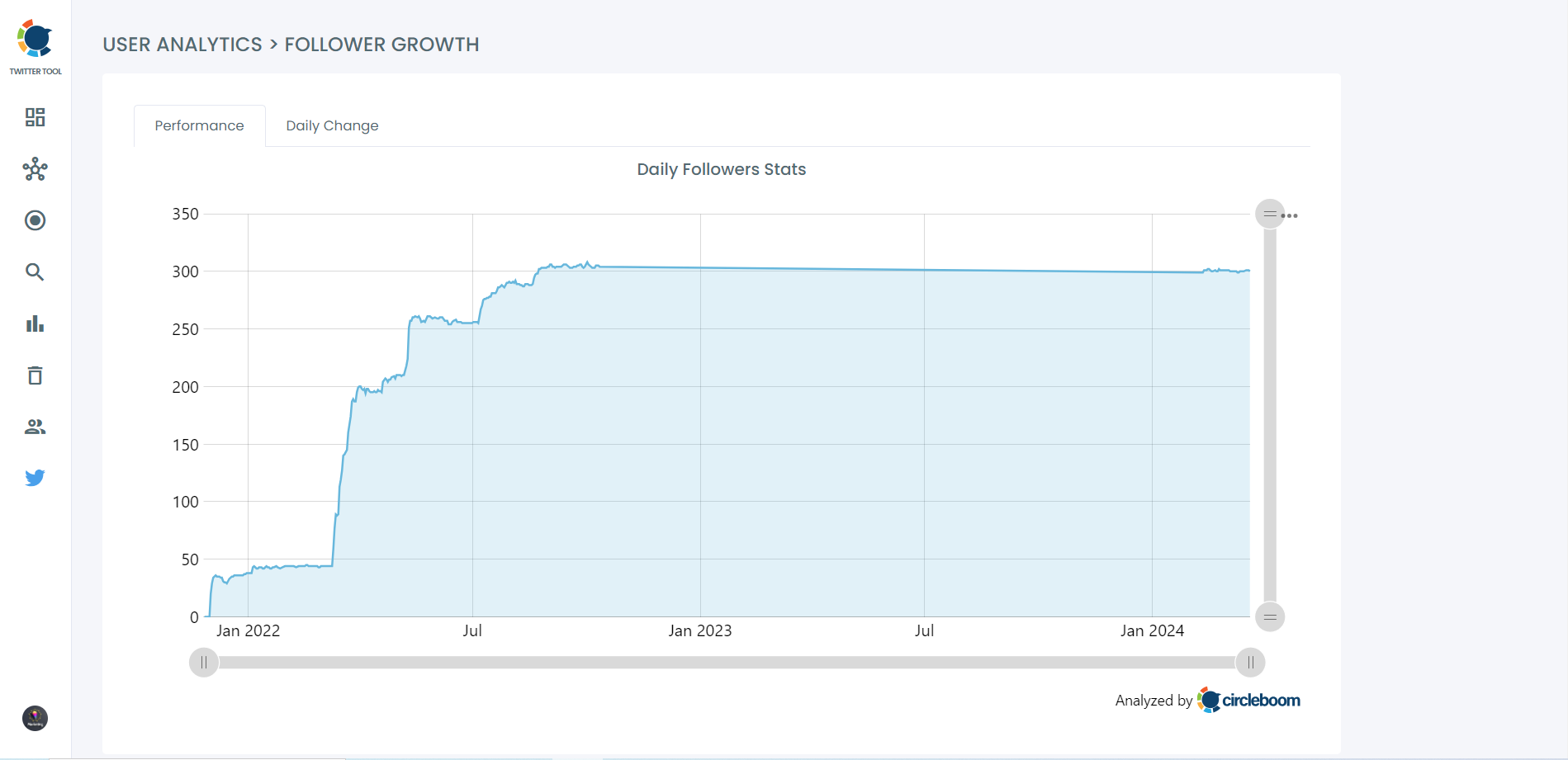
This realization was a wake-up call. I knew I had to make some changes if I wanted to boost my presence on Twitter.
Determined to improve, I decided to dive deep into understanding how Twitter engagement works and what strategies I could use to enhance my performance. The journey wasn't easy, but I was ready to give it my all.

Strategies to Increase Twitter Engagement
1. Content Quality
- Create High-Quality Content: I began by focusing on producing content that was relevant and valuable to my audience. Sharing insights, tips, and engaging stories became a priority. I realized that quality content is the foundation of high engagement.
- Use Multimedia: To make my tweets more appealing, I started incorporating images, videos, and GIFs. Visual content tends to attract more attention and engagement, making my tweets stand out in a crowded feed.
- Compelling Captions and CTAs: I learned that writing engaging captions and including clear call-to-actions (CTAs) were essential. Encouraging my followers to interact with my tweets made a significant difference in engagement.
2. Consistency and Timing
- Post Consistently: Consistency is key. Regularly posting kept me on my followers' radar and helped build a loyal audience. I made it a point to stick to a posting schedule.
- Optimal Timing: Timing is everything on Twitter. I used tools like Circleboom to analyze when my followers were most active and scheduled my posts accordingly. Posting at the right times significantly increased my engagement.
3. Engage with Your Audience
- Respond to Comments and Messages: Showing my followers that I valued their input was crucial. I made it a point to respond to their comments and messages, creating a sense of community.
- Retweet and Like Content: Engaging with relevant content from my followers and influencers in my niche not only showed appreciation but also increased my visibility.
- Conduct Polls and Ask Questions: I started conducting polls and asking questions to encourage interaction. This sparked conversations and boosted engagement, making my profile more dynamic.
4. Use Hashtags Effectively
- Research and Use Relevant Hashtags: Hashtags are a powerful tool to increase the visibility of your tweets. I find popular and relevant hashtags in my niche and used them strategically. Circleboom’s hashtag generator became my go-to tool for finding the best hashtags for my tweets, ensuring maximum reach and engagement.
5. Collaborate and Network
- Collaborate with Influencers: Partnering with influencers and other users helped me reach a wider audience. Collaborations are a great way to boost your profile's visibility.
- Participate in Twitter Chats: Joining Twitter chats and trending conversations increased my visibility and allowed me to connect with like-minded individuals.
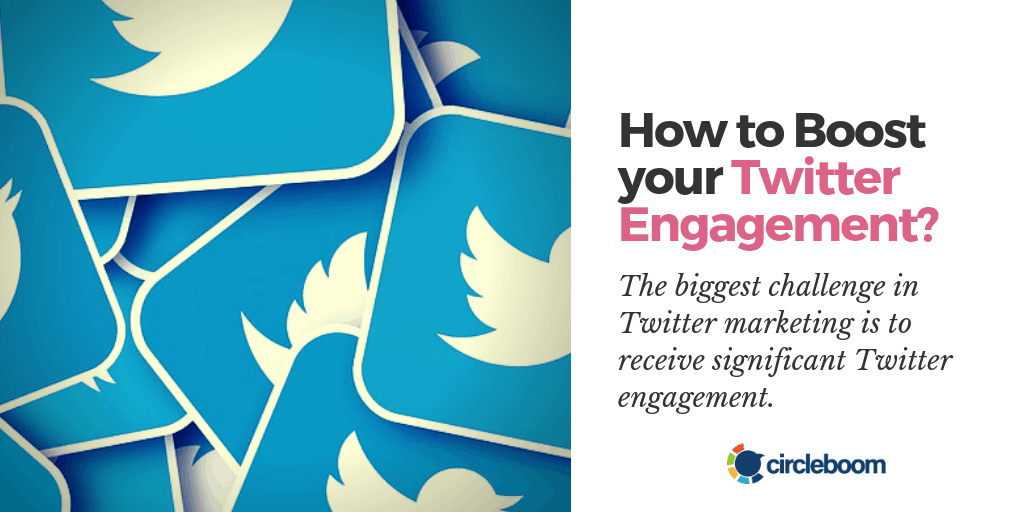
Cleaning Up Low Engagement Tweets
After implementing these strategies, I noticed a significant improvement in my engagement rates. However, some of my old tweets still had low engagement, which could negatively impact my profile’s overall appearance. I decided to clean up these low-performing tweets to maintain a polished and professional profile.
Using Circleboom Twitter for Tweet Management
Circleboom Twitter offers powerful tweet deletion features, allowing you to filter and delete tweets based on engagement, keywords, date, and more. Here’s how I used Circleboom Twitter to clean up my low-engagement tweets.
Step-by-Step Guide to Deleting Low Engagement Tweets
Step #1: Sign in to your Circleboom Twitter account.
If you haven't created a Circleboom account yet, now's the time to get started.
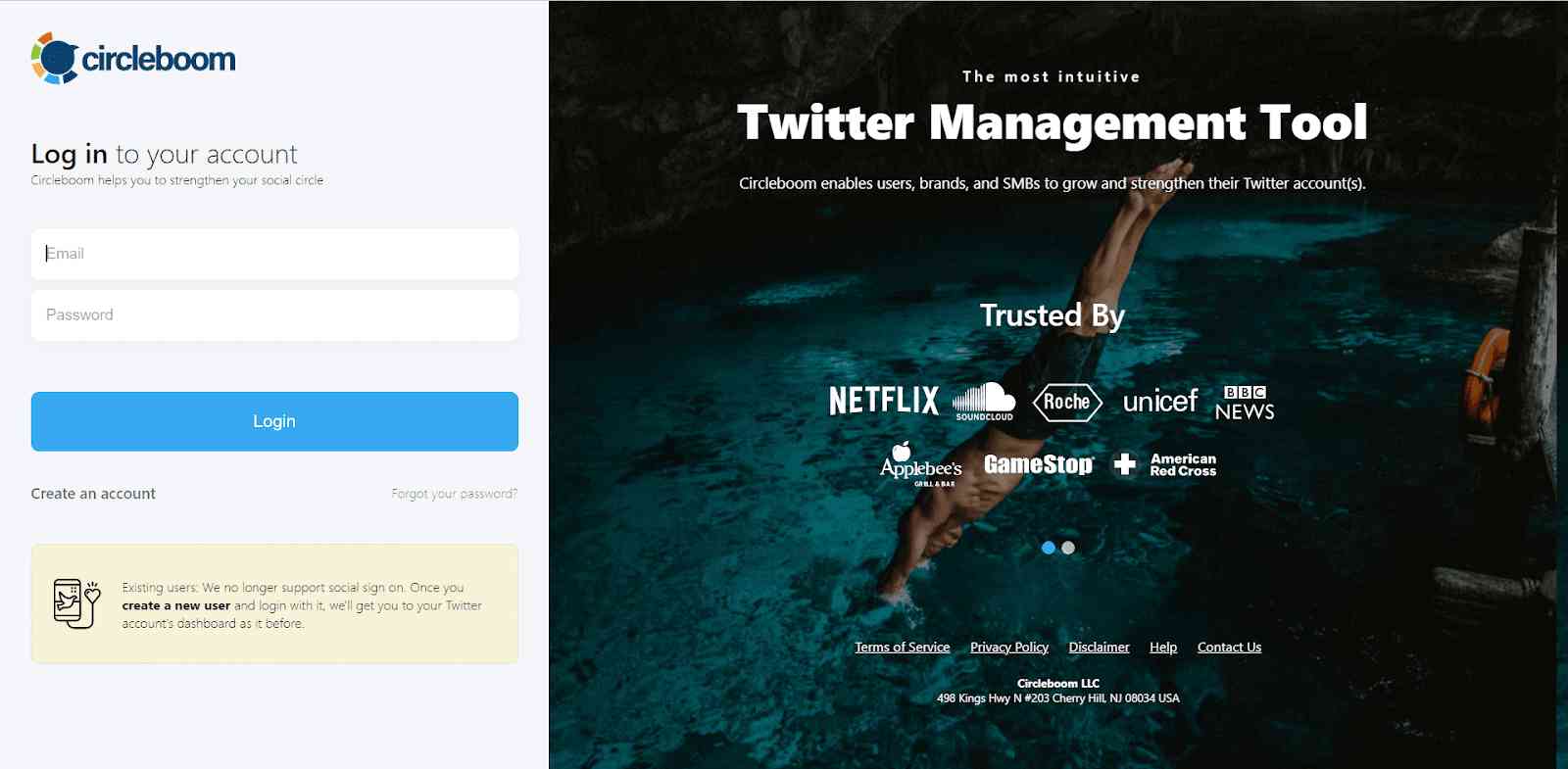
Step #2: If this is your initial visit and you've yet to link your Twitter account with Circleboom.
It'll only take a moment to proceed.

Step #3: You've reached the dashboard! Head to the left side and locate the "My Tweets" section.
Next, select the "Delete all my Tweets" feature. With Circleboom, there are no limitations like 3,200 tweets for bulk deletions—you can remove even more than 3,200 tweets!
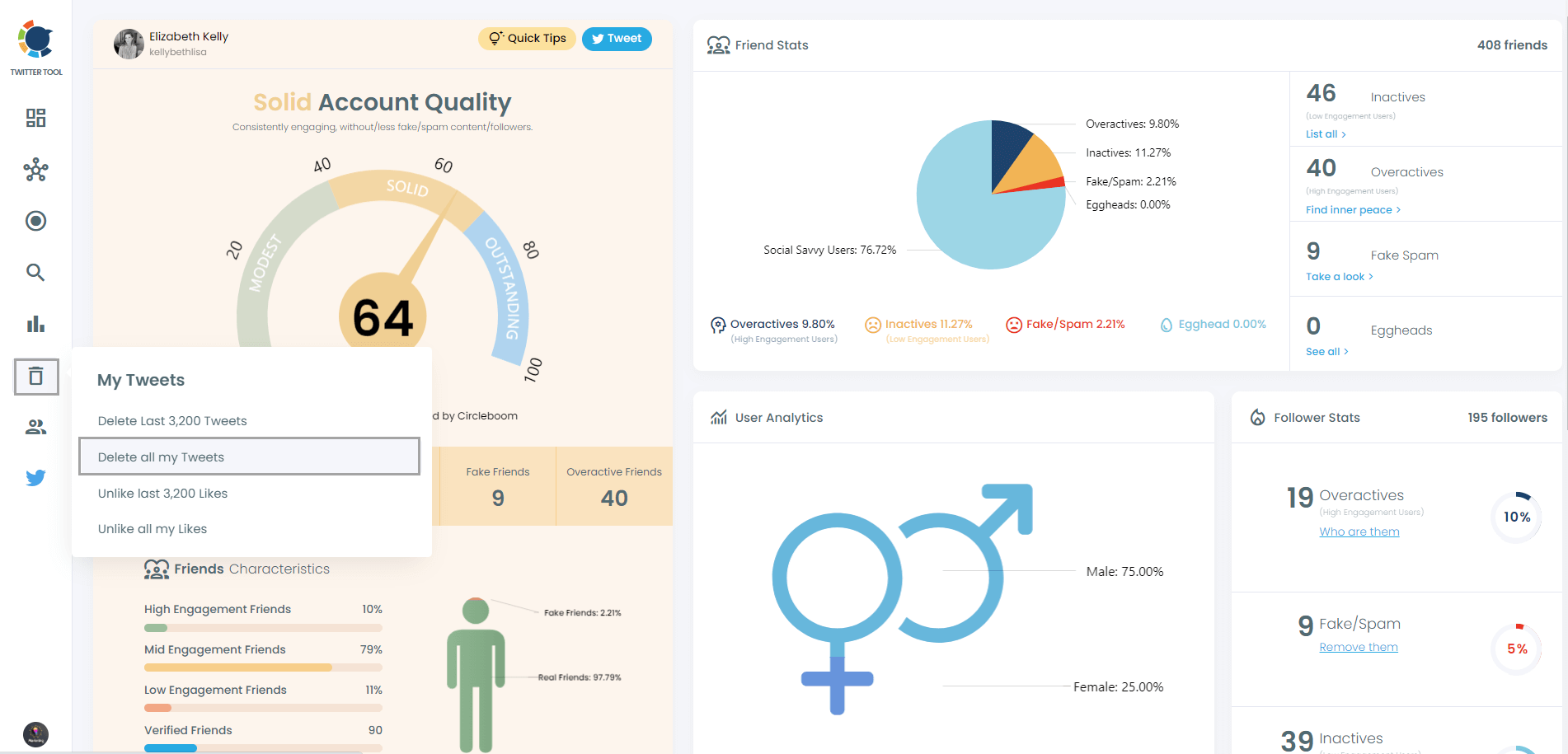
Step #4: To view and bulk delete all your tweets, you'll need to download your Twitter archive and then upload your tweet.js file.
Fear not! Circleboom is on hand to assist you!
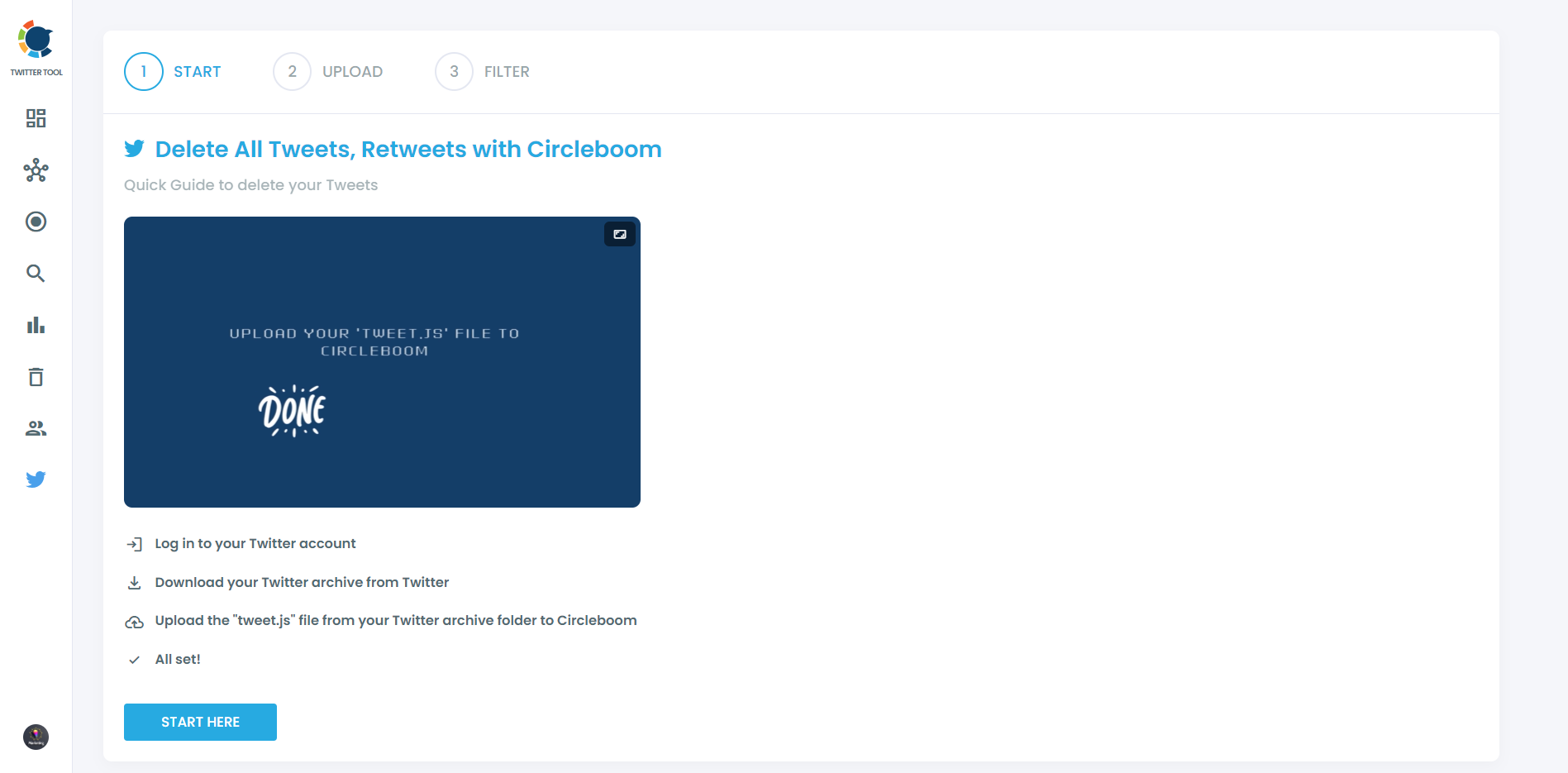
Simply drag and drop your tweet.js file, which is included in your Twitter Archive files.
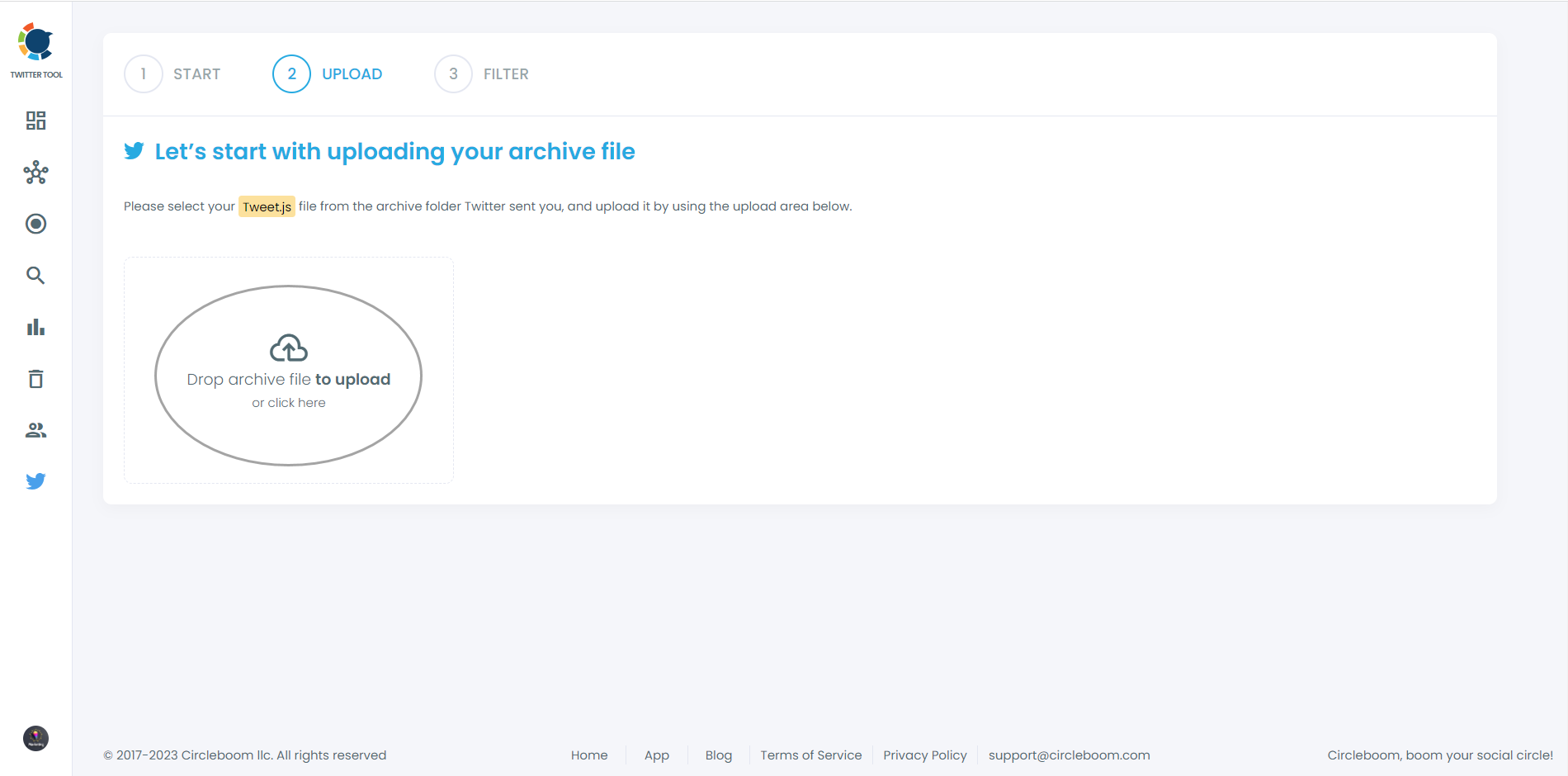
Step #5: Voila! Here, all your tweets, including retweets and replies, are displayed. There's no cap on the number; even if you have over 3,200 tweets, they'll appear here, allowing you to bulk delete them in a single click!
Additionally, you can filter your tweets and selectively delete them as needed. For instance, you can remove tweets based on their number of likes and retweets, as shown in the current image.
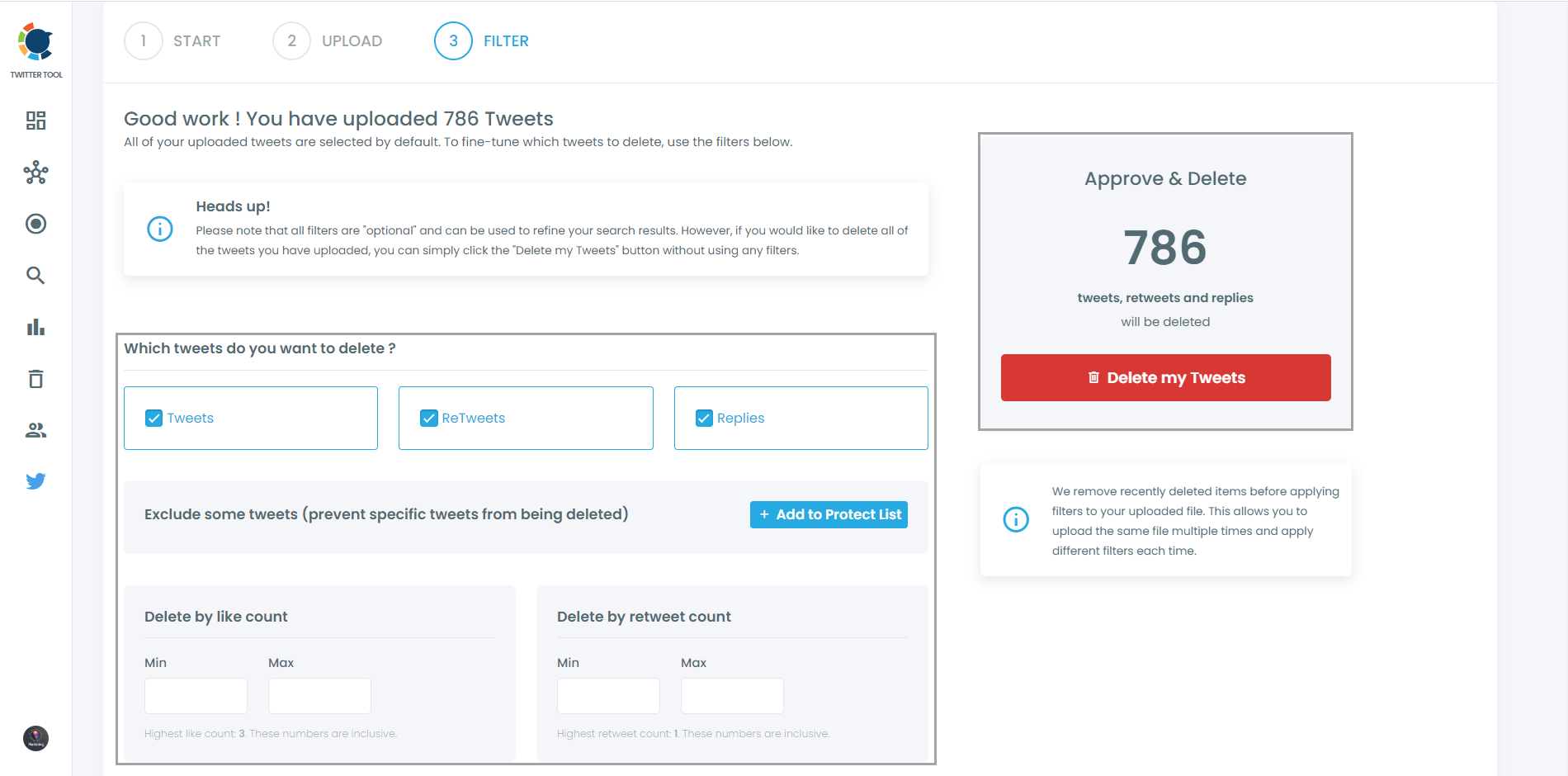
Moreover, you can discover and bulk delete tweets by date, keywords, hashtags, and languages. It's a remarkably simple method to locate and eliminate tweets, wouldn't you agree?
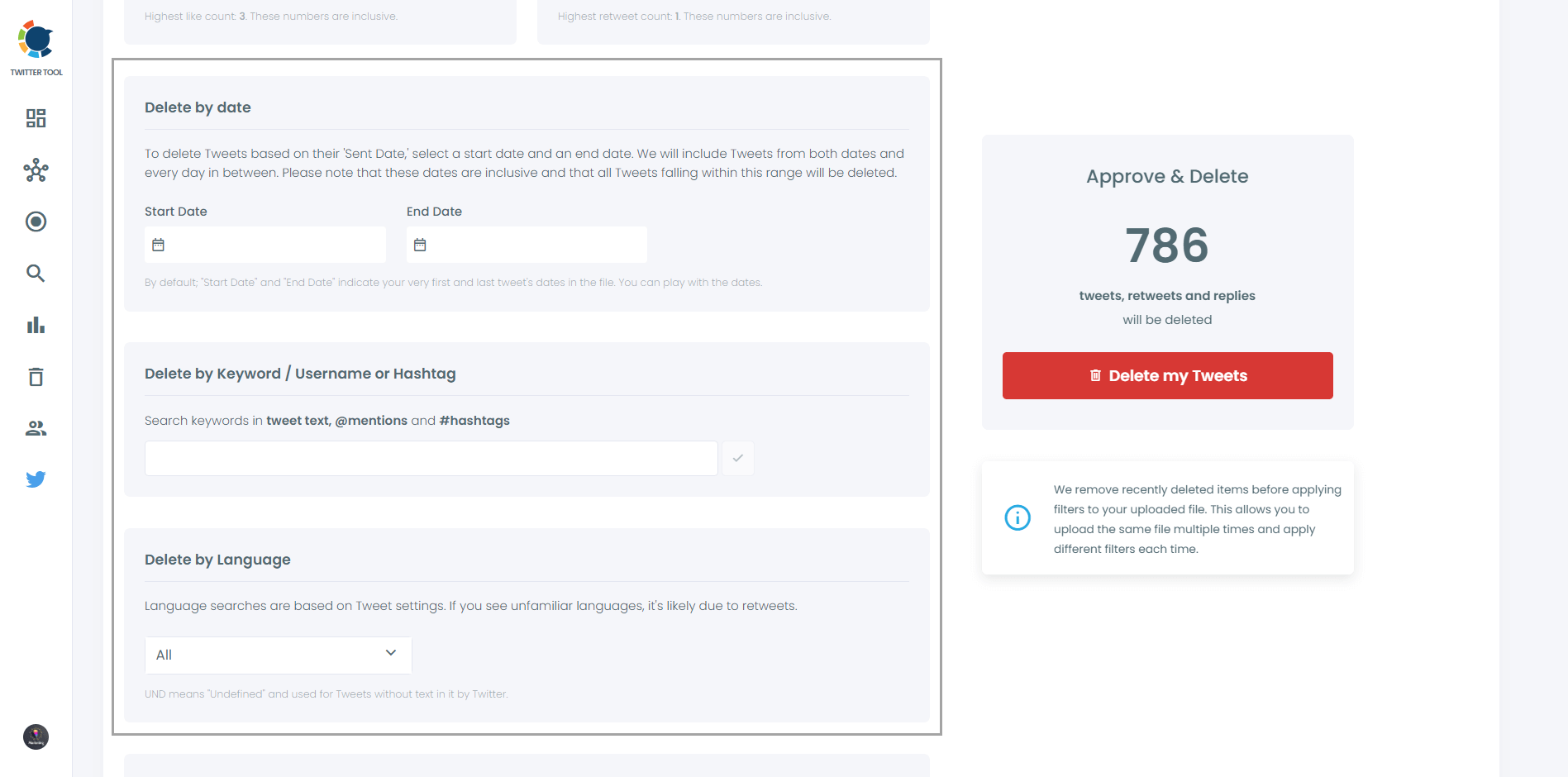
Finally, Circleboom allows you to delete tweets with media or keep them. You also have the choice to remove only tweets without media. All possibilities are at your disposal here!
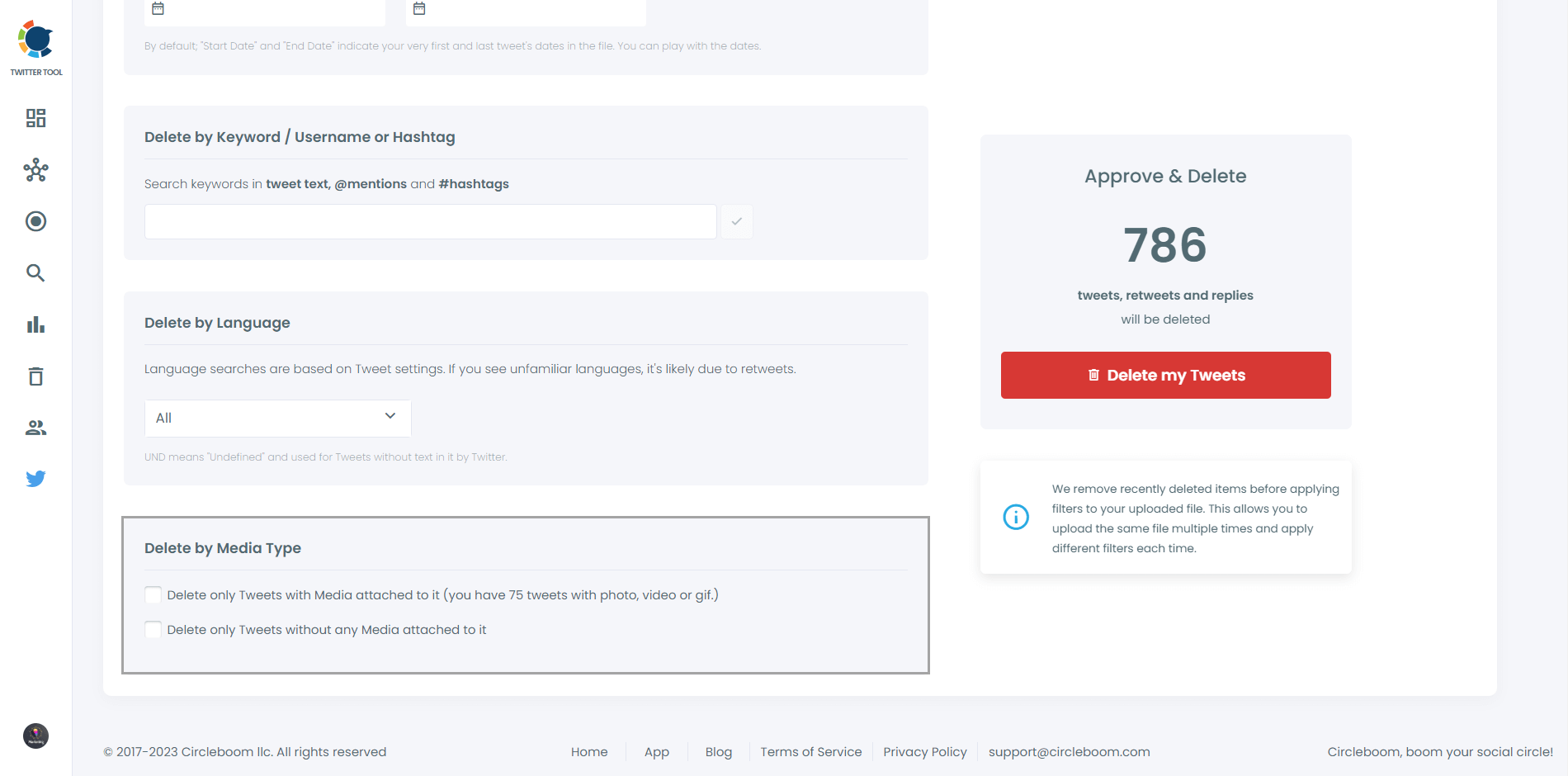
Step #6: In this instance, I aimed to eliminate all my tweets that had only one or no likes and retweets.
This amounted to a total of 776 tweets.
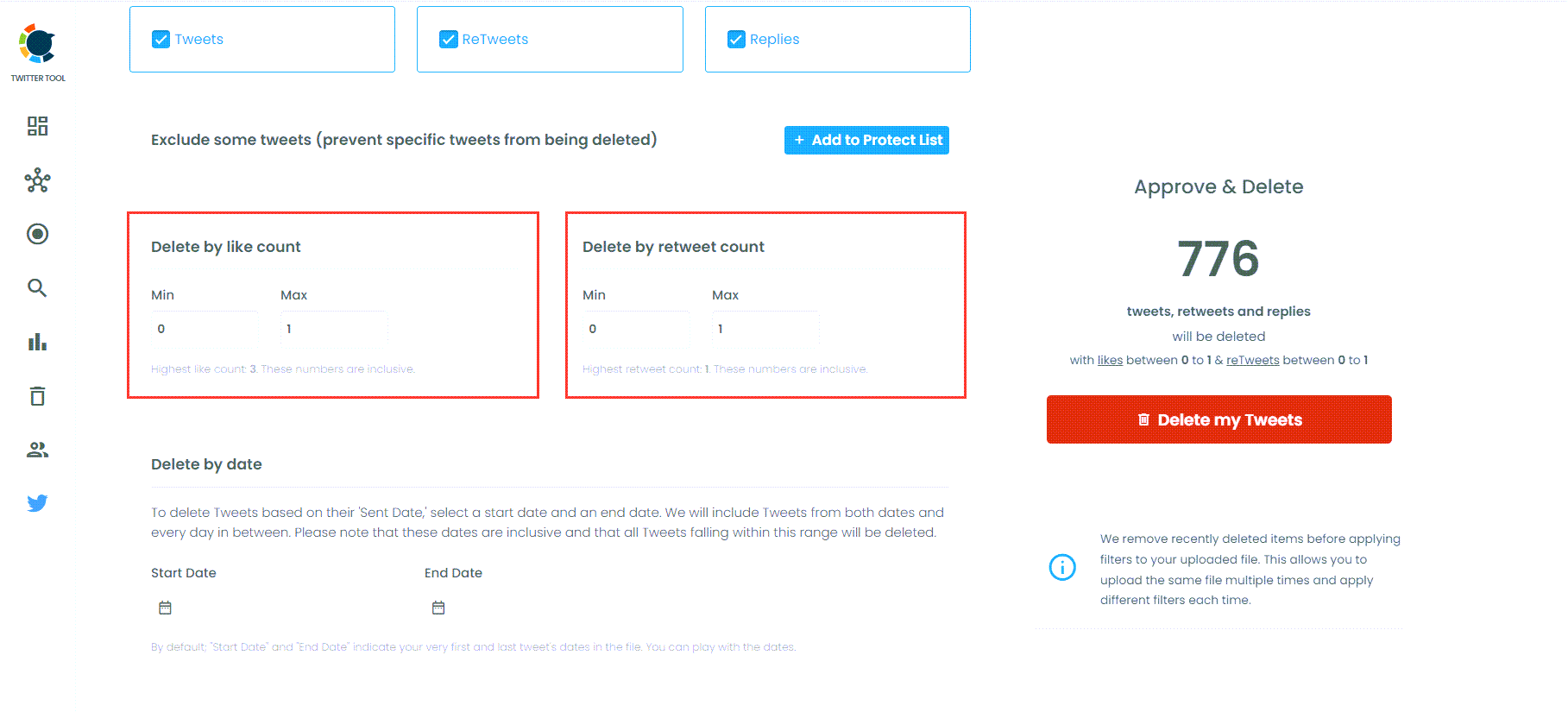
Step #7: After completing your selection, press the red "Delete my Tweets" button.
Next, you'll be directed to another page that will ask you one last time if you're sure about deleting your tweets.
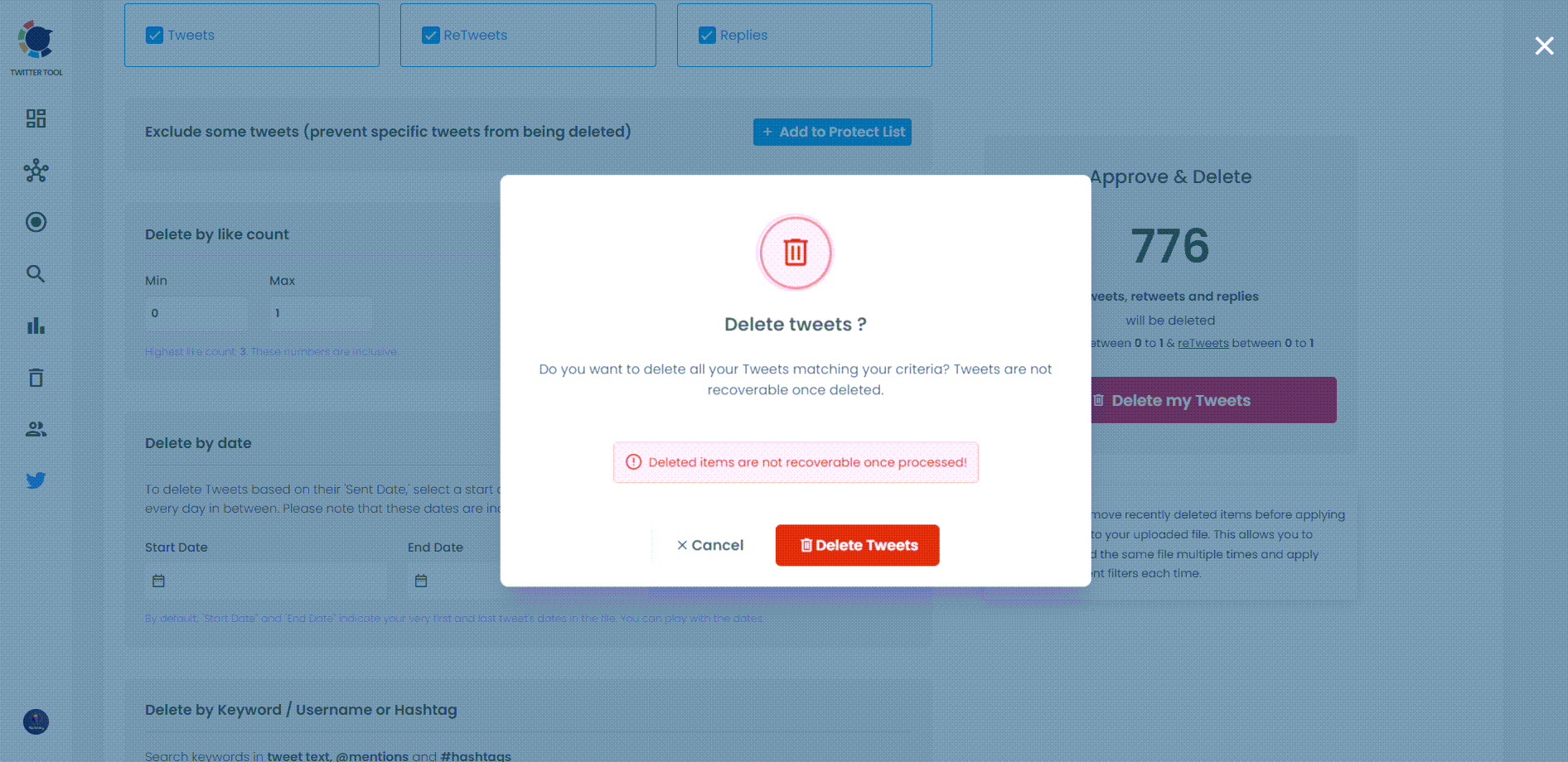
Conclusion
Implementing effective strategies and using tools like Circleboom Twitter made my journey from low engagement rates to a more active and engaging Twitter profile possible. Circleboom not only helped me improve my engagement rates but also allowed me to maintain a polished profile by easily deleting low-engagement tweets.
If you're looking to boost your Twitter engagement, give Circleboom a try and see the difference it can make.






