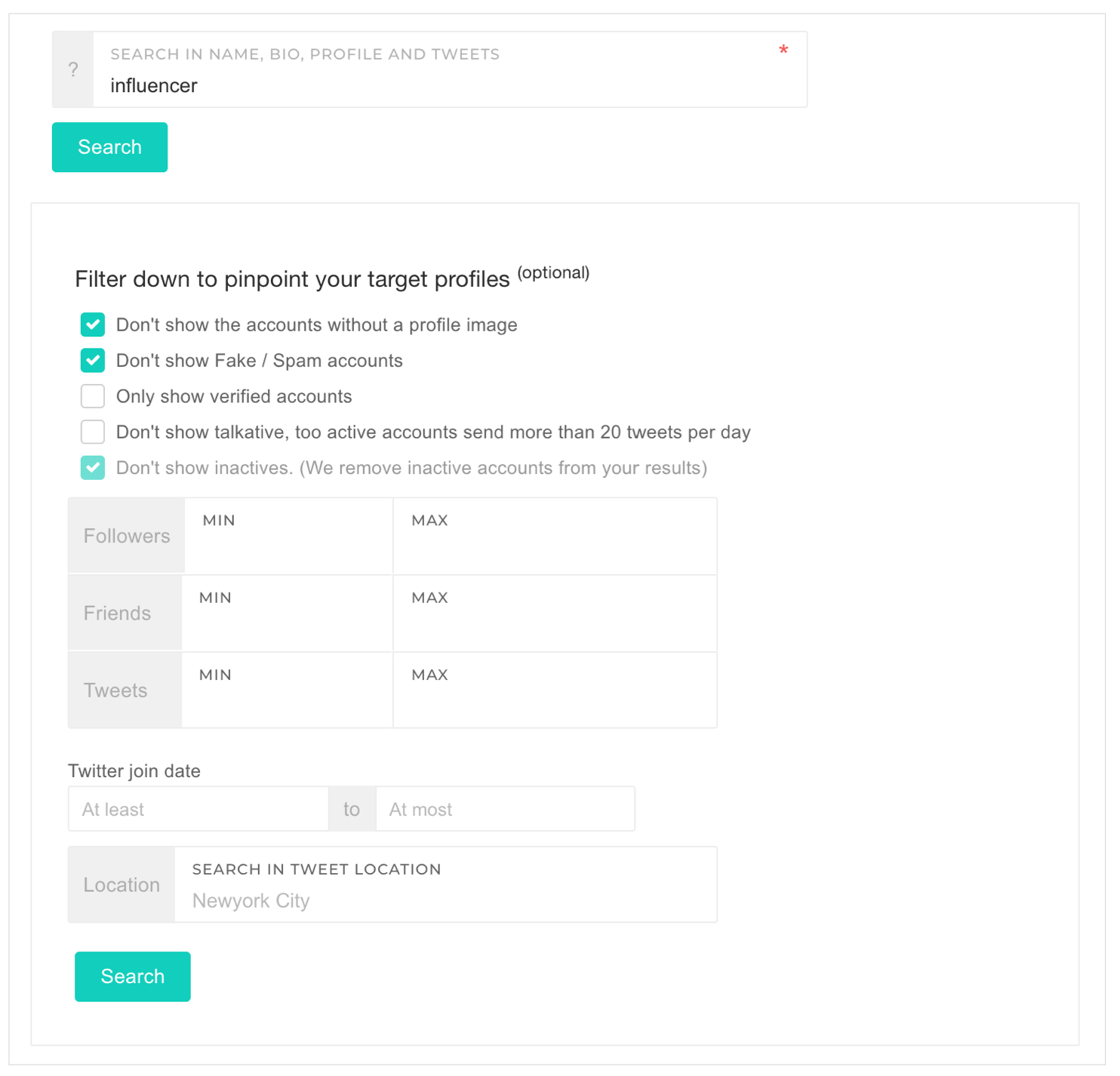Do you feel restricted while using Twitter user search? How much time do you spend finding new users or tweets on Twitter on an average?
For example, you’re looking for a specific Twitter user who tweets on #crypto, #bitcoin, #altcoin all the time but you can’t find him using ordinary Twitter search. Or maybe there’s a specific game of thrones tweet that you’ve been looking for while you remember some phrases of it.
If you’re spending more than a few minutes on Twitter finding tweets and people, then you need to change your strategy. Twitter search can be made really easy if you use the right tool.
Circleboom is one such tool that facilitates Twitter search by letting users search for new users by hashtags and keywords. You can also use Twitter’s advanced search to make searching easy on Twitter.
Let’s quickly look at both the methods:
Twitter User Search made Easy using Circleboom:
On Circleboom, you can search for new accounts by searching for hashtags, keywords, location, bio, and Twitter handle.
To search for a Twitter user using hashtags or keywords, follow the steps below:
- Type the hashtags or keywords that you’re looking for in the Circleboom dashboard.
- Based on your selection, Circleboom will filter the results. It will scan through all the Twitter bios and tweets of the user to filter the perfect list for you.
- You can make your search smarter by adding filters like location, follower numbers, and number of tweets.
- You can make your list navigation easier by sorting through followers number or tweet number.
Few things that make Circleboom search easier compared to other tools are:
- Circleboom has an option where you can only look for verified accounts.
- All your past searches along with the filters are saved so you can easily go back to your old search results.
- Another interesting feature is the grid search that gives you real-time results while you’re searching.

Twitter Tweet Search using Twitter Advanced Search:
While Circleboom is more helpful in searching for Twitter users, Twitter advanced search is useful in finding tweets. Here’s how to use Twitter advanced search:
- Click on the Twitter search icon and type your query. Once you get the results, on your left, you will read “Search Filters”
- Under “Search Filters”, click on “Advanced Search”
- Type your tweet phrase that you’re looking for. If you have any particular user’s tweet that you’re looking for, you can also add their Twitter handle.
- Enter the location and date to make your search results more refined.
- Once you hit Enter, you will get all the tweets based on your queries.
If you only want to search for tweets on any hashtag for a particular location, you can also do that using Twitter’s advanced search.
To end with:
I hope you found both the ways above effective to make your Twitter user search and Twitter tweet search simpler. If you have any queries regarding using Circleboom’s search feature or Twitter advanced search, you can let me know in the comments below!